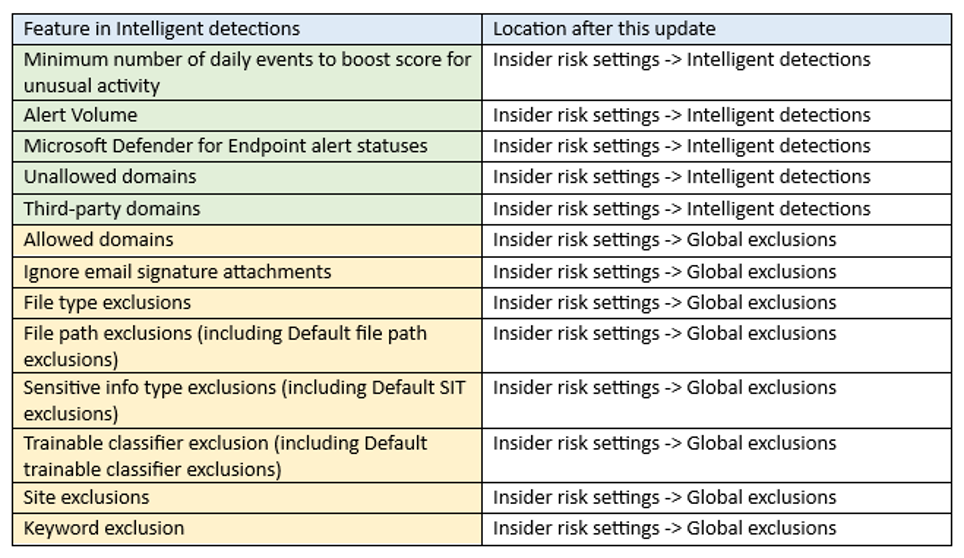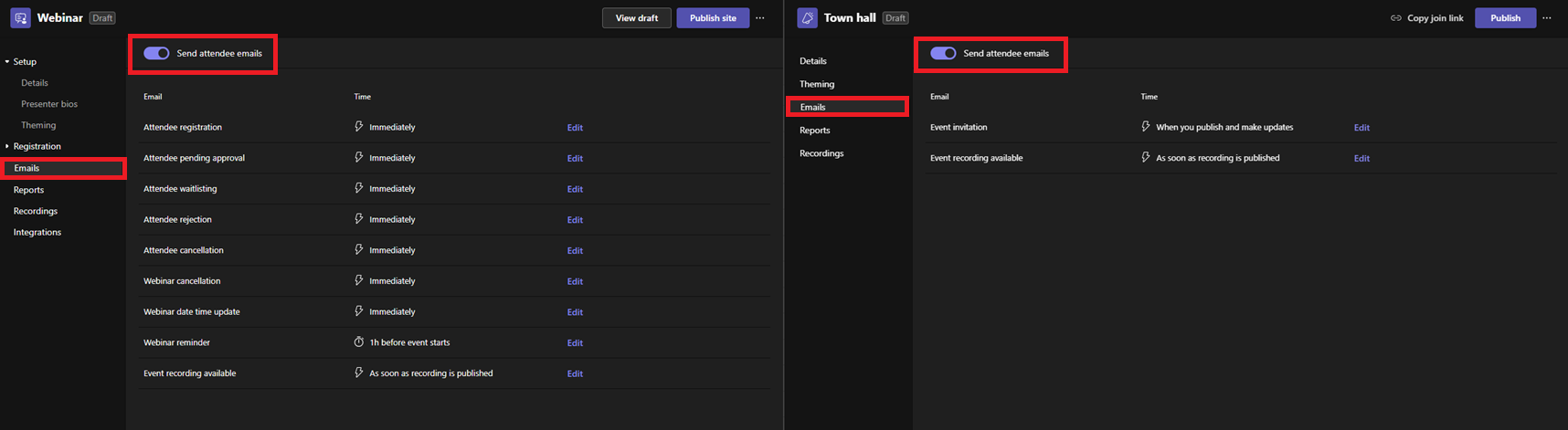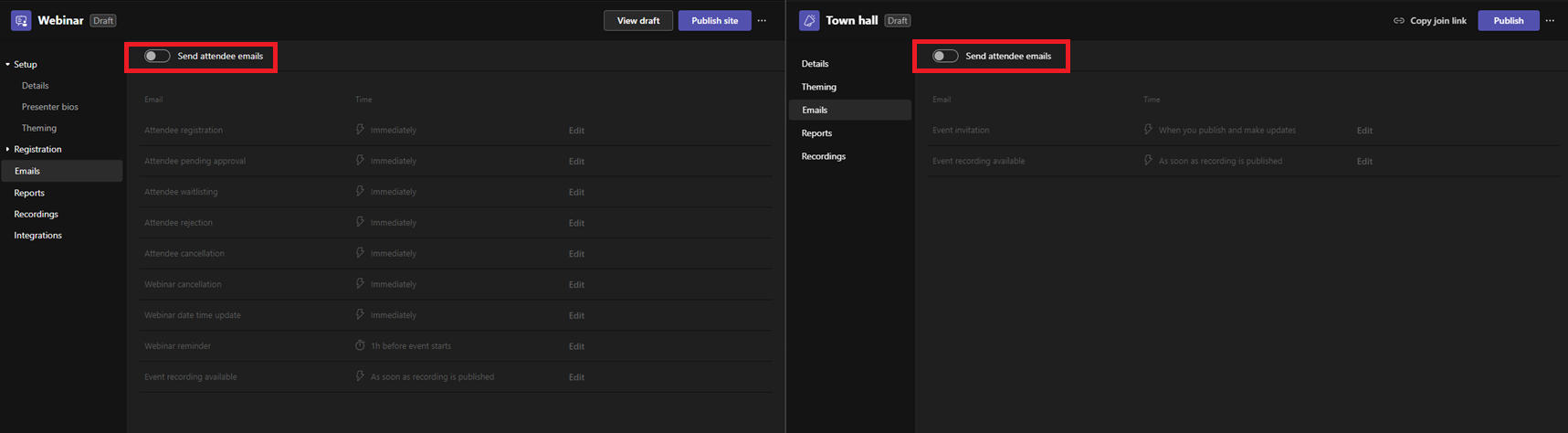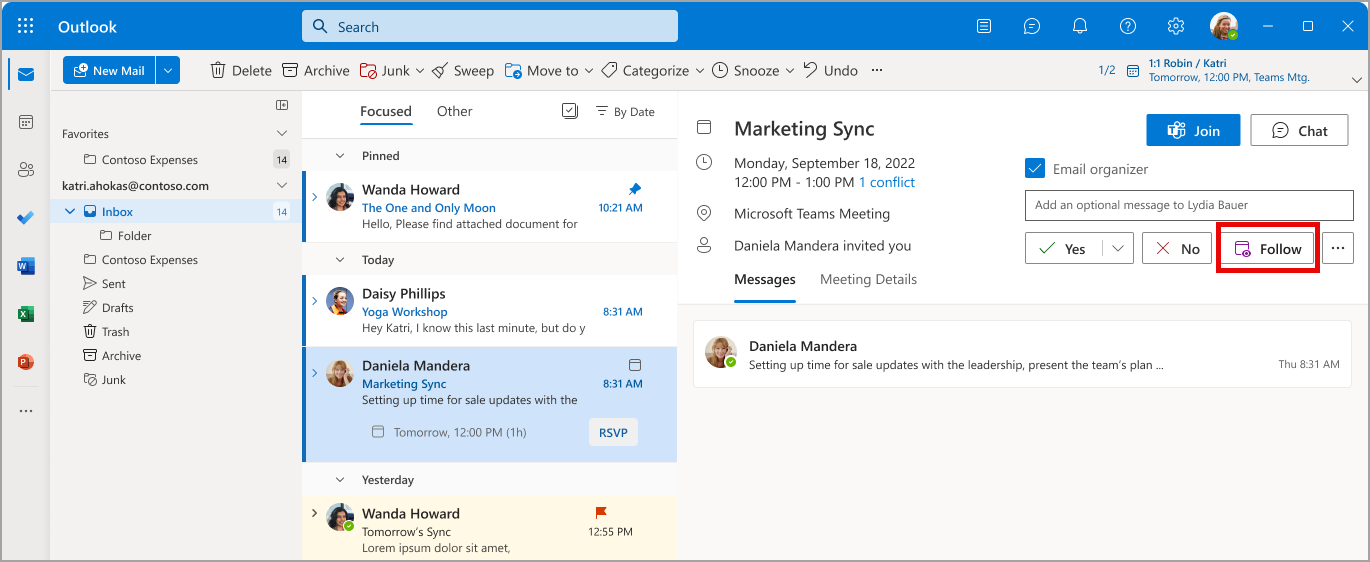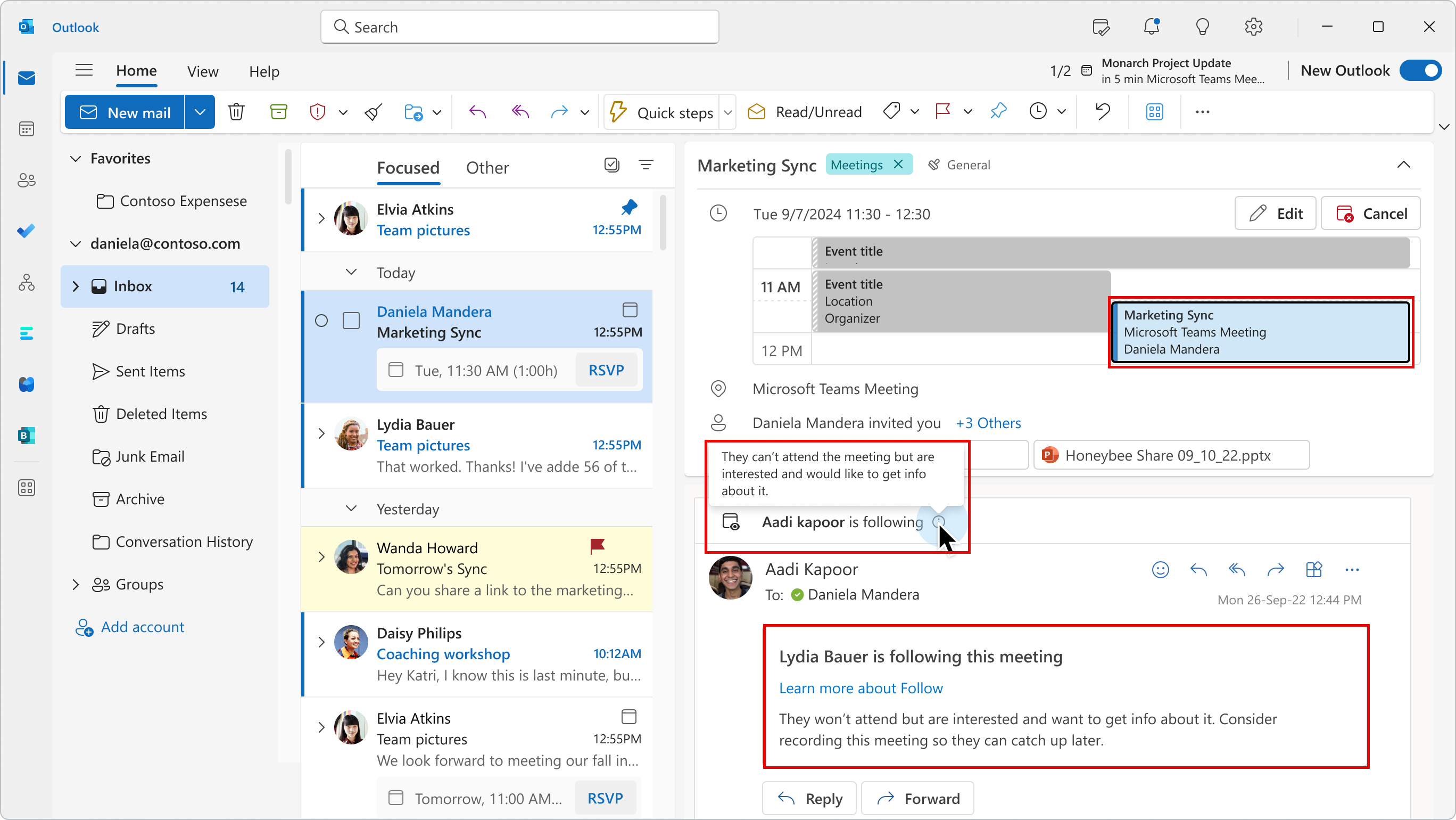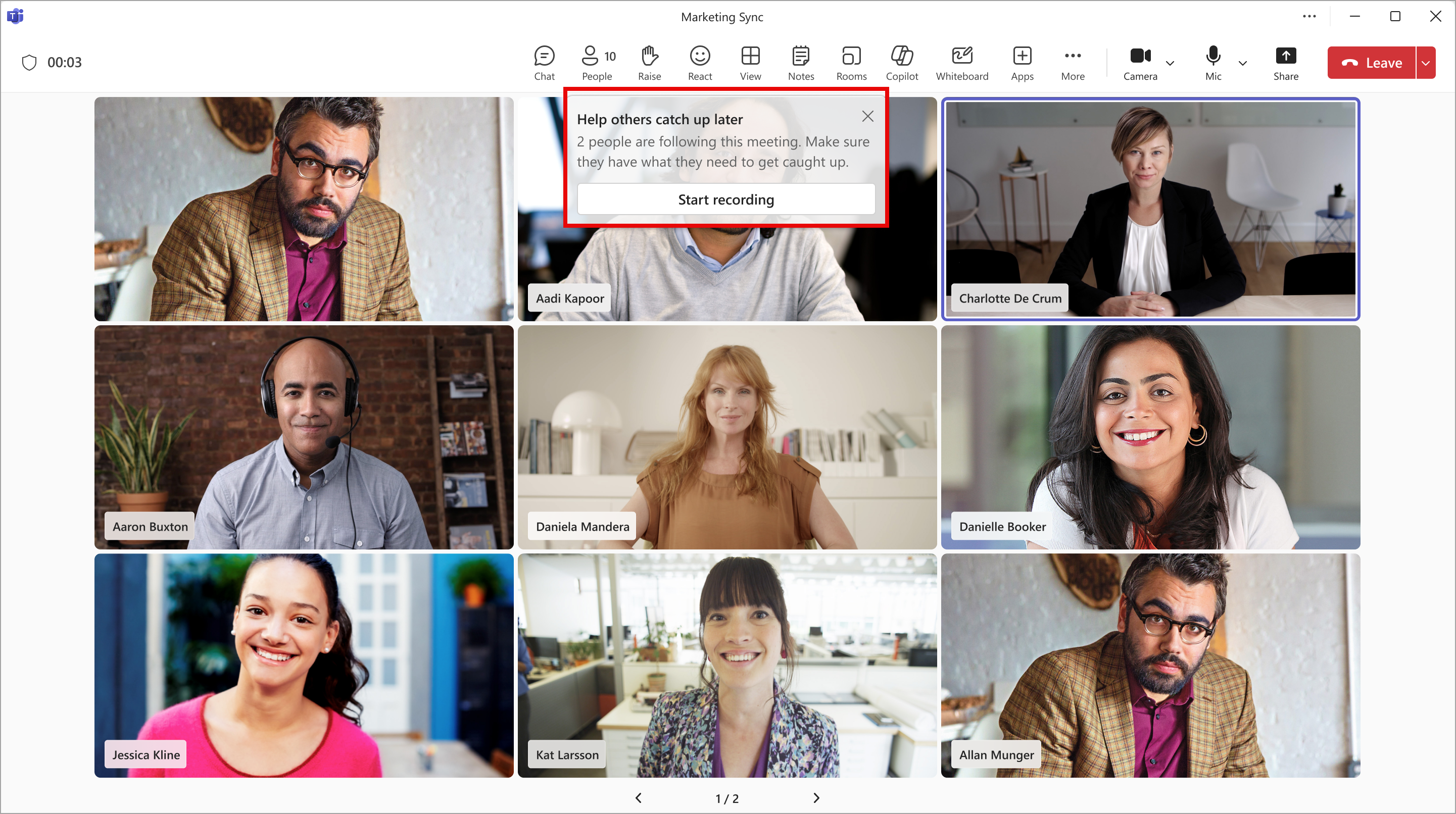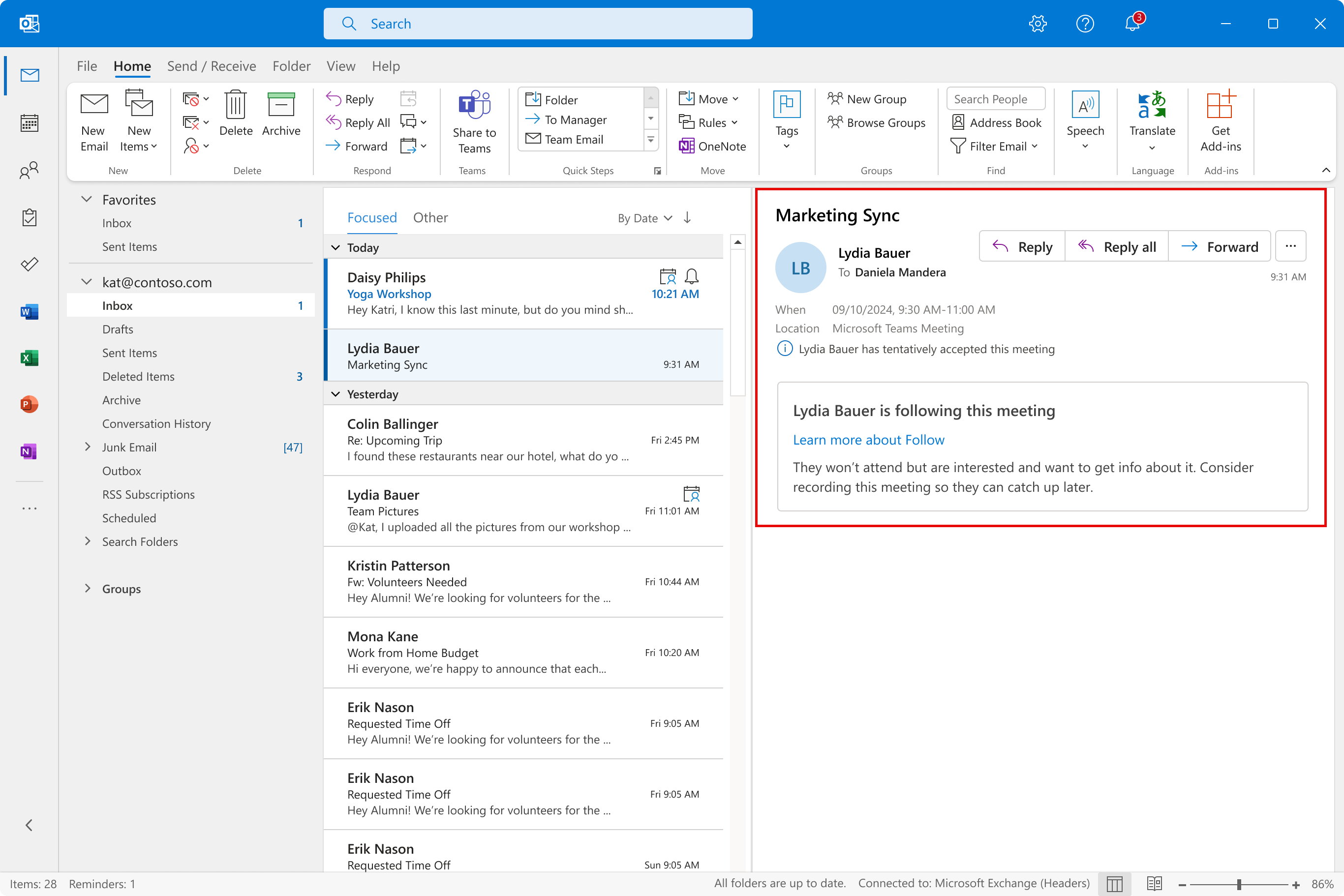01-September-2024 Below you will find a collection of news published yesterday. This news consists of Microsoft’s Roadmap when it is updated it will be below with items. Then there will be a section with the message center, if there is anything new there, this will be automatically included. And it contains a piece from blogs that I follow myself and would like to share with you. If I miss something in the blogs that do have an RSS feed, please let me know.
This entire post was automated via Microsoft Flow
have fun reading!
Items from the MessageCenter in Microsoft 365
| (Updated) Microsoft Purview | Insider Risk Management: Public preview of Global exclusionsCategory:Microsoft 365 suiteNummer:MC746324Status:stayInformed | Updated August 29, 2024: We have updated the rollout timeline below. Thank you for your patience. Microsoft Purview Insider Risk Management will be rolling out public preview of Global exclusions in the in the Microsoft Purview compliance portal. This message is associated with Microsoft 365 Roadmap ID 185687. [When this will happen:] Public Preview: We will begin rolling out early May 2024 and expect to complete by mid-May 2024. General Availability: We will begin rolling out mid-October 2024 (previously mid-August) and expect to complete by mid-November 2024 (previously late August). [How this will affect your organization:] With this rollout, all exclusion features currently found under intelligent detections will be relocated to a new Global exclusions tab in the insider risk settings. All previously added exclusions in intelligent detections will be migrated to this new tab. The functionality of exclusions remains unchanged. Admins with appropriate permissions can now add exclusion with defined detection groups, which contain similar entities like domains or file types. This new tab is designed to enhance usability and provide a convenient way to access and manage exclusions.
[What you need to do to prepare:] After rollout: please review the features in Global exclusions that were previously part of intelligent detections. Microsoft Purview Insider Risk Management correlates various signals to identify potential malicious or inadvertent insider risks, such as IP theft, data leakage, and security violations. Insider Risk Management enables customers to create policies based on their own internal policies, governance, and organizational requirements. Built with privacy by design, users are pseudonymized by default, and role-based access controls and audit logs are in place to help ensure user-level privacy. You can access the Insider Risk Management solution in the Microsoft Purview compliance portal. Learn more: Learn about insider risk management settings | Microsoft Learn |
| (Updated) Microsoft SharePoint: Add approvals to any SharePoint listCategory:SharePoint OnlineNummer:MC757613Status:stayInformed | Updated August 30, 2024: We have updated the rollout timeline below. Thank you for your patience. As previously communicated in MC525660 (Updated) SharePoint: New List Templates with Approvals (March 2023), we are expanding Approvals in lists in Microsoft SharePoint Online. With this rollout, Approvals will soon be available in any list. Today, two list templates allow for approvals integration: content scheduler with approvals and travel requests with approvals. With this rollout, we’re expanding the ability to enable or disable approvals on any list. [When this will happen:] Targeted Release: We will begin rolling out mid-May 2024 (previously mid-April) and expect to complete by late May 2024 (previously early May). General Availability (Worldwide, GCC): We will begin rolling out mid-July 2024 (previously late May) and expect to complete by mid-September 2024 (previously mid-August). [How this will affect your organization:] Users will be able to configure Approvals by going to the Automate dropdown from the command bar in SharePoint Online lists or in the Microsoft Lists app. Approvals will be actioned and available from Microsoft Teams. Note that disabling approvals will only hide the relevant columns and in-progress approvals will still be actionable in Teams. At any time, you can manually add approvals columns back into views. After Approvals are enabled, a user can create a list item and submit it for approval. By creating an approval request and specifying the approver, the request will appear in the Approvals app in Teams or can be approved directly within the list. Once approved, the list item status is updated. [What you need to do to prepare:] Inform your users of the new Approvals functionality for lists and include Approvals in Lists – Microsoft Support in your end-user documentation and support process. We will update this message when we have revised Approvals in Lists – Microsoft Support to reflect the rollout. |
| (Updated) Microsoft Teams: Disable attendee emails for town halls and webinarsCategory:Microsoft TeamsNummer:MC783217Status:stayInformed | Updated August 30, 2024: We have updated the rollout timeline below. Thank you for your patience. Coming soon: In Microsoft Teams, we are releasing a toggle to disable attendee email notifications for town halls and webinars. This message is associated with Microsoft 365 Roadmap ID 392826 [When will this happen:] Targeted Release: We will rollout early October 2024 (previously mid-September) and expect to complete mid-October 2024 (previously late September).
General Availability (Worldwide): We will rollout mid-October 2024 (previously early August) and expect to complete late October 2024 (previously mid-August). General Availability (GCC): We will rollout late October 2024 (previously early September) and expect to complete early November 2024 (previously late September). [How this will affect your organization:] This is useful for organizers who want to send email notifications from third-party platforms. When this toggle is turned on, attendee emails will be enabled and will be sent through the Teams Events email platform. When this toggle is turned off, all attendee emails from the Teams Event Email platform will be disabled. The toggle button will be enabled upon rollout. With toggle turned on: With toggle turned off: [What you need to do to prepare:] This rollout will happen automatically by the specified date with no admin action required before the rollout. You may want to notify your users about this change and update any relevant documentation as appropriate. |
| (Updated) Microsoft Outlook and Microsoft Teams: Respond to meetings with FollowCategory:Microsoft 365 appsNummer:MC786325Status:stayInformed | Updated August 30, 2024: We have updated the rollout timeline below. Thank you for your patience. Coming soon in Microsoft Outlook and Microsoft Teams: We are introducing a new meeting response option called Follow that allows people invited to a meeting to let the organizer know they can’t attend but would like to stay informed. Follow goes beyond the traditional Accept, Tentative, and Decline responses. Follow is for busy individuals with high meeting loads and conflicting meetings. Follow is the ideal meeting response option when you can’t attend a meeting but still want to stay engaged and have access to post-meeting information in Teams. Meeting attendees can respond with Follow in the new Outlook for Windows and Outlook on the Web. Follow is not available on Outlook for Mac or Outlook Mobile at this time. Additional Follow features in Teams for meeting organizers are shown in the screenshots in this message. This message is associated with Microsoft 365 Roadmap ID 154557. [When this will happen:]
Targeted Release: We will begin rolling out late May 2024 and expect to complete by mid-June 2024 (previously late May). General Availability: We will begin rolling out mid-June 2024 (previously early June) and expect to complete by late August 2024 (previously mid-September). [How this will affect your organization:] Meeting attendees can respond with Follow to any meeting invitation as long as the meeting has more than two attendees and where the organizer has requested a response. Follow responses will:
After rollout, invitation response options will be Yes, No, and Follow. Maybe will be accessible through the three-dot menu. Meeting invitation email with new Follow option (Outlook for Windows and Outlook for web):
Meeting organizer’s view of invitees who respond with Follow (Outlook for Windows and Outlook for web)
Reminder to the meeting organizer at the start of the meeting about people following the meeting (Outlook for Windows and Outlook for web):
Note: After rollout, Follow responses are only available in new Outlook for Windows and Outlook on the web. If meeting organizers are using either of these Outlook versions, they will see Follow responses. However, if the meeting organizer is using classic Outlook for Windows, Outlook for Mac, or Outlook Mobile, the meeting organizer will see the response as Tentative, with a note that the invitee is following the meeting:
[What you need to do to prepare:] This rollout will happen automatically by the specified date with no admin action required before the rollout. You may want to notify your users about this change and update any relevant documentation as appropriate. Support for users: Follow a meeting in Outlook – Microsoft Support |
| (Updated) Microsoft Teams: Ability to rename General channelCategory:Microsoft TeamsNummer:MC814583Status:stayInformed | Updated August 30, 2024: We have updated the rollout timeline below. Thank you for your patience. Based on customer feedback, we are introducing the ability to provide a meaningful name to the General channel in a new or existing team. The General channel can be renamed by the team owners to show up in the teams’ and channels’ list of all members in alphabetical order. In addition, Microsoft Teams users must also set a name for the first channel during team creation within the Microsoft Teams client. Instead of “General” as the default name, the first channel of a new team must be given another name, providing the flexibility to provide a specific and more meaningful channel name. “General” cannot be used for the first channel name for new teams, and for an existing General channel that has been renamed, it cannot be changed back to the “General” name. To create a new team from the Microsoft Teams client, navigate to the + button in the header and select New team from the context menu. Users can name the first-created channel in this team during this step (it will no longer be named General by default). This channel cannot be archived or deleted, and it will appear in alphabetical order with the other channels in that team.
This message is associated with Microsoft 365 Roadmap ID 395931
[When this will happen:] Targeted Release: We will begin rolling out late August 2024 (previously early August) and expect to complete by early September 2024 (previously mid-August). General Availability
[How this will affect your organization:] You can encourage your users to provide a meaningful name to General channels in their teams. [What you need to do to prepare:] You may consider updating your internal documentation to inform your users that this feature is now available.
|
| (Updated) Microsoft Defender for Office 365: Four override alerts retire in August 2024Category:Exchange OnlineNummer:MC822720Status:planForChange | Updated August 28, 2024: We have updated the rollout timeline and content below. Thank you for your patience. Microsoft Defender for Office 365 is retiring four legacy override alerts that are now mostly redundant due to Secure by default. With Secure by default, ZAP (zero-hour auto purge) blocks high confidence phishing emails by default despite the legacy overrides. The four alerts are:
As part of the deprecation and rollout,
When is the change? We plan to turn off these alerts starting August 18, 2024 and ending September 15, 2024. Who is impacted?
What should I do if I am impacted? This change will happen automatically by the specified date. No admin action is required. Since these alerts are mostly redundant, we do not expect any impact. Defender XDR Customers using Defender for O365 as a secondary filter (MX record pointed to 3rd party service) and still want the alerts can create a custom detection rule on EmailEvents table with filters on OrgLevelAction & OrgLevelPolicy. |
| Microsoft OneDrive for Business: Colored folders in the OneDrive folder in Microsoft Windows File ExplorerCategory:OneDrive for BusinessNummer:MC878504Status:stayInformed | In mid-2023, we introduced colored folders for Microsoft OneDrive on the web as a way to personalize and customize folders. With this rollout, we will bring that functionality to the OneDrive folder in the Microsoft Windows File Explorer. This message is associated with Microsoft 365 Roadmap ID 410218. [When this will happen:] General Availability (Worldwide, GCC, GCC High, DoD): We will begin rolling out mid-September 2024 and expect to complete by early October 2024. [How this will affect your organization:] Before this rollout, users are not able to view or apply color to folders in File Explorer. After this rollout, users will be able to see folder colors applied from OneDrive on the web in the OneDrive folder in File Explorer and manage folder colors in File Explorer by right clicking a folder name and then selecting OneDrive > Folder color.
This feature will be on by default. [What you need to do to prepare:] You should expect the change to gradually roll out on Sync client builds newer than 24.132 This rollout will happen automatically by the specified date with no admin action required before the rollout. You may want to notify your users about this change and update any relevant documentation. |