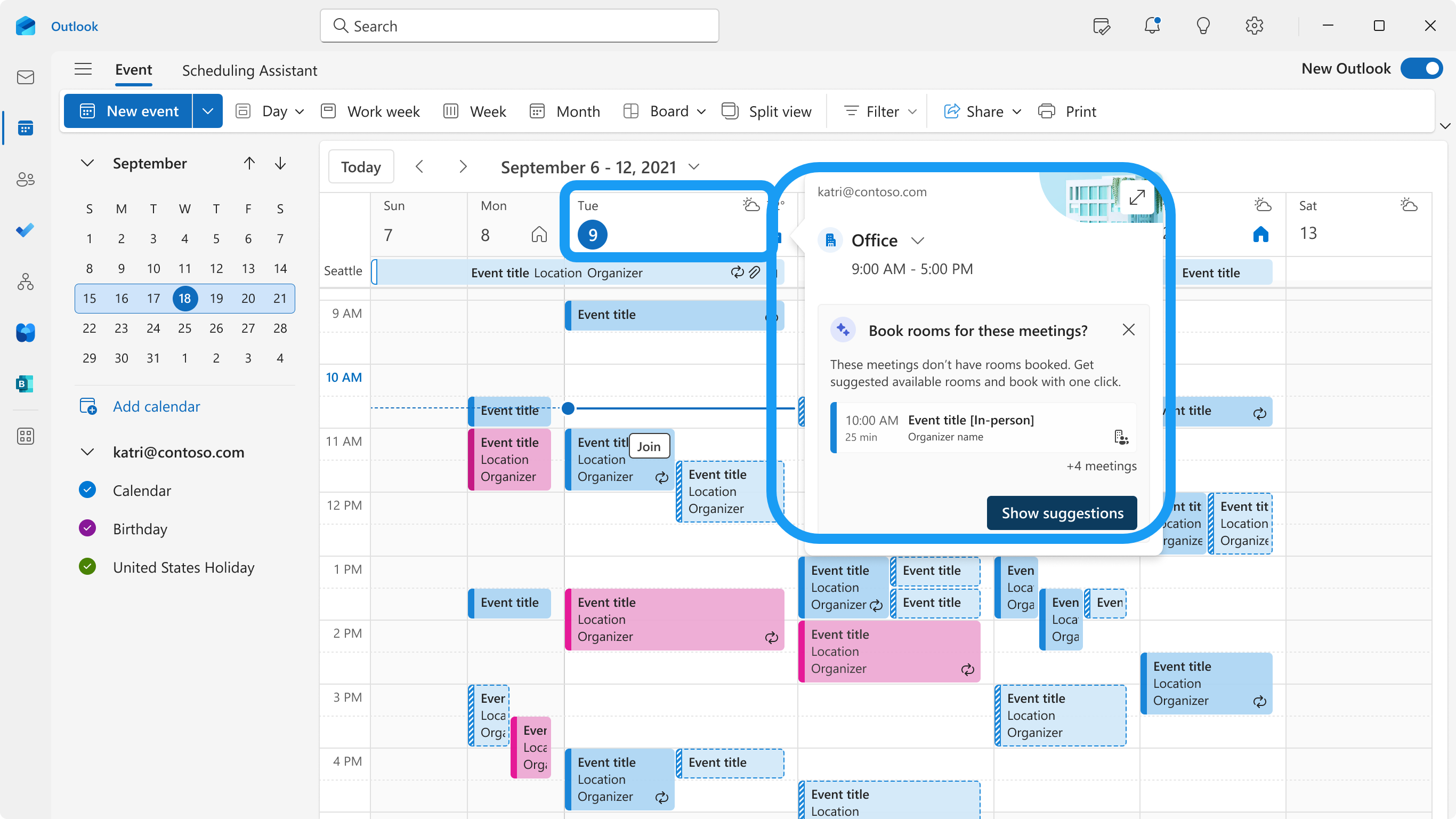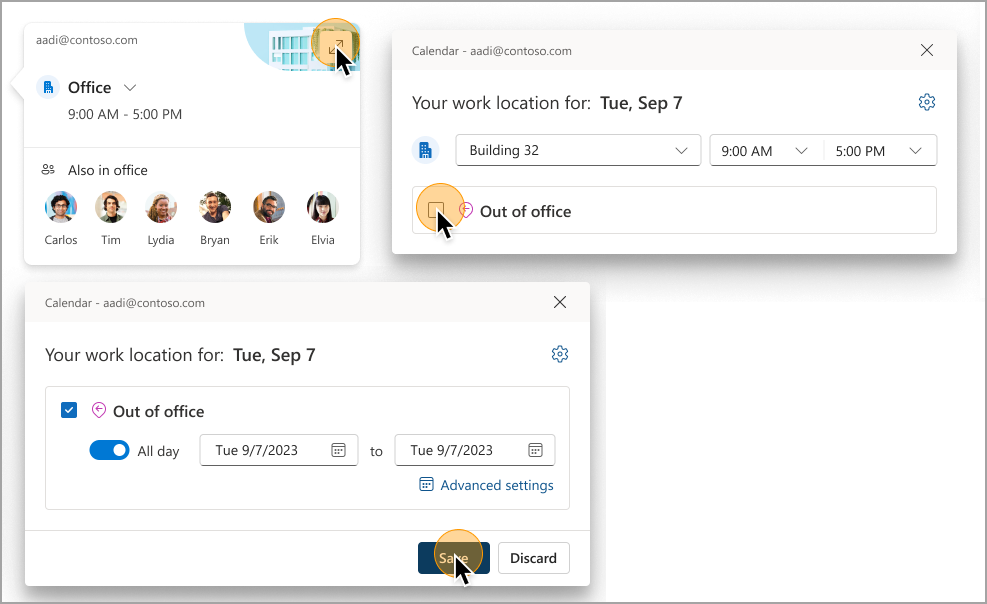25-September-2024 Below you will find a collection of news published yesterday. This news consists of Microsoft’s Roadmap when it is updated it will be below with items. Then there will be a section with the message center, if there is anything new there, this will be automatically included. And it contains a piece from blogs that I follow myself and would like to share with you. If I miss something in the blogs that do have an RSS feed, please let me know.
This entire post was automated via Microsoft Flow
have fun reading!
Office 365 Roadmap Updated: 2024-09-25
Additions : 2
Updates : 11
More Details At: www.roadmapwatch.com
Items from the MessageCenter in Microsoft 365
| (Updated) New Microsoft Outlook for Windows and web: Improvements to working hours and locationCategory:Exchange Online Microsoft 365 for the web Microsoft 365 appsNummer:MC761261Status:stayInformed | Updated September 24, 2024: We have updated the rollout timeline below for GCC High and DoD. We apologize for the delay and will provide an updated timing when available. Thank you for your patience. In 2023, Microsoft Outlook on the web and new Outlook for Windows released new flexible working hours that allowed users to set different working hours and location (office/remote) for individual workdays. Users could update their daily work location in the calendar and see their coworkers’ work location in the scheduling assistant. We will soon roll out these additional updates:
This message refers to MC553273 (Updated) Outlook on the web – Work Hours and Location (May 2023) and is associated with Microsoft 365 Roadmap ID 383721. [When this will happen] Outlook on the web and new Outlook for Windows
[How this will affect your organization:] Learn more with this blog coming in May 2024: https://aka.ms/NewWHLOutlook (points to support article before blog is ready) Outlook on the web: daily peek with suggestion:
Outlook on the web: set your out of office location:
[What you need to do to prepare] This rollout will happen automatically by the specified date with no admin action required. You may want to notify your users about this change and update any relevant documentation as appropriate. User support: Learn more about work hours in Outlook – Microsoft Support |
| Microsoft Teams: Add location to your presence signalCategory:Microsoft TeamsNummer:MC896703Status:stayInformed | In Microsoft Teams, you can add a location to your presence signal to indicate when you’re in the office or a particular office building using Microsoft Places building lookup. For more information, see Set your work location in Microsoft Teams. You can view the work location of other people in your organization from several places in Teams.
For more information, see View other people’s work location. [When this will happen:] General Availability (Worldwide): We will begin rolling out early November 2024 and expect to complete by mid-November 2024. [How this will affect your organization:] Microsoft Places related features in Teams will let you introduce more flexible work within your organization as an IT administrator. Integrated with Microsoft 365, Teams with Places will help users make informed decisions about their work dynamics, which can lead to increased productivity and enhanced collaboration. [What you need to do to prepare:] To learn how to enable and configure these features for your organization, review the Deployment guide for Microsoft Places. |
| Universal Print: Pull Print queuesCategory:Universal PrintNummer:MC896708Status:stayInformed | The Universal Print anywhere feature offers customers Pull Print queue functionality through Microsoft Universal Print. This feature allows admins to configure one or more virtual printer queues and map any number of registered printers in Universal Print to these virtual printer queues. The goal is to simplify the end-user’s experience as the user only needs to know the one printer for their region/location and can walk up to any physical printer near them to securely release their print jobs. Universal Print anywhere is initially paired with the Secure release with QR code functionality. Additional secure release options will be made available in the future. This message is associated with Microsoft 365 Roadmap ID 395937. [When this will happen:] Public Preview: We will begin rolling out early October 2024 and expect to complete by late October 2024. General Availability (Worldwide, GCC High, GCC): We plan to begin rolling out late January 2025 and expect to complete by late February 2025. [How this will affect your organization:] This is a new feature, and we do not expect any impact on your existing use of Universal Print. [What you need to do to prepare:] Admins should set aside some test printers that are configured with Secure release with QR code. Additionally, admins should make sure the mobile Microsoft 365 app is installed on their mobile devices through the mobile device’s application store/marketplace and the appropriate organization user account is configured in the Microsoft 365 app. |
| Microsoft Outlook: “Online Archive” feature for iOS and AndroidCategory:Exchange Online Microsoft 365 appsNummer:MC896712Status:stayInformed | Coming soon for Microsoft Outlook for iOS and Android: Online archive mailboxes is a feature that offers users advanced archiving capabilities in the Mailbox archive. An Outlook online archive mailbox can store older email messages where they won’t occupy space in the user’s primary mailbox. This specialized mailbox appears with your other mailbox folders in Outlook. After this rollout, if you have enabled Mailbox archive for your users, the Online Archive mailbox will appear in the folder list, which users can access by tapping their profile in the top left of their screen. NOTE: The Online Archive folder is different than the Archive folder. Using the Archive button to move messages to the Archive folder doesn’t reduce your mailbox size. Learn more about the Archive folder: Archive in Outlook for Windows – Microsoft Support. Before this rollout, users are only able to access their online archive emails in Outlook for iOS and Android through Search. After this rollout, users will be also able to access archived email in the Online Archive folder. Learn more about the admin policy: Enable archive mailboxes for Microsoft 365 | Microsoft Learn Learn more about the user experience: Manage email storage with online archive mailboxes – Microsoft Support (will be updated soon) [When this will happen:] General Availability | Outlook for iOS (Worldwide GCC, GCC High, DoD): We began rolling out mid-August 2024 and expect to complete by late October 2024. General Availability | Outlook for Android (Worldwide GCC, GCC High, DoD): We will begin rolling out late September 2024 and expect to complete by late October 2024. [How this will affect your organization:] For tenants where admins have enabled Mailbox archive for users in the Exchange admin center, users will start seeing Online Archive in their folder list in Outlook mobile. If admins do not turn on Mailbox archive for a user, this feature is disabled. Learn more in the section called How to enable an archive mailbox in Enable archive mailboxes for Microsoft 365 | Microsoft Learn.
[What you need to do to prepare:] This rollout will happen automatically. You may want to notify your users about their archives appearing in the folder list and update any relevant documentation. |
| Microsoft Outlook: Drag emails into the Calendar icon in the app bar to create an eventCategory:Microsoft 365 for the web Microsoft 365 appsNummer:MC896715Status:stayInformed | This update allows users to drag and drop emails into the Calendar icon on the left app bar of Microsoft Outlook to create an event. This message is associated with Microsoft 365 Roadmap ID 413716. [When this will happen:] Targeted Release: We will begin rolling out late September 2024 and expect to complete by late October 2024. General Availability (Worldwide): We will begin rolling out late October 2024 and expect to complete by late November 2024. [How this will affect your organization:] With this feature update, users will be able to create events by dragging and dropping emails into the Calendar icon on the left app bar of Microsoft Outlook. This update is available by default. [What you need to do to prepare:] This rollout will happen automatically with no admin action required. You may want to notify your users about this change and update any relevant documentation as appropriate. |
| The September 2024 Windows non-security preview update is now available for Windows 10, version 22H2Category:WindowsNummer:MC897507Status:stayInformed | The September 2024 non-security preview update is now available for Windows 10, version 22H2. The non-security preview update for Windows 11, versions 23H2 and 22H2 will be available soon. Information about the contents of this update is available from the release notes, which are accessible from the Windows 10 update history page. To learn more about the different types of monthly quality updates, see Windows monthly updates explained. To be informed about the latest updates and releases, follow us on X @WindowsUpdate. Highlights for the Windows 10, version 22H2 update:
For instructions on how to install this update, see the KB for your OS listed below:
REMINDER The October 2024 security update is the last security release for Enterprise and Education editions of Windows 11, version 21H2 and Home and Pro editions of Windows 11, version 22H2. After this date, devices running these editions will no longer receive monthly security and preview updates containing protections from the latest security threats. Supported editions of Windows 11, versions 23H2 and 22H2 will continue to have support through their specific lifecycle dates, which can be found at the Windows 11 release information page. |