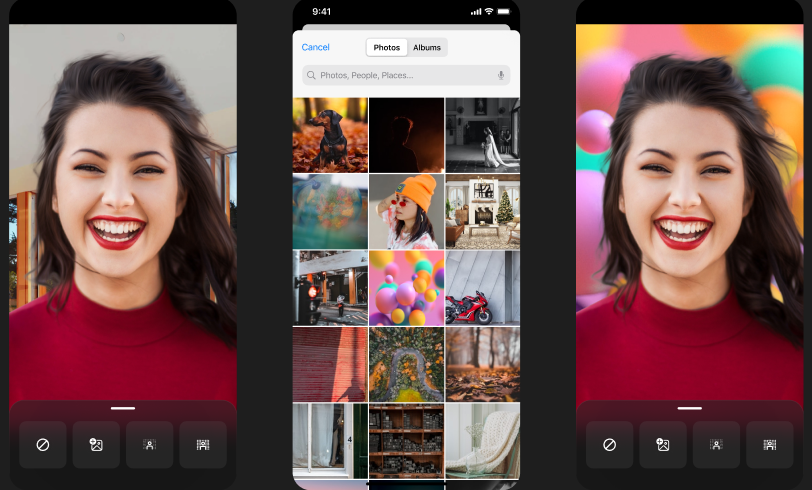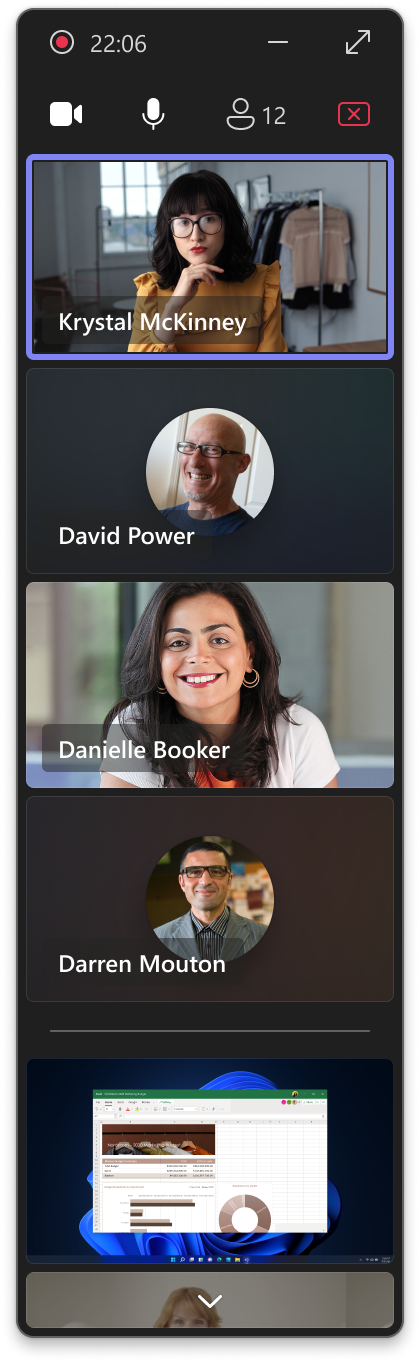10-November-2024 Below you will find a collection of news published yesterday. This news consists of Microsoft’s Roadmap when it is updated it will be below with items. Then there will be a section with the message center, if there is anything new there, this will be automatically included. And it contains a piece from blogs that I follow myself and would like to share with you. If I miss something in the blogs that do have an RSS feed, please let me know.
This entire post was automated via Microsoft Flow
have fun reading!
The blogs of this day are:
Items from the MessageCenter in Microsoft 365
| (Updated) Now get Real Time Calendar Notifications in TeamsCategory:Microsoft TeamsNummer:MC704955Status:stayInformed | Updated November 7, 2024: We have updated the rollout timeline below. Thank you for your patience. You can now get the Calendar Notifications in Teams from the Activity Feed.
This message is associated with Microsoft 365 Roadmap ID 314355 [When this will happen:] Targeted Release: We will begin rolling out mid-March 2024 and expect to complete by early April 2024 (previously late March). General Availability (Worldwide, GCC, GCC High & DoD): We will begin rolling out early April 2024 (previously late March) and expect to complete by late November 2024 (previously late October). [How this will affect your organization:] Users will get Calendar notifications in the Activity Feed within Teams. These notification settings for Calendar can be modified from “Notifications and activity” in the Settings menu in Teams. [What you need to do to prepare:] There is no action needed to prepare for this change. You may want to notify your users about this change and update any relevant documentation as appropriate. |
| (Updated) Microsoft Purview Insider Risk Management: Public preview of progressive alert scoringCategory:Microsoft 365 suite Microsoft 365 for the webNummer:MC707653Status:stayInformed | Updated November 7, 2024: We have updated the rollout timeline below. Thank you for your patience. Coming soon, Microsoft Purview Insider Risk Management will be rolling out public preview of progressive alert scoring. This message is associated with Microsoft 365 Roadmap ID 179883 [When this will happen:] Preview will begin in mid-October 2024 (previously early August) and is expected to be complete by mid-November 2024 (previously late October) [How this will affect your organization:] With this new feature, user activities that could potentially result in data security incidents will be assessed more frequently within a 24-hour period compared with the current practice of once every 24 hours. Alert insights will now be updated every few hours with this increased frequency, providing analysts with timely alerts and continuously evolving insights. [What you need to do to prepare:] No action is needed for this update. Microsoft Purview Insider Risk Management correlates various signals to identify potential malicious or inadvertent insider risks, such as IP theft, data leakage, and security violations. Insider Risk Management enables customers to create policies based on their own internal policies, governance, and organizational requirements. Built with privacy by design, users are pseudonymized by default, and role-based access controls and audit logs are in place to help ensure user-level privacy. You can access the Insider Risk Management solution in the Microsoft Purview compliance portal. https://purview.microsoft.com/compliance
Learn more: Investigate insider risk management activities |
| (Updated) Microsoft Teams: Change background while recording on phoneCategory:Microsoft TeamsNummer:MC718553Status:stayInformed | Updated November 7, 2024: We have updated the rollout timeline below. Thank you for your patience. Users can now record themselves anywhere and share it with coworkers in the Microsoft Teams chat or channel without worrying about the background. Users can now change their background to any image they want or make the background blurry while recording using their Microsoft Teams camera on iOS devices. This message is associated with Microsoft 365 Roadmap ID 380852 [When this will happen:] General Availability (Worldwide, GCC, GCC High and DoD): We will begin rolling out early May 2024 (previously late March) and expect to complete by late November 2024 (previously early October). [How this will affect your organization:] Users will get an option to change their background to any image they want or make the background blurry while recording using their Microsoft Teams camera on an iOS device. To use this feature:
[What you need to do to prepare:] No action is needed to prepare for this change. You may want to notify your users about this change and update any relevant documentation as appropriate. |
| (Updated) Retirement of RBAC Application Impersonation in Exchange OnlineCategory:Exchange OnlineNummer:MC718754Status:planForChange | Updated November 8, 2024: We are following up on our previous announcement regarding the retirement of the ApplicationImpersonation Role Based Access Control (RBAC) role in Exchange Online. As the February 2025 deprecation date is approaching, it is important to follow the guidance in this Message Center post and take action now to ensure applications in your tenant are not using this feature. After this date, applications using this feature that are not updated will no longer work. For additional information, please go to: https://aka.ms/applicationimpersonationdeprecation We are announcing the retirement of the ApplicationImpersonation Role Based Access Control (RBAC) role in Exchange Online. [When this will happen:] We will begin the retirement in September 2024 (previously May) and in February 2025 will remove this role and its feature set from Exchange Online. [How this will affect your organization:] You are receiving this message because this RBAC role is commonly used with Exchange Web Services (EWS) to enable one-to-many mailbox access. We are removing this feature and will begin blocking the assignment of the ApplicationImpersonation (RBAC) role to accounts. This will require all apps to have an App Registration, use Application permissions (not Delegated), and use a secure credential for access. Despite this change, if your app is granted the full_access_as_app Application permission, it will provide the same level of mailbox access as the ApplicationImpersonation RBAC role. [What you need to do to prepare:] Review your current configuration and make changes as appropriate to minimize disruption to your service. For more information, please see: |
| (Updated) Microsoft Teams: Presenter window enhancements while screensharingCategory:Microsoft TeamsNummer:MC767481Status:stayInformed | Updated November 7, 2024: We have updated the rollout timeline below. Thank you for your patience. In Microsoft Teams, we are delivering new enhancements to the presenter window that is shown while screensharing. The presenter window now shows up to four meeting participants (both video and audio), active speakers, raised hands and reactions, and a preview of shared content. Meeting notifications are surfaced to the central area of the screen for easier awareness and consistent windowing behavior. These enhancements improve awareness and visibility of what’s going on in your meeting and make it easier to engage with other attendees while screensharing. This message is associated with Microsoft 365 Roadmap ID 383653 [When this will happen:] Preview: We will begin rolling out mid-May 2024 and expect to complete by late May 2024. General Availability (Worldwide, GCC, GCC High, and DoD): We will begin rolling out early August 2024 (previously mid-July) and expect to complete by late November (previously late October). [How this will affect your organization:] When sharing the Microsoft Teams screen or content, the presenter will now be able to better keep track of the participants’ activity during a meeting by using an extended presenter window. Presenter Gallery [What you need to do to prepare:] No action is needed to prepare for this change. You may want to notify your users about this change and update any relevant documentation as appropriate. |
| (Updated) Microsoft Viva Engage: Results in Workplace SearchCategory:Microsoft VivaNummer:MC797471Status:stayInformed | Updated November 8, 2024: We have updated the rollout timeline below. Thank you for your patience. As users search in office.com, sharepoint.com, or Microsoft Bing at Work, they will get results from Microsoft Viva Engage that they have access to. The results show up as interleaved results on the search page. This is currently limited to only question posts from public Communities, Storylines, and Answers. This new feature is available by default. This message is associated with Microsoft 365 Roadmap ID 391669. [When this will happen:] General Availability: We will begin rolling out late September 2024 (previously late August) and expect to complete by mid-November 2024 (previously late October). [How this will affect your organization:] Below is an example of search results (available to all users): [What you need to do to prepare:] This rollout will happen automatically with no admin action required. You may want to notify your users about this change and update any relevant documentation as appropriate. |
| (Updated) Microsoft SharePoint: Collaborate on SharePoint Pages and News with coauthoringCategory:SharePoint OnlineNummer:MC803012Status:stayInformed | Updated November 8, 2024: We have updated the rollout timeline below. Thank you for your patience. Coming soon to Microsoft SharePoint: The ability for multiple authors to edit the same Page at the same time, without having to take turns. Authors can see real-time changes made by others as they happen in Pages, sections and web parts. This message is associated with Microsoft 365 Roadmap ID 124853. [When this will happen:] Targeted Release: We will begin rolling out late June 2024 and expect to complete by late July 2024. General Availability (Worldwide): We will begin rolling out early August 2024 and expect to complete by late November 2024 (previously late October). [How this will affect your organization:] Before this rollout: Only one author can edit a Page at the same time. While an author is editing a Page, no other user can edit until the author publishes or saves the draft. After this rollout Authors will be able to edit a Page or News post at the same time as others are editing. In this example, three authors are editing simultaneously, and each author can see the presence of other authors (top right corner of page) and the web parts each author is editing (top right corner of each web part).
Coauthoring details
This feature is on by default and accessible to all SharePoint authors. [What you need to do to prepare:] This rollout will happen automatically by the specified date with no admin action required. You may want to notify your SharePoint authors about this change and update any relevant documentation as appropriate.< Before rollout, we will update this post with revised documentation. |
| (Updated) Microsoft Viva Learning: Learner Completion Record bulk exportCategory:Microsoft VivaNummer:MC806522Status:planForChange | Updated November 7, 2024: We have updated the rollout timeline below. Thank you for your patience. In Microsoft Viva Learning, the updated Learner Completion Record bulk export is an extension of the existing feature to download Learner Completion records by Microsoft 365 user groups and security groups. Bulk export empowers enterprises to download learner records of multiple users at once using the Microsoft 365 user groups and security groups.
This message is associated with Microsoft 365 Roadmap ID 334050 [When this will happen:] General Availability (Worldwide): We will begin rolling out early November 2024 (previously late October) and expect to complete by mid-November 2024 (previously early November). [How this will affect your organization:] This updated Learner Completion Record bulk export feature allows you to download learner records for multiple users at once using the Microsoft 365 and security groups. [What you need to do to prepare:] This rollout will happen automatically with no admin action required. You may want to update any relevant documentation as appropriate. |
| (Updated) Microsoft Purview | Purview Data Loss Prevention: New Microsoft Exchange predicatesCategory:Microsoft PurviewNummer:MC822718Status:stayInformed | Updated November 7, 2024: We have updated the rollout timeline below. Thank you for your patience. Introducing four new Microsoft Purview Data Loss Prevention (DLP) Microsoft Exchange (EXO) predicates:
This message is associated with Microsoft 365 Roadmap ID 377000. [When this will happen:] General Availability (Worldwide): We will begin rolling out late September (previously late August) 2024 and expect to complete by late November 2024 (previously late October). [How this will affect your organization:] You can now create new DLP policies or edit existing policies to include predicates to target specific email components like email body or attachments only. This feature is available by default. [What you need to do to prepare:] For information about how to prepare, visit Create and deploy a data loss prevention policy | Microsoft Learn. |
| (Updated) Microsoft Copilot for Microsoft 365: Apply suggestions for Coaching by Copilot in Microsoft OutlookCategory:Microsoft Copilot (Microsoft 365)Nummer:MC837085Status:stayInformed | Updated November 8, 2024: We have updated the rollout timeline below. Thank you for your patience. Coaching by Copilot for Microsoft Outlook email client now offers users the option to apply the coaching feedback and rewrite their email draft simply by using an Apply All button.
This message is associated with Microsoft 365 Roadmap ID 392326. [When this will happen:] Public Preview: We will begin rolling out late August 2024 (previously late July) and expect to complete by late September 2024 (previously early August). General Availability: We will begin rolling out late September (previously early August) 2024 and expect to complete by mid-November 2024 (previously late October). [How this will affect your organization:] Apply all suggestions will generate a new email draft that the user can accept or decline to replace their current draft. To access Apply all suggestions, begin by running Coaching by Copilot on an email draft and look for the Apply All button. This feature will only be available in new Outlook, Outlook for Web, Outlook for Mac, Outlook for iOS, and Outlook for Android. Classic Outlook support will not be included in this rollout. This feature is only available for users/tenants with an active Copilot license. For more information, see Email coaching with Copilot in Outlook – Microsoft Support. Apply Suggestions user experience New Outlook: Coach feedback with Apply All button New Outlook: Coach rewrite Outlook for Mac: Coach feedback with Apply All button Outlook for Mac: Coach rewrite Outlook for iOS: Coach feedback with Apply All button Outlook for iOS: Coach rewrite [What you need to do to prepare:] This rollout will happen automatically with no admin action required. You may want to notify your users about this change and update any relevant documentation as appropriate. To learn more about Microsoft’s own review of this product with its works councils, please consider reading: https://aka.ms/Copilot/MSWorksCouncilsArticle |
| (Updated) Microsoft Viva: Viva Amplify – Copy a publication within a campaignCategory:Microsoft VivaNummer:MC868912Status:stayInformed | Updated November 8, 2024: We have updated the content. Thank you for your patience. Currently, Viva Amplify users have no easy way to reuse content that has previously been published in a campaign and often must copy and paste content from one publication to the next manually. Coming soon, a Viva Amplify user will be able to reuse content by copying an existing publication using a centralized ‘Save copy’ button available on any given campaign publication. This new feature streamlines the content creation process and maximizes efficiency for all communicators. Important: Due to the recent our recent editor updates for Outlook and Teams distribution channels, any publications that were created using the old editor version will have their content reset to the main draft without customizations when copying a publication. This only applies to publications created on the old editor versions. For any new publications created, copying a publication will create a copy of the publications including any customized content and audiences as intended. This message is associated with Microsoft 365 Roadmap ID 409234
[When this will happen:] General Availability (Worldwide):We will begin rolling out mid-November 2024 (previously late October) and expect to complete by late December 2024 (previously late November). [How this affects your organization:] Soon, Amplify users will be able to copy existing publications in a campaign regardless of the publication’s status. This feature is available for users in the web/desktop experience. Please note that Amplify on Mobile iOS & Android applications are out of scope currently. The “save a copy” button is present under the ‘More options’ button in the campaign overview and publications tab where all the publications are present. Users can also access it when authoring right under the ‘Save and close’ button on the command bar. Please note that when a publication is copied, it will copy all content of the publication, including all channel customization across SharePoint, Teams and Outlook, as well as the audiences of the original publication if desired. Additionally, for preview customers, the copy a publication feature does not support the ability to copy Viva Engage customized content. This will come as part of a separate release in the future. [What you can do to prepare:] There is no action for admins beyond reviewing any internal help or guidance you have may have created for end users. |
| Upgrade: Microsoft Viva: Measure Microsoft Copilot impact for Microsoft 365 with the Copilot Dashboard-Pulse integrationCategory:Microsoft Viva Microsoft Copilot (Microsoft 365)Nummer:MC875178Status:stayInformed | Updated November 8, 2024: We have updated the rollout timeline below. Thank you for your patience. The Microsoft Copilot Dashboard, powered by Viva Insights, helps organizations maximize the value of Microsoft Copilot for Microsoft 365 by providing actionable insights to help organizations get ready to deploy AI, drive adoption based on how AI is transforming workplace behavior, and measure the impact of Copilot. Viva Pulse integrates into the Microsoft Copilot Dashboard to provide a way for organizations to capture sentiment data that helps leaders measure the effectiveness and usage of Copilot. With a research-backed template, Viva Pulse enables leaders and IT admins to send their own surveys to capture feedback quickly from their teams and requires minimal admin setup to get started. Leaders and IT admins with access to the Copilot Dashboard can launch Pulse surveys to gain insights into how Copilot impacts their workforce and combine sentiment data with usage metrics from workplace pattern data to enable IT and business leaders to plan their AI readiness, drive adoption, and measure their ROI. For Pulse surveys results to be automatically integrated into the Copilot Dashboard, admins must assign a license from the Microsoft Viva Suite or for Viva Workplace Analytics and Employee Feedback. This message applies to Viva Pulse on the web and in the Microsoft Teams app for Windows desktop. This message is associated with Microsoft 365 Roadmap ID 380477. [When this will happen:] General Availability (Worldwide): We will begin rolling out late October 2024 (previously early October) and expect to complete by late November 2024 (previously mid-October). [How this will affect your organization:] Before this rollout, users enabled to view the Copilot Dashboard do not see survey results from the Copilot impact Pulse and are not able to launch a Copilot impact Pulse from the Copilot Dashboard. After this rollout, leaders and IT admins have two options for capturing sentiment about Copilot from their teams:
Viva Pulse survey results for the Copilot impact template will be automatically shared to the Copilot Dashboard. The individual Copilot impact sentiment survey results will not be mapped to behavioral metrics in the Advanced Analytics app in Viva Insights. Launch your Copilot impact Pulse from the Microsoft Copilot Dashboard and view your sentiment data with usage metrics from workplace pattern data to drive AI readiness, drive adoption, and measure ROI:
Build your Copilot impact Pulse in Viva Pulse to capture sentiment data that helps leaders measure the effectiveness and usage of Copilot:
[What you need to do to prepare:] If you have not granted users access to the Copilot Dashboard, they will not be able to launch a Pulse survey from the Copilot Dashboard. Learn more about providing access to the Copilot Dashboard: Manage settings for the Microsoft Copilot Dashboard | Microsoft Learn Ensure your tenant has assigned the required licenses from the Microsoft Viva Suite or Viva Workplace Analytics and Employee Feedback. Review and assess the impact on your organization. This rollout will happen automatically by the specified date with no admin action required before the rollout. You may want to notify your users about this change and update any relevant documentation. Learn more about the Microsoft Copilot Dashboard: |
| Microsoft Outlook: Updated handling of PDFs with Purview Information Protection sensitivity labels for iOS and AndroidCategory:Exchange Online Microsoft 365 appsNummer:MC883195Status:stayInformed | Updated November 7, 2024: We have updated the rollout timeline below. Thank you for your patience. When users in Microsoft Outlook for iOS or Android select a PDF file protected with Microsoft Purview Information Protection sensitivity labels, they will be prompted to open the file in the Microsoft 365 app. [When this will happen:] General Availability (Worldwide, GCC, GCC High): We will begin rolling out early September 2024 and expect to complete by late November 2024 (previously late October). [How this will affect your organization:] Before this rollout when users select a PDF with Purview Information Protection sensitivity labels in Outlook for iOS or Android, they are presented with a message that the file needed to be opened with a compatible app. After this rollout when users select a PDFs with Purview Information Protection sensitivity labels in Outlook for iOS or Android, they will be presented with a button suggesting they open the file in the Microsoft 365 app if it is installed, or to install the Microsoft 365 app from the store if it is not installed:
This feature is on by default. [What you need to do to prepare:] This rollout will happen automatically by the specified date with no admin action required before the rollout. You may want to notify your users about this change and update any relevant documentation. |
| (Updated) Microsoft Teams: Enhanced discovery of apps and one-click app installation across TeamsCategory:Microsoft TeamsNummer:MC888049Status:stayInformed | Updated November 7, 2024: We have updated the rollout timeline below. Thank you for your patience. We are rolling out enhanced app discovery for Microsoft Teams. This rollout allows users to easily discover and use apps that they have previously used in group chats, channels, and meetings, enabling users to consent to use the app everywhere in Teams with one click. This message applies to Teams on Windows and Mac desktops and to Teams on the web. This message is associated with Microsoft 365 Roadmap ID 397089. [When this will happen:] General Availability (Worldwide): We will begin rolling out mid-January 2025 (previously mid-December) and expect to complete by late January 2025 (previously early January). [How this will affect your organization:] In Teams, when one user installs an app to a group chat, channel, or meeting, others in the group can use it without installing the app. Before this rollout, it is not easy for others in the group to rediscover these apps for use everywhere in Teams. After this rollout, users can more easily find and use apps they previously used in Teams, because these apps will appear at the top of the list of apps in Teams menus:
After this rollout, users will be able to find apps they used in a group experience, but did not install themselves. If users click such an app, a consent screen appears. If the user agrees, the app will be installed and be available everywhere in Teams, including group chats, channels, and meetings:
[What you need to do to prepare:] Admins should ensure that their tenant’s app permission policies are configured to allow users to add and use apps in group experiences. No additional admin configuration is needed for this feature This rollout will happen automatically by the specified date with no admin action required before the rollout. You may want to notify your users about this change and update any relevant documentation. |
| (Updated) Microsoft Teams: Increase in meeting passcodes length for added securityCategory:Microsoft TeamsNummer:MC889520Status:stayInformed | Updated November 8, 2024: We have updated the rollout timeline below. Thank you for your patience. Given the recent global security threats on online meetings, Microsoft Teams is taking steps to make your meetings more secure. We are increasing the minimum length of the meeting passcodes from 6 characters to 8 characters. The nature of the passcodes will remain the same, consisting of letters and numbers. General Availability (Worldwide): We will begin rolling out late October 2024 and expect to complete by early November 2024. General Availability (GCC): We will begin rolling out early November 2024 and expect to complete by mid-November 2024. General Availability (GCC High, DoD): We will begin rolling out mid-November 2024 and expect to complete by late November 2024. [How this will affect your organization:] This update will not impact any usage of Teams meetings within your organization, as typically users will click on meeting links or on the meetings on their calendars. Only the users – within or outside of your organization – who join the meetings with a Meeting ID and passcode will be impacted by this change. They will have to enter a longer passcode after this update rolls out. [What you need to do to prepare:] There is no admin action needed. The only users who will be impacted are meeting invitees outside of your organization who use a Meeting ID and passcode to join meetings. You can reach out to these users via meeting organizers as needed. |
| (Updated) Microsoft OneDrive and Microsoft SharePoint: New setting to disable presence in the file viewerCategory:SharePoint Online OneDrive for BusinessNummer:MC906496Status:planForChange | Updated November 8, 2024: We have updated the rollout timeline below. Thank you for your patience. Administrators can now use the Microsoft SharePoint Online Management Shell to disable the user presence feature in the Microsoft OneDrive and SharePoint file viewer on a per-site collection basis. This message is associated with Microsoft 365 Roadmap ID 419814. [When this will happen:] General Availability (Worldwide, GCC, GCC High, DoD): We will begin rolling out late October 2024 and expect to complete by mid-December 2024 (previously late November). [How this will affect your organization:] Before this rollout: When previewing a file in the OneDrive and SharePoint file viewer, users can see the presence of other users who have the file open. This behavior will not change by default. After this rollout, if desired, SharePoint admins can use the SharePoint Online Management Shell to disable the presence feature for a given site collection. This can be done by updating to the latest version of the SharePoint Online Management Shell and running By default, this feature is available for admins to configure. [What you need to do to prepare:] This rollout will happen automatically by the specified date with no admin action required before the rollout. Review your current configuration to determine the impact for your organization. You may want to notify your users about this change and update any relevant documentation if you choose to enable this feature. |
| (Updated) Microsoft Exchange Online: New fields for Exchange mailbox schemaCategory:Exchange OnlineNummer:MC909164Status:planForChange | Updated November 8, 2024: We have updated the rollout timeline below. Thank you for your patience. Coming soon to Microsoft Exchange Online: A significant rollout that introduces two new subfields under
[When this will happen:] General Availability (Worldwide): We will begin rolling out early November 2024 (previously late October) and expect to complete by mid-November 2024. General Availability (GCC, GCC High): We will begin rolling out late November 2024 and expect to complete by late November 2024. General Availability (DoD): We will begin rolling out early December 2024 and expect to complete by early December 2024. [How this will affect your organization:] Before this rollout: The After this rollout: The Field definitions
[What you need to do to prepare:] This rollout will happen automatically by the specified date with no admin action required before the rollout. After the rollout, we recommend admins review and update your workflows to accommodate both the Accessing and using the new fields
Learn more |
| Purview | Insider Risk Management: New pay-as-you-go model for cloud storage apps, cloud services, and Microsoft FabricCategory:Microsoft PurviewNummer:MC917743Status:planForChange | Updated November 8 2024: We have updated the rollout timeline below. Thank you for your patience. Microsoft Purview | Insider Risk Management indicators that detect activity in cloud storage apps (Box, Dropbox, Google Drive), cloud services (AWS, Azure), and Microsoft Fabric (Power BI) will transition from a free Public Preview [as communicated in MC716005 (Updated) Microsoft Purview | Insider Risk Management: Public preview of multicloud support (updated March 2024)] to a pay-as-you-go pricing model in Public Preview. [When this will happen:] Public Preview: We will begin rolling out in early January 2025 (previously early November) and expect to complete by late January 2025 (previously early November). We will update this message when we know the plan for General Availability. [How this will affect your organization:] To continue using indicators for cloud storage apps (Box, Dropbox, Google Drive), cloud services (AWS, Azure), and Microsoft Fabric (Power BI), please link an Azure subscription to Microsoft Purview to enable billing. Starting November 1, 2024, you will be billed based on the number of user activities processed by Microsoft Insider Risk Management for these indicators. Insider Risk Management indicators transitioning to a pay-as-you-go pricing model:
[What you need to do to prepare:] Microsoft Purview admins with appropriate permissions can enable the pay-as-you-go features from Microsoft Purview by taking a few steps. To learn more: Enable Microsoft Purview PAY-AS-YOU-GO features. Insider risk admins with appropriate permissions can opt in to these indicators in the new Microsoft Purview portal at Insider Risk Management settings. Microsoft Purview Insider Risk Management correlates various signals to identify potential malicious or inadvertent insider risks, such as IP theft, data leakage, and security violations. Insider Risk Management enables customers to create policies based on their own internal policies, governance, and organizational requirements. Built with privacy by design, users are pseudonymized by default, and role-based access controls and audit logs are in place to help ensure user-level privacy. Learn more: Learn about Microsoft Purview billing models | Microsoft Learn This rollout will happen automatically by the specified date with no admin action required before the rollout. You may want to notify your admins about this change and update any relevant documentation. |
| Microsoft Loop – Departed User Content Workflows for User-Owned Loop workspacesCategory:Microsoft 365 appsNummer:MC929014Status:planForChange | Manage retention and deletion workflows for user-owned Loop workspaces such as Copilot Pages and the Loop personal workspace when users leave the organization. This message is associated with Microsoft 365 Roadmap ID 421612 [When this will happen:] General Availability (Worldwide): We will begin rolling out early April 2025 and expect to complete by late April 2025. [How this will affect your organization:] Once available, admins will be able to manage retention and deletion workflows for user-owned Loop workspaces such as Copilot Pages and the Loop personal workspace when users leave the organization. Updates will include the ability to provide temporary access to other employees or administrators to save important data before deletion policies take effect. More details will become available closer to the release date. [What you need to do to prepare:] There is nothing you need to do to prepare. These changes will roll to your tenant automatically. |
| Microsoft Loop – Admin Usage ReportsCategory:Microsoft 365 appsNummer:MC929020Status:stayInformed | View and monitor Loop usage in the tenant through existing Microsoft 365 admin usage dashboards. This message is associated with Microsoft 365 Roadmap ID 421611. [When this will happen:] General Availability (Worldwide): We will begin rolling out mid-March 2025 and expect to complete by late March 2025. [How this will affect your organization:] Once available, administrators can view and monitor Loop usage in the tenant through the existing Microsoft 365 admin usage dashboards. [What you need to do to prepare:] There is nothing you need to do to prepare. These changes will roll to your tenant automatically. |
| Microsoft Loop – User Accessible Recycle Bin for Loop workspacesCategory:Microsoft 365 appsNummer:MC929021Status:stayInformed | When users delete a Loop workspace, owners will be able to restore it from a recycle bin in Loop. This message is associated with Microsoft 365 Roadmap ID 421615 [When this will happen:] General Availability (Worldwide): We will begin rolling out mid-March 2025 and expect to complete by late March 2025. [How this will affect your organization:] Once available, when users delete a Loop workspace, owners can restore it from a recycle bin in Loop. [What you need to do to prepare:] There is nothing you need to do to prepare. These changes will roll to your tenant automatically. |
| Microsoft Loop – Require Existing Microsoft 365 Group for New Loop workspacesCategory:Microsoft 365 appsNummer:MC929022Status:planForChange | Admins will be able to ensure that new Loop workspaces are connected to and managed by an existing Microsoft 365 Group, similar to SharePoint Team sites. This message is associated with Microsoft 365 Roadmap ID 422725 [When this will happen:] General Availability (Worldwide): We will begin rolling out late January 2025 and expect to complete by late February 2025. [How this will affect your organization:] Once Microsoft 365 Roadmap ID 422728 is available, end-users will have the ability to choose existing Microsoft 365 Groups for managing new Loop workspaces. This means that new Loop workspaces can optionally be connected to and managed by an existing Microsoft 365 Group, similar to how SharePoint Team sites are managed. Additionally, Microsoft 365 Roadmap ID 422725 covers the capability to ensure that new Loop workspaces are connected to and managed by an existing Microsoft 365 Group, similar to SharePoint Team sites (it will not be an option for users to skip selecting an existing Microsoft 365 group if this policy is configured). While this setting may align with existing governance processes, it’s important for admins to note that scenarios like automatic aggregation of Teams meeting content into a Loop workspace, or the creation of small, short-term project workspaces, will be more challenging for end-users unless they can skillfully select an existing M365 group during creation. Please consider this tradeoff in your adoption strategy. If your organization has governance tools for SharePoint Communication sites that work effectively in a reactive manner (i.e., governance is applied after the site is created), Microsoft recommends extending this process to include Loop workspaces rather than using this policy. [What you need to do to prepare:] There is nothing you need to do to prepare. This capability will roll to your tenant automatically. |
| Microsoft Loop – Microsoft 365 Groups for Managing New Loop workspacesCategory:Microsoft 365 appsNummer:MC929023Status:stayInformed | When creating a new Loop workspace, users will be able to choose an existing Microsoft 365 Group to manage the workspace’s lifetime, governance, and compliance, similar to SharePoint Team sites. This message is associated with Microsoft 365 Roadmap ID 422728 [When this will happen:] General Availability (Worldwide): We will begin rolling out late January 2025 and expect to complete by late February 2025. [How this will affect your organization:] Once available, when creating a new Loop workspace, users will be able to choose an existing Microsoft 365 Group to manage the workspace’s lifetime, governance, and compliance, similar to SharePoint Team sites. [What you need to do to prepare:] There is nothing you need to do to prepare. These changes will roll to your tenant automatically. |
| Microsoft Loop – Multi-Geo Support for Shared Loop workspacesCategory:Microsoft 365 appsNummer:MC929025Status:planForChange | Data storage for shared Loop workspaces will be located in the expected geo for multi-geo tenants. This message is associated with Microsoft 365 Roadmap ID 421616 [When this will happen:] General Availability (Worldwide): We will begin rolling out late Mar 2024 and expect to complete by late Apr 2024. [How this will affect your organization:] If your organization uses multi-geo configuration, data storage for shared Loop workspaces in SharePoint Embedded will be located in the expected geo for multi-geo tenants:
[What you need to do to prepare:] There is nothing you need to do to prepare. These changes will roll to your multi-geo configured tenants automatically. |
| Microsoft Loop – Promote Members to Owners in Loop workspacesCategory:Microsoft 365 appsNummer:MC929027Status:stayInformed | Loop workspaces will soon support multiple owners, allowing end-users to promote members to owners in the membership user experience for shared Loop workspaces. This message is associated with Microsoft 365 Roadmap ID 362124 [When this will happen:] General Availability (Worldwide): We will begin rolling out mid-December 2024 and expect to complete by late January 2025. [How this will affect your organization:] Once available, Loop workspaces will support multiple owners, allowing end-users to promote members to owners in the membership user experience for shared Loop workspaces. [What you need to do to prepare:] There is nothing you need to do to prepare. These changes will roll to your tenant automatically. |
| Microsoft 365 app: Microsoft Loop – New personal Loop workspaceCategory:Microsoft 365 appsNummer:MC929028Status:planForChange | The Loop app now provides a personal workspace to all users, which is shared with Copilot Pages. This personal workspace is a user-owned SharePoint Embedded container, one per user. Governance, lifecycle management and compliance processes are similar to that user’s OneDrive. The existing Ideas workspace will begin functioning as a shared Loop workspace because it is not a user-owned container. This message is associated with Microsoft 365 Roadmap ID 422727 and 422729. [When this will happen:] General Availability (Worldwide): We will begin rolling out mid-December 2024 and expect to complete by late January 2025. [How this will affect your organization:] Microsoft 365 Roadmap ID 422727: The personal workspace is a user-owned SharePoint Embedded container and follows similar governance, lifecycle management and compliance processes to the user’s OneDrive, details about departure and storage can be found here. Microsoft 365 Roadmap ID 422729: The existing Ideas workspace, while positioned in the product as a personal workspace, uses the shared Loop workspace infrastructure and is not managed with the user account. As a result, with the arrival of the truly personal workspace, the existing Ideas workspace will begin functioning as a shared Loop workspace in the user’s experience. [What you need to do to prepare:] There is nothing you need to do to prepare. These changes will roll to your tenant automatically. If you wish to disable the creation of Loop workspaces, you can configure it using the admin policies found here and here. |
| Microsoft Loop – Common Admin Management Tasks Enabled for all Loop workspacesCategory:Microsoft 365 appsNummer:MC929029Status:stayInformed | Microsoft Loop – Common Admin Management Tasks Enabled for all new Loop workspaces, and then all existing Loop workspaces. This message is associated with Microsoft 365 Roadmap ID 421613
[When this will happen:] General Availability (Worldwide): We will begin rolling out late December 2024 and expect to complete by late March 2025. [How this will affect your organization:] Admins can manage membership, ownership, deletion, and restoration of Loop workspaces in the SharePoint Embedded admin center or PowerShell. Changes to membership, ownership, and container deletions, and restorations made to Loop workspaces created after December 2024 will be visible in the Loop experience beginning in December 2024. Changes to membership, ownership, and container deletions, and restorations made to Loop workspaces created before December 2024 will be visible in the Loop experience by March 2025. You can read more about the existing admin capabilities:
[What you need to do to prepare:] There is nothing you need to do to prepare. When the feature rolls out, the functionality will become available in your tenant. |
| Microsoft Loop – Retention Labels are available for Loop pages and componentsCategory:Microsoft 365 appsNummer:MC929030Status:stayInformed | Microsoft 365 app: Microsoft Loop – Retention Labels will be available for Loop pages and components Organizations that rely on Microsoft’s records management capabilities in Purview can now include Loop content in their workflows with Retention Labels on Loop pages and components. There’s an in-app experience when a label is applied. This message is associated with Microsoft 365 Roadmap ID 397755
[When this will happen:] General Availability (Worldwide): We will begin rolling out late November 2024 and expect to complete by late December 2024.
[How this will affect your organization:] Tenants that utilize retention labels will now be able to include Loop content in their workflows with Retention Labels on Loop pages and components. There’s an in-app experience when a label is applied. Retention labels from Microsoft Purview Data Lifecycle Management and Microsoft Purview Records Management are supported for .loop files by applying published labels in OneDrive, SharePoint, or SharePoint Embedded or automatically applying the labels. For more information on where Loop content is stored, see Loop Storage. [What you need to do to prepare:] There is nothing you need to do to prepare. Retention labels configured in your tenant will automatically begin working with Loop content when the feature is rolled out. |
| Microsoft Teams: Best practices configuration dashboard in Teams admin centerCategory:Microsoft TeamsNummer:MC929034Status:planForChange | Coming soon to Microsoft Teams: With the Best practice configurations monitoring dashboard in the Teams admin center, Teams admins will be able to monitor the conformance of your tenant to the Microsoft recommended best practices for an optimal collaboration experience on Teams. This message is associated with Microsoft 365 Roadmap ID 421185. [When this will happen:] General Availability (Worldwide, GCC): We will begin rolling out early December 2024 and expect to complete by mid-January 2025. [How this will affect your organization:] Ensuring the quality and reliability of user’s collaboration experience using Teams is crucial (specially the meeting-related experiences). Microsoft recommends best practices to ensure that organizations have an optimal environment setup for collaboration. The Best Practice Configurations monitoring dashboard will assist admins in understanding their tenant’s non-conformance with these best practices, the overall impact, and how to comply with these recommendations. You’ll find the Best practice configurations dashboard in the Meetings section of the Teams admin center. In this release, we’ll monitor and highlight non-conformance in three key areas:
If a location does not adhere to these best practices, it will be highlighted on the dashboard. A widget on the main dashboard will also spotlight non-conforming practices. Also, a list of subnets/IP addresses will be displayed by city, showing the extent of non-conformance for each location. This list can be exported to share with relevant teams, and recommendations for addressing these issues will be available on the same page. As these issues are resolved, the trend of non-conforming locations will be tracked to help monitor progress. This new dashboard will be available by default. [What you need to do to prepare:] Administrators do not need to do anything to prepare for these changes. They will take effect automatically. You may want to notify your admins about this change and update any relevant documentation. Before rollout, we will update this post with revised documentation. |
| Fix to respect Cloud Policy settings for Auto-create Loop workspaces for Teams meetings featureCategory:Microsoft Teams Microsoft 365 for the web Microsoft 365 appsNummer:MC929040Status:stayInformed | We previously announced the release of a feature in Teams via a Message Center post: MC792605 – Microsoft Teams: Auto-create Microsoft Loop workspaces to share meeting content. We shared that Teams meeting organizers of recurring meetings will be prompted in chat to create a Loop workspace after their meeting is completed. The feature helps users gather shared meeting content into a Loop workspace. In response to your feedback, we are improving the ability for you to control this feature through Microsoft 365 Cloud Policy. [When this will happen:] Available now. [How this affects your organization:] We are now responding to feedback from you, and the button to create a Loop workspace from Teams meeting chat will not be visible if the Loop workspace creation is disabled on your tenant. This is done by setting the Microsoft 365 Cloud Policy “Create and view Loop workspaces in Loop” to “disabled”. [What you need to do to prepare:] Review your current configuration and make changes as appropriate for your organization. |
| Quick Actions with Copilot directly on OneNote canvas – Rewrite, Summarize, TodoCategory:Microsoft Copilot (Microsoft 365)Nummer:MC929041Status:stayInformed | Enhance your notetaking experience in OneNote with quick actions from Copilot directly on the canvas. You can improve your notetaking in OneNote with quick actions from Copilot directly on the canvas. By clicking the Copilot icon, you can rewrite a selected snippet in a meeting agenda, rewrite a page with brainstorming notes, summarize your team’s project update page, or extract tasks from an email that you have sent to OneNote. Available platform: OneNote for Win32 only. This message is associated with Microsoft 365 Roadmap ID 417476 [When this will happen:] General Availability (Worldwide): We will begin rolling out in mid-November 2024 and expect to complete by mid-December 2024. [How this will affect your organization:] OneNote users will be able to use these features now directly on the canvas via the Copilot icon. These features exist in production today but only via the right click context menu. The discoverability of the Copilot features are higher with this new update via the Copilot icon on the canvas to open a menu of quick actions of Rewrite, Summarize, Extract Tasks. [What you need to do to prepare:] Admins can now expect OneNote on Win32 to have similar at parity features with WXP for on canvas quick actions with Copilot. We will gradually increase the number of relevant quick actions. Admins can help keep the OneNote users informed on the release updates as a regular update. |