Best Practices for Sharing in SharePoint: Avoiding Common Pitfalls and Ensuring Smooth Collaboration
This post is based on something a client mentioned to me a few weeks ago. It is very critical for everyone who uses SharePoint in the way it should be used. Therefore, I feel it is my duty to warn you.
It all has to do with the way people share within the organization. As many people know, it is generally a good idea to understand how people share in your organization. Depending on the content being used, many people have been choosing “everyone in the organization” by default.
However, this is something you should avoid, especially if you have Copilot. We learned that we should use the option “only people who already have access.” If you have been using the other option, it could be safe if it is never used by the whole organization.
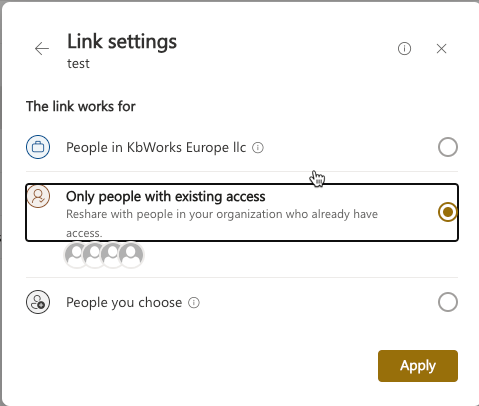
The problem
But now back to my main point. You are one of the people who use the correct sharing option (people who already have access), and this is awesome. You shared some important items, and the link looks something like this: https://tenantname.sharepoint.com/:f:/r/Shared%20Documents/atb?csf=1&web=1&e=P6CB03. As you can see, in my case, the link points to the root site of SharePoint -> default document library -> folder ATB. So, I am sharing the folder ATB in my case.
Now, another colleague comes in and says this is awesome, but we need to move the data to a different folder or library. This is where it gets tricky because the URL you used to share it with others will give a 404 error when the folder is moved. And you know what the worst part is? Only one person knows where it was moved to, so people will get lost.
This is the case at the moment of writing this post. It is best practice to get the link like this to avoid oversharing. However, be aware: do not move anything without informing your colleagues.
The current solution
There is no perfect solution, as all options have the potential for oversharing. However, what I have found is that if you share the item with specific people with read access, it creates a link like this: https://tenantname.sharepoint.com/:f:/g/EoCal1xcsr1Ngtaak_ieAPwBPe2A8Z9FxNK8dTEaQCSNPQ?e=Em7oyr. In this case, only the people who have access will be able to view the documents. If they are already members of the site, they will also have the option to edit. If the items are moved, the link will still be valid and working.
I understand if you have a full organisation that uses the same SharePoint site or more then it is almost not doable to share the link on personal level. I have found out that if you Share the link with the whole Organisation read only you get the same behaviour as above mentioned with the one to one. But be aware that if 1 person of the organisation clicks on the link it is read by Copilot and everyone can use the result of it.
Microsoft is aware of the issue and is working on a solution. Therefore, it is best to keep a log of where the full organization links have been used. This way, when the fix arrives, the links can be removed or changed.
