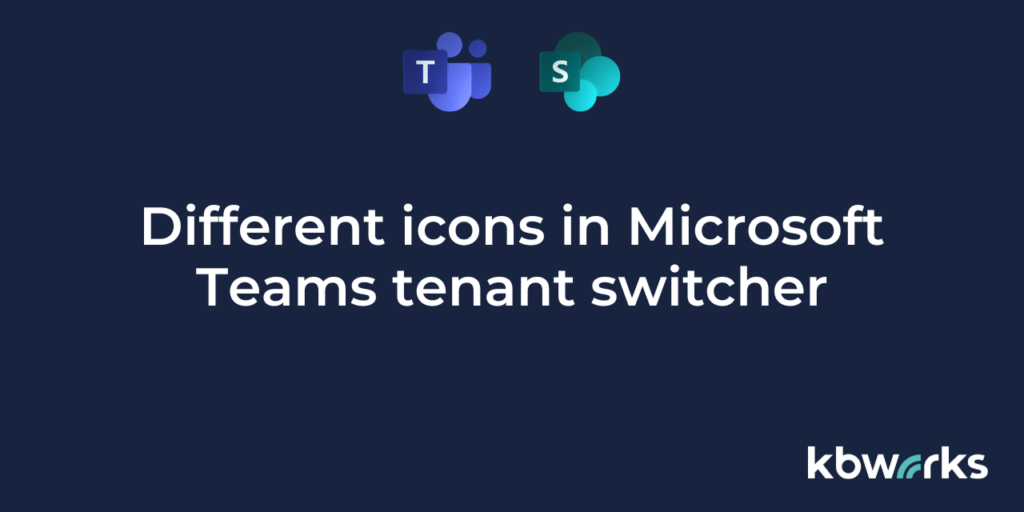
23-06-2023 On the tech community, a question came up from someone who had seen a new icon in the tenant switcher that they couldn’t place. First of all, you need to know what the tenant switcher is. The Tenant Switcher in Microsoft Teams is a feature that allows you to quickly switch between tenants that you manage. You can find this feature in Microsoft Teams. To switch between tenants, select the name of the organization and choose the desired tenant from the Tenant Switcher.
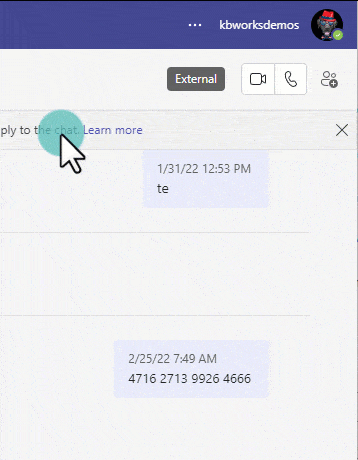
Now that you see and know this feature, you see a red circle with 2 in it above. This means there are 2 messages for you but there is another icon that I had to search for what it means and I couldn’t find any information about it anywhere. So I started testing what this is. First of all, what does this icon look like?
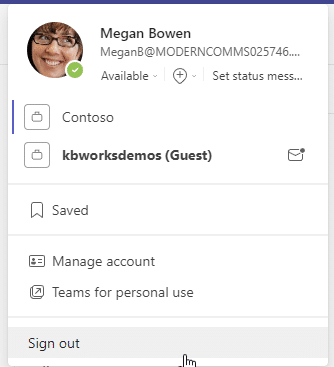
Icon or new team As you can see above, it’s as if you’ve received new mail. What it actually is is that the icon indicates that you have been added to an external Microsoft 365 environment. So suppose you are going to work together with KbWorks as in the above case. Then someone from the team invites you to join the team. Underwater it is first checked whether you are already a member of that Microsoft 365 environment. If this is not yet the case, you will see this icon. When you then click on the link, the following window is shown:
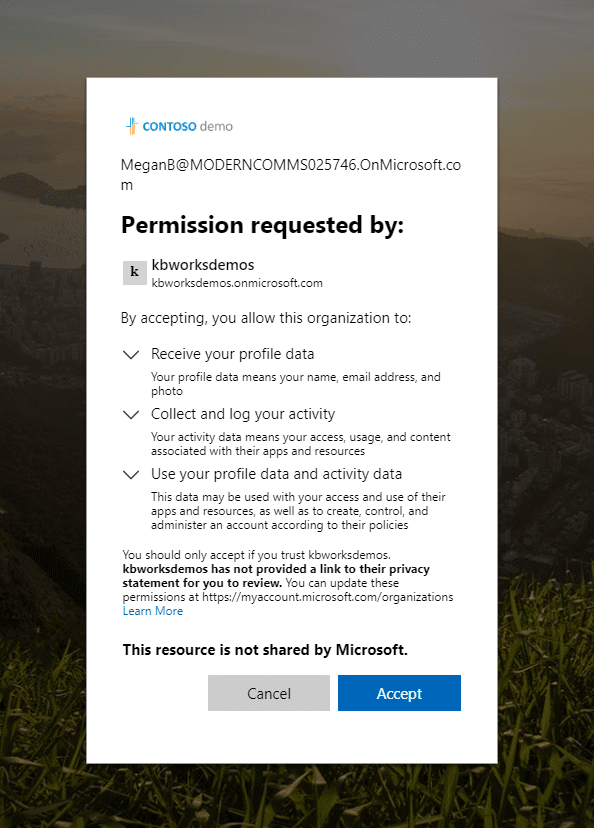
When you agree with the conditions that are set, you can click on Accept. Only accept invites from companies that you actually expect or know. After clicking on accept, you will be admitted to the environment and automatically added to the team.
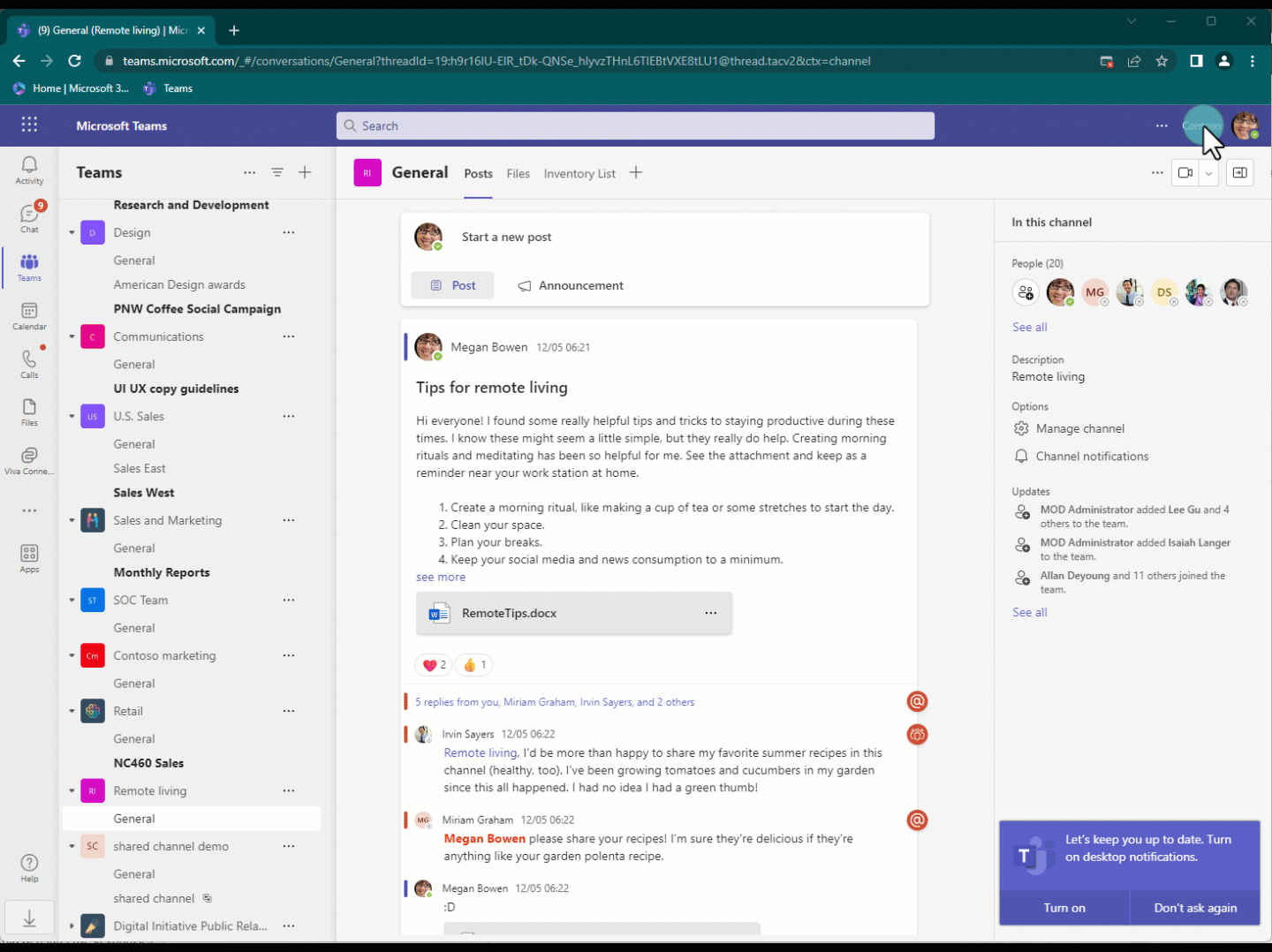
In the above piece, by the way, you also see another notification coming by, namely the request for additional information. It may be that you have to insert this directly or that you get a question to agree with an NDA (non-disclosure agreement).
If you agree with everything, then you will enter the Microsoft Teams environment of the person who invited you. Then you will see which team you have ended up in. From then on this environment will also remain in your switcher.
Conclusion
When you see an envelope with a dot above it, it is an invitation for a new Microsoft365 environment if it is a red ball with or without numbers there are messages in which you are mentioned.
