Everyone goes away for a few days or weeks now and then. How handy is it to set up an out of office so that people know that they will not receive a response to your email. Did you know that you can now also do this from teams and that people in Microsoft Teams can then also see that you are out of office?
How do you set up the out of office in Microsoft Teams?
To do this, we first go to Microsoft Teams itself and then to the settings.
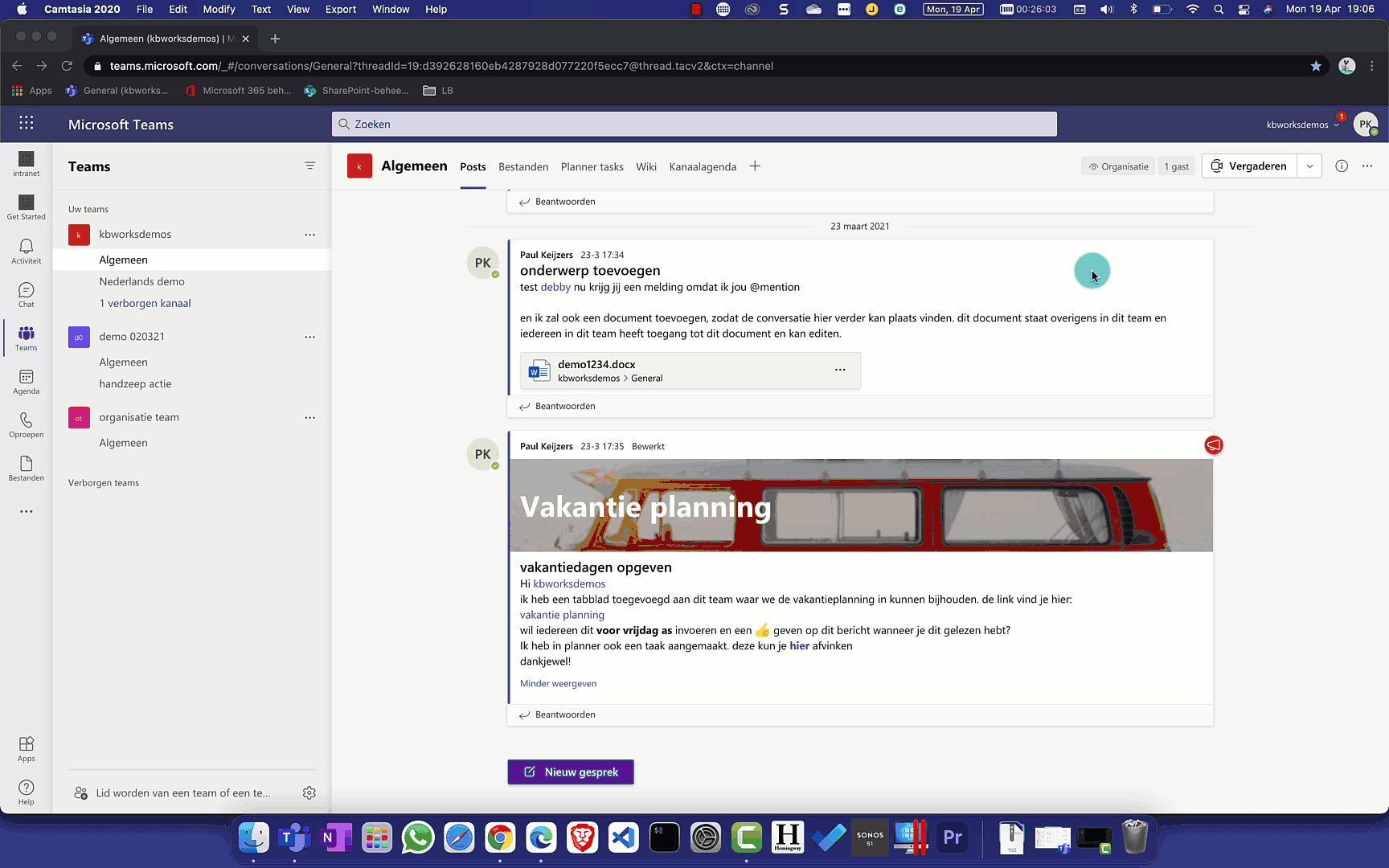
Then click on Plans. After this the out of office assistant appears. Actually much easier than in Outlook I find myself.
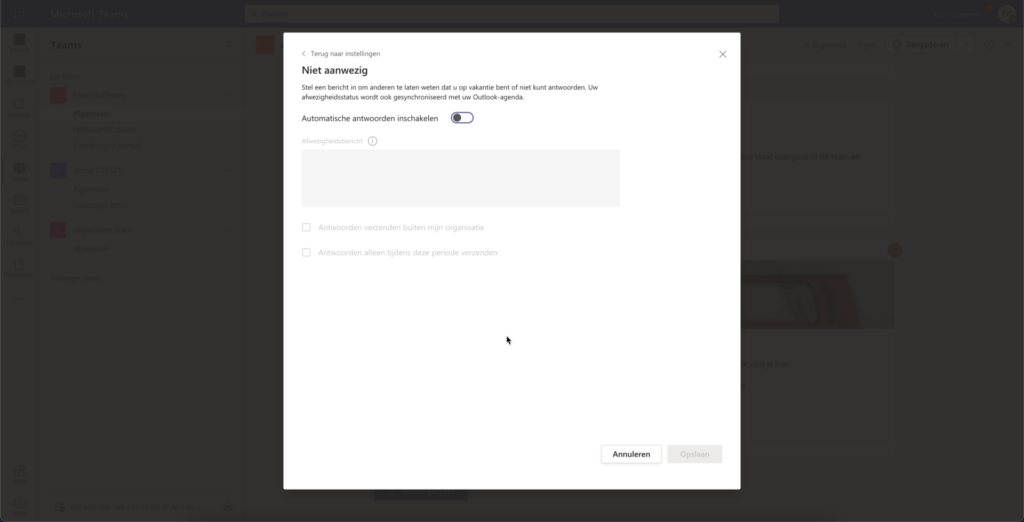
Above you see the auto reply switch. When you turn this on, a few fields become available:
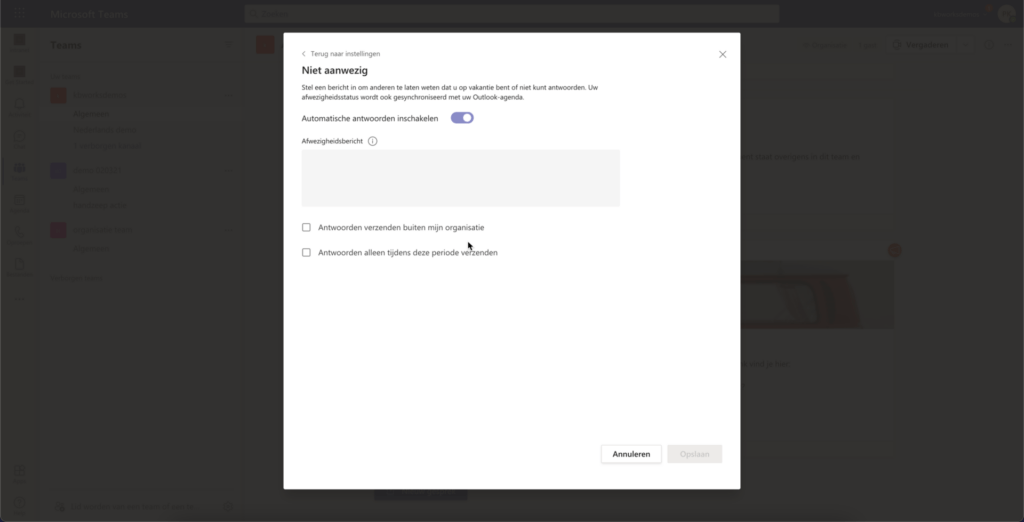
Here you can now fill in your message. Please note: the message is only for your internal colleagues, so if you also want to send an out of office message to externals, you can do so by checking the box “Send answers outside my organization”.
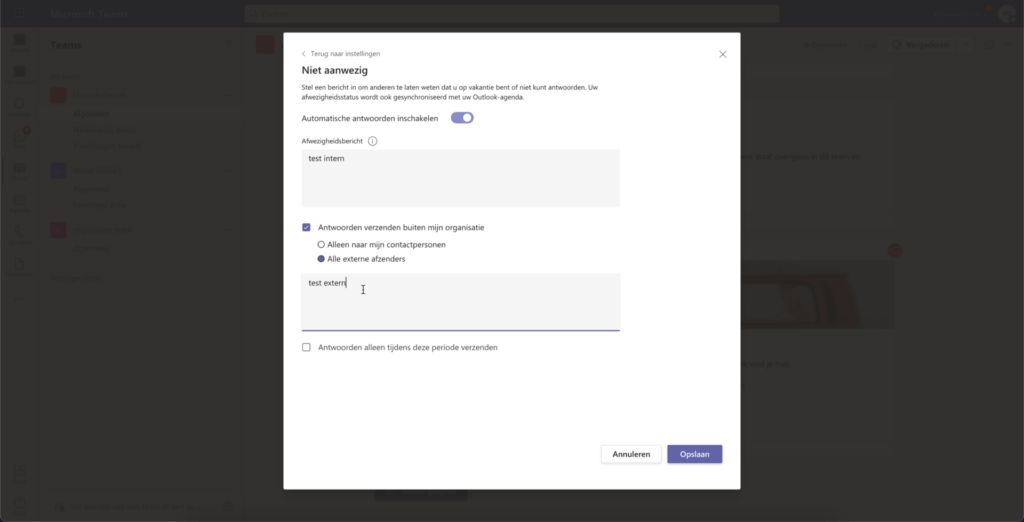
What immediately stands out when you turn this on, is that you get an option field under the checkbox. Here you can choose that only contacts get a message or see it in teams. When you send a message now, the internal people get something different than the externals:
- Intern
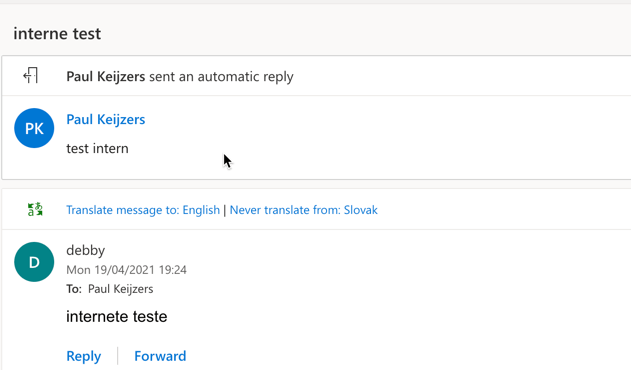
- Extern
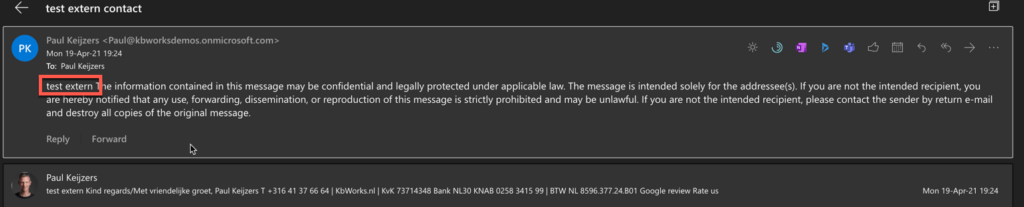
What is noticeable is that when you look in teams, you see an out of office internally, but not externally:
1 intern
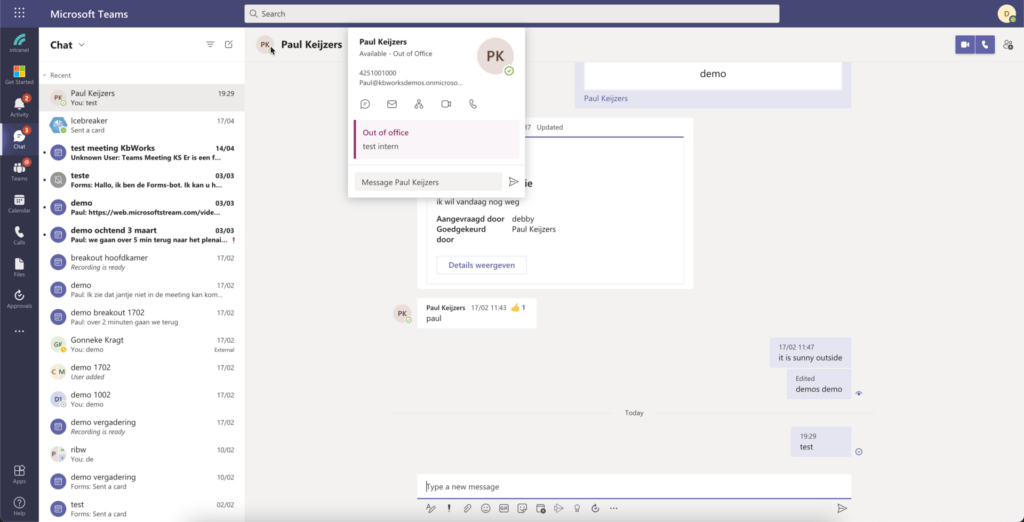
2 extern
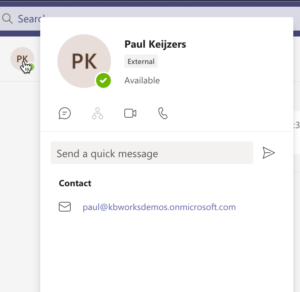
Finally, you have a time slot that you can indicate in the out of office assistant.
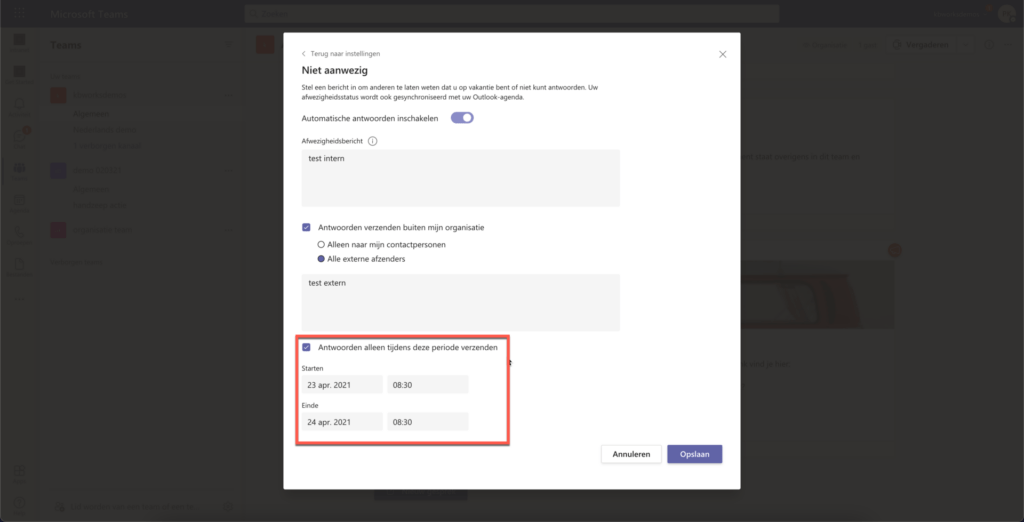
So suppose I use this, it will automatically turn on on April 23 at 8:30 and off on April 24 at the same time. I always choose to make sure that you only turn off the out of office when you actually go back to work.
What would I like to see myself? A functionality where you can say: “I only work on Mon and Wed”. This so that you can set the out of office assistant automatically. It is also important to know that when you have the out of office turned on and someone sends something at the beginning of your Out of office and suppose you are away for 3 weeks, then this person will not receive an out of office message after the first email. This can be annoying if you think you will send a message after 2.5 weeks and do not get anything back.
