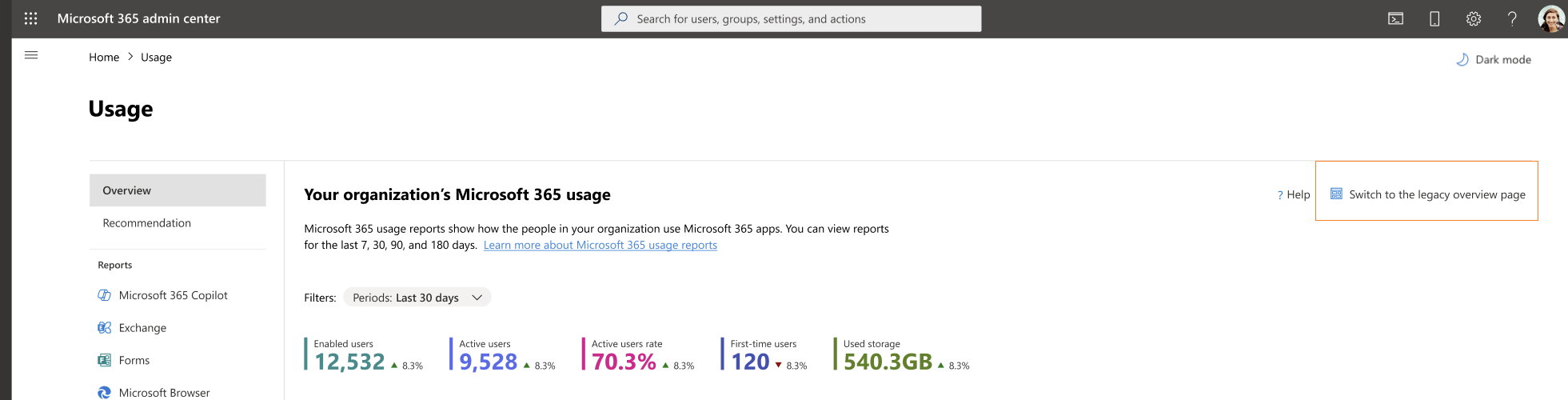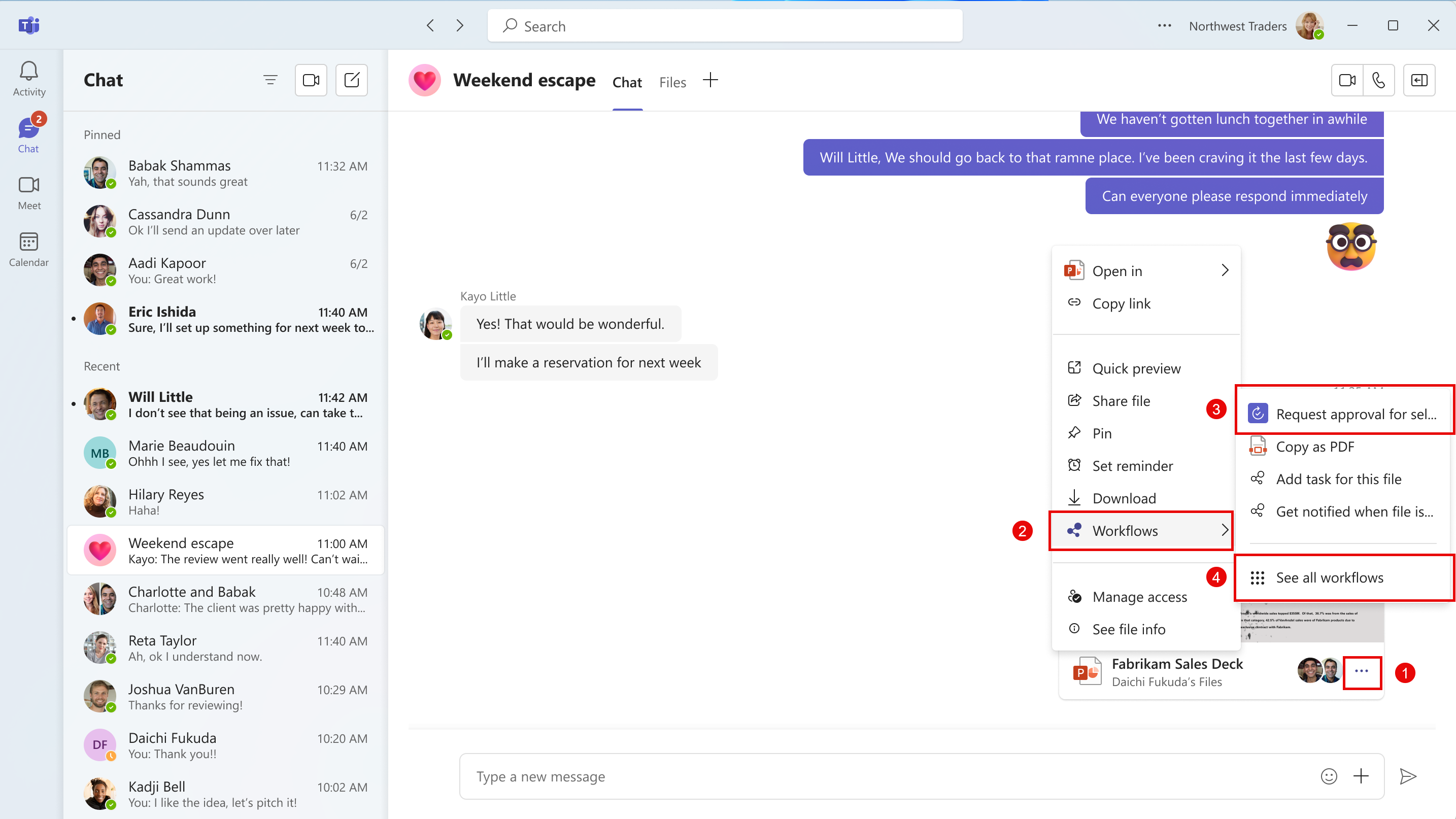05-October-2024 Below you will find a collection of news published yesterday. This news consists of Microsoft’s Roadmap when it is updated it will be below with items. Then there will be a section with the message center, if there is anything new there, this will be automatically included. And it contains a piece from blogs that I follow myself and would like to share with you. If I miss something in the blogs that do have an RSS feed, please let me know.
This entire post was automated via Microsoft Flow
have fun reading!
The blogs of this day are:
Office 365 Roadmap Updated: 2024-10-05
Additions : 5
Updates : 22
More Details At: www.roadmapwatch.com
Items from the MessageCenter in Microsoft 365
| (Updated) Microsoft 365 admin center: Usage reports – Overview page redesignCategory:Microsoft 365 suiteNummer:MC692467Status:stayInformed | Updated October 3, 2024: Updated note: After further review we have decided not to proceed with this change at this time. We apologize for any inconvenience. We will not be rolling this out to organizations in GCC High or DoD during the timeline outlined below. We will communicate via Message center when we are ready to proceed. Organizations in GCC High and DoD can safely disregard this message. Thank you for your patience. The Microsoft 365 admin center Usage report Overview page has been redesigned to better navigate the most important usage insights in your organization and provide a holistic view of Microsoft 365 apps usage. The redesign includes new engagement metrics such as enabled and active users, user state compositions (e.g. first time, returning users), and key usage metrics for Microsoft 365 apps. This message is associated with Microsoft 365 Roadmap ID 185799 [When this will happen:] Preview: We will begin rolling the report out starting in mid-June 2024 (previously late April) and the rollout is expected to be complete by early July 2024 (previously early May). – We will not be proceeding with this change at this time. General Availability (Worldwide, GCC): We will begin rolling the report out starting in late September 2024 (previously late July) and the rollout is expected to be complete by late October 2024 (previously late August). – We will not be proceeding with this change at this time. [How this will affect your organization:] Admins with the correct permissions will have access to the Overview page redesign and can switch between the Overview page redesign and the legacy Overview page using the Switch button. [What you need to do to prepare:] To access the new reports, go to Reports -> Usage -> Overview. For more information regarding these reports, please review the following documentation. |
| (Updated) Microsoft Teams: Access Workflows from the three-dot menu on shared fileCategory:Microsoft TeamsNummer:MC750668Status:stayInformed | Updated October 4, 2024: We have updated the rollout timeline below. Thank you for your patience. Coming soon: Microsoft Teams will be bringing Workflows powered by Microsoft Power Automate to the three-dot menu for files shared in Teams chat or channels. This message is associated with Microsoft 365 Roadmap ID 381643. [When this will happen:] Targeted release: We will begin rolling out mid-October 2024 and expect to complete by late October 2024.
Worldwide: We will begin rolling out late October 2024 (previously mid-October) and expect to complete by early November 2024 (previously late October). GCC: We will begin rolling out early December 2024 (previously late October) and expect to complete by mid-December 2024 (previously early November). [How this will affect your organization:] To make sure Microsoft Teams provides the best workflow experience for our users, we are making it easier to configure and run workflows for files. A user will be able to select the three-dot menu on files shared in Teams chat or channels, and then choose Workflows. From Workflows, the user will choose an instant workflow to run on a file. The user must set up the workflows in advance. A user can set up a new workflow for files by selecting See more workflows at the bottom of the three-dot menu. This launches the Workflows task module, where a user can choose a template to start setting up a new workflow. Examples of file workflows include Request approval for selected file, Get notified in Teams when a file is updated, Create a PDF copy of the file, and Add a task for this file.
If the Power Automate app is disabled in the Teams admin center, users will not see this option in the three-dot menu. This feature will only be available in the New Teams client on the desktop and on the web. [What you need to do to prepare:] No action is needed from you to prepare for this rollout. You may want to notify your users about this change so they can find the new entry point for Workflows. |
| (Updated) Microsoft Outlook: Copy meeting attendee responses to clipboardCategory:Microsoft 365 for the web Microsoft 365 appsNummer:MC869929Status:stayInformed | Updated October 3, 2024: We have updated the rollout timeline below. Thank you for your patience. Coming soon in Microsoft Outlook: Users can copy a list of meeting attendees and their response status (attending, declined, or no response) to their clipboard. This message applies to Outlook for Windows and on the web. This message is associated with Microsoft 365 Roadmap ID: 412937.
[When this will happen:] Targeted Release: We will begin rolling out late October 2024 (previously late September) and expect to complete by late November 2024 (previously late October) General Availability: We will begin rolling out late November 2024 (previously mid-October) and expect to complete by late December 2024 (previously mid-November). [How this will affect your organization:] Before this rollout: Users can view responses from meeting attendees but not copy them. After this rollout: Users can go to Tracking in the meeting invitation to copy a list of meeting attendees and their response status (attending, declined, or no response). This feature is on by default and available to all Outlook users. [What you need to do to prepare:] This rollout will happen automatically by the specified date with no admin action required before the rollout. You may want to notify your users about this change and update any relevant documentation. Before rollout, we will update this post with revised documentation.
|
| (Updated) Microsoft Teams: Participant roster grouping in Teams BYOD meeting roomsCategory:Microsoft TeamsNummer:MC892055Status:stayInformed | Updated October 3, 2024: We will not be rolling this out to organizations in GCC High or DoD during the timeline outlined below. We will communicate via Message center when we are ready to proceed. Organizations in GCC High and DoD can safely disregard this message. Thank you for your patience.
Coming soon for Microsoft Teams: When users join a Teams meeting with their laptop in bring your own device (BYOD) meeting rooms, they will appear in the In-room participant section of the roster, which enables individual identification and meeting intelligence capabilities. As communicated in MC814577 (Updated) Microsoft Teams: Roster grouping for in-room participants through Proximity Join for Teams Rooms on Windows (July 2024), we will launch this same experience in September 2024 for joining a nearby meeting with a Microsoft Teams Room and a companion device. Unique to BYOD meeting rooms, the roster group will be displayed as Meeting space if the connected device is NOT identified in the Teams Pro Management Portal (PMP). If the device is identified in the PMP, the roster group will display the configured meeting room name. This message applies to Teams for Windows and Mac desktops. This message is associated with Microsoft 365 Roadmap ID 413711. [When this will happen:] Targeted Release: We will begin rolling out early October 2024 and expect to complete by mid-October 2024. General Availability (Worldwide): We will begin rolling out mid-October 2024 and expect to complete by late October 2024. General Availability (GCC): We will begin rolling out mid-October 2024 and expect to complete by late November 2024. [How this will affect your organization:] Before this rollout: Users joining a Teams meeting from a BYOD meeting room will be displayed as an individual participant in the Participants roster. Room node treatments will only be applicable to users joining from a Microsoft Teams Room. After this rollout, this update will be available by default for all users joining a Teams meeting from a BYOD meeting room. After joining, in-room participants will automatically be grouped under the room node on the Participant roster. The two scenarios in which in-room participants can be ungrouped from the room node are:
In both scenarios, room information will be listed below participant name.
[What you need to do to prepare:] This rollout will happen automatically by the specified date with no admin action required before the rollout. You may want to notify your users about this change and update any relevant documentation. Before rollout, we will update this post with revised documentation. |
| Microsoft Purview | Data Loss Prevention: Diagnostics now in the Purview compliance portalCategory:Microsoft PurviewNummer:MC904540Status:planForChange | Coming soon to the Microsoft Purview compliance portal: To assist you in diagnosing issues encountered while using Microsoft Information Protection (MIP) and Data Loss Prevention (DLP), we will release a new experience where you can run diagnostics to help identify the root cause of issues and provide remediation options. Before this rollout, these diagnostics were only available as Microsoft PowerShell cmdlets. This message is associated with Microsoft 365 Roadmap ID 418566. [When this will happen:] Public Preview: We will begin rolling out late October 2024 and expect to complete by mid-November 2024. General Availability (Worldwide): We will begin rolling out early January 2025 and expect to complete by mid-January 2025. [How this will affect your organization:] After this rollout, you can troubleshoot issues at Purview compliance portal > Data Loss Prevention > Run diagnostics. This new feature will be on by default. [What you need to do to prepare:] This rollout will happen automatically by the specified date with no admin action required before the rollout. You may want to notify your admins about this change and update any relevant documentation. Before rollout, we will update this post with revised documentation. |
| Microsoft Viva Glint and Viva Insights integration for sentiment and collaboration dataCategory:Microsoft VivaNummer:MC904541Status:stayInformed | Coming soon: A new Glint and organizational insights Power BI report in the Microsoft Viva advanced insights app and in the Microsoft Viva Glint dashboard that integrates Microsoft Viva Insights data with Viva Glint. In the advanced insights app, analysts can use the Power BI report template to connect sentiment data from Viva Glint with collaboration data from Viva Insights. This will empower analysts to better understand which behaviors might drive employee sentiment outcomes and take actions to help improve employee sentiment and behavioral metrics. On the Viva Glint dashboard, HR users can use collaboration data from Viva Insights to filter and analyze Glint engagement survey results. This will allow HR users to see how different workplace patterns may impact employee engagement, so they can help leaders identify impactful opportunities to improve the employee experience. This integration will allow HR users and analysts to combine sentiment and collaboration data in the advanced insights app as well as Viva Glint into the rhythm of their business, to better understand their employees’ full work experience. Integrating Viva Glint employee survey scores with Viva Insights data helps identify opportunities and strengths to meet organizational goals. This message is associated with Microsoft 365 Roadmap ID 416075. [When will this happen:] Public Preview: Available now. General Availability (Worldwide): We will begin rolling out mid-November 2024 and expect to complete by mid-November 2024. [How will this affect your organization:] Before this rollout: Before the rollout, tenants have access to the Power BI report in public preview, when the report includes an Overview page. After the rollout, the Power BI report Overview page will no longer be available. Users will only have access to the detailed Exploration page in Power BI. This rollout has two key features: 1. Viva Insights with Glint Power BI report Advanced insights app users can access the new Glint and Organizational Insights Power BI Template in Viva Insights. This feature allows you to select a survey question and pair it with a subset of Viva Insights metrics. Attribute filters enable further drill downs to analyze changes in:
Learn more: Glint and organizational insights report | Microsoft Learn Sending survey data from Viva Glint to Viva Insights: The Glint admin can send Glint survey data to Viva Insights for exploration in the Glint and organizational insights Power BI Report.
Glint and organizational insights report:
2. Viva Glint dashboard with Viva Insights data Viva Glint dashboard users can use Viva Insights metrics as people attribute filters to analyze Glint engagement survey results. On the dashboard, users can see how different behavioral metrics relate to overall engagement. The Viva Glint Heat Map report offers a more detailed view of how different behavioral metrics impact the specific drivers of engagement. Users can filter comments by behavioral metrics to see what people are saying in relation to specific workplace patterns. Sending collaboration data from Viva Insights to Viva Glint: After this rollout, the M365 administrator and Viva Glint admin can take these steps to send data from Viva Insights to Viva Glint:
Glint with Insights Heat Map report:
The new report is available by default. [What you need to do to prepare:] This rollout will happen automatically by the specified date with no admin action required before the rollout.
|
| Change to the Enforced by Default phase timeline for Kerberos signature validation risksCategory:WindowsNummer:MC904929Status:stayInformed | Windows updates dated April 9, 2024, or later add new behaviors that start the process of addressing a security risk in the Kerberos PAC Validation Protocol. These improvements are deployed in three phases (see below). The timeline of the second phase, Enforced by Default, has changed. This phase will occur in January 2025. For full guidance, see KB5037754. When will this happen:
How this will affect your organization: To mitigate the risks described in CVE-2024-26248 and CVE-2024-29056, you must update your entire Windows environment. This must include DCs and clients. Environments that are not up to date will not recognize this new request structure after the Enforcement phase begins. Because of this, security checks will fail. What you need to do to prepare:
Additional information: |