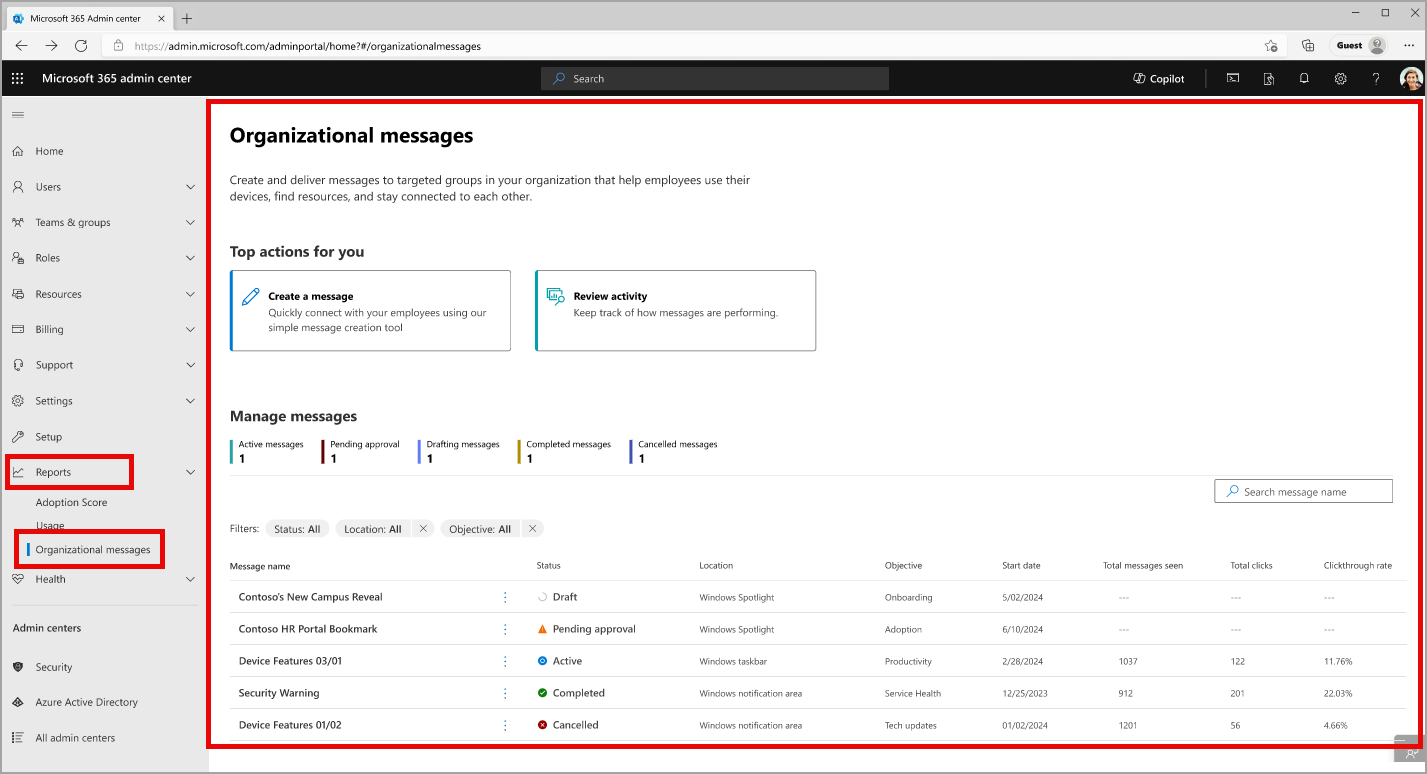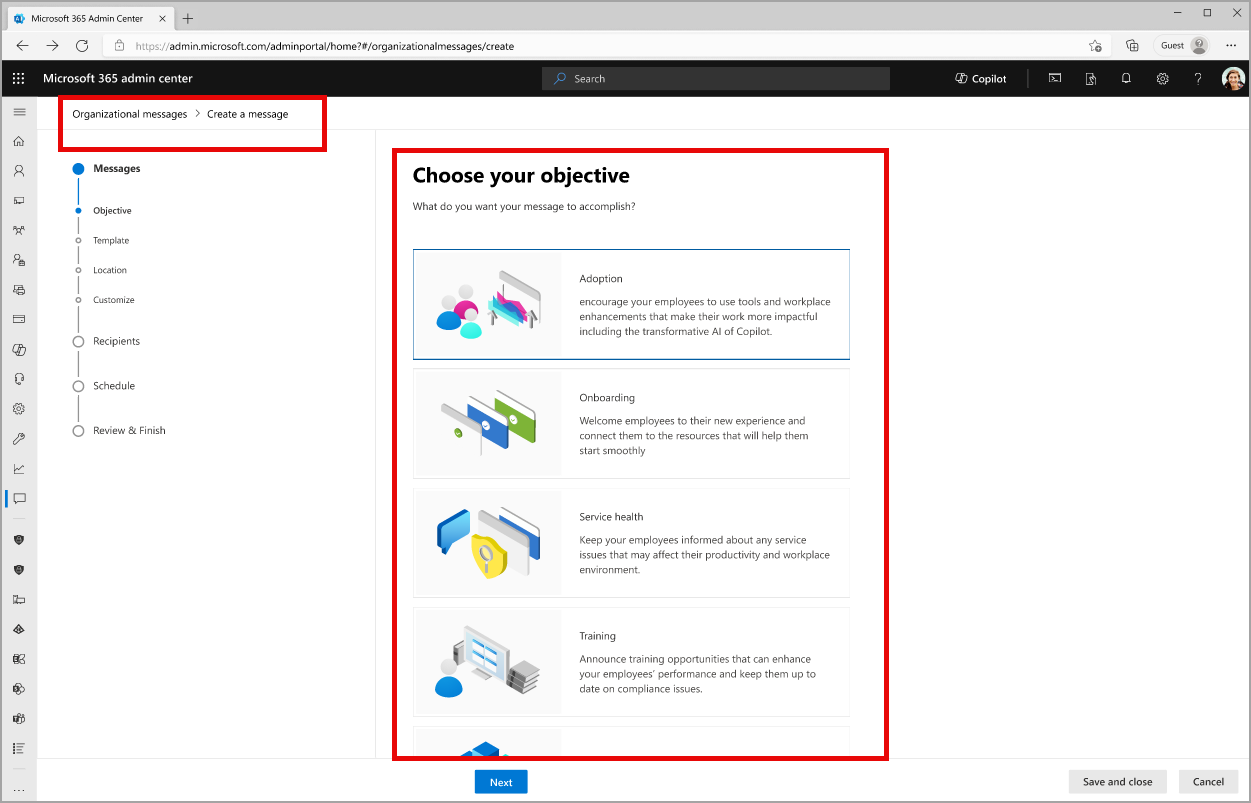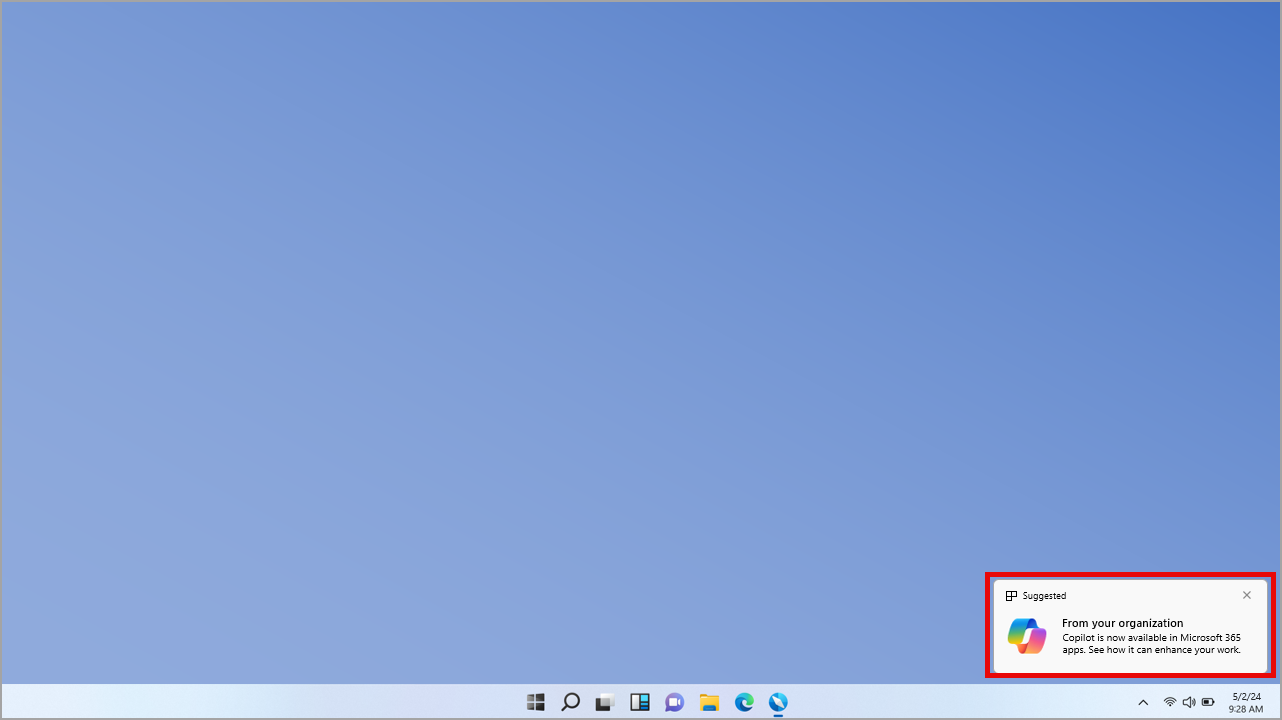05-December-2024 Below you will find a collection of news published yesterday. This news consists of Microsoft’s Roadmap when it is updated it will be below with items. Then there will be a section with the message center, if there is anything new there, this will be automatically included. And it contains a piece from blogs that I follow myself and would like to share with you. If I miss something in the blogs that do have an RSS feed, please let me know.
This entire post was automated via Microsoft Flow
have fun reading!
The blogs of this day are:
Office 365 Roadmap Updated: 2024-12-05
Additions : 6
Updates : 17
More Details At: www.roadmapwatch.com
Items from the MessageCenter in Microsoft 365
| (Updated) Microsoft 365 admin center: Organizational messages (Preview)Category:Microsoft 365 suiteNummer:MC789803Status:planForChange | Updated December 3, 2024: Organizational messages is now generally available to commercial customers worldwide. Please note that your IT admins or others who work with Microsoft Intune must enable all organizational messages policy requirements. Learn more about organizational messages general availability here: Announcing general availability of organizational messages in the Microsoft 365 admin center | Microsoft Community Hub Learn more about setup requirements here: Organizational messages in the Microsoft 365 admin center – Microsoft 365 admin | Microsoft Learn Coming soon for Microsoft 365 admin center: Organizational messages (preview) that will enable you to create and deliver short-form communications to people in your organization through the Microsoft products they use every day, like Microsoft Windows 11 or Microsoft 365 apps. Important note about licenses: Organizational messages preview features will not be restricted based on the licenses held by participating tenants, authors, approvers, or message recipients. However, some organizational messages features may be restricted to particular Microsoft licenses in the future. This message is associated with Microsoft 365 Roadmap ID 392847. [When this will happen:] Public Preview: We will begin rolling out early May 2024 and expect to complete by late May 2024. General Availability (Worldwide): We will begin rolling out in mid-November 2024 and expect to complete by mid-December 2024. [How this will affect your organization:] Organizational messages will be found in the Microsoft 365 admin center > Reports and will include features for admins like central management of your tenant’s organizational messages, free-form creation of new messages, an approval workflow, message scheduling and configuration, group-based targeting, and message delivery reporting. Organizational messages management in the Microsoft 365 admin center
The creation process for organizational messages:
An example of an organizational message configured for the Windows 11 notifications area:
[What you need to do to prepare:] To start working with organizational messages, make sure your team satisfies these requirements:
This rollout will happen automatically by the specified date with no admin action required before the rollout. You may want to notify your admins about this change and update any relevant documentation as appropriate. Learn more |
| (Updated) Microsoft Loop – Retention Labels are available for Loop pages and componentsCategory:Microsoft 365 appsNummer:MC929030Status:stayInformed | Updated December 3, 2024: We have updated the rollout timeline below. Thank you for your patience. Microsoft 365 app: Microsoft Loop – Retention Labels will be available for Loop pages and components Organizations that rely on Microsoft’s records management capabilities in Purview can now include Loop content in their workflows with Retention Labels on Loop pages and components. There’s an in-app experience when a label is applied. This message is associated with Microsoft 365 Roadmap ID 397755
[When this will happen:] General Availability (Worldwide): We will begin rolling out late December 2024 (previously late November) and expect to complete by late January 2025 (previously late December).
[How this will affect your organization:] Tenants that utilize retention labels will now be able to include Loop content in their workflows with Retention Labels on Loop pages and components. There’s an in-app experience when a label is applied. Retention labels from Microsoft Purview Data Lifecycle Management and Microsoft Purview Records Management are supported for .loop files by applying published labels in OneDrive, SharePoint, or SharePoint Embedded or automatically applying the labels. For more information on where Loop content is stored, see Loop Storage. [What you need to do to prepare:] There is nothing you need to do to prepare. Retention labels configured in your tenant will automatically begin working with Loop content when the feature is rolled out.
|
| (Updated) Planner: Announcing public preview of Project Manager agentCategory:Planner Microsoft Copilot (Microsoft 365)Nummer:MC937919Status:stayInformed | Updated December 3, 2024: We have updated the rollout timeline below. Thank you for your patience. We’re introducing the preview of the new Project Manager agent in Microsoft 365. This agent adds specialized skills and knowledge while automating specific tasks. This out-of-the-box agent takes on unique roles, working alongside or on behalf of a team or organization to handle both simple, mundane tasks and more complex, multi-step business processes. The new Project Manager agent works within Planner to automate project and task management and completes tasks. This new agent is available in public preview and customers are required to have a Microsoft 365 Copilot license. Customers will also need to ensure their current Microsoft 365 licensing allows them access to Microsoft Loop to use this agent. [When this will happen:] Public Preview (Worldwide): We will begin rolling out early December 2024 (previously late November) and continue through the first half of 2025. Rollout will begin with North America and will continue in other regions throughout the rollout period [How this will affect your organization:] With this new feature, users who have the ability to create Loop Workspaces enabled can create Project Manager plans in Planner in Microsoft Teams. These plans contain the following features that are not available in traditional plans:
Project Manager is on by default for users with the required licenses. [What you need to do to prepare:] The Project Manager agent (preview) will begin rolling out before a control in the admin portal to disable Project Manager is available. If you would like to disable Project Manager before the admin control is available, open a support request with Planner support and we can disable it on your behalf temporarily until the self-service option is available. This rollout will happen automatically by the specified date with no admin action required before the rollout. You may want to notify your users about this change. |
| Microsoft Viva: Updates to the admin experienceCategory:Microsoft VivaNummer:MC947830Status:planForChange | We’re excited to announce updates to the Microsoft Viva admin landing page and the Feature Access Management experience in the Microsoft 365 admin center (MAC). [When this will happen:] Viva admin landing page | General Availability (Worldwide, GCC): We will begin rolling out early December 2024 and expect to complete by late December 2024. New user interface for Feature Access Management in the MAC | General Availability (Worldwide, GCC): We will begin rolling out late January 2025 and expect to complete by early February 2025. [How this will affect your organization:] 1. The Viva admin landing page will feature tabs, making it easier for admins to navigate and access important admin settings like organizational data uploads and feature access controls. Admins will benefit from a more intuitive layout, making it easier to navigate various settings directly from the MAC. Learn more: Set up Microsoft Viva | Microsoft Learn (documentation will be updated before rollout) Updated Viva admin landing page:
2. Through the new Feature Access management user interface, admins will be able to manage feature access settings directly in the MAC. Feature access management allows admins to use access policies to manage which users can access specific features in Viva apps, so you can tailor your deployments to meet your local regulatory or business requirements. Previously, these policies could only be managed with Microsoft PowerShell cmdlets. After this rollout, admins can choose to use either the MAC or PowerShell to manage feature access. Existing policies set for an organization will persist and can be managed in both places. Learn more: Microsoft Viva – Feature access management | Microsoft Learn (documentation will be updated before rollout) New user interface for Feature Access Management:
These changes will be available by default. [What you need to do to prepare:] This rollout will happen automatically by the specified date with no admin action required before or after the rollout. Review your current configuration to determine the impact for your organization. |
| Microsoft Teams: Extensibility for PSTN callsCategory:Microsoft TeamsNummer:MC947831Status:planForChange | Coming soon for Microsoft Teams: Third-party application developers will be able to extend the Public Switched Telephone Network (PSTN) calling experience with contextual information, making it possible for Teams users to have access to relevant data without leaving the call experience. This feature will make it possible for developers to bring additional context and workflow integration into calling experiences and make customer-facing professionals more efficient by having data from line of business applications readily available. This functionality is available for developers to integrate their applications and add new functionality to calls. This message applies to Teams on Windows and Mac desktops. This message is associated with Microsoft 365 Roadmap ID 468280. [When this will happen:] Targeted Release: We will begin rolling out mid-January 2025 and expect to complete by late January 2025. General Availability (Worldwide, GCC): We will begin rolling out mid-February 2025 and expect to complete by late February 2025. [How this will affect your organization:] This feature only applies if you or your developers create a new personal scope Tab app and pin it for your users. This change will be available by default for admins to configure. Learn more about app setup policies: Manage app setup policies in Microsoft Teams – Microsoft Teams | Microsoft Learn The new calling extensions section to pin apps in Teams admin center:
[What you need to do to prepare:] No need to prepare if you are not planning to build apps to extend PSTN calling experience in Teams. If you want to build a personal scope Tab app for Teams PSTN calling, we will update this message with the documentation when rollout begins. Learn more: Microsoft Teams tabs – Teams | Microsoft Learn This rollout will happen automatically by the specified date with no admin action required before the rollout. Review your current configuration to determine the impact for your organization. You may want to notify your developers and users about this change and update any relevant documentation. |
| Microsoft Teams: Record a video and share in channelsCategory:Microsoft TeamsNummer:MC947832Status:stayInformed | Coming soon to Microsoft Teams: Users will be able to record video in Teams channels with the Record video clip option. Before this rollout, the Record video clip option only exists in Teams chat. After this rollout, users can record short clips to communicate with colleagues in Teams channels. Users can record clips of themselves, their screen, or audio only and send the clip as a new post or a reply in a channel. This message applies to Teams for Windows desktop, Teams for Mac desktop, and Teams on the web. This message is associated with Microsoft 365 Roadmap ID 383740. [When this will happen:] Targeted Release: We will begin rolling out early January 2025 and expect to complete by mid-January 2025. General Availability (Worldwide): We will begin rolling out mid-January 2025 and expect to complete by late January 2025. [How this will affect your organization:] To use the new feature in a channel, users can go to the box where they compose posts or replies and select the + sign (the Actions and apps menu), and then choose the new Record video clip option:
This change will be available by default. [What you need to do to prepare:] This rollout will happen automatically by the specified date with no admin action required before the rollout. Learn more: Record a video or audio clip in Microsoft Teams – Microsoft Support (will be updated before rollout) |
| Microsoft Purview | Communication Compliance: Detect potentially risky generative AI interactionsCategory:Microsoft PurviewNummer:MC947833Status:planForChange | Introducing in Communication Compliance the ability to detect potentially risky generative AI interactions using Microsoft Azure AI Content Safety’s Prompt shields and Protected materials classifiers. The Prompt shield classifier can detect risk of prompt injection attacks (jailbreak) by malicious users and the Protected material classifier can identify when generative AI responses contain branded or copyrighted material so organizations can maintain content originality and protect their reputations. This message is associated with Microsoft 365 Roadmap ID 422334. [When this will happen:] Public Preview: We began rolling out mid-November 2024 and expect to complete by late December 2024. General Availability (Worldwide): We will communicate the plan for General Availability in a separate post. [How this will affect your organization:] Communication Compliance admins can expect two new classifiers in the trainable classifier list: Prompt shield and Protected material classifier. These classifiers are configured by default in the Detect Microsoft Copilot interactions template policy. When a policy flags a potentially risky Generative AI interaction, you can see the new classifier names listed in the Conditions detected banner:
This change is available by default for admins to configure. [What you need to do to prepare:] This rollout will happen automatically by the specified date with no admin action required before the rollout. You may want to notify your admins about this feature availability and update any policies that may benefit from the new classifiers. No action is required for the new classifiers to be enabled in your tenant. When classifiers are visible in your tenant, you can configure them in any Communication Compliance policy looking at a generative AI workload. Learn more: The Trainable classifiers section of Create and manage communication compliance policies | Microsoft Learn (will be updated before rollout) |
| Power Automate – Automate work button in Excel Online announcementCategory:Microsoft Power AutomateNummer:MC948754Status:stayInformed | We are announcing the Automate work button in Excel Online feature. This feature allows users to automate tasks and run processes from Excel on Windows desktop and Mac devices. This feature will reach general availability on December 31, 2024. How does this affect me? This feature empowers users to automate repetitive tasks, minimize errors, and enhance productivity with just a few clicks, all without leaving Excel. Additionally, this feature includes prebuilt templates and enables users to quickly and easily create workflows using the native automation capabilities in Excel on both Windows desktop and Mac devices. What do I need to do to prepare? This message is for awareness and no action is required. For more information on this feature, please visit Be more productive with Power Automate and Excel desktop. |
| Power Platform – Introducing the new Maker inventory pageCategory:Power Apps Microsoft Power Automate Power PlatformNummer:MC948880Status:stayInformed | We are excited to introduce the new Maker inventory page, providing IT administrators with a centralized and secure way to view their company’s agents, apps, and flows. As part of an exclusive early group, you can access this feature before its global release in early 2025. What can I accomplish with these capabilities?
The new Maker inventory page is already available in your tenant when you enable the new admin center. To access it, simply select the “Try the new admin center” toggle in the toolbar and you will find the Maker inventory page under the Manage section of the left navigation. What do I need to do to prepare? To explore the features and benefits of the Maker inventory page in more detail, visit our comprehensive documentation. The new admin center (currently in preview) also includes many other new capabilities that you’ll want to explore-learn more about them here. For personalized assistance, our dedicated customer support team is always ready to help. Plus, join our vibrant community forums to connect with other early-access users and share your experiences. |