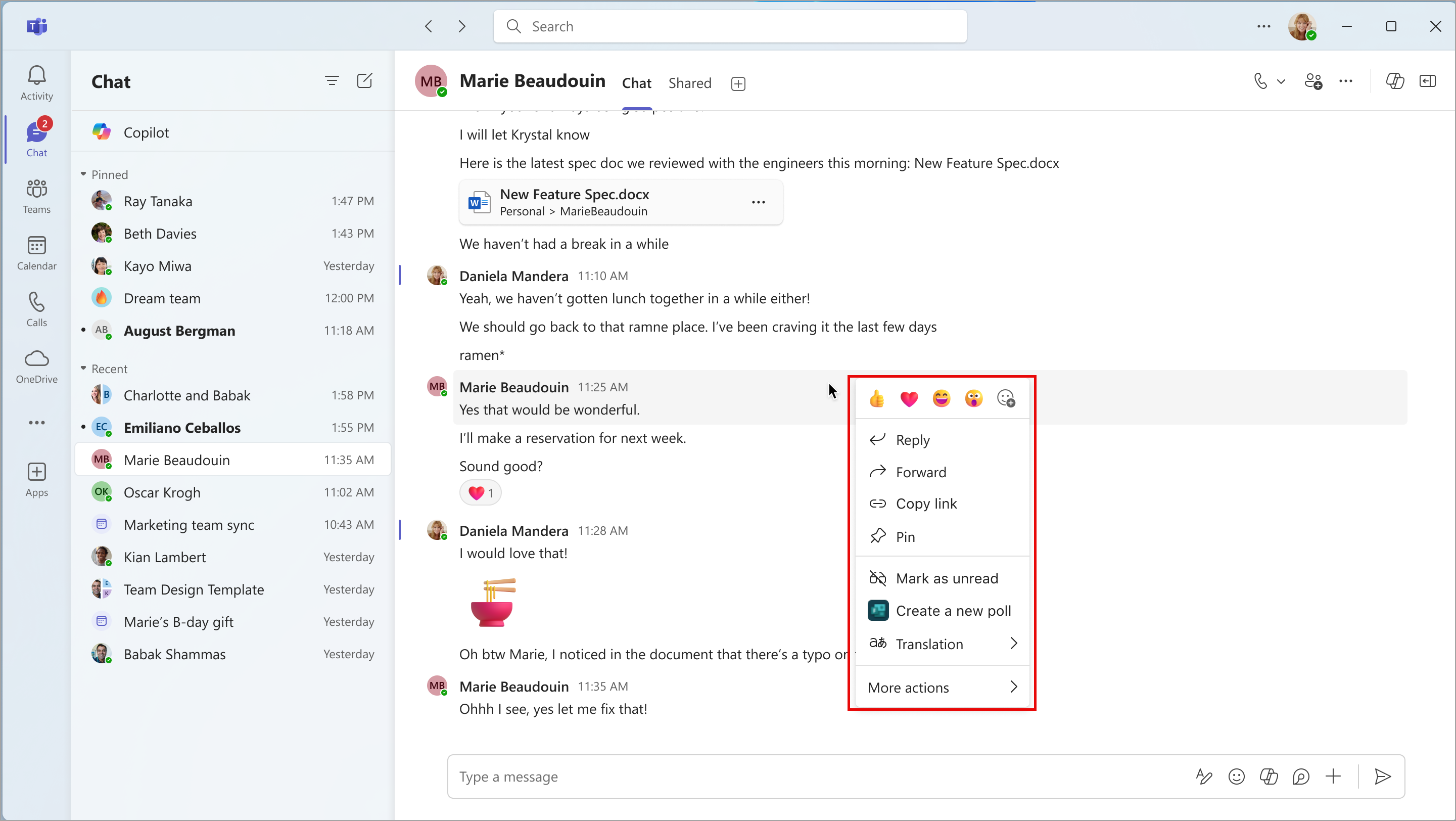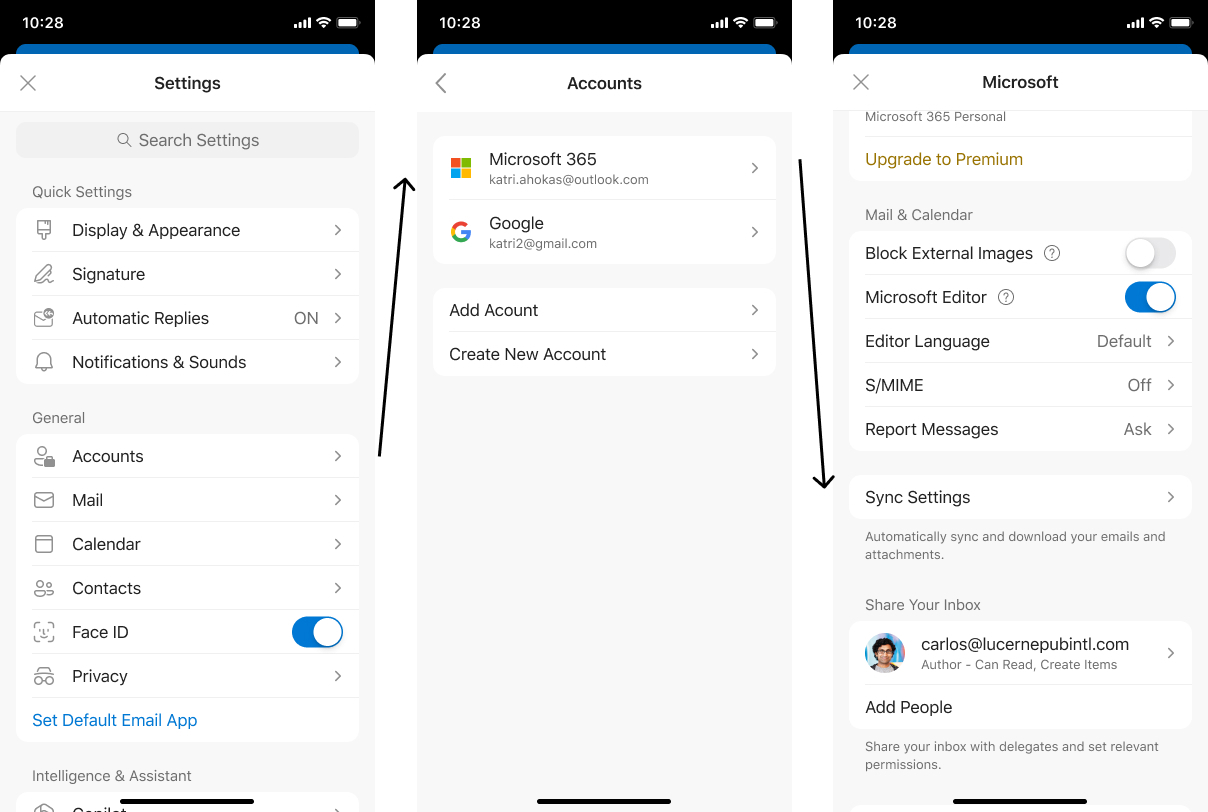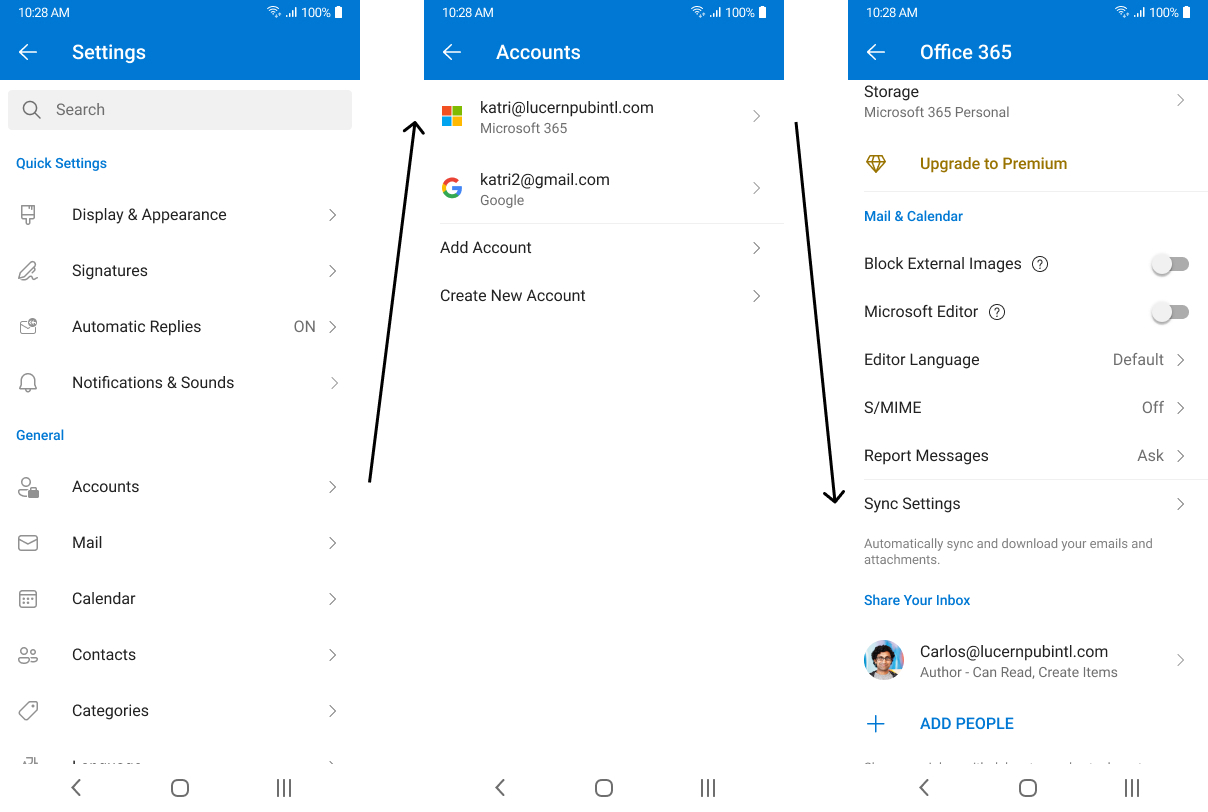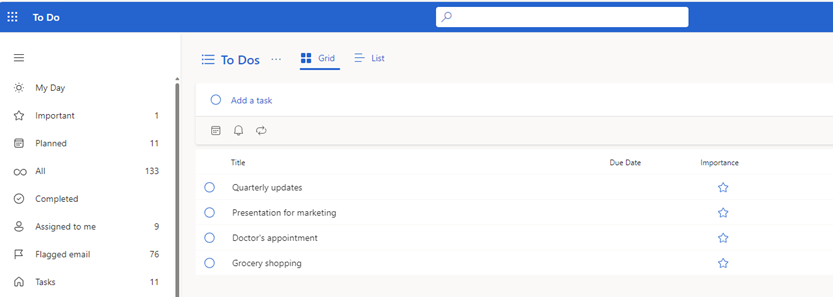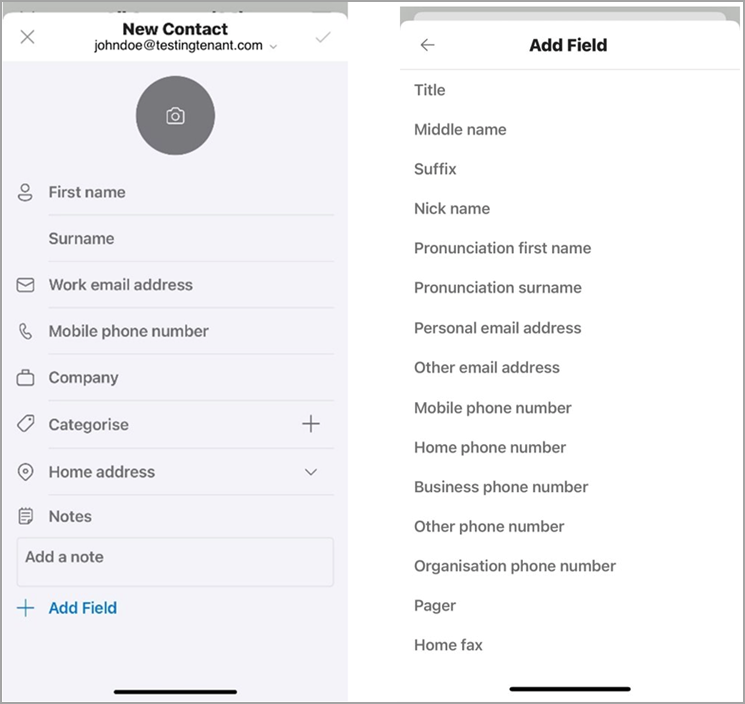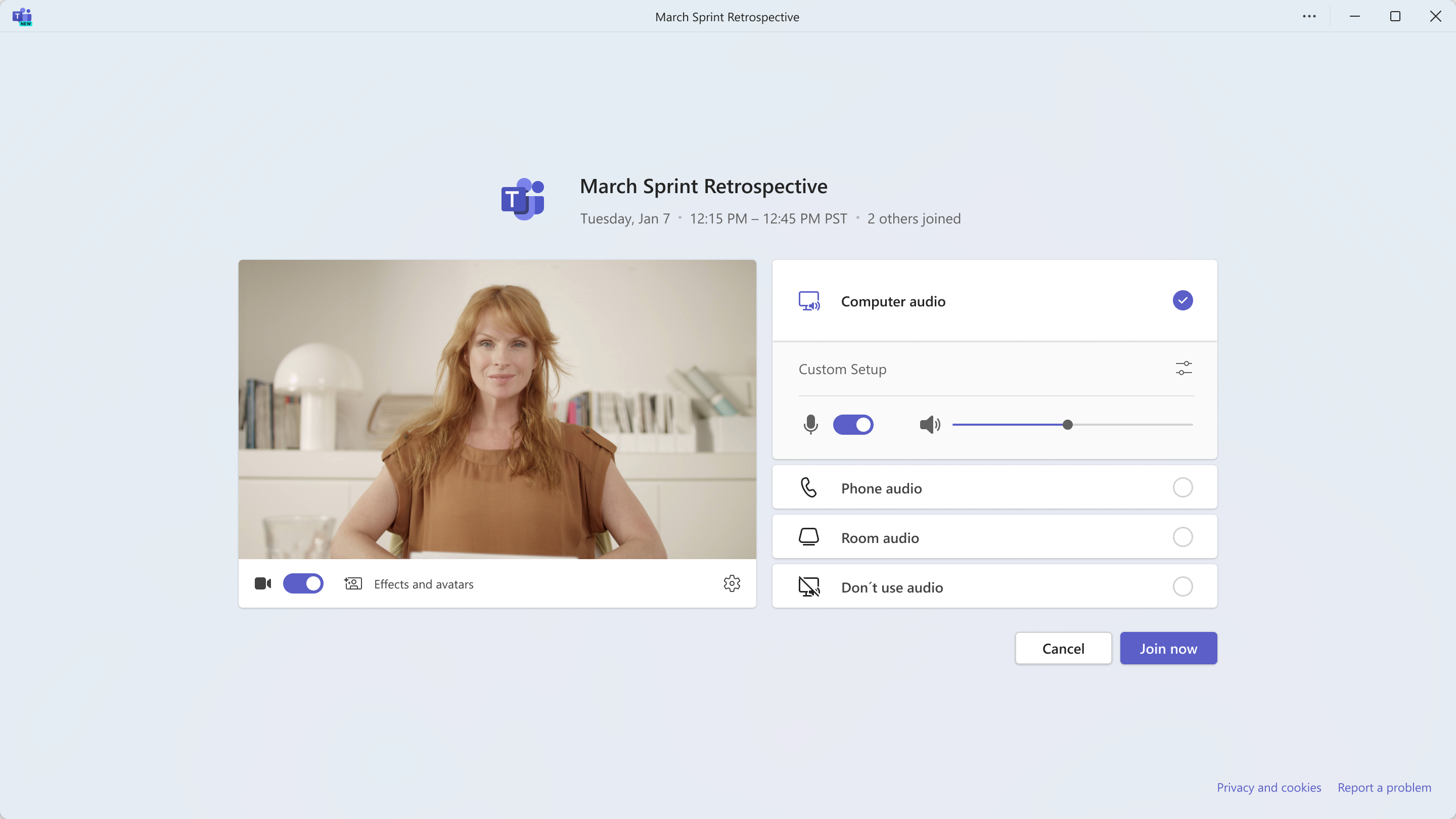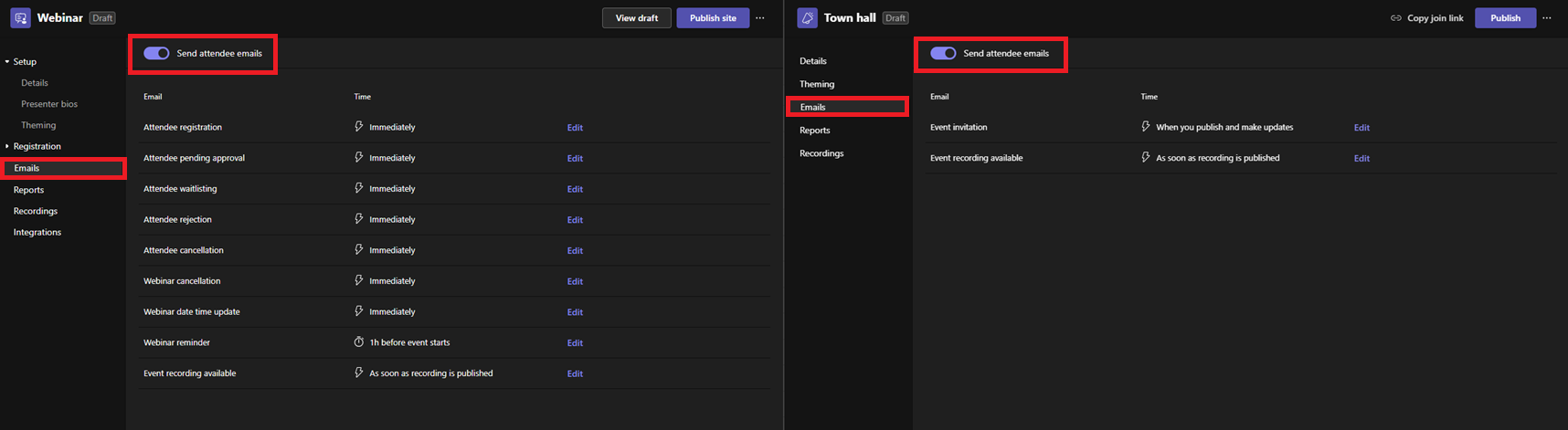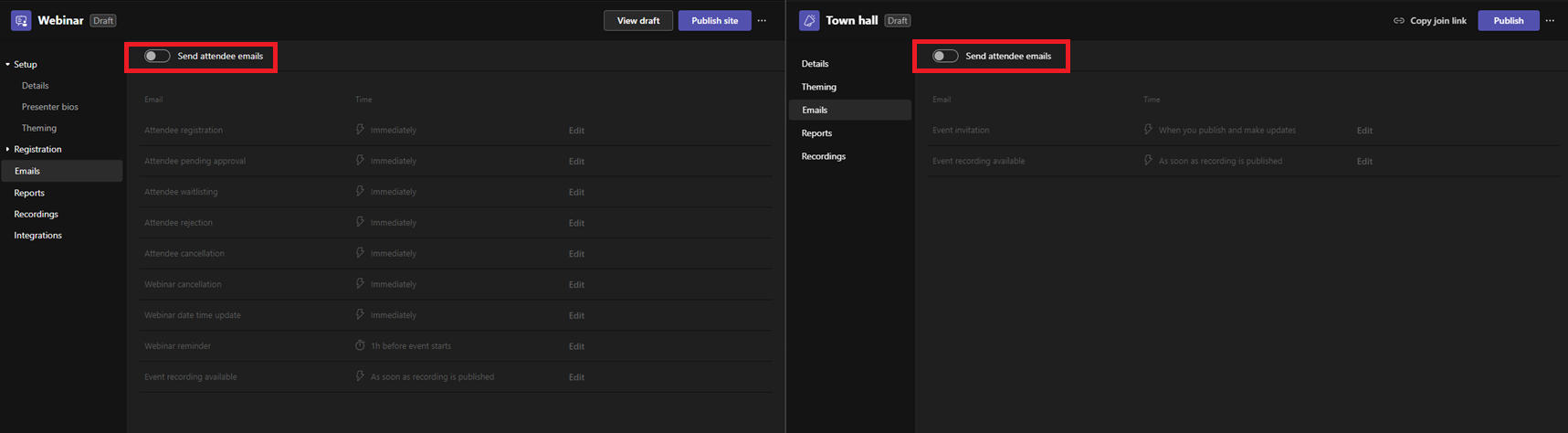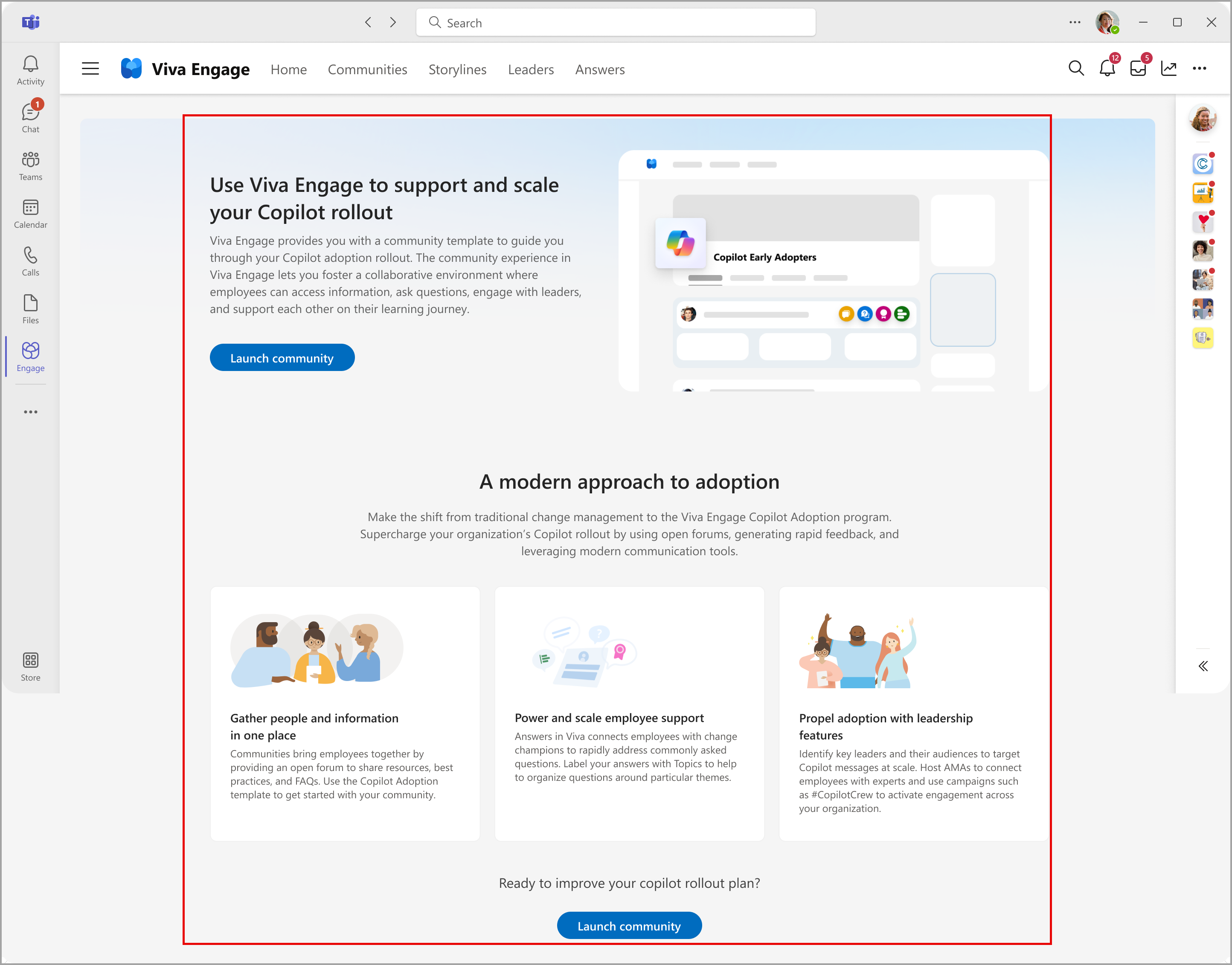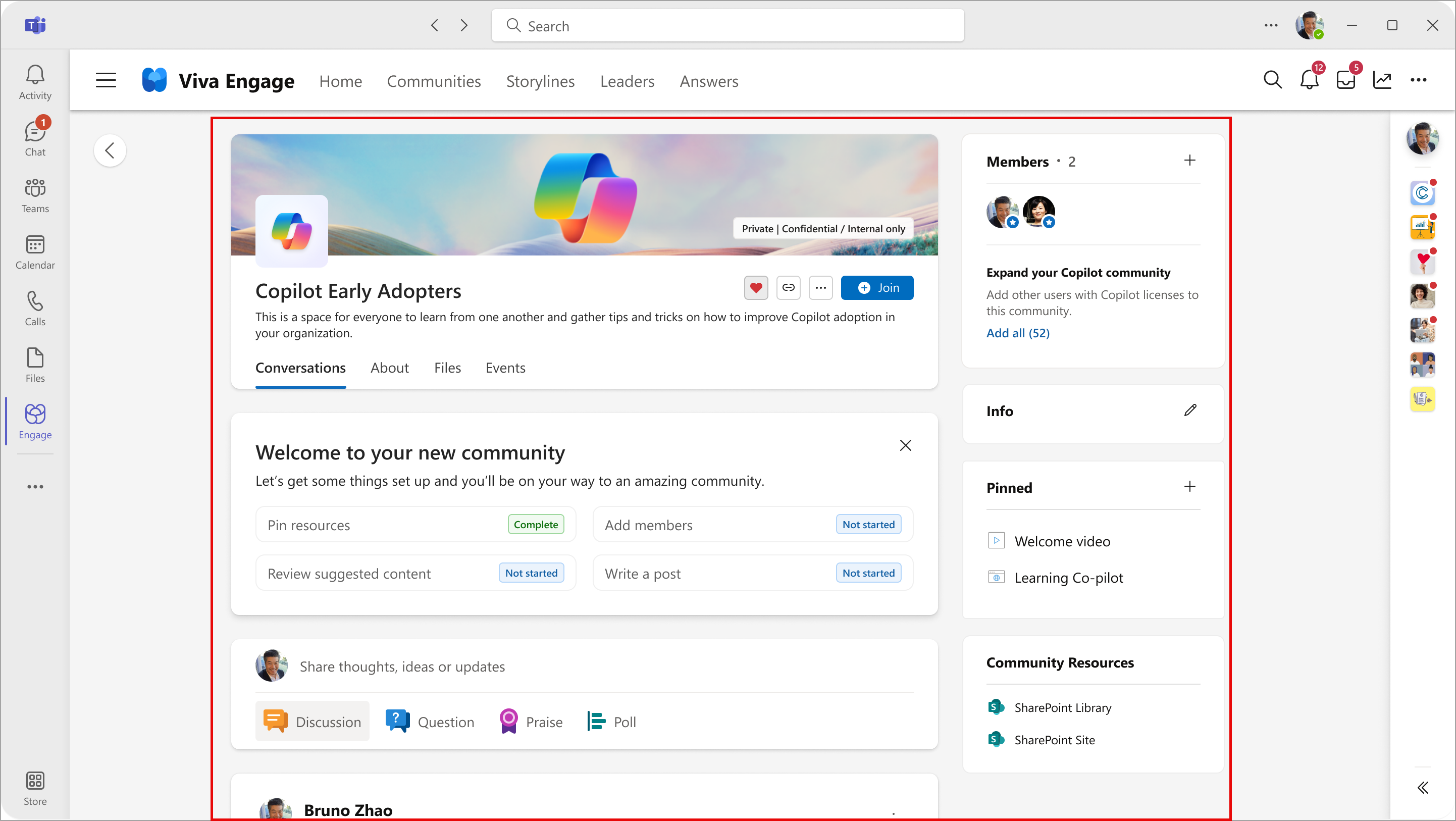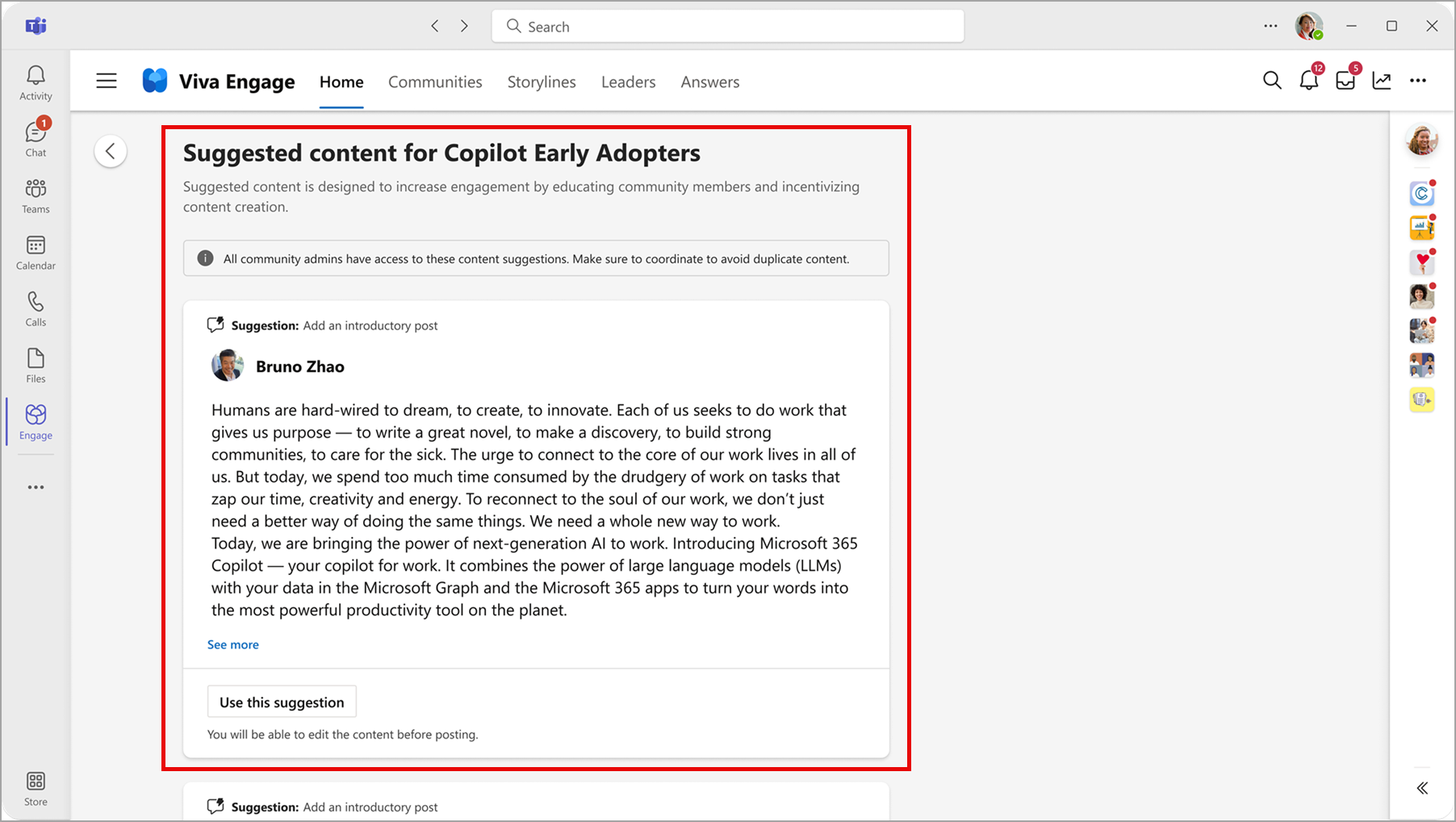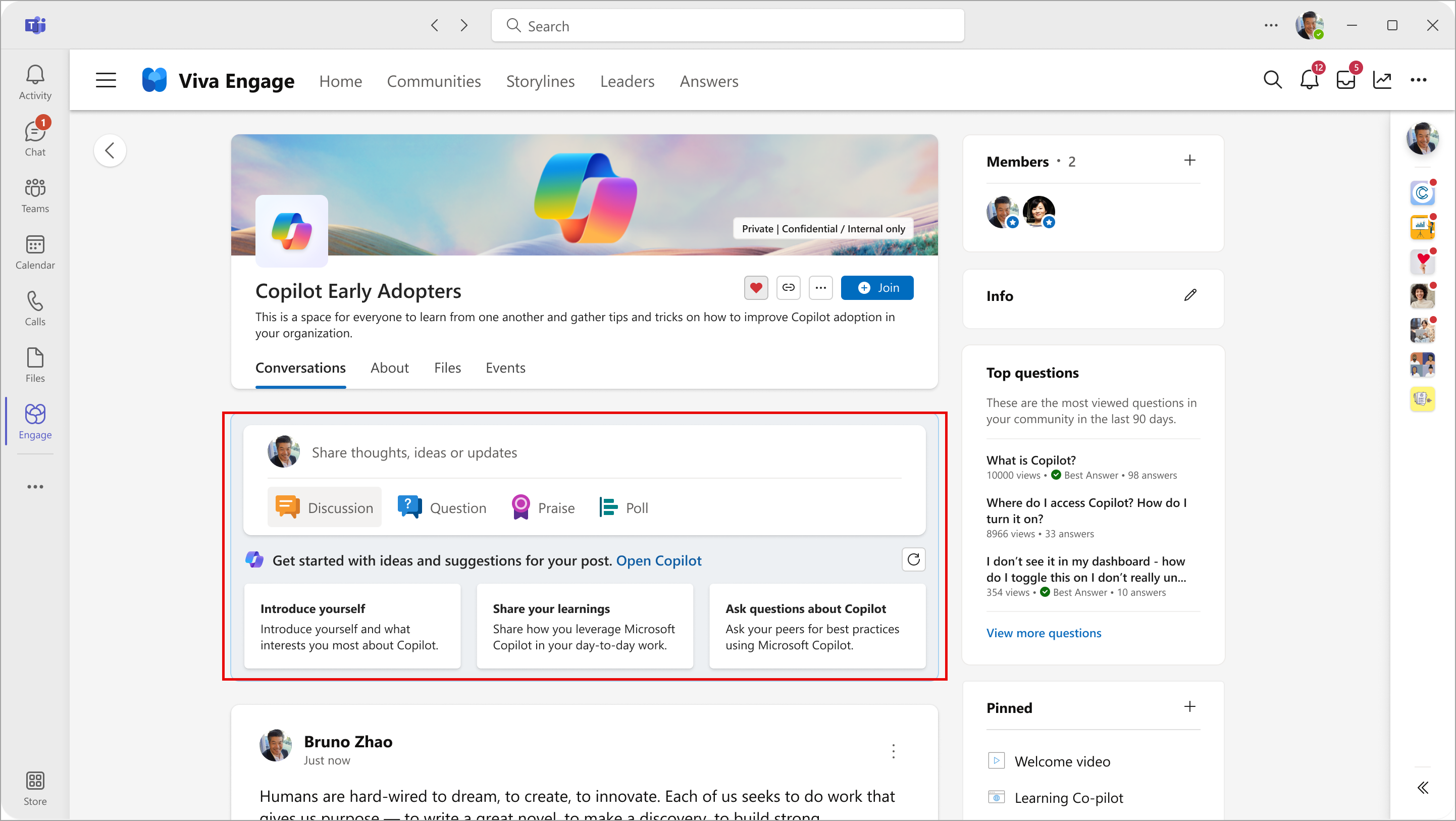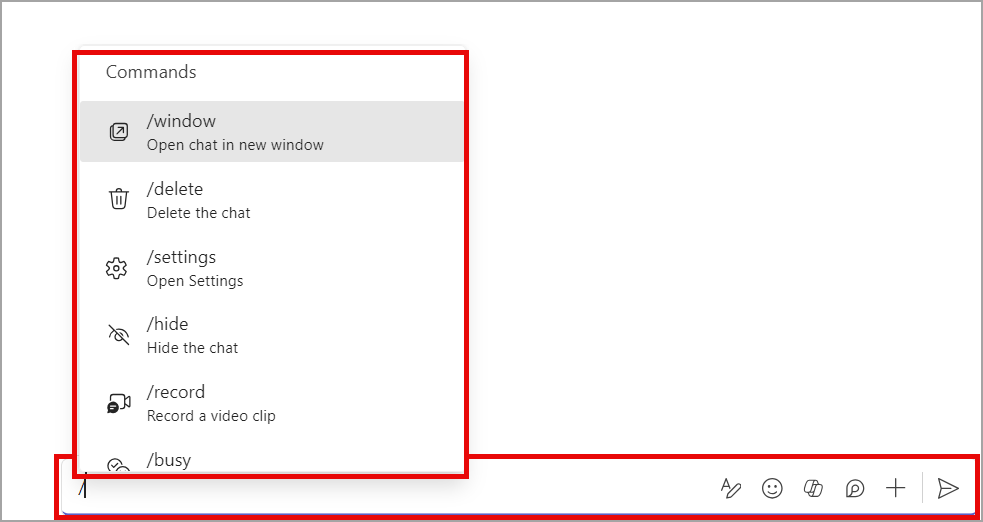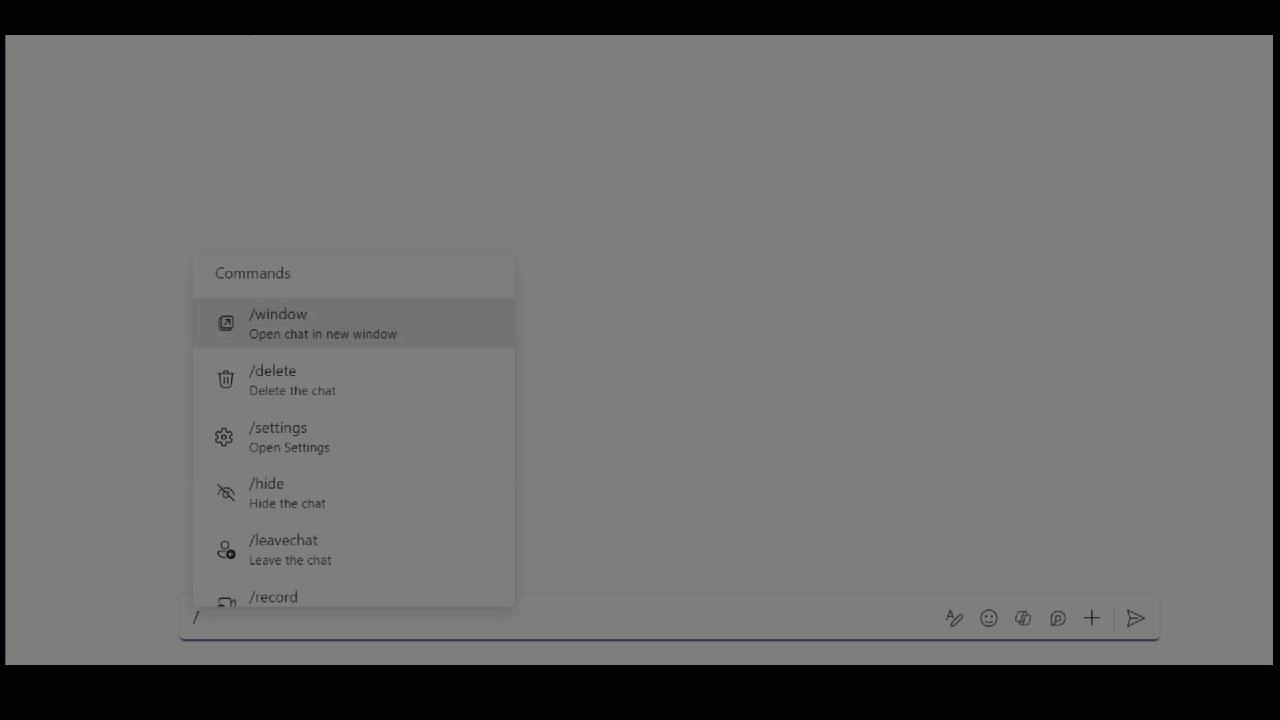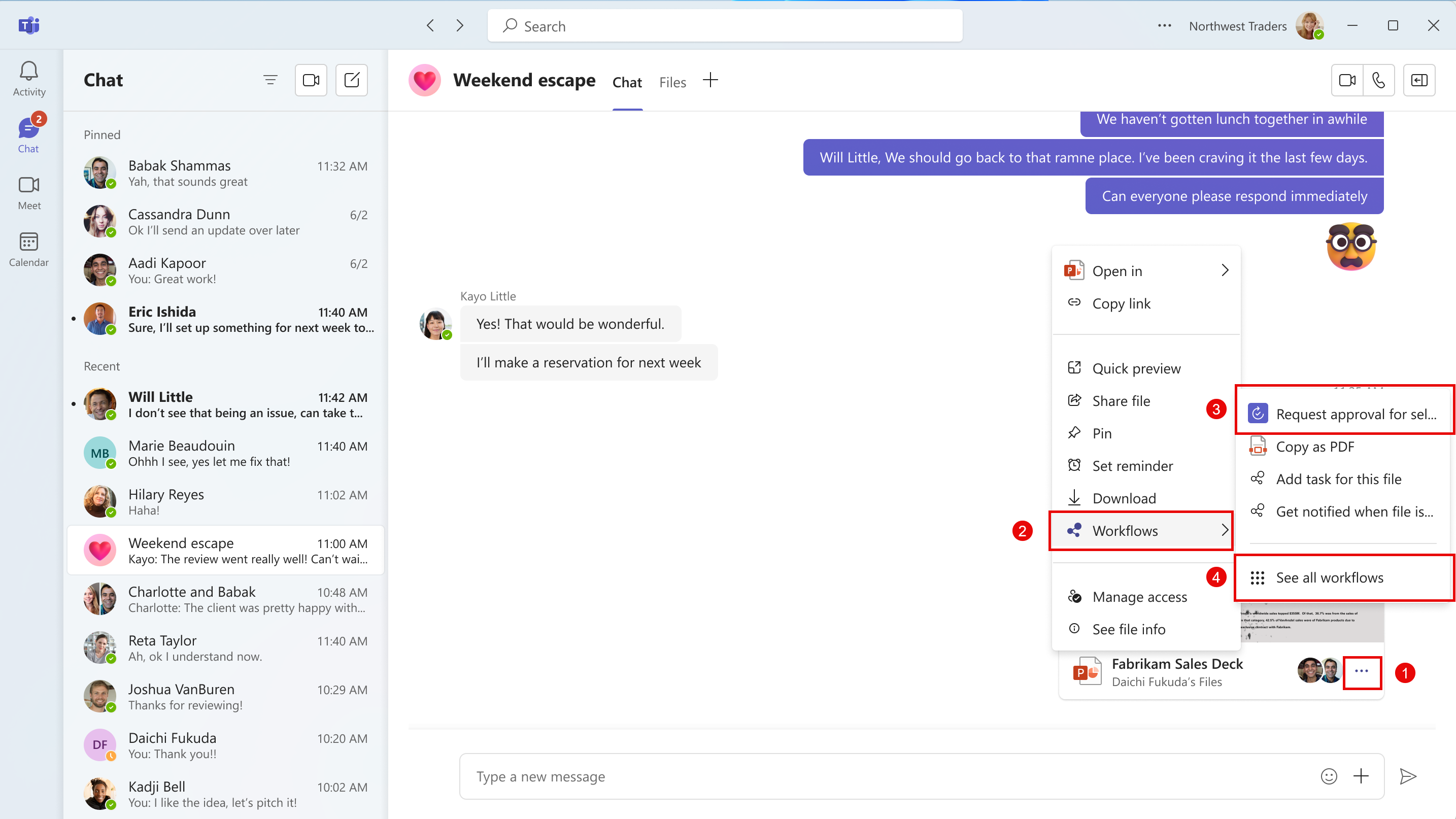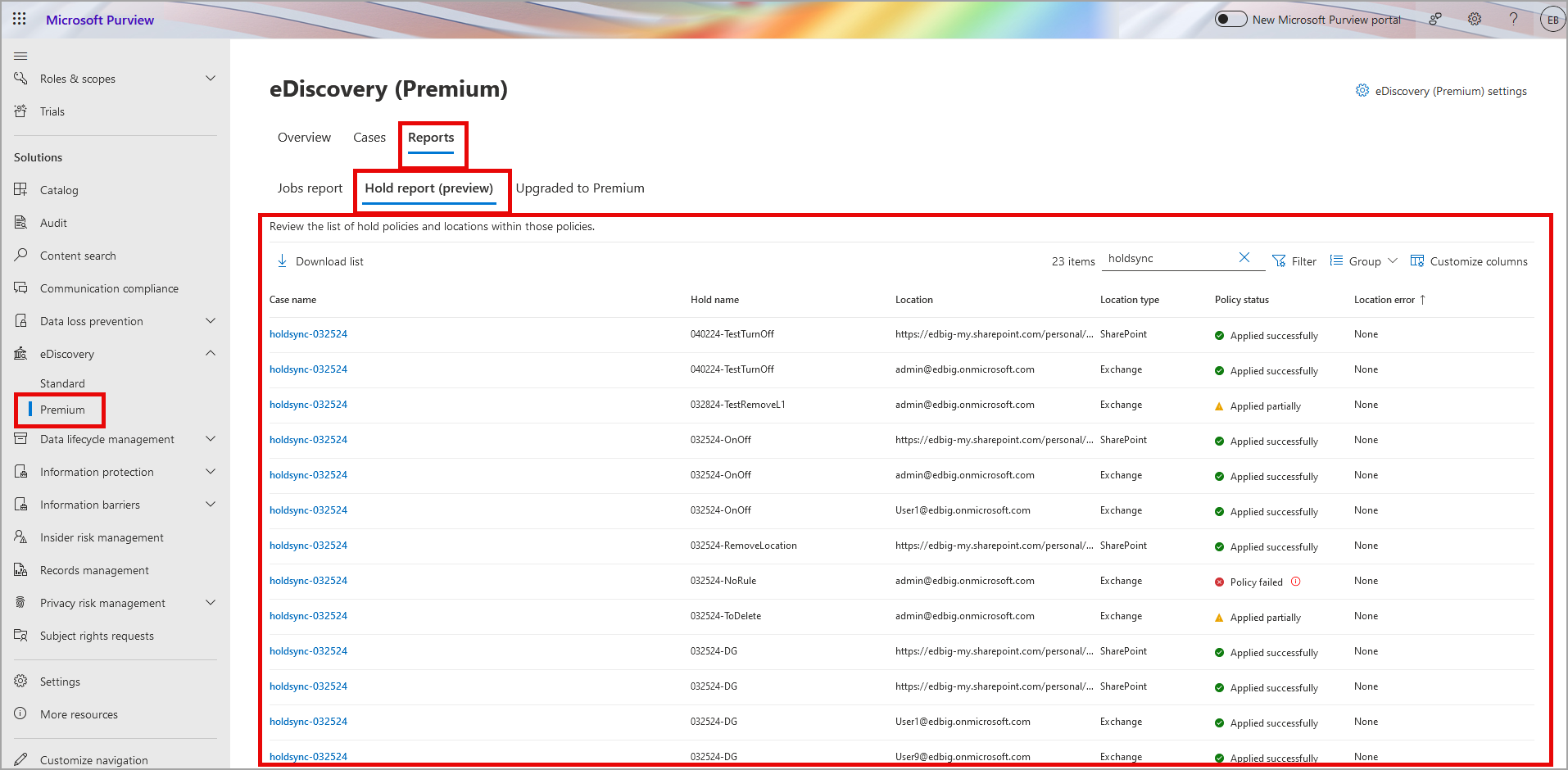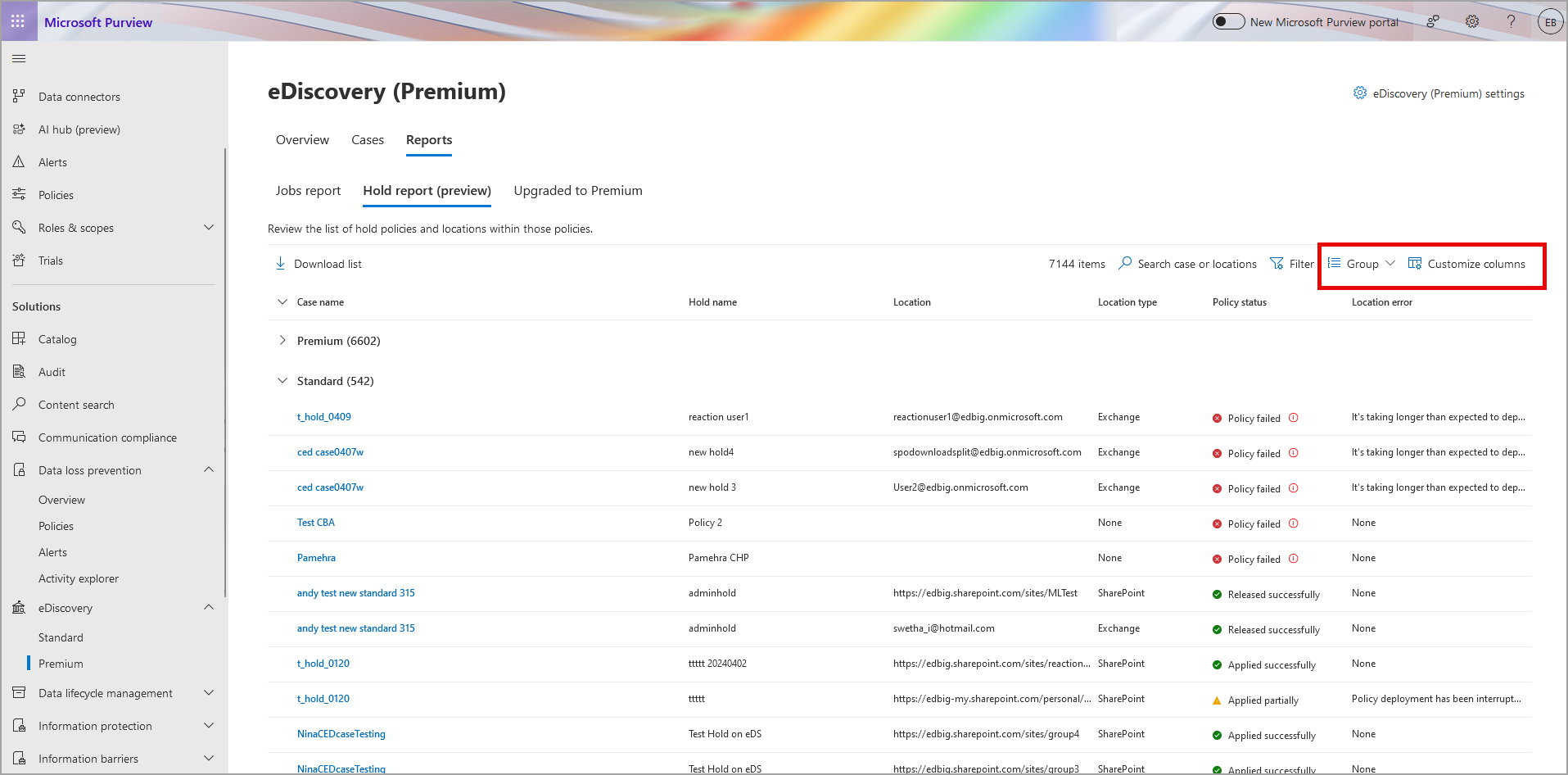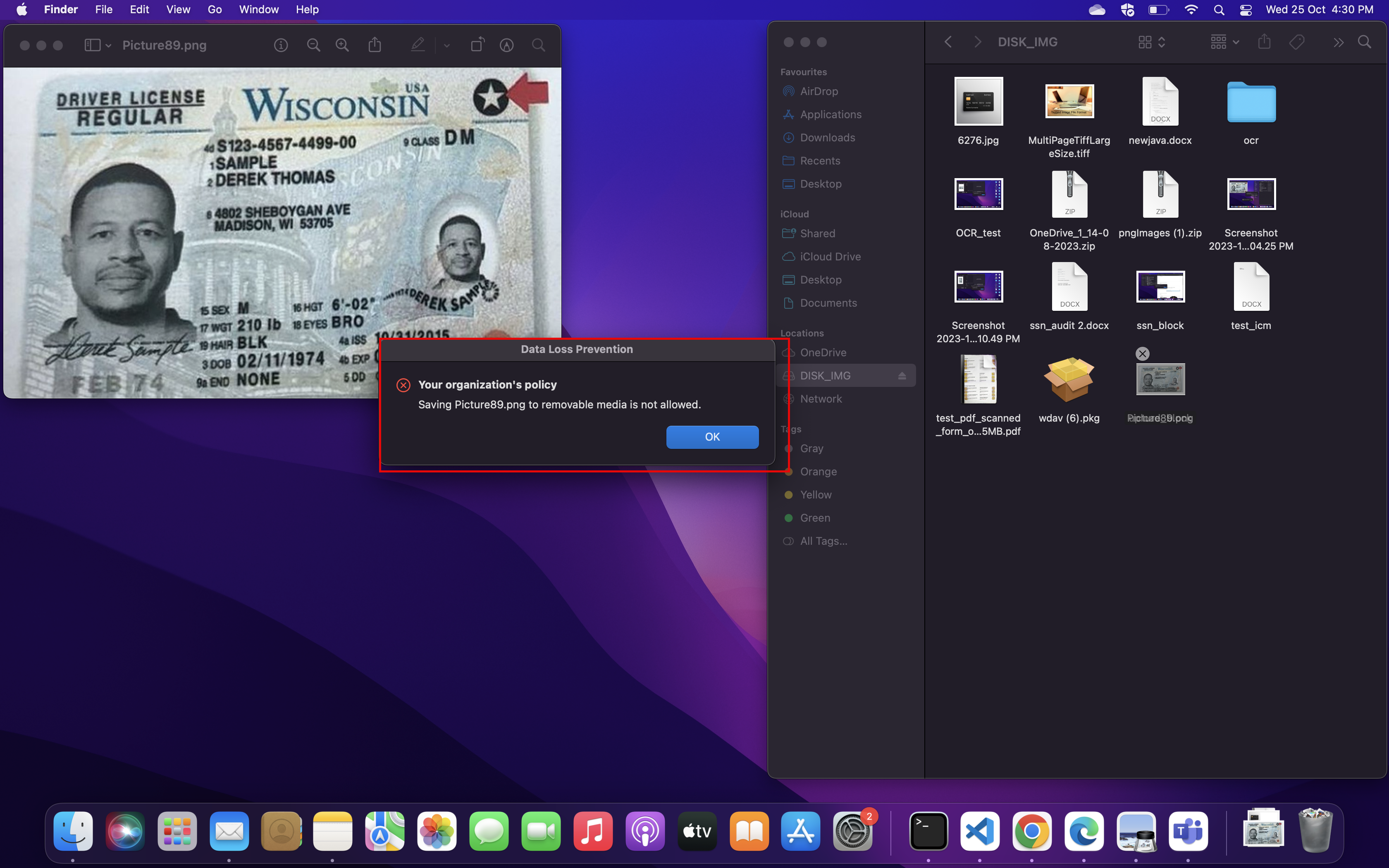08-August-2024 Below you will find a collection of news published yesterday. This news consists of Microsoft’s Roadmap when it is updated it will be below with items. Then there will be a section with the message center, if there is anything new there, this will be automatically included. And it contains a piece from blogs that I follow myself and would like to share with you. If I miss something in the blogs that do have an RSS feed, please let me know.
This entire post was automated via Microsoft Flow
have fun reading!
Office 365 Roadmap Updated: 2024-07-23
Additions : 6
Updates : 7
More Details At: www.roadmapwatch.com
Office 365 Roadmap Updated: 2024-07-24
Additions : 8
Updates : 6
More Details At: www.roadmapwatch.com
Office 365 Roadmap Updated: 2024-07-25
Additions : 1
Updates : 10
More Details At: www.roadmapwatch.com
Office 365 Roadmap Updated: 2024-07-26
Additions : 4
Updates : 13
More Details At: www.roadmapwatch.com
Office 365 Roadmap Updated: 2024-07-26
Additions : 3
Updates : 4
More Details At: www.roadmapwatch.com
| New Features | Current Status | |||
|---|---|---|---|---|
| Microsoft Teams: Teams admins in education will now be able to create and publish custom team templates | In Development | |||
| Microsoft Teams: Notification in Activity feed and banner when intelligent meeting recap is ready | In Development | |||
| Microsoft Purview compliance portal: Microsoft Purview AI Hub – Prompts and responses | In Development | |||
| Updated Features | Current Status | Update Type | ||
| Microsoft Copilot (Microsoft 365): Excel – Copilot works on any selection | Launched | Status | ||
| Microsoft Copilot (Microsoft 365): Excel – Support for Data Ranges Resembling Tables | Launched | Status | ||
| Microsoft Clipchamp: Brand kit – Extended elements and tenant-wide rollout | Rolling Out | Status | ||
| Microsoft Copilot (Microsoft 365): Excel – Preview and "Apply" changes suggested by Copilot | Rolling Out | Status |
Office 365 Roadmap Updated: 2024-07-26
Additions : 3
Updates : 8
More Details At: www.roadmapwatch.com
Office 365 Roadmap Updated: 2024-07-30
Additions : 3
Updates : 8
More Details At: www.roadmapwatch.com
Office 365 Roadmap Updated: 2024-07-30
Additions : 0
Updates : 1
More Details At: www.roadmapwatch.com
| Updated Features | Current Status | Update Type | ||
|---|---|---|---|---|
| Microsoft 365: Microsoft 365 Backup Storage | Launched | Status |
Office 365 Roadmap Updated: 2024-07-31
Additions : 4
Updates : 11
More Details At: www.roadmapwatch.com
Office 365 Roadmap Updated: 2024-08-01
Additions : 1
Updates : 0
More Details At: www.roadmapwatch.com
| New Features | Current Status | |||
|---|---|---|---|---|
| Outlook: Fonts in Outlook for iOS and Android | In Development | |||
Office 365 Roadmap Updated: 2024-08-01
Additions : 0
Updates : 9
More Details At: www.roadmapwatch.com
| Updated Features | Current Status | Update Type | ||
|---|---|---|---|---|
| Microsoft Viva: Viva Glint – Set survey be closed at a specific time. | In Development | Title, Description | ||
| OneDrive: Admins can configure a group policy to block specific folders from OneDrive Sync | In Development | Description | ||
| Microsoft Defender for Office 365: 45 days after last used for Allow | Launched | Status | ||
| OneDrive: Copilot in OneDrive | Rolling Out | Status | ||
| Microsoft Edge: Microsoft Edge for Business – Customize organizational branding using Edge Management Service | Launched | Status | ||
| Microsoft Teams: Meeting details displayed on pre-join screen | Launched | Status | ||
| Outlook: Select specific pieces of text in an email and use Copilot to rewrite them | In Development | Title, Description | ||
| Microsoft Teams: Message result suggestions when typing to search | Launched | Status | ||
| Microsoft Forms: Define criteria for validating responses to open-text questions in Microsoft Forms | Launched | Status |
Office 365 Roadmap Updated: 2024-08-02
Additions : 7
Updates : 7
More Details At: www.roadmapwatch.com
Office 365 Roadmap Updated: 2024-08-06
Additions : 12
Updates : 16
More Details At: www.roadmapwatch.com
Office 365 Roadmap Updated: 2024-08-06
Additions : 3
Updates : 4
More Details At: www.roadmapwatch.com
| New Features | Current Status | |||
|---|---|---|---|---|
| Microsoft Intune: Enrollment time grouping for Android Enterprise Corporate devices | In Development | |||
| Microsoft 365 admin center: Usage reports – Suggested candidates for Microsoft 365 Copilot | In Development | |||
| SharePoint: New Content AI Rules in SharePoint to set sensitivity labels and retention policy | In Development | |||
| Updated Features | Current Status | Update Type | ||
| PowerPoint: present local files from PowerPoint app to PowerPoint Live in Teams | Launched | Status | ||
| Outlook: Stream videos can now be watched inline in Outlook | Launched | Status | ||
| Microsoft Purview compliance portal: Data Loss Prevention for endpoints – Ability to fetch the original file resulting in a DLP policy match as evidence (Microsoft managed storage) | Launched | Status | ||
| Outlook: Meeting recap and meeting artifacts available in Microsoft Outlook | Rolling Out | Status |
Office 365 Roadmap Updated: 2024-08-07
Additions : 0
Updates : 3
More Details At: www.roadmapwatch.com
| Updated Features | Current Status | Update Type | ||
|---|---|---|---|---|
| Microsoft Teams: Town halls in Government Community Cloud (GCC) | Launched | Status | ||
| Microsoft Teams: Town halls in Government Community Cloud (GCC) (Premium) | Launched | Status | ||
| Microsoft Teams: Rename general channel | Rolling Out | Status |
Office 365 Roadmap Updated: 2024-08-07
Additions : 0
Updates : 1
More Details At: www.roadmapwatch.com
| Updated Features | Current Status | Update Type | ||
|---|---|---|---|---|
| Microsoft Viva: Viva Pulse – Pulse administrators can export Pulse data | In Development | Title |
Office 365 Roadmap Updated: 2024-08-08
Additions : 3
Updates : 4
More Details At: www.roadmapwatch.com
| New Features | Current Status | |||
|---|---|---|---|---|
| Microsoft Copilot (Microsoft 365): Copilot for PowerPoint will help you build your story’s narrative | In Development | |||
| Microsoft Viva: Copilot dashboard access can be granted using Entra groups | In Development | |||
| Microsoft Forms: New data sync solution replaces old data sync solution for syncing forms responses to Excel | In Development | |||
| Updated Features | Current Status | Update Type | ||
| Outlook: The new Outlook for Windows – Offline support for mail actions and compose | Launched | Status | ||
| Microsoft Teams: Transfer Teams calls to mobile calls | Launched | Status | ||
| Microsoft Teams: Approvals Graph API’s | Launched | Status | ||
| Microsoft Teams: Intelligent meeting recap with AI-generated notes and tasks for GCC environments | Rolling Out | Status |
Items from the MessageCenter in Microsoft 365
| (Updated) Updated handling of Microsoft Office documents in Microsoft Outlook for iOS and AndroidCategory:Microsoft 365 appsNummer:MC788952Status:stayInformed | Updated July 22, 2024: We have updated the rollout timeline below. Thank you for your patience. With this feature update, if both the Microsoft 365 app and the standalone apps for Microsoft Word, Microsoft Excel, or Microsoft PowerPoint are installed on a user’s mobile device, the standalone app will be given preference for opening its respective file type over the Microsoft 365 app. [When this will happen:] General Availability (Worldwide, GCC, GCC High, DoD): We will begin rolling out early August 2024 (previously early July and expect to complete by mid-September 2024 (previously mid-August). [How this will affect your organization:] Currently in Microsoft Outlook for iOS and Android, if users have both the Microsoft 365 app and the standalone apps for Word, Excel, or PowerPoint installed on their device, users will be prompted in Outlook mobile to open the document with the Microsoft 365 app. With this change, the user will instead be prompted to use the standalone app that fits the document type. [What you need to do to prepare:] Review the app management policies for your organization. If you currently restrict users to only the use of the Microsoft 365 app for document opening and editing, consider allowing the standalone apps for Word, Excel, and PowerPoint for use as well. You also may want to notify your users about this change and update your training and documentation as appropriate. |
| (Updated) Microsoft Teams: Message reactions in right-click menuCategory:Microsoft TeamsNummer:MC789611Status:stayInformed | Updated July 22, 2024: We have updated the rollout timeline below. Thank you for your patience. Coming soon: In Microsoft Teams: users will be able to right-click any message and react to it directly from the right-click menu. With this rollout, we are adding reactions to the right-click menu to give users another way to react to messages. This rollout applies to Teams for the web and Teams for desktop T2.1. [When this will happen:] Public Preview: We will begin rolling out early June 2024 (previously late April) and expect to complete by mid-June 2024 (previously early May). General Availability (Worldwide, GCC, GCC High, and DoD): We will begin rolling out mid-June 2024 (previously mid-May) and expect to complete by late July 2024 (previously late June). [How this will affect your organization:] After this rollout, all messages where the right-click menu was present before rollout will have the new reactions. Before the rollout, users could hover their cursor over the message to choose a reaction, and this option will continue to be available after rollout. Reactions in the right-click menu:
[What you need to do to prepare:] This rollout will happen automatically by the specified date with no admin action required before the rollout. You may want to notify your users about this change and update any relevant documentation as appropriate. We will update this comm before rollout with revised documentation. |
| (Updated) Microsoft Teams: New onboarding to teams and channelsCategory:Microsoft TeamsNummer:MC790796Status:stayInformed | Updated July 22, 2024: We have updated the rollout timeline below. Thank you for your patience. Coming soon in Microsoft Teams: A new way to join teams and channels. This message applies to new Teams for the web and Teams for desktop. It does not apply to Teams for iOS or Android. This message is associated with Microsoft 365 Roadmap ID 381734. [When this will happen:] Targeted Release: We will begin rolling out early June 2024 and expect to complete by mid-June 2024. General Availability (Worldwide): We will begin rolling out mid-September (previously mid-July) 2024 and expect to complete by late September (previously late July) 2024. General Availability (GCC): We will begin rolling out late September (previously late July) 2024 and expect to complete by early October (previously late July) 2024. General Availability (GCC High, DoD): We will begin rolling out early October (previously early August) 2024 and expect to complete by late October (previously early August) 2024. [How this will affect your organization:] Before this rollout, a team owner could mark a standard channel as Show for members while creating the channel or later from the team management page. These channels appeared automatically in the teams and channels list on the left side of the screen for all team members. After this rollout:
The view from the Activity stream: A team owner adds a user to team (called Cross team collaboration) and recommends specific channels (Feature crew, General) for the user to show in the teams and channels list:
The view from the teams and channels list: General is the only channel shown when a team owner adds a user to team (called Cross team collaboration) and recommends additional channels (Feature crew, General) for the user to show in the teams and channels list:
Note: Users with EDU and FLW licenses will continue to see “owner recommended” channels in their teams and channels list automatically. [What you need to do to prepare:] This rollout will happen automatically by the specified dates with no admin action required before the rollout. You may want to notify your users about this change and update any relevant documentation as appropriate. We will update this comm before rollout with revised documentation. |
| (Updated) Microsoft Teams: Manage Do Not Disturb presence status when screen sharingCategory:Microsoft TeamsNummer:MC791879Status:stayInformed | Updated July 22, 2024: We have made the decision not to roll out to GCC customers at this time and will communicate via Message center when we are ready to proceed. We are introducing a user setting to prevent automatic transition to Do Not Disturb (DND) while presenting in a Microsoft Teams call on web.
This message is associated with Microsoft 365 Roadmap ID 393228 [When this will happen:] Targeted Release: We will begin rolling out early June 2024 and expect to complete by mid-June 2024. General Availability (Worldwide): We will begin rolling out mid-June 2024 and expect to complete by early July 2024. [How this will affect your organization:] Traditionally, when a user is engaged in screen sharing, Microsoft Teams automatically switches their presence to DND during a call or meeting. While in DND mode, users do not receive notifications of calls, meetings, or chats, except from priority contacts. This automatic presence transition is aimed to help users concentrate on their tasks without interruptions. Based on customer feedback, we are now introducing this new feature for increased flexibility while working to receive notifications and messages while in presenting mode. The setting will be available by default. Users must toggle the DND setting off to enable this feature. [What you need to do to prepare:] This rollout will happen automatically with no admin action required. You may want to notify your users about this change and update any relevant documentation as appropriate. |
| (Updated) Purview | Data Loss Prevention: Enhanced content extraction and file type coverage for DLP on Windows devicesCategory:Microsoft 365 suiteNummer:MC791881Status:stayInformed | Updated July 22, 2024: We have updated the rollout timeline below. Thank you for your patience. Microsoft Purview: We are excited to announce upcoming enhancements to Microsoft Purview Data Loss Prevention (DLP). With the forthcoming update, the capability to scan, classify, and protect sensitive content on Windows endpoint devices will be significantly expanded. The number of supported file types will increase from approximately 40 to over 100, aligning endpoint coverage with other platforms like Exchange, SharePoint, and OneDrive. Additionally, this update will introduce several key enhancements, including:
This message is associated with Microsoft 365 Roadmap ID 171586
[When this will happen:] Public Preview: We will begin rolling out late June (previously late July) 2024 and expect to complete by late October 2024 (previously early October). General Availability Worldwide: We will begin rolling out early November 2024 (previously early October) and expect to complete by late November 2024 (previously late October). [How this will affect your organization:] The upcoming update will enhance DLP’s content scanning on Windows devices. No changes to existing policies are required. Summary of enhancements: 1. Enhanced file type coverage The file type coverage to scan, classify, and protect sensitive content on Windows Endpoint devices will increase from 40 file types to over 100. This means that sensitive content in additional file types like BZ2, EML etc. will also start getting scanned and protected using DLP policies.
2. Detect label in PFILE The DLP condition “content contains sensitivity label” now has the capability to detect labels from protected files (pfiles). This means that it can now read labels not just from Office and PDF files, but all other files where MIP label with protection can be applied via applications like AIP client, Secude etc. which converts the file into “pfile”. Picture 1: A txt file converted to .ptxt (PFile) after applying a label. This label can now be detected with this preview. 3. Scanning metadata Ability to detect sensitive content in file metadata like custom properties in Office and PDF files. Picture 2: 4. Scanning content embedded in Microsoft 365 office files If a file is embedded inside an office file (Microsoft Word/Excel/PowerPoint), the content of the embedded file is also scanned. For example, if a DOCX file containing credit card numbers is inserted into an XLSX file, the content of both XLSX and the embedded DOCX files will be scanned, and credit card numbers will be detected. Picture 3: 5. Better scanning with PDF files · Ability to scan and detect sensitive content in PDF forms. · Ability to scan and detect sensitive content in permission protected PDF files. Permission protected PDF files are ones which do not require any password to open the file and read the content but require a password to edit/copy the content. Picture 4: [What you need to do to prepare:] You do not need do any changes to your existing policies. Your existing policies will seamlessly start scanning additional content as detailed above. Additional Resources |
| (Updated) New Microsoft Outlook for Windows: Offline support for mail actions and composeCategory:Exchange Online Microsoft 365 appsNummer:MC798674Status:stayInformed | Updated July 22, 2024. We have added a link to an article that has more details about the feature. The first set of offline capabilities in the new Microsoft Outlook for Windows will be rolling out worldwide in the coming months. Mail, calendar events, and contacts will be saved on the user’s device, so those items can be viewed even when not connected to the internet. Additionally, key actions can be performed on emails, including flag, move, and delete, and new emails can be composed, saved, and sent, so users can stay productive even when not connected to the internet. This message is associated with Microsoft 365 Roadmap ID: 178030. [When this will happen:] General Availability (Worldwide): We will begin rolling out in late June 2024 and expect to be complete by late July 2024. [How this will affect your organization:] Before the rollout: New Outlook had no offline capabilities. After the rollout Features: Users will have the ability to view mail, calendar events, and contacts in the new Outlook for Windows when not connected to the internet. After a user connects to the internet, actions performed on emails while offline will synchronize back to the server and emails sent while offline will complete sending, moving from the Outbox to Sent Items. Improved performance: By saving items on the user’s device, the performance of the new Outlook will be improved, because interacting with items saved on the device is faster than interacting with items loaded via a network connection. Storage impact: Because items are saved on the user’s device, the new Outlook will require more local storage on the user’s device. The storage impact will depend on which folders are saved, how many items are saved, and size of the individual items. Settings: Users can adjust the folders to save, adjust the number of days of email and calendar events to save, and turn off the feature in new Outlook for Windows > Settings > General > Offline. The feature is enabled by default with these settings:
Features that are not supported when not connected to the internet will display error messages. Future capabilities: Additional capabilities will be available later in 2024. Default offline settings in the new Outlook for Windows:
[What you need to do to prepare:] No action is required to prepare for this rollout. You may want to notify your users about this change and update any relevant documentation as appropriate. If you would like to disable this feature, set the new Exchange PowerShell To use Note: Another parameter, Learn more: The -OfflineEnabledWin section in Set-OwaMailboxPolicy (ExchangePowerShell) | Microsoft Learn Before rollout, we will update this post with revised documentation. We have published this article with more details about the feature: Switch from working offline to online – Microsoft Support |
| (Updated) Microsoft Purview | Insider Risk Management: Adaptive Protection in GCC, GCCH, DoDCategory:Microsoft PurviewNummer:MC803011Status:stayInformed | Updated July 22, 2024: We have updated the rollout timeline below. Thank you for your patience. Adaptive Protection integration with Microsoft Purview Data Loss Prevention will soon be available for government clouds (GCC, GCC High, and DoD). This integration enables admins with the appropriate access to change, create, update, and delete policies, and to configure policies where users are automatically included in the scope of data loss prevention (DLP) policies based on insider risk levels. For example, a DLP policy integrated with insider risk levels will prevent high-risk users from printing sensitive data, while allowing low-risk users to do so. This message is associated with Microsoft 365 Roadmap ID 377674. [When this will happen:] General Availability (GCC, GCC High, DoD): We will begin rolling out late July 2024 (previously early July) and expect to complete by late August 2024 (previously early August). [How this will affect your organization:] Before this rollout: Adaptive Protection integrated with Purview DLP was not available for government clouds. To use Adaptive Protection integrated with Purview DLP for your organization, go to Purview > Insider risk management > and turn on Adaptive Protection:
Adaptive Protection is off by default. [What you need to do to prepare:] This rollout will happen automatically by the specified date with no admin action required before the rollout. You may want to notify your admins about this change and update any relevant documentation as appropriate Learn more: Help dynamically mitigate risks with adaptive protection (preview) | Microsoft Learn |
| (Updated) Microsoft SharePoint: New content pane for Pages and NewsCategory:SharePoint OnlineNummer:MC803891Status:stayInformed | Updated July 22, 2024: We have updated the rollout timeline below. Thank you for your patience. Coming soon to Microsoft SharePoint a new content pane for Pages and News. The content pane serves as a convenient hub for various panes that support authors in crafting their publications. In Microsoft Viva Amplify, the content pane includes more tools such as the distribution channel selection, writing guidance, and audience selection. This message is associated with Microsoft 365 Roadmap ID 124827. [When this will happen:] Targeted Release: We will begin rolling out mid-July 2024 (previously early July) and expect to complete by mid-August 2024 (previously early August). General Availability (Worldwide, GCC, GCC High, DoD): We will begin rolling out mid-August 2024 (previously late July) and expect to complete by early September 2024 (previously late August). [How this will affect your organization:] Before this rollout: Users access section tools and templates on the left side of the canvas. Web parts can only be added through the on-canvas plus buttons. After this rollout Users will see the new content pane when editing SharePoint Pages and News. This centralized space now has a user-friendly toolbox so authors can explore and insert content into their Pages and News. Users can navigate the content pane with the three icons on the right side of the screen for Toolbox, Properties, and Design ideas. Users can access essential tools for page creation in the toolbox, which includes three content categories: web parts, media, and section templates. Authors can click and drag web parts and media onto the canvas. Items from any category can also be added to the canvas with a click. To view more options for any of the categories, select the See all and See more buttons. The preexisting Properties pane is now in the content pane. Users can access properties for a web part or a section by selecting the Properties icon on the right of the content pane or by selecting the Edit properties button in the web part or section toolbars. Users will now see updated section controls on the authoring canvas. To add a section, select the plus button on a section border and then select a section to add. Use the section toolbar in the top left of a section to move sections, edit properties, and duplicate or delete sections. The control pane is on by default and accessible to all SharePoint authors. The three icons for Toolbox, Properties, and Design ideas are on the right side of the screen:
[What you need to do to prepare:] This rollout will happen automatically by the specified date with no admin action required before the rollout. You might want to notify users, update your user training, and prepare your help desk. Before rollout, we will update this post with revised documentation. |
| (Updated) Microsoft Viva Amplify: Access to most recent templatesCategory:Microsoft VivaNummer:MC805198Status:stayInformed | Updated: July 22, 2024: We have updated the rollout timeline below. Thank you for your patience. In Microsoft Viva Amplify, access to templates that are user-created and specific to campaigns is changing. Previously, these templates were only accessible by opening View all templates. The changes are:
This message is associated with Microsoft 365 Roadmap ID 398978 [When this will happen:]
General Availability (Worldwide): We began rolling out mid-June 2024 and expect to complete by early August 2024 (previously early July). [How this will affect your organization:] This feature update makes it easier for users of Viva Amplify to find their most recently used templates. For more information, see Create and use publication templates. This feature update is available by default. [What you need to do to prepare:] This rollout will happen automatically. You may want to notify your users about this change and update any relevant documentation as appropriate. |
| Microsoft 365 apps: Improved resharing experienceCategory:Microsoft 365 for the web Microsoft 365 appsNummer:MC805212Status:planForChange | Updated July 22, 2024: We have updated the rollout timeline below. Thank you for your patience. Currently, when you share a link with view-only permissions in Microsoft 365 apps, clicking on Copy link defaults to an “Only people with existing access” link that does not always target your intended people. With this new feature, when you share a link with view-only permissions with other people, those people will now be able to copy that same link directly from the Share dialog when they attempt to share. If your only option to share with others is Only people with existing access, you will be able to send a request to the owner to share this file with specific people directly in the sharing control. The owner of the file will then receive a request and will be able to approve or reject the request. [When this will happen:] Targeted Release: We will begin rolling out early August (previously late June) 2024 and expect to complete by mid-August (previously early July) 2024. General Availability (Worldwide, GCC, GCC High, and DoD): We will begin rolling out mid-August (previously early July) 2024 and expect to complete by late August (previously mid-July) 2024. [How this will affect your organization:] With this new feature, anyone who accesses a Microsoft 365 apps file with view-only permissions will see this new experience. Learn more: Sharing files, folders, and list items – Microsoft Support (content within will be updated before rollout begins). [What you need to do to prepare:] This rollout will happen automatically by the specified dates with no admin action required. You may want to notify your users about this change and update any relevant documentation as appropriate.
|
| (Updated: July 22) CrowdStrike issue impacting Windows endpoints causing an error message on a blue screenCategory:WindowsNummer:MC822418Status:preventOrFixIssue | Updated on July 22, 2024: Microsoft has released a third mitigation option for the CrowdStrike Falcon agent issue impacting Windows clients and servers. If devices are unable to recover with the two previous options, IT admins can use PXE to remediate. See the revised New Recovery Tool to help with CrowdStrike issue impacting Windows endpoints for detailed instructions on prerequisites and configurations to use PXE Recovery. Updated on July 21, 2024: As a follow-up to the CrowdStrike Falcon agent issue impacting Windows clients and servers, Microsoft has released an updated recovery tool with two repair options to help IT admins expedite the repair process. Based on customer feedback, this new release includes a new option for recovery using safe boot, the option to generate ISO or USB, a fix for ADK detection when the Windows Driver Kit is installed, and a fix for the USB disk size check. See the revised New Recovery Tool to help with CrowdStrike issue impacting Windows endpoints for detailed instructions on using the signed Microsoft Recovery Tool. Updated on July 20, 2024: Microsoft has released KB5042426, which contains step-by-step guidance for Windows Servers hosted on-premises that are running the CrowdStrike Falcon agent and encountering a 0x50 or 0x7E error message on a blue screen. We will continue to work with CrowdStrike to provide the most up-to-date information available on this issue. A new USB Recovery Tool is available to help IT admins expedite the repair process. The new tool can be found in the Microsoft Download Center. Read more about the new recovery tool and usage instructions at New Recovery Tool to help with CrowdStrike issue impacting Windows endpoints. Updated on July 19, 2024: A new Knowledge Base article, KB5042421, with additional step-by-step guidance is now available for Windows 11 and Windows 10 clients. We will continue to work with CrowdStrike to provide up-to-date mitigation information as it becomes available. Microsoft has identified an issue impacting Windows endpoints that are running the CrowdStrike Falcon agent. These endpoints may encounter an error message on a blue screen and experience a continual restarting state. We have received reports of successful recovery from some customers attempting multiple restart operations on affected Windows endpoints. To mitigate this issue, follow these steps:
For Windows Virtual Machines running on Azure follow the mitigation steps in Azure status. Additional details from CrowdStrike are available here: Statement on Windows Sensor Update – CrowdStrike Blog. |
| Power Automate – New Excel actions in Power Automate for desktop announcementCategory:Microsoft Power AutomateNummer:MC829460Status:stayInformed | We are announcing new Excel actions in Power Automate for desktop. Starting on July 23, 2024, the actions pane will include the following dedicated Excel actions:
These actions provide new capabilities empowering makers to enhance their desktop flows involving Excel. What do I need to do to prepare? This message is for awareness and no action is required. |
| (Updated) Outlook: Choose how many days of emails sync to your iOS or Android device for offline usageCategory:Exchange Online Microsoft 365 appsNummer:MC696167Status:stayInformed | Updated July 22, 2024: Moving forward please refer to MC798682 for updated information. You can safely disregard this post. With the new sync window, users can choose how many days’ worth of emails and attachments they want to download to their iOS or Android device so they can always access them even while offline. Note: The emails/attachments will be stored internally as a cache since every time a user changes their sync window (decrease) we do a clean-up of all saved data. They cannot choose the location for that matter. This message is associated with Microsoft 365 Roadmap ID: 189809 [When this will happen:] Moving forward please refer to MC798682. [How this will affect your organization:] This change will give users more control over what messages and attachments are being saved to their device. By choosing sync settings that better accommodate their necessities, they can use Outlook Mobile even while they’re not connected to their cellular data or Wi-Fi. iOS: Android: [What you need to do to prepare:] Update training and documentation as appropriate so users can determine how many days they’d prefer to sync to their device; we currently provide a 90-day limit. |
| (Updated) New cmdlet for Content ExplorerCategory:Microsoft 365 suite Microsoft 365 appsNummer:MC698421Status:stayInformed | Updated July 22, 2024: We have updated the rollout timeline below. Thank you for your patience. The current Content Explorer Export feature has a limitation of exporting data only after drilling down to specific location. The new feature coming to General Availability will allow admins to use a new cmdlet within the Security and Compliance PowerShell, Export-ContentExplorerData, to export all rows of data for the content that are scanned and shown on Content Explorer. This message is associated with Microsoft 365 Roadmap ID 117546 [When this will happen:] Rollout will begin mid-October 2024 (previously early July) and is expected to be complete by late November 2024 (previously early August). [How this will affect your organization:] This feature can be accessed through the Security and Compliance PowerShell, Export-ContentExplorerData. [What you need to do to prepare:] There are no additional settings needed for this feature. You may want to notify your users about this change and update any relevant documentation as appropriate. |
| (Updated) Apps for the web: Grid view for tasks in Microsoft To Do web version and To Do inside Microsoft OutlookCategory:Microsoft 365 for the webNummer:MC714520Status:stayInformed | Updated July 22, 2024: We have updated the rollout timeline below. Thank you for your patience. In Microsoft 365 apps for the web, users can see their tasks in a grid view and can update details inline in To Do on web and To Do app inside Microsoft Outlook. This message is associated with Microsoft 365 Roadmap ID 381749 [When this will happen:] General Availability (Worldwide, GCC, GCC High, and DoD): We will begin rolling out late April 2024 (previously early April) and expect to complete by late July 2024 (previously early July). [How this will affect your organization:] When users open To Do on web within Microsoft Outlook, they will see their tasks in a tabular format or grid. They can continue to have the list view if preferred. [What you need to do to prepare:] There is no action needed to prepare for this change. You may want to notify your users about this change and update any relevant documentation as appropriate. |
| (Updated) Microsoft Viva Engage: Viva Engage question post updateCategory:Microsoft VivaNummer:MC714521Status:stayInformed | Updated July 22, 2024: We have updated the rollout timeline below. Thank you for your patience. We’re making two changes to posts in Viva Engage: Changes to question post type
New formatting capability: code snippets
This message is associated with Microsoft 365 Roadmap ID 376700 and 378778 [When this will happen:] Worldwide: We will begin rolling out early March 2024 and expect to complete by late July 2024 (previously early July). [How this will affect your organization:] Community admins will retain the ability to convert question posts to discussion posts and vice versa. When thread starters change their post from a discussion to a question, they must also fill in the required question field to finalize this change. [What you need to do to prepare:] You may consider updating your training and documentation as appropriate. |
| (Updated) Microsoft Teams: Access work, school, and personal accounts in a single desktop appCategory:Microsoft TeamsNummer:MC719659Status:planForChange | Updated July 22, 2024: We have updated the rollout timeline below. Thank you for your patience. To ensure a consistent experience across all user accounts, the Multiple Tenant and Multiple Account Notification Dropdown will extend to include Microsoft Accounts. We are addressing the feedback of the users about the account picker presence on pre-join screen in case user has one account and joining a meeting within a tenant. As a result, we will not show account picker in such cases. However, this change will take place only during Worldwide release. Targeted release users with one account will see account picker in case they have just one account and joining a meeting within the tenant. Please consider it as a known issue/limitation which will be fixed with general release. Starting in April 2024 and rolling out gradually, the Microsoft Teams desktop app on Windows and Mac will let you use any type of Teams account (work, school, or personal). As in classic Teams, admins can control their users’ sign-in capabilities with group policies. Users will be able to add and access their additional accounts in the upper right corner of Teams by selecting their profile picture. Teams personal account users can connect and collaborate with the people and groups in their life through Communities in Teams by adding a personal Microsoft account (MSA). (How to create an MSA). With this capability, we are also introducing changes to how you join meetings. Teams will allow users to view or change the identity that they want to use for meetings, right on the meeting pre-join screen. These changes follow all meeting privacy and security policies. This message is associated with Microsoft 365 Roadmap ID 383006. [When this will happen:] Targeted Release: We will begin rolling out late April 2024 (previously early April) and expect to complete by early May 2024 (previously mid-April). Worldwide: We will begin rolling out early May 2024 (previously mid-April) and expect to complete by late July 2024 (previously early July). Users of Teams Free (Teams for personal use) will begin to see this update earlier than Teams (work or school) users.
[How this will affect your organization:]
[What you need to do to prepare:]
|
| (Updated) Outlook Mobile: New in-app Contact editorCategory:Microsoft 365 appsNummer:MC746321Status:stayInformed | Updated July 23, 2024: We have updated the rollout timeline below. Thank you for your patience. Note: If your organization does not support iOS and/or Android mobile devices, you can skip this message. We are rolling out a new Contact editor for Outlook Mobile, which replaces the use of the device’s native contact editor. This message is associated with Microsoft 365 Roadmap ID 384869. [When this will happen:] Public Preview: We will begin rolling out mid-April 2024 and expect to complete by mid-April 2024. General Availability: We will begin rolling out late April 2024 and expect to complete by late July 2024 (previously late June). [How this will affect your organization:] With the new Outlook Mobile Contact editor, you can now accurately enforce a number of Intune policies you may have previously selected, such as preventing copy and pasting data in or out of the Contact editor. Some organizations have set up Intune policies to prevent unmanaged apps from accessing data, which has led to users who are not able to save contacts in Outlook Mobile. With this rollout, these organizations can maintain their Intune policies and their users can create contacts in Outlook Mobile instead of the device’s own contact editor (a third-party, unmanaged app form), greatly improving your ability to manage and enforce Intune policies related to the contact creation and editing experience. This feature will not directly impact the Outlook Mobile Contact Sync/Save feature (syncing contacts from Outlook Mobile to the device’s native editor). We expect a reduced dependency on the use of Contact Syncing to the native contact editor now that users can create, edit, and manage their contacts in Outlook Mobile.
[What you need to do to prepare:] This rollout will happen automatically by the specified date with no admin action required. You may want to notify your users about this change and update any relevant documentation as appropriate. It may be beneficial to review your existing Intune policies for contacts and adjust or take action as needed. For example, if your organization has set Intune policies that prevent users from creating contacts in Outlook Mobile, then you may wish to let users know they will soon have the ability to create and manage contacts in Outlook Mobile. |
| (Updated) Microsoft Teams: Meeting details displayed on pre-join screenCategory:Microsoft TeamsNummer:MC746322Status:stayInformed | Updated July 22, 2024: We have updated the rollout timeline below. Thank you for your patience. Available in Microsoft Teams for Windows and Mac for in-tenant participants, the meeting pre-join screen will now include meeting details like the meeting title, scheduled start time, scheduled end time, and number of participants who have joined the call. Note: Meeting information will not be visible for recurring meetings at this time.
This message is associated with Microsoft 365 Roadmap ID 387789. [When this will happen:] Targeted Release: We will begin rolling out late April 2024 (previously early April) and expect to complete by early May 2024 (previously mid-April). General Availability (Worldwide): We will begin rolling out early May 2024 (previously mid-April) and expect to complete by late July 2024 (previously early July). [How this will affect your organization:] With this rollout internal meeting users will be able to see meeting related information when they join a meeting, directly on the join screen. Note: External guests will not see these meeting details.
[What you need to do to prepare:] This rollout will happen automatically by the specified date with no admin action required. You may want to notify your users about this change and update any relevant documentation as appropriate. |
| (Updated) Microsoft Teams: Disable attendee emails for town halls and webinarsCategory:Microsoft TeamsNummer:MC783217Status:stayInformed | Updated July 23, 2024: We have updated the rollout timeline below. Thank you for your patience. Coming soon: In Microsoft Teams, we are releasing a toggle to disable attendee email notifications for town halls and webinars. This message is associated with Microsoft 365 Roadmap ID 392826 [When will this happen:] Targeted Release: We will rollout mid-September 2024 and expect to complete late September 2024.
General Availability (Worldwide): We will rollout mid-October 2024 (previously early August) and expect to complete late October 2024 (previously mid-August). General Availability (GCC): We will rollout late October 2024 (previously early September) and expect to complete early November 2024 (previously late September). [How this will affect your organization:] This is useful for organizers who want to send email notifications from third-party platforms. When this toggle is turned on, attendee emails will be enabled and will be sent through the Teams Events email platform. When this toggle is turned off, all attendee emails from the Teams Event Email platform will be disabled. The toggle button will be enabled upon rollout. With toggle turned on: With toggle turned off: [What you need to do to prepare:] This rollout will happen automatically by the specified date with no admin action required before the rollout. You may want to notify your users about this change and update any relevant documentation as appropriate. |
| (Updated) Microsoft Viva Engage: New adoption community for Microsoft Copilot for Microsoft 365Category:Microsoft Copilot (Microsoft 365)Nummer:MC784156Status:stayInformed | Updated July 23, 2024: We have updated the rollout timeline below. Thank you for your patience. Coming soon to in Microsoft Viva Engage: Network admins and corporate communicators will be able to enable a new type of community specifically built to facilitate the rollout and adoption of Microsoft Copilot for Microsoft 365 in their organizations. This community can bring employees together in a community of practice where employees can ask questions, seek support from both their peers and IT admins, share best practices, and learn more from articles and quick tips on how best to use Copilot for Microsoft 365. This message is associated with Microsoft 365 Roadmap ID 392100. [When this will happen:] General Availability (Worldwide): We will begin rolling out early July 2024 (previously late June) and expect to complete by late July 2024 (previously mid-July). [How this will affect your organization:] The templatized Copilot adoption community will save time for community managers when creating and setting up a community, driving community engagement, and managing a community. Key features
After rollout, network admins and corporate communicators in organizations with Copilot for Microsoft 365 licenses will see a box in their home feed and in the Viva Engage admin center announcing this new templatized community type. They can dismiss the banner in the home feed or select it to learn more. If they choose, they can create a Copilot for Microsoft 365 adoption community for their network in the Viva Engage admin center > Deploying Copilot in your network? box > Select Learn more to learn more about the community and create one. Launch your Copilot adoption community:
Copilot adoption community page in Viva Engage with setup checklist and default images:
Suggested content for community managers to post in the new community:
Copilot features for community members: conversation starters and top questions to help get community members engaged:
[What you need to do to prepare:] There is no required action for admins before the rollout. If your organization is working on rollout and adoption of Copilot for Microsoft 365, we recommend reading the support documentation to learn more about this new capability in Viva Engage and connecting with the Copilot for Microsoft 365 change managers in your organization to include this in your rollout and adoption change management plan. Learn more
|
| (Updated) Microsoft Teams: Introducing slash commands in the compose boxCategory:Microsoft TeamsNummer:MC785024Status:stayInformed | Updated July 22, 2024: We have updated the rollout timeline below. Thank you for your patience. Coming soon to Microsoft Teams: New slash commands in the compose message box. These shortcuts help in composing messages, navigating in Teams, and tackling frequent tasks. This rollout applies to Teams on Desktop, Teams for the Web, and Teams for Mac. This message is associated with Microsoft 365 Roadmap ID 120469.
[When this will happen:] Targeted Release: We will begin rolling out mid-May 2024 and expect to complete by late May 2024. General Availability (Worldwide, GCC, GCCH, DoD): We will begin rolling out mid-June 2024 and expect to complete by late July 2024 (previously early July). [How this will affect your organization:] Slash commands in Teams expedite your work without memorization. To access the menu of slash commands, enter a forward slash in the compose box.
Here are just a few examples of what you can do:
Slash commands in the Teams compose message box:
[What you need to do to prepare:] This rollout will happen automatically by the specified date with no admin action required before the rollout. You may want to notify your users about this change and update any relevant documentation as appropriate. |
| (Updated) Microsoft Teams: Approvals Graph APIs public previewCategory:Microsoft TeamsNummer:MC789878Status:stayInformed | Updated July 22, 2024: We have updated the rollout timeline below. Thank you for your patience. This Microsoft Teams feature update provides a public preview of Microsoft Approvals Graph APIs in the Approvals app. This set of APIs can be used to programmatically create and manage approvals. This new capability makes it easier to hook line of business apps into the Microsoft Approvals Hub. Approvals app is a way to streamline all of your requests and processes with your team or partners.
Using these new APIs, developers can now:
This message is associated with Microsoft 365 Roadmap ID 393926. [When this will happen:] General Availability: We will begin rolling out mid-July 2024 (previously early July) and expect to complete by mid-August 2024 (previously mid-July). [How this will affect your organization:] Developers will now be able to use Approvals Graph API’s to programmatically create and manage approvals, making creation and maintenance more efficient within your organization. [What you need to do to prepare:] This rollout will happen automatically with no admin action required. You may want to notify your users about this change and update any relevant documentation as appropriate. |
| (Updated) Microsoft Purview | Data Lifecycle Management: New integration with Adaptive protectionCategory:Microsoft 365 suite Microsoft PurviewNummer:MC791110Status:stayInformed | Updated July 22, 2024: We have updated the rollout timeline below. Thank you for your patience. Coming soon for Microsoft Purview: We are announcing the public preview of the integration of Adaptive protection with Data Lifecycle Management (DLM) to help you find the right balance to protect against data sabotage while enabling productivity. This new integration leverages DLM features to provide an additional control for Adaptive protection that automatically preserves items deleted by a user with an elevated risk level, so items can be restored if needed. This message is associated with Microsoft 365 Roadmap ID 392839. [When this will happen:] Public preview: We will begin rolling out in late June 2024 (previously early May) and expect to complete by late July 2024 (previously mid-July). General Availability: We will begin rolling out in mid-December 2024 (previously mid-May) and expect to complete by late December 2024 (previously late June). [How this will affect your organization:] After the rollout, and after you enable Adaptive protection for your tenant, the retention label and auto-apply policy for data lifecycle management will be automatically created for you. This policy will automatically include elevated risk users identified by Microsoft Purview | Insider Risk Management solution. If these users delete content from Microsoft SharePoint, Microsoft OneDrive, or Microsoft Exchange, a retention label is automatically applied to that content to retain it for 120 days. Retention labels are automatically applied to unlabeled content deleted by these users. When these users are no longer at the elevated risk level, they are automatically removed from the DLM policy, and the system will no longer keep a copy of content they delete. Any content copies previously retained when the user had an elevated risk level will be kept for the 120 days as specified by the retention label. Unlike other retention labeling scenarios, users do not see the retention label, and you do not need to create or manage the retention label or policy. At this time, you can’t change the retention period or assign different policies based on the different risk levels, or for different locations. The single retention label and auto-labeling policy for your tenant is not visible in the Microsoft Purview compliance portal. [What you need to do to prepare:] Learn more: Learn about retention policies & labels to retain or delete | Microsoft Learn If you’re using Adaptive protection and want to automatically retain content deleted by elevated risk users, follow these steps to turn on this new integration.
If you’re not using Adaptive protection already, turn on Adaptive protection and the new feature will be enabled along with Adaptive protection. This rollout will happen automatically by the specified date with no admin action required before the rollout. You may want to notify your users about this change and update any relevant documentation as appropriate. |
| (Updated) Microsoft Teams devices: Cancel device operations through the Teams admin centerCategory:Microsoft TeamsNummer:MC792604Status:stayInformed | Updated July 22, 2024: We have added additional resources below. Thank you for your patience. Coming soon for Microsoft Teams devices: Teams devices admins will have the option to cancel device operations from the Teams admin center. This rollout applies to Teams Rooms on Android, Teams Phones, Displays, and Panels. This rollout is designed to provide administrators with greater control and flexibility in remotely managing their meeting and calling devices. This message is associated with Microsoft 365 Roadmap ID 395372. [When this will happen:] General Availability (Worldwide): We will begin rolling out early July 2024 (previously late June) and expect to complete by mid-July 2024 (previously mid-July). General Availability (GCC): We will begin rolling out mid-July 2024 (previously late June) and expect to complete by late July 2024 (previously late July). General Availability (GCC High): We will begin rolling out early August 2024 (previously late July) and expect to complete by late August 2024 (previously mid-August). General Availability (DoD): We will begin rolling out early September 2024 (previously late August) and expect to complete by mid-September 2024. [How this will affect your organization:] Before the rollout, admins are not able to cancel operations. After the rollout, admins will be able to cancel any queued or scheduled device operations that have not yet been initiated. Operations that admins will be able to cancel:
Admins will be able to cancel operations by selecting the desired operation from the device’s History in the Teams admin center, either from the list page or from the History tab on the Device page. A confirmation prompt will ask if the cancellation is intentional, and after confirmation, the execution for the selected operation will be cancelled. Administrators can also select multiple operations from the History tab (on the Device detail page) and cancel them in bulk. Only operations that have not yet started to execute can be cancelled. There will be no impact on existing operations. [What you need to do to prepare:] This rollout will happen automatically by the specified dates with no admin action required before the rollout. You may want to notify your admins about this change and update any relevant documentation as appropriate. We will update this comm before rollout with revised documentation. Additional resources: |
| (Updated) Microsoft Outlook: Split view in Month viewCategory:Exchange Online Microsoft 365 for the web Microsoft 365 appsNummer:MC793320Status:stayInformed | Updated July 23, 2024: We have updated the rollout timeline below. Thank you for your patience. In Microsoft Outlook for the Web and new Outlook for Windows, when viewing multiple calendars in Month view, users will be able to select Split view to see the calendars displayed side by side.
[When this will happen:] General Availability (Worldwide): We will begin rolling out early June 2024 and expect to complete by early August 2024 (previously early July). This message is associated with Microsoft 365 Roadmap ID 396727 [How this will affect your organization:]
Split view is already provided in Day, Week, and Work Week views. It will now be available in Month view as well. Note that multiple calendars must be selected for Split view to be a selectable option. This new feature is available by default. [What you need to do to prepare:] This rollout will happen automatically with no admin action required. You may want to notify your users about this change and update any relevant documentation as appropriate. |
| (Updated) Microsoft Outlook: Emails sync to your device for offline useCategory:Exchange Online Microsoft 365 appsNummer:MC798682Status:stayInformed | Updated July 22, 2024: We have updated the timeline below. Thank you for your patience. A new sync window feature will be available in Microsoft Outlook. This feature allows you to choose how many days’ worth of emails and attachments you want to download to your device. This way, you can always access your emails and attachments, even when you’re offline.
This message is associated with Microsoft 365 Roadmap ID 189809 [When this will happen:] We will start rolling out in early June 2024 and expect to complete the rollout by early August 2024 (previously early July). [How this will affect your organization:] With this feature, users will have access to the following new settings:
Microsoft Intune controls available:
The keys for these settings are:
It is the admin’s responsibility to set a valid value (from 1 to 90). This is the first version of the sync settings we’ll be releasing. To maintain the best performance of the app, we are initially releasing a limit of a 90-day sync window. We plan to expand this limit as soon as we can confirm that the app performs well in production. Depending on the size of the mailbox, you may encounter some limits when downloading messages and/or attachments, but rest assured, we’re continuously working on improving this feature. Your feedback is greatly appreciated! This feature is available by default. [What you need to do to prepare:] To enable and use the sync window feature, follow these steps:
This will allow you to customize your sync preferences and ensure you have the emails and attachments you need, even without an internet connection. |
| (Updated) Microsoft Purview portal: Enhanced global SearchCategory:Microsoft PurviewNummer:MC799274Status:stayInformed | Updated July 23, 2024: We have updated the rollout timeline below. Thank you for your patience. Coming soon to the new Microsoft Purview portal: An enhanced global Search feature will enable you to search for users in your organization and access their profiles. You will find basic information such as names and email addresses. Additionally, if you have role management privileges, you will be able to view assigned role groups and admin units for the searched users. The global Search also allows you to search for navigational results, data, and learning resources.
This message is associated with Microsoft 365 Roadmap ID 396570 and Roadmap ID 396571. [When this will happen:] General Availability (Worldwide): We will begin rolling out mid-July 2024 and expect to complete by early August 2024. General Availability (GCC, GCC High, DoD): We will begin rolling out early September 2024 (previously early August) and expect to complete by early October 2024 (previously early September). [How this will affect your organization:] Before this rollout, the Search feature displays navigation, data, and resources results in the new Purview portal. After this rollout, the Search feature in the new Purview portal includes all existing functionality and also displays user profile results:
Search is on by default and accessible to all Purview portal users. [What you need to do to prepare:] Learn more in the Global Search section of Learn about the Microsoft Purview portal (preview) | Microsoft Learn This rollout will happen automatically by the specified dates with no admin action required before the rollout. You may want to notify your admins about this change and update any relevant documentation as appropriate. |
| (Updated) Microsoft Graph Connector: Connection statistics for AdminsCategory:Microsoft 365 appsNummer:MC799278Status:stayInformed | Updated July 23, 2024: We have updated the rollout timeline below. Thank you for your patience. In Microsoft Graph Connector, Connection statistics is an essential tool for admins to gain precise insights into crawled and indexed items. This enhancement will help admins in comprehending the total number of items discovered, successfully indexed, or failed across all crawls. It will provide a cumulative perspective on the sync between the data source and Microsoft graph connector index. With this enhancement, admins can swiftly identify discrepancies and ensure that their connection is up to date. [When this will happen:] Public Preview: We will begin rolling out late June 2024 and expect to complete by early July 2024. General Availability (Worldwide): We will begin rolling out late June 2024 and expect to complete by late July 2024 (previously early July). [How this will affect your organization:] Admins will be able to have a snapshot of the status of index in their connection making it easier to proceed with the connection publishing process: [What you need to do to prepare:] There is no change required for this feature update. This will start showing up after the recent full crawl with the latest data. Additional Resources: Microsoft Graph connectors view details and errors | Microsoft Learn |
| (Updated) New Microsoft Outlook for Windows: Automatically configure accounts with new policyCategory:Exchange Online Microsoft 365 appsNummer:MC800501Status:stayInformed | Updated July 23, 2024: We have updated the rollout timeline below. Thank you for your patience. Coming soon for new Microsoft Outlook for Windows: A new policy to automatically configure accounts based on Active Directory Primary SMTP address. This message is associated with Microsoft 365 Roadmap ID 396729. [When this will happen:] General Availability (Worldwide): We will begin rolling out mid-August 2024 (previously mid-July) and expect to complete by early September 2024 (previously early August). [How this will affect your organization:] Before the rollout: On the first-time login page in the new Outlook for Windows, the email field will be empty, and users will need to enter their email address. After the rollout: On the first-time login page, the email field will be automatically filled with the primary SMTP address and the user will not be able to change it. You can access the new policy called Automatically configure accounts based on Active Directory Primary SMTP address through the Microsoft Intune admin center > Apps > Policies for Office Apps. Admins are advised to configure the new policy for specific groups for an easier account setup process on managed devices and to guarantee that company policies will always be respected. If this policy is enabled, the primary SMTP address used to log in to Windows will be suggested the first time a user adds their account to new Outlook for Windows. The default state of the new policy is off. [What you need to do to prepare:] This rollout will happen automatically by the specified dates with no admin action required before the rollout. You may want to notify your admins about this change and update any relevant documentation as appropriate. Learn more: Policy Management – Deploy Office | Microsoft Learn (will be updated before rollout begins) |
| (Updated) Microsoft Purview compliance portal: Blanket custom retention policies which apply to all Audit recordTypesCategory:Microsoft PurviewNummer:MC800837Status:planForChange | Updated July 23, 2024: We have updated the rollout timeline below. Thank you for your patience. Microsoft Purview is enhancing the Audit custom retention policy experience to make it easier for customers to change the default retention policy across all their Audit logs. With this change, customers can now create blanket custom retention policies that apply to all Audit recordTypes. This capability will become available in addition to the existing support of manually selecting specific recordTypes in a custom policy.
This message is associated with Microsoft 365 Roadmap ID 395215 [When this will happen:] Public Preview: We will begin rolling out late August 2024 (previously mid-July) and expect to complete by mid-September 2024 (previously late July). General Availability: We will begin rolling out late September2024 (previously mid-August) and expect to complete by late October 2024 (previously late August). [How this will affect your organization:] This change now allows security admins in your organization to apply a default retention policy to all of the Audit recordTypes. Previously, an admin had to manually select every single recordType in the dropdown menu of a custom retention policy. Moreover, it did not automatically include any new recordTypes added to the Audit log at a future time. With this change, an admin can simply select All under the recordTypes field to apply the custom retention policy to all existing and future recordTypes. [What you need to do to prepare:] To apply a custom retention policy to all recordType logs, an admin can simply select All under the recordTypes field to apply the custom retention policy to all existing and future recordTypes. More information is available here: Manage audit log retention policies | Microsoft Learn |
| (Updated) Microsoft Outlook: Adding search to settings in the Outlook for Android appCategory:Microsoft 365 appsNummer:MC801243Status:stayInformed | Updated July 23, 2024: We have updated the rollout timeline below. Thank you for your patience. If your organization does not support Android devices, you can ignore this message. We are adding the ability to search within Settings on the Microsoft Outlook for Android app so that users can find exactly what they’re looking for. This message is associated with Microsoft 365 Roadmap ID 398984. [When this will happen:] General Availability (Worldwide, GCC, GCC High, DoD): We will begin rolling out early August 2024 (previously early July) and expect to complete by late August 2024 (previously late July). [How this will affect your organization:] Users will now have the ability to search within Settings, but everything else within settings will remain the same. To use search in Settings, users will need to go into the Settings page within their Outlook for Android app. On the Settings page, they will see a search bar at the top. Once they click into the search bar, they can query for the setting that they are looking for and see relevant results. This feature is available by default. [What you need to do to prepare:] This rollout will happen automatically with no admin action required. You may want to notify your users about this change and update any relevant documentation as appropriate. |
| New Microsoft Outlook: New Search filtersCategory:Exchange Online Microsoft 365 for the web Microsoft 365 appsNummer:MC801261Status:stayInformed | Updated July 22, 2024: We have updated the rollout timeline below. Thank you for your patience. Coming soon for new Microsoft Outlook for Desktop and Microsoft Outlook for the web: Users will be able to filter search results by All, Mail, Files, Teams, and People. The Teams filter shows relevant chat messages. In the People results, users can select a person’s name to display their full People card. This message is associated with Microsoft 365 Roadmap ID 398707. [When this will happen:] Targeted Release: We will begin rolling out mid-August 2024 (previously mid-July) and expect to complete by mid-September 2024 (previously mid-August). General Availability (Worldwide): We will begin rolling out mid-September 2024 and expect to complete by mid-October 2024. [How this will affect your organization:] Before this rollout: Users are not able to filter their search results. After this rollout: The new search filters in new Outlook for Desktop and the web: This feature is on by default and available for use by all new Outlook for Desktop and the web customers.
[What you need to do to prepare:] This rollout will happen automatically by the specified dates with no admin action required before the rollout. You may want to notify your users about this change and update any relevant documentation as appropriate. |
| (Updated) Updates to Security Admin permissions for Microsoft Copilot for SecurityCategory:Microsoft Copilot (Microsoft 365)Nummer:MC801263Status:stayInformed | Updated July 22, 2024: We are updating this message to show as intended and as a reminder of this change. We’re making some changes to the Security Admin permissions. Starting July 18, Security Admins will have an expanded authority to control Microsoft security products to access Microsoft 365 Customer Data. Within Microsoft Copilot for Security, the purpose of this is to allow users to query information directly from those Microsoft 365 products in the standalone and embedded experiences. [When this will happen:] July 18, 2024 [How this affects your organization:] You are receiving this message because our reporting indicates one or more users in your organization are using Microsoft Copilot for Security. Admins can choose not to allow Copilot for Security access to your Microsoft 365 services in the owner settings at any time. When access is disabled, users won’t be able to use specific plugins, like Microsoft Purview, or connect to any future integrated or embedded Microsoft 365 services. [What you need to do to prepare:] When this change takes effect, there is no action needed from Security Admins, but they will have a new ability to control this decision for their organization available to them. To learn more: Updates to Security Admin permissions for Microsoft Copilot for Security |
| (Updated) Microsoft Teams: Users will now be notified when their admin unblocks a requested appCategory:Microsoft TeamsNummer:MC802703Status:planForChange | Updated July 23, 2024: We have updated the rollout timeline below. Thank you for your patience. In 2022, we introduced the ability for users to request apps to be unblocked from the App Store for Microsoft Teams. We notified admins about this request in Teams Admin Center. This update enabled an easier form of admin-user communication, wherein admins are notified about the apps that their users require to be more productive on Teams. We are improving this experience by introducing notifications for end users when their admin enables an app. Users can immediately install these requested apps and start engaging with them on Teams. This message is associated with Microsoft 365 Roadmap ID 389151 [When this will happen:] Targeted Release: We will begin rolling out mid-July 2024 (previously early July) and expect to complete by mid-August 2024 (previously mid-July). General Availability: We will begin rolling out mid-August 2024 (previously mid-July) and expect to complete by late August 2024 (previously late July). [How this will affect your organization:] Users will be notified when their admin approves their unblock app request to inform them that the app is available for them to install on Teams. [What you need to do to prepare:] This rollout will happen automatically with no admin action required. You may want to notify your users about this change and update any relevant documentation as appropriate. |
| (Updated) Microsoft Defender for Cloud Apps: Files page retires September 1, 2024Category:Microsoft Defender for Cloud AppsNummer:MC805203Status:planForChange | Updated July 22, 2024: We have updated this message with additional information regarding the experience with the Files and Insights tab. Thank you for your patience. We will be retiring the Files page from Microsoft Defender for Cloud Apps on September 1, 2024. Information Protection policies can be created, modified and explored via the Policy Management page. You can explore malware files on the Policy Management page. Additionally, as part of this retirement, we will also be removing the Files and Insights tabs under Settings > Cloud apps > App connectors.
You are receiving this message because our reporting indicates one or more users in your organization are using the Files page in Defender for Cloud Apps. Learn more: File filters – Microsoft Defender for Cloud Apps | Microsoft Learn |
| (Updated) Microsoft Teams: Office 365 Connectors feature retires starting August 15, 2024Category:Microsoft TeamsNummer:MC808160Status:planForChange | Update July 22, 2024: Due to customer feedback we have received around the footer message, we have decided to remove it from the cards that are posted. We will be retiring the Microsoft Office 365 connectors feature in Microsoft Teams starting August 15, 2024, and ending October 1, 2024. For similar functionality, we recommend using the Workflows app in Microsoft Teams, where we will continue to invest our development resources. As we strive for continuous improvement, the shift toward Power Automate workflows represents our commitment to providing scalable, flexible, and secure solutions. Power Automate workflows not only offer enhanced capabilities but also ensure that your integrations are built on a platform that can grow with your business needs. [How this will affect your organization:] We will gradually roll out this change in two phases:
[What you need to do to prepare:] This change will happen automatically on the specified dates listed above. No admin action is required. Please notify your users about this change, update relevant documentation as appropriate, and share the Browse and add workflows in Microsoft Teams support article. Learn more about the retirement of Microsoft Office 365 connectors and migrating to Workflows |
| (Updated) Microsoft Defender for Identity: New recommendations for Microsoft Secure ScoreCategory:Microsoft Defender XDRNummer:MC816173Status:stayInformed | Updated July 23, 2024: We have updated the content below for clarity. Thank you for your patience. Coming soon for Microsoft Defender XDR | Microsoft Defender for Identity: We’re adding to Microsoft Secure Score improvement actions to ensure a more accurate representation of security posture. We will update your score automatically. [When this will happen:] General Availability (Worldwide, GCC, GCC High, DoD): We will begin rolling out mid-August 2024 and expected to complete by mid-September 2024. [How this will affect your organization:] Defender XDR portal: we will add these new Microsoft Defender for Identity recommendations as Microsoft Secure Score improvement actions:
These new identity recommendations are new security posture reports related to hybrid identities and will be available by default only to customers who have installed an MDI sensor on Entra Connect server. [What you need to do to prepare:] We recommend reviewing the improvement actions listed in Microsoft Secure Score. We will continue to add suggested security improvement actions on an ongoing basis. This rollout will happen automatically by the specified date with no admin action required before the rollout. You may want to notify your admins about this change and update any relevant documentation. |
| Microsoft Viva Amplify: Updated authoring for distribution channels (Microsoft Teams and Microsoft Outlook)Category:Microsoft VivaNummer:MC830245Status:stayInformed | Coming soon for Microsoft Viva Amplify: We are rolling out updates to the editors for the Microsoft Outlook and Microsoft Teams distribution channels, to streamline previewing and editing. This rollout will improve editor load time and create a coherent audience selection experience across the channels. [When this will happen:] General Availability (Worldwide): We will begin rolling out early August 2024 and expect to complete by late August 2024. This message is associated with Microsoft 365 Roadmap ID 398980. [How this will affect your organization:] Before this rollout: The Viva Amplify editors for the Outlook and Teams distribution channels differed in design and functionality from the main canvas editor. After this rollout: Users will experience a consistent authoring experience across the main draft and the Outlook and Teams distribution channels. Users will see the new Outlook and Teams editors when creating a new publication as part of an existing or new campaign and select the option to publish to Outlook and Teams. Then they can preview or customize the publication with the updated editor. The updates to the editors include:
These new Viva Amplify features are on by default and accessible to all users with Authoring permissions. The Viva Amplify distribution channel, showing the updated editor for Outlook and the audience selection on the right side of the screen:
[What you need to do to prepare:] This rollout will happen automatically by the specified date with no admin action required before the rollout. You might want to let your authors know about this new capability, update your user training, and prepare your help desk. Before rollout, we will update this post with revised documentation. |
| Microsoft Viva Amplify: Updated authoring options in the content paneCategory:Microsoft VivaNummer:MC830246Status:stayInformed | Coming soon for Microsoft Viva Amplify: An improved content pane on the right side of the screen is the hub for various panes that support authors in creating their publications. We have consolidated several existing features into the content pane, such as the authoring features in the Toolbox, the Distribution channel selection, and the Writing guidance. This message is associated with Microsoft 365 Roadmap ID 398977. [When this will happen:] General Availability (Worldwide): We will begin rolling out at the end of July 2024 and expect to complete it by late August 2024. [How this will affect your organization:] Before this rollout: Users access sections to build their publication on the left side of the canvas. Web parts can only be added through the on-canvas plus buttons. Users access Writing Guidance and Distribution channels from buttons at the top of the screen. After this rollout When users create a new publication in Viva Amplify, the content pane’s selection bar will appear on the right side of the screen. Users will be able to use the content pane’s selection bar to navigate to different panes, such as Toolbox, Properties, Writing guidance, and Distribution channels.
Additionally, when viewing the publication in preview and customize mode for specific channels, users will be able to add or remove channels directly from the tabs. These new Viva Amplify features are on by default and accessible to all users with Authoring permissions. The Viva Amplify content pane selection bar showing the Toolbox, Properties, Writing guidance, and Destination channel selection:
[What you need to do to prepare:] This rollout will happen automatically by the specified date with no admin action required before the rollout. You might want to notify users, update your user training, and prepare your help desk. Learn more: Preview and customize a Viva Amplify publication – Microsoft Support |
| Microsoft Teams: Download town hall and webinar Q&As to CSVCategory:Microsoft TeamsNummer:MC830253Status:stayInformed | Coming soon to Microsoft Teams: Town hall and webinar organizers will be able to download a CSV file of questions and answers posted in Teams Q&A by town hall or webinar attendees. This message applies to Teams for Desktop on PC and Mac. This message is associated with Microsoft 365 Roadmap ID 398446. [When will this happen] General Availability (Worldwide): We will begin rolling out in mid-August 2024 and expect to complete by early September 2024. [How this will affect your organization:] Before this rollout: Town hall and webinar organizers were not able to download Q&A to CSV. After the rollout: After concluding a town hall or webinar, organizers can go to the Reports section of their Teams town hall or webinar invitation and download the Q&A report, which contains:
This feature is on by default and accessible to all Teams users on Desktop and web on PC and Mac. After a town hall or webinar, users will be able to go to Teams > Calendar > Details > Manage event:
From the Manage event page, users can select Reports > Download > Q&A report:
The Q&A report downloads to CSV and contains content from the town hall or webinar:
[What you need to do to prepare:] Let Teams town hall and webinar organizers know that in August 2024 they can download content from their Q&A to CSV, just like they can for Teams Live Events.
This rollout will happen automatically by the specified date with no admin action required before the rollout. You may want to update any relevant documentation as appropriate. Learn more
|
| Power Platform admin center – The ‘Created by’ column information on the Environments page is being movedCategory:Power PlatformNummer:MC831066Status:stayInformed | We are announcing that the ‘Created by’ column on the Environments page in the Power Platform admin center (PPAC) is being moved and the information shown in this column will become accessible on the environment details page. How does this affect me? This change will be rolled out across public cloud geographic regions within the next two weeks, and sovereign cloud geographic regions approximately one week after public release. Once the change is applied, you will need to navigate the following steps to view the ‘Created by’ information:
No action will be required from you for this change to be applied. We recommend users familiarize themselves with the steps listed that will be required to observe ‘Created by’ information. |
| The July 2024 Windows non-security preview update is now available for Windows 10, version 22H2Category:WindowsNummer:MC832353Status:stayInformed | The July 2024 non-security preview update is now available for Windows 10, version 22H2. The non-security preview update for Windows 11, versions 23H2 and 22H2 will be available soon. Information about the contents of this update is available from the release notes, which are accessible from the Windows 10 update history page. To learn more about the different types of monthly quality updates, see Windows monthly updates explained. To be informed about the latest updates and releases, follow us on X @WindowsUpdate. Highlights for the Windows 10, version 22H2 update:
For instructions on how to install this update, see the KB for your OS listed below:
|
| (Updated) Information Protection – Save filters for Microsoft 365 Activity ExplorerCategory:Microsoft 365 suite Microsoft 365 for the web Microsoft PurviewNummer:MC713369Status:stayInformed | Updated July 23, 2024: We have updated the rollout timeline below. Thank you for your patience. Users now have the ability to save the filters applied to Microsoft 365 Activity Explorer and use them later. This message is associated with Microsoft 365 Roadmap ID 374375 [When this will happen:] Public Preview: We will begin rolling out in mid-August 2024 and expect to complete by early September 2024. General Availability: We will begin rolling out in early September 2024 (previously mid-July) and expect to complete by early October 2024 (previously mid-August). [How this will affect your organization:] Customers will now have a better investigation experience in Activity Explorer without having to set the filters every time they go to the page. [What you need to do to prepare:] There is no action needed to prepare for this change. You may want to notify your users about this change and update any relevant documentation as appropriate. |
| (Updated) Microsoft Teams: Approvals Graph APIs public previewCategory:Microsoft TeamsNummer:MC789878Status:stayInformed | Updated July 23, 2024: We have updated the rollout timeline below. Thank you for your patience. This Microsoft Teams feature update provides a public preview of Microsoft Approvals Graph APIs in the Approvals app. This set of APIs can be used to programmatically create and manage approvals. This new capability makes it easier to hook line of business apps into the Microsoft Approvals Hub. Approvals app is a way to streamline all of your requests and processes with your team or partners.
Using these new APIs, developers can now:
This message is associated with Microsoft 365 Roadmap ID 393926. [When this will happen:] General Availability: We will begin rolling out late July 2024 (previously mid-July) and expect to complete by late August 2024 (previously mid-August). [How this will affect your organization:] Developers will now be able to use Approvals Graph API’s to programmatically create and manage approvals, making creation and maintenance more efficient within your organization. [What you need to do to prepare:] This rollout will happen automatically with no admin action required. You may want to notify your users about this change and update any relevant documentation as appropriate. |
| (Updated) Microsoft Teams admin center: App centric management for app installation and changes to app setup policiesCategory:Microsoft TeamsNummer:MC795355Status:planForChange | Updated July 23, 2024: We have updated the rollout timeline below. Thank you for your patience. Coming soon for Microsoft Teams: App centric management for admin app installation introduces new admin settings to control who in the tenant has specific Teams apps preinstalled. Similar to app centric management for app availability, as communicated in MC688930 (Updated) Teams admin center: App centric management and changes to app permission policies (November 2023), admins will be able to install apps for users, groups, or everyone in the organization. After rollout, app centric management will replace Installed apps in the Teams admin center and give admins the ability to install apps individually. The Installed apps in your app setup policies will be migrated to app centric management based on your current user and group assignments for each policy. The rest of your settings in app setup policies will remain unchanged and will continue to work based on app setup policies, including Pinned apps. After this rollout, you can install Teams apps for selected sets of users, groups, or all users in the organization, and Installed apps in app setup policies will no longer be available. This message is associated with Microsoft 365 Roadmap ID 394274. [When this will happen:] App centric management will roll out in four General Availability phases.
[How this will affect your organization:] Before the rollout: If you install an app to a user, the user cannot actually use an admin preinstalled app if you did not take the additional step to allow the user to use it. After the rollout, if you install an app through app centric management, the user will immediately be able to use the app.
Before the roll out, a user will only have apps installed from a single app setup policy, following the policy resolution precedence rules. After the rollout, if you have multiple custom app setup policies assigned to users or groups, apps from every policy will be installed to the user or group assigned to that policy, regardless of the policy resolution precedence rules. [What you need to do to prepare:] No action needed for Phase 1 tenants. We will update this message with more information before the rollouts for Phases 2-4 tenants. You may want to update any relevant documentation as appropriate. Before rollout, we will update this post with revised documentation. |
| (Updated) Microsoft Teams: View attachments to invitations created in Microsoft OutlookCategory:Microsoft TeamsNummer:MC801585Status:stayInformed | Updated July 23, 2024: We have updated the rollout timeline below. Thank you for your patience. Coming soon in Microsoft Teams: File attachments added to a meeting invitation in Microsoft Outlook for Windows or Outlook for web are now visible for invitees in the calendar in Teams for Desktop and Mac. This message is associated with Microsoft 365 Roadmap ID 91163. [When this will happen:]
Targeted Release: We will begin rolling out early July 2024 and expect to complete by mid-July 2024. General Availability (Worldwide): We will begin rolling out mid-July 2024 and expect to complete by mid-August 2024 (previously mid-July). [How this will affect your organization:] Before this rollout: Users were not able to view and download meeting invitation attachments in Teams if the invitation was created in Outlook. After the rollout, all users will be able to review all attachments in Teams meeting invitations.
[What you need to do to prepare:] This rollout will happen automatically by the specified date with no admin action required before the rollout. You may want to notify your users about this change and update any relevant documentation as appropriate. |
| (Updated) Microsoft Teams: Users will now be notified when their admin unblocks a requested appCategory:Microsoft TeamsNummer:MC802703Status:planForChange | Updated July 23, 2024: We have updated the rollout timeline below. Thank you for your patience. In 2022, we introduced the ability for users to request apps to be unblocked from the App Store for Microsoft Teams. We notified admins about this request in Teams Admin Center. This update enabled an easier form of admin-user communication, wherein admins are notified about the apps that their users require to be more productive on Teams. We are improving this experience by introducing notifications for end users when their admin enables an app. Users can immediately install these requested apps and start engaging with them on Teams. This message is associated with Microsoft 365 Roadmap ID 389151 [When this will happen:] Targeted Release: We will begin rolling out late July 2024 (previously mid-July) and expect to complete by late August 2024 (previously mid-August). General Availability: We will begin rolling out mid-August 2024 (previously mid-July) and expect to complete by late August 2024 (previously late July). [How this will affect your organization:] Users will be notified when their admin approves their unblock app request to inform them that the app is available for them to install on Teams. [What you need to do to prepare:] This rollout will happen automatically with no admin action required. You may want to notify your users about this change and update any relevant documentation as appropriate. |
| (Updated) Microsoft Teams: Office 365 Connectors feature retires starting August 15, 2024Category:Microsoft TeamsNummer:MC808160Status:planForChange | Updated July 23, 2024: We understand and appreciate the feedback that customers have shared with us regarding the timeline provided for the migration from Office 365 connectors. We have decided to extend the retirement timeline through December 2025 to provide ample time to migrate to another solution such as Power Automate, an app within Microsoft Teams, or Microsoft Graph. Please see below for more information about the extension: All existing connectors within all clouds will continue to work until December 2025, however using connectors beyond December 31, 2024 will require additional action. Connector owners will be required to update the respective URL to post by December 31st, 2024. At least 90 days prior to the December 31, 2024 deadline, we will send further guidance about making this URL update. If the URL is not updated by December 31, 2024 the connector will stop working. This is due to further service hardening updates being implemented for Office 365 connectors in alignment with Microsoft’s Secure Future Initiative Starting August 15th, 2024, all new creations should be created using the Workflows app in Microsoft Teams We will be retiring the Microsoft Office 365 connectors feature in Microsoft Teams starting August 15, 2024, and ending October 1, 2024. For similar functionality, we recommend using the Workflows app in Microsoft Teams, where we will continue to invest our development resources. As we strive for continuous improvement, the shift toward Power Automate workflows represents our commitment to providing scalable, flexible, and secure solutions. Power Automate workflows not only offer enhanced capabilities but also ensure that your integrations are built on a platform that can grow with your business needs. [How this will affect your organization:] We will gradually roll out this change in two phases:
[What you need to do to prepare:] This change will happen automatically on the specified dates listed above. No admin action is required. Please notify your users about this change, update relevant documentation as appropriate, and share the Browse and add workflows in Microsoft Teams support article. Learn more about the retirement of Microsoft Office 365 connectors and migrating to Workflows |
| (Updated) Microsoft Copilot for Microsoft 365: New Scheduled prompts featureCategory:Microsoft Copilot (Microsoft 365)Nummer:MC816217Status:stayInformed | Updated July 23, 2024: We have provided additional information below. Thank you for your feedback. Coming soon for Microsoft Copilot for Microsoft 365: A new Scheduled prompts feature that allows users to automate Copilot prompts to run at set times and frequencies in Copilot in Microsoft Teams, Office.com/chat, and Microsoft Outlook for the web and Desktop. A Microsoft Copilot for Microsoft 365 license and a Standard Microsoft Power Automate license are required to use this feature. This message is associated with Microsoft 365 Roadmap ID 401124. [When this will happen:] General Availability (Worldwide): We will begin rolling out early October 2024 and expect to complete by late October 2024. [How this will affect your organization:] Before this rollout: Users are unable to schedule Copilot for Microsoft 365 prompts to run at a specific time and frequency. After the rollout: Users can find the Scheduled prompts feature by hovering over a prompt they have submitted to Copilot. When a user selects the Save and activate button to confirm the scheduled prompt, a user’s prompt information will be sent to the Power Automate and Power Platform system, and the Power Automate terms of service and privacy policy apply:
[What you need to do to prepare:] Managing the Scheduled prompts feature as an admin: To continue having the Scheduled prompts feature available in your organization, no action is required. The feature is automatically included as part of the Optional Connected Experiences admin setting, which is on by default. Admins can access the Optional connected experiences setting at config.office.com If you prefer not to have this feature available to your organization, you can disable the optional connected experiences setting at config.office.com. For more information: Admin controls for optional connected experiences. If you turn off the Optional connected experiences setting, this action will prevent anyone in your organization from seeing the Scheduled prompts feature in Copilot. If you choose to make these optional connected experiences available to your users, your users will also have the option to turn them by going to the privacy settings dialog box. To prevent exposing organizational data, you should also create a data policy in the Power Platform admin center. Creating a data policy in the center allows administrators to control access to these connectors in various ways to help reduce risk in your organization. Learn more here: Data policies – Power Platform | Microsoft Learn If you disable this feature after someone in your organization has already used the feature:
Relevant articles
Before rollout, we will update this post with revised documentation. To learn more about Microsoft’s own review of this product with its works councils, please consider reading: https://aka.ms/Copilot/MSWorksCouncilsArticle |
| Microsoft Outlook: Chat with Copilot in Outlook mobileCategory:Microsoft Copilot (Microsoft 365)Nummer:MC832511Status:stayInformed | The same Microsoft Copilot for Microsoft 365 experience already available in new Outlook for Windows, web, and classic Outlook will be available in Microsoft Outlook for iOS and Android. This feature is enabled by default for any users with a qualifying Copilot for Microsoft 365 license. With this update, users will be able to interact (chat) with Copilot for Microsoft 365 without leaving Outlook mobile. This message is associated with Microsoft 365 Roadmap ID 407381. [When this will happen:] General Availability (Worldwide): We will begin rolling out early August 2024 and expect to complete by early September 2024. [How this will affect your organization:] After the rollout, users will see a new Copilot module next to Mail and Calendar in the tab bar of Outlook mobile. For users who have customized their tab layout, Copilot may appear in the Apps section of the tab bar. It can be moved to another position via the Reorder button. [What you need to do to prepare:] This rollout will happen automatically by the specified date with no admin action required before the rollout. You may want to notify your users about this change and update any relevant documentation as appropriate. To learn more about Microsoft’s own review of this product with its works councils, please consider reading: https://aka.ms/Copilot/MSWorksCouncilsArticle |
| Microsoft Defender for Office 365: Updated submission results in ThreatSubmissionAPICategory:Exchange Online Microsoft Defender XDRNummer:MC832512Status:planForChange | Administrators and security operators have been seeing enhanced results within submissions across email, Microsoft Teams messages, email attachments, URLs, and user-reported messages in security.microsoft.com since May 2024. These updates aim to eliminate any ambiguity associated with the current submission results. The results will be refined to ensure clarity, consistency, and conciseness, making the submission results more actionable for you. We are bringing these updates to ThreatSubmissionAPI, so these enhanced result details are available, regardless of where they are reviewed. For more information, see the submissionResult resource type documentation. The API will remain in beta, and we’ll announce a Global Availability date separately. [When this will happen:] Standard Release (Worldwide): We will begin rolling out early August 2024 and expect to complete by late August 2024. [How this will affect your organization:] This update will cover all submission results fetched by the API, just like on the Microsoft Defender XDR portal. [What you need to do to prepare:] We recommend checking your API setup, especially the result field, to see if any changes are required. You may continue to submit email, URLs, and files to Microsoft, and streamline your security operations. |
| Power Automate – View two action properties panes simultaneously announcementCategory:Microsoft Power AutomateNummer:MC833487Status:stayInformed | We are announcing the view two action properties panes simultaneously feature. This feature allows you to view two action properties panes simultaneously, facilitating copying and moving values, comparing the properties across two actions, and taking a screenshot of the flow. This feature will reach general availability on September 1, 2024. How does this affect me? When enabled, this feature will allow you to pin an action properties pane, which allows you to open another action pane side-by-side to the pinned one, and lets you compare the properties of one action to another. You can also copy values across panes and take screenshots of the flow. What do I need to do to prepare? This message is for awareness and no action is required. If you would like more information on this feature, please visit View two action properties panes simultaneously. |
| Power Automate – Select instead of type email addresses in Outlook and Teams announcementCategory:Microsoft Power AutomateNummer:MC833511Status:stayInformed | We are announcing the select instead of type email addresses in Outlook and Teams feature. This feature allows you to choose from email suggestions as you are typing email address in Outlook and Teams action ‘To’ field. This feature will reach general availability on August 5, 2024. How does this affect me? When enabled, this feature allows you to choose from suggestions as you are typing email address in Outlook and Teams action ‘To’ field. What do I need to do to prepare? This message is for awareness and no action is required. |
| Power Automate – Use undo and redo while you build cloud flows in the designer announcementCategory:Microsoft Power AutomateNummer:MC833532Status:stayInformed | We are announcing the Use undo and redo while you build cloud flows in the designer feature. This feature allows you to build flows with Copilot, or experiment knowing that you can undo any of your actions. This feature will reach general availability on August 25, 2024. How does this affect me? When enabled, this feature will allow you to undo a change you make to your flow manually or through Copilot. If you change your mind and want to return it to your flow, you can use redo to bring back the change you removed with undo. What do I need to do to prepare? This message is for awareness and no action is required. If you would like more information on this feature, please visit Use undo and redo while you build cloud flows in the designer. |
| Power Platform admin center – Updated Tenant settings feature announcementCategory:Power PlatformNummer:MC833647Status:stayInformed | We are announcing that an updated version of the Tenant settings feature for the Power Platform admin center (PPAC) will be made widely available on August 12, 2024. This updated version will improve and update the existing user interface (UI) for this feature. How does this affect me? Admins will be able to utilize this updated feature in PPAC starting on August 12, 2024. What do I need to do to prepare? This message is for awareness and no action is required. |
| Python in Excel will be generally available starting August 2024Category:Microsoft 365 appsNummer:MC833882Status:stayInformed | In August 2023, we released Python in Excel to Public Preview for users with access to the Microsoft 365 Insiders program. With this rollout, we are making Python in Excel with standard compute generally available for all eligible users in your organization and including a self-purchase option for premium compute. Python in Excel is only available in Microsoft Excel for Windows at this time, but other platforms will follow at a later date. This message is associated with Microsoft 365 Roadmap ID 406770. [When this will happen:] General Availability (Worldwide): We will begin rolling out late August 2024 and expect to complete by late October 2024. [How this will affect your organization:] Before this rollout: Python in Excel was only available to users in the Insiders program. After this rollout Python in Excel allows you to bring the capabilities of Python directly into the Excel grid. As part of this rollout, users with access to Excel for Windows will be able to add Python formulas to their workbooks without any installation required. These Python formulas will be run by Excel in a secure container on the Microsoft Cloud with enterprise-level security as a compliant Microsoft 365 connected experience. To access Python in Excel, users must have access to Excel for Windows, and have access to connected experiences in Microsoft Office. As part of this rollout, we will also release the Python in Excel add-on license that gives users premium Python compute for faster calculation times for more powerful data analysis. Note: Some premium Python compute will be included with a user’s Microsoft 365 subscription each month, giving them access to faster calculation speeds. After they have used all of their included premium compute, they can continue to use the Python in Excel feature with standard Python compute. If you would like users in your organization to get access to premium compute, you can purchase and assign them a Python in Excel add-on license in the Microsoft admin center. The Python in Excel add-on license will also be released as a self-service purchased product, which means that eligible end users will be able to request a license or purchase a license through in-app prompts in Excel. Learn more about self-service purchases. If you have disabled self-service purchases in your tenant, the end user will be able to submit a license request to you. These grouped notifications will appear in the Microsoft 365 admin center and you can manage these requests in the Requests tab on the Licenses page. Learn more: Manage self-service license requests in the Microsoft 365 admin center | Microsoft Learn. The Python in Excel feature is on by default. Python formulas in an Excel workbook:
[What you need to do to prepare:]
This rollout will happen automatically by the specified date with no admin action required before the rollout. You may want to notify your users about this change and update any relevant documentation. |
| Microsoft Word, Excel, PowerPoint: Protect sensitive files with dynamic watermarkingCategory:Microsoft 365 suite Microsoft PurviewNummer:MC833890Status:stayInformed | Dynamic watermarking is a new sensitivity label setting that will add watermark text containing the consuming user’s information onto content in files created in Microsoft Word, Excel, and PowerPoint. Sensitivity labels from Microsoft Purview Information Protection help you classify and protect your organization’s data. Learn more: (Preview) Dynamic watermarking for sensitivity labels in Word, Excel, and PowerPoint – Microsoft Community Hub This message applies to Word, Excel, and PowerPoint on the web, Desktop/Windows, Mac, Android, and iOS platforms. This message is associated with Microsoft 365 Roadmap ID 400717. [When this will happen:] Public Preview: We will begin rolling out mid-July 2024 and expect to complete by early August 2024. General Availability (Worldwide): We will begin rolling out to Current Channel mid-November 2024 and expect to complete by end of November 2024. The rest of the channels will follow in line with their normal cadence. [How this will affect your organization:] Before the rollout: Admins are not able to configure dynamic watermarking though sensitivity labels in Word, Excel, and PowerPoint. After the rollout, refer to the admin documentation to configure dynamic watermarks in your tenant. This feature is off by default. Admins must configure the feature before it is accessible to users.
[What you need to do to prepare:] This rollout will happen automatically by the specified date with no admin action required before the rollout. You may want to notify your users about this change and update any relevant documentation. Learn more |
| Microsoft Teams Phone: Transfer mode for Call queues will be changed to Conference mode by September 30, 2024Category:Microsoft TeamsNummer:MC833895Status:planForChange | We are pleased to announce that the global rollout of Conference mode to optimize Call queues in Microsoft Teams Phone is now complete. This optimization results in faster connection times to the agents. An additional optimization allows agents using the Microsoft Skype for Business client to receive calls from Call queues enabled with Conference mode.
We are in the process now of switching Call queues that use Transfer mode to Conference mode. We expect to complete this change by September 30, 2024. After September 30, 2024, any Call queues still using Transfer mode will be automatically switched to use Conference mode.
[How this will affect your organization:] You are receiving this message because our reporting indicates one or more of your Call queues has used transfer mode in the last 30 days. [What you need to do to prepare:] To benefit from these improvements if the change has not happened automatically, please modify Call queues to use Conference mode as soon as possible: In the Teams admin center, edit each Call queue by selecting the Call answering step, set the Conference mode switch to On and then submit the changes. Learn more about Call queue configuration: Create a Call queue in Microsoft Teams – Microsoft Teams | Microsoft Learn |
| External recipients MailTip offline behavior update for Microsoft Outlook for iOS and AndroidCategory:Microsoft 365 appsNummer:MC834102Status:stayInformed | This feature update expands how Microsoft Outlook for iOS and Android gives external recipient warnings when the client cannot reach the MailTip service. [When this will happen:] General Availability (Worldwide, GCC, GCC High, DOD): We will begin rolling out mid-August 2024 and expect to complete by late September 2024. [How this will affect your organization:]
This feature update is available by default. [What you need to do to prepare:] Manage the option to provide a list of external domains to provide external recipient MailTip warnings by Outlook for iOS and Android. For more information, see External recipients MailTip offline domain configuration. You may want to notify your users about this change and update any relevant documentation as appropriate. |
| New Microsoft Outlook for Windows: Receive reminders when offlineCategory:Exchange Online Microsoft 365 appsNummer:MC834186Status:stayInformed | Coming soon for new Microsoft Outlook for Windows: While offline, users will continue to receive reminders without interruption and can snooze and dismiss reminders. [When this will happen:] General Availability (Worldwide, GCC, GCC High, and DoD): We will begin rolling out late August 2024 and expect to complete by early October 2024. [How this will affect your organization:] Before this rollout: Users were not always able to receive reminders from new Outlook for Windows when offline. After this rollout, to enable this feature, users will need to make sure Reminders are enabled in Settings:
Users can also manually display Reminders from View > Reminders in Mail and Calendar views. Users can access Reminders on the Outlook’s View tab:
This feature is on by default and available to all new Outlook for Windows users. [What you need to do to prepare:] This rollout will happen automatically by the specified date with no admin action required before the rollout. You may want to notify your users about this change and update any relevant documentation as appropriate. Learn more: Add or delete notifications or reminders in Outlook – Microsoft Support Before rollout, we will update this post with revised documentation. |
| Microsoft Copilot for Microsoft 365: Copilot chat active users in Teams counted as Teams Copilot active usersCategory:Microsoft Copilot (Microsoft 365)Nummer:MC834201Status:stayInformed | Coming soon: Users of Microsoft Copilot with Graph-grounded chat in Microsoft Teams will be counted towards the overall active user count for Copilot in Teams in the Copilot for Microsoft 365 Usage report in the Microsoft 365 admin center and in the Microsoft Copilot Dashboard for Microsoft 365 customers in Viva Insights. This rollout is expected to result in an increase to the count of active users of Copilot in Microsoft Teams in these reports. A Microsoft Copilot for Microsoft 365 license is required to use these features. This message is associated with Microsoft 365 Roadmap ID 377675 and MC690175 Microsoft Copilot Usage Report (November 2023). [When this will happen:] General Availability (Worldwide): We will begin rolling out late July 2024 and expect to complete by late July 2024. [How this will affect your organization:] Before this rollout: Usage of Microsoft Copilot with Graph-grounded chat in Teams only counts towards the user count for Microsoft Copilot with Graph-grounded chat& (shortened to Copilot chat in these reports). After this rollout, these metrics may be affected: In the Microsoft 365 admin center, on the Reports > Usage > Usage tab of Copilot for Microsoft 365:
In Viva Insights > Microsoft Copilot Dashboard for Microsoft 365 customers:
The total count of active Copilot for Microsoft 365 users in your tenant in these reports will not be affected by this change. In addition, the Microsoft Copilot Dashboard advanced version for Viva Insights customers is not affected because Copilot chat usage already counted towards the Teams Copilot user count in this report before this rollout. The changes in this rollout are on by default and are accessible by admins with the appropriate permissions. The Microsoft 365 admin center report at Reports > Usage > Usage tab of Copilot for Microsoft 365:
The Viva Insights report on the Microsoft Copilot Dashboard:
[What you need to do to prepare:] This rollout will happen automatically by the specified date with no admin action required before the rollout. If you use the Copilot for Microsoft 365 Usage report in the Microsoft 365 admin center as the basis for your own custom report (for example, by exporting information and incorporating it into a Power BI report), consider revising historical information in that report to account for potential increases to usage of Copilot in Teams. You may want to notify your admins about this change and update any relevant documentation. Learn more
To learn more about Microsoft’s own review of this product with its works councils, please consider reading: https://aka.ms/Copilot/MSWorksCouncilsArticle |
| Microsoft Dataverse – Service Update 9.2.24074.00000 for EURCategory:Microsoft DataverseNummer:MC835033Status:stayInformed | We have a minor service update planned for your Microsoft Dataverse environment hosted in EUR. This service update will occur within your region’s scheduled maintenance timeline, on the scheduled date listed for Microsoft Dataverse. How does this affect me? The version number for your Microsoft Dataverse environment will update to version 9.2.24074.00000 or higher. There is no expected degradation to service performance or availability, however, during this maintenance window users may see short, intermittent impact such as transient SQL errors or a redirect to the login screen. What action do I need to take? This message is for awareness and no action is required. |
| Power Platform – Coauthoring within the Canvas Designer announcementCategory:Power PlatformNummer:MC835150Status:stayInformed | We are announcing the public preview of coauthoring within Canvas Designer. With the new coauthoring feature, multiple makers can now author and edit the same canvas app in real time. This feature was made available for public preview starting on July 9th, 2024, and we plan to make it widely available by the end of 2024. How does this affect me? The new coauthoring feature lets multiple makers collaborate and edit a Canvas app at the same time, similar to the experience in Microsoft PowerPoint and Word. This can accelerate app development and improve collaboration within Power Apps Studio. Additionally, it can improve debugging, code reviews, and training for situations that require multiple makers. What do I need to do to prepare? To opt-in to the public preview of this feature, you can enable Coauthoring within app settings in the Canvas designer (Settings > Updates > Preview > Coauthoring, set as On). If you experience any issues with this new feature or have additional questions, please contact Microsoft Support. |
| The July 2024 Windows non-security preview update is now available for Windows 11, versions 23H2 and 22H2Category:WindowsNummer:MC835280Status:stayInformed | The July 2024 non-security preview update is now available for Windows 11, versions 23H2 and 22H2. Information about the contents of this update is available from the release notes, which are accessible from the Windows 11 update history page. To learn more about the different types of monthly quality updates, see Windows monthly updates explained. To be informed about the latest updates and releases, follow us on X @WindowsUpdate. Highlights for the Windows 11, versions 23H2 and 22H2 update:
REMINDER The October 2024 security update is the last security release for Enterprise and Education editions of Windows 11, version 21H2 and Home and Pro editions of Windows 11, version 22H2. After this date, devices running these editions will no longer receive monthly security and preview updates containing protections from the latest security threats. Supported editions of Windows 11, versions 23H2 and 22H2 will continue to have support through their specific lifecycle dates, which can be found at the Windows 11 release information page. For instructions on how to install this update, see the KB for your OS listed below:
|
| (Updated) CrowdStrike issue impacting Windows endpoints causing an error message on a blue screenCategory:WindowsNummer:MC835530Status:preventOrFixIssue | Updated on July 25, 2024: Microsoft released further guidance on Windows resiliency: Best practices and the path forward. Read more about how we are working in close cooperation to improve resiliency across the Windows ecosystem and explore best practices you can use to support resiliency in your organization. Updated on July 22, 2024: Microsoft has released a third mitigation option for the CrowdStrike Falcon agent issue impacting Windows clients and servers. If devices are unable to recover with the two previous options, IT admins can use PXE to remediate. See the revised New Recovery Tool to help with CrowdStrike issue impacting Windows endpoints for detailed instructions on prerequisites and configurations to use PXE Recovery. Updated on July 21, 2024: As a follow-up to the CrowdStrike Falcon agent issue impacting Windows clients and servers, Microsoft has released an updated recovery tool with two repair options to help IT admins expedite the repair process. Based on customer feedback, this new release includes a new option for recovery using safe boot, the option to generate ISO or USB, a fix for ADK detection when the Windows Driver Kit is installed, and a fix for the USB disk size check. See the revised New Recovery Tool to help with CrowdStrike issue impacting Windows endpoints for detailed instructions on using the signed Microsoft Recovery Tool. Updated on July 20, 2024: Microsoft has released KB5042426, which contains step-by-step guidance for Windows Servers hosted on-premises that are running the CrowdStrike Falcon agent and encountering a 0x50 or 0x7E error message on a blue screen. We will continue to work with CrowdStrike to provide the most up-to-date information available on this issue. A new USB Recovery Tool is available to help IT admins expedite the repair process. The new tool can be found in the Microsoft Download Center. Read more about the new recovery tool and usage instructions at New Recovery Tool to help with CrowdStrike issue impacting Windows endpoints. Updated on July 19, 2024: A new Knowledge Base article, KB5042421, with additional step-by-step guidance is now available for Windows 11 and Windows 10 clients. We will continue to work with CrowdStrike to provide up-to-date mitigation information as it becomes available. Microsoft has identified an issue impacting Windows endpoints that are running the CrowdStrike Falcon agent. These endpoints may encounter an error message on a blue screen and experience a continual restarting state. We have received reports of successful recovery from some customers attempting multiple restart operations on affected Windows endpoints. To mitigate this issue, follow these steps:
For Windows Virtual Machines running on Azure follow the mitigation steps in Azure status. Additional details from CrowdStrike are available here: Statement on Windows Sensor Update – CrowdStrike Blog. |
| Windows resiliency: Best practices and the path forwardCategory:WindowsNummer:MC835531Status:stayInformed | The recent CrowdStrike incident underscores the need for mission-critical resiliency within every organization. When a major incident arises, we focus on remediation, learning, and change, all while communicating transparently to our ecosystem. On Saturday, David Weston described our “first responder” approach. Since the start, we engaged over 5,000 support engineers working 24×7 to help bring critical services back online. We are providing ongoing updates via the Windows release health dashboard, where we detail remediation steps, including a signed Microsoft Recovery Tool. Over the last few days, we’ve talked with numerous organizations around the world. We observed that those who were able to remediate and recover the most quickly followed a similar set of practices. We encourage you to explore these best practices and see how can support resiliency in your organization. |
| (Updated) Teams: Latest meeting experiences with performance improvements on web for Safari and Firefox (for guests)Category:Microsoft TeamsNummer:MC705760Status:stayInformed | Updated July 26, 2024: We have updated the rollout timeline below. Thank you for your patience. The latest Teams meeting experiences will be available for Teams on the web in Safari and Firefox browsers – including performance improvements, refreshed pre-join, updated meeting stage, and the updated meeting toolbar. (for anonymous join only) This message is associated with Microsoft 365 Roadmap ID 329253 [When this will happen:] Worldwide: We will begin rolling out early September 2024 (previously mid-August) and expect to complete by early October 2024 (previously late August). GCC, GCC High and DoD: We will begin rolling out mid-October 2024 (previously mid-September) and expect to complete by early November 2024 (previously mid-October). [How this will affect your organization:] We make constant steps to improve Teams performance irrespective of the platform – this time we are making the experience of Teams meetings on web (in Safari and Firefox browsers) better for anonymous users (guests). That’s crucial because it improves external collaboration. For example, if participants from your tenant would like to have meetings with non-Teams users (who are often joining as guests) it’ll become simpler as guests joining meeting from Safari/Firefox web browsers won’t have to wait significant amount of time for the meeting experience to load. You may also notice that currently meeting UI in Chrome and Safari/Firefox is different, but with this update it won’t be a case anymore and you’ll enjoy all the benefits of modern UI (such as meeting toolbar on top of the screen, etc). [What you need to do to prepare:] You may want to update your internal documentation to inform your users about this improvement. |
| (Updated) Microsoft Teams: Describe it to design it in Teams WorkflowsCategory:Microsoft TeamsNummer:MC718250Status:stayInformed | Updated July 26, 2024: We have updated the rollout timeline below. Thank you for your patience. Can’t find a workflow template that matches what you need in Microsoft Teams? You will now be able to describe in detail how you want your automation to work and receive a workflow to match your needs. All you need to do is select the Workflow builder button at the bottom of the create dialog in the Workflows app in Microsoft Teams chat and channel overflow menu. Workflow builder will come to the Workflows app in Microsoft Teams chat and channel overflow menu first. Other entry points to Workflows will get this feature later. This message is associated with Microsoft 365 Roadmap ID 382659. [When this will happen:] Worldwide: We will begin rolling out mid-September 2024 (previously early August) and expect to complete by late September 2024 (previously mid-August). GCC Release: We will begin rolling out early October 2024 (previously mid-August) and expect to be complete by mid-October 2024 (previously late August).
[How this will affect your organization:] All users with the ability to create workflows with the Workflows app in Teams will be able to describe the workflow they are trying to build and then receive a suggested flow. Prerequisites A work or school Teams account with access to a Power Automate environment in Europe or the United States. Limitations Power Automate supports workflow descriptions written in the English language only. Descriptions written in other languages might work but are not supported. Cloud flows are the only type of flow that you can create from a written description. In the version rolling out, the AI might omit some parameters, even if you provide them in the description. [What you need to do to prepare:] No action is needed to prepare for this rollout. If your tenant uses the Power Automate app within Microsoft Teams, you may want to notify your users about this change and update any relevant documentation as appropriate. To learn more: Create a cloud flow from a description (preview) – Power Automate | Microsoft Learn |
| (Updated) Microsoft Teams: Access Workflows from the three-dot menu on shared fileCategory:Microsoft TeamsNummer:MC750668Status:stayInformed | Updated July 26, 2024: We have updated the rollout timeline below. Thank you for your patience. Coming soon: Microsoft Teams will be bringing Workflows powered by Microsoft Power Automate to the three-dot menu for files shared in Teams chat or channels. This message is associated with Microsoft 365 Roadmap ID 381643. [When this will happen:] Worldwide: We will begin rolling out mid-September 2024 (previously early August) and expect to complete by late September 2024 (previously mid-August). GCC: We will begin rolling out early October 2024 (previously mid-August) and expect to complete by mid-October 2024 (previously late August). [How this will affect your organization:] To make sure Microsoft Teams provides the best workflow experience for our users, we are making it easier to configure and run workflows for files. A user will be able to select the three-dot menu on files shared in Teams chat or channels, and then choose Workflows. From Workflows, the user will choose an instant workflow to run on a file. The user must set up the workflows in advance. A user can set up a new workflow for files by selecting See more workflows at the bottom of the three-dot menu. This launches the Workflows task module, where a user can choose a template to start setting up a new workflow. Examples of file workflows include Request approval for selected file, Get notified in Teams when a file is updated, Create a PDF copy of the file, and Add a task for this file.
If the Power Automate app is disabled in the Teams admin center, users will not see this option in the three-dot menu. This feature will only be available in the New Teams client on the desktop and on the web. [What you need to do to prepare:] No action is needed from you to prepare for this rollout. You may want to notify your users about this change so they can find the new entry point for Workflows. |
| (Updated) Microsoft Purview | New eDiscovery Hold reportsCategory:Microsoft 365 suite Microsoft PurviewNummer:MC776192Status:stayInformed | Updated July 26, 2024: We have updated the rollout timeline below. Thank you for your patience. Coming soon: For Microsoft Purview, we will release a tenant-wide Hold report in eDiscovery (Premium). This message is associated with Microsoft 365 Roadmap ID 93268 and Roadmap ID 93269. [When this will happen:] General Availability (Worldwide): We will begin rolling out mid-August 2024 (previously mid-July) and expect to complete by early September 2024 (previously early August). General Availability (GCC, GCCH, DoD): We will begin rolling out mid-September 2024 (previously mid-June) and expect to complete by early October 2024 (previously early September). [How this will affect your organization:] The Hold report in eDiscovery (Premium) will let users with eDiscovery Administrator and eDiscovery Manager permissions access a built-in report with information on all hold policies associated with eDiscovery cases in the Microsoft Purview compliance portal. This includes eDiscovery holds associated with eDiscovery (Standard) and eDiscovery (Premium) cases. The Hold report lists all locations that are part of a tenant’s hold policies (whether enabled or disabled). The Hold report currently doesn’t show custodian association for each data source but will show the location. Your organization must have an organization subscription that supports Purview eDiscovery (Premium) to generate and access the Hold report. eDiscovery Managers can only view Hold reports related to the cases they are a member of. The Hold report will be available under the Reports tab in eDiscovery (Premium):
Use the Group option to group eDiscovery holds from eDiscovery (Standard) cases using group by Case Type. Use Customize options to select case type options and display Standard or Premium (case type column not shown here):
[What you need to do to prepare:]
Learn more |
| (Updated) Microsoft Purview | Data Loss Prevention for endpoint: Optical Character Recognition (OCR) for Mac devicesCategory:Microsoft 365 suiteNummer:MC785030Status:stayInformed | Updated July 26, 2024: We have updated the rollout timeline below. Thank you for your patience. In Microsoft Purview policies like Data Loss Prevention (DLP), auto labelling can scan for sensitive content in most textual files, but images are not supported for content scanning today on Mac endpoint devices. With this rollout, we are adding optical character recognition (OCR) support on Mac devices to detect sensitive content in images and apply policies to protect these images. This message is associated with Microsoft 365 Roadmap ID 392840. [When this will happen:] Public Preview: We will begin rolling out late June 2024 and expect to complete by late June 2024. General Availability (Worldwide): We will begin rolling out early July 2024 and expect to complete by late July 2024 (mid-June). [How this will affect your organization:] Log in to the Purview compliance portal at compliance.microsoft.com and configure OCR in Settings > Optical Character Recognition. Users in any of these roles will be able configure the OCR settings:
When a user attempts to perform an egress operation with an image file (such as copying to removable media), DLP will detect and block sensitive content from being copied.
[What you need to do to prepare:] Billing setup needs to be completed before you can use OCR. The charge for using OCR is $1.00 for every 1,000 items scanned. Learn more in the Workflow at a glance section of Learn about optical character recognition in Microsoft Purview (preview) | Microsoft Learn You may want to notify your users about this change and update any relevant documentation as appropriate. |
| (Updated) Teams: Updated developer tools to share content from Teams apps to chats, channels, and meetingsCategory:Microsoft TeamsNummer:MC797476Status:stayInformed | Updated July 26, 2024: We have updated the rollout timeline below. Thank you for your patience. Today, users can share content to a Microsoft Teams meeting directly from a standalone webapp (in the browser) if developers have embedded a Share-in-Meeting control in their webapps. Today, this control allows users to share content only to an ongoing Teams meeting (or a new ad-hoc meeting) on the same device. In this rollout, we will retain the control’s existing capabilities, and we will enhance the control to enable users to share content to a meeting scheduled for the future. We will combine the Share-in-Meeting controls with the existing Share to Teams dialog box, so users can use one dialog box to share from a Teams app to Teams chats, channels, or meetings. We are also introducing the ability for users to choose Present Now from the dialog to present content in a Teams meeting. Developers can choose to opt into the features in this rollout. This rollout applies to Teams for Windows, the web, and Mac. This message is associated with Microsoft 365 Roadmap ID 394670. [When this will happen:] Public Developer Preview: We will begin rolling out early June 2024 and expect to complete by mid-June 2024. Targeted Release: We will begin rolling out early September 2024 (previously early August) and expect to complete by mid-September 2024 (previously mid-August). General Availability (Worldwide, GCC): We will begin rolling out mid-September 2024 (previously mid-August) and expect to complete by late September 2024 (previously late August). [How this will affect your organization:] Additional enhancements for developers in this this rollout:
App developers can embed the Share to Teams control on their external webapp:
Using the Share to Teams control, users can select a chat, channel, or meeting to share their content to. Users can also choose to present the content
[What you need to do to prepare:] This rollout will happen by the specified date with no admin action required before the rollout. Please notify your app developers about this change and update any relevant documentation as appropriate. Before rollout, we will update this post with revised documentation. |
| (Updated) Viva: Viva Insights home & nav refresh, employee engagement report & Pulse recommended action for leadersCategory:Microsoft VivaNummer:MC802697Status:stayInformed | Updated July 26, 2024: We have updated the rollout timeline below. Thank you for your patience. Coming soon to Microsoft Viva: Improvements to the Viva Insights design and leader reports. In Viva Insights, leaders are defined as users who have been assigned the group manager role and who have at least 4 direct and indirect reports or as defined by their admin. This message applies to Viva Insight on the Desktop, the web, and Android/iOS. This message applies to customers with a Viva Insights subscription. This message is associated with Microsoft 365 Roadmap ID 399427 and Roadmap ID 399426. [When this will happen:]General Availability (Worldwide): We will begin rolling out late June 2024 and expect to complete by mid-August 2024 (previously mid-July). [How this will affect your organization:] Before this rollout: Viva Insights home was focused on highlighting metrics. We received feedback asking for more leader reports. After this rollout: Home page and navigation updates We will update the Viva Insight home page and left navigation to highlight reports.
Employee engagement with leadership communications report We will release a new out-of-the-box report on employee engagement with leadership communication. This report helps leaders understand the reach of their communications in their organization, and their employees’ engagement with the leaders’ emails, meetings, and shared files to better understand the effectiveness of different modes of communication. Pulse survey as a recommendation actionLeaders can now send a Viva Pulse survey from leader reports to quickly gather employee sentiment feedback. A leader can take these Pulse-related actions:
These features are on by default. Admins can disallow the app in their organization if desired. Home page and navigation updates:
Employee engagement with leadership communications report:
No action is needed to enable this feature. Leaders can use this capability at their discretion. Inform your Viva Insights users that have been assigned the group manager role about this new capability and update any relevant training materials. This rollout will happen automatically by the specified date with no admin action required before the rollout. Learn more: Use Leader reports to uncover key business outcomes | Microsoft Learn To learn more about Microsoft’s own review of this product with its works councils, please consider reading: https://aka.ms/VivaInsights/MSWorksCouncilsArticle |
| (Updated) Microsoft Purview | Insider Risk Management: Adaptive Protection in GCC, GCCH, DoDCategory:Microsoft PurviewNummer:MC803011Status:stayInformed | Updated July 26, 2024: We have updated the rollout timeline below. Thank you for your patience. Adaptive Protection integration with Microsoft Purview Data Loss Prevention will soon be available for government clouds (GCC, GCC High, and DoD). This integration enables admins with the appropriate access to change, create, update, and delete policies, and to configure policies where users are automatically included in the scope of data loss prevention (DLP) policies based on insider risk levels. For example, a DLP policy integrated with insider risk levels will prevent high-risk users from printing sensitive data, while allowing low-risk users to do so. This message is associated with Microsoft 365 Roadmap ID 377674. [When this will happen:] General Availability (GCC, GCC High, DoD): We will begin rolling out late August 2024 (previously late July) and expect to complete by late September 2024 (previously early August). [How this will affect your organization:] Before this rollout: Adaptive Protection integrated with Purview DLP was not available for government clouds. To use Adaptive Protection integrated with Purview DLP for your organization, go to Purview > Insider risk management > and turn on Adaptive Protection:
Adaptive Protection is off by default. [What you need to do to prepare:] This rollout will happen automatically by the specified date with no admin action required before the rollout. You may want to notify your admins about this change and update any relevant documentation as appropriate Learn more: Help dynamically mitigate risks with adaptive protection (preview) | Microsoft Learn |
| (Updated) Microsoft SharePoint: New content pane for Pages and NewsCategory:SharePoint OnlineNummer:MC803891Status:stayInformed | Updated July 26, 2024: We have updated the rollout timeline below. Thank you for your patience. Coming soon to Microsoft SharePoint a new content pane for Pages and News. The content pane serves as a convenient hub for various panes that support authors in crafting their publications. In Microsoft Viva Amplify, the content pane includes more tools such as the distribution channel selection, writing guidance, and audience selection. This message is associated with Microsoft 365 Roadmap ID 124827. [When this will happen:] Targeted Release: We will begin rolling out late July 2024 (previously mid-July) and expect to complete by late August 2024 (previously mid-August). General Availability (Worldwide, GCC, GCC High, DoD): We will begin rolling out mid-August 2024 (previously late July) and expect to complete by early September 2024 (previously late August). [How this will affect your organization:] Before this rollout: Users access section tools and templates on the left side of the canvas. Web parts can only be added through the on-canvas plus buttons. After this rollout Users will see the new content pane when editing SharePoint Pages and News. This centralized space now has a user-friendly toolbox so authors can explore and insert content into their Pages and News. Users can navigate the content pane with the three icons on the right side of the screen for Toolbox, Properties, and Design ideas. Users can access essential tools for page creation in the toolbox, which includes three content categories: web parts, media, and section templates. Authors can click and drag web parts and media onto the canvas. Items from any category can also be added to the canvas with a click. To view more options for any of the categories, select the See all and See more buttons. The preexisting Properties pane is now in the content pane. Users can access properties for a web part or a section by selecting the Properties icon on the right of the content pane or by selecting the Edit properties button in the web part or section toolbars. Users will now see updated section controls on the authoring canvas. To add a section, select the plus button on a section border and then select a section to add. Use the section toolbar in the top left of a section to move sections, edit properties, and duplicate or delete sections. The control pane is on by default and accessible to all SharePoint authors. The three icons for Toolbox, Properties, and Design ideas are on the right side of the screen:
[What you need to do to prepare:] This rollout will happen automatically by the specified date with no admin action required before the rollout. You might want to notify users, update your user training, and prepare your help desk. Before rollout, we will update this post with revised documentation. |
| (Updated) Purview compliance portal | eDiscovery: Compliance boundary cmdlet tool to manage compliance boundary propertyCategory:Microsoft PurviewNummer:MC804767Status:stayInformed | Updated July 26, 2024: We have updated the rollout timeline below. Thank you for your patience. Coming soon to Microsoft Purview compliance portal: A new compliance boundary cmdlet This message is associated with Microsoft 365 Roadmap ID 397091 and 398451 [When this will happen:] General Availability (Worldwide, GCC, GCC High, DoD): We will begin rolling out early August 2024 (previously mid-July) and expect to complete by late August 2024. [How this will affect your organization:] Before this rollout: Admins had no single solution to check or set mailbox properties and arbitration status, requiring complex steps with Exchange PowerShell for different mailbox types. After this rollout: This cmdlet will enhance your organization’s ability to manage compliance boundaries. It will be especially beneficial in situations where a Microsoft OneDrive site needs to be brought back into compliance following a user’s departure, or when an inactive mailbox is not correctly assigned. This cmdlet allows for the straightforward setting of the compliance boundary property, based on user input, to address these issues. This new feature is off by default. [What you need to do to prepare:] This rollout will happen automatically by the specified date. To prepare for this update, we recommend reviewing the Compliance boundary cmdlet documentation at New-ComplianceSecurityFilter (ExchangePowerShell) | Microsoft Learn. Additionally, ensure that your compliance admins are informed about the upcoming changes and are ready to incorporate the cmdlet into your organization’s process such as departed employees to ensure compliance boundary stay in effect. |
| (Updated) Microsoft Viva Connections: Refreshed Resources section on mobile to align with desktopCategory:Microsoft VivaNummer:MC804768Status:stayInformed | Updated July 26, 2024: We have updated the rollout timeline below. Thank you for your patience. The Resources section on Microsoft Viva Connections mobile will show content from the recently revamped Resources section on Viva Connections desktop. The Resources section in Viva Connections is comprised of navigational links. If these links are created via in-app editing in Viva Connections, they will propagate to the Resources section in mobile as well. If no links have been added via in-app editing and Global Navigation is configured on the Home site, the Resources section on mobile will continue to show the navigational links from Global Navigation.
This message is associated with Microsoft 365 Roadmap ID 388369
[When this will happen:] General Availability (Worldwide): We will begin rolling out late August 2024 (previously mid-July) and expect to complete by mid-September 2024 (previously late July). [How this will affect your organization:] Navigational links created via in-app editing in the Viva Connections Resources section will now be consistent across endpoints. For more information, visit Viva Connections resources. This feature is available by default. [What you need to do to prepare:] This rollout will happen automatically with no admin action required. You may want to notify your users about this change and update any relevant documentation as appropriate. |
| (Updated) Microsoft Teams: New skin tone settings and reactionsCategory:Microsoft TeamsNummer:MC809602Status:stayInformed | Updated July 26, 2024: We have updated the rollout timeline below. Thank you for your patience. With skin tone settings and reactions in Microsoft Teams, users will be able to set a preferred skin tone for relevant emojis and reactions. Each user can change their own skin tone setting in the Teams app Settings > Appearance and accessibility menu or in the emoji/reaction menu on Desktop or web. The skin tone rollout will apply to emojis and reactions in chats, channels, and meetings on all Teams platforms (Teams for Desktop, Teams for web, Teams for Mac, and Teams Mobile). This message is associated with Microsoft 365 Roadmap ID 323766. [When this will happen:] Targeted Release: We will begin rolling out early September 2024 (previously early August) and expect to complete by mid-September 2024 (mid-August 2024). General availability (Worldwide, GCC): We will begin rolling out mid- September 2024 (previously mid-August) and expect to complete by late September 2024 (previously late August). General availability (GCC High, DoD): We will begin rolling out early October 2024 (previously mid-September) and expect to complete by late October 2024. [How this will affect your organization:] Changing skin tone in the emoji menu in Teams for Desktop:
Changing skin tone in Teams Settings > Appearance and accessibility in Teams for Desktop:
Changing skin tone in Teams Settings > Appearance on Teams Mobile:
The selected skin tone appears in reactions in chats, channels, and meetings:
[What you need to do to prepare:] This rollout will happen automatically by the specified date with no admin action required. You may want to notify your users about this change and update any relevant documentation as appropriate. We will update this post before rollout with revised documentation. |
| (Updated) Microsoft Teams: Roster grouping for in-room participants through Proximity Join for Teams Rooms on WindowsCategory:Microsoft TeamsNummer:MC814577Status:stayInformed | Updated July 26, 2024: We have updated the rollout timeline below. Thank you for your patience. When joining a meeting in Teams Room on Windows with a companion device (laptop or mobile), in-room participants will be grouped under the room node. Participants must join through Proximity Join. This update includes additional UI elements to create visual clarity of the in-room participants who are together.
This message is associated with Microsoft 365 Roadmap ID 400702 [When this will happen:] General Availability (Worldwide): We will begin rolling out early September 2024 (previously mid-August) and expect to complete by mid-September 2024 (previously late August). General Availability (GCC, GCC High, DoD): We will begin rolling out mid-September 2024 and expect to complete rollout by late October 2024 (late September). [How this will affect your organization:] This update is available by default if the companion device has enabled the Bluetooth setting and the Teams Room device has any one of the following XML <SkypeSettings> configuration settings enabled:
On the roster, in-room participants will automatically be grouped under the room node. The two scenarios in which in-room participants can be ungrouped from the room node are:
In both scenarios, the room information will be listed below the participant’s name.
[What you need to do to prepare:] This rollout will happen automatically. You may want to notify your users about this change and update any relevant documentation as appropriate. |
| (Updated) Microsoft Teams: Video tile re-sizing based on people count for Teams Rooms on WindowsCategory:Microsoft TeamsNummer:MC814587Status:stayInformed | Updated July 26, 2024: We have updated the rollout timeline below. Thank you for your patience. In Gallery view for Microsoft Teams meetings, a room video is optimized and larger in size to increase visibility of participants that are in a Teams Room. With this update, the room video tile will dynamically re-size based on people count to ensure adequate and equitable space is allocated in Gallery view. If there is only one participant in the room, the video tile will be the same size as another remote participant tile. If there is more than one participant in the room, the room video tile will remain optimized, at 4x the size of a remote participant. To determine the people count in rooms, Cloud IntelliFrame must be enabled or there must be a room camera that is capable of sending people count via Accessory Signaling Protocol (ASP).
This message is associated with Microsoft 365 Roadmap ID 400706. [When this will happen:] General Availability (Worldwide): We will begin rolling out early September 2024 (previously mid-August) and expect to complete by mid-September 2024 (previously late August). [How this will affect your organization:] The updated Gallery view will provide remote participants a better experience with the room video participants. The below image exemplifies two room participants in a Teams meeting. Conf Room Ruby remains larger in size, as there are more than two participants in the room, while Conf Room Emerald has one participant in the room and is the same size as other remote participants.
This update is enabled by default, and admins have the ability to turn this off via the EnableRoomPeopleCount XML setting for Microsoft Teams Room. Turning this off will not send people count information for room video tile re-sizing. [What you need to do to prepare:] This rollout will happen automatically with no admin action required. You may want to notify your users about this change and update any relevant documentation as appropriate. |
| Viva Amplify: Viva for AI Transformation pre-built campaign now availableCategory:Microsoft VivaNummer:MC835640Status:stayInformed | In June 2024, Microsoft Viva Amplify added the Copilot deployment kit which includes 8 pre-drafted communications to help organizations plan, communicate, and adopt Microsoft Copilot for Microsoft 365. Now, to help with broader adoption of Copilot for Microsoft 365 across the various Viva applications, we’re adding a new Viva for AI Transformation pre-built campaign to help corporate communicators and change management leaders with their AI transformation efforts by highlighting specific capabilities within each Viva module. The Viva for AI Transformation campaign includes 10 pre-drafted communications and campaign briefs with objectives and key messages. Each communication can easily be edited, reviewed, and published to multiple channels, including Microsoft SharePoint, Microsoft Outlook, and Microsoft Teams, highlighting the specific AI capabilities available in each Viva module and how employees and the organization can benefit from them.
This message is associated with Microsoft 365 Roadmap ID 407705.
[When this will happen:] General Availability (Worldwide): We will begin rolling out early August 2024 and expect to complete by late August 2024. [How this will affect your organization:]
Users with permissions to access the Viva Amplify app will have access to the Viva for AI Transformation pre-built campaign. These users will see an updated banner at the top of the campaign page where they can access this pre-built campaign as well as the Copilot deployment kit campaign. Both of these pre-built campaigns can also be accessed through the Create Campaign button on the Pre-built campaigns home page in Viva Amplify. The new banner at the top of the Amplify campaign: When clicking on the Create Campaign button, users will get a new UI modal to select either Blank campaign or Pre-built campaign: When selecting Pre-built campaign, users will have the option to select from two campaigns (the Copilot Deployment kit that is already available and the new Viva for AI Transformation): This update is available by default. [What you need to do to prepare:] Inform your corporate communicators and change management communicators that this new pre-built campaign is available to help with their rollout and change management efforts for Copilot for Microsoft 365 and Microsoft Viva. This rollout will happen automatically by the specified date with no admin action required before the rollout. To learn more, visit Introduction to Viva Amplify. |
| Microsoft Outlook: Intelligent recap integrationCategory:Exchange Online Microsoft 365 for the web Microsoft 365 appsNummer:MC835642Status:stayInformed | Coming soon for new Microsoft Outlook: Intelligent recap is an AI-powered feature from Microsoft Teams that will help users catch up on missed meetings with AI-generated notes, follow-up tasks, name mentions, topics, chapters, speaker identification, and more. This feature can now be directly accessed from the calendar in new Outlook. This message applies to new Outlook for Windows and new Outlook for the web. All new Outlook users will be able to access Recap artifacts in Outlook, with the specific artifacts available depending on their license status. Users with Microsoft Teams Premium or Microsoft Copilot for Microsoft 365 licenses will see the full set of Recap artifacts. Users without Teams Premium or Copilot for Microsoft 365 licenses will see the basic set of Recap artifacts, such as recordings, transcription, and shared files. This message is associated with Microsoft 365 Roadmap ID 403099. [When this will happen:] General Availability (Worldwide): We will begin rolling out mid-August 2024 and expect to complete by late August 2024. [How this will affect your organization:] Before this rollout: New Outlook users did not have access to intelligent recap from Teams. After this rollout Shortly after a meeting ends, and if the meeting is recorded or transcribed, participants will see View recap and a set of all meeting artifacts in the new Outlook calendar. User can access the Recap feature from the new Outlook calendar in two ways:
In the Meeting summary, users can interact with Recap artifacts features such as speakers, name mentions, tasks, and files, which are now automatically available after a meeting, just as they would with Recap artifacts in Teams Chat. The intelligent recap feature is on by default and available to all users with the appropriate licenses and for all meetings with transcription or recording enabled. Select a meeting in the new Outlook calendar and then select View recap to review the meeting Recap tab in Teams:
The meeting Recap tab in Teams:
If a user selects and opens the meeting from the calendar, the Meeting summary opens in Outlook, and the user can select the View recap button to go to the Recap tab in Teams:
[What you need to do to prepare:] This rollout will happen automatically by the specified date with no admin action required before the rollout. You may want to notify your users about this change and update any relevant documentation. Before rollout, we will update this post with revised documentation. |
| Microsoft Outlook: Contact deduplicationCategory:Exchange Online Microsoft 365 for the web Microsoft 365 appsNummer:MC835643Status:stayInformed | Microsoft Outlook on the web and new Outlook for Windows are enhancing users’ experience by automatically hiding contacts that are exact duplicates or proper subsets of other contacts. This means that if you have multiple entries for the same person, Outlook will consolidate them, keeping only the most complete contact visible. This update aims to declutter your contact list, making it easier to navigate and manage. [When this will happen:] Public Preview: We will begin rolling out late August 2024 and expect to complete by late September 2024. General Availability (Worldwide): We will begin rolling out late September 2024 and expect to complete by late September 2024. [How this will affect your organization:] Impact on different Outlook clients: Cleanup will affect the Outlook web app and new Outlook for Windows, while classic Outlook for Windows, Outlook on Mac, and Outlook mobile will remain unchanged, showing all contacts. Synchronization Across Platforms: Updates made to any contact will be synchronized across all Outlook clients. How to access hidden duplicate contacts: Exact or proper subset duplicate contacts are automatically hidden to streamline your view. They remain accessible via classic Outlook for Windows, Outlook on Mac, and Outlook mobile. Users can also export contacts from any Outlook app to view them. How users can determine which contacts are subsets/hidden versus supersets: This is currently a manual process that can only be completed by reviewing contacts from within classic Outlook for Windows, Outlook on Mac, or Outlook mobile. There is no method for admins to automate this process at this time. Exporting Contacts: If users need to export their contacts for review in another tool, including the hidden ones, you can export contacts in all Outlook clients. [What you need to do to prepare:] This rollout will happen automatically with no admin action required. You may want to notify your users about this change and update any relevant documentation as appropriate. |
| What’s new in the Microsoft Intune Service Update for July 2024Category:Microsoft IntuneNummer:MC835644Status:stayInformed | Your Microsoft Intune account has been updated to the latest service build. How does this affect me? You will see the service release number updated in the Tenant Status blade of the Intune console soon. We’ve introduced some changes that we’re excited for you to try out. What do I need to do to prepare for this change? Click additional information below to learn more about what’s new in this service release. We’ll continue to update the What’s new page with any features that are released between now and the next monthly service update. Learn more by reviewing features highlighted in the latest Intune What’s new 2407(July) Blog and how the Intune service updates each month is described in the Microsoft Intune Service Updates Blog. Additional Information: Intune What’s new 2407(July) Blog Staying up to date on Intune new features, service changes, and service health |
| Announcing IPv6 Enablement for Accepted DomainsCategory:Exchange OnlineNummer:MC835648Status:planForChange | Starting October 1st, 2024, we’re gradually enabling IPv6 for all customer Accepted Domains that use Exchange Online for inbound mail. Microsoft is modernizing Exchange Online so our customers can easily meet their local regulations as well as benefit from the enhanced security and performance offered by IPv6. More information on IPv6 support for Microsoft 365 services can be found at: IPv6 support in Microsoft 365 services [When this will happen:] October 1, 2024 [How this will affect your organization:] After we enable IPv6 for your Accepted Domains, when someone tries to send an email to one of your users and queries the MX record for the domain, they will receive both IPv4 and IPv6 addresses (AAAA records) in response to their MX record query. [What you need to do to prepare:] To take advantage of IPv6 connectivity, please make sure that your network allow-lists allow Exchange Online IPv6 endpoints in the same way it allow-lists IPv4. The Exchange Online IPv6 endpoints can be found here: Microsoft 365 URLs and IP address ranges. We understand customers have unique situations and may require their own timeline for IPv6 enablement. For customers who need to remain IPv4-Only, we will update this post in September with details on how to opt-out of IPv6 for your Accepted Domains. With this change, please note that traffic moved to IPv6 will have more stringent authentication requirements, as described here Support for anonymous inbound email over IPv6 If you expect this change to cause any issues for your organization, please reach out via your regular support channels. |
| Power Automate – View a Power Automate visual in a Power BI report announcementCategory:Microsoft Power AutomateNummer:MC835769Status:stayInformed | We are announcing the general availability of the View a Power Automate visual in a Power BI report feature. How does this affect me? When enabled, this will allow your users to embed and run a flow from a PowerBI report or dashboard. What do I need to do to prepare? This message is for awareness and no action is required. If you would like more information on this feature, please visit Create a Power Automate visual for Power BI. |
| Microsoft OneDrive: Update for unlicensed accountsCategory:OneDrive for BusinessNummer:MC836942Status:planForChange | OneDrive is making changes to storage policies of unlicensed Microsoft OneDrive accounts for business and enterprise customers. These changes do not apply to customers in Education tenants.* [When will this happen:] General Availability (Worldwide): We will begin rolling out late January 2025 and expect to complete by late March 2025. [How this will affect your organization] After this storage policy goes into effect in your tenant, any OneDrive user accounts that have been unlicensed for more than 90 days will be archived automatically and will become inaccessible to end users. Admins can view these accounts with admin tools, but the accounts will not be accessible to users until admins take action on them. For example, a OneDrive account that became unlicensed on August 1, 2025 will be inaccessible to users as of October 1, 2025. As an admin, you can view a list of unlicensed accounts in your tenant by navigating to SharePoint admin center > Reports > OneDrive accounts. Some admins will have access to this page as soon as July 26, 2024, but most admins will be able to access the page closer to August 16, 2024.
The Unlicensed OneDrive accounts page that will be in Microsoft admin center:
After the unlicensed accounts are automatically archived, you can access the files in these accounts by enabling unlicensed account billing in the Microsoft 365 admin center. Once enabled, unlicensed account billing applies to all unlicensed OneDrive accounts in your tenant. There is a fee of $0.05/GB/month to store unlicensed accounts in the Microsoft 365 Archive, and a fee of $0.60/GB to reactivate accounts stored in the Microsoft 365 Archive. Account reactivation takes up to 24 hours and provides 30 days of access to the account, and then the account returns to an archived state. If you take no action for OneDrive accounts that have been unlicensed for longer than 90 days, these accounts will remain inaccessible to end users until you set up an Azure subscription and enable unlicensed account billing in the Microsoft SharePoint admin center. This action will not affect tenants who have not changed the default tenant retention settings. [What you need to do to prepare] To prepare for this change, admins can view a list of all the unlicensed OneDrive accounts in their tenant by going to the SharePoint admin center and navigating to Reports > OneDrive accounts (this page will be rolled out to admins between July 26, 2024 and August 16, 2024). This page will provide the number of unlicensed accounts and why the accounts are unlicensed. You may have unlicensed accounts in your tenant for four reasons:
After you have taken inventory of your unlicensed accounts, we recommend that you take the following action before January 27, 2025.
*At this time, these changes do not apply to customers in Education tenants. An Education tenant is any tenant with more than 50% education licenses. Any tenant with fewer than 50% education licenses is considered commercial. However, for any education tenant, unlicensed OneDrive accounts consume pooled storage and can pose security and compliance risks. IT admins can view the unlicensed accounts on the OneDrive accounts page to identify unlicensed accounts and take action. Learn more |
| Purview | Data Loss Prevention: Microsoft 365 Groups scoping in Teams DLP policy extend protection to 1:1/n chatsCategory:Microsoft PurviewNummer:MC837079Status:planForChange | When scoping policies to Microsoft 365 Groups in Microsoft Teams Data Loss Prevention (DLP) policies, members of Teams standard and shared channel chats associated with the groups are currently protected by the policies. The messages are scanned/evaluated for sensitive content. This change will automatically extend the protection to standard/shared channels chats in other Microsoft 365 Groups and 1:1/n (non-channel) chats. There is no longer a need to add users, security groups, or other Microsoft 365 Groups to protect these chats, except for customers that have enabled optical character recognition (OCR) in Teams chat.
This message is associated with Microsoft 365 Roadmap ID 401126. [When this will happen:] General Availability (Worldwide): We will begin rolling out late August 2024 and expect to complete by late September 2024. [How this will affect your organization:] There is no change to your existing Teams DLP policy if you are also including users and security groups to protect the same set of users for 1:1/n chats. If you have a specific policy that only aims to protect channel chats for a specific set of users and not on their 1:1/n chat, file a Microsoft support ticket to provide more information for consideration to delay the rollout for your organization. [What you need to do to prepare:] Admins should review their existing Teams DLP policies to determine whether there will be any impact on particular policies in which users are protected only by Microsoft 365 Groups and no other Teams DLP policies that are scoped with user accounts or security groups. This does not apply if your organization has enabled OCR. See Overview of optical character recognition in Microsoft Syntex – Microsoft Syntex | Microsoft Learn for details. Refer to Data loss prevention and Microsoft Teams | Microsoft Learn for more information on Teams DLP policy scoping once the rollout begins. |
| Microsoft 365 admin center: Admins can no longer receive user passwords in email as of August 30, 2023Category:Microsoft 365 suiteNummer:MC837081Status:planForChange | We will be retiring the Send password in email feature from Microsoft 365 admin center starting August 30, 2024. Instead, we recommend using the new Print option in the Microsoft admin center to save the user account details and share them in a secure manner with your users. Admins will no longer be able to receive usernames and passwords in email after this change is implemented. This change will happen automatically by the specified date. No admin action is required. Learn more: Reset passwords – Microsoft 365 admin | Microsoft Learn |
| Microsoft Clipchamp: Remove image background from videosCategory:Microsoft 365 for the web Microsoft 365 appsNummer:MC837084Status:stayInformed | Coming soon for Microsoft Clipchamp: Users will be able to make the background of an image transparent for their videos without sacrificing their original PNG or JPEG image quality. This feature is available by default for all Clipchamp users (no Clipchamp premium access required). This message applies to Clipchamp for Windows and Mac desktops and to Clipchamp on the web. This message is associated with Microsoft 365 Roadmap ID 388485. [When this will happen:] Targeted Release: We will begin rolling out late July 2024 and expect to complete by early August 2024. General Availability (Worldwide): We will begin rolling out early August 2024 and expect to complete by mid-August 2024. [How this will affect your organization:] Before the rollout: Users are not able to make an image’s background transparent in Clipchamp. Instead, they use other software. After the rollout, users will be able to:
This feature is opt-in only and the data handling practices are fully compliant with Microsoft Trust Center Overview | Microsoft Trust Center. [What you need to do to prepare:] This rollout will happen automatically by the specified date with no admin action required before the rollout. You may want to notify your users about this change and update any relevant documentation. Learn more |
| Microsoft Copilot for Microsoft 365: Apply suggestions for Coaching by Copilot in Microsoft OutlookCategory:Microsoft Copilot (Microsoft 365)Nummer:MC837085Status:stayInformed | Coaching by Copilot for Microsoft Outlook email client now offers users the option to apply the coaching feedback and rewrite their email draft simply by using an Apply All button.
This message is associated with Microsoft 365 Roadmap ID 392326. [When this will happen:] Public Preview: We will begin rolling out late July 2024 and expect to complete by early August 2024. General Availability: We will begin rolling out early August 2024 and expect to complete by early September 2024. [How this will affect your organization:] Apply all suggestions will generate a new email draft that the user can accept or decline to replace their current draft. To access Apply all suggestions, begin by running Coaching by Copilot on an email draft and look for the Apply All button. This feature will only be available in new Outlook, Outlook for Web, Outlook for Mac, Outlook for iOS, and Outlook for Android. Classic Outlook support will not be included in this rollout. This feature is only available for users/tenants with an active Copilot license. For more information, see Email coaching with Copilot in Outlook – Microsoft Support. Apply Suggestions user experience New Outlook: Coach feedback with Apply All button New Outlook: Coach rewrite Outlook for Mac: Coach feedback with Apply All button Outlook for Mac: Coach rewrite Outlook for iOS: Coach feedback with Apply All button Outlook for iOS: Coach rewrite [What you need to do to prepare:] This rollout will happen automatically with no admin action required. You may want to notify your users about this change and update any relevant documentation as appropriate. To learn more about Microsoft’s own review of this product with its works councils, please consider reading: https://aka.ms/Copilot/MSWorksCouncilsArticle |
| (Updated) CrowdStrike issue impacting Windows endpoints causing an error message on a blue screenCategory:WindowsNummer:MC835530Status:preventOrFixIssue | Updated on July 29, 2024: Microsoft recently released an analysis of CrowdStrike’s outage report. Learn how customers and security vendors can use the flexibility and integrated capabilities of Windows for increased security and reliability. See Windows Security best practices for integrating and managing security tools. Updated on July 25, 2024: Microsoft released further guidance on Windows resiliency: Best practices and the path forward. Read more about how we are working in close cooperation to improve resiliency across the Windows ecosystem and explore best practices you can use to support resiliency in your organization. Updated on July 22, 2024: Microsoft has released a third mitigation option for the CrowdStrike Falcon agent issue impacting Windows clients and servers. If devices are unable to recover with the two previous options, IT admins can use PXE to remediate. See the revised New Recovery Tool to help with CrowdStrike issue impacting Windows endpoints for detailed instructions on prerequisites and configurations to use PXE Recovery. Updated on July 21, 2024: As a follow-up to the CrowdStrike Falcon agent issue impacting Windows clients and servers, Microsoft has released an updated recovery tool with two repair options to help IT admins expedite the repair process. Based on customer feedback, this new release includes a new option for recovery using safe boot, the option to generate ISO or USB, a fix for ADK detection when the Windows Driver Kit is installed, and a fix for the USB disk size check. See the revised New Recovery Tool to help with CrowdStrike issue impacting Windows endpoints for detailed instructions on using the signed Microsoft Recovery Tool. Updated on July 20, 2024: Microsoft has released KB5042426, which contains step-by-step guidance for Windows Servers hosted on-premises that are running the CrowdStrike Falcon agent and encountering a 0x50 or 0x7E error message on a blue screen. We will continue to work with CrowdStrike to provide the most up-to-date information available on this issue. A new USB Recovery Tool is available to help IT admins expedite the repair process. The new tool can be found in the Microsoft Download Center. Read more about the new recovery tool and usage instructions at New Recovery Tool to help with CrowdStrike issue impacting Windows endpoints. Updated on July 19, 2024: A new Knowledge Base article, KB5042421, with additional step-by-step guidance is now available for Windows 11 and Windows 10 clients. We will continue to work with CrowdStrike to provide up-to-date mitigation information as it becomes available. Microsoft has identified an issue impacting Windows endpoints that are running the CrowdStrike Falcon agent. These endpoints may encounter an error message on a blue screen and experience a continual restarting state. We have received reports of successful recovery from some customers attempting multiple restart operations on affected Windows endpoints. To mitigate this issue, follow these steps:
For Windows Virtual Machines running on Azure follow the mitigation steps in Azure status. Additional details from CrowdStrike are available here: Statement on Windows Sensor Update – CrowdStrike Blog. |
| Microsoft 365 admin center: Admins can no longer receive user passwords in email as of August 30, 2024Category:Microsoft 365 suiteNummer:MC837081Status:planForChange | We will be retiring the Send password in email feature from Microsoft 365 admin center starting August 30, 2024. Instead, we recommend using the new Print option in the Microsoft admin center to save the user account details and share them in a secure manner with your users. Admins will no longer be able to receive usernames and passwords in email after this change is implemented. This change will happen automatically by the specified date. No admin action is required. Learn more: Reset passwords – Microsoft 365 admin | Microsoft Learn |
| Microsoft Teams: Videos in town halls will display without croppingCategory:Microsoft TeamsNummer:MC841009Status:stayInformed | Before this rollout, in Microsoft Teams town halls, the videos that organizers and presenters share may appear cropped and display in a “fill to frame” view (that may cut important parts of the video) for attendees. To ensure a proper viewing experience for attendees, this rollout will ensure all videos shared in town halls will retain a 16:9 aspect ratio and a “fit to frame” view for attendees, with no cropping. Also, when content and video is shared, videos will appear in the center of the video section to the attendees (instead of in the upper right of the video section). [When this will happen:] Targeted Release: We will begin rolling out mid-August 2024 and expect to complete by mid-August 2024. General Availability (Worldwide and GCC): We will begin rolling late August 2024 and expect to complete by late August 2024. [How this will affect your organization:] Before the rollout: Videos that the presenter and organizer share may be cropped and not centered in the video space:
After the rollout: Attendees will see videos appear in a “fit to frame” view, without cropping, and centered in the video space:
This feature is on by default and available to all Microsoft Teams users. [What you need to do to prepare:] This rollout will happen automatically by the specified date with no admin action required before the rollout. You may want to notify your users about this change and update any relevant documentation. |
| Microsoft Purview | Information Protection: Default sensitivity labels and policies enhancementsCategory:Microsoft PurviewNummer:MC841050Status:stayInformed | When eligible customers activate default labels and policies for Microsoft Purview Information Protection, labels will soon be scoped to files, email, and meetings. This message is associated with Microsoft 365 Roadmap ID 398458. [When this will happen:] General Availability (Worldwide): We will begin rolling out late September 2024 and expect to complete by late October 2024. [How this will affect your organization:] Before this change, default labels and policies are scoped to files and email. After this rollout, activating the default labels will include meetings. This rollout will not affect current sensitivity labels used by your organization. This rollout will only affect organizations that choose to activate default labels. This change is on by default and accessible to all Purview admins with the appropriate permission. [What you need to do to prepare:] Before the rollout begins, we will document the default label scope in Learn about the default labels and policies to protect your data | Microsoft Learn. This rollout will happen automatically by the specified date with no admin action required before the rollout. You may want to notify your admins about this change and update any relevant documentation. |
| Microsoft Outlook for iOS and Android: The Dictation feature will retire in September 2024Category:Microsoft 365 appsNummer:MC841218Status:planForChange | Note: If your organization does not support iOS or Android, you can ignore this message. We will be retiring the Dictation feature from Microsoft Outlook for iOS and Android starting early September 2024 and ending by late September 2024. [How this will affect your organization:] You are receiving this message because our reporting indicates one or more users in your organization are using this feature. Users will no longer be able to select and use the Dictation microphone option from the compose toolbar in Outlook for iOS and Android when this change is implemented. [What you need to do to prepare:] This change will happen automatically by the specified date. No admin action is required. Please notify your users about this change and update relevant documentation. |
| Classic Microsoft Outlook for Windows: New reporting buttons integrated with Microsoft Defender for Office 365Category:Exchange Online Microsoft Defender XDRNummer:MC841229Status:stayInformed | Starting August 2024 for classic Microsoft Outlook for Windows, we will add new built-in reporting buttons that allow users to report emails as phishing / junk / not junk. The new buttons will be included in the next semi-annual release of Outlook for Windows. Admins can control the appearance and behavior of these buttons from the User reported settings page in the Microsoft 365 Defender portal (security.microsoft.com). Admins can also customize where messages get reported to (reporting mailbox, Microsoft, or both) and what the user sees both before and after reporting messages from these buttons. Your current User reported settings page will not be changed by this rollout. This message is associated with Microsoft 365 Roadmap ID 371388. [When this will happen:] General Availability (Worldwide, GCC, GCC High, and DoD): We will begin rolling out early August 2024 and expect to complete by late September 2024. [How this will affect your organization:] Before this rollout: Classic Microsoft Outlook for Windows users do not see reporting buttons. After the rollout:
New reporting buttons and menu options in Outlook Classic:
[What you need to do to prepare:] This rollout will happen automatically by the specified date with no admin action required before the rollout. You may want to notify your users about this change and update any relevant documentation. Learn more |
| Rewrite in Microsoft EdgeCategory:Microsoft 365 suiteNummer:MC841237Status:stayInformed | We recently introduced a feature called Rewrite that uses Compose in Microsoft Edge. Rewrite helps end users edit text that they have typed into Microsoft Edge. This includes elaborating on text, re-writing, adjusting tone, formatting the text, and more. We have received questions from customers regarding policy information related to Rewrite. To reduce customer confusion, we will walk through policies that can be used to allow or block Rewrite. We apologize that we missed providing advance notice of this change and for any confusion this change has caused. [When this will happen:] Rewrite has been rolled out to all customers as default on. Commercial data protection will apply to Rewrite for eligible end users signed in with their Entra ID. With commercial data protection, prompts and responses will not be logged or stored, visible to Microsoft employees, or used for large language model training purposes. [What you need to do to prepare:] There is no action required by you; however, you can use the ComposeInlineEnabled policy to allow or block the Rewrite feature in Microsoft Edge. Compose in the Microsoft Edge sidebar must be managed separately with the HubsSidebarEnabled policy. Data Loss Prevention (DLP) policies will be respected by the Rewrite feature. |
| Microsoft 365 Backup is now generally availableCategory:Microsoft 365 suiteNummer:MC841241Status:planForChange | Microsoft 365 Backup will soon be generally available in all commercial cloud environments. You can sign up for the product in Microsoft admin center under Settings > Microsoft 365 Backup once you have set up pay-as-you-go with a Microsoft Azure subscription. Cybersecurity threats and ransomware attacks are on a high worldwide. Microsoft 365 Backup helps limit the operational and financial impact these attacks cause by providing a way to restore Microsoft OneDrive accounts, Microsoft SharePoint sites, and Microsoft Exchange Online mailboxes to a healthy pre-attack point in time in just hours. This message is associated with Microsoft 365 Roadmap ID 188799. [When this will happen:] General Availability (Worldwide): We will begin rolling out on July 31st 2024 and expect to complete by mid-August 2024. [How this will affect your organization:] Speed: Microsoft 365 Backup provides quick restore, enabling users to recover a healthy state of their data in hours instead of weeks or months. Security and privacy: Because Microsoft 365 Backup data is stored in the Microsoft 365 trust boundary and because the underlying Microsoft 365 Backup storage API platform limits its scope to just the backup and restore operations, you do not have to grant an application for overly permissive access to all of your private data. You also get the benefit of reducing your security breach surface and maintaining a more simplified security and privacy domain. Learn more about the product: Microsoft 365 Backup (Preview) documentation. [What you need to do to prepare:]This rollout will happen automatically with no admin action required. You may want to notify your users about this change and update any relevant documentation as appropriate. |