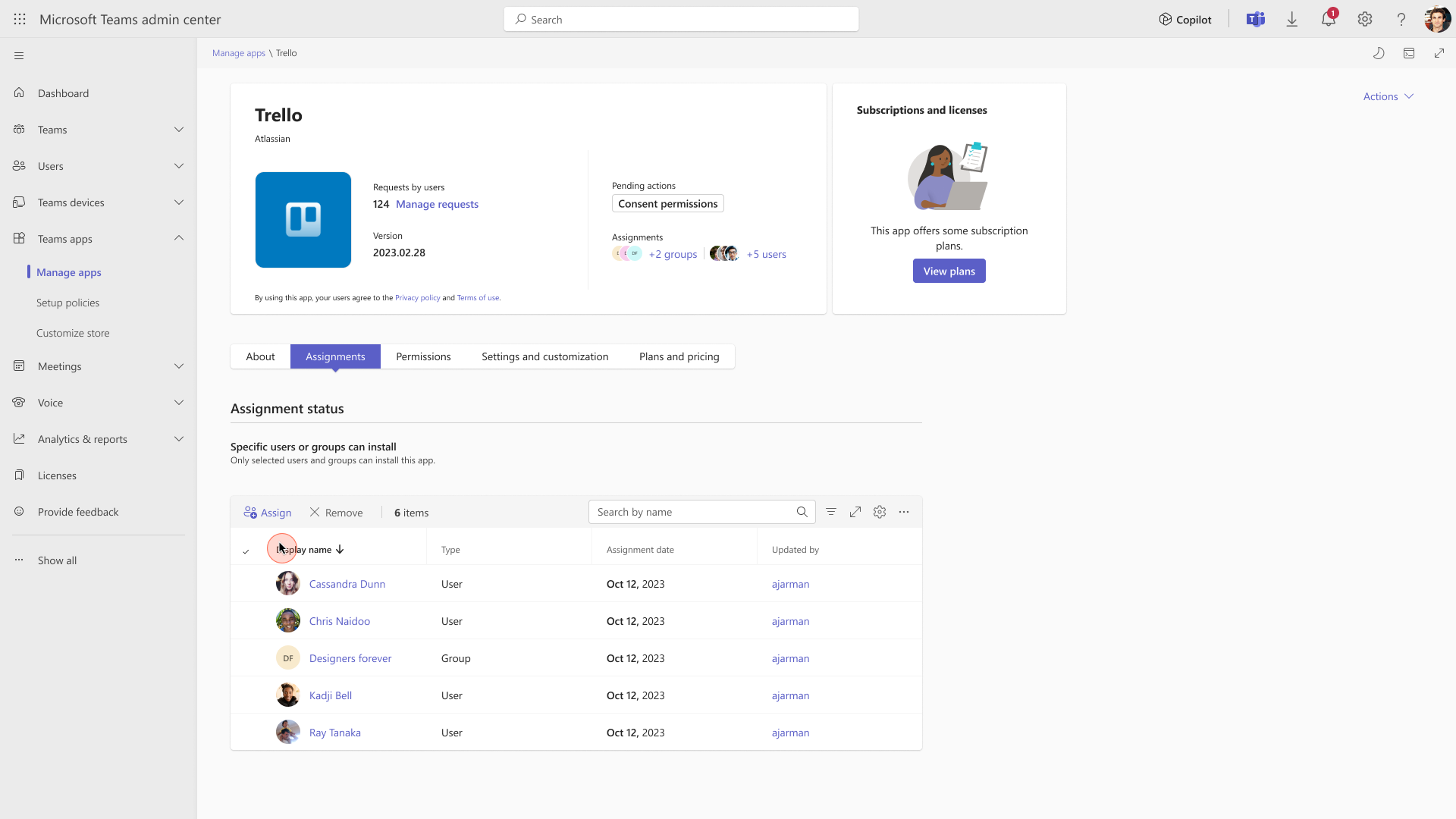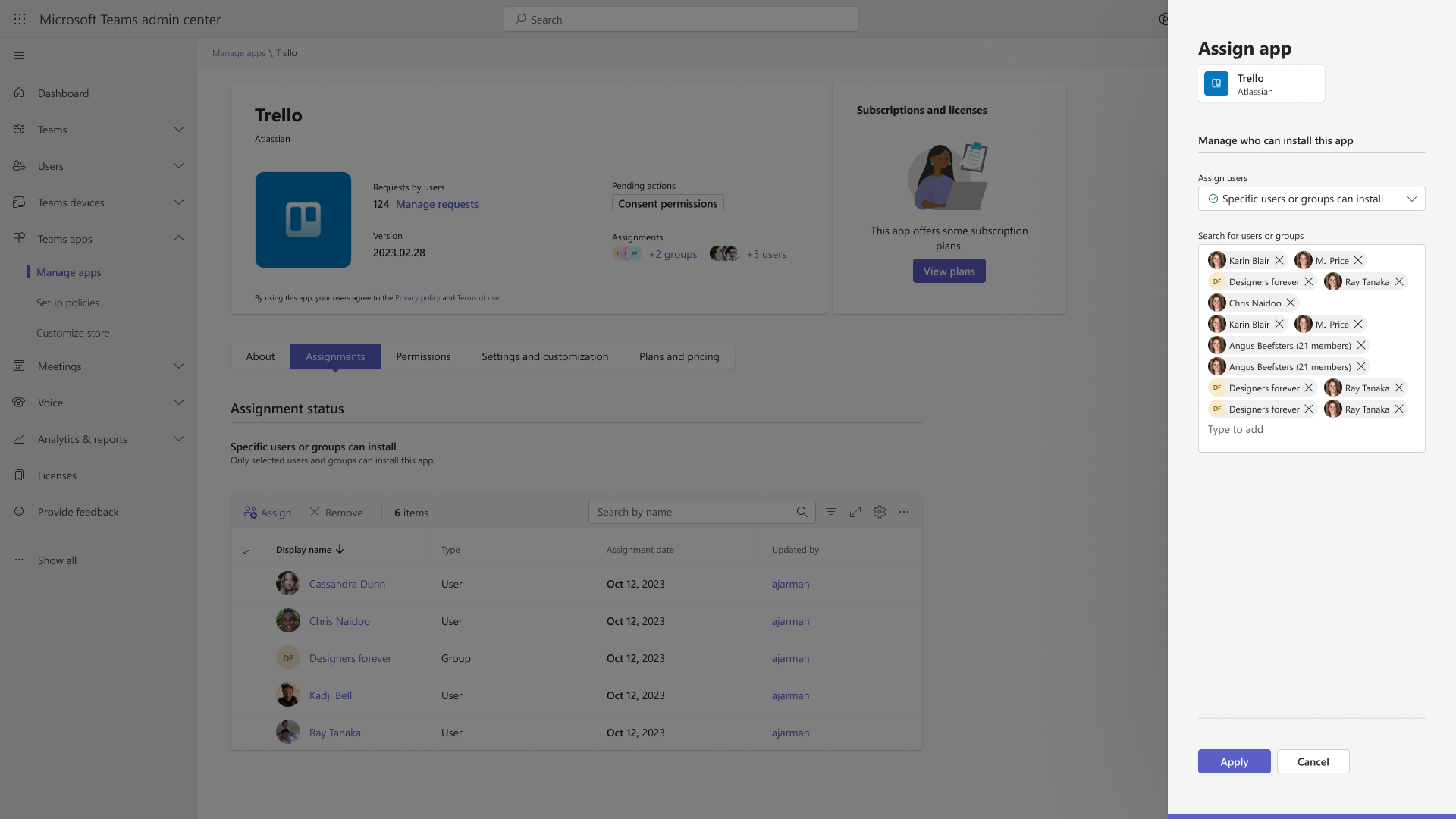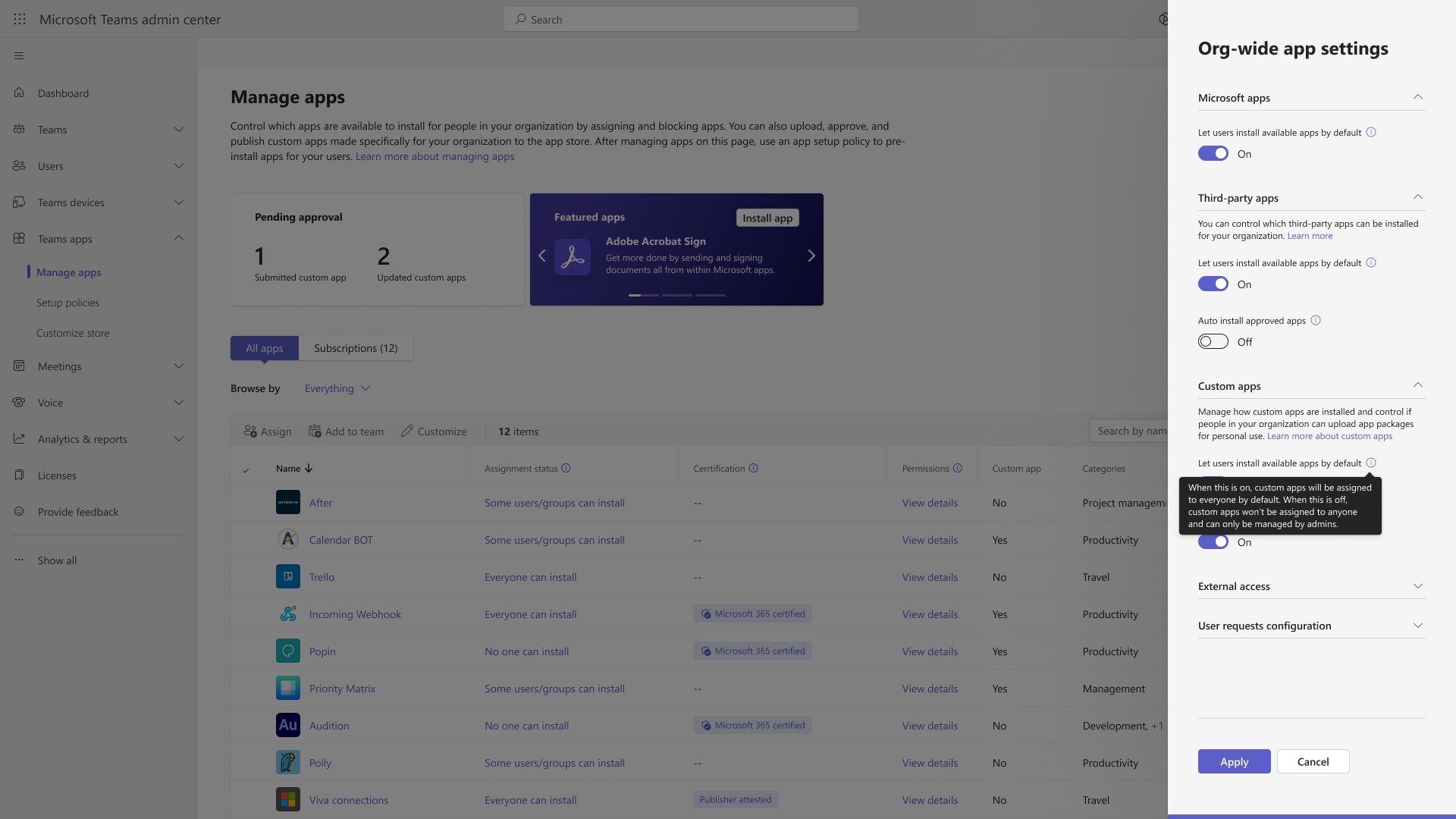09-June-2024 Below you will find a collection of news published yesterday. This news consists of Microsoft’s Roadmap when it is updated it will be below with items. Then there will be a section with the message center, if there is anything new there, this will be automatically included. And it contains a piece from blogs that I follow myself and would like to share with you. If I miss something in the blogs that do have an RSS feed, please let me know.
This entire post was automated via Microsoft Flow
have fun reading!
Items from the MessageCenter in Microsoft 365
| (Updated) Teams admin center: App centric management and changes to app permission policiesCategory:Microsoft TeamsNummer:MC688930Status:planForChange | Updated June 7, 2024: We have updated the rollout timeline below. Thank you for your patience. We are excited to announce that Phase 2 of app centric management roll out is scheduled to complete in late June 2024 (previously May). This phase will be available to all tenants and can be initiated at the admin’s discretion. What is in phase 2?
Detailed documentation for the migration process will be available in our online documentation, which currently includes information on managing apps after ACM migration. App centric management introduces new admin settings to control who in the tenant can install Teams apps. First, admins can set a default value for new apps that are published to the Teams app store. Second, admins can manage apps for users, groups, or everyone in the organization. This feature replaces the existing app permission policies and provides admins with the ability to manage access to the app individually. The app permission policies for existing customers are migrated to maintain existing app availability in the tenant. This message is associated with Microsoft 365 Roadmap ID 151829 [When this will happen:] This feature will gradually roll out across three major phases. Phase 1 (from late November 2023 to mid-March 2024 (previously late February) affects the tenants that use only the Global app permission policy and have no custom app permission policies. The app status from the permission policy and tenant settings will be migrated to preserve the admin intent. The migration will not affect the end users and their ability to use the apps. Admins may see the Manage apps page in a read-only mode for a short time. Phase 2 (late June 2024 (previously May)) affects the tenants that use both global and custom app permission policies. This phase will let the admin choose to migrate to app centric management by following a migration process that will change the existing app permission policies to app assignments in the new app centric model. The admins will have the choice to modify the apps that are assigned using the custom permission policies to be accessible to groups, if they want. Phase 3 (more details coming soon as a follow up MC post) applies to the tenants that skipped the migration in phase 1 or 2. These tenants will be migrated automatically in this phase. [How this will affect your organization:] Starting with this release, you can: 1. Manage Teams apps for selected set of users, groups or all users in the organization. 2. Set the default value for new apps published to Teams app store for each of the app types: Microsoft, third-party and custom apps. [What you need to do to prepare:] No action needed for phase 1 tenants with Global permission policy only. More information will be provided for phase 2 and 3 tenants in a follow-up communication before launch. |
| Microsoft Outlook: RSVP improvements in event context menuCategory:Microsoft 365 for the web Microsoft 365 appsNummer:MC799631Status:stayInformed | We are introducing small changes to the calendar event’s right-click context menu in new Outlook for Windows and web, making it easier for users to respond to meeting invitations from the Calendar surface. All RSVP options (Yes/No/Maybe) will now be on the first level of the menu instead of hidden under an RSVP menu option. Also, users will now also be able to choose between responding to all events in the series or just the current instance.
This message is associated with Microsoft 365 Roadmap ID 394680 [When this will happen:] Targeted Release: We will begin rolling out early June 2024 and expect to complete by mid-June 2024. General Availability (Worldwide, GCC, GCC High, DoD): We will begin rolling out early July 2024 and expect to complete by mid-July 2024. [How this will affect your organization:] All users will be affected. There is no user or tenant setting to control this change. These changes will also make the context menu more accessible. Below is a demonstration of this change. [What you need to do to prepare:] This rollout will happen automatically with no admin action required. You may want to notify your users about this change and update any relevant documentation as appropriate. |
| Microsoft Teams: Enhanced sound notification controlsCategory:Microsoft TeamsNummer:MC799632Status:stayInformed | This new feature lets users change notification sounds in the new Microsoft Teams. We are rolling out this functionality for Microsoft Windows desktop and web, with Mac coming later. This message is associated with Microsoft 365 Roadmap ID 93487 [When this will happen:] Targeted Release: We will begin rolling out early July 2024 and expect to complete by mid-July 2024. General Availability (Worldwide, GCC, GCC High, DoD): We will begin rolling out mid-July 2024 and expect to complete by late July 2024. [How this will affect your organization:] User now will have ability to select:
Users can change notification sound settings in Settings > Notifications and activity > Sound by selecting the desired sound based on preferences and needs. The Play sounds with notifications setting now offers 8 sound options, including the default Teams sound, through a drop-down menu when the checkbox is selected: Play sounds with urgent and priority contact notifications now offers 3 more prominent sound options along with the default Teams sound. [What you need to do to prepare:] This feature is available by default. There is no admin preparation needed for this feature as this setting is controlled on user level. You may want to notify your users about this change and update any relevant documentation as appropriate. |
| Microsoft Outlook: Add shared folders to FavoritesCategory:Exchange Online Microsoft 365 for the web Microsoft 365 appsNummer:MC799635Status:stayInformed | Coming soon for new Microsoft Outlook for Windows and Outlook for web: Users will be able to add shared folders to their Favorites list in the top left corner of the screen. This message does not apply to Outlook for Mac or Outlook for mobile devices. This message is associated with Microsoft 365 Roadmap ID 388913. [When this will happen:] Targeted Release: We will begin rolling out early June 2024 and expect to complete by late July 2024. General Availability (Worldwide, GCC, GCC High, DoD): We will begin rolling out mid-July 2024 and expect to complete by mid-August 2024. [How this will affect your organization:]
This new functionality will enable users to add shared folders and individual folders from shared mailboxes to their Favorites. This means that users can easily access important folders from shared resources or individual colleagues, directly from their Favorites. Users can share calendars, or folders that contain mail, contacts, tasks, or notes.
[What you need to do to prepare:] This rollout will happen automatically by the specified date with no admin action required before the rollout. You may want to notify your users about this change and update any relevant documentation as appropriate. Learn more: Open and use a shared mailbox in Outlook – Microsoft Support |
| Microsoft Copilot in Microsoft 365 and in Microsoft Teams: The new Catch up featureCategory:Microsoft Copilot (Microsoft 365)Nummer:MC799636Status:stayInformed | Catch up is a new feature in Microsoft Copilot for Microsoft 365 and Microsoft Teams that helps users take action on important updates. A Copilot for Microsoft 365 license is required for this feature. This message is associated with Microsoft 365 Roadmap ID 388746. [When this will happen:] General Availability (Worldwide): We will begin rolling out late June 2024 and expect to complete by late July 2024. [How this will affect your organization:] Copilot users in your organization will see a new Catch up tab on the Copilot page in Microsoft365.com and Microsoft Teams. (Teams users may have to add the Copilot app to make it appear on the left side of the screen). On the Catch up tab, users will see a carousel of cards. Each Catch up card has an update related to an important meeting or document, along with a suggested prompt that users can select to catch up on that card in detail. The Copilot Catch up tab in Microsoft 365:
[What you need to do to prepare:] This rollout will happen automatically by the specified date with no admin action required. You may want to notify your users about this change and update any relevant documentation as appropriate. Learn more |
| Microsoft Dataverse – Service Update 9.2.24061.00000 for EURCategory:Microsoft DataverseNummer:MC799880Status:stayInformed | We have a minor service update planned for your Microsoft Dataverse environment hosted in EUR. This service update will occur within your region’s scheduled maintenance timeline, on the scheduled date listed for Microsoft Dataverse. How does this affect me? The version number for your Microsoft Dataverse environment will update to version 9.2.24061.00000 or higher. There is no expected degradation to service performance or availability, however, during this maintenance window users may see short, intermittent impact such as transient SQL errors or a redirect to the login screen. What action do I need to take? This message is for awareness and no action is required. |