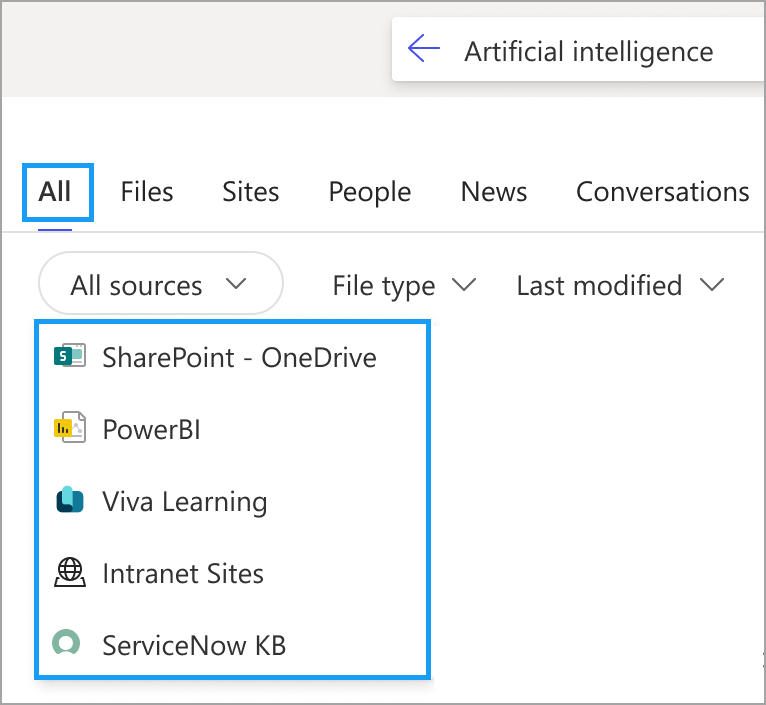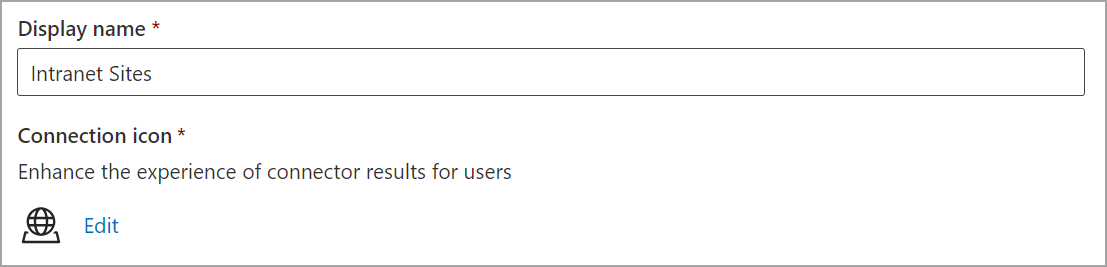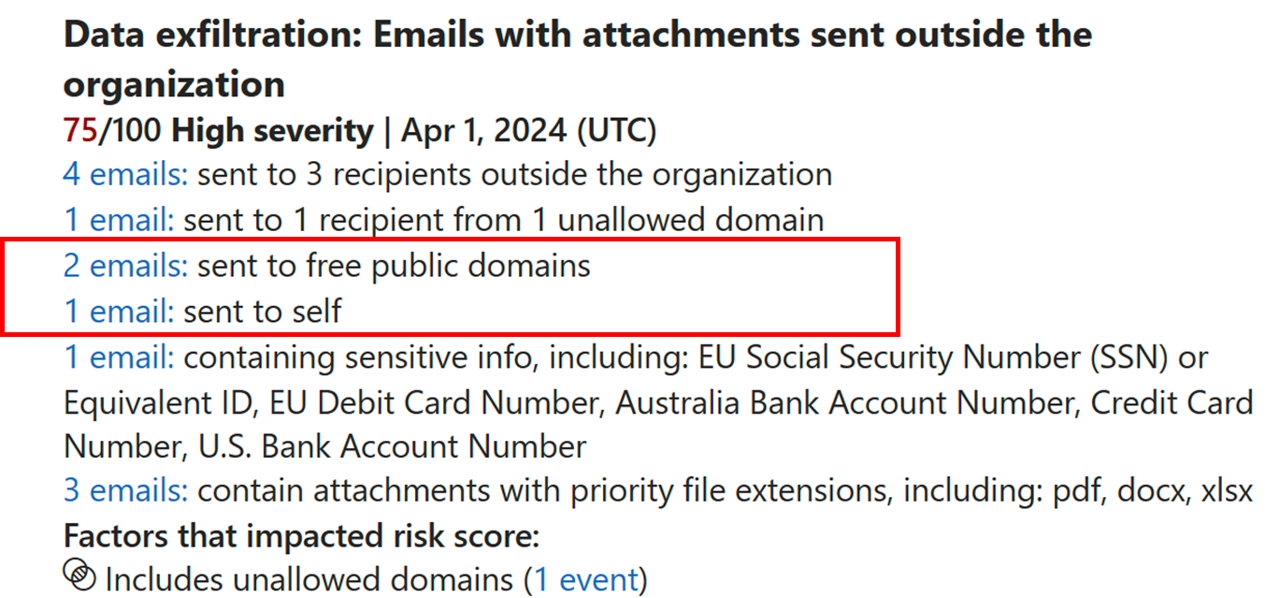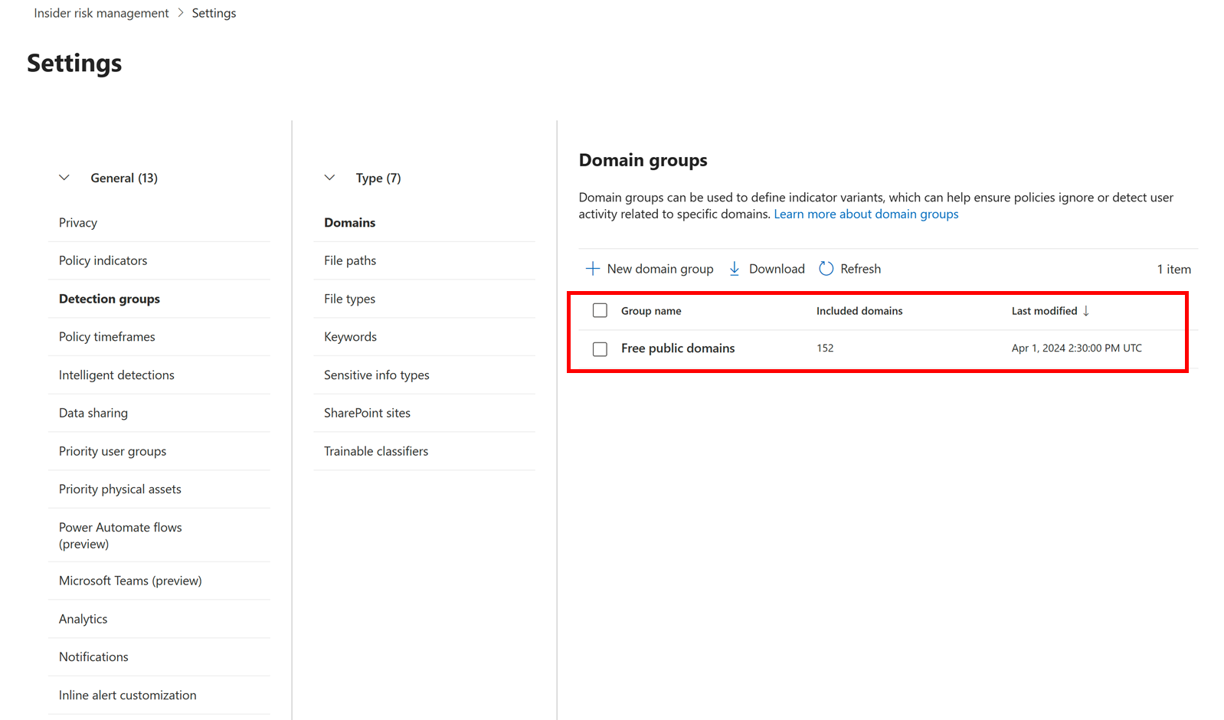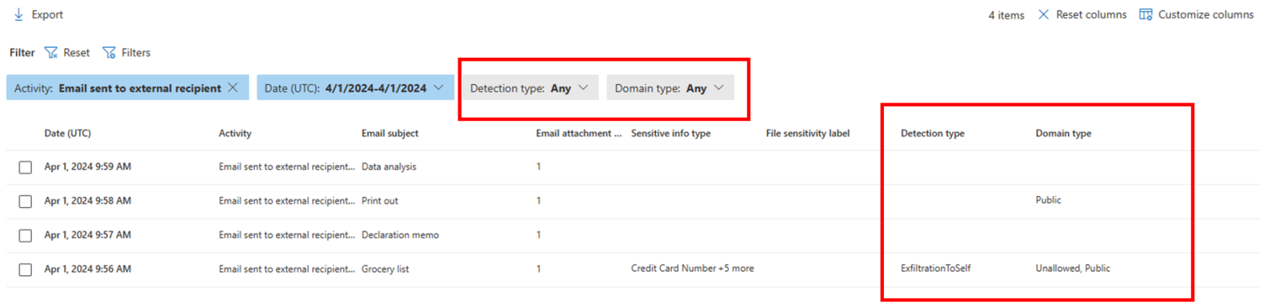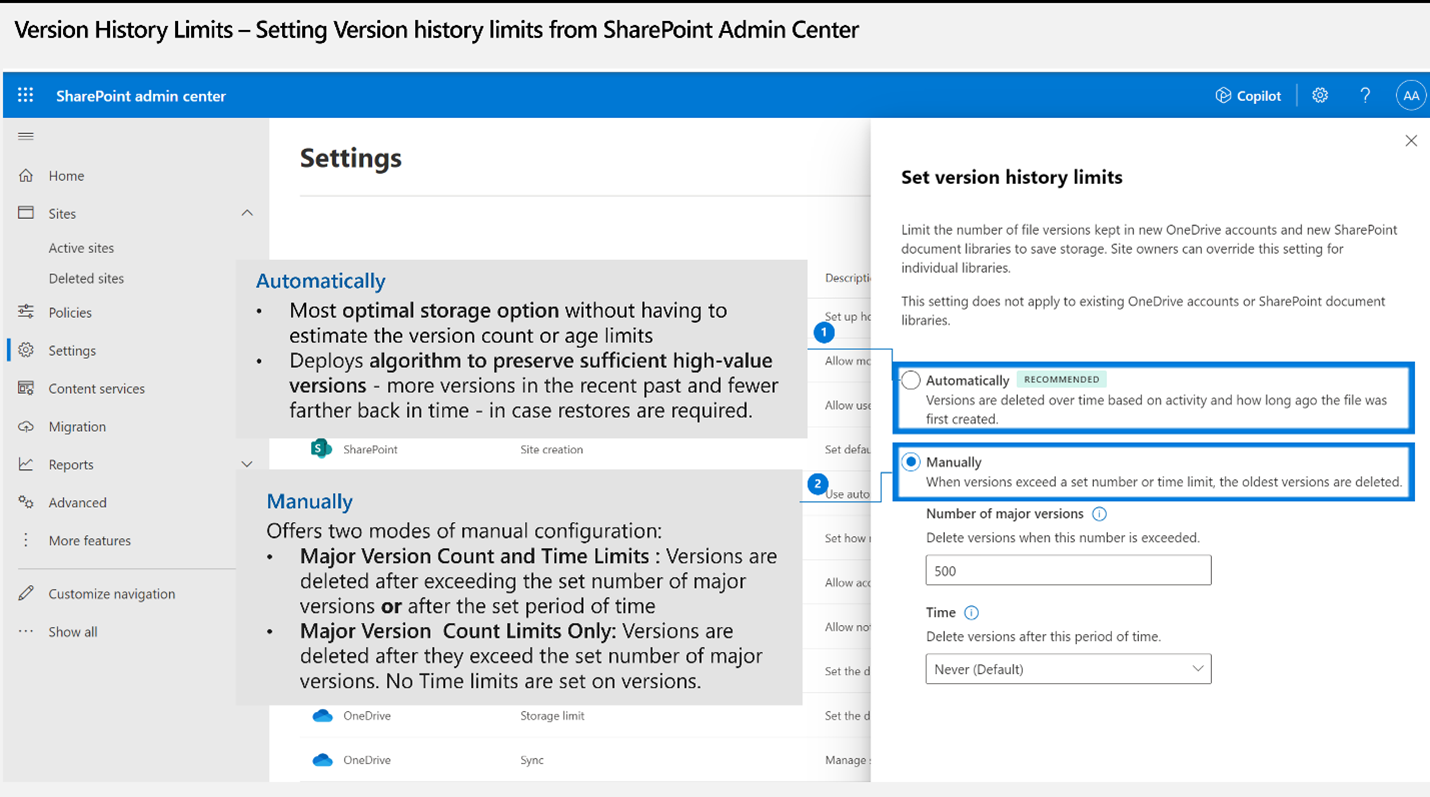10-August-2024 Below you will find a collection of news published yesterday. This news consists of Microsoft’s Roadmap when it is updated it will be below with items. Then there will be a section with the message center, if there is anything new there, this will be automatically included. And it contains a piece from blogs that I follow myself and would like to share with you. If I miss something in the blogs that do have an RSS feed, please let me know.
This entire post was automated via Microsoft Flow
have fun reading!
Office 365 Roadmap Updated: 2024-08-09
Additions : 4
Updates : 7
More Details At: www.roadmapwatch.com
Items from the MessageCenter in Microsoft 365
| (Updated) Microsoft Search: New Content source filters in All verticalCategory:Microsoft 365 suiteNummer:MC722584Status:stayInformed | Updated August 9, 2024: We have updated the rollout timeline for Search in Bing, below. Thank you for your patience. If you have multiple content sources set up in Microsoft Search, such as Microsoft Power BI, Microsoft Viva Learning, or third-party sources indexed using Microsoft Graph Connectors, users will soon see content source filters in the All vertical. This message is associated with Microsoft 365 Roadmap ID 383953. [When this will happen:] For Microsoft SharePoint Online (organization level) and Microsoft365.com (Office.com): Worldwide: We will begin rolling out early April 2024 (previously mid-March) and expect to complete by mid-May 2024. For Microsoft Search in Bing: Worldwide: We will begin rolling out by mid-May 2024 and expect to complete by early September (previously late July) 2024. [How this will affect your organization:] If you have multiple content sources set up in Microsoft Search, users will see these content source filter options in the All vertical (based on availability):
[What you need to do to prepare:] No action is needed to prepare for this change. You may want to notify your users about this change and update any relevant documentation as appropriate. You can customize how Graph Connector content sources are shown in the filter experience. To customize the name and icon shown to users for a connection in content source filters:
To group together multiple connections into a single value in the filter, set the same Display name for them. |
| (Updated) Purview | Insider Risk Management: Exfiltration of business sensitive data to free public domain emailsCategory:Microsoft 365 suiteNummer:MC781588Status:stayInformed | Updated August 9, 2024: We have updated the content below with additional information. Thank you for your patience. Coming soon, Microsoft Purview Insider Risk Management will roll out exfiltration of business sensitive data to free public domain emails. This message is associated with Microsoft 365 Roadmap ID 393334. [When this will happen:] Public Preview: We will begin rolling out mid-May 2024 and expect to complete by late May 2024. General Availability: We will begin rolling out late June 2024 and expect to complete by early July 2024. [How this will affect your organization:] We are enhancing the existing email insight alerts to provide additional information when business sensitive data is potentially leaked from a work email account to a free public domain email, potentially leading to a data security incident. The new domain detection group “Free public domains” will list the common domains used for personal email accounts. Admins with appropriate permissions can choose to select these domains in their indicator variants. You can also modify the “Free public domains” detection group. Administrators with the necessary permissions now have the flexibility to tailor the default domain list in the “Free public domains” by adding new domains or removing existing ones. Should there be a need to revert to the original domain list provided by Microsoft, the “Reset” function can be utilized. The maximum number of domains allowed per detection group remains capped at 200, and this includes the “Free public domains” group. Any changes made to this group will be taken into account when analyzing potential data exfiltration to personal email accounts. Microsoft Purview Insider Risk Management correlates various signals to identify potential malicious or inadvertent insider risks, such as IP theft, data leakage, and security violations. Insider Risk Management enables customers to create policies based on their own internal policies, governance, and organizational requirements. Built with privacy by design, users are pseudonymized by default, and role-based access controls and audit logs are in place to help ensure user-level privacy. Any email going to free public domains (including email sent to self) will be automatically highlighted in email insights. Updated email insight:
Free public domains:
New column and filters for email activities:
[What you need to do to prepare:] This rollout will happen automatically by the specified date with no admin action required before the rollout. You may want to update any relevant documentation as appropriate. We will update this comm before rollout with revised documentation. Microsoft Purview Insider Risk Management correlates various signals to identify potential malicious or inadvertent insider risks, such as IP theft, data leakage, and security violations. Insider Risk Management enables customers to create policies based on their own internal policies, governance, and organizational requirements. Built with privacy by design, users are pseudonymized by default, and role-based access controls and audit logs are in place to help ensure user-level privacy. You can access the Insider Risk Management solution in the Microsoft Purview compliance portal. |
| (Updated) Microsoft SharePoint document libraries: Improved Version history controls | Preview opt-inCategory:SharePoint Online OneDrive for BusinessNummer:MC789209Status:stayInformed | Updated August 9, 2024, 2024: We have updated the rollout timeline below. Thank you for your patience. Note: If you receive an error “The requested operation is part of an experimental feature that is not supported in the current environment”, this indicates that the feature has not reached your tenant yet. Version history, a critical part of Microsoft SharePoint’s built-in data protection, tells users how a file has evolved over time. Users can easily revert to an older version if business needs change or if files are damaged by user error or malware. Version storage controls allow you as admins to set an appropriate level of recoverability and auditability for your organization. Based on strong customer feedback, we will release enhanced version storage controls so you can meet your needs efficiently and at scale. This message is associated with Microsoft 365 Roadmap ID 145802. [When this will happen:] Public Preview: We will begin rolling out early May 2024 and expect to complete by late June 2024. Admins can opt into the Public Preview by running the SharePoint Online Management PowerShell cmdlet General Availability (Worldwide): We will begin rolling out mid-September 2024 (previously late August) and expect to complete by mid-October 2024. [How this will affect your organization:] What’s New? We are introducing new version controls that help admins and content owners reduce storage footprint driven by low value file versions. Previously, document library owners could set count-based version limits at the library level. With this rollout, we are introducing new automatic version limits that consider important factors such as age and restore probability to offer more intelligent version deleting options. We’re also adding manual settings for version expiration and count limits. Here is a summary of the new capabilities introduced with this rollout:
After this rollout completes, you can expect these changes: 1. New Version history limits settings in SharePoint admin center: Admins can set global defaults for all new libraries created in the organization. By default, the organization-level Version history limit will be set to Manually delete versions. Within the Manual limits, the default Number of major versions is set to 500 and the Time period is set to Never expire.
2. New Version time limit setting for Document libraries: In addition to existing Version count limits, users can set Version time limits to delete versions based on age. Version time limits will be on the library’s Version settings page. No change will be made to existing version limits applied to the library. 3. New Expiring in column on a file’s Version history view: Users will be able to:
[What you need to do to prepare:] Review updated documentation:
To send feedback or questions about this change, select Like or Dislike at the top of this message in the Microsoft 365 message center. |
| (Updated) Microsoft Teams: New file image previews in messagesCategory:Microsoft TeamsNummer:MC790792Status:stayInformed | Updated August 9, 2024: We have updated the rollout timeline for DoD organizations, below. Thank you for your patience. Coming soon in Microsoft Teams: An enhanced content consumption experience in Teams chats and channels. We are about to release a series of features that will help you to identify, consume, and act on content such as files, lists, and SharePoint pages/posts. In this first release in the series, we will roll out file image previews in chats and channels, to help users better identify a file in the conversation stream. When a file (such as a JPG or PNG image file, a Microsoft PowerPoint file, or a PDF) is attached to a message in chat or a channel, users will see a small image of the file without opening the file. This message is associated with Microsoft 365 Roadmap ID 395936
[When this will happen:] Targeted Release: We will begin rolling out early June 2024 and expect to complete by early June 2024. General Availability (Worldwide): We will begin rolling out mid-June 2024 and expect to complete by late June 2024. General Availability (GCC): We will begin rolling out late June 2024 and expect to complete by early July 2024. General Availability (GCC High): We will begin rolling out early July 2024 and expect to complete by late July 2024. General Availability (DoD): We will begin rolling out late July 2024 and expect to complete by early August 2024 (previously late July). [How this will affect your organization:] Image preview benefits
To use the new file image previews, users will upload or share a file in a chat or a channel, and then see an image preview of the file content (and its metadata) in the message. Users can also select the image preview to open the file. When a message has multiple images attached, users will be able to select one image, and then click the right arrow to page between the other attached images. If the recipient does not have the access to the file or if the file is marked Confidential, image previews will not be shown. Teams message with image previews for three attached files:
[What you need to do to prepare:] This rollout will happen automatically by the specified date with no admin action required before the rollout. You may want to notify your users about this change and update any relevant documentation as appropriate. We will update this comm before rollout with revised documentation. |
| (Updated) Purview | Data Loss Prevention: Enhanced content extraction and file type coverage for DLP on Windows devicesCategory:Microsoft 365 suiteNummer:MC791881Status:stayInformed | Updated August 9, 2024: We have updated the rollout timeline below. Thank you for your patience. Microsoft Purview: We are excited to announce upcoming enhancements to Microsoft Purview Data Loss Prevention (DLP). With the forthcoming update, the capability to scan, classify, and protect sensitive content on Windows endpoint devices will be significantly expanded. The number of supported file types will increase from approximately 40 to over 100, aligning endpoint coverage with other platforms like Exchange, SharePoint, and OneDrive. Additionally, this update will introduce several key enhancements, including:
This message is associated with Microsoft 365 Roadmap ID 171586
[When this will happen:] Public Preview: We will begin rolling out late June (previously late July) 2024 and expect to complete by late October 2024 (previously early October). General Availability Worldwide: We will begin rolling out late October 2024 (previously early November) and expect to complete by late November 2024 (previously late October). [How this will affect your organization:] The upcoming update will enhance DLP’s content scanning on Windows devices. No changes to existing policies are required. Summary of enhancements: 1. Enhanced file type coverage The file type coverage to scan, classify, and protect sensitive content on Windows Endpoint devices will increase from 40 file types to over 100. This means that sensitive content in additional file types like BZ2, EML etc. will also start getting scanned and protected using DLP policies.
2. Detect label in PFILE The DLP condition “content contains sensitivity label” now has the capability to detect labels from protected files (pfiles). This means that it can now read labels not just from Office and PDF files, but all other files where MIP label with protection can be applied via applications like AIP client, Secude etc. which converts the file into “pfile”. Picture 1: A txt file converted to .ptxt (PFile) after applying a label. This label can now be detected with this preview. 3. Scanning metadata Ability to detect sensitive content in file metadata like custom properties in Office and PDF files. Picture 2: 4. Scanning content embedded in Microsoft 365 office files If a file is embedded inside an office file (Microsoft Word/Excel/PowerPoint), the content of the embedded file is also scanned. For example, if a DOCX file containing credit card numbers is inserted into an XLSX file, the content of both XLSX and the embedded DOCX files will be scanned, and credit card numbers will be detected. Picture 3: 5. Better scanning with PDF files · Ability to scan and detect sensitive content in PDF forms. · Ability to scan and detect sensitive content in permission protected PDF files. Permission protected PDF files are ones which do not require any password to open the file and read the content but require a password to edit/copy the content. Picture 4: [What you need to do to prepare:] You do not need do any changes to your existing policies. Your existing policies will seamlessly start scanning additional content as detailed above. Additional Resources |
| (Updated) Microsoft Viva: Connections news notifications on desktop and webCategory:Microsoft Teams Microsoft VivaNummer:MC796786Status:stayInformed | Updated August 9, 2024: We have updated the message with additional information. Viva Connections is now a pre-installed app in Teams. Similar to other Teams app, Viva Connections notifications follow the Microsoft Teams notification settings, including Quiet Hours settings. Users can control what notifications they want to see in the following ways:
Existing Microsoft Viva Connections news notification functionality (currently available on Microsoft Teams mobile) will now be available on Microsoft Teams desktop. Additionally, this functionality will enable notification settings for Viva Connections at both app and individual notification levels in Teams Desktop. This message is associated with Microsoft 365 Roadmap ID 388370 [When this will happen:] General Availability: We will begin rolling out early June 2024 and expect to complete by late June 2024 (previously mid-June). [How this will affect your organization:] Users will start receiving notifications of existing news scenarios. For more information, visit Viva Connections mobile News notifications. Users will also be able to control which notifications they want to see through the Viva Connections notifications settings section in Microsoft Teams notifications settings. The setting will be available in the Apps section of the Notifications and activities option in the Teams setting view. [What you need to do to prepare:] This rollout will happen automatically with no admin action required. You may want to notify your users about this change and update any relevant documentation as appropriate. |
| (Updated) Microsoft Outlook: RSVP improvements in event context menuCategory:Microsoft 365 for the web Microsoft 365 appsNummer:MC799631Status:stayInformed | Updated August 9, 2024: We have updated the rollout timeline below. Thank you for your patience. We are introducing small changes to the calendar event’s right-click context menu in new Outlook for Windows and web, making it easier for users to respond to meeting invitations from the Calendar surface. All RSVP options (Yes/No/Maybe) will now be on the first level of the menu instead of hidden under an RSVP menu option. Also, users will now also be able to choose between responding to all events in the series or just the current instance.
This message is associated with Microsoft 365 Roadmap ID 394680 [When this will happen:] Targeted Release: We will begin rolling out early June 2024 and expect to complete by mid-June 2024. General Availability (Worldwide, GCC, GCC High, DoD): We will begin rolling out early July 2024 and expect to complete by early August 2024 (previously mid-July). [How this will affect your organization:] All users will be affected. There is no user or tenant setting to control this change. These changes will also make the context menu more accessible. Below is a demonstration of this change. [What you need to do to prepare:] This rollout will happen automatically with no admin action required. You may want to notify your users about this change and update any relevant documentation as appropriate. |
| (Updated) Microsoft Purview | Information Protection: Save filters for Microsoft 365 Activity ExplorerCategory:Microsoft 365 suite Microsoft PurviewNummer:MC800494Status:stayInformed | Updated August 9, 2024: We have updated the rollout timeline below. Thank you for your patience. Coming soon to Microsoft Purview | Information Protection: Admins will be able to save filters for Microsoft 365 Activity Explorer and then quickly apply a filter later from set of saved filters. Saved filters are shared with other members of the team for increased collaboration and productivity. This message is associated with Microsoft 365 Roadmap ID 374375. [When this will happen:] Public Preview: We will begin rolling out early September 2024 (previously early July) and expect to complete by late September 2024 (previously late July). General Availability Worldwide: We will begin rolling out early October 2024 (previously early August) and expect to complete by late October 2024 (previously late August). [How this will affect your organization:] Before this rollout: Admins were not able to save filters or share filter sets with colleagues. After this rollout: Saving a new filter set in Activity Explorer > Apply filters > Select Save:
This feature is on by default and can be used by all Activity explorer users. [What you need to do to prepare:] Learn more: Get started with Activity explorer | Microsoft Learn This rollout will happen automatically by the specified dates with no admin action required before the rollout. You may want to notify your admins about this change and update any relevant documentation as appropriate. |
| (Updated) Microsoft Viva Insights: Delegate access to Microsoft Copilot DashboardCategory:Microsoft Viva Microsoft Copilot (Microsoft 365)Nummer:MC801259Status:stayInformed | Updated August 9, 2024: We have updated the rollout timeline below. Thank you for your patience. Coming soon to Microsoft Viva: Leaders will be able to delegate access to their Microsoft Copilot Dashboard to others in their company. Designated delegates, such as the leader’s chief of staff or direct reports, will be able to view Copilot Dashboard insights and use them to make data-driven decisions. Designated delegates have the same access to Copilot Dashboard as the leader but cannot see the leader’s personal insights. This message applies to Viva Insights on Desktop, on the web, on iOS/Android, and in Microsoft Teams. This message is associated with Microsoft 365 Roadmap ID 398976.
[When this will happen:] General Availability (Worldwide): We will begin rolling out mid-July and expect to complete by late August (previously late July). [How this will affect your organization:] Before this rollout: Leaders were unable to delegate access to their Copilot Dashboard. After this rollout: A few things to note about delegating access to the Copilot Dashboard:
Add delegates to view your Copilot Dashboard (Viva > Insights > Copilot Dashboard > Three-dot menu in top right> Delegate access):
This feature is on by default and is available to all Viva leaders. Admins can disable the feature at the tenant level using Viva feature access management policies. [What you need to do to prepare:] Review and assess the impact for your organization. This rollout will happen automatically by the specified dates with no admin action required before the rollout. You may want to notify your users about this change and update training and documentation as appropriate. Learn more: |
| (Updated) Microsoft Outlook: Adding Search to settings in the Outlook for iOS appCategory:Microsoft 365 appsNummer:MC801582Status:stayInformed | Updated August 9, 2024: We have updated the rollout timeline below. Thank you for your patience. If your organization does not support iOS devices, you can ignore this message. Coming soon for Microsoft Outlook for iOS: We will add the ability for users to search Settings to quickly find the desired setting. This message is associated with Microsoft 365 Roadmap ID 398982. [When this will happen:] General Availability (Worldwide, GCC, GCC High, DoD): We will begin rolling out early August 2024 (previously early July) and expect to complete by late August 2024 (previously late July). [How this will affect your organization:] Before the rollout: Users are unable to search Settings. After the rollout: This change is additive. All other Settings will remain the same. This feature is on by default and accessible to all Outlook iOS users.
[What you need to do to prepare:] This rollout will happen automatically by the specified dates with no admin action required before the rollout. You may want to notify your users about this change and update any relevant documentation as appropriate. |
| (Updated) Viva: Viva Insights home & nav refresh, employee engagement report & Pulse recommended action for leadersCategory:Microsoft VivaNummer:MC802697Status:stayInformed | Updated July 26, 2024: We have updated the rollout timeline below. Thank you for your patience. Coming soon to Microsoft Viva: Improvements to the Viva Insights design and leader reports. In Viva Insights, leaders are defined as users who have been assigned the group manager role and who have at least 4 direct and indirect reports or as defined by their admin. This message applies to Viva Insight on the Desktop, the web, and Android/iOS. This message applies to customers with a Viva Insights subscription. This message is associated with Microsoft 365 Roadmap ID 399427 and Roadmap ID 399426. [When this will happen:]General Availability (Worldwide): We will begin rolling out late June 2024 and expect to complete by mid-August 2024 (previously mid-July). [How this will affect your organization:] Before this rollout: Viva Insights home was focused on highlighting metrics. We received feedback asking for more leader reports. After this rollout: Home page and navigation updates We will update the Viva Insight home page and left navigation to highlight reports.
Employee engagement with leadership communications report We will release a new out-of-the-box report on employee engagement with leadership communication. This report helps leaders understand the reach of their communications in their organization, and their employees’ engagement with the leaders’ emails, meetings, and shared files to better understand the effectiveness of different modes of communication. Pulse survey as a recommendation actionLeaders can now send a Viva Pulse survey from leader reports to quickly gather employee sentiment feedback. A leader can take these Pulse-related actions:
These features are on by default. Admins can disallow the app in their organization if desired. Home page and navigation updates:
Employee engagement with leadership communications report:
No action is needed to enable this feature. Leaders can use this capability at their discretion. Inform your Viva Insights users that have been assigned the group manager role about this new capability and update any relevant training materials. This rollout will happen automatically by the specified date with no admin action required before the rollout. Learn more: Use Leader reports to uncover key business outcomes | Microsoft Learn To learn more about Microsoft’s own review of this product with its works councils, please consider reading: https://aka.ms/VivaInsights/MSWorksCouncilsArticle |
| (Updated) Microsoft Teams: Extended directory retires starting July 22, 2024Category:Microsoft TeamsNummer:MC805189Status:planForChange | Updated August 9, 2024: This feature was rolled back and deprecated due to low feature usage and customer demand. Thank you for your patience. We will be retiring the Extended directory preview-only feature for Connected Chat in Microsoft Teams starting July 22, 2024, and ending July 31, 2024. Instead, we recommend admins use Teams connect chat supported by external access, where we will continue to invest our development resources. You can access the External access features in Teams admin center > Users > External access. The Extended directory feature, which was released to public preview customers in February 2024, is being deprecated due to low feature usage and customer demand. As a result, we will gradually phase out the feature by disabling it in all interfaces. The retiring feature was accessed with the Manage external user profiles button:
This change will happen automatically by the specified date. No admin action is required. Conversations (chat) that were established with an Extended directory contact will continue to work if external access policies are enabled. Learn more about the External access feature: IT Admins – Manage external meetings and chat with people and organizations using Microsoft identities – Microsoft Teams | Microsoft Learn (article will be updated around the time of retirement) |
| (Updated) Microsoft SharePoint: New page range setting for prebuilt and structured models in Microsoft SyntexCategory:SharePoint OnlineNummer:MC807801Status:stayInformed | Updated August 9, 2024: We have updated the rollout timeline below. Thank you for your patience. Coming soon to Microsoft Syntex (SharePoint Premium) pay-as-you-go services: To process larger files with several pages, select prebuilt (contract, invoice, and receipt), structured, and freeform models will now have a page range setting where you can specify the pages to be processed. This message is associated with Microsoft 365 Roadmap ID 398960. [When this will happen:] General Availability (Worldwide): We will begin rolling out mid-August 2024 (previously mid-July) and expect to complete by early September 2024 (previously early August). [How this will affect your organization:] Before this rollout: All file pages are processed, and users have no way to specify which ones. After this rollout: Users will be able to set a page range from the Model settings panel:
For prebuilt models, users can set the page range when selecting detected extractors and adjust the range as needed:
The page range is also displayed in the model details screen for applied models:
By default, the page range setting is empty, so all pages will be processed. If set for an active model, the model will need to be reapplied to the library for the change to take effect. [What you need to do to prepare:] This rollout will happen automatically by the specified date with no admin action required before the rollout. You may want to notify your users about this change and update any relevant documentation as appropriate. |
| (Updated) Microsoft Lists app: New drag and drop featureCategory:Microsoft 365 for the webNummer:MC823294Status:stayInformed | Updated August 9, 2024: We have updated the content below with links to additional resources. Thank you for your patience. Coming soon for the Microsoft Lists app: Users will be able to reorder List items using drag and drop. This message is associated with Microsoft 365 Roadmap ID 380183. [When this will happen:] Targeted Release: We will begin rolling out early August 2024 and expect to complete by mid-August 2024. Standard Release: We will begin rolling out late August 2024 and expect to complete by early October 2024. [How this will affect your organization:] Before this rollout: Users are not able to drag and drop list items to reorder them. After this rollout, Users will be able to drag and drop list items. This feature is on by default and accessible to all Microsoft List app users. Drag and drop items to reorder your items in Microsoft Lists!
Drag and drop multiple items, too!
[What you need to do to prepare:] This rollout will happen automatically by the specified date with no admin action required before the rollout. You may want to notify your users about this change and update any relevant documentation. Learn more: |
| Microsoft Word: The Acronyms feature will retire September 2024Category:Microsoft 365 suite Microsoft 365 appsNummer:MC855682Status:planForChange | The Acronyms feature in Microsoft Word will retire on September 11, 2024. After that date, users will not be able to access the feature from the References tab on the ribbon or from the Acronyms section in the Editor pane on the right of the screen. This message applies to Word for Windows and on the web. The Acronyms feature on the References tab:
The Acronyms feature in the Editor side pane:
Microsoft is dedicated to enhancing your Enterprise Office 365 subscription. From time to time, we retire features and benefits that are redundant to similar options available to customers. Users can decode acronyms with other similar or better options, such as the Search feature in Microsoft Office.com, in Sharepoint.com, and Bing for Work. We also offer Copilot in Microsoft Word, a premium option that can decode common acronyms from business and worldwide scenarios. [How this will affect your organization:] You are receiving this message because your organization may be using Acronyms in Word. [What you need to do to prepare:] This change will happen automatically and without admin action on September 11, 2024. Consider sharing the support articles with your help desk team so they have additional context and alternative solutions ready if users reach out for assistance. Learn more |
| Microsoft Forms | Data sync to Microsoft Excel: Support for migrating from the older solution to the new solutionCategory:Microsoft FormsNummer:MC855685Status:stayInformed | As communicated in MC816207 Microsoft Forms now supports live data sync to Microsoft Excel with more functionality (July 2024), Microsoft Forms is introducing a new data sync solution with higher reliability to sync Forms response data to Microsoft Excel for the web. Before this rollout. Forms supported an older version of live data sync to Excel. The older version of live data sync will be replaced by the newer solution on October 20, 2024. This message describes the support that we will provide for migrating from the older solution to the newer solution. This message is associated with Microsoft 365 Roadmap ID 410988. [When this will happen:] General Availability (Worldwide): Support for migrating the older data sync to the new solution will begin rolling out late August 2024, and we expect to complete by early September 2024. [How this will affect your organization:] Users who rely on the older version to sync data from Forms to Excel will need to manually update the data sync to the new solution after October 20, 2024. After this date, existing Excel files with the older data sync will be retained but will no longer receive automatic data updates from Forms. The older version of the data sync exists in two types of Forms:
For these two types of Forms, we will provide this support to migrate to the new solution:
For workflows that connect to Excel data from Forms responses (such as Power Automate workflows), users will need to update the workflow to the Forms connector for new response updates. Learn more: Create an automated workflow for Microsoft Forms – Microsoft Support Note: The new data sync can only be triggered in Excel for the web. If users want to receive new Forms response data in the Excel desktop app, open the file in Excel for the web, and then wait for the desktop app file to sync from the web file. (Support for other versions of Excel is in progress.) The new data sync solution will be on by default and available to all Forms and Excel for the web customers. Notification in Forms to update workbook to continue syncing with Forms:
Notification in Excel for the web to update the data sync to new solution:
Excel workbook is successfully updated to new solution:
[What you need to do to prepare:]
This rollout will happen automatically by the specified date with no admin action required before the rollout. You may want to notify your users about this change and update any relevant documentation. Before rollout, we will update this post with revised documentation. |
| Microsoft Viva: Updates to Connections on the webCategory:Microsoft VivaNummer:MC855689Status:stayInformed | Microsoft Viva Connections is already available in any browser, giving your employees easy access to Viva Connections outside of Teams. We are working on an additional entry point to access Viva Connections on web. This entry point will allow your employees to access Connections on web from your organization’s Microsoft SharePoint home site. [When this will happen:] Targeted Release: We will begin rolling out early August 2024 and expect to complete by mid-August 2024. General Availability (Worldwide, GCC, GCCH, DoD): We will begin rolling out mid-August 2024 and expect to complete by late September 2024. [How this will affect your organization:] After this release, the Go to Connections link will display in the upper right of your company’s SharePoint home site menu. This feature will be on by default and accessible to all users in your tenant unless you turn it off.
[What you need to do to prepare:] Inform your company and corporate communicators about the upcoming changes. If your company is not ready to roll out Viva Connections to your employees, you can use a Navigation site setting to turn off the link to Connections on your SharePoint home site. This setting will be available to customers a few weeks before the rollout dates.
This rollout will happen automatically by the specified date with no admin action required before the rollout. You may want to update any relevant documentation. |
| Microsoft Entra ID: Device-based Conditional Access to M365/Azure resources on Red Hat Enterprise Linux is GACategory:Microsoft EntraNummer:MC855692Status:stayInformed | In Microsoft Entra ID, device-based Conditional Access to Microsoft 365 and Microsoft Azure resources on Red Hat Enterprise Linux will be generally available. [When this will happen:] General Availability (Worldwide): We will begin rolling out mid-August 2024 and expect to complete by late August 2024. [How this will affect your organization:] r> This release extends support to Red Hat Enterprise Linux 8.x and 9.x (LTS) and enables these capabilities:
Learn more: Deployment guide for Linux device management | Microsoft Learn [What you need to do to prepare:] This rollout will happen automatically by the specified date with no admin action required before the rollout. You may want to notify your admins about this change and update any relevant documentation. |
| Microsoft Entra ID: Attacker in the Middle detection alert in ID Protection is GACategory:Microsoft EntraNummer:MC855696Status:stayInformed | The Attacker in the Middle detection will be Generally Available for users in Microsoft Entra ID Protection. [When this will happen:] General Availability (Worldwide): We will begin rolling out mid-August 2024 and expect to complete by late August 2024. [How this will affect your organization:] This high-precision detection will be triggered on a user account that has been compromised by an adversary who has intercepted the user’s credentials, including tokens issued to the user. The risk is identified through Microsoft 365 Defender and will elevate the user to high risk, triggering the configured Conditional Access policy. [What you need to do to prepare:] Learn more: What are risks in Microsoft Entra ID Protection – Microsoft Entra ID Protection | Microsoft Learn This rollout will happen automatically by the specified date with no admin action required before the rollout. You may want to notify your admins about this change and update any relevant documentation. |
| Microsoft Entra ID: Active Directory Federation Services (AD FS) application migration wizard is GACategory:Microsoft EntraNummer:MC855698Status:stayInformed | The Active Directory Federation Services (AD FS) application migration wizard will provide IT admins with a guided experience to migrate AD FS relying party applications from AD FS to Microsoft Entra ID. [When this will happen:] General Availability (Worldwide): We will begin rolling out mid-August 2024 and expect to complete by late August 2024. [How this will affect your organization:] The Active Directory Federation Services (AD FS) application migration wizard allows users to quickly identify which AD FS relying party applications are compatible with being migrated to Microsoft Entra ID. The tool shows the migration readiness of each application, highlights issues and suggests actions to remediate them, and guides users through preparing individual applications for migration and configuring their new Microsoft Entra applications. [What you need to do to prepare:] Learn more: Use AD FS application migration to move AD FS apps to Microsoft Entra ID This rollout will happen automatically by the specified date with no admin action required before the rollout. You may want to notify your admins about this change and update any relevant documentation. |
| Microsoft Teams: Updated network setup requirements for immersive spacesCategory:Microsoft 365 suite Microsoft TeamsNummer:MC855701Status:stayInformed | Coming soon to Microsoft Teams: We are starting to transition immersive spaces in Teams to the same backend infrastructure as the rest of Microsoft Teams for spatial audio. Once complete, this rollout will simplify network setup requirements needed to roll out immersive spaces with the Microsoft Mesh app in Teams to your organization. [When this will happen:] Targeted Release: We will begin rolling out mid-August 2024 and expect to complete by late August 2024. General Availability (Worldwide): We will begin rolling out late August 2024 and expect to complete by late September 2024. [How this will affect your organization:] Before the rollout Immersive spaces in Teams require endpoint and firewall requirements outlined in Endpoints and Firewall Ports for immersive spaces in Teams. During the rollout
After the rollout
This feature is on by default and accessible to all Mesh users. Immersive spaces in Teams Switching to Immersive space (3D) view during a meeting from the View menu in Teams:
An example of an immersive space in Teams:
[What you need to do to prepare:] This rollout will happen automatically by the specified date with no admin action required before the rollout. You may want to notify your users about this change and update any relevant documentation. After the rollout is completed late September, you can optionally take action to simplify your network setup for using Mesh in your organization. Learn more: Manage the Mesh app in Microsoft Teams – Microsoft Mesh | Microsoft Learn |
| Microsoft Dataverse – Service Update 9.2.24081.00000 for EURCategory:Microsoft DataverseNummer:MC856487Status:stayInformed | We have a minor service update planned for your Microsoft Dataverse environment hosted in EUR. This service update will occur within your region’s scheduled maintenance timeline, on the scheduled date listed for Microsoft Dataverse. How does this affect me? The version number for your Microsoft Dataverse environment will update to version 9.2.24081.00000 or higher. There is no expected degradation to service performance or availability, however, during this maintenance window users may see short, intermittent impact such as transient SQL errors or a redirect to the login screen. What action do I need to take? This message is for awareness and no action is required. |