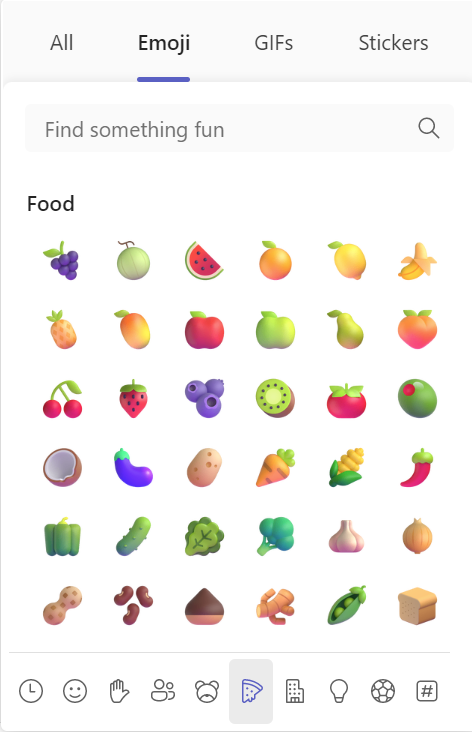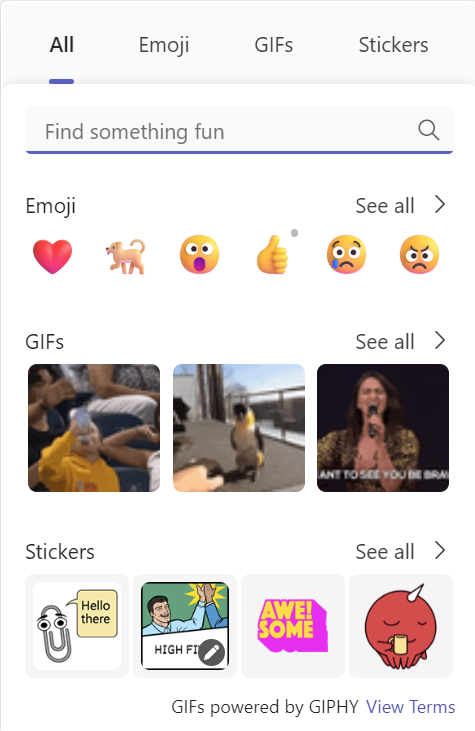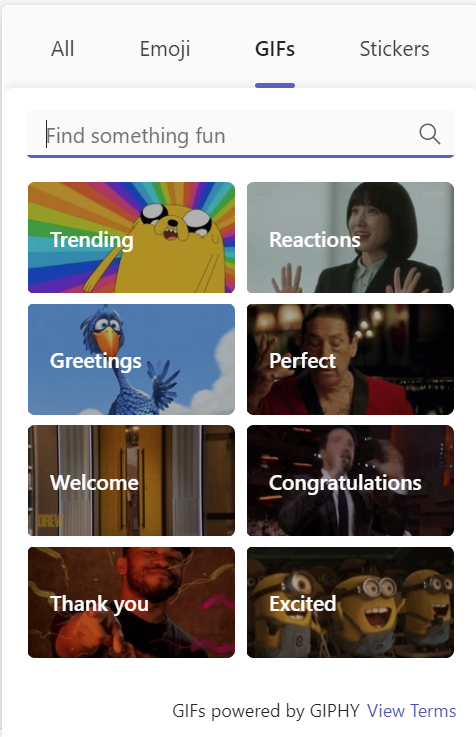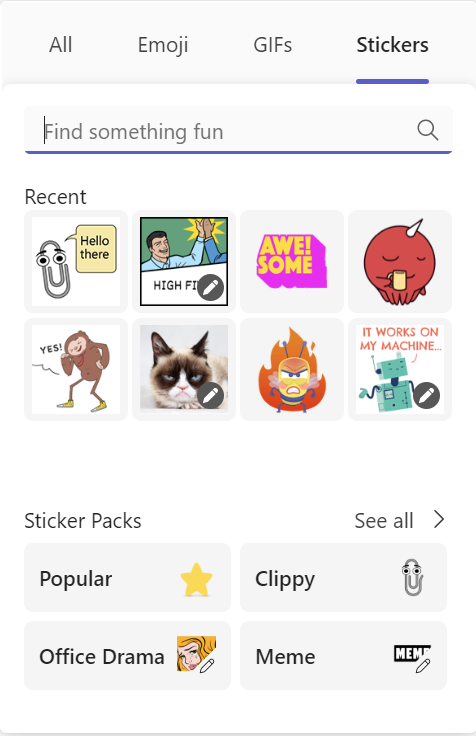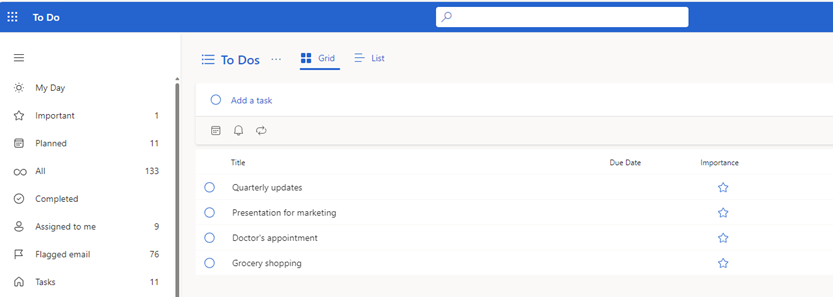11-October-2024 Below you will find a collection of news published yesterday. This news consists of Microsoft’s Roadmap when it is updated it will be below with items. Then there will be a section with the message center, if there is anything new there, this will be automatically included. And it contains a piece from blogs that I follow myself and would like to share with you. If I miss something in the blogs that do have an RSS feed, please let me know.
This entire post was automated via Microsoft Flow
have fun reading!
The blogs of this day are:
Office 365 Roadmap Updated: 2024-10-11
Additions : 4
Updates : 6
More Details At: www.roadmapwatch.com
| New Features | Current Status | |||
|---|---|---|---|---|
| Microsoft Teams: Bulk operations summary in the Teams admin center | In Development | |||
| Outlook: Org Explorer available for all M365 commercial users | In Development | |||
| SharePoint: eSignature integration with Adobe and Docusign rolling out globally | In Development | |||
| Microsoft 365 admin center: AI administrator role | In Development | |||
| Updated Features | Current Status | Update Type | ||
| Microsoft Stream: Stream Web App Recap Button | Launched | Status | ||
| Outlook: Select specific pieces of text in an email and use Copilot to rewrite them | Rolling Out | Status | ||
| OneDrive: Find your files faster than ever with a new and improved search experience in OneDrive Web | Rolling Out | Status | ||
| Outlook: New Copilot Compose experience | Rolling Out | Status | ||
| Outlook: Move menu improvements | Rolling Out | Status | ||
| Microsoft Viva: Viva Amplify – Design Ideas | Rolling Out | Status |
Items from the MessageCenter in Microsoft 365
| (Updated) Microsoft Teams: Emojis, GIFs and Stickers Unified in One PickerCategory:Microsoft TeamsNummer:MC674737Status:stayInformed | Updated October 9, 2024: We have updated the rollout timeline below. Thank you for your patience. Users can soon find all of their emojis, GIFs, and stickers in a combined picker in Microsoft Teams. This message is associated with Microsoft 365 Roadmap ID 84023 [When this will happen:] Targeted Release: We will begin rolling out in early December 2023 (previously late November) and expect to complete rollout by late January 2024 (previously mid-December). Worldwide: We will begin rolling out in early April 2024 (previously mid-March) and expect to complete rollout by late July 2024. GCC, GCC High, DoD: We will begin rolling out in late July 2024 (previously early June) and expect to complete rollout by late October 2024 (previously late September). [How this will affect your organization:] Users can find emojis, GIFs, and stickers combined in one menu under the smiley face icon. All the fun content will remain as normal for users to add in their messages.
[What you need to do to prepare:] There is nothing you need to do to prepare. |
| (Updated) Microsoft Teams: In-meeting Error MessagingCategory:Microsoft TeamsNummer:MC683928Status:stayInformed | Updated October 9, 2024: We have updated the rollout timeline below for DoD organizations. Thank you for your patience. Microsoft Teams Meeting users will be notified directly through the error message on meeting right pane for why they cannot access meeting chats when their chat access is limited by policy or due to system limitations and unexpected errors. This message is associated with Microsoft 365 Roadmap ID 167211 [When this will happen:] Targeted Release: We will begin rolling out mid-November and expect to complete by late November. Worldwide: We will begin rolling out early December and expect to complete by mid-December. GCC: We will begin rolling out early January and expect to complete by mid-January. GCC High: We will begin rolling out mid-January and expect to complete by late January. DoD: We will begin rolling out early February and expect to complete by late October 2024 (previously late September). [How this will affect your organization:] Once available, users will begin to understand why they cannot access certain chats during meetings. [What you need to do to prepare:] There is no action needed to prepare for this change. |
| (Updated) Simplified Compose Experience for TeamsCategory:Microsoft TeamsNummer:MC686919Status:stayInformed | Updated October 9, 2024: We have updated the rollout timeline below. Thank you for your patience. Teams Compose is the heart of collaboration, where all Teams messages flow each month. It’s also the gateway to a wealth of features, from Copilot to Files, Loops, Video, and Platform Apps. While Teams’ capabilities have grown by leaps and bounds, the compose experience has remained largely unchanged. This update addresses usability, scalability, and information density challenges. We’ve simplified the compose experience, enhancing usability for various rich authoring scenarios, establishing scalable patterns for all compose actions, and optimizing it for your everyday needs. Get ready to enjoy a more seamless and efficient collaboration experience! This is for the new Teams experience only. This message is associated with Microsoft 365 Roadmap ID 123486 [When this will happen:] Targeted Release: We will begin rolling out early-December 2023 and expect to complete by mid-December 2023. Worldwide: We will begin rolling out mid-April 2024 (previously early April) and expect to complete by mid-May 2024 (previously late April). GCC, GCC High and DoD: We will begin rolling out in late May 2024 (previously early May) and expect to complete rollout by late October 2024 (previously late September). [How this will affect your organization:] All Teams users will still be able to do everything they have previously done in Teams, but now, accessing these features will be easier and clearer. [What you need to do to prepare:] No changes are required to prepare for this change. |
| (Updated) Outlook Folder Recursive SearchCategory:Microsoft 365 suite Microsoft 365 for the web Microsoft 365 appsNummer:MC690179Status:stayInformed | Updated October 9, 2024: We have updated the rollout timeline below. Thank you for your patience. This new feature will allow users to search within Outlook for sub-folders within specific folders. This message is associated with Microsoft 365 Roadmap ID 151025 [When this will happen:] Worldwide: We will begin rolling out by late November 2024 (previously mid-October) and expect to complete by late December 2024 (previously mid-November). [How this will affect your organization:] Search within Outlook will soon return results not only from specific folders but also from sub-folders within it. [What you need to do to prepare:] You may want to notify your users about this change and update any relevant documentation as appropriate. |
| (Updated) Now get Real Time Calendar Notifications in TeamsCategory:Microsoft TeamsNummer:MC704955Status:stayInformed | Updated October 9, 2024: We have updated the rollout timeline below. Thank you for your patience. You can now get the Calendar Notifications in Teams from the Activity Feed.
This message is associated with Microsoft 365 Roadmap ID 314355 [When this will happen:] Targeted Release: We will begin rolling out mid-March 2024 and expect to complete by early April 2024 (previously late March). General Availability (Worldwide, GCC, GCC High & DoD): We will begin rolling out early April 2024 (previously late March) and expect to complete by late October 2024 (previously late September). [How this will affect your organization:] Users will get Calendar notifications in the Activity Feed within Teams. These notification settings for Calendar can be modified from “Notifications and activity” in the Settings menu in Teams. [What you need to do to prepare:] There is no action needed to prepare for this change. You may want to notify your users about this change and update any relevant documentation as appropriate. |
| (Updated) Apps for the web: Grid view for tasks in Microsoft To Do web version and To Do inside Microsoft OutlookCategory:Microsoft 365 for the webNummer:MC714520Status:stayInformed | Updated October 9, 2024: We have updated the rollout timeline below. Thank you for your patience. In Microsoft 365 apps for the web, users can see their tasks in a grid view and can update details inline in To Do on web and To Do app inside Microsoft Outlook. This message is associated with Microsoft 365 Roadmap ID 381749 [When this will happen:] General Availability (Worldwide, GCC, GCC High, and DoD): We will begin rolling out late April 2024 (previously early April) and expect to complete by late November 2024 (previously late September). [How this will affect your organization:] When users open To Do on web within Microsoft Outlook, they will see their tasks in a tabular format or grid. They can continue to have the list view if preferred. [What you need to do to prepare:] There is no action needed to prepare for this change. You may want to notify your users about this change and update any relevant documentation as appropriate. |
| (Updated) Microsoft Purview | Insider Risk Management: Adaptive protection – Enhancements to risk level settingsCategory:Microsoft 365 suiteNummer:MC789307Status:planForChange | Updated October 9, 2024: We have updated the rollout timeline below. Thank you for your patience. Coming soon: Admins can configure whether they want to expire insider risk levels in adaptive protection when a user’s alert is dismissed, or their case is resolved.
This message is associated with Microsoft 365 Roadmap ID 388736 [When this will happen:] Public Preview: We will begin rolling out in early May 2024 and expect to complete by late June 2024. General Availability: We will begin rolling out early July 2024 and expect to complete by mid-October 2024 (previously late September). [How this will affect your organization:] With this new feature, an admin can configure whether they want to expire insider risk levels in adaptive protection when a user’s alert is dismissed, or their case is closed. Today, this expiration happens automatically. Microsoft Purview Insider Risk Management correlates various signals to identify potential malicious or inadvertent insider risks, such as IP theft, data leakage, and security violations. Insider Risk Management enables customers to create policies based on their own internal policies, governance, and organizational requirements. Built with privacy by design, users are pseudonymized by default, and role-based access controls and audit logs are in place to help ensure user-level privacy. [What you need to do to prepare:] With this update, admins will see a new option in the Risk levels tab for adaptive protection called Risk level expiration options. This setting is enabled by default, and admins can uncheck this box if they would prefer that risk levels do not expire even when a user’s alert is dismissed or their case is closed. Additional Resources: |
| (Updated) Microsoft Teams: Ability to purchase third-party app subscriptions from Teams Admin Center and Teams app storeCategory:Microsoft TeamsNummer:MC794545Status:stayInformed | Updated October 9, 2024: We have updated the rollout timeline below. Thank you for your patience. We will soon enable enhanced purchase experience in both the Teams Admin Center and the Teams app store. This improvement will empower administrators and end-users to seamlessly assess the plans offered by an app and secure third-party app subscriptions that optimally meet their needs. The aim of this overhauled experience is to simplify and expedite the subscription purchase journey, from choosing a plan to finalizing and reviewing the billing details. Our goal in refreshing our purchase user experience with new designs and structures is to offer a more recognizable user interface. This will enable users to comfortably identify the most suitable plan for their needs without being inundated by choices and facilitate a smooth plan purchase. This message is associated with Microsoft 365 Roadmap ID 179897 [When this will happen:] Public Preview: We will begin rolling out late June 2024 and expect to complete by late July 2024. General Availability (Worldwide): We will begin rolling out late June 2024 and expect to complete by late October 2024 (previously late September) [How this will affect your organization:] 1. Get an overview of the different plans offered by an app by visiting: a. Teams app store > App details page of an app > Buy a subscription * An IW who is a first-time purchaser, will be prompted to choose the country associated with their billing address prior to being able to view the plan. b. Teams admin center (TAC) > Teams apps > Manage apps page > Select app > Plans & pricing: 2. Once you’ve selected the plan, specify the quantity of licenses and duration of the subscription you wish to purchase for this subscription: 3. Create a new billing account that you intend to use for your billing purpose: 4. Add payment method that you wish to utilize for the subscription purchase 5. Review the details of your purchase prior to finalizing the transaction: [What you need to do to prepare:] There is no action needed to prepare for this change. |
| (Updated) Teams: Updated developer tools to share content from Teams apps to chats, channels, and meetingsCategory:Microsoft TeamsNummer:MC797476Status:stayInformed | Updated October 10, 2024: We have updated the rollout timeline below. Thank you for your patience. Today, users can share content to a Microsoft Teams meeting directly from a standalone webapp (in the browser) if developers have embedded a Share-in-Meeting control in their webapps. Today, this control allows users to share content only to an ongoing Teams meeting (or a new ad-hoc meeting) on the same device. In this rollout, we will retain the control’s existing capabilities, and we will enhance the control to enable users to share content to a meeting scheduled for the future. We will combine the Share-in-Meeting controls with the existing Share to Teams dialog box, so users can use one dialog box to share from a Teams app to Teams chats, channels, or meetings. We are also introducing the ability for users to choose Present Now from the dialog to present content in a Teams meeting. Developers can choose to opt into the features in this rollout. This rollout applies to Teams for Windows, the web, and Mac. This message is associated with Microsoft 365 Roadmap ID 394670. [When this will happen:] Public Developer Preview: We will begin rolling out early June 2024 and expect to complete by mid-June 2024. Targeted Release: We will begin rolling out early September 2024 (previously early August) and expect to complete by mid-October 2024 (previously mid-September). General Availability (Worldwide, GCC): We will begin rolling out mid-September 2024 (previously mid-August) and expect to complete by late October 2024 (previously late September). [How this will affect your organization:] Additional enhancements for developers in this this rollout:
App developers can embed the Share to Teams control on their external webapp:
Using the Share to Teams control, users can select a chat, channel, or meeting to share their content to. Users can also choose to present the content
[What you need to do to prepare:] This rollout will happen by the specified date with no admin action required before the rollout. Please notify your app developers about this change and update any relevant documentation as appropriate. Before rollout, we will update this post with revised documentation. |
| (Updated) Microsoft Purview | Insider Risk Management: Adaptive Protection in GCC, GCCH, DoDCategory:Microsoft PurviewNummer:MC803011Status:stayInformed | Updated October 9, 2024: We have updated the rollout timeline below. Thank you for your patience. Adaptive Protection integration with Microsoft Purview Data Loss Prevention will soon be available for government clouds (GCC, GCC High, and DoD). This integration enables admins with the appropriate access to change, create, update, and delete policies, and to configure policies where users are automatically included in the scope of data loss prevention (DLP) policies based on insider risk levels. For example, a DLP policy integrated with insider risk levels will prevent high-risk users from printing sensitive data, while allowing low-risk users to do so. This message is associated with Microsoft 365 Roadmap ID 377674. [When this will happen:] General Availability (GCC, GCC High, DoD): We will begin rolling out late October (previously late September) 2024 and expect to complete by late November 2024 (previously late October). [How this will affect your organization:] Before this rollout: Adaptive Protection integrated with Purview DLP was not available for government clouds. To use Adaptive Protection integrated with Purview DLP for your organization, go to Purview > Insider risk management > and turn on Adaptive Protection:
Adaptive Protection is off by default. [What you need to do to prepare:] This rollout will happen automatically by the specified date with no admin action required before the rollout. You may want to notify your admins about this change and update any relevant documentation as appropriate Learn more: Help dynamically mitigate risks with adaptive protection (preview) | Microsoft Learn |
| (Updated) Modernized user-defined permissions experience for Word, Excel, and PowerPointCategory:Microsoft 365 appsNummer:MC803292Status:stayInformed | Updated October 9, 2024: We have updated the rollout timeline below. Thank you for your patience.
There is a new experience for selecting which users should have which permissions when a sensitivity label configured for user-defined permissions is applied to a file in Microsoft 365 apps or when a user applies protection using standalone Information Rights Management. This message is associated with Microsoft 365 Roadmap ID 189826
[When this will happen:] Preview (Worldwide, GCC): We will begin rolling out mid-July 2024 and expect to complete by late July 2024. General Availability (Worldwide, GCC): We will begin rolling out early September 2024 and expect to complete by late November 2024 (previously late September). [How this will affect your organization:] Users will see a modernized dialog when configuring user-defined permissions, whether these are applied using a sensitivity label configured for user-defined permissions or with standalone Information Rights Management. There are new names for some usage rights groupings for pre-set permissions levels compared to those in Microsoft Azure Information Protection (AIP):
The rights contained in each grouping are unchanged. See Configure usage rights for Azure Information Protection for further information on usage rights. This new feature is available by default. [What you need to do to prepare:] If your organization has training materials or internal documentation regarding the use of pre-set permissions levels, you may need to make updates based on the new names for these permissions levels. |
| (Updated) Microsoft Purview | Information Protection: Default sensitivity labels and policies enhancementsCategory:Microsoft PurviewNummer:MC841050Status:stayInformed | Updated October 9, 2024: We have updated the rollout timeline below. Thank you for your patience.
When eligible customers activate default labels and policies for Microsoft Purview Information Protection, labels will soon be scoped to files, email, and meetings. This message is associated with Microsoft 365 Roadmap ID 398458. [When this will happen:] General Availability (Worldwide): We will begin rolling out mid-October 2024 (previously late September) and expect to complete by mid-November 2024 (previously late October). [How this will affect your organization:] Before this change, default labels and policies are scoped to files and email. After this rollout, activating the default labels will include meetings. This rollout will not affect current sensitivity labels used by your organization. This rollout will only affect organizations that choose to activate default labels. This change is on by default and accessible to all Purview admins with the appropriate permission. [What you need to do to prepare:] Before the rollout begins, we will document the default label scope in Learn about the default labels and policies to protect your data | Microsoft Learn. This rollout will happen automatically by the specified date with no admin action required before the rollout. You may want to notify your admins about this change and update any relevant documentation. |
| Microsoft Forms | Data sync to Microsoft Excel: Support for migrating from the older solution to the new solutionCategory:Microsoft FormsNummer:MC855685Status:stayInformed | Updated October 9, 2024: We have updated the images and rollout timeline below. Thank you for your patience. As communicated in MC816207 Microsoft Forms now supports live data sync to Microsoft Excel with more functionality (July 2024), Microsoft Forms is introducing a new data sync solution with higher reliability to sync Forms response data to Microsoft Excel for the web. Before this rollout. Forms supported an older version of live data sync to Excel. The older version of live data sync will be replaced by the newer solution on January 13, 2025. This message describes the support that we will provide for migrating from the older solution to the newer solution. This message is associated with Microsoft 365Roadmap ID 410988. [When this will happen:] General Availability (Worldwide): Support for migrating the older data sync to the new solution will begin rolling out in late October 2024 (previously early October), and we expect to complete by late November 2024 (previously early October). [How this will affect your organization:] Users who rely on the older version to sync data from Forms to Excel will need to manually update the data sync to the new solution before January 13, 2025 (previously October 20, 2024). After this date, existing Excel files with the older data sync will be retained but will no longer receive automatic data updates from Forms. The older version of the data sync exists in two types of Forms:
For these two types of Forms, we will provide this support to migrate to the new solution:
For workflows that connect to Excel data from Forms responses (such as Power Automate workflows), users will need to update the workflow to the Forms connector for new response updates. Learn more: Create an automated workflow for Microsoft Forms – Microsoft Support Note: The new data sync can only be triggered in Excel for the web. If users want to receive new Forms response data in the Excel desktop app, open the file in Excel for the web, and then wait for the desktop app file to sync from the web file. (Support for other versions of Excel is in progress.) The new data sync solution will be on by default and available to all Forms and Excel for the web customers. Notification in Forms to update workbook to continue syncing with Forms: Notification in Excel for the web to update the data sync to new solution: Excel workbook is successfully updated to new solution:
[What you need to do to prepare:]
This rollout will happen automatically by the specified date with no admin action required before the rollout. You may want to notify your users about this change and update any relevant documentation. Before rollout, we will update this post with revised documentation. |
| (Updated) Microsoft Copilot for Microsoft 365: Automatic summary of documents on file-open in WordCategory:Microsoft Copilot (Microsoft 365)Nummer:MC866452Status:stayInformed | Updated October 9, 2024: We have updated the content with an End User documentation link. Thank you for your patience. When you open a document, Copilot for Microsoft 365 for Microsoft Word will generate a summary in the window at the top of the Word document. You can hide the summary or open the Copilot chat pane to ask specific questions about the document. This message is associated with Microsoft 365 Roadmap ID 397096. [When this will happen:] General Availability (Worldwide): We will begin rolling out late August 2024 and expect to complete by late November 2024 (previously late September). [How this will affect your organization:] Users will see a new UI between the canvas and the ribbon in Word supporting a summary of the document created by Copilot for Microsoft 365. This UI can be collapsed if the user does not want to see the summary. Fully expanded: Semi-expanded: This new feature is available by default. [What you need to do to prepare:] This rollout will happen automatically with no admin action required. You may want to notify your users about this change and update any relevant documentation as appropriate. End User documentation: |
| (Updated) Microsoft Word: Copilot will generate an automatic summary when a file opensCategory:Microsoft Copilot (Microsoft 365)Nummer:MC871010Status:stayInformed | Updated October 9, 2024: We have updated the content with an End User documentation link. Thank you for your patience. Note: A Microsoft Copilot for Microsoft 365 license is required to use this feature. Coming soon to Microsoft Word: When you open a document, Microsoft Copilot will generate a summary in the Word window. You can hide the summary or open the Copilot chat pane to ask specific questions about the document. This message applies to Word for Windows and Mac desktops. This message is associated with Microsoft 365 Roadmap ID 399921. [When this will happen:] General Availability (Worldwide): We will begin rolling out late August 2024 and expect to complete by late October 2024 (previously late September). [How this will affect your organization:] Before this release: Copilot in Word does not provide a summary when a file is opened. After this rollout, the Copilot in Word summary will appear at the top of the document. The user can collapse the summary if desired. Copilot in Word summary with the View more button:
Copilot in Word summary fully expanded:
This feature is on by default and available to all Word users with a Copilot for Microsoft 365 license. [What you need to do to prepare:] This rollout will happen automatically by the specified date with no admin action required before the rollout. You may want to notify your users about this change and update any relevant documentation. Before rollout, we will update this post with revised documentation. End User Documentation: |
| (Updated) Microsoft Outlook for the web: Third-party cookie block causes users to sign in again on Chrome and EdgeCategory:Exchange Online Microsoft 365 for the webNummer:MC871011Status:planForChange | Updated October 9, 2024: We have updated the rollout timeline below. Thank you for your patience.
As communicated in MC711020 Outlook: Outlook for web – new application ID (January 2024), Microsoft Outlook for the web is undergoing an authentication platform migration to a public client authentication model using MSAL (Microsoft Authentication Library). The change to client-side authentication will be subject to Google’s third-party cookie block that may be active in Chrome and Edge. Google’s third-party cookie block impacts navigation to Microsoft Entra ID to perform silent single sign-on (SSO). To overcome this block, Outlook for the web will present a banner for the user to refresh their session. This will enable navigation to Entra ID to refresh their token. SSO-enabled Windows devices are expected to silently sign in users with SSO without requiring further interaction and will not display the banner. This issue affects Outlook for web users. It will not affect users of new Outlook for Windows, Outlook (classic), Outlook for Mac, Outlook Mobile for iOS and Outlook Mobile for Android. [When this will happen:] General Availability (Worldwide): We will begin rolling out late November 2024 (previously late September) and expect to complete by late January 2025 (previously late December). General Availability (GCC, GCC High, DoD): We will begin rolling out late December 2024 (previously late October) and expect to complete by late February 2024 (previously late December). [How this will affect your organization:] Before this migration: Outlook for the web users were not affected by the third-party cookie block in Chrome and Edge and were able to stay signed in unless they signed out or were signed out due to inactivity. After Outlook for the web migrates to MSAL, Outlook for the web users without device SSO who are using Google Chrome or Microsoft Edge and who have third-party cookie blocking enabled will start seeing the following if Outlook for the web is not able to silently sign in the user with SSO:
Sign-in error message in red banner below the ribbon in Outlook for the web: “You need to sign in. Your session has expired. You may need to enable pop-ups in your browser for this site. Sign in to continue”:
Dialog box requesting users to sign in again:
The authentication rollout will be on by default. [What you need to do to prepare:]
This rollout will happen automatically by the specified date with no admin action required before the rollout. You may want to notify your users about this change and update any relevant documentation. |
| (Updated) Microsoft Teams: Block a user for your organizationCategory:Microsoft TeamsNummer:MC888879Status:stayInformed | Updated October 9, 2024: We have updated the rollout timeline below. Thank you for your patience. The availability of the delete API (removeallaccessforuser API) does not stop a malicious user from resending a Microsoft Teams message to the same victim. To help prevent that, a block user feature will allow the admin to block the malicious user from reaching out again. To make this possible, we will use a similar feature as the allow/block list in federation identity credentials to block the malicious user from the entire organization. This message is associated with Microsoft 365 Roadmap ID 411138. [When this will happen:] General Availability (Worldwide): We will begin rolling out early December 2024 (previously early November) and expect to complete by mid-December 2024 (previously mid-November). [How this will affect your organization:] Admins can now set up a list of users that are blocked from collaborating with their organization. If a user is added to the block list, your organization will not be able to have 1:1 and group chats with these users. If chats already exist before a user is added to the block list, the blocked user will be removed from the chat. This feature is turned off by default. [What you need to do to prepare:] If you wish to use this feature, navigate to external access organization settings to turn this feature on and add users to the block list. |
| Microsoft 365 (Office) apps: The Feed feature will retire starting November 1, 2024Category:Microsoft 365 appsNummer:MC907532Status:planForChange | As part of our ongoing efforts to streamline and enhance user experiences, we will retire the Feed feature from the Microsoft 365 app, which affects www.microsoft365.com and www.office.com, as well as the Windows app (Microsoft 365 (Office). The retirement will start November 1, 2024, and end by November 15, 2024. After the feature is retired, users will not be able to access the Feed feature on Microsoft 365 apps. We are committed to ensuring that existing workflows remain unaffected. Launched in 2022, Feed was designed to help users explore the latest content and team activities. Over time, we have integrated the essential features of Feed into the more accessible Recommended files on the Home page of the Microsoft 365 app. We suggest using the Recommended section, which serves as a replacement to the Feed feature and is where we will continue to invest our development resources. Learn more and review screenshots: We are removing Feed on Microsoft 365 (Office) – Microsoft Community Hub This change will happen automatically by the specified date. No admin action is required. |
| Microsoft Edge Mobile: Updated Weather and Wallpaper on the New tab page (Microsoft Entra ID users)Category:Microsoft 365 suiteNummer:MC907533Status:planForChange | Two new features are coming soon for Microsoft Entra ID users on the New tab page in Microsoft Edge for Android and iOS devices:
[When this will happen:] General Availability (Worldwide, GCC, GCC High, DoD): We will begin rolling out the Wallpaper updates in Microsoft Edge Stable version 129, expected in early October 2024. General Availability (Worldwide, GCC, GCC High): We will begin rolling out the Weather updates in Microsoft Edge Stable version 130, expected in late October 2024. [How this will affect your organization:] Before this rollout, Edge mobile devices in organizations that do not have customized branding information do not display Wallpaper. All Edge mobile users do not have access to Weather on the New tab page. After this rollout, when branding information is not customized by the admin, users will have the New tab page wallpaper turned on by default. Also, users will see the weather icon in the top left of the New tab page and can select the weather details page. This change is on by default.
[What you need to do to prepare:] This rollout will happen automatically by the specified date with no admin action required before the rollout. Review your current configuration to determine the impact for your organization. You may want to notify your users about this change and update any relevant documentation. Learn more: Manage Microsoft Edge on iOS and Android with Intune | Microsoft Learn To customize the Edge mobile New tab page, admins can use the |
| Microsoft Syntex optical character recognition (OCR) will support PDF files with imagesCategory:SharePoint OnlineNummer:MC907534Status:stayInformed | We are pleased to announce a new enhancement coming soon to the Microsoft Syntex optical character recognition (OCR) capabilities in Microsoft SharePoint Online: We will support hybrid PDF files that contain both text and images. This message is associated with Microsoft 365 Roadmap ID 419808. [When this will happen:] General Availability (Worldwide): We will begin rolling out late October 2024 and expect to complete by early November 2024. [How this will affect your organization:] Before this rollout, the OCR feature only supports image-only PDF files. After this rollout, all newly uploaded hybrid PDF files will be processed by OCR in document libraries where the feature is enabled. This means that PDFs with mixed content will have improved searchability and discoverability. The process to configure the OCR feature for SharePoint will not change. Admins can go to Microsoft 365 admin center > Home > Setup > Automate content processes with Syntex > Optical Character recognition. [What you need to do to prepare:] The change will be on by default. This rollout will happen automatically by the specified date with no admin action required before the rollout. You may want to notify your users about this change and update any relevant documentation. Learn more: Overview of optical character recognition in Microsoft Syntex – Microsoft Syntex | Microsoft Learn (will be updated before rollout) |
| Microsoft Viva Pulse: New Pulse tenant admin dashboard for users with Pulse admin accessCategory:Microsoft VivaNummer:MC907535Status:planForChange | Human Resources and IT departments need a way to track user telemetry and usage to ensure that Microsoft Viva Pulse is being used effectively and has a strong return on investment. They also want to identify any issues related to user adoption that hinder the rollout of Pulse in an organization. With the rollout of the tenant admin dashboard, Pulse admins will be able to visualize usage metrics in their tenant. This rollout will include metrics such as total pulses sent, response rate per pulse, and responses per pulse. [When this will happen:] General Availability (Worldwide): We will begin rolling out late October 2024 and expect to complete by early November 2024. [How this will affect your organization:] Before this rollout, the Pulse tenant admin dashboard does not exist, and Pulse admins are not able to visualize and measure their Pulse usage and return on investment. After this rollout, the tenant admin dashboard’s initial release will include these metrics:
The tenant admin dashboard will be on by default.
[What you need to do to prepare:] As a Pulse admin, to open the tenant admin dashboard, go to Viva Pulse on the app or on the web, and from the homepage select Usage Dashboard. The dashboard will help HR and IT their Pulse understand their usage and present ways to increase adoption and engagement. As a Pulse admin, you can manage the new dashboard in the Viva Pulse admin center > Manage > Usage dashboard tab. Learn more:
This rollout will happen automatically by the specified date with no admin action required before the rollout. Review your current configuration to determine the impact for your organization. You may want to notify your admins about this change and update any relevant documentation. |
| Microsoft Mesh app on Meta Quest headsets supports hand interactionsCategory:Microsoft TeamsNummer:MC907538Status:stayInformed | Microsoft Mesh app users on Meta Quest 2, 3, and Pro headsets will be able to use their hands to use the app, move around in event environments, and interact with objects. Motion controllers will continue to be supported, and users can switch between using controllers or their hands while using the app. A tutorial on how to use hand interactions can be found in Menu -> Help -> Hand tutorial in the Quest Mesh app. The tutorial will also play when hand usage is detected for the first time during a meeting or event session in the Mesh app. To use the feature in Mesh, hand tracking on Quest device needs to be turned on via Settings -> Movement settings. This message is associated with Microsoft 365 Roadmap ID 412360 [When this will happen:] General Availability (Worldwide): We will begin rolling out early November 2024 and expect to complete by late November 2024. [How this will affect your organization:] Microsoft Mesh app users on Quest VR headsets can choose to use their hands instead of controllers, and their experience can feel more natural and expressive. Microsoft Mesh app on Quest VR video [What you need to do to prepare:] Organizers of Mesh events can update directions for events to include info that users on Quest can choose to use their hands instead of controllers. |
| Microsoft Dataverse – Service Update 9.2.24101.00000 for EURCategory:Microsoft DataverseNummer:MC907732Status:stayInformed | We have a minor service update planned for your Microsoft Dataverse environment hosted in EUR. This service update will occur within your region’s scheduled maintenance timeline, on the scheduled date listed for Microsoft Dataverse. How does this affect me? The version number for your Microsoft Dataverse environment will update to version 9.2.24101.00000 or higher. There is no expected degradation to service performance or availability, however, during this maintenance window users may see short, intermittent impact such as transient SQL errors or a redirect to the login screen. What action do I need to take? This message is for awareness and no action is required. |
| Dynamics 365 Customer Service – Create custom summaries for any record type in Customer ServiceCategory:Dynamics 365 AppsNummer:MC907920Status:stayInformed | We are announcing the Create custom summaries for any record type in Customer Service feature for Dynamics 365 Customer Service. This feature allows customer service representatives to generate AI-based summaries of any record types within Dynamics 365 Customer Service. Users can choose the record type and define the specific data fields to be summarized, aiding in quick comprehension of complex or recurring records. This feature will reach general availability on November 14, 2024. How does this affect me? This feature enhances the productivity of customer service representatives by allowing them to access automatically generated summaries of key record data. This reduces the time spent on manually reviewing details and empowers service representatives to provide faster and more accurate responses to customer queries. What do I need to do to prepare? This message is for awareness and no action is required. |
| Windows Office Hours: October 17th, 2024Category:WindowsNummer:MC907923Status:stayInformed | If you are an IT admin with questions about managing and updating Windows, we want to help. Every third Thursday of the month, we host a live chat-based event on the Tech Community called Windows Office Hours. Members of the Windows, Intune, Windows Autopilot, Windows Autopatch, and Windows 365 engineering teams will be standing by to answer your questions. We also have experts from FastTrack, the Customer Acceleration Team, and Microsoft public sector teams. Want to attend the October 17th session of Office Hours? RSVP on the event page and click here to add it to your calendar. There is no video or live meeting component. Simply visit the event page, log in to the Tech Community, and leave your questions in the Comments section. You can also bookmark https://aka.ms/Windows/OfficeHours for upcoming dates (and the ability to add this event to your calendar). We look forward to helping you. |