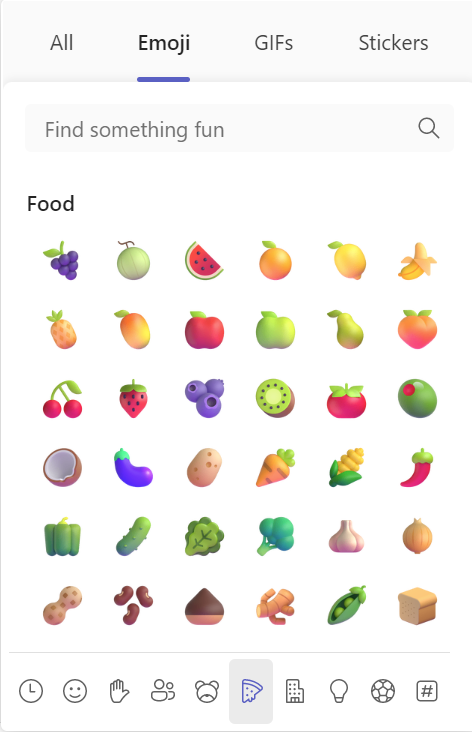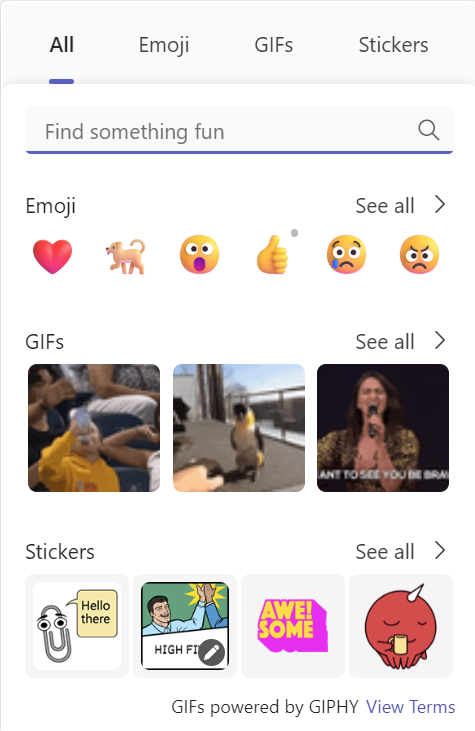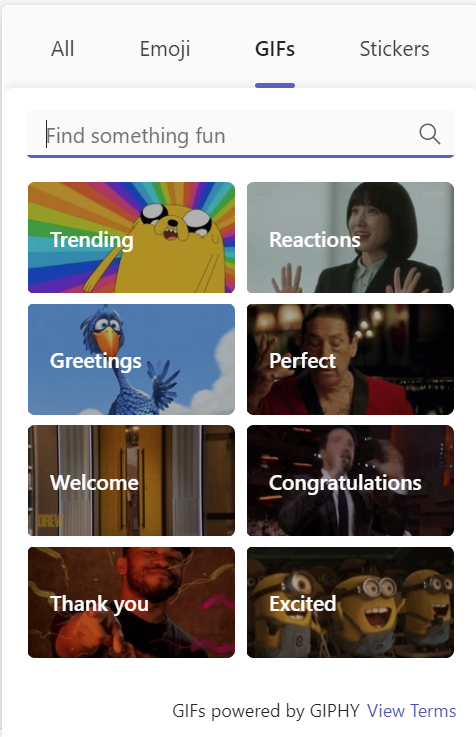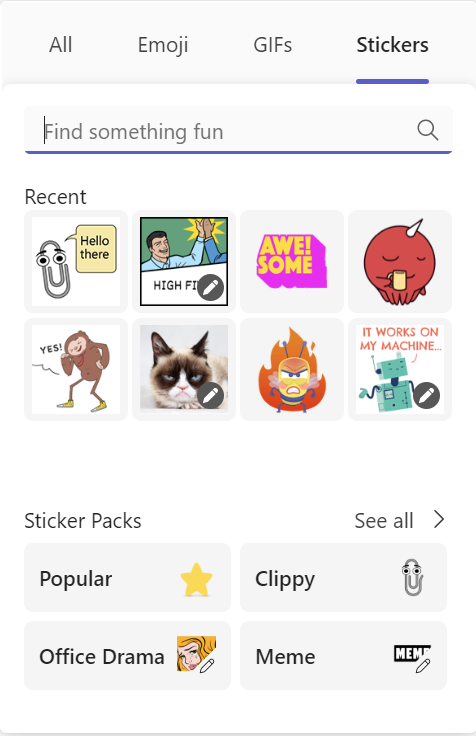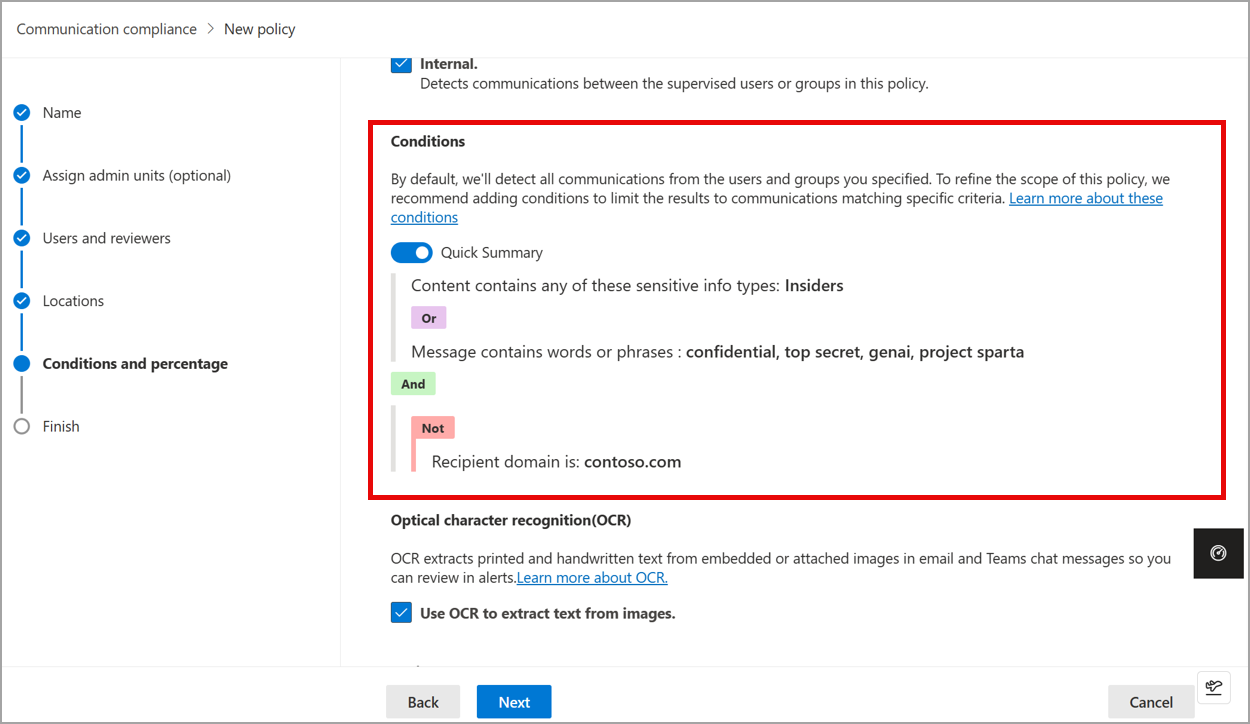12-September-2024 Below you will find a collection of news published yesterday. This news consists of Microsoft’s Roadmap when it is updated it will be below with items. Then there will be a section with the message center, if there is anything new there, this will be automatically included. And it contains a piece from blogs that I follow myself and would like to share with you. If I miss something in the blogs that do have an RSS feed, please let me know.
This entire post was automated via Microsoft Flow
have fun reading!
Office 365 Roadmap Updated: 2024-09-12
Additions : 7
Updates : 11
More Details At: www.roadmapwatch.com
Items from the MessageCenter in Microsoft 365
| (Updated) Microsoft Teams: Emojis, GIFs and Stickers Unified in One PickerCategory:Microsoft TeamsNummer:MC674737Status:stayInformed | Updated September 11, 2024: We have updated the rollout timeline below. Thank you for your patience. Users can soon find all of their emojis, GIFs, and stickers in a combined picker in Microsoft Teams. This message is associated with Microsoft 365 Roadmap ID 84023 [When this will happen:] Targeted Release: We will begin rolling out in early December 2023 (previously late November) and expect to complete rollout by late January 2024 (previously mid-December). Worldwide: We will begin rolling out in early April 2024 (previously mid-March) and expect to complete rollout by late July 2024. GCC, GCC High, DoD: We will begin rolling out in late July 2024 (previously early June) and expect to complete rollout by late September 2024 (previously late August). [How this will affect your organization:] Users can find emojis, GIFs, and stickers combined in one menu under the smiley face icon. All the fun content will remain as normal for users to add in their messages.
[What you need to do to prepare:] There is nothing you need to do to prepare. |
| (Updated) Microsoft Teams: In-meeting Error MessagingCategory:Microsoft TeamsNummer:MC683928Status:stayInformed | Updated September 11, 2024: We have updated the rollout timeline below for DoD organizations. Thank you for your patience. Microsoft Teams Meeting users will be notified directly through the error message on meeting right pane for why they cannot access meeting chats when their chat access is limited by policy or due to system limitations and unexpected errors. This message is associated with Microsoft 365 Roadmap ID 167211 [When this will happen:] Targeted Release: We will begin rolling out mid-November and expect to complete by late November. Worldwide: We will begin rolling out early December and expect to complete by mid-December. GCC: We will begin rolling out early January and expect to complete by mid-January. GCC High: We will begin rolling out mid-January and expect to complete by late January. DoD: We will begin rolling out early February and expect to complete by late September 2024 (previously late August). [How this will affect your organization:] Once available, users will begin to understand why they cannot access certain chats during meetings. [What you need to do to prepare:] There is no action needed to prepare for this change. |
| (Updated) Stream video recordings in OutlookCategory:Exchange Online Microsoft 365 for the web Microsoft 365 appsNummer:MC690606Status:stayInformed | Updated September 10, 2024: We have updated the rollout timeline below. Thank you for your patience. We’re introducing the ability to record and insert Stream video recordings in Outlook on the web and the new Outlook for Windows. This message is associated with Microsoft 365 Roadmap ID 185369 [When this will happen:] Standard Release: We will begin rolling in late October 2024 (previously late August) and expect to complete by late November 2024 (previously late September). [How this will affect your organization:] Soon you will be able to record a video of yourself, your screen or both, directly from Outlook and insert the recording in your email. [What you need to do to prepare:] A new policy controls the ability to record Stream videos, including webcam and screen recordings, within supported applications. The policy specifically applies to Outlook on the Web, the new Outlook for Windows, and the Loop application. If you enable or do not configure this policy setting, users can record themselves and/or their screen, enabling them to create Stream videos within the supported Microsoft 365 applications. If you disable this policy setting, users can’t record and create Stream videos within the supported Microsoft 365 applications. Note: This policy setting is exclusive to Outlook on the Web, the new Outlook for Windows, and the Loop application. It does not apply to the Stream Web Application. |
| (Updated) Microsoft Purview | Compliance portal: Enhanced policy conditions for Communication ComplianceCategory:Microsoft 365 suiteNummer:MC765808Status:stayInformed | Updated September 10, 2024: We have updated the rollout timeline below. Thank you for your patience. Coming soon: Microsoft Purview Communication Compliance is introducing enhanced policy conditions that enable empowering precise detection, custom logic, and seamless testing for compliance needs. This message is associated with Microsoft 365 Roadmap ID 161829 [When this will happen:] Public Preview: We will begin rolling out late April 2024 and expect to complete by mid-May 2024. General Availability Worldwide: We will begin rolling out late May 2024 and expect to complete by mid-September 2024 (previously late August). [How this will affect your organization:] After the rollout, three updates will enhance policy conditions in Communication Compliance:
The new condition features are in the same position in the Compliance Portal as before the rollout:
[What you need to do to prepare:] Microsoft Purview Communication Compliance provides the tools to help organizations detect business conduct and regulatory compliance violations (e.g. SEC or FINRA), such as sensitive or confidential information, harassing or threatening language, and sharing of adult content. Built with privacy by design, usernames are pseudonymized by default, role-based access controls are built in, investigators are opted in by an admin, and audit logs are in place to help ensure user-level privacy. You can access the Communication Compliance solution in the Microsoft Purview compliance portal. Learn about communication compliance | Microsoft Learn This rollout will happen automatically by the specified date with no admin action required before the rollout. You may want to notify your admins about this change and update any relevant documentation as appropriate. |
| (Updated) Changes to Administrator Permissions Required to Create and Manage Teams Resource AccountsCategory:Microsoft TeamsNummer:MC780743Status:planForChange | Updated September 10, 2024: We have updated the rollout timeline for this change and provided a link to additional information. Thank you for your patience. This notice is regarding changes coming to the Teams administrator permissions that are used to create Teams Phone Resource Accounts for: Auto Attendants, Call Queues and certified Teams Call Center applications. This change could affect users with “Teams Administrator”, “Teams Communications Administrator” or the “Teams Telephony Administrator” role. Currently, the underlying Team service’s permission is used to create Resource Accounts in M365. After this change, the ability to create Resource Accounts will leverage the Microsoft 365 admin role’s permission to create user accounts instead of the underlying service’s permission. The “Teams Administrator”, “Teams Communications Administrator” and “Teams Telephony Administrator” roles will not have user creation permissions so this change may result in disruption in your organization’s ability to create these Resource Accounts. Organizations that utilize those Teams roles will require Administrators with user creation permission such as Microsoft 365 Global Admin or User Admin to create and manage these Resource Accounts. [When this will happen:] We will begin rolling out in early October 2024 (previously early September) and expect to complete by late October of 2024 (previously late September).
[How this will affect your organization:] You are receiving this message because our reporting indicates that your organization is using Teams Phone and may have Resource Accounts created for the Teams Auto Attendant, Teams Call Queue, or a Certified Teams Call Center application. Administrators who do not have a Microsoft 365 Admin role which contains permissions to create and manage users will no longer be able to create or modify Resource Accounts when this change is implemented. [What you need to do to prepare:] Evaluate if your Teams Voice Administrators who are creating Teams Resource Accounts currently have Microsoft 365 user creation and management permissions. If they do not, make the process changes within your organization for how Resource Accounts will be created and managed after this change.
Upcoming changes for creating and managing Teams Phone resource accounts For more information, please see the “Assign permissions for managing a resource account” in the Manage resource accounts for service numbers – Microsoft Teams | Microsoft Learn document |
| (Updated) Microsoft Purview | Insider Risk Management: Adaptive protection – Enhancements to risk level settingsCategory:Microsoft 365 suiteNummer:MC789307Status:planForChange | Updated September 10, 2024: We have updated the rollout timeline below. Thank you for your patience. Coming soon: Admins can configure whether they want to expire insider risk levels in adaptive protection when a user’s alert is dismissed, or their case is resolved.
This message is associated with Microsoft 365 Roadmap ID 388736 [When this will happen:] Public Preview: We will begin rolling out in early May 2024 and expect to complete by late June 2024. General Availability: We will begin rolling out early July 2024 and expect to complete by late September 2024 (previously late August). [How this will affect your organization:] With this new feature, an admin can configure whether they want to expire insider risk levels in adaptive protection when a user’s alert is dismissed, or their case is closed. Today, this expiration happens automatically. Microsoft Purview Insider Risk Management correlates various signals to identify potential malicious or inadvertent insider risks, such as IP theft, data leakage, and security violations. Insider Risk Management enables customers to create policies based on their own internal policies, governance, and organizational requirements. Built with privacy by design, users are pseudonymized by default, and role-based access controls and audit logs are in place to help ensure user-level privacy. [What you need to do to prepare:] With this update, admins will see a new option in the Risk levels tab for adaptive protection called Risk level expiration options. This setting is enabled by default, and admins can uncheck this box if they would prefer that risk levels do not expire even when a user’s alert is dismissed or their case is closed. Additional Resources: |
| (Update) Microsoft Purview | Information Protection: Improved Data Loss Prevention policy tipsCategory:Microsoft 365 suite Microsoft 365 appsNummer:MC790795Status:stayInformed | Updated September 11, 2024: We have updated the rollout timeline below. Thank you for your patience. Through Microsoft Purview | Information Protection, and for greater consistency and reliability, Microsoft Word, Excel, and PowerPoint for Windows will soon display the same Data Loss Prevention policy tips that admins have set in their tenants for files on Microsoft SharePoint Online and Microsoft OneDrive sites. This message is associated with Microsoft 365 Roadmap ID 383018. [When this will happen:] Public Preview: We will begin rolling out early June 2024 and expect to complete by mid-June 2024. General Availability (Worldwide): We will begin rolling out mid-July 2024 and expect to complete by mid-October 2024 (previously mid-September). [How this will affect your organization:] DLP policy tips will no longer be shown when a user is offline. [What you need to do to prepare:] This rollout will happen automatically by the specified date with no admin action required before the rollout. You may want to update any relevant documentation as appropriate We will update this comm before rollout with revised documentation. You can access the Information Protection solution in the Microsoft Purview compliance portal. |
| (Updated) Microsoft Viva Engage: Results in Workplace SearchCategory:Microsoft VivaNummer:MC797471Status:stayInformed | Updated September 10, 2024: We have updated the rollout timeline below. Thank you for your patience. As users search in office.com, sharepoint.com, or Microsoft Bing at Work, they will get results from Microsoft Viva Engage that they have access to. The results show up as interleaved results on the search page. This is currently limited to only question posts from public Communities, Storylines, and Answers. This new feature is available by default. This message is associated with Microsoft 365 Roadmap ID 391669. [When this will happen:] General Availability: We will begin rolling out late September 2024 (previously late August) and expect to complete by late October 2024 (previously late September). [How this will affect your organization:] Below is an example of search results (available to all users): [What you need to do to prepare:] This rollout will happen automatically with no admin action required. You may want to notify your users about this change and update any relevant documentation as appropriate. |
| (Updated) Endpoint Data Loss Prevention (DLP): Enhancements to the device onboarding pageCategory:Microsoft 365 suite Microsoft PurviewNummer:MC801975Status:stayInformed | Updated September 10, 2024: We have updated the Public Preview rollout timeline below. Thank you for your patience. For Endpoint Data Loss Prevention (DLP), we’ve added enhancements to the device onboarding page. These include:
This message is associated with Microsoft 365 Roadmap ID 393934 [When this will happen:] Public Preview: We will begin rolling out mid-July 2024 (previously late June) and expect to complete by late July 2024 (previously early July). General Availability (Worldwide, GCC, GCC-High, DoD): We will begin rolling out early August 2024 and expect to complete by late September 2024 (previously late August). [How this will affect your organization:]
For more information, see Troubleshooting endpoint data loss prevention configuration and policy sync | Microsoft Learn [What you need to do to prepare:] This rollout will happen automatically with no admin action required. You may want to notify your users about this change and update any relevant documentation as appropriate.
|
| (Updated) Microsoft Teams: Roster grouping for in-room participants through Proximity Join for Teams Rooms on WindowsCategory:Microsoft TeamsNummer:MC814577Status:stayInformed | Updated September 11, 2024: We have updated the rollout timeline below. Thank you for your patience. When joining a meeting in Teams Room on Windows with a companion device (laptop or mobile), in-room participants will be grouped under the room node. Participants must join through Proximity Join. This update includes additional UI elements to create visual clarity of the in-room participants who are together.
This message is associated with Microsoft 365 Roadmap ID 400702 [When this will happen:] General Availability (Worldwide): We will begin rolling out mid- September 2024 (previously early September) and expect to complete by late September 2024 (previously mid-September). General Availability (GCC, GCC High, DoD): We will begin rolling out mid-September 2024 and expect to complete rollout by late October 2024 (late September). [How this will affect your organization:] This update is available by default if the companion device has enabled the Bluetooth setting and the Teams Room device has any one of the following XML <SkypeSettings> configuration settings enabled:
On the roster, in-room participants will automatically be grouped under the room node. The two scenarios in which in-room participants can be ungrouped from the room node are:
In both scenarios, the room information will be listed below the participant’s name.
[What you need to do to prepare:] This rollout will happen automatically. You may want to notify your users about this change and update any relevant documentation as appropriate. |
| (Updated) Microsoft Teams: Bidirectional Support for Teams Live InterpretationCategory:Microsoft TeamsNummer:MC816179Status:stayInformed | Updated September 11, 2024: We have updated the rollout timeline below. Thank you for your patience. With bidirectional support in Teams Live Interpretation, interpreters can now switch the translation direction between two languages by clicking on the button of the language they want to interpret into at the bottom of the screen. The highlighted language button will be the language the interpreter is translating into and attendees hear.
This message is associated with Microsoft 365 Roadmap ID 403103. [When this will happen:] Targeted Release: We will begin rolling out early September 2024 (previously early August) and expect to complete by mid-September 2024 (previously mid-August). General Availability (Worldwide, GCC): We will begin rolling out mid-September 2024 (previously mid-August) and expect to complete by late September 2024 (previously late August). General Availability (GCC High, DoD): We will begin rolling out late October 2024 (previously late September) and expect to complete by early November 2024 (previously early October). [How this will affect your organization:] The new bidirectional capability allows tenants to hire fewer interpreters to do live translation in Teams meetings, reducing the operation costs for tenants. [What you need to do to prepare:] This rollout will happen automatically with no admin action required. You may want to notify your users about this change and update any relevant documentation as appropriate. |
| (Updated) Copilot for Microsoft 365: Direct connection to Microsoft SharePoint organization asset librariesCategory:Microsoft Copilot (Microsoft 365)Nummer:MC843114Status:planForChange | Updated September 10, 2024: We have updated the rollout timeline below. Thank you for your patience. Using a Microsoft SharePoint organization asset library as a tenant-based brand asset source, Microsoft Copilot for Microsoft 365 in Microsoft PowerPoint and Microsoft Word is now able to search and download brand-approved images, logos, icons, and illustrations directly from the chat experience. This new feature enables an on-brand Copilot for Microsoft 365 experience and provides a new creative content source beyond the licensed stock images already available today. This message is associated with Microsoft 365 Roadmap ID 406170. [When this will happen:] General Availability (Worldwide): We will begin rolling out mid-September 2024 (previously late August) and expect to complete by mid-October 2024 (previously late September). [How this will affect your organization:] To use this feature in Copilot for Microsoft 365, tenants can either use existing SharePoint image-based organization asset libraries or create new ones. Tenant admins will need to use a new cmdlet in the management shell to identify the targeted organization asset library and provide consent for Copilot for Microsoft 365 to search from the library. [What you need to do to prepare:] In advance, tenant admins should proactively reach out to their brand team to identify brand content for use in Copilot for Microsoft 365. This content and associated metadata will need to be migrated to the identified organization asset library. Content should include associated image tags and metadata in order for Copilot for Microsoft 365 to provide accurate and relevant search results. If your tenant is already using organization asset libraries with approved content already present, the only admin action will be running the new cmdlet in the management shell that sets the drive ID. To learn more about Microsoft’s own review of this product with its works councils, please consider reading: https://aka.ms/Copilot/MSWorksCouncilsArticle. |
| (Updated) Microsoft Copilot for Microsoft 365: Automatic summary of documents on file-open in WordCategory:Microsoft Copilot (Microsoft 365)Nummer:MC866452Status:stayInformed | Updated September 10, 2024: We have updated the content with an End User documentation link. Thank you for your patience. When you open a document, Copilot for Microsoft 365 for Microsoft Word will generate a summary in the window at the top of the Word document. You can hide the summary or open the Copilot chat pane to ask specific questions about the document. This message is associated with Microsoft 365 Roadmap ID 397096. [When this will happen:] General Availability (Worldwide): We will begin rolling out late August 2024 and expect to complete by late September 2024. [How this will affect your organization:] Users will see a new UI between the canvas and the ribbon in Word supporting a summary of the document created by Copilot for Microsoft 365. This UI can be collapsed if the user does not want to see the summary. Fully expanded: Semi-expanded: This new feature is available by default. [What you need to do to prepare:] This rollout will happen automatically with no admin action required. You may want to notify your users about this change and update any relevant documentation as appropriate. End User documentation: |
| (Updated) Microsoft Word: Copilot will generate an automatic summary when a file opensCategory:Microsoft Copilot (Microsoft 365)Nummer:MC871010Status:stayInformed | Updated September 10, 2024: We have updated the content with an End User documentation link. Thank you for your patience. Note: A Microsoft Copilot for Microsoft 365 license is required to use this feature. Coming soon to Microsoft Word: When you open a document, Microsoft Copilot will generate a summary in the Word window. You can hide the summary or open the Copilot chat pane to ask specific questions about the document. This message applies to Word for Windows and Mac desktops. This message is associated with Microsoft 365 Roadmap ID 399921. [When this will happen:] General Availability (Worldwide): We will begin rolling out late August 2024 and expect to complete by late September 2024. [How this will affect your organization:] Before this release: Copilot in Word does not provide a summary when a file is opened. After this rollout, the Copilot in Word summary will appear at the top of the document. The user can collapse the summary if desired. Copilot in Word summary with the View more button:
Copilot in Word summary fully expanded:
This feature is on by default and available to all Word users with a Copilot for Microsoft 365 license. [What you need to do to prepare:] This rollout will happen automatically by the specified date with no admin action required before the rollout. You may want to notify your users about this change and update any relevant documentation. Before rollout, we will update this post with revised documentation. End User Documentation: |
| (Updated) Microsoft Purview Communication Compliance: Enrich triage with Insider Risk Management contextCategory:Microsoft PurviewNummer:MC878431Status:stayInformed | Updated September 10, 2024: We have updated the rollout timeline below. Thank you for your patience. A new Microsoft Purview compliance portal introduces a pivotal communications enhancement that integrates Insider Risk Management (IRM) alerts within Communication Compliance (CC) triage flows, providing a holistic approach to compliance risk assessment. This integration empowers investigators with enriched insights by correlating communication alerts with a user’s risk profile and activity history from IRM directly in a CC triage flow. This synergy between IRM and CC facilitates a more nuanced and informed decision-making process during investigations.
This message is associated with Microsoft 365 Roadmap ID 408534. [When this will happen:] Public Preview: We will begin rolling out late September 2024 (previously late August) and expect to complete by mid-October 2024 (previously mid-September) General Availability (Worldwide): We will begin rolling out mid-October 2024 (previously mid-September) and expect to complete by late October 2024 (previously late September). [How this will affect your organization:] The integration of IRM context into CC is a significant stride towards enhancing the efficacy of compliance investigations. This will allow investigators to view a user’s risk profile and history alongside communication alerts, enabling a more informed and efficient triage process. The insider risk severity (Low, Medium, or High) determined by activity detected in IRM policies helps to prioritize and respond to user activity accordingly. A new user activity timeline will show messages and activities from IRM in one screen, simplifying the review process. [What you need to do to prepare:] To use this feature, please connect with IRM administrators to enable Data sharing from IRM settings. If you don’t turn this setting on, you will see Insider risk activity not available. |
| Updates available for Microsoft 365 Apps for all channelsCategory:Microsoft 365 appsNummer:MC887367Status:stayInformed | We've released updates to the following update channels for Microsoft 365 Apps:
[When this will happen:] We'll be gradually rolling out these updates of Microsoft 365 Apps to users on those update channels starting September 10th, 2024 (PST). [How this will affect your organization:] If your Microsoft 365 Apps clients are configured to automatically update from the Office Content Delivery Network (CDN), then no action is required. If you manage updates directly you can now download these latest updates and begin deployment. [What you need to do to prepare:] To get more details about these updates view the following release notes: |
| The new Microsoft Planner for the webCategory:Planner Project for the webNummer:MC887371Status:stayInformed | The new Microsoft Planner for the web (https://planner.cloud.microsoft) brings together the simplicity of Microsoft To Do, the collaboration of Planner, the power of Microsoft Project, and the intelligence of Copilot for Microsoft 365 into a simple, scalable solution that spans individual task management to professional project management. With this rollout, we will update the existing web version of Planner to the new Planner. The new Planner for the web will match Planner in Teams to enable your users to seamlessly switch between Teams and web. A Microsoft 365 license is required to use the new Planner. While final pricing for Copilot in Planner (preview) has not been announced, if you have a Project Plan 3 license, Project Plan 5 license, or a premium Planner trial license, you can preview Copilot in Planner capabilities. This message is associated with Microsoft 365 Roadmap ID 411777. [When this will happen:] Targeted Release: We will begin rolling out early October 2024 and expect to complete by mid-October 2024. General Availability (Worldwide): We will begin rolling out mid-October 2024 and expect to complete by late November 2024. General Availability (GCC): We will begin rolling out late November 2024 and expect to complete by late January 2025. [How this will affect your organization:] The following features will not be available at launch but will be available by early 2025:
As part of our efforts to simplify Planner, these existing features are not available in the new Planner due to low usage:
Planner will also now support Targeted release. For organizations that opt in to Targeted release, your organization will be the first to see the latest Planner updates and can help shape the product by providing early feedback. Planner does not support individuals opted into Targeted release. Learn more about Targeted release. Lastly, after the new Planner for the web is rolled out, users can still access Project for the web. For this rollout, we will merge notification settings in the new Planner and Project for the web. Users will see identical notification options in the two apps, and the settings they choose will be reflected across both apps. Until a user reviews their notification settings, we will maintain what the user had set before the notifications are merged. The new Planner for the web:
[What you need to do to prepare:]
|
| Microsoft Purview: Message Encryption portal transitioning to the “.microsoft” domain by the end of 2024Category:Microsoft PurviewNummer:MC887373Status:planForChange | The Microsoft Purview Message Encryption portal provides access to encrypted messages sent from your organization’s users to external recipients. The Microsoft Purview Message Encryption portal (https://MessageEncryption.purview.static.microsoft) A full list of products and scenarios already being delivered on the General Availability (Worldwide, GCC): We will begin rolling out mid-October 2024 and expect to complete by mid-December 2024. [How this will affect your organization:] Users that receive encrypted messages that have a link to open the mail in the encrypted message portal will be redirected to applications under This change is on by default. [What you need to do to prepare:]
|
| Microsoft Teams: Education grid view refreshCategory:Microsoft TeamsNummer:MC887376Status:stayInformed | Microsoft Teams for Education now has a refreshed grid view, wherein you will directly be able to get to your assignments or classwork for your classes in grid view. This feature will make it easier and faster for you to get to your assignments, classwork, and channels. This message is associated with Microsoft 365 Roadmap ID 412934. [When this will happen:] General Availability (Worldwide): We will begin rolling out mid-October 2024 and expect to complete by late October 2024. [How this will affect your organization:] Users will now have additional options on their class/team tiles to directly get to assignments, classwork, and channels. This new feature is available by default. [What you need to do to prepare:] This rollout will happen automatically with no admin action required. You may want to notify your users about this change and update any relevant documentation as appropriate. |
| Microsoft Teams: New unified view of all your teams and channelsCategory:Microsoft TeamsNummer:MC887377Status:stayInformed | Coming soon for Microsoft Teams:
This message applies to Teams on Windows desktop, Mac desktop, and on the web. This message is associated with Microsoft 365 Roadmap ID 411779. [When this will happen:] Targeted Release: We will begin rolling out early October 2024 and expect to complete by early October 2024. General Availability (Worldwide): We will begin rolling out mid-October 2024 and expect to complete by late October 2024. General Availability (GCC, GCCH, DoD): We will begin rolling out early December 2024 and expect to complete by early December 2024. [How this will affect your organization:] Before this rollout, Team owners and members can hover on the team name on the left side of Teams, select the three dots, and go to Manage team to individually manage the team and its channels. Team owners and members can see all the teams they belong to from the Your teams page. Selecting a team on the Manage teams page takes Team owners and members to the team’s General channel. The Manage team page with the Channels tab open: Access this page from the three dots next to the team name in the left panel in Teams:
The Your teams page shows all teams you belong to. Access this page from the three dots in the upper right corner of the left panel in Teams:
After this rollout:
These features will be on by default. [What you need to do to prepare:] This rollout will happen automatically by the specified date with no admin action required before the rollout. You may want to notify your Team owners and members about this change and update any relevant documentation. |