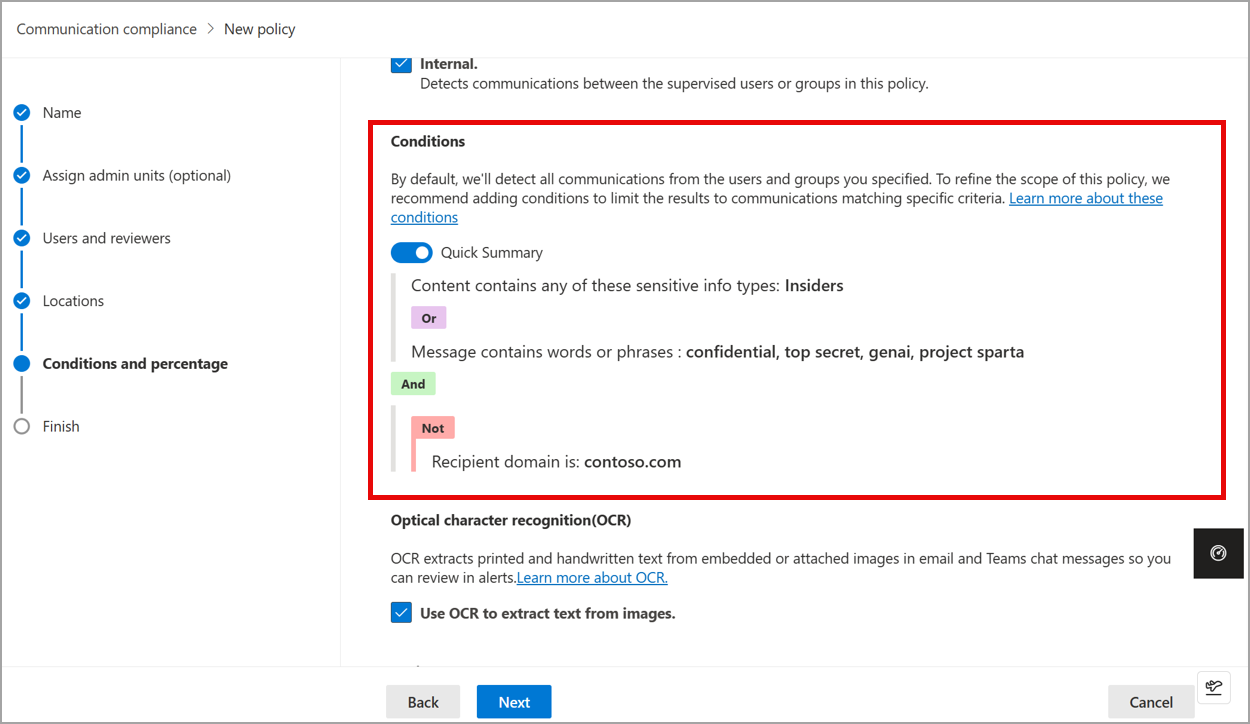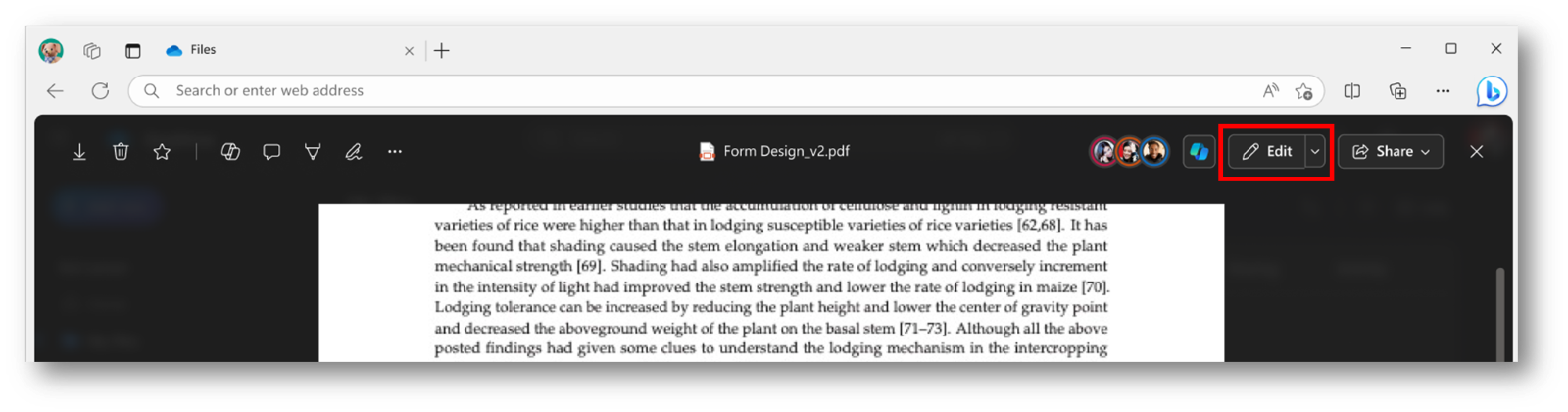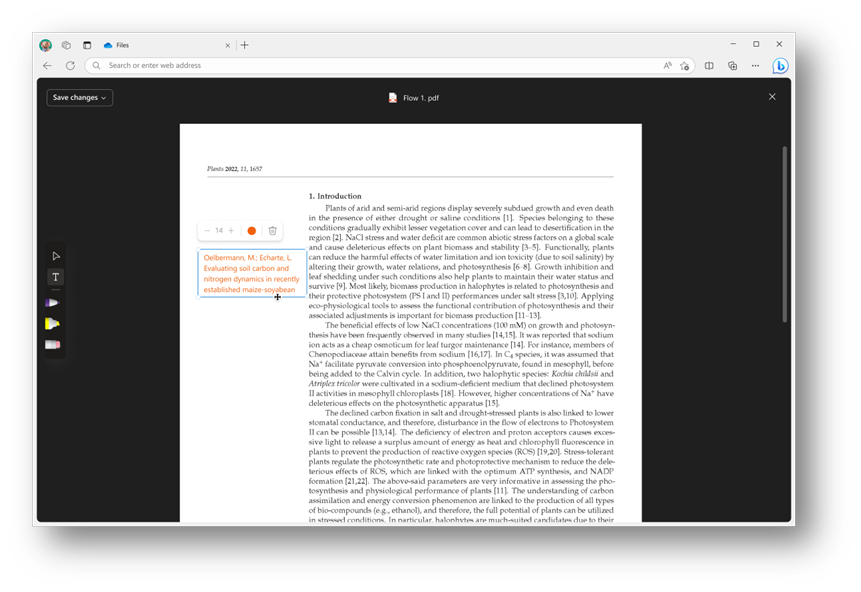15-August-2024 Below you will find a collection of news published yesterday. This news consists of Microsoft’s Roadmap when it is updated it will be below with items. Then there will be a section with the message center, if there is anything new there, this will be automatically included. And it contains a piece from blogs that I follow myself and would like to share with you. If I miss something in the blogs that do have an RSS feed, please let me know.
This entire post was automated via Microsoft Flow
have fun reading!
Office 365 Roadmap Updated: 2024-08-14
Additions : 1
Updates : 12
More Details At: www.roadmapwatch.com
Items from the MessageCenter in Microsoft 365
| (Updated) Microsoft Purview | Compliance portal: Enhanced policy conditions for Communication ComplianceCategory:Microsoft 365 suiteNummer:MC765808Status:stayInformed | Updated August 13, 2024: We have updated the rollout timeline below. Thank you for your patience. Coming soon: Microsoft Purview Communication Compliance is introducing enhanced policy conditions that enable empowering precise detection, custom logic, and seamless testing for compliance needs. This message is associated with Microsoft 365 Roadmap ID 161829 [When this will happen:] Public Preview: We will begin rolling out late April 2024 and expect to complete by mid-May 2024. General Availability Worldwide: We will begin rolling out late May 2024 and expect to complete by late August 2024 (previously late August). [How this will affect your organization:] After the rollout, three updates will enhance policy conditions in Communication Compliance:
The new condition features are in the same position in the Compliance Portal as before the rollout:
[What you need to do to prepare:] Microsoft Purview Communication Compliance provides the tools to help organizations detect business conduct and regulatory compliance violations (e.g. SEC or FINRA), such as sensitive or confidential information, harassing or threatening language, and sharing of adult content. Built with privacy by design, usernames are pseudonymized by default, role-based access controls are built in, investigators are opted in by an admin, and audit logs are in place to help ensure user-level privacy. You can access the Communication Compliance solution in the Microsoft Purview compliance portal. Learn about communication compliance | Microsoft Learn This rollout will happen automatically by the specified date with no admin action required before the rollout. You may want to notify your admins about this change and update any relevant documentation as appropriate. | ||||||||||||||||||||
| (Updated) Microsoft OneDrive: Annotate PDFs with text boxesCategory:SharePoint Online OneDrive for BusinessNummer:MC783215Status:stayInformed | Updated August 13, 2024: We have updated the rollout timeline below. Thank you for your patience. This new Microsoft OneDrive feature allows you to annotate and save PDF files with text boxes when the files are stored in Microsoft OneDrive and Microsoft SharePoint.
This message is associated with Microsoft 365 Roadmap ID 387807 [When this will happen:] General Availability (Worldwide, GCC, GCC High, DoD): We will begin rolling out late June 2024 (previously late May) and expect to complete by late August 2024 (previously late June). [How this will affect your organization:] Users can access the annotation feature by opening the PDF in File Viewer and selecting Edit. To add text, follow these steps:
3. Use the Add Text command on the left side of the screen to insert text. 4. With the text box selected, you can change the color and adjust the font size using the menu above the text box. 5. When finished, click Save changes in the top left corner to exit Edit mode and save your changes to the PDF. [What you need to do to prepare:] This rollout will happen automatically with no admin action required. You may want to notify your users about this change and update any relevant documentation as | ||||||||||||||||||||
| (Updated) Microsoft Purview | Insider Risk Management: Adaptive protection – Enhancements to risk level settingsCategory:Microsoft 365 suiteNummer:MC789307Status:planForChange | Updated August 13, 2024: We have updated the rollout timeline below. Thank you for your patience. Coming soon: Admins can configure whether they want to expire insider risk levels in adaptive protection when a user’s alert is dismissed, or their case is resolved.
This message is associated with Microsoft 365 Roadmap ID 388736 [When this will happen:] Public Preview: We will begin rolling out in early May 2024 and expect to complete by late June 2024. General Availability: We will begin rolling out early July 2024 and expect to complete by late August 2024 (previously late July). [How this will affect your organization:] With this new feature, an admin can configure whether they want to expire insider risk levels in adaptive protection when a user’s alert is dismissed, or their case is closed. Today, this expiration happens automatically. Microsoft Purview Insider Risk Management correlates various signals to identify potential malicious or inadvertent insider risks, such as IP theft, data leakage, and security violations. Insider Risk Management enables customers to create policies based on their own internal policies, governance, and organizational requirements. Built with privacy by design, users are pseudonymized by default, and role-based access controls and audit logs are in place to help ensure user-level privacy. [What you need to do to prepare:] With this update, admins will see a new option in the Risk levels tab for adaptive protection called Risk level expiration options. This setting is enabled by default, and admins can uncheck this box if they would prefer that risk levels do not expire even when a user’s alert is dismissed or their case is closed. Additional Resources: | ||||||||||||||||||||
| (Updated) Updates to natural language-based search in Microsoft 365Category:Microsoft 365 appsNummer:MC793654Status:planForChange | Updated August 13, 2024: We have updated the rollout timeline below. Thank you for your patience. Microsoft 365 is upgrading its search functionality by phasing out certain aspects of Natural Language (NL)-Based Search support. However, the standard keyword-based search functionality will remain unchanged and will continue to be the primary method for accessing information within Microsoft 365 products. [When this will happen:] We will begin rolling this out in early July 2024 and expect to complete by mid-August 2024 (previously late July). [How this affects your organization:] How will these changes impact the way I search in Microsoft 365? Moving forward, you will need to use specific keywords to search for information. For instance, NL queries like “emails from John about planning” will no longer work as expected. Instead, this type of query will retrieve any email containing the words ‘John’ and ‘planning’.
Keyword searches, search filters, and selected natural language queries for emails, files, calendar items, and acronyms will continue to be supported. Which Microsoft 365 products are affected by these changes?
The affected products include Outlook Desktop (OD), Outlook Mobile (OM), Outlook Web Access (OWA), Teams Desktop (TD), Teams Mobile (TM), SharePoint (SPO), OneDrive for Business (ODB), Microsoft Search on Bing (MSB), and Microsoft Search on office.com (MSO). [What you can do to prepare:] Are there any tools available to help me transition from NL-based to keyword-based searches?
Yes, you can utilize search filters provided within each Microsoft 365 product to refine search results. For example, within Outlook applications, using the ‘From’ filter will automatically populate the search bar with the phrase “from:” followed by a person’s name (which can also be manually entered). This action, such as entering “from:John Carter,” will refine the search to display only emails received from that specific person (e.g., “John Carter”). For further details, please refer to the Updates to natural language-based search in Microsoft 365 documentation. | ||||||||||||||||||||
| (Updated) Microsoft Teams Phone: Improved license handling (GCC)Category:Microsoft TeamsNummer:MC805197Status:stayInformed | Updated August 13, 2024: We have updated the rollout timeline for Teams Admin center, below. Thank you for your patience. We are making it easier to migrate between phone number types by updating Microsoft Teams Phone license handling. With the new changes, Direct Routing and Operator Connect Numbers will no longer be unassigned when a Calling Plan license is added to a user. The user can also get any type of numbers (Direct Routing, Operator Connect, Microsoft Calling Plan) if the required license is present on the user account. [When this will happen:] For Teams PowerShell General Availability (Worldwide and GCC): We will begin rolling out late July 2024 and expect to complete by late July 2024. For Teams admin center General Availability (Worldwide and GCC): We will begin rolling out late July 2024 and expect to complete by mid-August 2024 (previously early August). [How this will affect your organization:] Before this rollout: Any existing Direct Routing and Operator Connect numbers assigned to a user account may become unassigned when a Calling Plan license is added. After this rollout The existing Direct Routing and Operator Connect number on a user account will not be unassigned when a Calling Plan license is added. This new behavior is on by default and accessible to all Teams Phone admins with appropriate permissions. [What you need to do to prepare:] Detailed instructions on licensing can be found in Manage user access to Microsoft Teams – Microsoft Teams | Microsoft Learn Detailed instructions on Microsoft Teams Voice Solution can be found in Plan your voice solution in Microsoft Teams – Microsoft Teams | Microsoft Learn This rollout will happen automatically by the specified date with no admin action required before the rollout. You may want to notify your users about this change and update any relevant documentation as appropriate. | ||||||||||||||||||||
| Microsoft Outlook: Updated behavior for “OpenLinks” app configuration keys for Android/iOSCategory:Microsoft 365 appsNummer:MC859848Status:stayInformed | Updated August 13, 2024: We have updated the content below to show as intended. Thank you for your feedback. Microsoft Outlook for iOS/Android supports two app configuration keys for controlling hyperlink behavior:
This message clarifies the intent and functionality of these configuration keys. Before rollout, we will update existing documentation to match this message. [When this will happen:] General Availability (Worldwide, GCC, GCC High, DoD): We will begin rolling out this change in mid-September 2024 and expect to complete by mid-September 2024. [How this will affect your organization:]
Before this rollout, the interaction of these two keys was not fully documented, with potentially unexpected results. The week of September 15, 2024, we will update Outlook mobile for iOS/Android so the behavior with respect to these two policies match the behavior described in the table below: Note: Behavior differs depending on whether Microsoft Edge is already installed on the mobile device.
[What you need to do to prepare:]
Learn more: Deploying Outlook for iOS and Android app configuration settings in Exchange Online | Microsoft Learn This rollout will happen automatically by the specified date with no admin action required before the rollout. You may want to notify your users about this change and update any relevant documentation. |