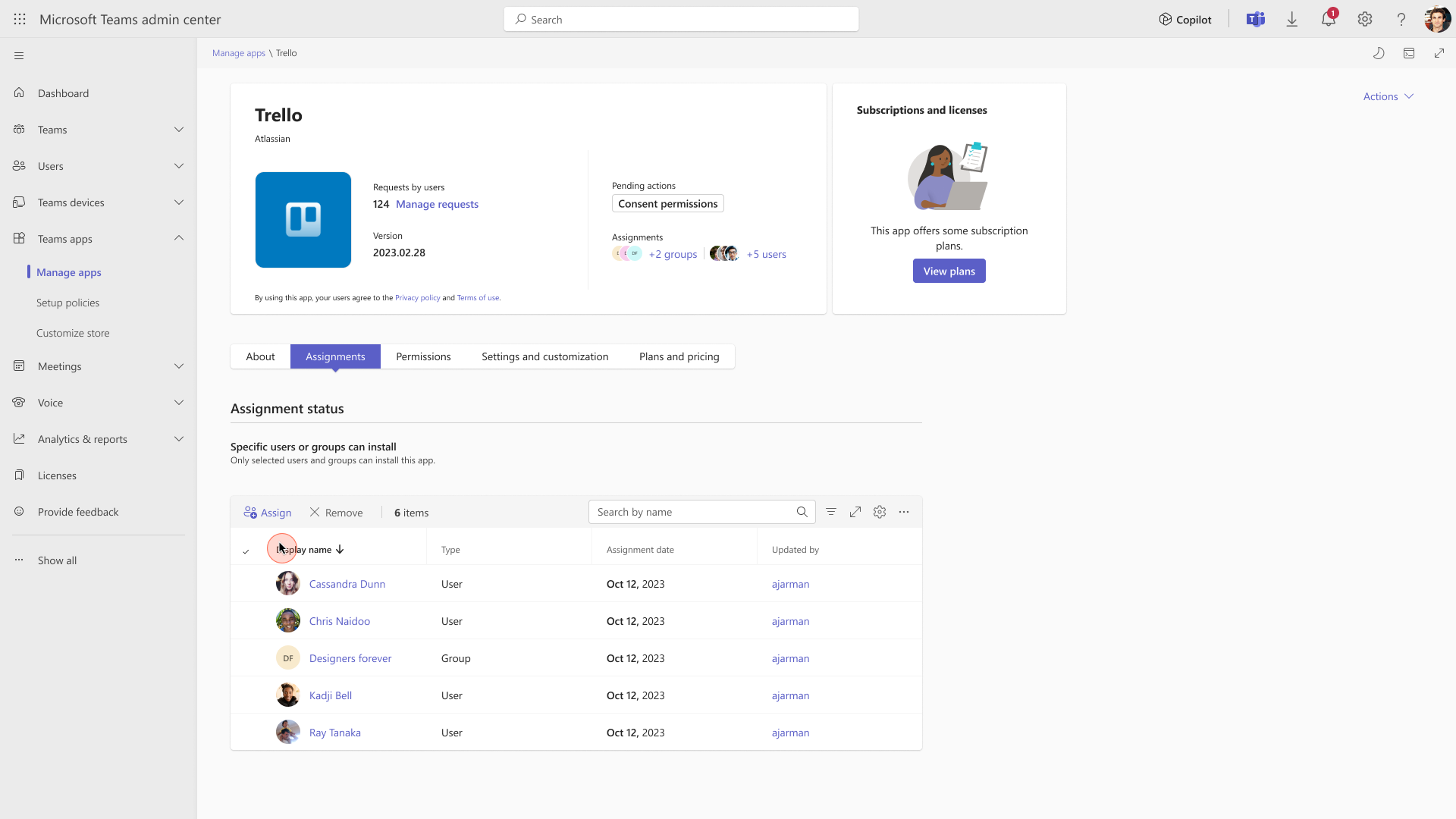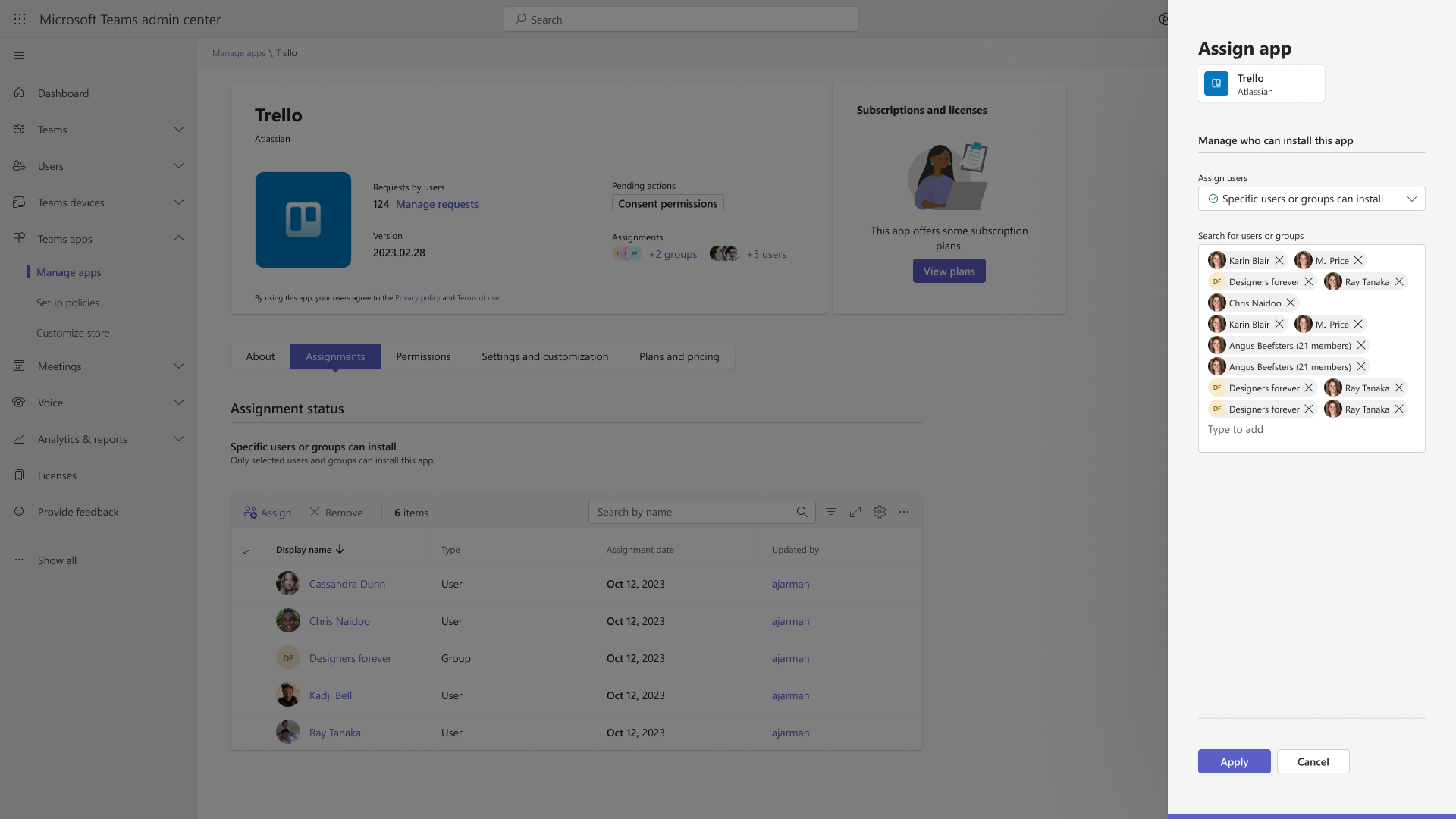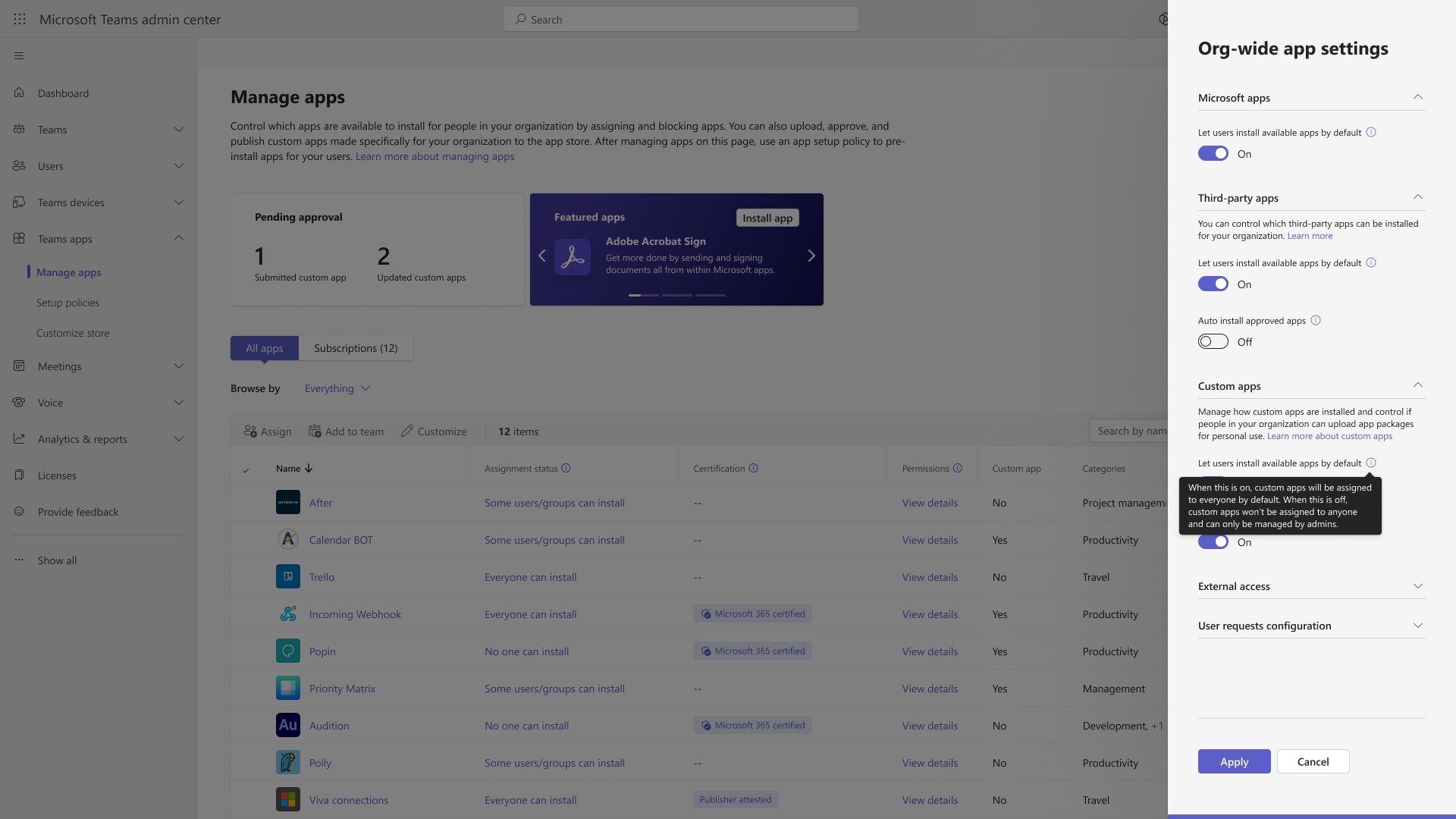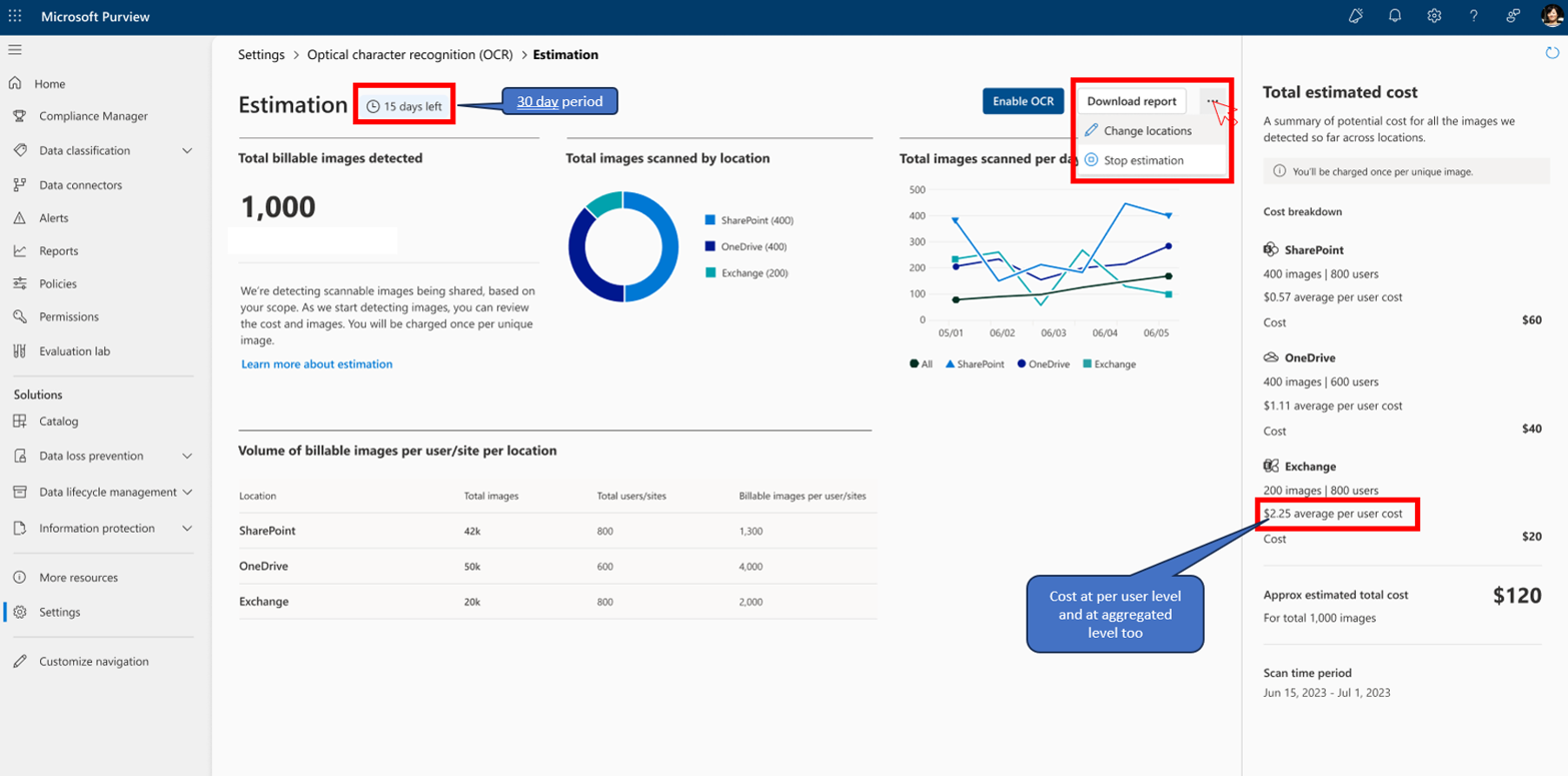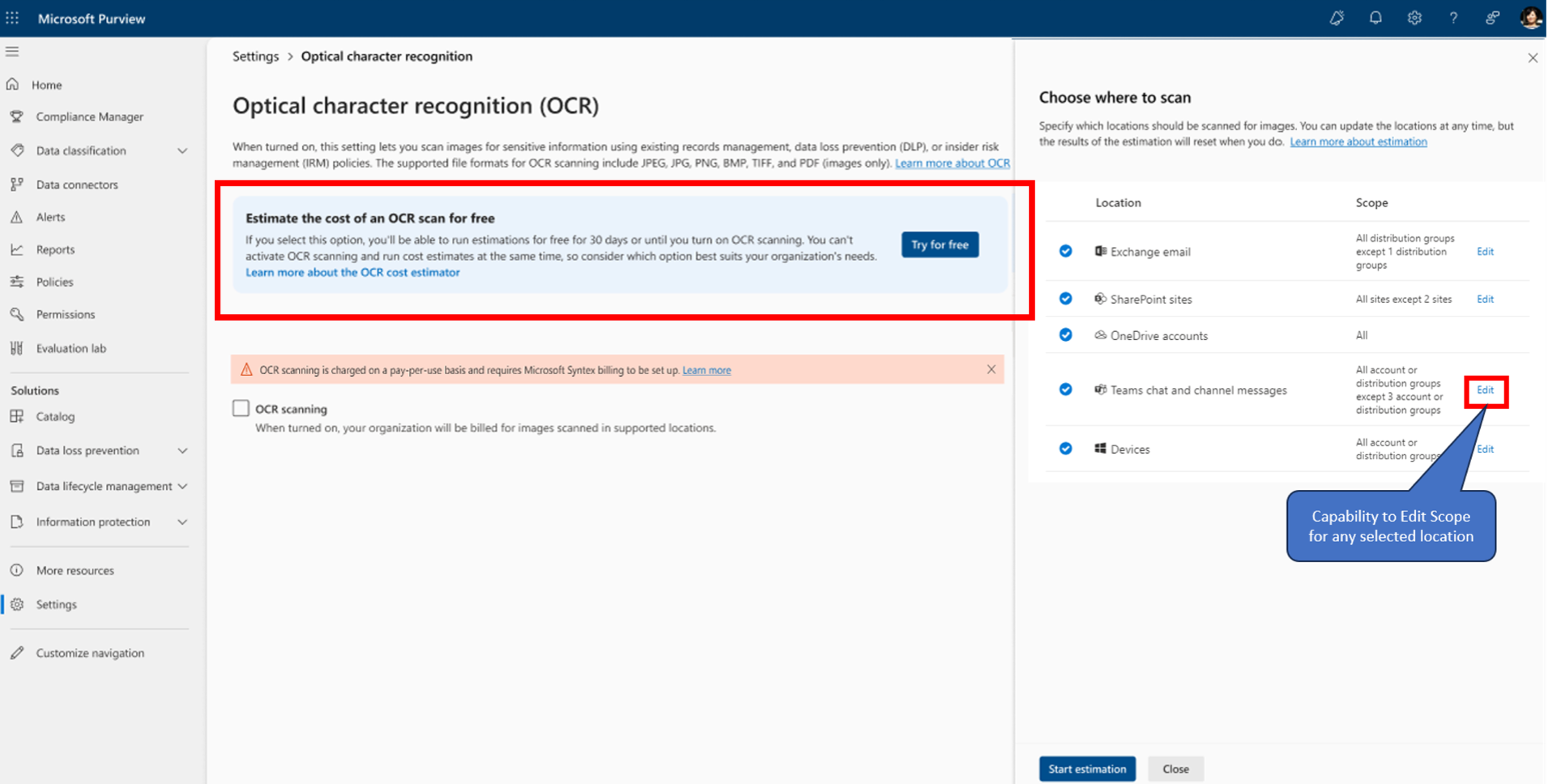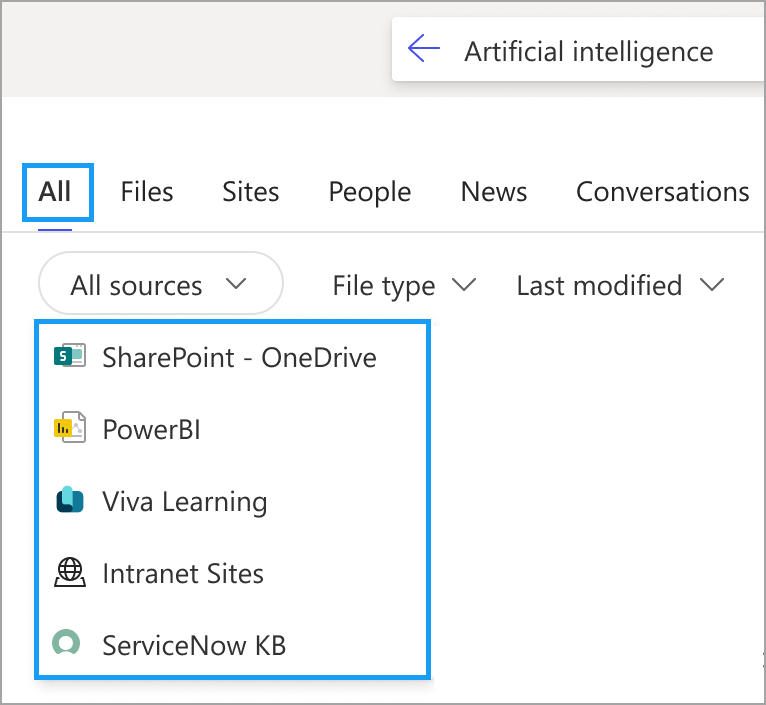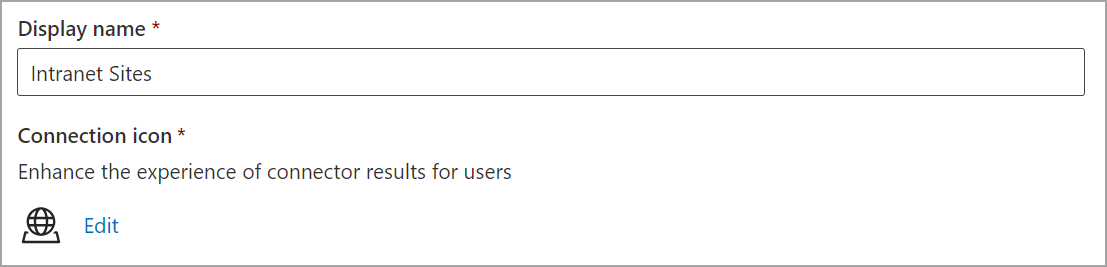15-September-2024 Below you will find a collection of news published yesterday. This news consists of Microsoft’s Roadmap when it is updated it will be below with items. Then there will be a section with the message center, if there is anything new there, this will be automatically included. And it contains a piece from blogs that I follow myself and would like to share with you. If I miss something in the blogs that do have an RSS feed, please let me know.
This entire post was automated via Microsoft Flow
have fun reading!
Items from the MessageCenter in Microsoft 365
| (Updated) Teams admin center: App centric management and changes to app permission policiesCategory:Microsoft TeamsNummer:MC688930Status:planForChange | Updated September 13, 2024: We have updated the content for clarity. Thank you for your patience. App centric management (ACM) is on hold as of August 14, 2024, and will restart in mid-October (previously mid-September). Your experience during this hold will fall under one of the following, with Phases defined in detail below.
What is in Phase 2?
Detailed documentation for the migration process is available at App centric management to manage user access to Teams apps – Microsoft Teams | Microsoft Learn. App centric management introduces new admin settings to control who in the tenant can install Teams apps. First, admins can set a default value for new apps that are published to the Teams app store. Second, admins can manage apps for users, groups, or everyone in the organization. This feature replaces the existing app permission policies and provides admins with the ability to manage access to the app individually. The app permission policies for existing customers are migrated to maintain existing app availability in the tenant. This message is associated with Microsoft 365 Roadmap ID 151829 [When this will happen:] This feature will gradually roll out across three major phases. Phase 1 (from late November 2023 to early November 2024 (previously late September) affects the tenants that use only the Global app permission policy and have no custom app permission policies. The app status from the permission policy and tenant settings will be migrated to preserve the admin intent. The migration will not affect the end users and their ability to use the apps. Admins may see the Manage apps page in a read-only mode for a short time. Phase 2 (from late May 2024 to early November 2024 (previously late September)) affects the tenants that use both global and custom app permission policies. This phase will let the admin choose to migrate to app centric management by following a migration process that will change the existing app permission policies to app assignments in the new app centric model. The admins will have the choice to modify the apps that are assigned using the custom permission policies to be accessible to groups, if they want. Phase 3 (early 2025) applies to the tenants that skipped the migration in phase 1 or 2. These tenants will be migrated automatically in this phase. More details to come as a follow up MC post. [How this will affect your organization:] Starting with this release, you can: 1. Manage Teams apps for selected set of users, groups or all users in the organization. 2. Set the default value for new apps published to Teams app store for each of the app types: Microsoft, third-party and custom apps. [What you need to do to prepare:] No action needed for phase 1 tenants with Global permission policy only. More information will be provided for phase 2 and 3 tenants in a follow-up communication before launch. | ||||||||||||||||||
| (Updated) Estimating cost of Optical Character Recognition (OCR) for Exchange, Teams, SharePoint, OneDrive, EndpointCategory:Microsoft 365 suiteNummer:MC693860Status:stayInformed | Updated September 13, 2024: We have updated the content with additional resources. Thank you for your patience. The OCR Cost Estimator allows customers to estimate the potential cost for using Optical Character Recognition (OCR). OCR can scan images for sensitive content and is chargeable based on the number of images scanned. With the launch of the OCR Cost Estimator, customers can now estimate OCR costs without any pre-requisites. This means that customers will no longer be required to set up an Azure Subscription for billing first and can accurately estimate the cost they would have incurred while using OCR. This message is associated with Microsoft 365 Roadmap ID 160009 [When this will happen:] Public Preview: We will begin rolling out late August 2024 (previously early August) and is expected to be complete by late September 2024 (previously late August) Rollout will begin in late October 2024 (previously early September) and is expected to be complete by late November 2024 (previously late September). [How this will affect your organization:] The primary use case is to see the potential cost that you might have incurred while using OCR. The OCR Cost Estimator will allow you to try out different workload/user and site scope combinations to find the best setting for you to use OCR, and everything is free of cost. You will be able to see breakdown of cost and volume of images in the dashboards. The ability to download reports for the data is also available. [What you need to do to prepare:] Login to compliance.microsoft.com and “Start Cost Estimator” under Settings > Optical Character Recognition. Users with either of the following role groups will be able to start the OCR Cost Estimator.
Additional Resources: | ||||||||||||||||||
| (Updated) Microsoft Search: New Content source filters in All verticalCategory:Microsoft 365 suiteNummer:MC722584Status:stayInformed | Updated September 13, 2024: We have updated the rollout timeline for Search in Bing, below. Thank you for your patience. If you have multiple content sources set up in Microsoft Search, such as Microsoft Power BI, Microsoft Viva Learning, or third-party sources indexed using Microsoft Graph Connectors, users will soon see content source filters in the All vertical. This message is associated with Microsoft 365 Roadmap ID 383953. [When this will happen:] For Microsoft SharePoint Online (organization level) and Microsoft365.com (Office.com): Worldwide: We will begin rolling out early April 2024 (previously mid-March) and expect to complete by mid-May 2024. For Microsoft Search in Bing: Worldwide: We will begin rolling out by mid-May 2024 and expect to complete by late April 2025 (previously early September). [How this will affect your organization:] If you have multiple content sources set up in Microsoft Search, users will see these content source filter options in the All vertical (based on availability):
[What you need to do to prepare:] No action is needed to prepare for this change. You may want to notify your users about this change and update any relevant documentation as appropriate. You can customize how Graph Connector content sources are shown in the filter experience. To customize the name and icon shown to users for a connection in content source filters:
To group together multiple connections into a single value in the filter, set the same Display name for them. | ||||||||||||||||||
| Microsoft 365 and Microsoft Teams: Unified management of Teams apps in Teams, Outlook, and the Microsoft 365 appCategory:Microsoft Teams Microsoft 365 appsNummer:MC796790Status:planForChange | Updated September 13, 2024: We have updated the rollout timeline below. Thank you for your patience. In 2023, we introduced Microsoft Teams apps that are compatible with Microsoft Outlook and the Microsoft 365 App (manifest version v1.13 or higher). Before this rollout, admin changes made in the Integrated apps section of the Microsoft 365 admin center would only affect these Teams apps in Outlook and the Microsoft 365 app. Similarly, changes made in the Teams admin center would exclusively affect Teams. Starting in June 2024, we will roll out Unified App Management to streamline the management of these apps across Teams, Outlook and the Microsoft 365 App, so they are consistently available across all supported clients. This message is associated with Microsoft 365 Roadmap ID 393931. [When this will happen:] This rollout will happen in three major phases. Unified App Management can apply only to tenants that have migrated to app centric management in Teams admin center, as communicated in MC688930 (Updated) Teams admin center: App centric management and changes to app permission policies (November 2023).
[How this will affect your organization:] Before this rollout, managing Teams apps that work in Outlook and the Microsoft 365 app was fragmented between the Integrated apps page in the Microsoft 365 admin center for Outlook and the Microsoft 365 app, and the Teams admin center for Teams. This sometimes resulted in different settings for the same app in the two admin centers. With Unified App Management, we will be consolidating app catalog management into a single platform. You will be able to manage apps on the Integrated apps page in the Microsoft 365 admin center or in the Teams admin center, and any changes made in either admin center will synchronize. What you can expect
[What you need to do to prepare:] We recommend that you review app and tenant settings in the Microsoft 365 admin center and the Teams admin center. If these are managed by different departments in your organization, we recommend conducting these reviews collaboratively. We also recommend that you review the merge rules and consider their potential impact on apps in your organization. Make any necessary adjustments to unify them in advance, if the merge rules in this message do not align with your expectations. This rollout will happen automatically by the specified date with no admin action required before the rollout. You may want to update any relevant documentation as appropriate. | ||||||||||||||||||
| (Updated) Microsoft Outlook: Adding search to settings in the Outlook for Android appCategory:Microsoft 365 appsNummer:MC801243Status:stayInformed | Updated September 13, 2024: We have updated the rollout timeline below. Thank you for your patience. If your organization does not support Android devices, you can ignore this message. We are adding the ability to search within Settings on the Microsoft Outlook for Android app so that users can find exactly what they’re looking for. This message is associated with Microsoft 365 Roadmap ID 398984. [When this will happen:] General Availability (Worldwide, GCC, GCC High, DoD): We will begin rolling out early August 2024 (previously early July) and expect to complete by late September 2024 (previously late August). [How this will affect your organization:] Users will now have the ability to search within Settings, but everything else within settings will remain the same. To use search in Settings, users will need to go into the Settings page within their Outlook for Android app. On the Settings page, they will see a search bar at the top. Once they click into the search bar, they can query for the setting that they are looking for and see relevant results. This feature is available by default. [What you need to do to prepare:] This rollout will happen automatically with no admin action required. You may want to notify your users about this change and update any relevant documentation as appropriate. | ||||||||||||||||||
| (Updated) Microsoft SharePoint: Collaborate on SharePoint Pages and News with coauthoringCategory:SharePoint OnlineNummer:MC803012Status:stayInformed | Updated September 13, 2024: We have updated the rollout timeline below. Thank you for your patience. Coming soon to Microsoft SharePoint: The ability for multiple authors to edit the same Page at the same time, without having to take turns. Authors can see real-time changes made by others as they happen in Pages, sections and web parts. This message is associated with Microsoft 365 Roadmap ID 124853. [When this will happen:] Targeted Release: We will begin rolling out late June 2024 and expect to complete by late July 2024. General Availability (Worldwide): We will begin rolling out early August 2024 and expect to complete by late October 2024 (previously late September). [How this will affect your organization:] Before this rollout: Only one author can edit a Page at the same time. While an author is editing a Page, no other user can edit until the author publishes or saves the draft. After this rollout Authors will be able to edit a Page or News post at the same time as others are editing. In this example, three authors are editing simultaneously, and each author can see the presence of other authors (top right corner of page) and the web parts each author is editing (top right corner of each web part).
Coauthoring details
This feature is on by default and accessible to all SharePoint authors. [What you need to do to prepare:] This rollout will happen automatically by the specified date with no admin action required. You may want to notify your SharePoint authors about this change and update any relevant documentation as appropriate.< Before rollout, we will update this post with revised documentation. | ||||||||||||||||||
| (Updated) Microsoft Teams: Videos in town halls will display without croppingCategory:Microsoft TeamsNummer:MC841009Status:stayInformed | Updated September 13, 2024: We have updated the rollout timeline below. Thank you for your patience. Before this rollout, in Microsoft Teams town halls, the videos that organizers and presenters share may appear cropped and display in a “fill to frame” view (that may cut important parts of the video) for attendees. To ensure a proper viewing experience for attendees, this rollout will ensure all videos shared in town halls will retain a 16:9 aspect ratio and a “fit to frame” view for attendees, with no cropping. Also, when content and video is shared, videos will appear in the center of the video section to the attendees (instead of in the upper right of the video section). [When this will happen:] Targeted Release: We will begin rolling out mid-August 2024 and expect to complete by mid-August 2024. General Availability (Worldwide and GCC): We will begin rolling late August 2024 and expect to complete by late September 2024 (previously late August). [How this will affect your organization:] Before the rollout: Videos that the presenter and organizer share may be cropped and not centered in the video space:
After the rollout: Attendees will see videos appear in a “fit to frame” view, without cropping, and centered in the video space:
This feature is on by default and available to all Microsoft Teams users. [What you need to do to prepare:] This rollout will happen automatically by the specified date with no admin action required before the rollout. You may want to notify your users about this change and update any relevant documentation. | ||||||||||||||||||
| Microsoft Forms | Data sync to Microsoft Excel: Support for migrating from the older solution to the new solutionCategory:Microsoft FormsNummer:MC855685Status:stayInformed | Updated September 13, 2024: We have updated the rollout timeline below. Thank you for your patience. As communicated in MC816207 Microsoft Forms now supports live data sync to Microsoft Excel with more functionality (July 2024), Microsoft Forms is introducing a new data sync solution with higher reliability to sync Forms response data to Microsoft Excel for the web. Before this rollout. Forms supported an older version of live data sync to Excel. The older version of live data sync will be replaced by the newer solution on January 13, 2025. This message describes the support that we will provide for migrating from the older solution to the newer solution. This message is associated with Microsoft 365 Roadmap ID 410988. [When this will happen:] General Availability (Worldwide): Support for migrating the older data sync to the new solution will begin rolling out late September 2024 (previously late August), and we expect to complete by early October 2024 (previously early September). [How this will affect your organization:] Users who rely on the older version to sync data from Forms to Excel will need to manually update the data sync to the new solution after October 20, 2024. After this date, existing Excel files with the older data sync will be retained but will no longer receive automatic data updates from Forms. The older version of the data sync exists in two types of Forms:
For these two types of Forms, we will provide this support to migrate to the new solution:
For workflows that connect to Excel data from Forms responses (such as Power Automate workflows), users will need to update the workflow to the Forms connector for new response updates. Learn more: Create an automated workflow for Microsoft Forms – Microsoft Support Note: The new data sync can only be triggered in Excel for the web. If users want to receive new Forms response data in the Excel desktop app, open the file in Excel for the web, and then wait for the desktop app file to sync from the web file. (Support for other versions of Excel is in progress.) The new data sync solution will be on by default and available to all Forms and Excel for the web customers. Notification in Forms to update workbook to continue syncing with Forms:
Notification in Excel for the web to update the data sync to new solution:
Excel workbook is successfully updated to new solution:
[What you need to do to prepare:]
This rollout will happen automatically by the specified date with no admin action required before the rollout. You may want to notify your users about this change and update any relevant documentation. Before rollout, we will update this post with revised documentation. | ||||||||||||||||||
| (Updated) User settings usability improved with a new “Account” settings category in Outlook on the webCategory:Exchange Online Microsoft 365 for the webNummer:MC867665Status:stayInformed | Updated September 13, 2024: We have updated the rollout timeline below. Thank you for your patience. We have improved the usability of settings by moving various user settings into a new “Account” settings category in Outlook on the web. [When this will happen:] Targeted Release: We will begin rolling out late September 2024 (previously late August) and expect to complete by late October 2024 (previously late September). General Availability (Worldwide): We will begin rolling out late October 2024 (previously late September) and expect to complete by late November 2024 (previously early October). [How this will affect your organization:]
In the new “Account” category that we’ve introduced to Outlook web, you can view and manage your account details, and even access your subscription details for Microsoft 365 and Copilot if you’re logged into a Consumer Outlook account. To view your account details:
To return to your “Account” page, select “Return to account page” at the bottom of the screen. [What you need to do to prepare:] You may consider updating your training and documentation as appropriate. | ||||||||||||||||||
| (Updated) Microsoft Teams: Block a user for your organizationCategory:Microsoft TeamsNummer:MC888879Status:stayInformed | Updated September 13, 2024: We have updated the rollout timeline below. Thank you for your patience. The availability of the delete API (removeallaccessforuser API) does not stop a malicious user from resending a Microsoft Teams message to the same victim. To help prevent that, a block user feature will allow the admin to block the malicious user from reaching out again. To make this possible, we will use a similar feature as the allow/block list in federation identity credentials to block the malicious user from the entire organization. This message is associated with Microsoft 365 Roadmap ID 411138. [When this will happen:] General Availability (Worldwide): We will begin rolling out early November 2024 (previously late October) and expect to complete by mid-November 2024 (previously early November). [How this will affect your organization:] Admins can now set up a list of users that are blocked from collaborating with their organization. If a user is added to the block list, your organization will not be able to have 1:1 and group chats with these users. If chats already exist before a user is added to the block list, the blocked user will be removed from the chat. This feature is turned off by default. [What you need to do to prepare:] If you wish to use this feature, navigate to external access organization settings to turn this feature on and add users to the block list. | ||||||||||||||||||
| Take action: Enable multifactor authentication for your tenant before October 15, 2024Category:Microsoft Entra Microsoft Intune Windows AutopatchNummer:MC889517Status:planForChange | As mentioned in MC862873, starting on or after October 15, 2024, to further increase security, Microsoft will require admins to use multi-factor authentication (MFA) when signing into the Microsoft Azure portal, Microsoft Entra admin center, and Microsoft Intune admin center. Note: This requirement will also apply to any services accessed through the Intune admin center, such as Windows 365 Cloud PC. To take advantage of the extra layer of protection MFA offers, we recommend enabling MFA as soon as possible. To learn more, review Planning for mandatory multifactor authentication for Azure and admin portals. [How this will affect your organization:] MFA will need to be enabled for your tenant to ensure admins are able to sign-in to the Azure portal, Microsoft Entra admin center and Intune admin center after this change. [What you need to do to prepare:]
For more information, refer to: Planning for mandatory multifactor authentication for Azure and admin portals. | ||||||||||||||||||
| Microsoft Defender for Office 365: Tenant Allow/Block List will support IPv6 allow and block entriesCategory:Exchange Online Microsoft Defender XDRNummer:MC889519Status:stayInformed | NOTE: This applies to customers with Microsoft Exchange Online Protection or Microsoft Defender for Office 365 Plan 1 or Plan 2 service plans. Soon, it will be possible to create IPv6 allow and block entries in the Tenant Allow/Block Lists. This message is associated with Microsoft 365 Roadmap ID 406166. [When this will happen:] General Availability (Worldwide, GCC, GCC High, DoD): We will begin rolling out late September 2024 and expect to complete by late October 2024. [How this will affect your organization:] Before this rollout: Admins cannot block or allow IPv6 addresses. After this rollout, you can make IPv6 allow and block entries in these formats:
The IP block entry will drop any email sent from that IP at the edge, whereas the IP allow will just override the IP filtering, allowing the rest of the Defender for Office 365 stack to evaluate threats. IP block has a higher priority over IP allow entries. Admins can create entries in the Defender portal or with the Microsoft PowerShell New-TenantAllowBlockListItems cmdlet (ListType parameter with value IP) without need for submissions.
This change will not impact any of your current Tenant Allow/Block List entries or your IPv4 entries in the hosted connection filter policy or enhanced filtering connection policy Last used date support for IPv6 allow and block will be added soon. Entry limits for IPv6:
Permissions: The same existing set of permissions we have for Tenant Allow/Block List will also apply to this rollout. [What you need to do to prepare:] This rollout will happen automatically by the specified date with no admin action required before the rollout. If one wants to block emails from IPv6 addresses or allow email from IPv6 addresses, the admin need to create entries to do so. | ||||||||||||||||||
| Microsoft Teams: Increase in meeting passcodes length for added securityCategory:Microsoft TeamsNummer:MC889520Status:stayInformed | Given the recent global security threats on online meetings, Microsoft Teams is taking steps to make your meetings more secure. We are increasing the minimum length of the meeting passcodes from 6 characters to 8 characters. The nature of the passcodes will remain the same, consisting of letters and numbers. General Availability (Worldwide): We will begin rolling out late October 2024 and expect to complete by early November 2024. General Availability (GCC): We will begin rolling out early November 2024 and expect to complete by mid-November 2024. General Availability (GCC High, DoD): We will begin rolling out mid-November 2024 and expect to complete by late November 2024. [How this will affect your organization:] This update will not impact any usage of Teams meetings within your organization, as typically users will click on meeting links or on the meetings on their calendars. Only the users – within or outside of your organization – who join the meetings with a Meeting ID and passcode will be impacted by this change. They will have to enter a longer passcode after this update rolls out. [What you need to do to prepare:] There is no admin action needed. The only users who will be impacted are meeting invitees outside of your organization who use a Meeting ID and passcode to join meetings. You can reach out to these users via meeting organizers as needed. | ||||||||||||||||||
| Service health and Message center: Microsoft Defender for Cloud Apps consolidationCategory:Microsoft Defender XDRNummer:MC889525Status:stayInformed | To simplify our communications for ‘Microsoft 365 Defender for Cloud Apps’ events in Service health and Message center, we’re consolidating communications under the existing ‘Microsoft Defender XDR’ service listing. Once the change is in place, you’ll see ‘Microsoft 365 Defender for Cloud Apps’ events communicated under ‘Microsoft Defender XDR’. [When this will happen:] This will be rolled out to Service health and Message center by the end of September 2024. [How this will affect your organization:] Communications related to ‘Microsoft 365 Defender for Cloud Apps’ will be communicated under ‘Microsoft Defender XDR’ in Service health and Message center. [What you need to do to prepare:] You might consider updating your administrator training and documentation as needed. If you would like to receive email notifications for events related to ‘Microsoft 365 Defender for Cloud Apps’ after this change, please configure your email preferences to include ‘Microsoft Defender XDR’, within Service health and Message center pages respectively. | ||||||||||||||||||
| Microsoft Teams apps and Microsoft Copilot extensions: New security and certification informationCategory:Microsoft 365 suite Microsoft TeamsNummer:MC889528Status:stayInformed | By consolidating information from multiple sources in one place, this feature will provide admins responsible for the Microsoft Teams app and Microsoft Copilot for Microsoft 365 extension deployment with comprehensive security and certification information for faster assessment of compliance with tenant security standards. The information will include outcomes from specific Microsoft 365 certification tests and evidence, as available, submitted by ISVs during Microsoft’s audit of their app or Copilot extension. Also, for non-certified apps, admins will receive details on data handling, security, and compliance as self-attested by the ISV. This feature is available in the Teams admin center (TAC) and the Microsoft 365 admin center (MAC). This message is associated with Microsoft 365 Roadmap ID 412935. [When this will happen:] General Availability (Worldwide): We will begin rolling out mid-October 2024 and expect to complete by mid-November 2024. [How this will affect your organization:] Before this rollout, admins can find this information in Microsoft 365 App Compliance Program – Microsoft 365 App Certification | Microsoft Learn. After this rollout, admins using the TAC can find this new information and content in individual app cards for apps and Copilot extensions for which information is available on the Manage apps page (may change slightly between now and GA):
In the Microsoft 365 admin center, admins can find this new information when available on the Integrated apps page (may change slightly between now and GA):
This feature is on by default. [What you need to do to prepare:] This rollout will happen automatically by the specified date with no admin action required before the rollout. You may want to notify your admins about this change and update any relevant documentation. | ||||||||||||||||||
| Microsoft Teams: Volume ratio setting for meeting participants using language interpretationCategory:Microsoft TeamsNummer:MC889529Status:stayInformed | In Microsoft Teams, meeting participants who use language interpretation will be able to control the volume ratio between the original meeting audio and the interpretation audio after they select the language to listen to in the meeting. This message applies to Teams on Windows desktop and Teams on Mac desktop. NOTE: Meeting organizers must enable language interpretation when setting up the meeting. This message is associated with Microsoft 365 Roadmap ID 411569. [When this will happen:] Targeted Release: We will begin rolling out early October 2024 and expect to complete by early October 2024. General Availability (Worldwide): We will begin rolling out mid-October 2024 and expect to complete by late October 2024. General Availability (GCC): We will begin rolling out late November 2024 and expect to complete by late November 2024. General Availability (GCC High): We will begin rolling out early December 2024 and expect to complete by early December 2024. General Availability (DoD): We will begin rolling out late December 2024 and expect to complete by late December 2024. [How this will affect your organization:] Before this rollout: Meeting participants using language interpretation are not able to control the volume ratio of the original meeting audio and the interpretation audio. After this rollout: If a meeting organizer has enabled language interpretation when setting up the meeting, participants will be asked which language they want to listen when they first join the meeting, or they can go to the More menu > Language and speech > Language interpretation to choose a language:
After choosing a language, participants will see the control for the volume ratio of the original meeting audio and the interpretation audio:
[What you need to do to prepare:] This rollout will happen automatically by the specified date with no admin action required before the rollout. You may want to notify your users about this change and update any relevant documentation. Learn more: Use language interpretation in Microsoft Teams meetings – Microsoft Support (will be updated before rollout) | ||||||||||||||||||
| Retirement: Investigation priority score featureCategory:Microsoft Defender for Cloud AppsNummer:MC889532Status:planForChange | We are retiring the Investigation priority score feature from Microsoft Defender. [When this will happen:] Retirment will begin mid-September 2024 and we expect to complete by late October 2024. [How this will affect your organization:] Security operations center (SOC) administrators and analysts will no longer be able to access, manage, or use Investigation priority score increase alerts in Microsoft Defender once this change is implemented. [What you need to do to prepare:] If this feature is used in your organization and is needed, we recommend using the Entra risk score feature. Please use the following resources for additional information: | ||||||||||||||||||
| Microsoft Teams: Embed support for Teams town hallCategory:Microsoft TeamsNummer:MC889534Status:stayInformed | As a part of Team’s ongoing effort to enable our customers to create, manage, and run large scale events, end users can now embed Teams town hall in sites they manage. This capability allows town hall attendees to watch the event instance within a particular website. Embed for town hall introduces embeddable support for town hall engagement features on release. Attendees will have the same engagement feature access within the embed player as they do in client such as Q&A, Captions, Reactions and more. To implement embed for town hall, organizers can access their town hall events unique embed code from the town hall scheduling template upon publish. Organizers can then take that code and inject it to their SharePoint or Microsoft 365 site as desired. On event start, attendees will be able to view and engage with the embed stream on the published site. This message is associated with Microsoft 365 Roadmap ID 401120 [When this will happen:] Targeted Release: We will begin rolling out early October 2024 and expect to complete by mid-October 2024. General Availability (Worldwide/GCC): We will begin rolling out late October 2024 and expect to complete by late November 2024. [How this will affect your organization:] Users will be able to copy embed code directly from town hall scheduling form on event publish. After the embeddable code is placed in the website, the town hall player will be accessible to attendees who have access to the URL. Note: Attendee access to the embedded video player is driven by the town hall event access.
[What you need to do to prepare:] Organizers with SharePoint or Microsoft 365 site who want to utilize embed support for town hall can begin implementing the embeddable code upon release. |