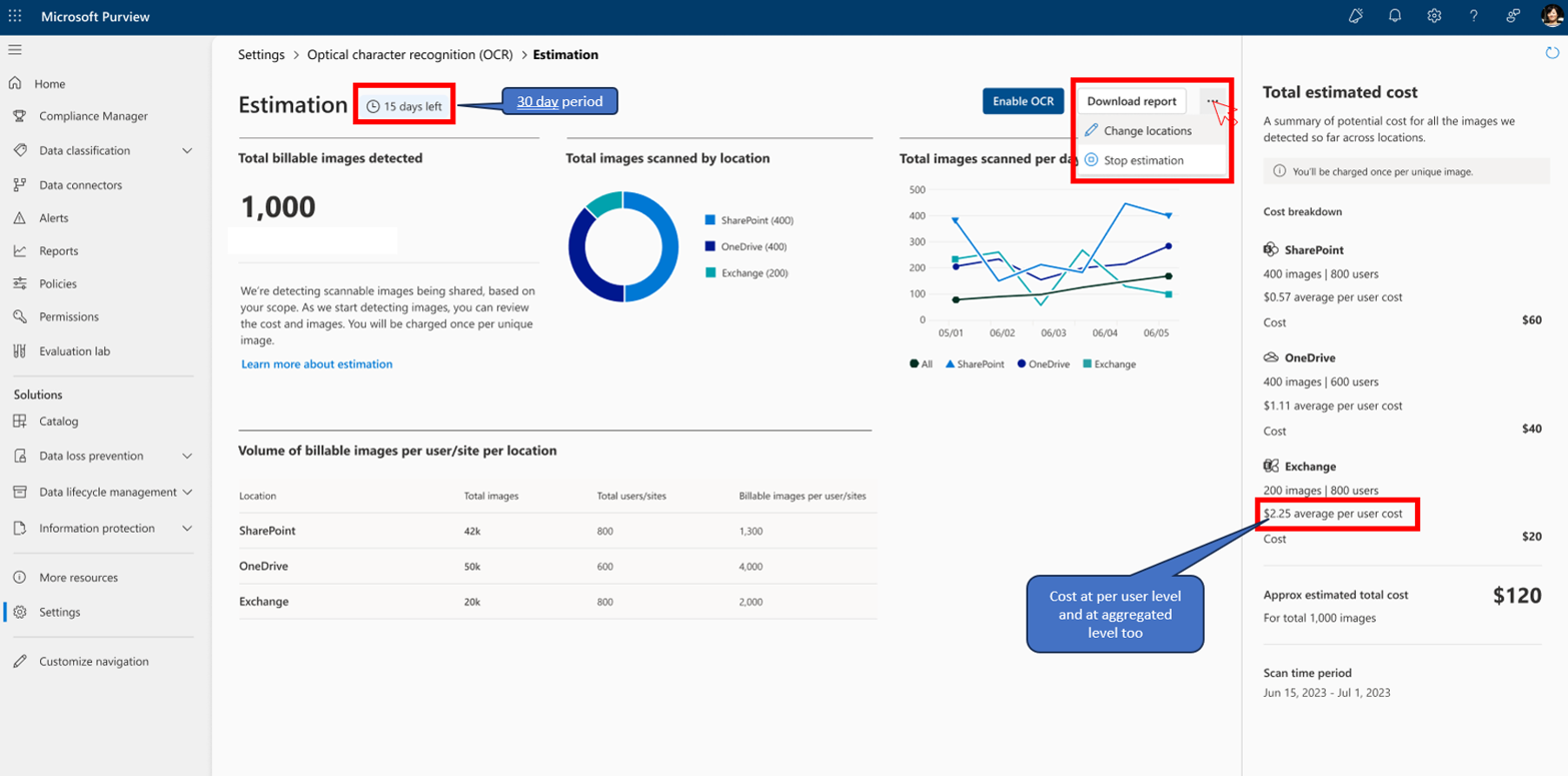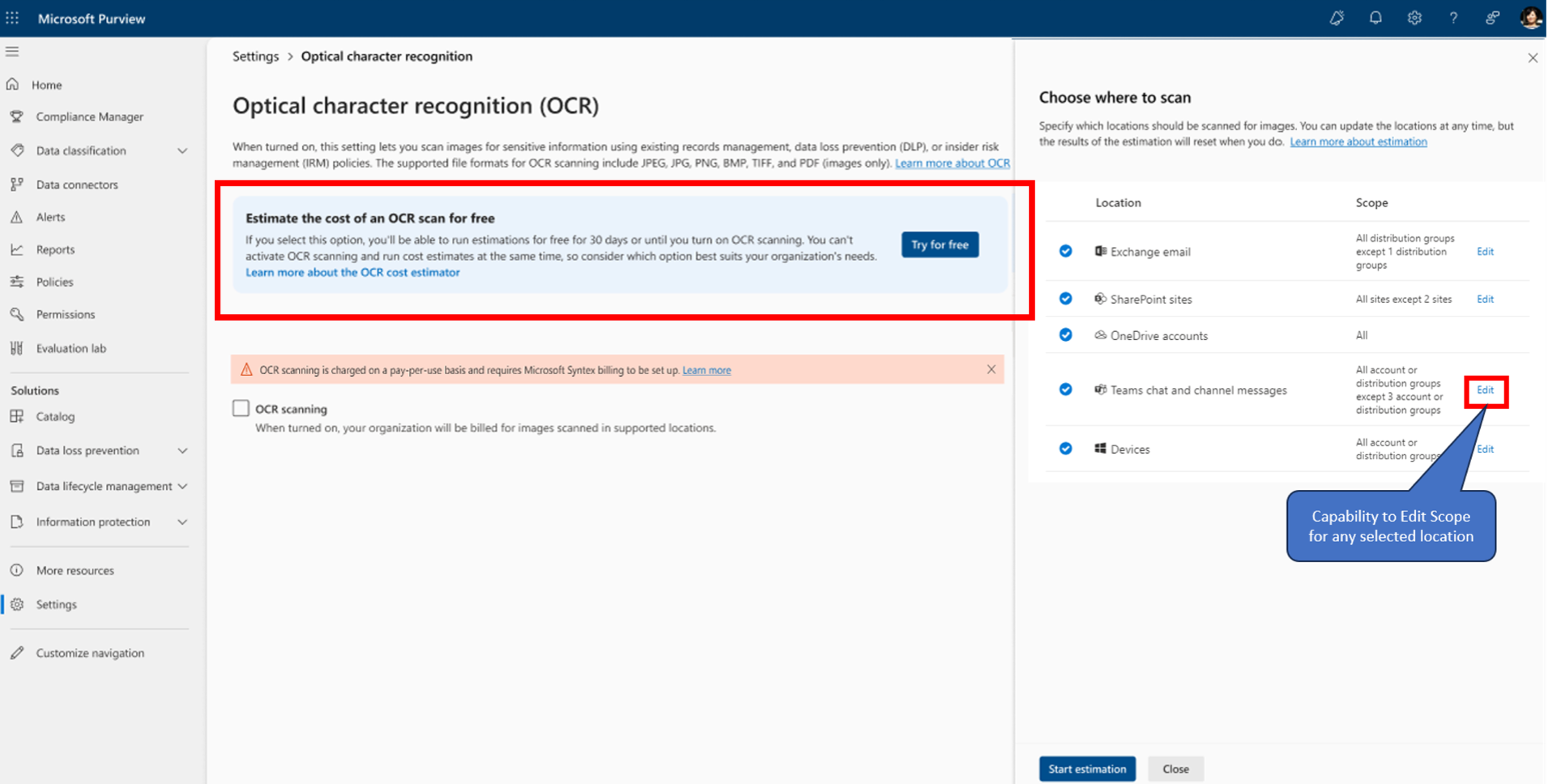21-November-2024 Below you will find a collection of news published yesterday. This news consists of Microsoft’s Roadmap when it is updated it will be below with items. Then there will be a section with the message center, if there is anything new there, this will be automatically included. And it contains a piece from blogs that I follow myself and would like to share with you. If I miss something in the blogs that do have an RSS feed, please let me know.
This entire post was automated via Microsoft Flow
have fun reading!
The blogs of this day are:
Office 365 Roadmap Updated: 2024-11-21
Additions : 1
Updates : 6
More Details At: www.roadmapwatch.com
| New Features | Current Status | |||
|---|---|---|---|---|
| SharePoint: Enhanced functionalities to manage SharePoint Embedded Containers through SharePoint Admin Center | In Development | |||
| Updated Features | Current Status | Update Type | ||
| Microsoft 365 app: Microsoft Loop – Loop workspace sensitivity labels | Rolling Out | Status | ||
| Outlook: Adding search to settings on Outlook for iOS | Launched | Status | ||
| SharePoint: Using Data Access Governance to understand the tenant’s current permission landscape | Rolling Out | Status | ||
| SharePoint: Site Access Review offers a way for SharePoint tenants to empower site owners using Data Access Governance | Rolling Out | Status | ||
| SharePoint: Site access review from Sharing link reports in Data Access Governance | Rolling Out | Status | ||
| Outlook: Choose between Copilot Business Chat with web or work grounding | Rolling Out | Status |
Items from the MessageCenter in Microsoft 365
| (Updated) Estimating cost of Optical Character Recognition (OCR) for Exchange, Teams, SharePoint, OneDrive, EndpointCategory:Microsoft 365 suiteNummer:MC693860Status:stayInformed | Updated November 18, 2024: We have updated the timeline below. Thank you for your patience. The OCR Cost Estimator allows customers to estimate the potential cost for using Optical Character Recognition (OCR). OCR can scan images for sensitive content and is chargeable based on the number of images scanned. With the launch of the OCR Cost Estimator, customers can now estimate OCR costs without any pre-requisites. This means that customers will no longer be required to set up an Azure Subscription for billing first and can accurately estimate the cost they would have incurred while using OCR. This message is associated with Microsoft 365 Roadmap ID 160009 [When this will happen:] Public Preview: We will begin rolling out late August 2024 (previously early August) and is expected to be complete by late November 2024 (previously late September) General Availability: We will begin rolling out in early December 2024 (previously late October) and is expected to be complete by late December 2024 (previously late November). [How this will affect your organization:] The primary use case is to see the potential cost that you might have incurred while using OCR. The OCR Cost Estimator will allow you to try out different workload/user and site scope combinations to find the best setting for you to use OCR, and everything is free of cost. You will be able to see breakdown of cost and volume of images in the dashboards. The ability to download reports for the data is also available. [What you need to do to prepare:] Login to compliance.microsoft.com and “Start Cost Estimator” under Settings > Optical Character Recognition. Users with either of the following role groups will be able to start the OCR Cost Estimator.
Additional Resources: |
| (Updated) Microsoft Teams admin center: App centric management for app installation and changes to app setup policiesCategory:Microsoft TeamsNummer:MC795355Status:planForChange | Updated November 18, 2024: We have updated the rollout timeline below. Thank you for your patience. Coming soon for Microsoft Teams: App centric management for admin app installation introduces new admin settings to control who in the tenant has specific Teams apps preinstalled. Similar to app centric management for app availability, as communicated in MC688930 (Updated) Teams admin center: App centric management and changes to app permission policies (November 2023), admins will be able to install apps for users, groups, or everyone in the organization. After rollout, app centric management will replace Installed apps in the Teams admin center and give admins the ability to install apps individually. The Installed apps in your app setup policies will be migrated to app centric management based on your current user and group assignments for each policy. The rest of your settings in app setup policies will remain unchanged and will continue to work based on app setup policies, including Pinned apps. After this rollout, you can install Teams apps for selected sets of users, groups, or all users in the organization, and Installed apps in app setup policies will no longer be available. This message is associated with Microsoft 365 Roadmap ID 394274. [When this will happen:] App centric management will roll out in four General Availability phases.
[How this will affect your organization:] Before the rollout: If you install an app to a user, the user cannot actually use an admin preinstalled app if you did not take the additional step to allow the user to use it. After the rollout, if you install an app through app centric management, the user will immediately be able to use the app.
Before the roll out, a user will only have apps installed from a single app setup policy, following the policy resolution precedence rules. After the rollout, if you have multiple custom app setup policies assigned to users or groups, apps from every policy will be installed to the user or group assigned to that policy, regardless of the policy resolution precedence rules. [What you need to do to prepare:] No action needed for Phase 1 tenants. We will update this message with more information before the rollouts for Phases 2-4 tenants. You may want to update any relevant documentation as appropriate. Before rollout, we will update this post with revised documentation. |
| (Updated) Microsoft Outlook: Add shared folders to FavoritesCategory:Exchange Online Microsoft 365 for the web Microsoft 365 appsNummer:MC799635Status:stayInformed | Updated November 19, 2024: We have updated the rollout timeline below. Thank you for your patience. Coming soon for new Microsoft Outlook for Windows and Outlook for web: Users will be able to add shared folders to their Favorites list in the top left corner of the screen. This message does not apply to Outlook for Mac or Outlook for mobile devices. This message is associated with Microsoft 365 Roadmap ID 388913. [When this will happen:] Targeted Release: We will begin rolling out early January 2025 (previously early November) and expect to complete by early February 2025 (previously early December). General Availability (Worldwide, GCC, GCC High, DoD): We will begin rolling out early February 2025 (previously mid-December) and expect to complete by early March 2025 (previously early December) [How this will affect your organization:]
This new functionality will enable users to add shared folders and individual folders from shared mailboxes to their Favorites. This means that users can easily access important folders from shared resources or individual colleagues, directly from their Favorites. Users can share calendars, or folders that contain mail, contacts, tasks, or notes.
[What you need to do to prepare:] This rollout will happen automatically by the specified date with no admin action required before the rollout. You may want to notify your users about this change and update any relevant documentation as appropriate. Learn more: Open and use a shared mailbox in Outlook – Microsoft Support |
| (Updated) Microsoft SharePoint: Collaborate on SharePoint Pages and News with coauthoringCategory:SharePoint OnlineNummer:MC803012Status:stayInformed | Updated November 19, 2024: We have updated the rollout timeline below. Thank you for your patience. Coming soon to Microsoft SharePoint: The ability for multiple authors to edit the same Page at the same time, without having to take turns. Authors can see real-time changes made by others as they happen in Pages, sections and web parts. This message is associated with Microsoft 365 Roadmap ID 124853. [When this will happen:] Targeted Release: We will begin rolling out late June 2024 and expect to complete by late July 2024. General Availability (Worldwide): We will begin rolling out early August 2024 and expect to complete by late March 2025 (previously late November). [How this will affect your organization:] Before this rollout: Only one author can edit a Page at the same time. While an author is editing a Page, no other user can edit until the author publishes or saves the draft. After this rollout Authors will be able to edit a Page or News post at the same time as others are editing. In this example, three authors are editing simultaneously, and each author can see the presence of other authors (top right corner of page) and the web parts each author is editing (top right corner of each web part).
Coauthoring details
This feature is on by default and accessible to all SharePoint authors. [What you need to do to prepare:] This rollout will happen automatically by the specified date with no admin action required. You may want to notify your SharePoint authors about this change and update any relevant documentation as appropriate.< Before rollout, we will update this post with revised documentation. |
| (Updated) Microsoft Defender for Cloud Apps: Files page retires October 28, 2024Category:Microsoft Defender XDRNummer:MC805203Status:planForChange | Updated November 19, 2024: We have updated this message with additional information regarding the experience with the Files and Insights tab. Thank you for your patience. We will be retiring the Files page from Microsoft Defender for Cloud Apps starting October 28, 2024 (previously September 1).
Information Protection policies can be created, modified and explored via the Policy Management page. You can explore malware files on the Policy Management page. Additionally, as part of this retirement, we will also be removing the Files and Insights tabs under Settings > Cloud apps > App connectors. You are receiving this message because our reporting indicates one or more users in your organization are using the Files page in Defender for Cloud Apps. Learn more: File filters – Microsoft Defender for Cloud Apps | Microsoft Learn
|
| (Updated) Microsoft Teams: Bidirectional Support for Teams Live InterpretationCategory:Microsoft TeamsNummer:MC816179Status:stayInformed | Updated November 18, 2024: We have updated the rollout timeline below. Thank you for your patience. With bidirectional support in Teams Live Interpretation, interpreters can now switch the translation direction between two languages by clicking on the button of the language they want to interpret into at the bottom of the screen. The highlighted language button will be the language the interpreter is translating into and attendees hear.
This message is associated with Microsoft 365 Roadmap ID 403103. [When this will happen:] Targeted Release: We will begin rolling out early September 2024 (previously early August) and expect to complete by mid-September 2024 (previously mid-August). General Availability (Worldwide, GCC): We will begin rolling out mid-September 2024 (previously mid-August) and expect to complete by late September 2024 (previously late August). General Availability (GCC High, DoD): We will begin rolling out late October 2024 (previously late September) and expect to complete by early December 2024 (previously early November). [How this will affect your organization:] The new bidirectional capability allows tenants to hire fewer interpreters to do live translation in Teams meetings, reducing the operation costs for tenants. [What you need to do to prepare:] This rollout will happen automatically with no admin action required. You may want to notify your users about this change and update any relevant documentation as appropriate. |
| Microsoft Outlook: Replace quick compose pop-up with inline appointment creation in new Outlook for Windows and webCategory:Exchange Online Microsoft 365 for the web Microsoft 365 appsNummer:MC846387Status:planForChange | Updated November 20, 2024: We have updated the rollout timeline below. Thank you for your patience. In new Outlook for Windows and web, when single-clicking on an empty time slot on the calendar surface, the quick compose pop-up will no longer appear. Instead, you will be able to create an appointment by typing directly in the time slot on the calendar grid, just as you can in classic Outlook for Windows. There will be no change to double-click behavior; the full compose form will still open as it does today. This message is associated with Microsoft 365 Roadmap ID 406948. [When this will happen:] Targeted Release: We will begin rolling out early December 2024 (previously early November) and expect to complete by early January 2025 (previously early December). General Availability (Worldwide): We will begin rolling out late January 2025 (previously early December) and expect to complete by early February 2025 (previously early January). [How this will affect your organization:] This may affect how users create appointments quickly on the calendar surface. We expect this to be a better experience, especially for those familiar with classic Outlook inline appointment creation. This update is available by default. [What you need to do to prepare:] This rollout will happen automatically with no admin action required. You may want to notify your users about this change and update any relevant documentation. |
| Microsoft Forms | Data sync to Microsoft Excel: Support for migrating from the older solution to the new solutionCategory:Microsoft FormsNummer:MC855685Status:stayInformed | Updated November 20, 2024: We have updated the images and rollout timeline below. Thank you for your patience. As communicated in MC816207 Microsoft Forms now supports live data sync to Microsoft Excel with more functionality (July 2024), Microsoft Forms is introducing a new data sync solution with higher reliability to sync Forms response data to Microsoft Excel for the web. Before this rollout. Forms supported an older version of live data sync to Excel. The older version of live data sync will be replaced by the newer solution on January 13, 2025. This message describes the support that we will provide for migrating from the older solution to the newer solution. This message is associated with Microsoft 365Roadmap ID 410988. [When this will happen:] General Availability (Worldwide): Support for migrating the older data sync to the new solution will begin rolling out in late October 2024 (previously early October). We expect to complete by late November 2024 (previously early October). General Availability (GCC) Support for migrating the older data sync to the new solution will begin rolling out in late November 2024. We expect to complete by mid-December 2024. [How this will affect your organization:] Users who rely on the older version to sync data from Forms to Excel will need to manually update the data sync to the new solution before January 13, 2025 (previously October 20, 2024). After this date, existing Excel files with the older data sync will be retained but will no longer receive automatic data updates from Forms. The older version of the data sync exists in two types of Forms:
For these two types of Forms, we will provide this support to migrate to the new solution:
For workflows that connect to Excel data from Forms responses (such as Power Automate workflows), users will need to update the workflow to the Forms connector for new response updates. Learn more: Create an automated workflow for Microsoft Forms – Microsoft Support Note: The new data sync can only be triggered in Excel for the web. If users want to receive new Forms response data in the Excel desktop app, open the file in Excel for the web, and then wait for the desktop app file to sync from the web file. (Support for other versions of Excel is in progress.) The new data sync solution will be on by default and available to all Forms and Excel for the web customers. Notification in Forms to update workbook to continue syncing with Forms: Notification in Excel for the web to update the data sync to new solution: Excel workbook is successfully updated to new solution:
[What you need to do to prepare:]
This rollout will happen automatically by the specified date with no admin action required before the rollout. You may want to notify your users about this change and update any relevant documentation. Before rollout, we will update this post with revised documentation. |
| (Updated) Microsoft Teams: External presenters can join on mobileCategory:Microsoft TeamsNummer:MC862236Status:stayInformed | Updated November 18, 2024: We have updated the rollout timeline below. Thank you for your patience. In Microsoft Teams, town halls and webinars currently support the ability for an external user outside the organization to present in an event only through the Teams desktop. With this update, external presenters will have the option to join the event through the Teams mobile app on their Android or iOS devices. Note: It is currently not supported for external presenters to join a town hall or webinar through web platforms.
This message is associated with Microsoft 365 Roadmap ID 409228.
[When this will happen:] General Availability (Worldwide, GCC): We will begin rolling out in late September 2024 (previously mid-September) and expect to complete by early October 2024 (previously late September). General Availability (GCC High, DoD): We will begin rolling out in mid-October 2024 and expect to complete by early December 2024 (previously late November). [How this will affect your organization:] Presenters external to the organization will now be able to join events through their mobile devices. For more information on external presenters, see Schedule a town hall in Microsoft Teams. [What you need to do to prepare:] This rollout will happen automatically with no admin action required. You may want to notify your users about this change and update any relevant documentation as appropriate. |
| (Updated) Microsoft Teams: Block a user for your organizationCategory:Microsoft TeamsNummer:MC888879Status:stayInformed | Updated November 20, 2024: We have updated the rollout timeline below. Thank you for your patience. The availability of the delete API (removeallaccessforuser API) does not stop a malicious user from resending a Microsoft Teams message to the same victim. To help prevent that, a block user feature will allow the admin to block the malicious user from reaching out again. To make this possible, we will use a similar feature as the allow/block list in federation identity credentials to block the malicious user from the entire organization. This message is associated with Microsoft 365 Roadmap ID 411138. [When this will happen:] General Availability (Worldwide): We will begin rolling out mid-January 2025 (previously early December) and expect to complete by late January 2025 (previously mid-December). [How this will affect your organization:] Admins can now set up a list of users that are blocked from collaborating with their organization. If a user is added to the block list, your organization will not be able to have 1:1 and group chats with these users. If chats already exist before a user is added to the block list, the blocked user will be removed from the chat. This feature is turned off by default. [What you need to do to prepare:] If you wish to use this feature, navigate to external access organization settings to turn this feature on and add users to the block list. |
| (Updated) Microsoft Exchange Online: Optional Help file parameter in Microsoft PowerShell will changeCategory:Exchange OnlineNummer:MC910986Status:planForChange | Updated November 19, 2024: We have updated the timeline below. Thank you for your patience. In Exchange Online PowerShell (EXO) V3.0, we introduced the However, starting with EXO V3.7, we are changing this default behavior. The Help file will not be loaded by default, and a new parameter [When this will happen:] General Availability (Worldwide): The changes will be available in EXO V3.7 (the next release of our EXO V3 module) in late November 2024 (previously early November). [How this will affect your organization:] Starting with EXO V3.7, if you want to use the [What you need to do to prepare:] This message only applies to customers who upgrade their EXO module version to 3.7.0. Earlier versions will not be affected by these changes. This rollout will happen automatically by the specified date with no admin action required before the rollout. Review your current configuration to determine the impact for your organization. You may want to notify your users about this change and update any relevant documentation. Learn more
|
| Microsoft Project for web: Roadmap admin toggle | Microsoft Planner: New Portfolios featureCategory:Planner Project for the webNummer:MC910987Status:planForChange | Updated November 19, 2024: We have updated the rollout timeline below. Thank you for your patience. \Coming soon for Microsoft Planner customers with Premium Planner licenses (P3 and P5):
This message is associated with Microsoft 365 Roadmap ID 187140. [When this will happen:] Public Preview: We will begin rolling out late October 2024 and expect to complete by late October 2024. General Availability (Worldwide): We will begin rolling out early November 2024 and expect to complete by late December 2024 (previously mid-November). [How this will affect your organization:] Before this rollout, in the Microsoft 365 admin center, admins have a toggle to turn Project for the web Roadmap on and off. After this rollout, admins can use the toggle to enable and disable the Project for the web Roadmap and Portfolios in the Planner app.
The Roadmap in Project for the web and Portfolios in Planner are enabled by default. If you have disabled the Roadmap in Project for the web for your tenant, the same setting will be applied for Portfolios in Planner. To do this, go to Microsoft 365 admin center > Show All > Settings > Org settings > Services > Project > A side panel opens > Check the box for Turn on Roadmap and Portfolio for your organization:
[What you need to do to prepare:] This rollout will happen automatically by the specified date with no admin action required before the rollout. Review your current configuration to determine the impact for your organization. You may want to notify your admins about this change and update any relevant documentation. Before rollout, we will update this post with revised documentation. |
| (Updated) Microsoft SharePoint: Add approvals to any document libraryCategory:SharePoint OnlineNummer:MC912181Status:stayInformed | Updated November 19, 2024: We have updated the rollout timeline below. Thank you for your patience. As an extension to the previous communication MC757613 (Updated) Microsoft SharePoint: Add approvals to any SharePoint list (originally sent March 2024, updated August 2024), we will soon add approvals to document libraries in Microsoft SharePoint Online. This message is associated with Microsoft 365 Roadmap ID 420336. [When this will happen:] We will begin rolling out early December 2024 (previously early November) and expect to complete by late January 2024 (previously late November). General Availability (Worldwide, GCC): We will begin rolling out early January 2025 (early December) and expect to complete by late March 2025 (late January). [How this will affect your organization:] Before this rollout: Users are not able to add approvals to document libraries in SharePoint Online. After this rollout, users will be able to configure approvals by going to the Automate dropdown menu from the command bar in SharePoint Online document libraries and then selecting the Configure Approvals option to enable and disable approvals on the library. Note: When editing files, any in-flight approvals will be cancelled if changes are saved. To discourage edits of in-progress approvals, files will open in view-only mode in Microsoft Word, Excel, and PowerPoint for the web, and the same Windows desktop applications will show that the document is Marked as final. After approvals are enabled, a user can create a file and submit it for approval. By creating an approval request and specifying the approver, the request will appear in the Approvals app in Microsoft Teams or can be approved directly in the library in SharePoint. Once approved, the file metadata is updated. Note: Disabling approvals will only hide the relevant columns. In-progress approvals will still be actionable in Teams. At any time, you can manually add approvals columns back into your views. Configure approvals in SharePoint Online:
Enable configured approvals:
Approvals column:
Disable configured approvals:
This feature is on by default. [What you need to do to prepare:] This rollout will happen automatically by the specified date with no admin action required before the rollout. Inform your users of the new Approvals functionality for libraries and lists. Share the support documentation Approvals in lists, which will be updated before this rollout begins to include library support. |
| (Updated) Agents in SharePoint rolling to WorldwideCategory:Microsoft Copilot (Microsoft 365)Nummer:MC916296Status:planForChange | Updated November 19, 2024: We have updated the content. Thank you for your patience. We shared in https://aka.ms/sharepoint/Copilotagents last month that SharePoint would have a new capability for creating and using Copilot agents. Users with M365 Copilot licenses will see a new Copilot action in the Suite Navigation bar where they will see the built-in Copilot scoped to the site they are on. They will also see entry points from the New menu on home and in their document libraries to create Copilot agents. These capabilities are available only if they already have create and edit permissions on the site or document library. They can also share a link to the Copilot agent with other users, and those users (with a Microsoft 365 Copilot license) will be able to chat with it in SharePoint, a Teams group chat or meeting chat. This release does not include the extension to Copilot Studio for advanced customizations or the Site owner abilities to approve agents and set a default agent for a specific site. These capabilities will be available later this year.
This message is associated with Microsoft 365 Roadmap ID 416297 [When this will happen:] Targeted release: We will begin rolling out late-October 2024 and expect to complete by early November 2024. General Availability (Worldwide): We will begin rolling out late-November 2024 and expect to complete by late-December 2024. [How this will affect your organization:] Users will be able to create and use Copilot agents in SharePoint. [What you need to do to prepare:] Here is the documentation to learn more about the capabilities. SharePoint Help & Learning https://support.microsoft.com/topic/44e981e7-dcef-4422-977d-967f3dcfe796 Get started with agents in SharePoint https://support.microsoft.com/topic/69e2faf9-2c1e-4baa-8305-23e625021bcf Create and edit an agent https://support.microsoft.com/topic/d16c6ca1-a8e3-4096-af49-67e1cfdddd42 Manage agents https://support.microsoft.com/topic/bcab837a-835c-4a1a-8ad4-d53a353c369f Share an agent in Teams https://support.microsoft.com/topic/6dcbf7b5-8c13-44e5-a68a-dbd71fb76ad3 Manage access to agents https://learn.microsoft.com/en-us/SharePoint/manage-access-agents-in-sharepoint |
| (Updated) Microsoft 365 Copilot: Share a Business Chat (BizChat) prompt with a co-workerCategory:Microsoft Copilot (Microsoft 365)Nummer:MC920305Status:planForChange | Updated November 20, 2024: We have updated the rollout timeline below. Thank you for your patience. Coming soon: Users will be able to share prompts in the form of a link to Microsoft 365 Copilot Business Chat (BizChat), which others in your tenant can try for themselves. A Microsoft 365 Copilot license is required to use this feature. This message is associated with MC920294 Microsoft 365 Copilot: Save prompts in Business Chat (BizChat) and Microsoft Copilot Lab (October 2024). [When this will happen:] General Availability (Worldwide): We will begin rolling out mid-December 2024 (previously late November) and expect to complete by late December 2024 (previously early December). General Availability (GCC): We will communicate via Message center when we are ready to proceed. [How this will affect your organization:] Users with a Microsoft 365 Copilot license will have the option to share prompts that they have sent to Microsoft Copilot. Users can manage their prompts by logging in to the Copilot Lab website and selecting Manage Access in the top right corner. [What you need to do to prepare:] The feature will be available by default to users with a Copilot license. This rollout will happen automatically by the specified date with no admin action required before the rollout. Review your current configuration to determine the impact for your organization. You may want to notify your users about this change and update any relevant documentation. To align with our Microsoft commitment to manage data, administrators will be able to export prompts that users have shared. Learn how: Export prompts users have shared | Microsoft Copilot (will be updated before the rollout) In BizChat, users can share a prompt after they submit it.
In BizChat, users can share a Microsoft prompt or a saved prompt from Copilot Lab. Access the prompts by selecting View prompts above the Copilot chat box.
Users can un-share a prompt link at any time by logging in to the Copilot Lab website and selecting Manage Access in the top right corner.
Learn more
|
| (Updated) Microsoft Forms: New streamlined and modernized experienceCategory:Microsoft FormsNummer:MC922626Status:stayInformed | Updated November 19, 2024: We have updated the rollout timeline below. Thank you for your patience. Microsoft Forms is updating the end-to-end experience with a new appearance for the portal page, form creation, and response analysis. Users can toggle between upgraded templates as they create their form and then view insights and suggested actions when the responses come in. This message is associated with Microsoft 365 Roadmap ID 400715. [When this will happen:] General Availability (Worldwide, GCC): We will begin rolling out late October 2024 and expect to complete by late November 2024 (previously early November). [How this will affect your organization:] Employees who use Microsoft Forms will get the new UI experience after release. In the portal page, templates are organized into four categories – Feedback, Registration, Research, and Quiz. As users enter the design page, they’ll find a wide selection of templates displayed in the left-side pane. They can browse and switch between different types/topics. In the right-hand pane, from the Style button, the users can select a style from our suggestions or personalize their own. Additionally, they can choose the layout for the cover page of the invitation. The results page has also has a new design. Users can now quickly analyze responses with charts and graphs, making the data easier to interpret for more effective analysis. This new feature is available by default. Learn more: Revamped Forms experience is now available for commercial users. [What you need to do to prepare:] This rollout will happen automatically with no admin action required. You may want to notify your users about this change and update any relevant documentation as appropriate. |
| (Updated) Microsoft Loop: Configure guest sharing for tenants with sensitivity labelsCategory:Microsoft 365 for the webNummer:MC923419Status:stayInformed | Updated November 20, 2024: We have updated the rollout timeline below. Thank you for your patience. Before this rollout, guest sharing for Microsoft Loop components, pages, and workspaces is available for tenants that have not configured sensitivity labels, as communicated in MC736437 Microsoft Loop: Guest Sharing (March 2024). After this rollout and the rollout of Microsoft Information Protection for Loop workspaces, B2B (business to business) guest sharing for Loop workspaces, pages, and components will be available for all tenants, including those who have configured sensitivity labels, subject to admin policy. If admins configure the policy, users will be able to share Loop workspaces, pages, and components with people outside of your tenant. This message applies to Loop on the web and on iOS/Android devices. This message is related to MC923176 Microsoft Loop: Sensitivity labels at the container level (November 2024). Note: Loop will respect your Microsoft OneDrive and Microsoft SharePoint sharing settings. If your tenant does not allow sharing with guests, then it will prevent guest sharing of Loop workspaces, pages, and components as well. [When this will happen:] General Availability (Worldwide, GCC): We will begin rolling out in early December 2024 (previously early November) and expect to complete by early January 2025 (previously early December). [How this will affect your organization:] After this rollout, if admins have configured Microsoft SharePoint for B2B guest sharing, users in your organization will be able to share Loop workspaces, pages, and components with people outside of your tenant. Users can share pages and components with the People you choose option. Guest users cannot create workspaces. The user experience: The Share button in the top left of the Loop app:
Sharing menu with option to share workspace, page, or component:
Copy link dialog box with the Settings icon:
Sharing dialog box with People you choose selected:
Admins: You can configure sharing of Loop workspaces, pages, and components with guests by enabling these policies in Microsoft SharePoint admin center > Policies > Sharing:
Learn more:
[What you need to do to prepare:] This rollout will happen automatically by the specified date with no admin action required before the rollout. Review your current configuration to determine the impact for your organization. You may want to notify your users about this change and update any relevant documentation. |
| Microsoft Teams: Explicit Consent for recording and transcription in group calls and Meet NowCategory:Microsoft TeamsNummer:MC937915Status:stayInformed | The Microsoft Teams Explicit Consent meeting policy is expanding to support group calls and Meet Now. When applied to a user, this policy will ensure that any recording/transcription initiated by that user in a group call or Meet Now will prompt all participants to provide consent for their media to be included in the recording and transcription. Participants cannot share audio, video, or screenshare/content-share until consent is given. [When this will happen:] General Availability (Worldwide, GCC): We will begin rolling out mid-November 2024 and expect to complete by late November 2024. [How this will affect your organization:] The Explicit Consent feature is off by default and is controlled by IT administrators through Teams meeting policy. Admins can enable this feature either for the entire tenant or for specific individuals, according to their business requirements. When a user with the policy enabled starts a recording in a group call or Meet Now, all call participants will be prompted to give their consent to be included in the recording/transcription. Until consent is given by each participant, their audio, video, and screenshare/content-share will not be captured in the recording/transcription. [What you need to do to prepare:] Update any relevant training materials to reflect that this policy now applies to group calls and Meet Now. Admins can enable or disable this feature using PowerShell or the Teams Admin Center. For more details, visit: |
| Microsoft Purview | Insider Risk Management: Increase CPU and GPU device utilization limits for forensic evidenceCategory:Microsoft PurviewNummer:MC937916Status:planForChange | Coming soon for Microsoft Purview Insider Risk Management: Admins will be able to increase the CPU and GPU device resource utilization limit for all devices uploading forensic evidence clips in their organization. After this rollout, forensic evidence will allow up to 31% CPU and GPU device resource utilization (compared to the prior maximum limit of 5%). This enhancement will give admins the option to reduce interruption in the recording and uploading of clips. This message is associated with Microsoft 365 Roadmap ID 420940. [When this will happen:] General Availability (Worldwide): We will begin rolling out mid-November 2024 and expect to complete by mid-November 2024. [How this will affect your organization:] In IRM, go to Forensic Evidence to review the new limits:
This change will be available by default for admins to configure if desired. [What you need to do to prepare:] This rollout will happen automatically by the specified date with no admin action required before the rollout. After rollout, the setting will default to the previous system defaults, but admins will have an option to adjust as appropriate. Before updating the setting, we recommend you review your current configuration to determine the impact for your organization. Learn more: Manage insider risk management forensic evidence | Microsoft Learn Microsoft Purview Insider Risk Management correlates various signals to identify potential malicious or inadvertent insider risks, such as IP theft, data leakage, and security violations. Insider Risk Management enables customers to create policies based on their own internal policies, governance, and organizational requirements. Built with privacy by design, users are pseudonymized by default, and role-based access controls and audit logs are in place to help ensure user-level privacy. |
| Planner: Announcing public preview of Project Manager agentCategory:Planner Microsoft Copilot (Microsoft 365)Nummer:MC937919Status:stayInformed | We’re introducing the preview of the new Project Manager agent in Microsoft 365. This agent adds specialized skills and knowledge while automating specific tasks. This out-of-the-box agent takes on unique roles, working alongside or on behalf of a team or organization to handle both simple, mundane tasks and more complex, multi-step business processes. The new Project Manager agent works within Planner to automate project and task management and completes tasks. This new agent is available in public preview and customers are required to have a Microsoft 365 Copilot license. Customers will also need to ensure their current Microsoft 365 licensing allows them access to Microsoft Loop to use this agent. [When this will happen:] Public Preview (Worldwide): We will begin rolling out late November 2024 and continue through the first half of 2025. Rollout will begin with North America and will continue in other regions throughout the rollout period [How this will affect your organization:] With this new feature, users who have the ability to create Loop Workspaces enabled can create Project Manager plans in Planner in Microsoft Teams. These plans contain the following features that are not available in traditional plans:
Project Manager is on by default for users with the required licenses. [What you need to do to prepare:] The Project Manager agent (preview) will begin rolling out before a control in the admin portal to disable Project Manager is available. If you would like to disable Project Manager before the admin control is available, open a support request with Planner support and we can disable it on your behalf temporarily until the self-service option is available. This rollout will happen automatically by the specified date with no admin action required before the rollout. You may want to notify your users about this change. |
| Microsoft Purview | Data Loss Prevention: Restrict Access action for semantic models in Microsoft Fabric (preview)Category:Microsoft PurviewNummer:MC937920Status:planForChange | Your organization can already apply Microsoft Purview Data Loss Prevention (DLP) policies to Microsoft Fabric, but soon you will also be able to restrict access to Fabric sematic models by applying DLP policies. After this rollout, admins will be able to configure DLP policies that automatically detect sensitive information in sematic models and then restrict access to this data to internal users or data owners. This message is associated with Microsoft 365 Roadmap ID 422501. [When this will happen:] Public Preview: We will begin rolling out late November 2024 and expect to complete by mid-December 2024.
We will update this message later to add the plan for General Availability [How this will affect your organization:] Before this rollout, you can configure DLP policies for Fabric workspaces to audit and notify users through Policy Tips based on sensitive content. After this rollout, DLP policies can also be configured to block or restrict access to internal users or data owners. This action is especially valuable when your organization has guest users, and you want to enforce proper restrictions to ensure these users do not accidentally access sensitive information. This change is available by default for admins to configure. Configuring the Restrict access action in DLP policy for Fabric:
[What you need to do to prepare:] This rollout will happen automatically by the specified date with no admin action required before the rollout. If your organization does not wish to start using the Restrict access action for Fabric, no additional action is required. If you would like to start restricting access to internal users or data owners, your security or compliance admin will need to update or create new DLP policies for Fabric to include the new Restrict access action. Review your current configuration to determine the impact for your organization. You may want to notify your users about this change and update any relevant documentation. Learn more |
| Microsoft Teams: Creating an avatar from a photo will soon be GACategory:Microsoft TeamsNummer:MC937922Status:planForChange | In Microsoft Teams, users will soon be able to customize their digital avatar by uploading a photo. After the photo avatar is set up, this avatar can be used in Teams meetings and Mesh immersive spaces. [When this will happen:] General Availability (Worldwide): We will begin rolling out mid-November 2024 and expect to complete by late November 2024. [How this will affect your organization:] Requirements and limitations
Setup After the rollout, when users select the + icon to create a new avatar, they will see a new option to Create from photo in addition to the other options available before the rollout. Watch the video for the Create from photo process (no sound, 21 seconds)
The limit of three avatars per user remains unchanged. If all three avatar slots are filled, one must be deleted to create a new avatar from a photo. This feature will be available by default for admins to enable. [What you need to do to prepare:] This rollout will happen automatically by the specified date with no admin action required before the rollout. Review your current configuration to determine the impact for your organization. You may want to notify your users about this change and update any relevant documentation. To enable this feature in Teams, you need to enable the Avatars for Microsoft Teams app in Teams through the Teams admin center. Learn more: Manage the Avatars app for Microsoft Teams – Microsoft Teams | Microsoft Learn. Additional information In alignment with the broader Microsoft 365 policies and operational practices, Mesh ensures the safety of your data as you traverse through the platform. Some of our commitments are listed below:
Microsoft Mesh adopts the privacy features from Microsoft 365, Teams and Microsoft SharePoint where applicable. For more information, refer to Microsoft Privacy Statement, the General Data Protection Regulation, and the Microsoft EU Data Boundary. User documentation: Join a meeting as an avatar in Microsoft Teams – Microsoft Support |
| Microsoft Purview: Data Security Posture Management with Copilot (preview)Category:Microsoft 365 suite Microsoft PurviewNummer:MC937924Status:planForChange | Coming soon for Microsoft Purview: Data Security Posture Management (DSPM) identifies vulnerable configurations across your critical data assets and allows for quick corrective actions. It combines insights from user and data risk in Purview solutions, offering a comprehensive view of insufficient controls to protect your data. Also, data security and compliance admins can use Microsoft Security Copilot’s summarization and natural language features embedded in DSPM. These capabilities expedite action and help analysts at all levels identify and address data security gaps efficiently. This message is associated with Microsoft 365 Roadmap ID 420941. [When this will happen:] Public Preview: We will begin rolling out late November 2024 and expect to complete by late December 2025. We will update this message later to add the plan for General Availability. [How this will affect your organization:] After you enable DSPM, it will automate a data security risk assessment of your tenant. The dashboard will be populated with a detailed report on your unprotected sensitive information, including its location and top-line insights into activities involving the data. Also, to help you mitigate the top data security risks in your tenant, we provide policy recommendations for implementing protective controls:
Data security administrators can leverage Security Copilot in DSPM to delve deeper into dashboard insights and conduct critical data security investigations. With Copilot, you can quickly uncover insights across various dimensions such as activities, files, devices, users, departments or regions, enabling you to manage your data security posture more effectively:
[What you need to do to prepare:] Prerequisites to access Data Security Posture Management (DSPM)
DSPM will be available by default to admins who meet the prerequisites. This rollout will happen automatically by the specified date with no admin action required before the rollout. Review your current configuration to determine the impact for your organization. You may want to notify your users about this change and update any relevant documentation. |
| Microsoft Teams: Additional report fields in the time clock export for improved reporting in the Shifts appCategory:Microsoft TeamsNummer:MC937925Status:planForChange | If your organization does not have frontline workers, you can ignore this message. Coming soon for the Shifts app in Microsoft Teams, we will expand the functionality of the time clock export report by adding additional fields from Shifts. This enhancement provides you with a more comprehensive and detailed view of your scheduling data, making it easier to analyze and manage workforce activities. This message applies to Teams for web, Windows, and Mac desktops. This message is associated with Microsoft 365 Roadmap ID 422812. [When this will happen:] General Availability (Worldwide, GCC): We will begin rolling out early December 2024 and expect to complete by mid-December 2024. [How this will affect your organization:] To take advantage of the expanded functionality of the time clock export report, familiarize yourself with the new fields added from Shifts. Review your current reporting processes and update any relevant documentation or training materials to incorporate these changes. This change will be on by default. [What you need to do to prepare:] This rollout will happen automatically with no admin action required before the rollout. You may want to notify your users about this change. |
| Microsoft Purview | AI Hub: New Data AssessmentsCategory:Microsoft 365 suite Microsoft PurviewNummer:MC937926Status:planForChange | Coming soon in Microsoft Purview AI Hub: Data assessments provides a way for admins to drive data security outcomes by intersecting the sensitivity of data with actual accesses by users and providing remediation actions. This message is associated with Microsoft 365 Roadmap ID 464997. [When this will happen:] Public Preview: We will begin rolling out mid-November 2024 and expect to complete by mid-November 2024. We will update this message later to add the plan for General Availability. [How this will affect your organization:] Data assessments will be added to the left navigation in the Purview AI Hub. A default assessment is initiated on the first visit to Purview AI Hub, and admins can create custom assessments at any time:
Data assessments results show metrics like total user accesses, types of sharing links, if files are labeled, and if sensitive info types are found:
Remediation actions on the Protect tab provide guidance on how to take steps to protect the data:
This feature is on by default and available for admins to configure. [What you need to do to prepare:] This rollout will happen automatically by the specified date with no admin action required before the rollout. Review your current configuration to determine the impact for your organization. You may want to notify your admins about this change and update any relevant documentation. Learn more: Microsoft Purview data security and compliance protections for generative AI apps |
| Microsoft Purview | Data Loss Prevention: Restrict Microsoft 365 Copilot using content with sensitivity labels (preview)Category:Microsoft Copilot (Microsoft 365) Microsoft PurviewNummer:MC937930Status:planForChange | Microsoft Purview Data Loss Prevention (DLP) will soon extend to support Microsoft 365 Copilot. DLP policies will be able to identify sensitive documents based on sensitivity labels and exclude processing for Copilot interactions in Microsoft 365 Copilot Business Chat. The preview does not support alerts, incident reports, and policy simulation. Audit records will be available at a later time after policy management is enabled for organizations. A Microsoft 365 Copilot license and a Microsoft 365 E5 license or equivalent are required to use this feature. This message is associated with Microsoft 365 Roadmap ID 423483. [When this will happen:] Public Preview: We will begin rolling out mid-November 2024 and expect to complete by mid-December 2024. We will update this message later to add the plan for General Availability. [How this will affect your organization:] Customers with the required licenses will be able to go to the Microsoft Purview portal to create policies in the Data Loss Prevention solution. In the AI Hub, admins can find recommendations for creating Copilot policies. The DLP policy will allow the selection of Microsoft 365 Copilot as a location:
This change will be available by default. [What you need to do to prepare:] No preparation is required for admins other than creating the DLP policy and assigning licenses to enterprise users in your organizations. This rollout will happen automatically by the specified date with no admin action required before the rollout. Review your current configuration to determine the impact for your organization. You may want to notify your users about this change and update any relevant documentation. Refer to the Data Loss Prevention documentation for details on Microsoft 365 Copilot support. |
| Microsoft Dender for Cloud Apps: New SaaS Security Initiative in the “Exposure management” experienceCategory:Microsoft Defender XDRNummer:MC937932Status:planForChange | Coming soon for Microsoft Defender for Cloud Apps: The SaaS Security Initiative, a new capability designed to change the way our customers consume SaaS security posture recommendations that consolidates best-practice recommendations for configuring SaaS applications. [When this will happen:] General Availability (Worldwide): We will begin rolling out mid-November 2024 and expect to complete by late November 2024. [How this will affect your organization:] Why do you need this? The SaaS Security Initiative provides a centralized location for all SaaS Security best practices. It is designed to help our customers manage and prioritize security recommendations effectively. By starting with the metrics that hold the highest weight, customers can efficiently enhance their SaaS Security posture. What is it? The SaaS Security Initiative serves as the new homepage for SSPM (SaaS Security Posture Management), consolidating all best-practice recommendations into 12 measurable metrics. These metrics enable our customers to efficiently manage and prioritize the large number of security recommendations. How does it work?
This new feature will be on by default. [What you need to do to prepare:] To take full advantage of the SaaS Security Initiative, you must have a license for Defender for Cloud Apps and enable at least one connector in Defender for Cloud Apps. We recommend you enable the Microsoft 365 connector to seamlessly view more than 60 recommendations.
This rollout will happen automatically by the specified date with no admin action required before the rollout. Learn more: SaaS security initiative – Microsoft Defender for Cloud Apps | Microsoft Learn |
| Microsoft Purview | Information Protection: Label inheritance from shared files to Microsoft Teams meetingsCategory:Microsoft PurviewNummer:MC937934Status:planForChange | Microsoft Purview Information Protection will soon support label policy settings to apply inheritance to files shared in Microsoft Teams chat or meetings. This message applies to tenants who have a license for Microsoft 365 E5 and Teams Premium. This message applies to Teams on the web, Windows desktop, Mac desktop, and iOS/Android. This message is associated with Microsoft 365 Roadmap ID 467247. [When this will happen:] Public Preview: We will begin rolling out mid-December 2024 and expect to complete by early January 2025. General Availability (Worldwide): We will begin rolling out late January 2025 and expect to complete by late February 2025. [How this will affect your organization:] Admins can go to Information Protection in the Purview portal and configure label inheritance settings for label policies for Teams meetings. Admins can configure label policies to automatically apply label inheritance or recommend label updates to users.
Prerequisites to trigger label inheritance:
Admin controls in Purview Information Protection:
Automatic inheritance:
Organizer receives label recommendation (in-meeting):
Organizer receives label recommendation (activity feed):
[What you need to do to prepare:] This rollout will happen automatically by the specified date with no admin action required before the rollout. Review your current configuration to determine the impact for your organization. You may want to notify your users about this change and update any relevant documentation. |
| Microsoft Purview | Information Protection: SharePoint Online library permissions extend to downloaded filesCategory:Microsoft 365 suite Microsoft PurviewNummer:MC937935Status:planForChange | We are providing this update because your tenant is utilizing sensitivity labels and Microsoft SharePoint Online. Coming soon: A new capability that ties together SharePoint Online library permissions and Purview sensitivity labeling and protection. We are happy to bring this capability to Public Preview. This is an opt-in feature in Microsoft PowerShell. This message is associated with Microsoft 365 Roadmap ID 467254. [When this will happen:] Public Preview: We will begin rolling out mid-November 2024 and expect to complete by mid-January 2025. We will communicate the plan for General Availability in a separate post. [How this will affect your organization:] After this rollout, SharePoint Online document library owners will be able to apply a sensitivity label at the library level, automatically applying that label to all unprotected and unlabeled files (Microsoft Word, Microsoft Excel, Microsoft PowerPoint, and PDFs) in the target library. This simplifies labeling in bulk across document libraries in an organization. This capability also helps protect files as they egress from the original document library, such as for collaboration purposes or attempted exfiltration. Files downloaded from these libraries are protected at download. Users accessing these files outside of SharePoint Online have their rights evaluated in real time against the document library. Changes to user permissions on the document library are reflected on downloaded files, including full revocation for users removed from the document library. This provides a more streamlined way to revoke access to documents for individual users (instead of revoking access to each document). Learn more about how to use this feature and its capabilities, limitations, and licensing: Configure SharePoint with a sensitivity label to extend permissions to downloaded documents | Microsoft Learn [What you need to do to prepare:] After this feature is available, we recommend you test this feature first on sites with non-production data to understand its capabilities. This rollout will happen automatically by the specified date with no admin action required before the rollout. Review the referenced documentation links to learn more about enabling this feature. |
| Microsoft Teams: Updated Planner tab experienceCategory:Microsoft TeamsNummer:MC937952Status:stayInformed | Before this rollout, users with a Microsoft 365 license can use the Planner tab in Microsoft Teams to create and add existing basic plans and lists to standard channels in Teams. With this update, these users will be able to use built-in templates in the Planner tab in Teams to create plans. If users have licenses for Microsoft 365 and Microsoft Project, they can also create and add existing premium plans to Planner tabs. Plans added to Teams channels with the existing Planner tab will continue to work after the rollout and will not be affected by the rollout. This message applies to Teams for Windows desktop, Teams for Mac desktop, and Teams for the web. This message is associated with Microsoft 365 Roadmap ID 464175. [When this will happen:] General Availability (Worldwide): We will begin rolling out early December 2024 and expect to complete by mid-December 2024. [How this will affect your organization:] To access the built-in templates in the Planner tab in Teams, select Create new plan in the Planner tab. Templates will be below the options to create basic and premium plans from scratch. This change will be on by default. [What you need to do to prepare:] This rollout will happen automatically by the specified date with no admin action required before the rollout. Review your current configuration to determine the impact for your organization. You may want to notify your users about this change and update any relevant documentation. Admin documentation, including how to turn off the Planner tab if desired: Manage the Planner app for your organization in Microsoft Teams – Microsoft Teams | Microsoft Learn User documentation: Add and use a Planner tab in Microsoft Teams – Microsoft Support (will be updated before rollout) |
| Microsoft Teams admin center: Manage external access policies for users in your organizationCategory:Microsoft TeamsNummer:MC938541Status:planForChange | Coming soon: Manage External access policies for users in your organization using Microsoft Teams admin center. This message is associated with Microsoft 365 Roadmap ID 423476. The new external access policy management page allows admins to easily view, add, edit, and remove external access policies for users within their organization, all through the Teams admin center UI. Previously, these actions could only be performed using PowerShell commands, but now they are also accessible directly in the Teams admin center. General Availability (Worldwide): We will begin rolling out mid-January 2025 and expect to complete by late January 2025. General Availability (GCC): We will begin rolling out late January 2025 and expect to complete by late January 2025. General Availability (GCC High): We will begin rolling out early February 2025 and expect to complete by early February 2025. General Availability (DoD): We will begin rolling out mid-February 2025 and expect to complete by mid-February 2025. [How this will affect your organization:] Navigation: Teams admin center > External access > Policies tab:
Policy management tasks that admins can perform:
Creating and saving new custom policies:
This change will be available by default for admins to configure. [What you need to do to prepare:] This rollout will happen automatically by the specified date with no admin action required before the rollout. Admin center UI to view, edit and manage external access policies would be available for use by tenant admins. Learn more: IT Admins – Manage external meetings and chat with people and organizations using Microsoft identities – Microsoft Teams | Microsoft Learn (will be updated before rollout) |
| Feature Update: Improved Autopatch ReportingCategory:Windows AutopatchNummer:MC938544Status:stayInformed | We are improving Windows Autopatch reports to enhance the customer experience. If you are already using Autopatch reports, you will notice the improvements starting on the 18th of November. [When this will happen:] General Availability (Worldwide): We will start to roll out starting the mid-November 2024 and will be generally available to all entitled customers by the end of February 2025. [How will this affect your organization:] Autopatch quality and feature update reports are improving in four ways:
[What you need to do to prepare:] Before using Autopatch reports, you must enable Windows diagnostic data in processor configuration for your tenant. This setting is shared between Intune and Autopatch so if you have already enabled it, then no further action is required.
To manage Windows data configurations for your tenant, open the Microsoft Intune admin center and go to Tenant administration > Connectors and tokens > Windows data. For Autopatch reports to work the “Enable features that require Windows diagnostic data in processor configuration” setting must be “On”. Learn more:
|
| Loop governance, lifecycle, manageability for IT Admins – Nov 2024Category:Microsoft 365 appsNummer:MC938646Status:stayInformed | In response to your feedback, we’ve updated public documentation, published IT Admin items to the Microsoft 365 Public Roadmap, issued Message Center posts for roadmap features, and summarized everything in a comprehensive blog, linked below, on managing Loop in your organization. Blog: Loop governance, lifecycle, manageability for IT Admins – Nov 2024 This message is associated with and summarizes multiple Microsoft 365 Roadmap IDs. See below.
[When this will happen:] Each Microsoft 365 Roadmap ID has its own schedule and MC post. Refer to each Roadmap ID for details. This summary is a convenience. Recent IT Admin blog summary covers: ID 111225, MC923176: Loop workspace Sensitivity Labels Users can apply container-level sensitivity labels to Loop workspaces to prevent oversharing and manage access effectively. ID 421614, MC923419: Loop guest sharing via Entra B2B configuration for organizations with sensitivity labels Enable B2B guest sharing for Loop workspaces, pages, and components, subject to administrator policy. This allows sharing with people outside your tenant, and now includes organizations that utilize sensitivity labels. ID 397755, MC929030: Retention Labels are available for Loop pages and components Organizations that rely on Microsoft’s records management capabilities in Purview can now include Loop content in their workflows with Retention Labels on Loop pages and components. There’s an in-app experience when a label is applied. ID 421613, MC929029: Common Admin Management Tasks Enabled for all Loop workspaces Admins can manage membership, ownership, deletion, and restoration of Loop workspaces in the SharePoint Embedded admin center or PowerShell. These changes are visible within the Loop experience. ID 422727, MC929028: New personal Loop workspace The Loop app now provides a personal workspace to all users, which is shared with Copilot Pages. This personal workspace is a user-owned SharePoint Embedded container, one per user. All governance, lifecycle management and compliance processes apply the same way they would to a user’s OneDrive. ID 422729, MC929028: Ideas Workspace Functions as a Shared Loop workspace. Loop Ideas workspaces are tenant-managed like SharePoint Communication sites. They appear with existing Loop workspaces, with all features such as adding members and organizing pages. ID 362124, MC929027: Promote Members to Owners in Loop workspaces Loop workspaces support multiple owners, allowing end-users to promote members to owners. ID 422728, MC929023: Microsoft 365 Groups for Managing New Loop workspaces When creating a new Loop workspace, users can choose an existing Microsoft 365 Group to manage the workspace’s lifetime, governance, and compliance, similar to SharePoint Team sites. ID 422725, MC929022: Require Existing Microsoft 365 Group for New Loop workspaces Ensure new Loop workspaces are connected to and managed by an existing Microsoft 365 Group, similar to SharePoint Team sites. ID 421616, MC929025: Multi-Geo Support for Shared Loop workspaces Data storage for shared Loop workspaces in the correct geo. M365 group-owned workspaces are created in the group’s geo, while non-M365 group-owned workspaces are created in the creator’s preferred data location. ID 421615, MC929021: User Accessible Recycle Bin for Loop workspaces When users delete a Loop workspace, owners can restore it from a recycle bin in Loop. In development Published 9119872 ID 421611, MC929020: Admin Usage Reports View and monitor Loop usage in the tenant through existing M365 admin usage dashboards. ID 421612, MC929014: Departed User Content Workflows for User-Owned Loop workspaces Manage retention and deletion workflows for user-owned Loop workspaces like Copilot Pages when users leave the organization. Notify and provide temporary access to other employees or administrators to save important data before deletion policies take effect. General Availability (Worldwide): We will begin rolling out late November 2024 and expect to complete most of the work by late April 2025. [How this will affect your organization:] We’ve consolidated all the information in one place to build confidence for enabling and using Loop in your organization. The blog and companion video (linked in at the top of the blog) provide the full story. Leave your questions in the blog comments! Blog: Loop governance, lifecycle, manageability for IT Admins – Nov 2024 [What you need to do to prepare:] No action needed. These capabilities will be available automatically with each feature rollout. |
| Microsoft Viva Engage: Community analytics updateCategory:Microsoft VivaNummer:MC938647Status:stayInformed | Coming soon: Updates to community analytics features for Microsoft Viva Engage. After this rollout, users will be able to keep up with their community’s activities in real time. We have added additional data ranges to support periods of 7 days, 28 days, 90 days, and 365 days. We have also added a new top conversations table that displays the conversations with the most engagement in the community and new Q&A engagement metrics, including an overview of most popular questions. This message is associated with Microsoft 365 Roadmap ID 168626. [When this will happen:] General Availability (Worldwide): We will begin rolling out mid-December 2024 and expect to complete by mid-January 2025. [How this will affect your organization:] Before this rollout: Community analytics had 24-hour refresh periods and limited metrics to 7-day and 28-day periods. After this rollout: Community analytics will be in real time and include more metrics to help track community engagement over longer time periods. Community analytics are no longer accessed from the About tab. Instead, users can access community analytics by selecting the Analytics icon from the community page header.
Updated community analytics dashboard:
This change will be on by default. [What you need to do to prepare:] Tenant admins: Announce upcoming changes to community analytics to help admins and other community managers prepare and share the user Support documentation. This rollout will happen automatically by the specified date with no admin action required before the rollout. You may want to notify your users about this change and update any relevant documentation. Learn more User documentation: Monitor engagement in Viva Engage with analytics – Microsoft Support (will be updated when rollout begins) Admin documentation: View and manage analytics in Viva Engage | Microsoft Learn |