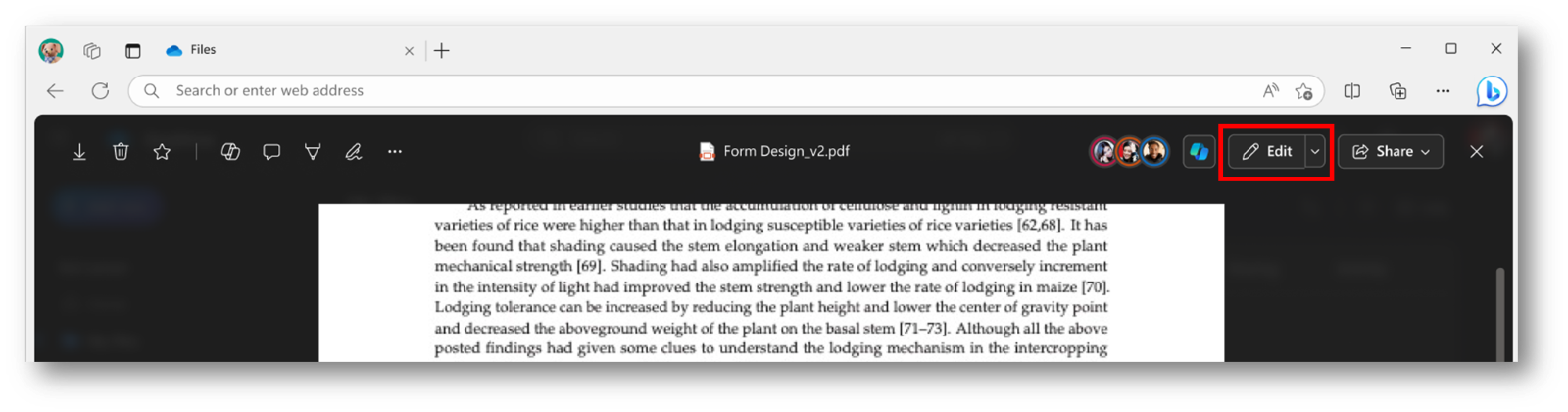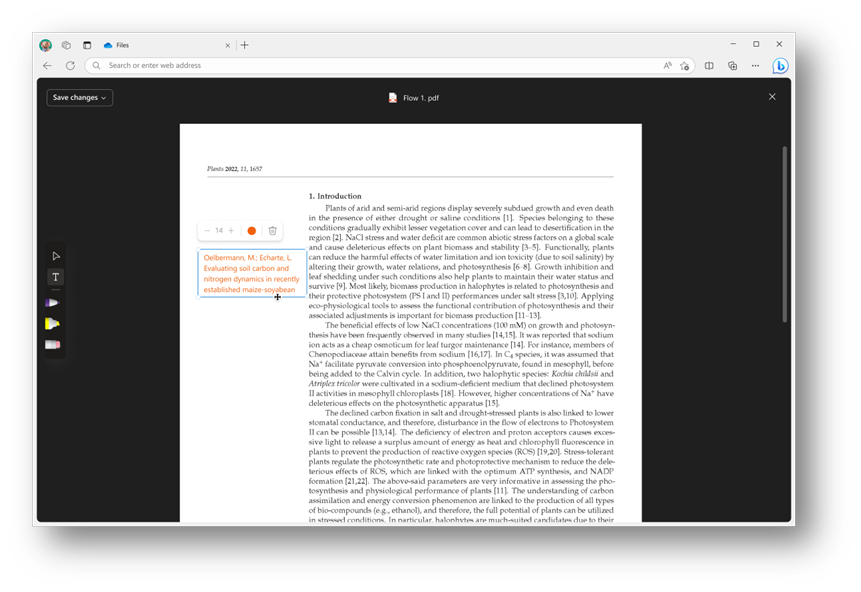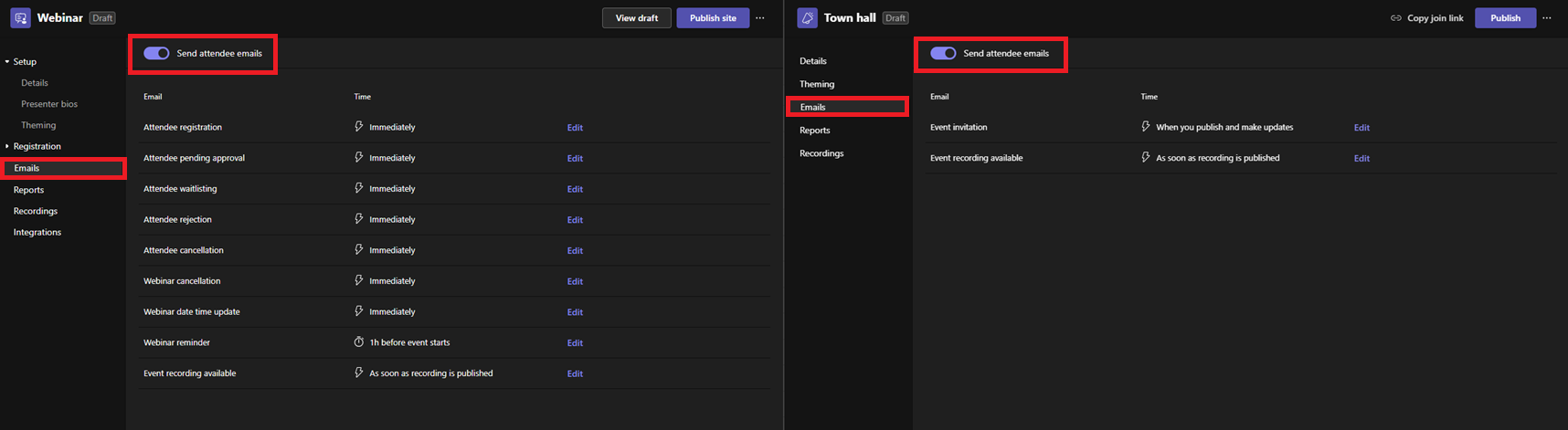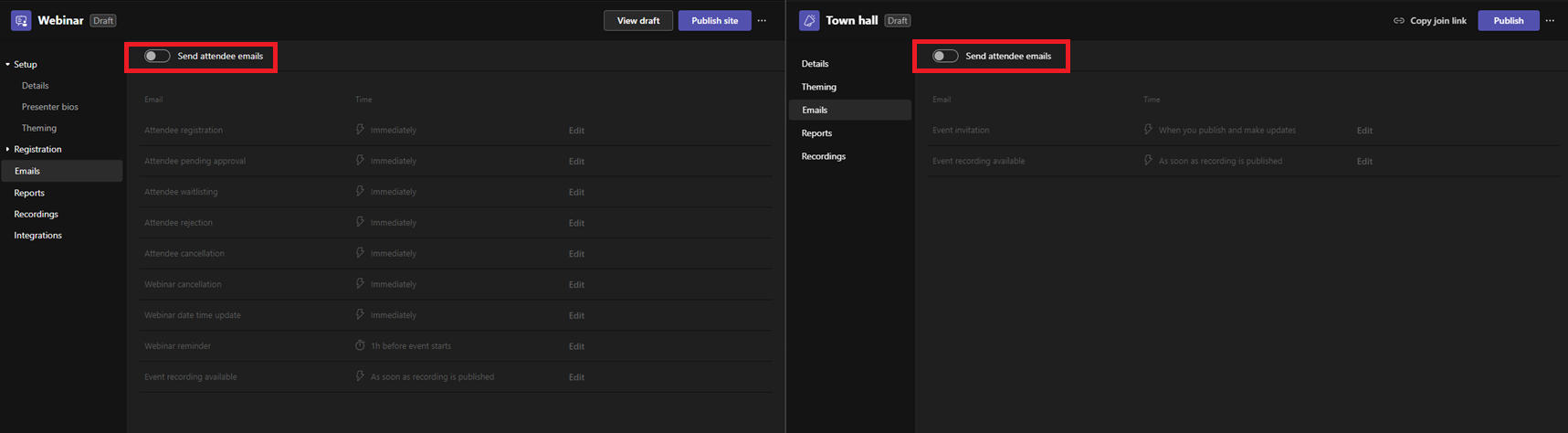23-April-2024 Below you will find a collection of news published yesterday. This news consists of Microsoft’s Roadmap when it is updated it will be below with items. Then there will be a section with the message center, if there is anything new there, this will be automatically included. And it contains a piece from blogs that I follow myself and would like to share with you. If I miss something in the blogs that do have an RSS feed, please let me know.
This entire post was automated via Microsoft Flow
have fun reading!
The blogs of this day are:
Office 365 Roadmap Updated: 2024-04-23
Additions : 6
Updates : 5
More Details At: www.roadmapwatch.com
Items from the MessageCenter in Microsoft 365
| Update to the latest Company Portal for all platformsCategory:Microsoft IntuneNummer:MC783213Status:planForChange | As part of a planned Intune Company Portal infrastructure update, all users will be required to update to the minimum Company Portal app version listed below by July 10, 2024, or soon after, or they will no longer have access to the app. See below for the minimum version for each platform that will be required:
Note: If you have classic Conditional Access policies, they will need to be migrated. For more details, read the blog Support tip: Migrate your classic Conditional Access policies. [How this will affect your organization:] User impact: Most users have app updates set to automatic, so they receive the updated Company Portal app without taking any action. If they do not have automatic updates turned on, users will need to manually update to the minimum Company Portal version (listed above) to avoid losing access to resources. Note: For iOS, if you have enabled the ‘Block installing apps using App Store’ device restriction setting, you may need to manually push an update to devices. [What you need to do to prepare:] Notify your users to update to the latest Company Portal version prior to July 10, 2024. For user guidance, review Update the Company Portal app. |
| Microsoft OneDrive: Annotate PDFs with text boxesCategory:SharePoint Online OneDrive for BusinessNummer:MC783215Status:stayInformed | This new Microsoft OneDrive feature allows you to annotate and save PDF files with text boxes when the files are stored in Microsoft OneDrive and Microsoft SharePoint.
This message is associated with Microsoft 365 Roadmap ID 387807 [When this will happen:] General Availability (Worldwide, GCC, GCC High, DoD): We will begin rolling out mid-May 2024 and expect to complete by early June 2024. [How this will affect your organization:] Users can access the annotation feature by opening the PDF in File Viewer and selecting Edit. To add text, follow these steps:
3. Use the Add Text command on the left side of the screen to insert text. 4. With the text box selected, you can change the color and adjust the font size using the menu above the text box. 5. When finished, click Save changes in the top left corner to exit Edit mode and save your changes to the PDF. [What you need to do to prepare:] This rollout will happen automatically with no admin action required. You may want to notify your users about this change and update any relevant documentation as |
| “Investigation priority score increase” Policy to be retiredCategory:Microsoft Defender for Cloud AppsNummer:MC783216Status:planForChange | We will be gradually retiring the “Investigation priority score increase” policy support from Microsoft Defender for Cloud Apps between June and July 2024. After careful analysis and consideration, we have decided to deprecate it due to the high rate of false positives associated with this alert, which we found was not contributing effectively to the overall security of your organization. Our research indicated that this feature was not adding significant value and was not aligned with our strategic focus on delivering high-quality, reliable security solutions. We are committed to continuously improving our services and ensuring that they meet your needs and expectations. [When this will happen:] We will begin rolling this out in early June 2024 and expect to complete by late July 2024. [How this will affect your organization:] SOC administrators and analysts will no longer be able to access, manage and use “Investigation priority score increase” alerts in “Microsoft Defender for Cloud Apps”, when this change is implemented. [What you need to do to prepare:] If this policy type is used in your organization and is needed, we recommend using the Advanced Hunting query in the resource linked below. Please use the following resources for additional information: |
| Microsoft Teams: Disable attendee emails for town halls and webinarsCategory:Microsoft TeamsNummer:MC783217Status:stayInformed | Coming soon: In Microsoft Teams, we are releasing a toggle to disable attendee email notifications for town halls and webinars. This message is associated with Microsoft 365 Roadmap ID 392826 [When will this happen:] General Availability (Worldwide): We will rollout late May 2024 and expect to complete late June 2024. General Availability (GCC): We will rollout late-June 2024 and expect to complete late July 2024. [How this will affect your organization:] This is useful for organizers who want to send email notifications from third-party platforms. When this toggle is turned on, attendee emails will be enabled and will be sent through the Teams Events email platform. When this toggle is turned off, all attendee emails from the Teams Event Email platform will be disabled. The toggle button will be enabled upon rollout. With toggle turned on: With toggle turned off: [What you need to do to prepare:] This rollout will happen automatically by the specified date with no admin action required before the rollout. You may want to notify your users about this change and update any relevant documentation as appropriate. |
| Cloud Discovery anomaly detection policy to be retiredCategory:Microsoft Defender for Cloud AppsNummer:MC783218Status:planForChange | We will be gradually retiring the “Cloud Discovery anomaly detection” policy support from Microsoft Defender for Cloud Apps between June and July 2024. After careful analysis and consideration, we have decided to retire it due to the high rate of false positives associated with this alert, which we found was not contributing effectively to the overall security of your organization. Our research indicated that this feature was not adding significant value and was not aligned with our strategic focus on delivering high-quality, reliable security solutions. We are committed to continuously improving our services and ensuring that they meet your needs and expectations. [When this will happen:] We will begin rolling this out in early June 2024 and expect to complete by late July 2024. [How this will affect your organization:] SOC administrators and analysts will no longer be able to access, manage and use “Cloud Discovery anomaly detection policy” alerts in “Microsoft Defender for Cloud Apps“, when this change is implemented. [What you need to do to prepare:] If this policy type is used in your organization and is needed, we recommend using “App discovery policy” and create dedicated policies, under “Trigger a policy match if all the following occur on the same day” set the filters accordingly. Please use the following resources for additional information: |