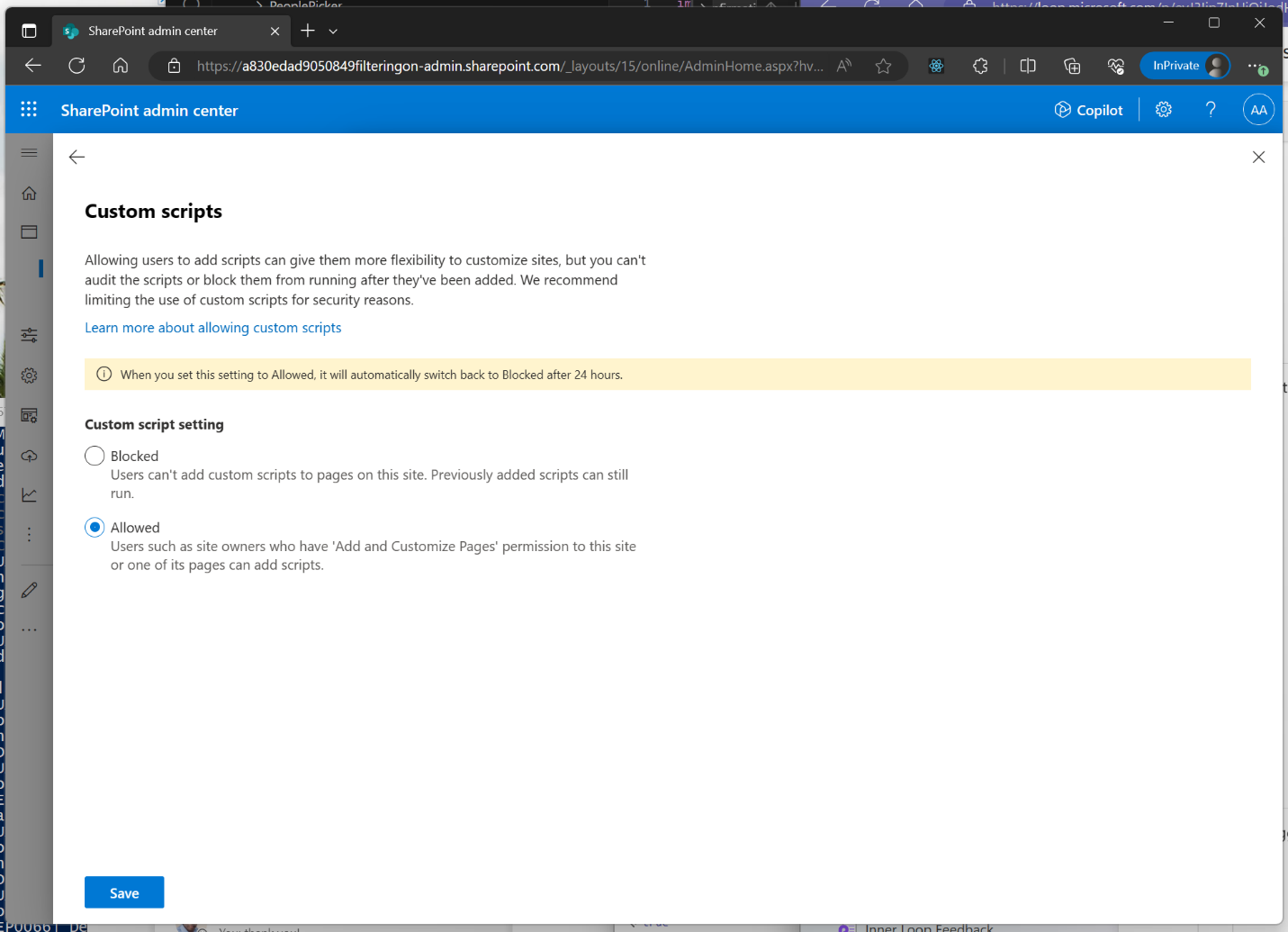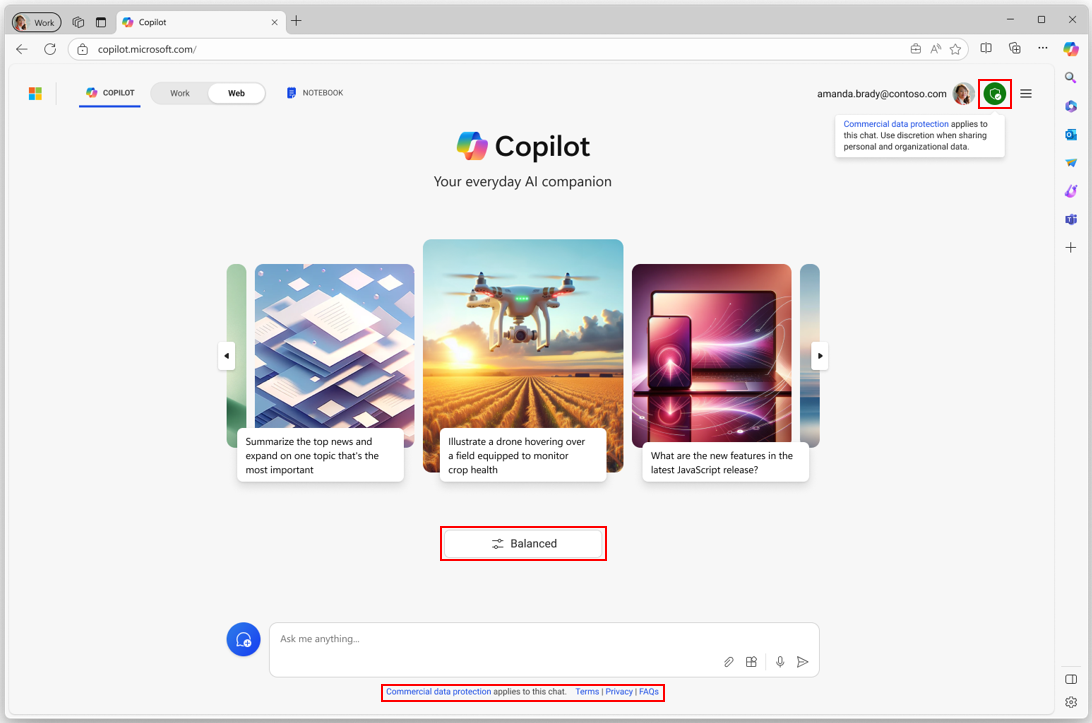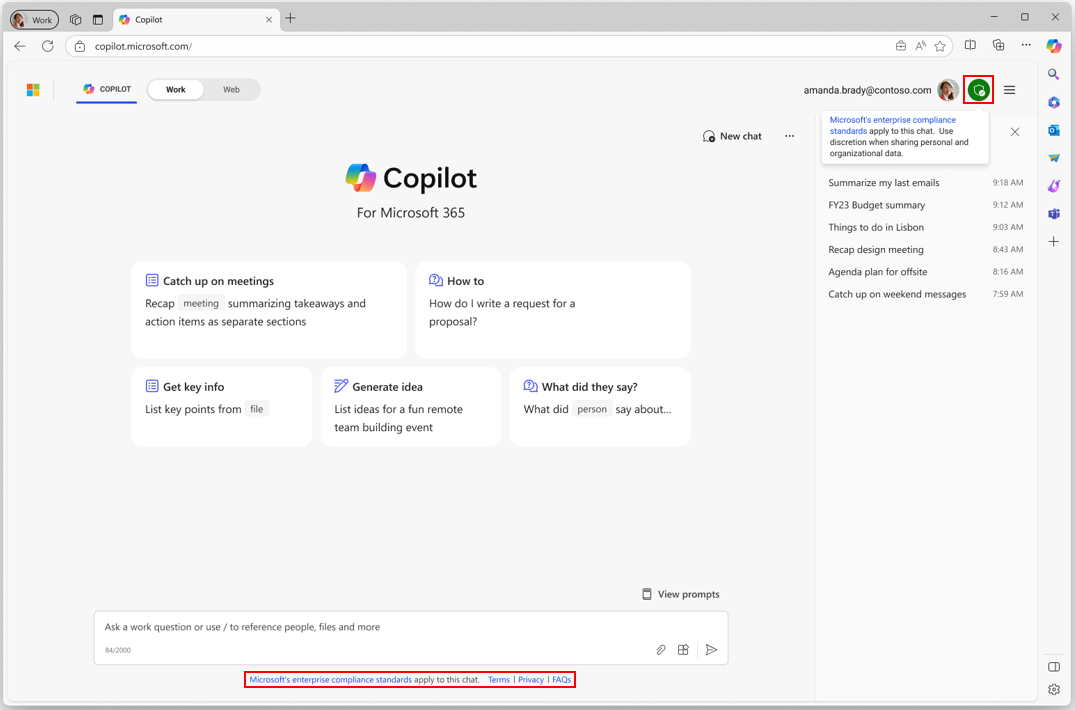27-March-2024 Below you will find a collection of news published yesterday. This news consists of Microsoft’s Roadmap when it is updated it will be below with items. Then there will be a section with the message center, if there is anything new there, this will be automatically included. And it contains a piece from blogs that I follow myself and would like to share with you. If I miss something in the blogs that do have an RSS feed, please let me know.
This entire post was automated via Microsoft Flow
have fun reading!
Office 365 Roadmap Updated: 2024-03-27
Additions : 4
Updates : 7
More Details At: www.roadmapwatch.com
| New Features | Current Status | |||
|---|---|---|---|---|
| Microsoft Teams: Queues app (Premium) | In Development | |||
| Microsoft Teams: Survivable Branch Appliance support for call controls, auto attendants, and call queues | In Development | |||
| Microsoft Teams: Webinars in GCC-High | In Development | |||
| Outlook: Add Shared Folders to Favorites in the new Outlook for Windows and web | In Development | |||
| Updated Features | Current Status | Update Type | ||
| Outlook: [Android] Customizable Compose Toolbar and Drawer | Rolling Out | Description | ||
| Microsoft Teams: Unique join links for external presenters in Webinars | Launched | Status | ||
| Microsoft Purview compliance portal: Insider Risk Management – Granular exclusion | Rolling Out | Status | ||
| Microsoft Teams: Calendar notifications in Teams | Rolling Out | Status | ||
| Microsoft Teams for Education: iOS/Android Parent link for School Connection | Launched | Status | ||
| Microsoft Defender for Office 365: Copy simulation action in Attack Simulation Training | Launched | Status | ||
| Microsoft Teams: Approvals – Sequential Approvers Support | Launched | Status |
Items from the MessageCenter in Microsoft 365
| (Updated) Remove Custom Script setting in OneDrive and SharePointCategory:SharePoint Online OneDrive for BusinessNummer:MC714186Status:planForChange | Updated March 26, 2024: Setting Custom scripts setting for a site in SharePoint tenant admin center will be fully available by early-April (Previously March) PowerShell command (DelayDenyAddAndCustomizePagesEnforcement) to delay the change will be fully available by mid-April (Previously March) The enforcement to set NoScriptSite to True for all existing SharePoint sites and OneDrive sites if DelayDenyAddAndCustomizePagesEnforcement is not set to True will start late-April and be completed by early-May (Previously March) There are changes happening to Custom script settings between April and May 2024 (Previously March).
[When this will happen:] The Custom Script setting from SharePoint admin center will be removed in March 2024. The new PowerShell command will be available in March 2024. [How this will affect your organization:] When this Custom Script setting is removed, you will no longer be able to add, modify or remove scripts within OneDrive and SharePoint sites unless administrators temporarily allow that by turning the setting on specific sites. This will not impact the ability to execute existing scripts in OneDrive and SharePoint sites. [What you need to do to prepare:] No extensions will be granted beyond the mentioned period. It may be beneficial to inform all site owners about this modification and make necessary updates to your training materials and documentation accordingly. Review the following for additional information: Allow or prevent custom script |
| Updates to the Microsoft Copilot (formerly Bing Chat Enterprise) user interfaceCategory:Microsoft 365 suiteNummer:MC756004Status:planForChange | Beginning in late March, the Microsoft Copilot (formerly Bing Chat Enterprise) user interface (UI) will be updated to simplify the user experience. These UI updates are expected to be completed by mid-April. Microsoft Copilot UI updates include:
The UI will update for the following Microsoft Copilot entry points:
[When this will happen:] The Microsoft Copilot UI will begin updating in late March 2024. These updates are expected to be completed by mid-April 2024.
[How this will affect your organization:] These are UI updates only–they do not impact Microsoft Copilot terms, privacy, or commercial data protection. [What you need to do to prepare:] Some of the previous commercial data protection visuals cues in Microsoft Copilot will change or be removed with this UI update. We recommend that you prepare your users by informing them of the UI updates. Users should look for the green shield next to their profile icon, or the persistent disclaimer underneath the prompt box, to recognize when they are using Copilot with commercial data protection. Microsoft Copilot (formerly Bing Chat Enterprise) adoption materials are available here: Copilot Starter Kit. |
| Updates to the Microsoft Copilot for Microsoft 365 user interfaceCategory:Microsoft Copilot (Microsoft 365)Nummer:MC756008Status:planForChange | Beginning in late March, the Microsoft Copilot for Microsoft 365 user interface (UI) will be updated to create better visual alignment between it and Microsoft Copilot (formerly Bing Chat Enterprise). These UI updates are expected to be completed by mid-April. Microsoft Copilot for Microsoft 365 UI updates include:
These updates will roll out to the following Microsoft Copilot for Microsoft 365 entry points:
The UI for Copilot for Microsoft 365-specific entry points (such as those within the Microsoft 365 apps) will not update. The Microsoft Copilot (formerly Bing Chat Enterprise) UI is also updating with similar changes to create better visual alignment between it and Copilot for Microsoft 365. Please refer to MC756004 for details on those UI updates. [When this will happen:] General Availability (include all environments here on same schedule): We will begin rolling out late March 2024 and expect to complete by mid-April 2024. [How this will affect your organization:] These are UI updates only–they do not impact Microsoft Copilot for Microsoft 365 terms, privacy, or data protections. [What you need to do to prepare:] We recommend that you prepare your users by informing them of the UI updates. Microsoft Copilot for Microsoft 365 adoption materials are available here: Microsoft Adoption: Copilot for Microsoft 365. |
| Configuration Change – Update Allow ListCategory:Windows AutopatchNummer:MC757133Status:planForChange | Windows Autopatch is informing all Autopatch customers with configured network restrictions would need to add the new domain name to their allow list. [When this will happen:] Effective immediately. [How this will affect your organization:] Customers with configured network restrictions will need to follow the instructions on adding the domain to their firewall. [What you need to do to prepare:] ‘Modern Workplace – Autopatch Client Setup’ script installs the necessary client components in the device to use the Windows Autopatch service. This relies on the Windows 365 Cloud based service to operate. New domain (hm-iot-in-4-prod-prna01.azure-devices.net (443 & 5671 outbound)) has been added to the list of registration end points that is used in provisioning Cloud PCs. Autopatch customers with configured network restrictions would need to add the new domain name to their allow list if required. Complete end point list is provided in: |
| Expedite non-security updates in Windows 11Category:WindowsNummer:MC757578Status:stayInformed | If you use Microsoft Intune or Microsoft Graph, you can now expedite non-security updates in Windows 11. Previously, you’ve been able to expedite security updates. Now, you can improve the stability, performance, and functionality of devices by addressing quality issues before the next security update. Check the prerequisites and read about how it works in a new article: Expedite non-security updates in Windows 11. When will this happen: This capability is now available for Windows 11. How this will affect your organization: By expediting non-security quality updates, you can quickly obtain many fixes that are considered critical by your peers. Additionally, we want you to be able to deploy out-of-band (OOB) updates to devices faster than ever. What you need to do to prepare: If you use Microsoft Intune, check the prerequisites at Use Intune to expedite Windows quality updates. This is our recommended option. If you prefer to use Microsoft Graph to expedite Windows updates, check that you meet all of the following requirements:
Additional information:
|
| The March 2024 Windows non-security preview update is now availableCategory:WindowsNummer:MC757579Status:stayInformed | The March 2024 non-security preview update is now available for Windows 11 and all supported versions of Windows 10. Information about the contents of this update is available from the release notes, which are accessible from the Windows 11 and Windows 10 update history pages. To learn more about the different types of monthly quality updates, see Windows monthly updates explained. To be informed about the latest updates and releases, follow us on X @WindowsUpdate. Highlights for the Windows 11, versions 22H2 and 23H2 update:
REMINDER The June 2024 security update is the last security release for Enterprise, Education, and IoT Enterprise editions of Windows 10, version 21H2. Windows 10, version 22H2, will be the final version of Windows 10, and all editions will remain in support with monthly security updates through October 14, 2025. Enterprise and IoT Enterprise LTSB/LTSC editions will continue to have mainstream support until January 12, 2027. For instructions on how to install this update, see the KB for your OS listed below: |