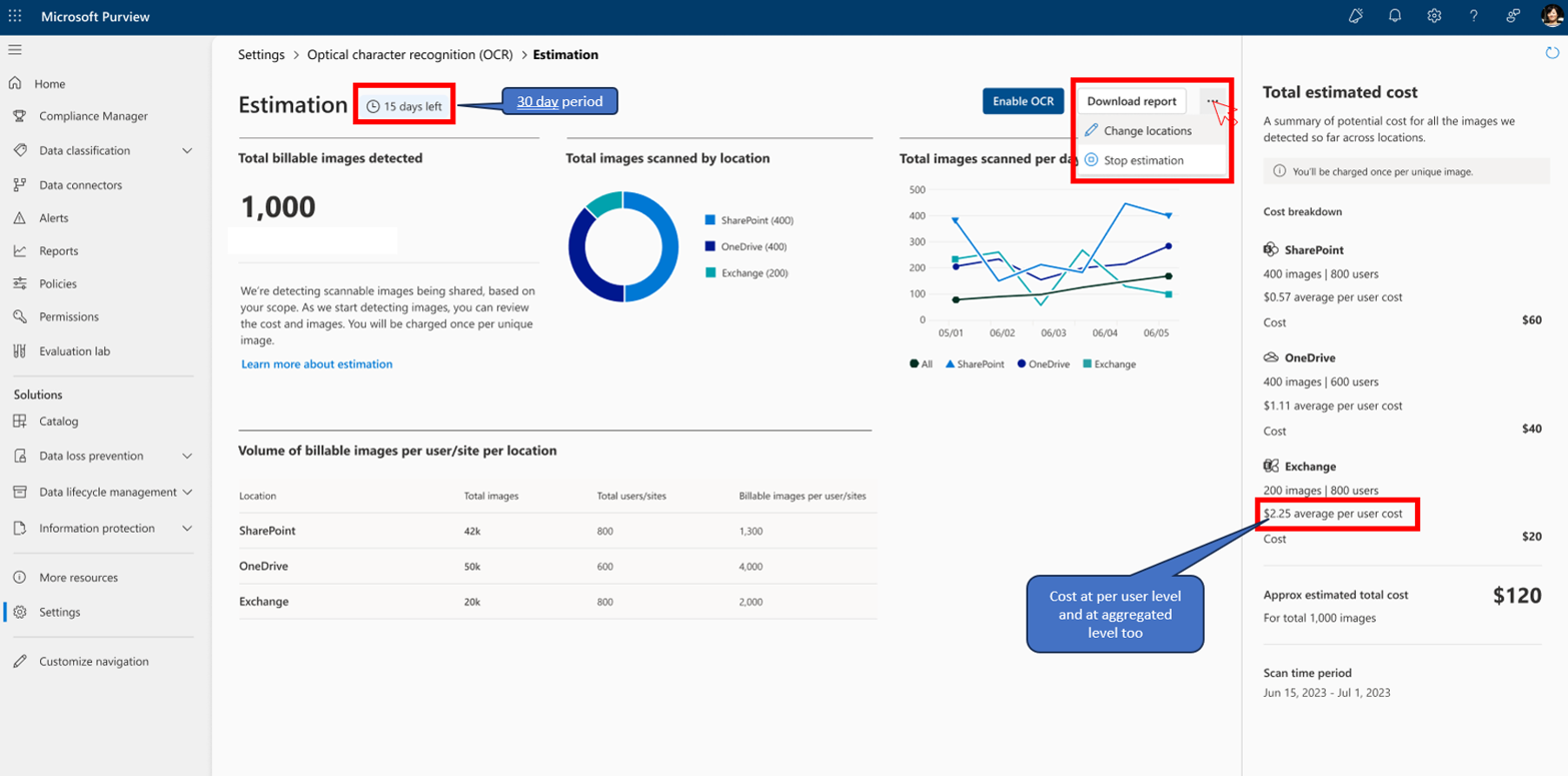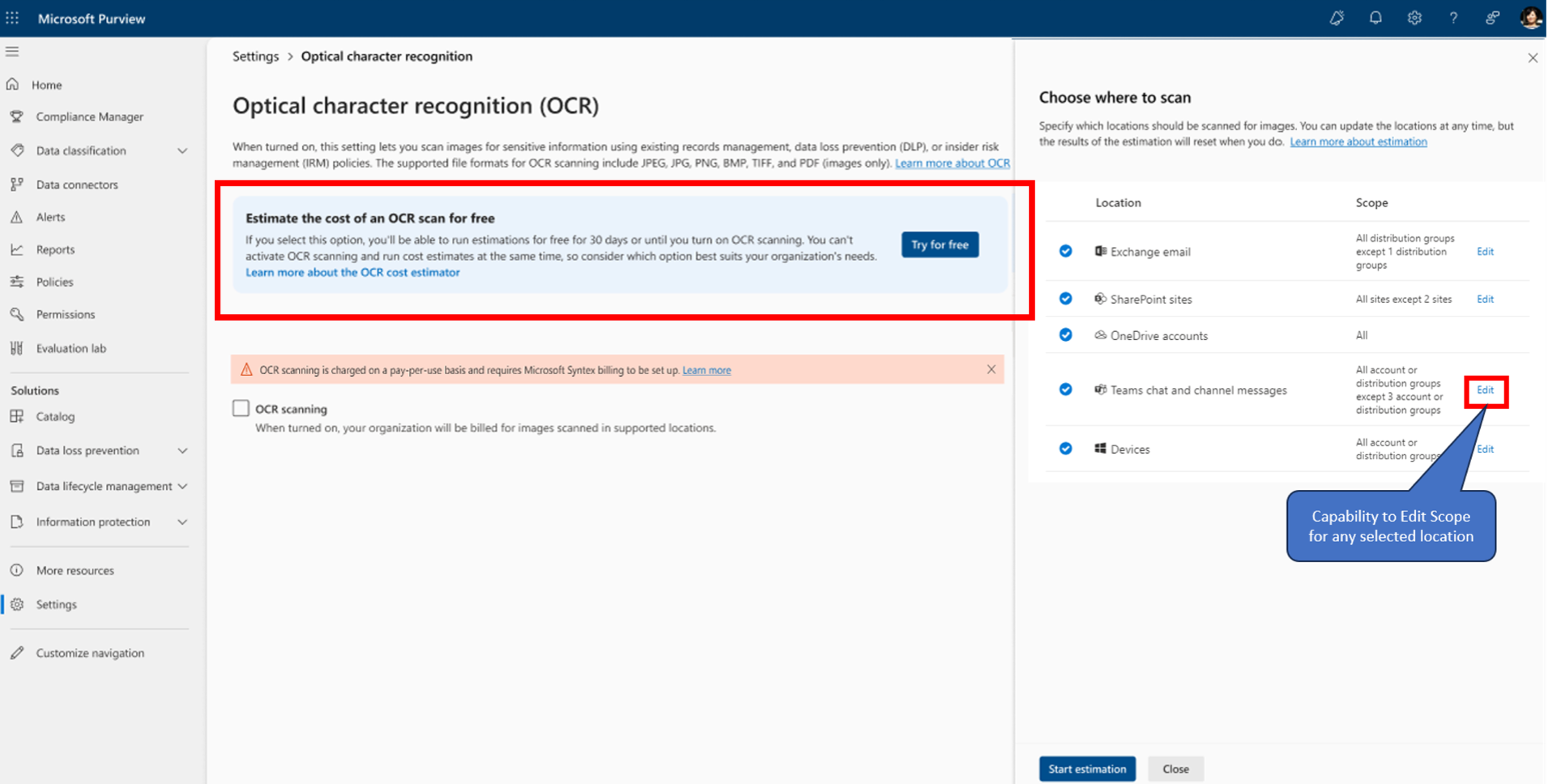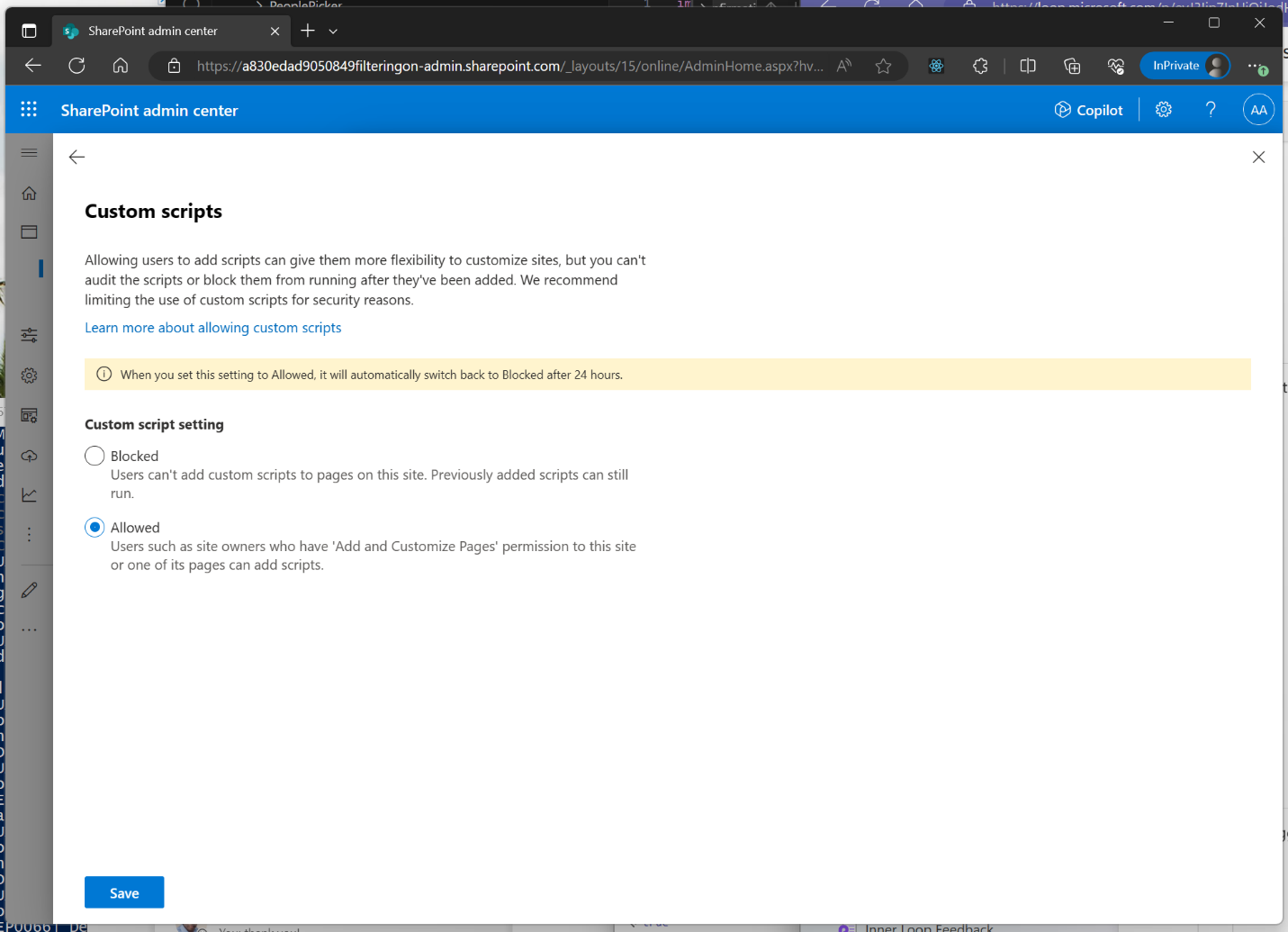29-August-2024 Below you will find a collection of news published yesterday. This news consists of Microsoft’s Roadmap when it is updated it will be below with items. Then there will be a section with the message center, if there is anything new there, this will be automatically included. And it contains a piece from blogs that I follow myself and would like to share with you. If I miss something in the blogs that do have an RSS feed, please let me know.
This entire post was automated via Microsoft Flow
have fun reading!
Office 365 Roadmap Updated: 2024-08-29
Additions : 2
Updates : 5
More Details At: www.roadmapwatch.com
| New Features | Current Status | |||
|---|---|---|---|---|
| Outlook: Work Hours and Location in My Day | In Development | |||
| Microsoft Teams: Microsoft Mesh app on PC supports guest access for events | In Development | |||
| Updated Features | Current Status | Update Type | ||
| Microsoft Viva: Viva Learning – Use the Egress API to access all “My Learning” records | Launched | Status | ||
| Microsoft Teams: Export Q&A Questions | Rolling Out | Description | ||
| Microsoft 365 app: Use sensitivity labels in Microsoft 365 apps when connected experiences are disabled | Launched | Status | ||
| Microsoft Viva: Playlist Card on Viva Connections Dashboard | Launched | Status | ||
| Microsoft Teams: Host and attendee interaction visibility for multi-room Mesh events | In Development | Description |
Items from the MessageCenter in Microsoft 365
| (Updated) Estimating cost of Optical Character Recognition (OCR) for Exchange, Teams, SharePoint, OneDrive, EndpointCategory:Microsoft 365 suiteNummer:MC693860Status:stayInformed | Updated August 27, 2024: We have updated the rollout timeline below. Thank you for your patience. The OCR Cost Estimator allows customers to estimate the potential cost for using Optical Character Recognition (OCR). OCR can scan images for sensitive content and is chargeable based on the number of images scanned. With the launch of the OCR Cost Estimator, customers can now estimate OCR costs without any pre-requisites. This means that customers will no longer be required to set up an Azure Subscription for billing first and can accurately estimate the cost they would have incurred while using OCR. This message is associated with Microsoft 365 Roadmap ID 160009 [When this will happen:] Public Preview: We will begin rolling out late August 2024 (previously early August) and is expected to be complete by late September 2024 (previously late August) Rollout will begin in late October 2024 (previously early September) and is expected to be complete by late November 2024 (previously late September). [How this will affect your organization:] The primary use case is to see the potential cost that you might have incurred while using OCR. The OCR Cost Estimator will allow you to try out different workload/user and site scope combinations to find the best setting for you to use OCR, and everything is free of cost. You will be able to see breakdown of cost and volume of images in the dashboards. The ability to download reports for the data is also available. [What you need to do to prepare:] Login to compliance.microsoft.com and “Start Cost Estimator” under Settings > Optical Character Recognition. Users with either of the following role groups will be able to start the OCR Cost Estimator.
|
| (Updated) Purview | Data Loss Prevention: Oversharing Popups enhancements in Microsoft Outlook for Windows (32 bit)Category:Microsoft 365 suiteNummer:MC709660Status:stayInformed | Updated August 27, 2024: We have updated the rollout timeline and content below. Thank you for your patience. In Microsoft Outlook for Windows for E5 users, we are expanding the functionality of Oversharing popups (Show policy tip as a dialog) for better parity with the deprecating AIP popups. This message is associated with Microsoft 365 Roadmap ID 367053. [When this will happen:] Public Preview: We will begin rolling out late May 2024 (previously late March) and expect to complete by mid-June 2024 (previously late April). Standard Release: We will begin rolling out mid-September 2024 (previously mid-August) and expect to complete by early October 2024 (early September). The rest of the channels will follow in line with their normal cadence. [How this will affect your organization:]
The AIP popup is set to deprecate in CY24 (with some exceptions until April 2025). [What you need to do to prepare:] Start migrating to DLP policy tips and Oversharing popups for your use cases. Let us know your feedback. References Oversharing Popups Playbook – Microsoft Purview Customer Experience Engineering (CxE) Create and deploy a data loss prevention policy | Microsoft Learn |
| (Updated) Remove Custom Script setting in OneDrive and SharePointCategory:SharePoint Online OneDrive for BusinessNummer:MC714186Status:planForChange | Updated August 28, 2024: The template “GROUP#0 = Team site” will not be excluded from enforcement. Previously this was part of exempted templates. Thank you for your patience. PowerShell command (DelayDenyAddAndCustomizePagesEnforcement) to delay the change will be fully available by mid- April (Previously March). The enforcement to set NoScriptSite to True for all existing SharePoint sites and OneDrive sites if DelayDenyAddAndCustomizePagesEnforcement is not set to True will start late-April and be completed by early-May (Previously March) There are changes happening to Custom script settings between April and May 2024 (Previously March).
[When this will happen:] The Custom Script setting from SharePoint admin center will be removed early-May (Previously March).. The new PowerShell command will be available by mid-April (Previously March). [How this will affect your organization:] When this Custom Script setting is removed, you will no longer be able to add, modify or remove scripts within OneDrive and SharePoint sites unless administrators temporarily allow that by turning the setting on specific sites. This will not impact the ability to execute existing scripts in OneDrive and SharePoint sites. [What you need to do to prepare:] No extensions will be granted beyond the mentioned period. It may be beneficial to inform all site owners about this modification and make necessary updates to your training materials and documentation accordingly. Review the following for additional information: Allow or prevent custom script |
| (Updated) Microsoft Copilot in Microsoft 365 and in Microsoft Teams: The new Catch up featureCategory:Microsoft Copilot (Microsoft 365)Nummer:MC799636Status:stayInformed | Updated August 26, 2024: We have updated the content below. Thank you for your patience. Dear customer, We are reaching out to share an update on this feature – the ‘Catch up’ tab on the homepage in Copilot. We have decided to completely roll this feature back, starting September 2. Please note: this feature is currently available to 50% of users; and as a result of this roll back, all Copilot users will only have ‘Try These Prompts’ on their homepage. (please refer to the image below). Please communicate the same to Copilot users in your organization. As we continue to try and improve Copilot for our customers, we really appreciate your cooperation in testing and providing feedback. — Catch up is a new feature in Microsoft Copilot for Microsoft 365 and Microsoft Teams that helps users take action on important updates. A Copilot for Microsoft 365 license is required for this feature. This message is associated with Microsoft 365 Roadmap ID 388746. [When this will happen:] General Availability (Worldwide): We will begin rolling out early July (previously late June) 2024 and expect to complete by early August (previously late July) 2024. [How this will affect your organization:] Copilot users in your organization will see a new Catch up tab on the Copilot page in Microsoft365.com and Microsoft Teams. (Teams users may have to add the Copilot app to make it appear on the left side of the screen). On the Catch up tab, users will see a carousel of cards. Each Catch up card has an update related to an important meeting or document, along with a suggested prompt that users can select to catch up on that card in detail. The Copilot Catch up tab in Microsoft 365:
[What you need to do to prepare:] This rollout will happen automatically by the specified date with no admin action required. You may want to notify your users about this change and update any relevant documentation as appropriate. Learn more |
| (Update) Outlook for Windows display name changeCategory:Exchange Online Microsoft 365 appsNummer:MC803006Status:stayInformed | Updated August 27, 2024: The following update is available. Thank you for your patience. Update: Some users of classic Outlook may not see the app name change due to a known issue: Outlook icon on the Start menu is not updated to Outlook (Classic) – Microsoft Support. As a related change, the new Outlook icon has been updated as of August 1st to remove the “New” badge, and this update will be automatically applied when users launch the app. Starting in July 2024, Microsoft will change the app name of the current Outlook for Windows for all customers as it appears in the Start menu now from “Outlook” to “Outlook (classic)”. This is not a change in status or support for the classic Outlook app. Please continue to refer to our blog post timeline for product support and availability. New Outlook for Windows: A Guide to Product Availability. This change is intended to differentiate it from the new Outlook for Windows. Users will see this update in classic Outlook version 2407 and higher.
This naming convention now also aligns with how it is referred to in support documentation. For instance, at the top of articles like this one on using favorites, there are tabs for different instructions in new Outlook and classic Outlook so users can find the instructions appropriate for the version they are on. [When this will happen:] Users will see the new app name in the Start menu after they install version 2407 or later.
[How this will affect your organization:] This change will only affect the app name as it appears in the Start menu installed apps list and Start pinned apps. The app icon and the executable file name will remain the same. [What you need to do to prepare:] There is no action required for administrators to prepare for this change. This change also cannot be configured differently per organization. |
| (Updated) Microsoft 365 admin center: User admin and License admin roles enabled to manage self-service license requestsCategory:Microsoft 365 suiteNummer:MC810926Status:stayInformed | Updated August 28, 2024: We have updated the rollout timeline below. Thank you for your patience. License admins and User admins will be able to manage license requests in the Microsoft 365 admin center. Currently, only Global admins can manage license requests. This change drives consistency with other Microsoft Entra portals in which these roles can assign licenses, such as the Microsoft Entra admin center, Intune admin center, and Azure Portal. Otherwise, no changes have been made to these roles’ permissions. [When this will happen:] General availability (Worldwide): Rollout for this change will start in early September 2024 (previously mid-July) and is expected to be complete by mid-September 2024 (previously late August). [How this will affect your organization:] Once available License admins and User admins will be able to manage license requests in the Microsoft 365 admin center. [What you can do to prepare:] License administrators and user administrators should familiarize themselves with the licensing process available at Manage self-service license requests in the Microsoft 365 admin center | Microsoft Learn Resources: About admin roles in the Microsoft 365 admin center – Microsoft 365 admin | Microsoft Learn |
| Power Platform – Mask sensitive data with column-level security public preview announcementCategory:Power PlatformNummer:MC874936Status:stayInformed | Starting on August 30, 2024, the public preview for the mask sensitive data with column-level security feature will be available in public (commercial) clouds. How does this affect me? Previously, you could only secure a sensitive column, which allowed only highly privileged users with access to the secured column to see the data in plain text. This new feature allows you to secure sensitive data by masking it, preventing unauthorized users from being able to view it. Once enabled, administrators and makers can perform the following functions from the Maker portal:
What action do I need to take? This message is for awareness and no action is required. Learn more: Column-level security: Column-level security – Power Platform Create and manage masking rules: Create and manage masking rules (preview) – Power Platform Manage security profiles: Column-level security – Power Platform |
| CAPTCHA Verification for Anonymous Meeting ParticipantsCategory:Microsoft TeamsNummer:MC875061Status:stayInformed | Microsoft Teams tenants will soon be able to enable verification for anonymous meeting participants via CAPTCHA. This release of CAPTCHA Verification for Anonymous Meeting Participants will be rolling out across Microsoft Teams Desktop, Mobile and Web and will provide additional security against malicious bot and third-party app joins. [When this will happen:] General Availability (Worldwide): We will begin rolling out early October 2024 and expect to complete by mid-October 2024. [How this will affect your organization:] Tenants can enable anonymous meeting attendee verification via CAPTCHA in the Teams Admin Center. When enabled, any users that join the meeting as an anonymous user will be required to pass a CAPTCHA verification before landing in the meeting (including the meeting lobby, if enabled). [What you need to do to prepare:] This feature is off by default and Tenant Admins will need to enable CAPTCHA verification for their tenants through Meeting policies in the Teams Admin Center. |
| Microsoft Defender for Identity: New recommendations for Microsoft Secure ScoreCategory:Microsoft Defender XDRNummer:MC875063Status:stayInformed | Coming soon for Microsoft Defender XDR | Microsoft Defender for Identity: We’re adding to Microsoft Secure Score improvement actions to ensure a more accurate representation of security posture. We will update your score automatically. [When this will happen:] Public Preview: We will begin rolling out mid-September 2024 and expect to complete by late September 2024. General Availability (Worldwide, GCC, GCC High, DoD, USSec, USNat): We will begin rolling out mid-September 2024 and expect to complete by mid-October 2024. [How this will affect your organization:] After this rollout, the Defender XDR portal will include these new Microsoft Defender for Identity recommendations as Microsoft Secure Score improvement actions:
Additionally, we are updating the existing recommendation of “Modify unsecure Kerberos delegations to prevent impersonation” to include indication of Kerberos Constrained Delegation with Protocol Transition to a privileged service. These new identity recommendations are new security posture reports related to Active Directory and Group policy objects and will be available by default to customers who have installed a Defender for Identity sensor. These recommendations are on by default. [What you need to do to prepare:] We recommend reviewing the improvement actions listed in Microsoft Secure Score. We will continue to add suggested security improvement actions on an ongoing basis. Learn more: Security posture assessments – Microsoft Defender for Identity | Microsoft Learn (article will be updated before rollout begins) This rollout will happen automatically by the specified date with no admin action required before the rollout. You may want to notify your admins about this change and update any relevant documentation. |
| Microsoft OneDrive: Find files faster with the improved search experience in OneDrive for the webCategory:OneDrive for BusinessNummer:MC875179Status:stayInformed | Coming soon for Microsoft OneDrive for the web: Improved search experience for finding files stored in your OneDrive, shared folders, and document libraries. This message is associated with Microsoft 365 Roadmap ID 395379. [When this will happen:] General Availability (Worldwide): We will begin rolling out late September 2024 and expect to complete by late October 2024. [How this will affect your organization:] Before this rollout: Users are not able to easily filter by date or file types and cannot easily identify location of files with similar names. After this rollout: Users can filter search results by file types, date modified and easily switch between My files, All files, Current folder and Current document library. This feature is on by default. New search results page with file type filters, date filters, and a clickable Location column that searches all locations (personal OneDrive, shared folders, and document libraries):
Use the Date filter to filter search results based on when files were modified. In this example, the results are filtered to Today:
[What you need to do to prepare:] This rollout will happen automatically with no admin action required. You may want to notify your users about this change and update any relevant documentation as appropriate. Before rollout, we will update this post with revised documentation. |