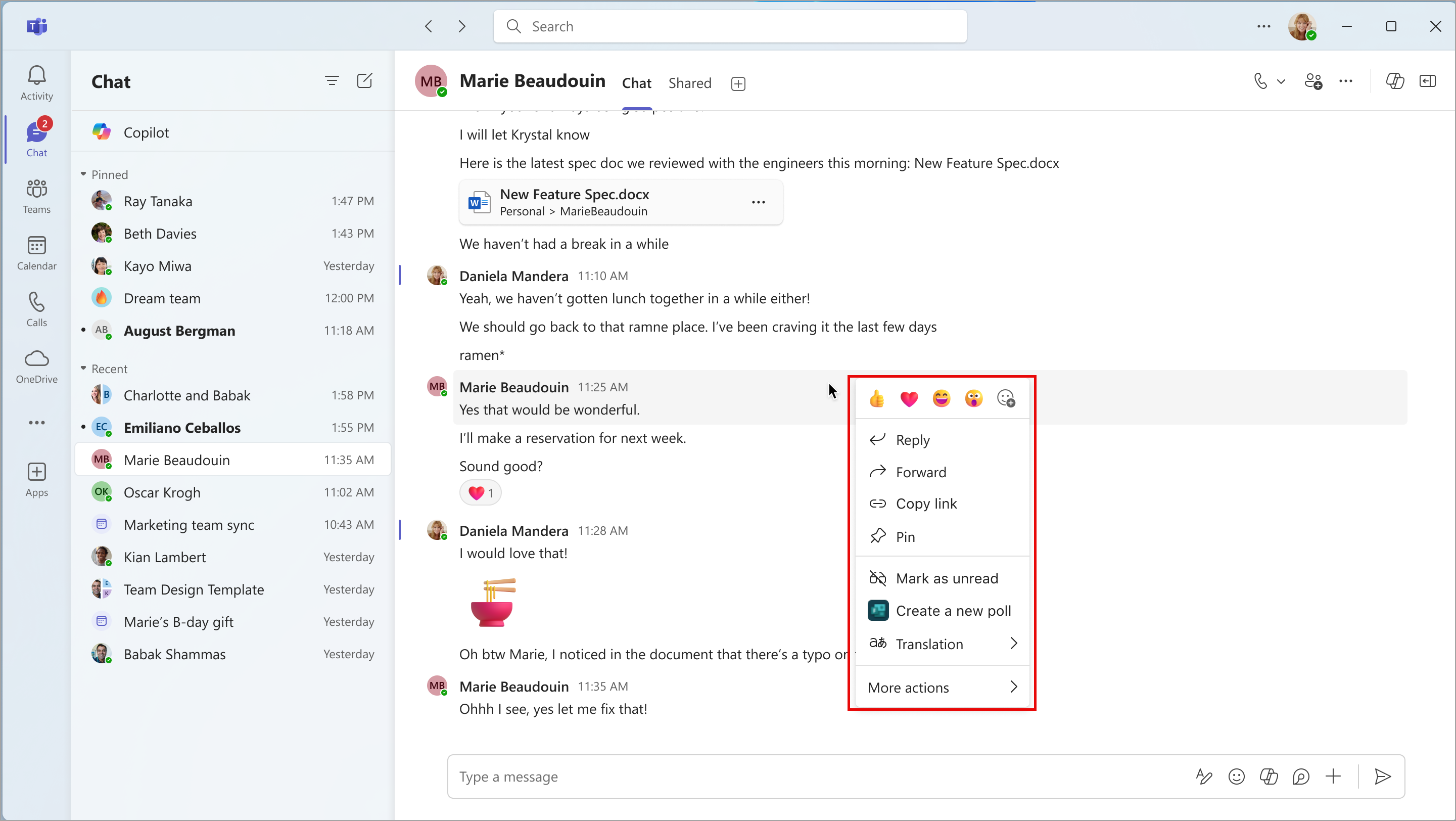30-May-2024 Below you will find a collection of news published yesterday. This news consists of Microsoft’s Roadmap when it is updated it will be below with items. Then there will be a section with the message center, if there is anything new there, this will be automatically included. And it contains a piece from blogs that I follow myself and would like to share with you. If I miss something in the blogs that do have an RSS feed, please let me know.
This entire post was automated via Microsoft Flow
have fun reading!
Office 365 Roadmap Updated: 2024-05-30
Additions : 1
Updates : 2
More Details At: www.roadmapwatch.com
| New Features | Current Status | |||
|---|---|---|---|---|
| PowerPoint: Microsoft Copilot (Microsoft 365) – Copilot can create presentations from a PDF file | In Development | |||
| Updated Features | Current Status | Update Type | ||
| Microsoft Defender for Cloud Apps: Behaviors | Rolling Out | Status | ||
| Microsoft Stream: Suggested M365 content in Callouts | Rolling Out | Status |
Items from the MessageCenter in Microsoft 365
| (Updated) Retiring Delve WebCategory:Microsoft 365 for the webNummer:MC698136Status:planForChange | Updated May 29, 2024: We have updated this message to ensure visibility. We will be retiring Delve on December 16th, 2024. Most of the features and value offered by Delve today are already available and improved in other experiences in Microsoft 365. The main one being Profile Cards in Microsoft 365. Here is a list of features offered in Delve and the experiences we recommend using instead:
[When this will happen:] December 16, 2024 [How this will affect your organization:] You are receiving this message because Delve web is available to most customers in Microsoft 365. The number one feature offered in Delve is the ability for users to update their profile properties, and this will be replaced with a new dedicated profile editing experience in the second half of 2024. Please note that Delve and the new edit profile experience will work side by side until Delve is retired. Users will no longer be able to create new boards, add documents to existing boards, view boards or search for boards when this change is implemented. Please note that documents themselves will NOT be removed. It is only the association with one or multiple boards that will be removed. The new edit profile experience will for now read and write to the same source as Delve does, thus there are no changes in how admins can modify user profile properties. [What you need to do to prepare:] We recommend updating internal documentation and training related to Delve with the suggested alternatives. When the new edit profile experience is available this will also need to be shared broadly and documentation updated. We will make sure that the new edit profile experience is easy to access and easy to use and that there is public documentation in place before releasing. Please click additional information to learn more about existing alternatives. |
| (Updated) Teams: Latest meeting experiences with performance improvements on web for Safari and Firefox (for guests)Category:Microsoft TeamsNummer:MC705760Status:stayInformed | Updated May 29, 2024: We have updated the rollout timeline below. Thank you for your patience. The latest Teams meeting experiences will be available for Teams on the web in Safari and Firefox browsers – including performance improvements, refreshed pre-join, updated meeting stage, and the updated meeting toolbar. (for anonymous join only) This message is associated with Microsoft 365 Roadmap ID 329253 [When this will happen:] Worldwide: We will begin rolling out early July 2024 (previously mid-June) and expect to complete by late July 2024 (previously late June). GCC, GCC High and DoD: We will begin rolling out early August 2024 and expect to complete by mid-August 2024. [How this will affect your organization:] We make constant steps to improve Teams performance irrespective of the platform – this time we are making the experience of Teams meetings on web (in Safari and Firefox browsers) better for anonymous users (guests). That’s crucial because it improves external collaboration. For example, if participants from your tenant would like to have meetings with non-Teams users (who are often joining as guests) it’ll become simpler as guests joining meeting from Safari/Firefox web browsers won’t have to wait significant amount of time for the meeting experience to load. You may also notice that currently meeting UI in Chrome and Safari/Firefox is different, but with this update it won’t be a case anymore and you’ll enjoy all the benefits of modern UI (such as meeting toolbar on top of the screen, etc). [What you need to do to prepare:] You may want to update your internal documentation to inform your users about this improvement. |
| (Updated) eDiscovery – Graph API for purge enhancements to include Exchange items and expand purge limit from 10 to 100Category:Microsoft 365 suiteNummer:MC750663Status:stayInformed | Updated May 29, 2024: We have updated the rollout timeline below. Thank you for your patience. The Microsoft Graph eDiscovery premium API that supports Purge for Teams messages will now expand to support items stored in Microsoft Exchange including emails, calendar invitations, and more. In addition to expanding to support Exchange email items and Microsoft Teams, the limit for each purge action per unique location will expand from 10 items per location to 100 items per location. This limit will now enable administrators who are responding to a data spill or need to remediate data within Teams or Exchange to include more message items per purge action per location targeted for the purge. This message is associated with Microsoft 365 Roadmap ID 383743 [When this will happen:] General Availability (Worldwide): We will begin rolling out mid-April 2024 and expect to complete by early June 2024 (previously mid-May). [How this will affect your organization:] This new feature will improve the consistency and scope of the purge action for scenarios such as data spillage or malicious content remediation. [What you need to do to prepare:] The admins responsible for Teams and Exchange purge should review the updated documentation and existing processes, validate the behavior of the eDiscovery premium purge API, and make any related updates to internal organization process and documentation, including stakeholder notification as needed. Review the related existing documentation here: ediscoverySearch: purgeData – Microsoft Graph v1.0 | Microsoft Learn
Search for and delete chat messages in Teams | Microsoft Learn
eDiscovery solution series Data spillage scenario – Search and purge | Microsoft Learn |
| (Updated) Microsoft Teams: Message reactions in right-click menuCategory:Microsoft TeamsNummer:MC789611Status:stayInformed | Updated May 29, 2024: We have updated the rollout timeline below. Thank you for your patience. Coming soon: In Microsoft Teams: users will be able to right-click any message and react to it directly from the right-click menu. With this rollout, we are adding reactions to the right-click menu to give users another way to react to messages. This rollout applies to Teams for the web and Teams for desktop T2.1. [When this will happen:] Public Preview: We will begin rolling out early June 2024 (previously late April) and expect to complete by mid-June 2024 (previously early May). General Availability (Worldwide, GCC, GCC High, and DoD): We will begin rolling out mid-June 2024 (previously mid-May) and expect to complete by late June 2024 (previously late May). [How this will affect your organization:] After this rollout, all messages where the right-click menu was present before rollout will have the new reactions. Before the rollout, users could hover their cursor over the message to choose a reaction, and this option will continue to be available after rollout. Reactions in the right-click menu:
[What you need to do to prepare:] This rollout will happen automatically by the specified date with no admin action required before the rollout. You may want to notify your users about this change and update any relevant documentation as appropriate. We will update this comm before rollout with revised documentation. |
| OneDrive for Business: Shortened URLs in OneDrive webCategory:OneDrive for BusinessNummer:MC796476Status:stayInformed | We’re simplifying our OneDrive for Business web URLs to make it easier for customers to navigate to and around OneDrive. When you visit OneDrive web, you will see that the current URL has the format “tenant-my.sharepoint.com/personal/alias/_layouts/15/onedrive.aspx?view=1” and the new URL will have the format “tenant-my.sharepoint.com”. We will also replace the name of the pivot in the URL when the user browses to a pivot, e.g. “tenant-my.sharepoint.com/my”, “tenant-my.sharepoint.com/favorites”. [When this will happen:]
General Availability (Worldwide, GCC, GCCHigh, DoD): We will begin rolling out mid-June 2024 and expect to complete by mid-July 2024. [How this will affect your organization:] This change will gradually be rolling out to everyone from mid-June to mid-July. End users will see the new URL when they navigate to OneDrive web and when they browse to a pivot (e.g. Home, My Files, Favorite, etc.). The end user will no longer see the “personal/alias/_layouts/15/onedrive.aspx” information in the URL when they open a folder within OneDrive or navigate to a Team or Site in the Quick Access list. There will be no change to the URL when they open a file. No existing scenarios will be impacted by this change. Attempts to access the previous URL (tenant-my.sharepoint.com/personal/alias/_layouts/15/onedrive.aspx?view=1) will be redirected to the new URL. All sharing links, bookmarks, and custom redirectors (e.g., typing tenant.onedrive.com to go to OneDrive Web) will remain functional. Browsing content within another user’s OneDrive will also continue to work and will display the old URL format. There will be no changes to SharePoint Web URLs.” [What you need to do to prepare:] You don’t need to do anything to prepare. However, you may want to update your user training to reflect the new OneDrive URL. Although end users will see a simplified URL, the underlying URL to a user’s OneDrive is unchanged. Any scripts or automation will be unimpacted by this change. If you need to reference an end user’s OneDrive via its unique URL, you can access it using the methods described here: https://learn.microsoft.com/sharepoint/list-onedrive-urls For your awareness, we plan to make future improvements to (1) simplify the OneDrive URL for files, folders and sites and (2) update the tenant-my.sharepoint.com domain to onedrive.cloud.microsoft. However, we don’t have a timeline to announce for either of these changes. |
| Microsoft Dataverse – Service Update 9.2.24054.00000 for EURCategory:Microsoft DataverseNummer:MC796736Status:stayInformed | We have a minor service update planned for your Microsoft Dataverse environment hosted in EUR. This service update will occur within your region’s scheduled maintenance timeline, on the scheduled date listed for Microsoft Dataverse. How does this affect me? The version number for your Microsoft Dataverse environment will update to version 9.2.24054.00000 or higher. There is no expected degradation to service performance or availability, however, during this maintenance window users may see short, intermittent impact such as transient SQL errors or a redirect to the login screen. What action do I need to take? This message is for awareness and no action is required. |
| An updated version of the May 2024 Scan Cab is availableCategory:WindowsNummer:MC796763Status:preventOrFixIssue | IMPORTANT: this notice only affects environments where:
An updated version of the May 2024 Scan Cab was made available at 10:00 AM PT on May 29, 2024. This Scan Cab includes new updates for the following Windows versions:
This new Scan Cab replaces the Scan Cab released on May 14, 2024 at 10:00 AM PT. The new Scan Cab also includes additional .NET updates which address an issue wherein some binaries of the .NET installers lacked a Microsoft Authenticode signature. This was resulting in installations being blocked from running when devices were under certain Code Integrity policy settings. See the additional information section of this message for details. How this affects your organization: IT administrators who downloaded the Scan Cab between 10:00 AM PT on May 14, 2024, and 10:00 AM PT on May 29, 2024 should re-acquire and re-deploy their Scan Cab whenever possible, to ensure they have the updated .NET and Windows updates. No action is required on environments where Scan Cab is not employed. However, please note that there might be non-Microsoft applications which utilize Scan Cab. Review the documentation for any software and update deployment tools which might be in use for your organization, to understand if this is applicable in your environment. What you need to do to prepare: Administrators can re-deploy the updated Scan Cab via their usual processes. For detailed guidance, see the Additional information section below. Additional information:
|
| The May 2024 Windows non-security preview update is now availableCategory:WindowsNummer:MC796771Status:stayInformed | The May 2024 non-security preview update is now available for Windows 11 and all supported versions of Windows 10. Information about the contents of this update is available from the release notes, which are accessible from the Windows 11 and Windows 10 update history pages. To learn more about the different types of monthly quality updates, see Windows monthly updates explained. To be informed about the latest updates and releases, follow us on X @WindowsUpdate. Highlights for the Windows 11, versions 22H2 and 23H2 update:
REMINDER The June 2024 security update is the last security release for Enterprise, Education, and IoT Enterprise editions of Windows 10, version 21H2. Windows 10, version 22H2, will be the final version of Windows 10, and all editions will remain in support with monthly security updates through October 14, 2025. Enterprise and IoT Enterprise LTSB/LTSC editions will continue to have mainstream support until January 12, 2027. For instructions on how to install this update, see the KB for your OS listed below: |