When you open a file in Microsoft Teams to edit, it always opened in Microsoft Teams or in the web application. For most people, this is a frustration because they are used to working in their desktop application (application that is on the PC itself). Until recently, the only other option was to sync your files with the OneDrive app on your PC and open the document from there. Only a chat with a link to a file did not work. In short, not the best solution for many.
But now there is a change: you can choose whether you want to open files in the desktop app or in the web application by default. With this, Microsoft immediately solves a number of frustrating challenges! A number? Yes, it is not yet possible to have files opened in Numbers or Keynote, while these are default on your Mac, for example.
How do I set Microsoft Teams to open files on my PC?
You can easily do this by going to the 3 dots in your Microsoft Teams environment and then to settings. Here you can choose which way is best for you to open files. The options available are, in order, Teams, Desktop application or the browser.
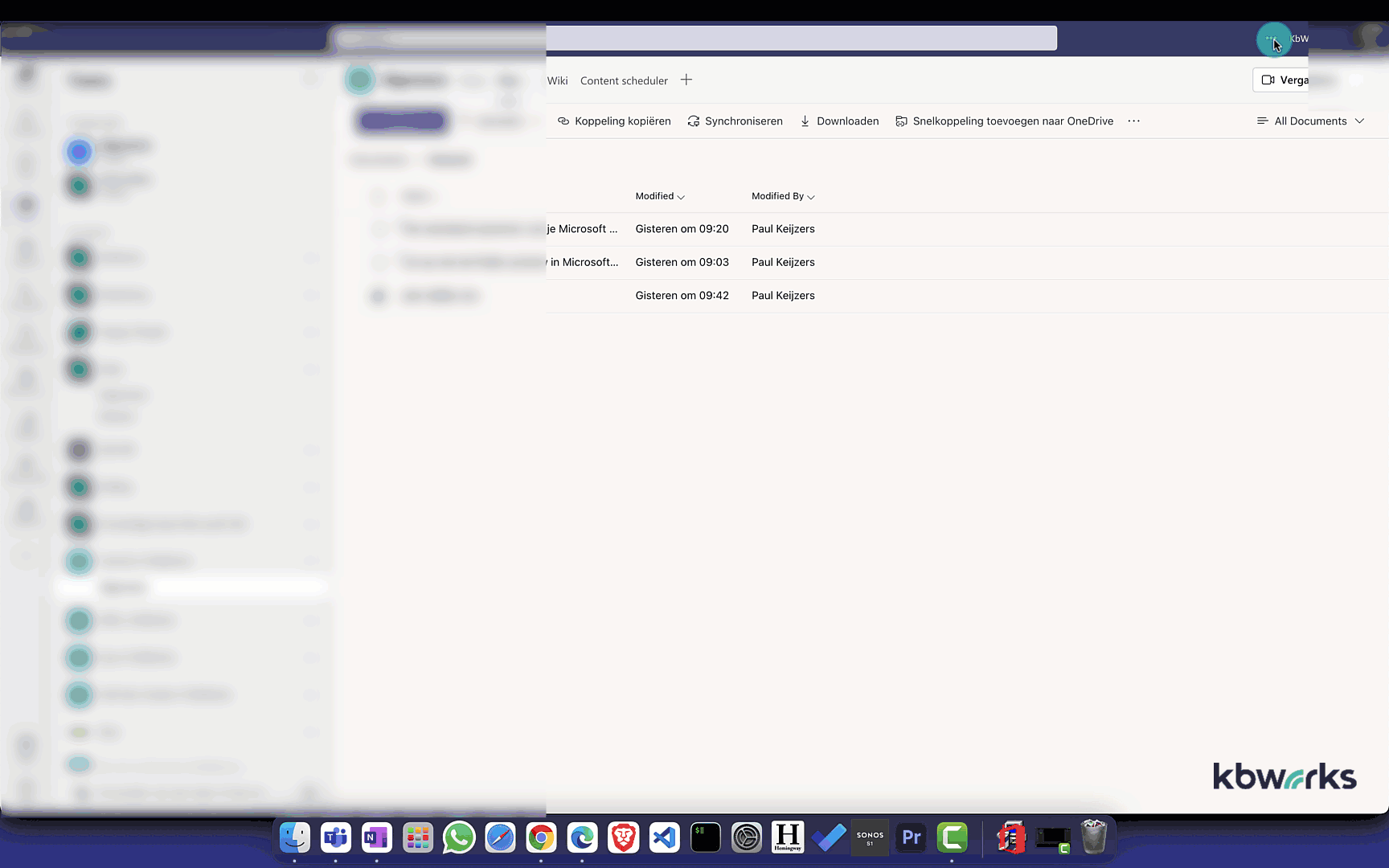
Once this setting is set, you can click on a file in teams and it will open directly in the application on your pc. You may be asked again if you really want this, which you can of course ignore.
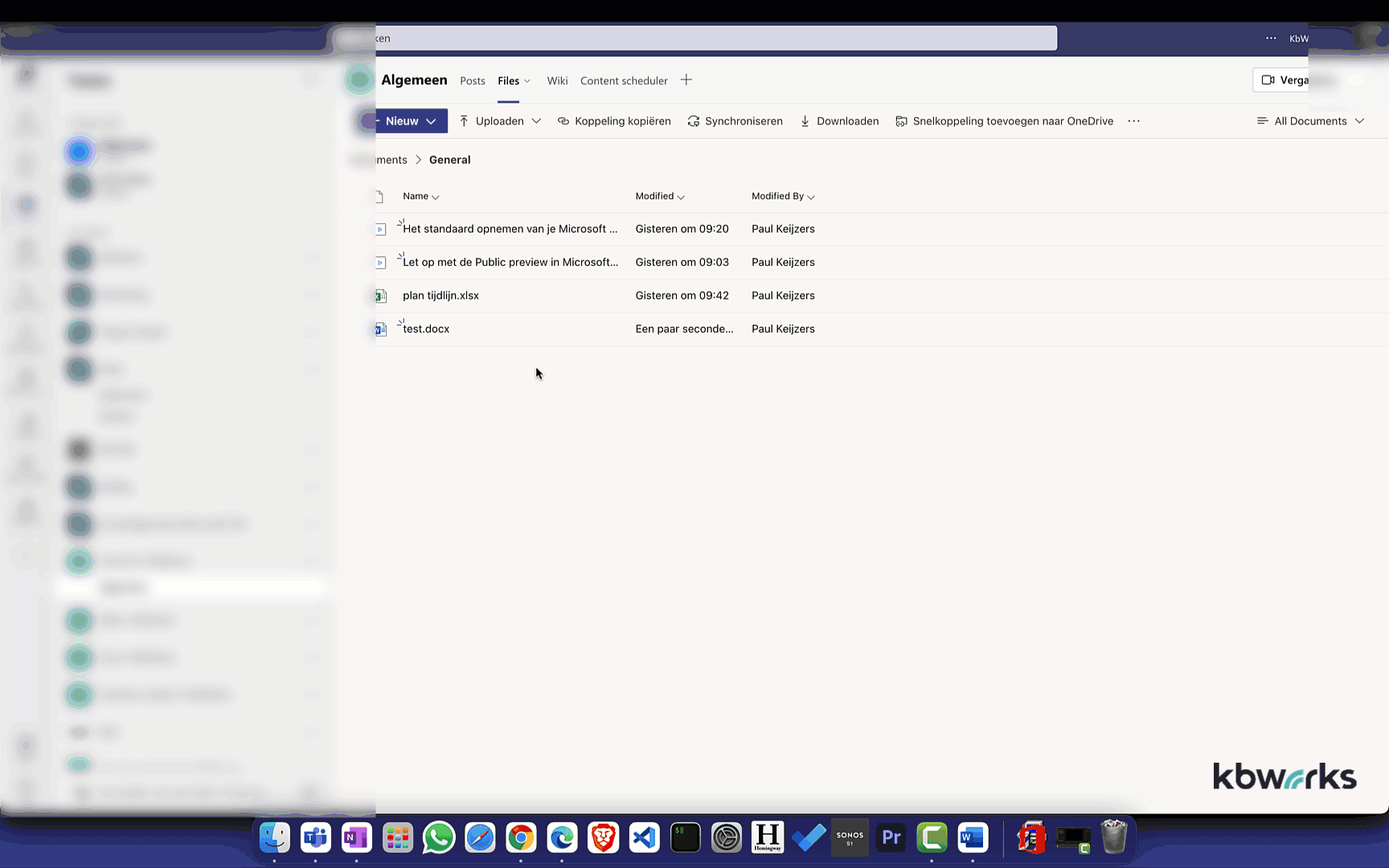
When you start a new file from within Teams, it will immediately launch the application on your PC, allowing you to work in that application instead of the browser.
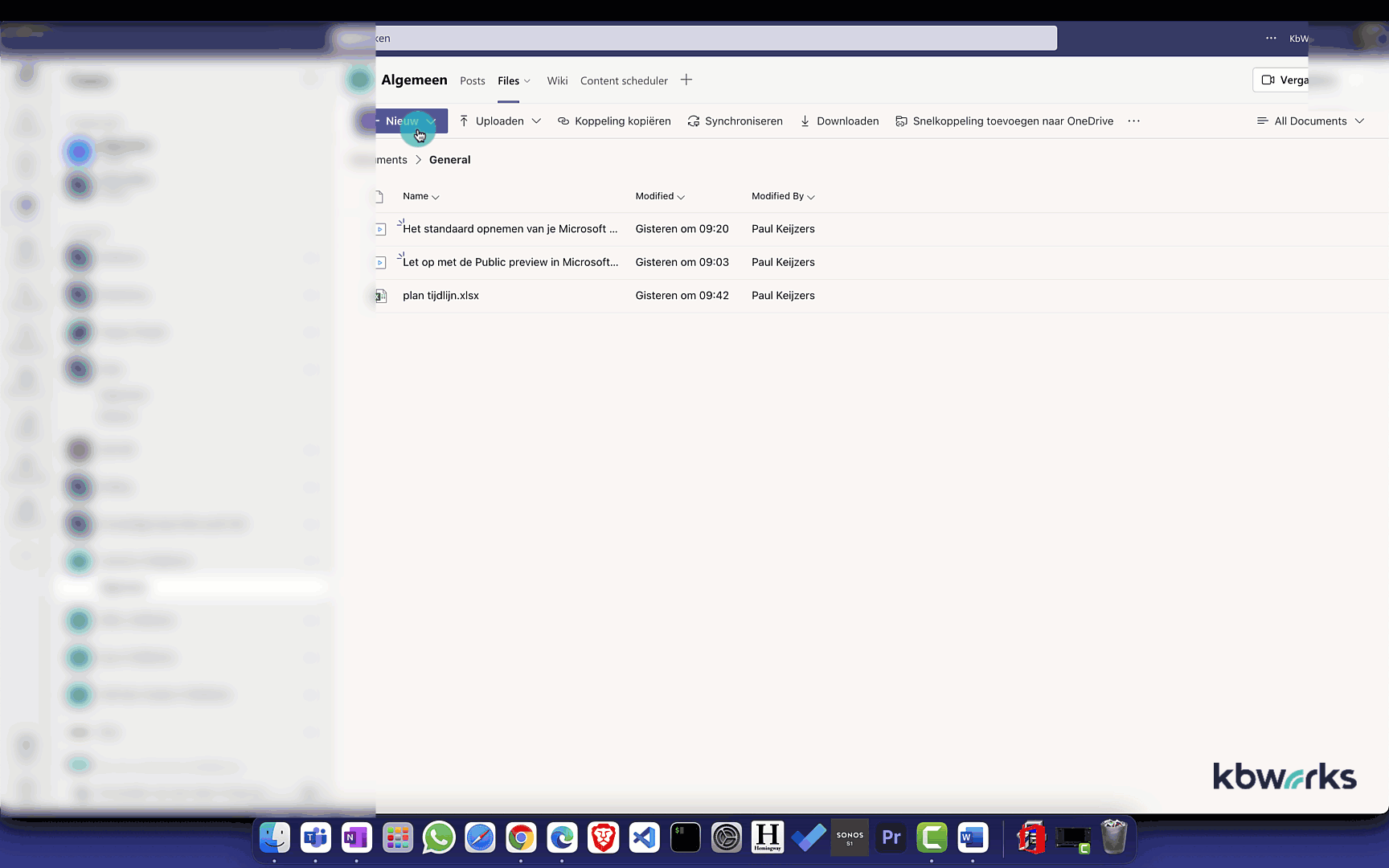
You can also change this without having to change the settings. When you are in the files tab, you can click on the 3 dots and change the settings there.
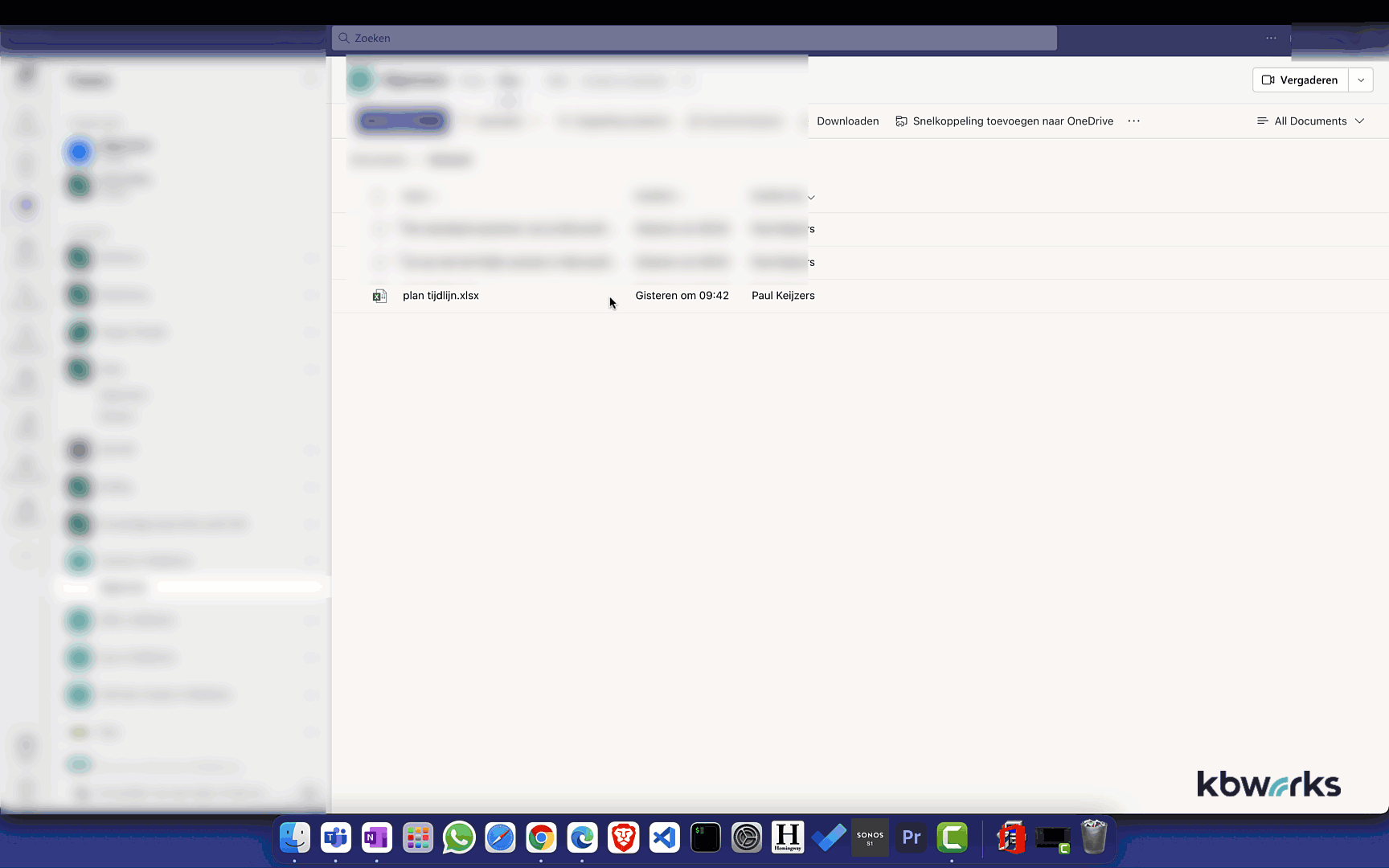
I’m very curious which setting you use and whether you were already aware of this setting.

Bedankt voor de informatie echter als je een koppeling naar het bestand gebruikt wordt deze toch weer in teams geopend ipv in de app 🙂
Dat is vreemd ik gebruik het al een tijdje en hij opent altijd in de juiste app.