As an IT-specialist, you always want to be up-to-date, without stress and time pressure




Expert sessions
In addition to videos, you can participate in monthly expert sessions. Ask all your questions directly to Paul Keijzers.

Impact analysis
It goes deeper than just updates and changes. Gain insight into the impact of updates on existing systems.

Overview & Structure
See what the latest news is in one overview, and at the same time experience structure in ‘old’ updates.
You always want to be aware of important changes within Microsoft 365, but...
You feel the pressure to always be aware of the latest updates and changes within Microsoft Teams, SharePoint, VIVA and Copilot.
It’s a constant race against time. Just when you think you’ve caught up, a new update arrives. And sometimes it’s just that one update that you miss that is crucial for your work…
Keeping up with these updates feels like a full-time job. It is not just hearing the update, but also understanding the direct consequences for your work, the customer or the business.
Do you recognize this?
- Finding the time to stay up-to-date in addition to your regular work is a challenge.
- The amount of information you have to process is overwhelming. It is difficult to determine which updates are priorities and which can wait.
- You sometimes struggle to understand and apply technical details of each update.
- You worry about keeping your skills and knowledge up-to-date in a rapidly changing technological environment
- You lack overview and structure in keeping track of all the updates.
You struggle to keep an overview in the sea of information. The technical complexity of some updates is challenging. What you want to know is what the impact and consequences are of the updates, or of what is being rolled out, on existing systems and processes.
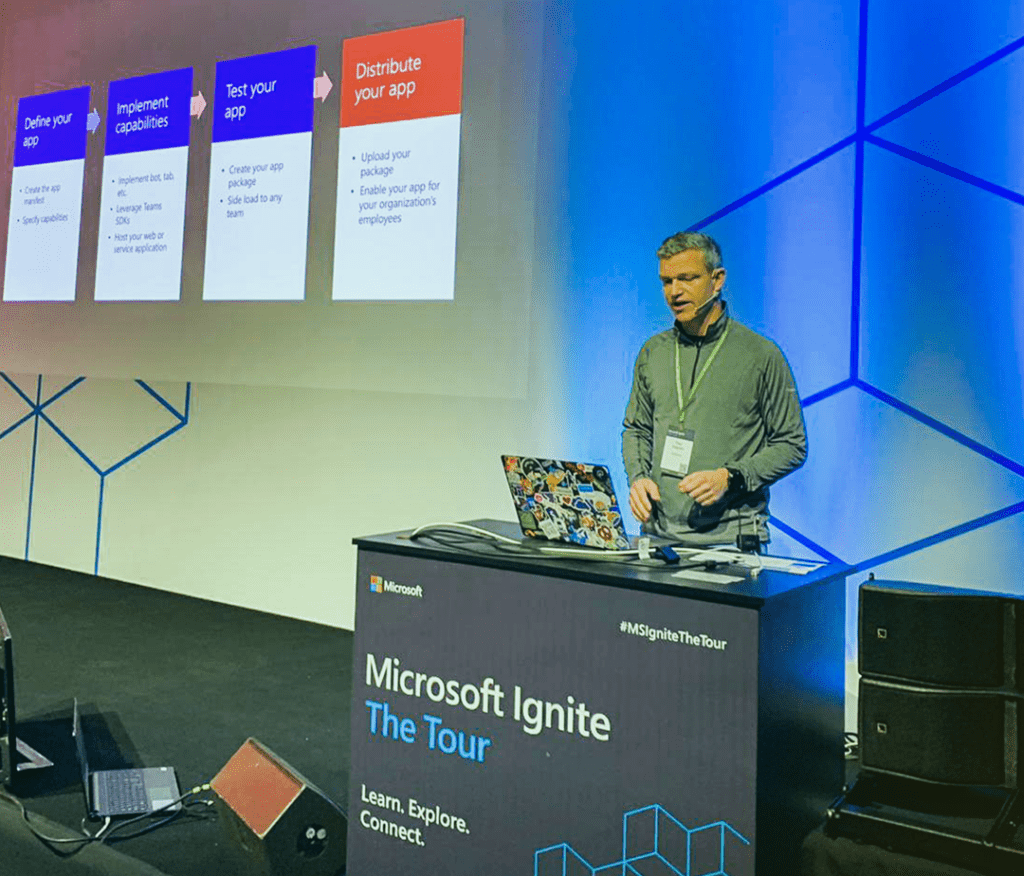
Avoid that feeling of falling behind, and missing things
Keeping up with new updates is an important part of your job. Without the right knowledge and skill, providing appropriate advice, promoting adoption or implementing policies is simply unfeasible. Finding the right information, and knowing what the impact is, creates turmoil. Unrest that can be prevented.
Overview and always up to date
Microsoft continues to develop rapidly. New updates and changes keep coming. How nice it is if you can focus on your work, and you can always see the most important updates and changes in one overview. With explanations, and the impact on existing systems. So that you can do your work better and more efficiently, without worries.
What others say about me
The YouTube videos from KBworks help me every time when I am looking for a solution for something within Teams. Paul and Debby explain in clear language how something works in Teams. New updates will also be announced in time. Top!
I hired KbWorks for 3 months to provide Microsoft Teams training at Centric. The training was well reviewed by the participants, and KbWorks has (more than) the right Microsoft Teams content knowledge. KbWorks' commitment was very good within this project!
Last week we had a consultancy session with Paul Keijzers at a client of ours. This session was very pleasant as Paul has a lot of knowledge and can transfer this in a good way. We experienced this day as very pleasant and learned a lot.


I am Paul Keijzers,
And I will be your coach & advisor for the coming months
As an experienced IT specialist, I know how important it is to be aware of what is changing within Microsoft 365. But I also know better than anyone how difficult it is to keep abreast of all updates.
For me, this was also always a considerable challenge until I became Microsoft MVP in 2017….
Through weekly calls with Microsoft product teams, I’m always up to date on what’s going on. I’ve also been sharing a video on YouTube every week for years, and have taught myself to keep my knowledge up to date.
I continuously inform you about the most important updates and changes. I share my vision, and alert you to the impact of changes on existing systems.
My goal? To share with you my insights and knowledge….
…so that you can do your job in peace, confidence and pleasure.

Master The M365 Digital Wave
This is the summary of everything you get:
- Weekly videos on important updates
- Impact analyses of updates on existing systems
- A live session each month with Paul Keijzers
- Available on desktop and mobile
- Platform with overview and strong search function
- English
A membership to keep your knowledge up-to-date, better decision making, increased efficiency, confidence and time savings. For IT specialists on Microsoft Teams, SharePoint, VIVA and Copilot.
Make your choice:
*Do you want to have multiple memberships?
Pay 4 and get 5. Or pay 7 and get 10 (only available for annually)
Send us your request to office @kbworks.eu
Join the waitinglist TODAY
Don't miss out!
KBWorks combines a positive attitude with a "no-nonsense can-do" mentality and Office365 expert knowledge. a pleasure to work with!
Paul provide extremely valuable information in the videos and they do this in a very enthusiastic and motivating manner. Everything is explained step by step so that everyone can follow it carefully. I have used it many times.
Here's what it gets you concretely.

Knowledge is
up-to-date
You’ll always have the latest and most important news around Microsoft Teams, SharePoint, VIVA & Copilot. This keeps you expert in what you do.

Better decision-making
You have insight into what impact the new updates and changes will have on existing systems. This allows you to make better decisions for the organization, your customers or end users.

Time savings & confidence
No more wasting time trying to get the right information from everywhere, or worrying about falling behind. From now on, work more efficiently and with confidence.
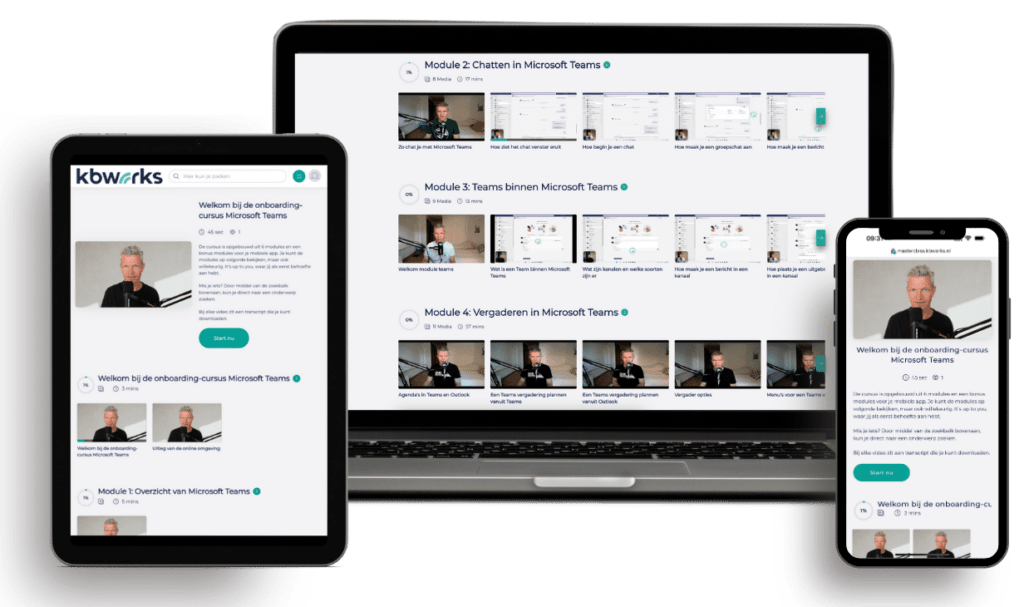
Why this membership is unique:
Expert sessions
Every month there is a live session with me. You can ask all your questions directly. The sessions are recorded, and then come into the online learning environment.
Updates & impact analyse
Weekly I will provide you with the updates around Teams, SharePoint, Viva and Copilot. You will find the recordings in the online environment
Microsoft MVP
Since 2017, I have been a Microsoft Most Valuable Professional (MVP), in the area of Microsoft 365. Weekly I participate in calls with the product teams.
Overview and structure
The environment is build up out of modules which represent one month. In this month you will find the information about that month incl releases.
Make you choice
*Do you want to have multiple memberships?
Pay 4 and get 5. Or pay 7 and get 10 (only available for annually)
Send us your request to office @kbworks.eu
This is how membership works:
Step 1: Make your membership choice. Choose a monthly, quarterly or annual membership. After payment, you can log into the video platform immediately. You can instantly view the latest updates, and look back at old ones.
Step 2: Every month there is an expert session. You can attend that for free. Not able to attend? The session is recorded and can be watched back whenever you want.
Step 3: Each membership has a notice period of one month.
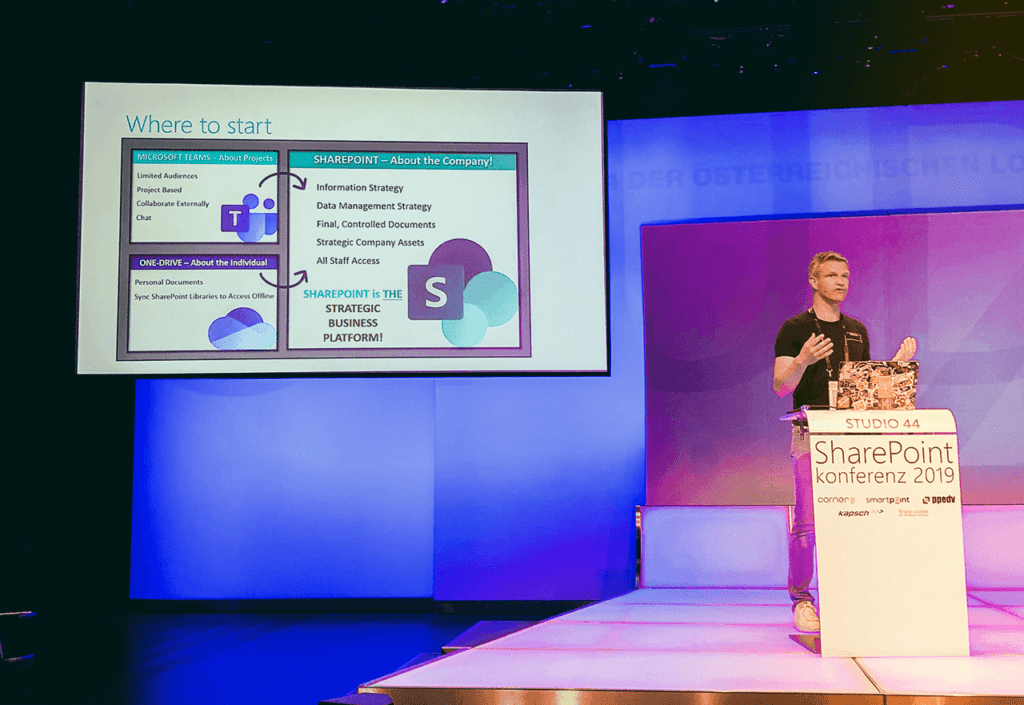
FAQ Master The M365 Digital Wave
The cost of membership depends on the subscription you choose. Prices are per month. Monthly subscription: €36.99 Annual subscription: €27.99
Each membership is cancelable monthly. Subject to the standard time you purchased so at a quarter it will take a quarter at a year it will then take another year
You can cancel your membership by emailing: office @kbworks.eu . We will then arrange for the collection and billing to stop and access to the platform to be terminated.
If you want to take out memberships for several people at once, send an email to office @kbworks.eu. When you take out multiple memberships, you get a discount on the monthly fee.
You pay directly for a month,quarter or year.
It is mainly for people that have to base decisions or work daily with the Microsoft 365 suite
