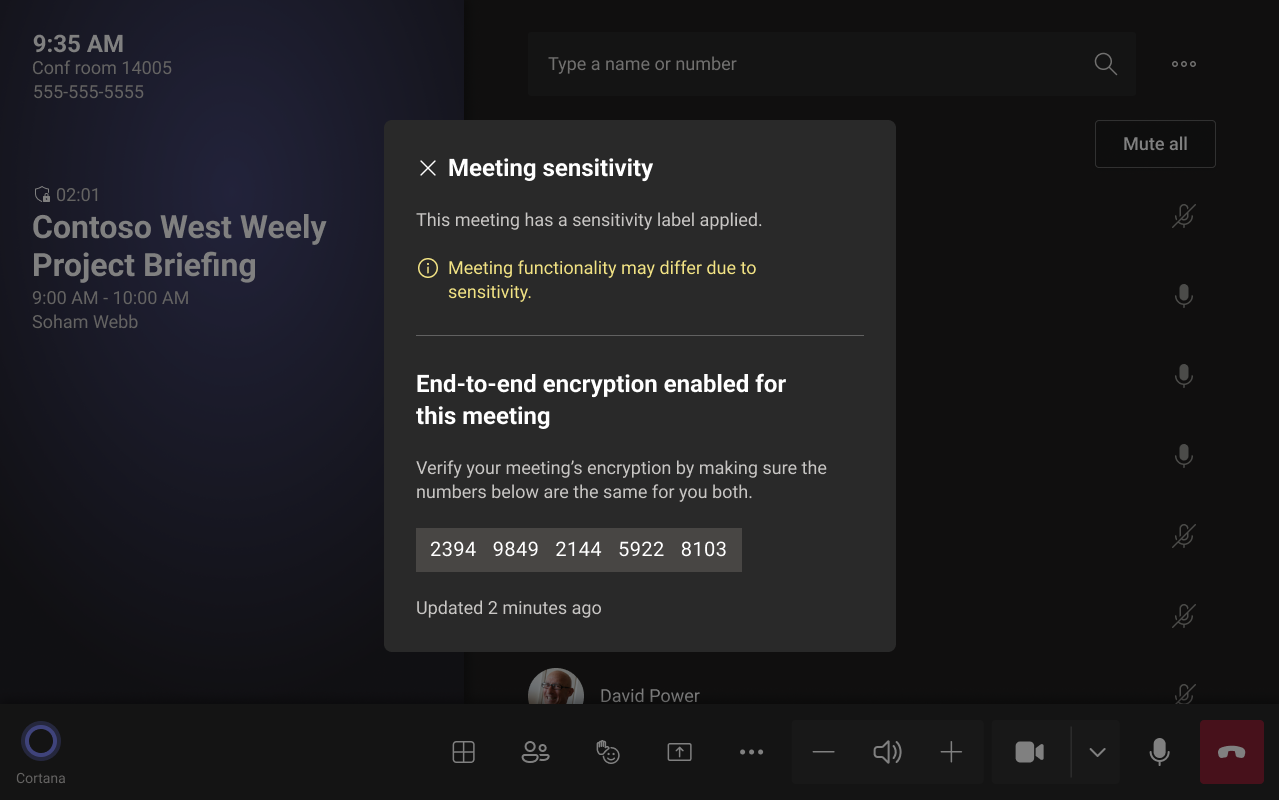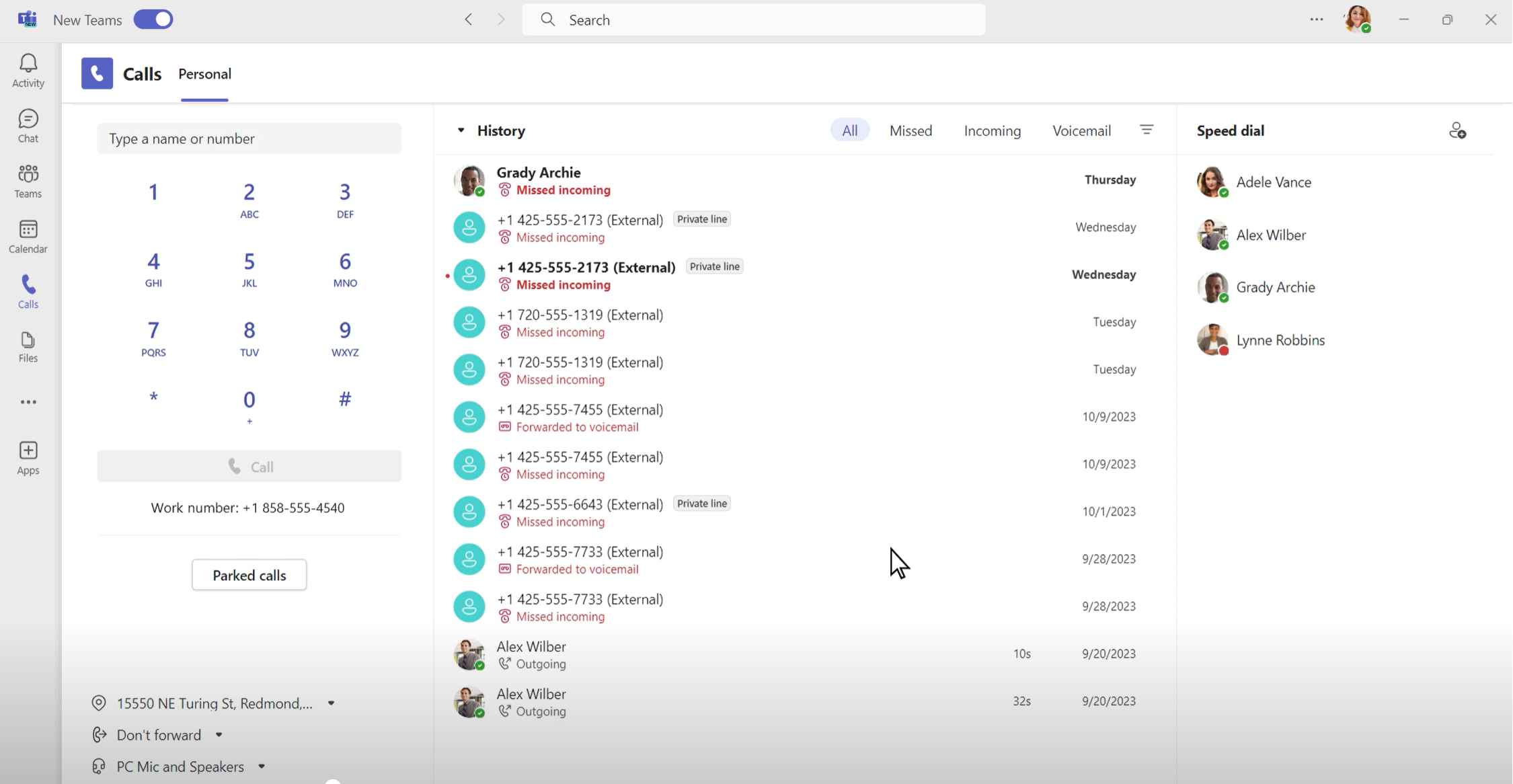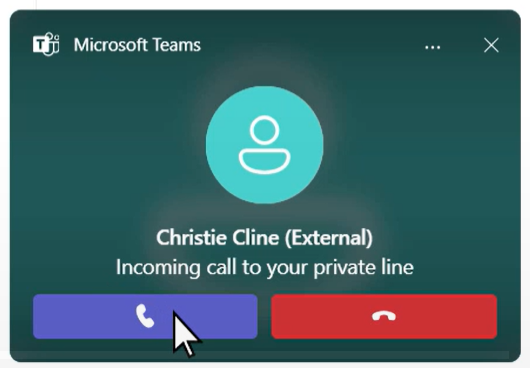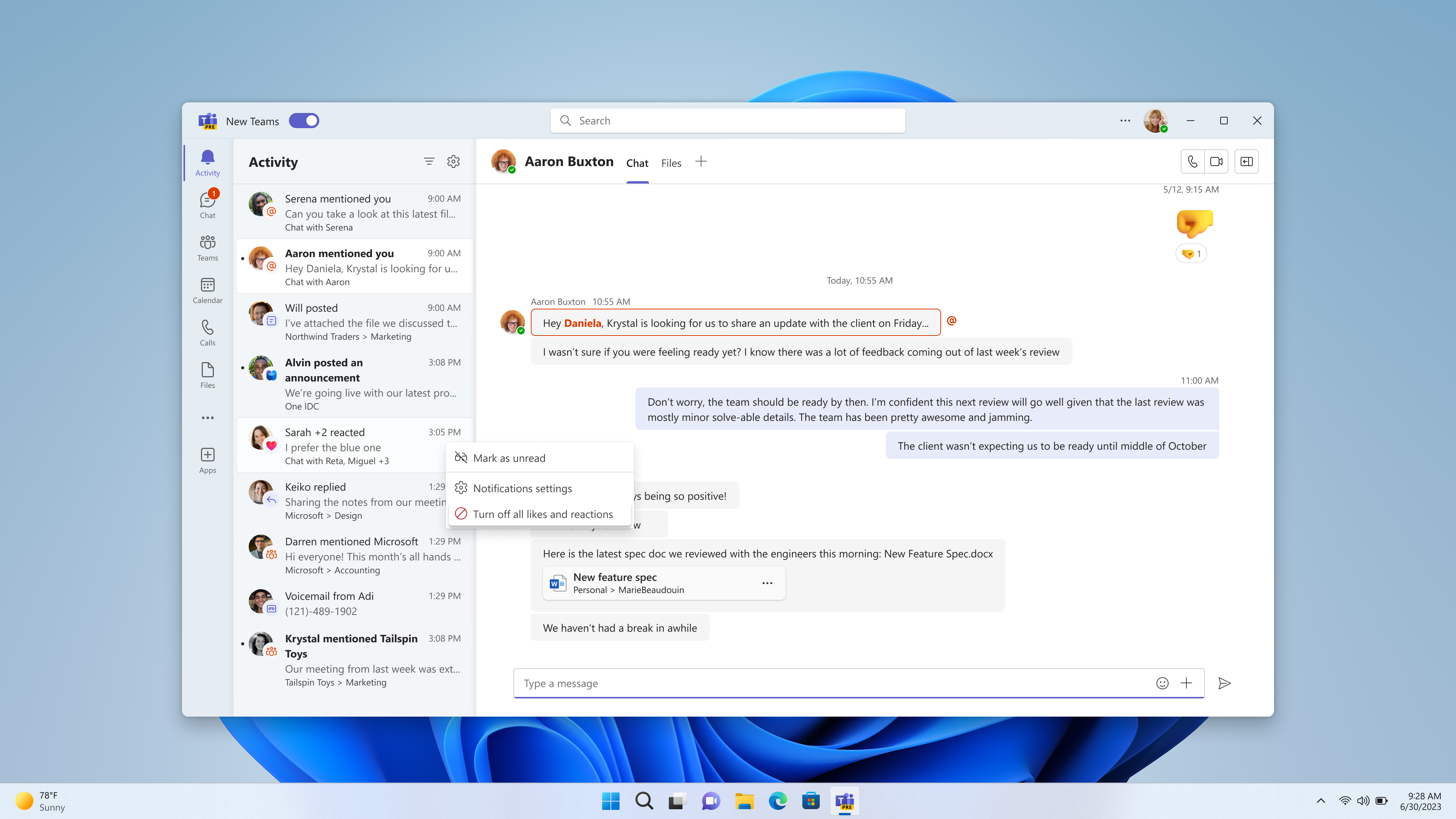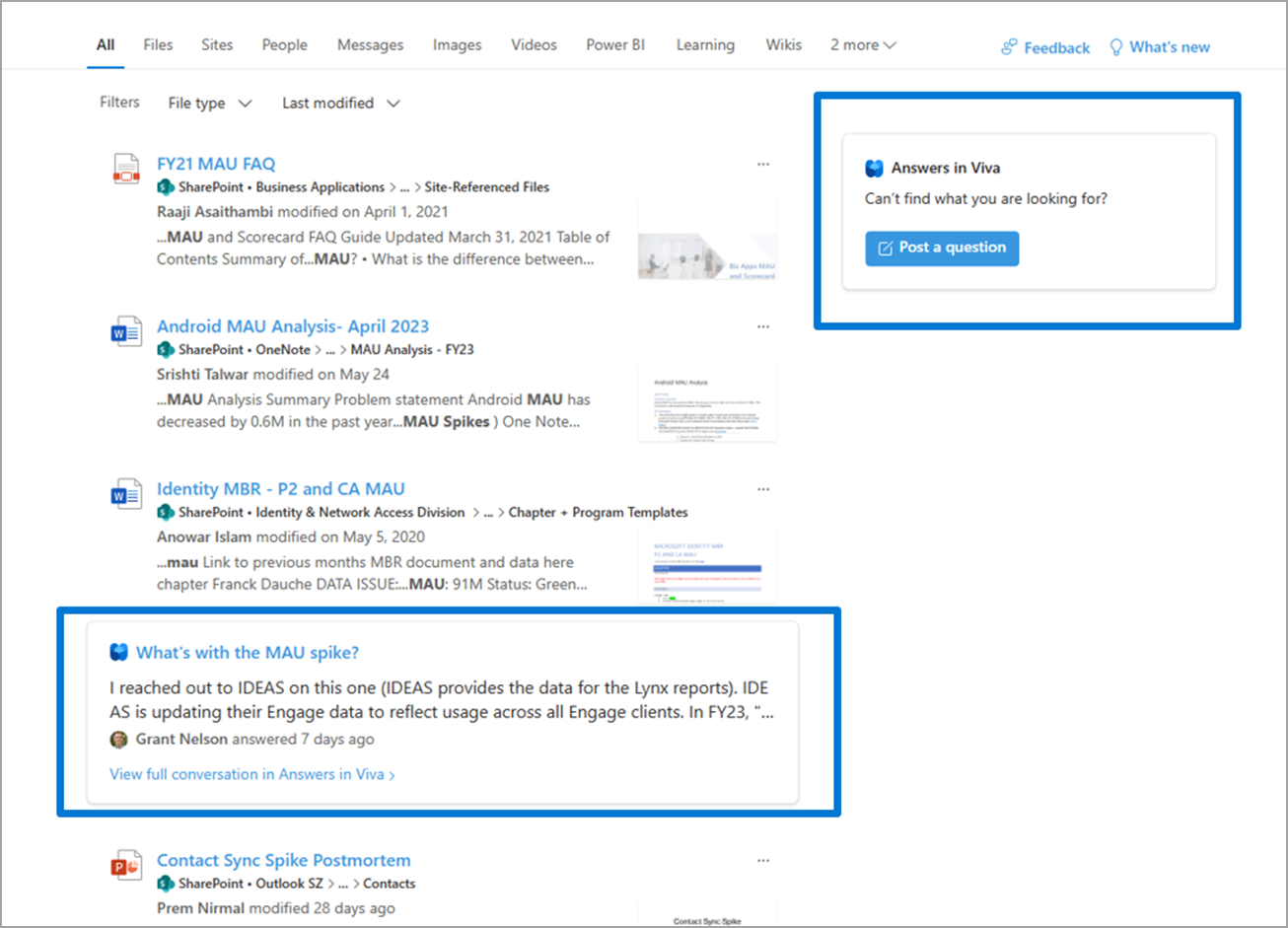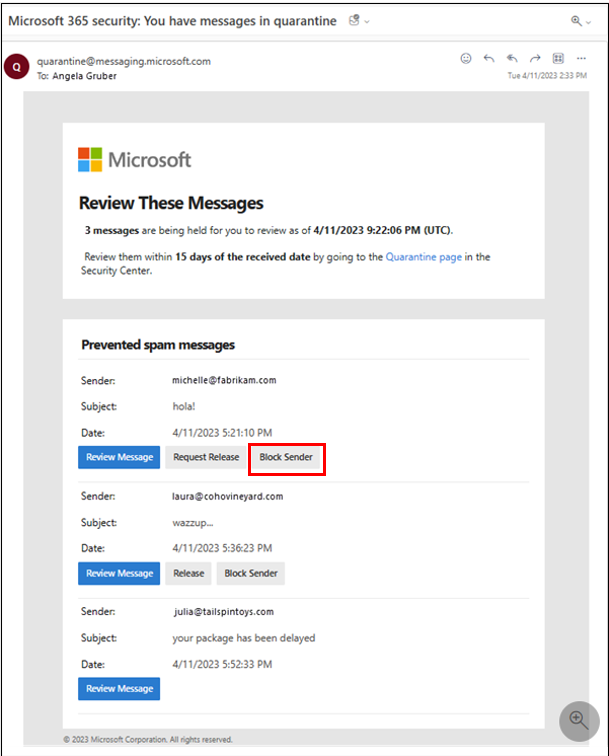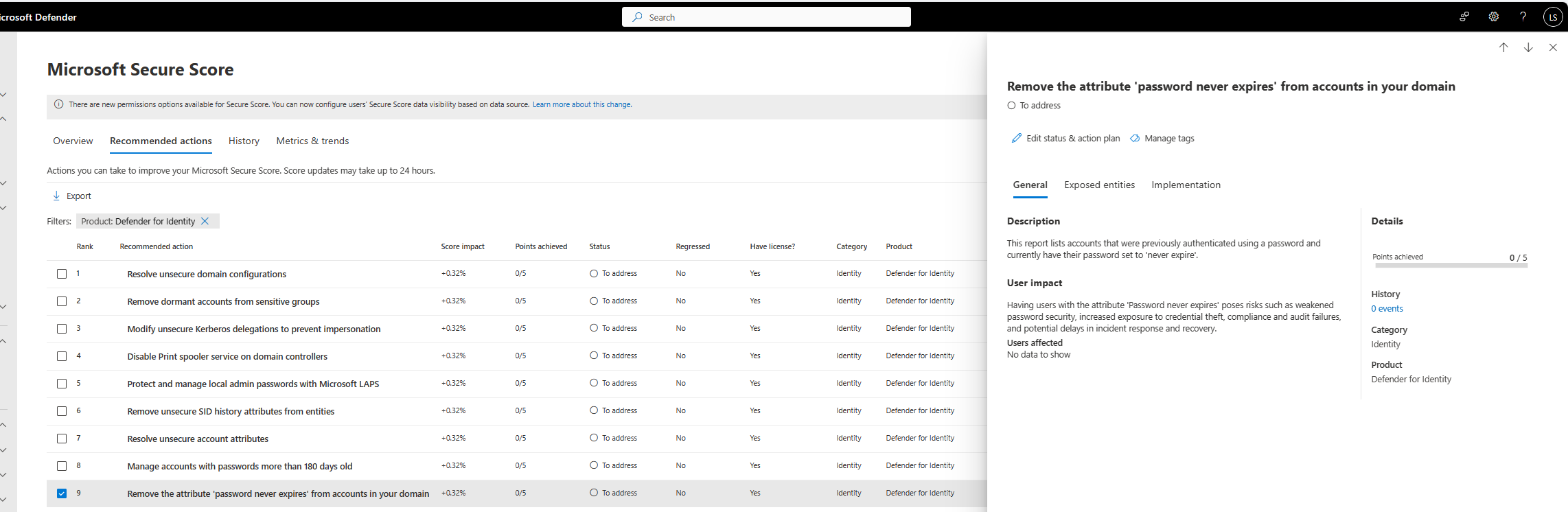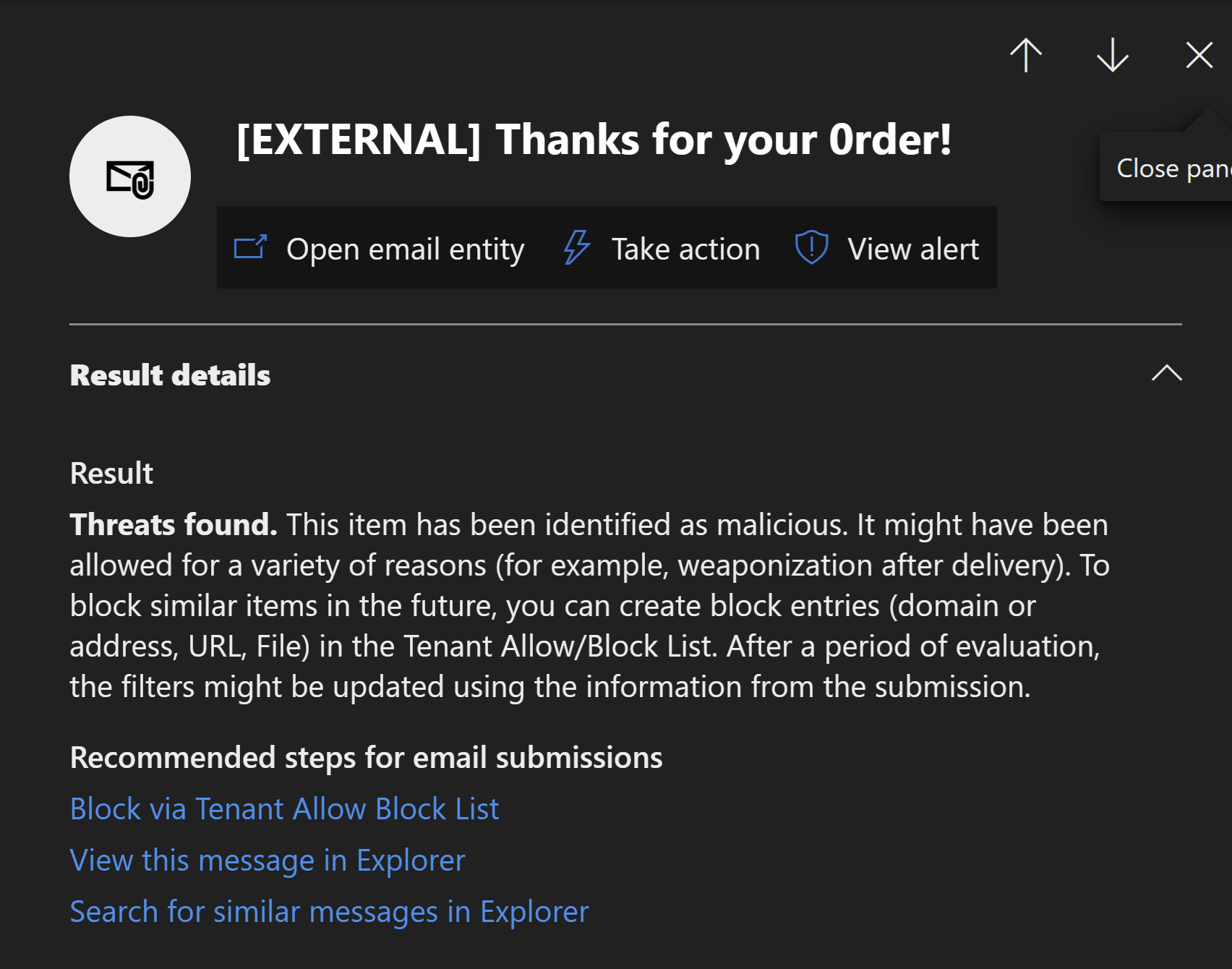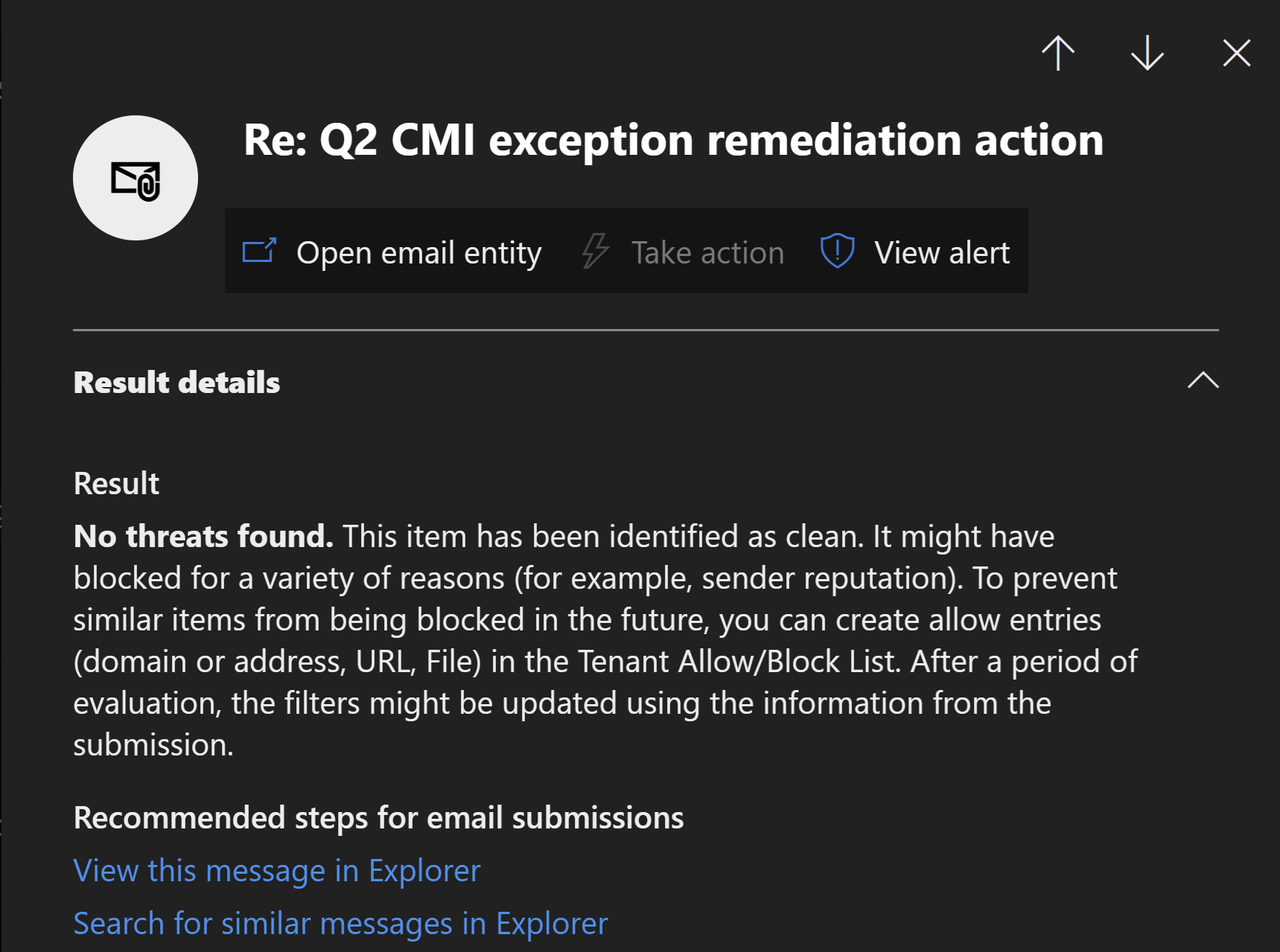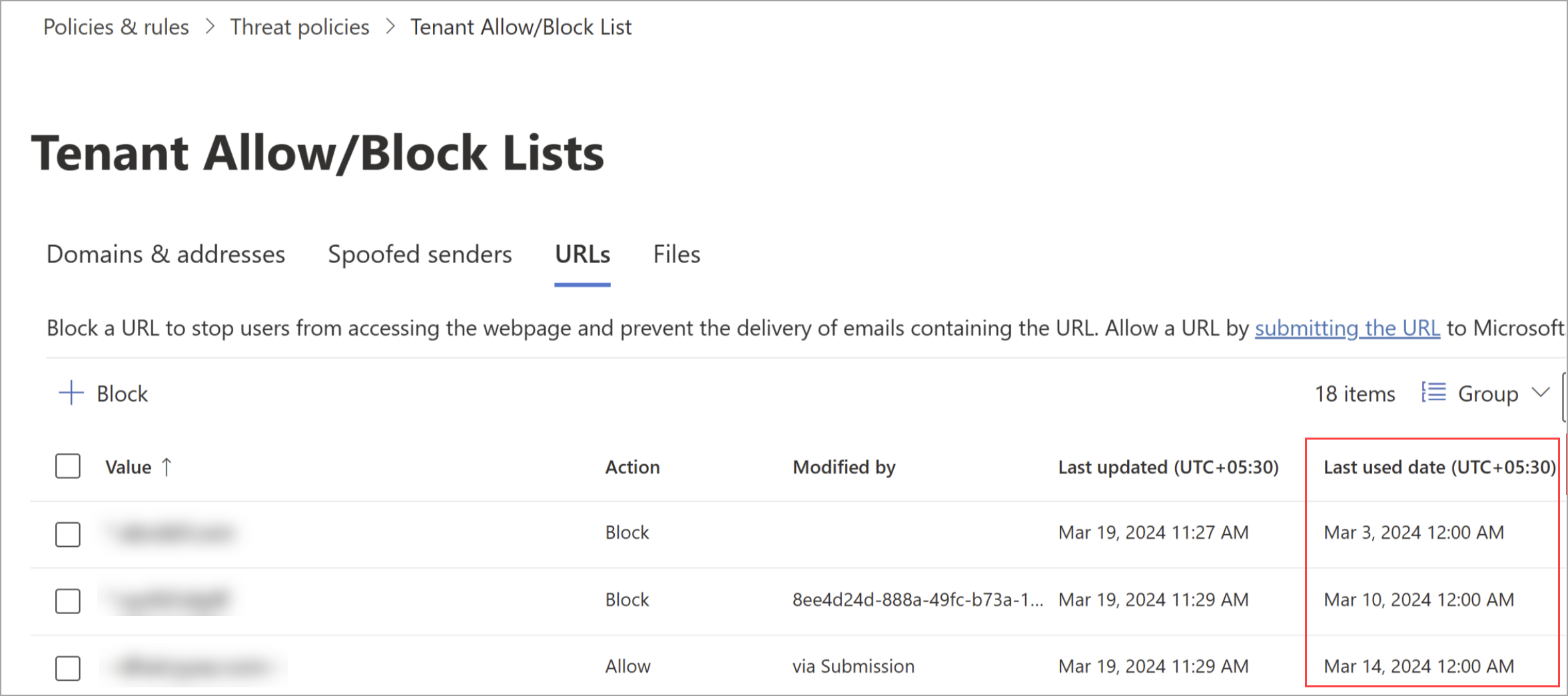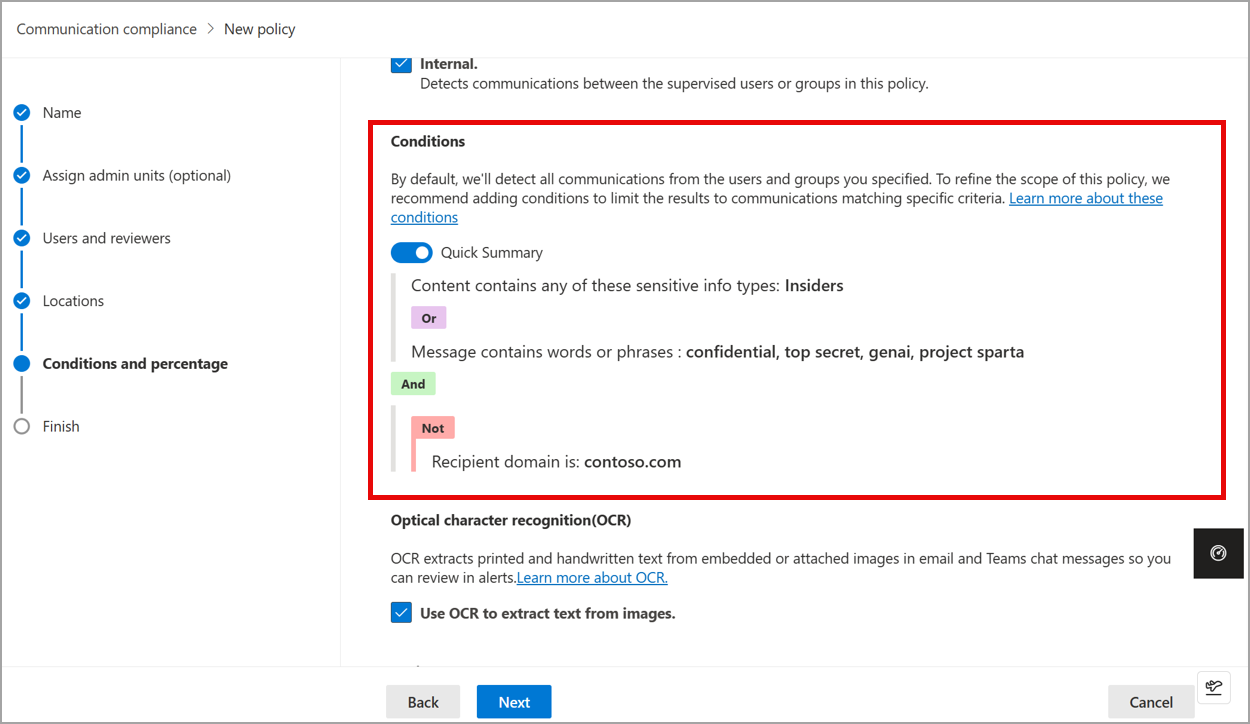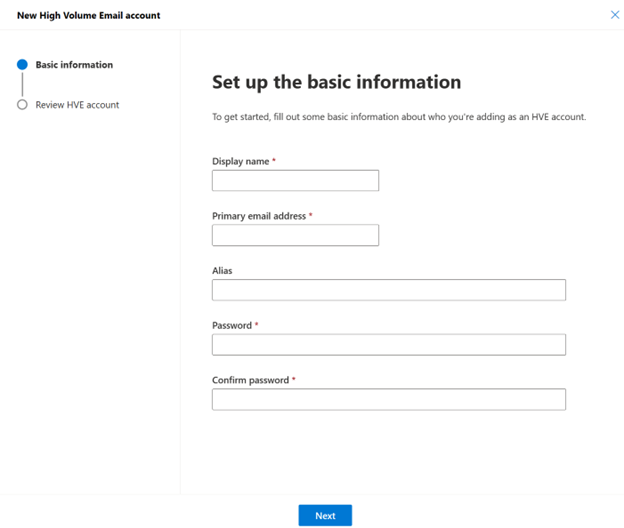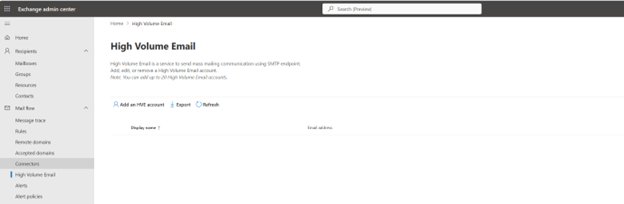04-April-2024 Below you will find a collection of news published yesterday. This news consists of Microsoft’s Roadmap when it is updated it will be below with items. Then there will be a section with the message center, if there is anything new there, this will be automatically included. And it contains a piece from blogs that I follow myself and would like to share with you. If I miss something in the blogs that do have an RSS feed, please let me know.
This entire post was automated via Microsoft Flow
have fun reading!
The blogs of this day are:
Office 365 Roadmap Updated: 2024-04-04
Additions : 7
Updates : 10
More Details At: www.roadmapwatch.com
Items from the MessageCenter in Microsoft 365
| (Updated) Meeting Protection Support for Teams Rooms on AndroidCategory:Microsoft TeamsNummer:MC675503Status:stayInformed | Updated April 2, 2024: We have updated the rollout timeline below. Thank you for your patience. The latest version of Teams Rooms on Android Update 3 (2023) includes the meeting protection support – End-to-end Encryption for meetings and Sensitivity labels. This message is associated with Microsoft 365 Roadmap ID 161423 [When this will happen:] We will begin rolling out in late February 2024 (previously early February) and expect to complete rollout by mid-April 2024 (previously mid-March). [How this will affect your organization:] Teams Rooms on Android devices applies the Teams Premium meeting security features including end-to-end encryption and sensitivity labels if the meeting organizer has them turned ON.
Note: Features need to be activated through the Meeting options in Teams Calendar or Outlook on desktop or mobile devices. To enable the features a Teams premium license may be required. If End-to-end Encryption is enabled, the Teams Rooms on Android will display a shield with a lock icon next to the view switcher. This icon includes a 20-digit group key that can be verified with other meeting participants. If a Teams meeting is set with a Sensitivity Label, room users will be informed that the label has been applied when clicking the shield with a lock icon. Note: Together mode and Large Gallery are not available during End-to-end Encrypted Meetings, but meeting chat is permitted. [What you need to do to prepare:] Please notify your users about this new experience and update your training and documentation as appropriate. |
| (Updated) Microsoft Teams: Private LineCategory:Microsoft TeamsNummer:MC687206Status:stayInformed | Updated April 2, 2024: We have updated the rollout timeline below. Thank you for your patience. Note: We are not releasing this feature to GCC High and DoD at this time and apologize for any inconvenience. We will communicate via Message center with a new timeline when available. We are introducing a new calling feature. With private line, users will be able to have a private second phone number that they can make available to a select set of callers to call them directly, bypassing delegates, admins, or assistants. Inbound calls to the private line will be distinguished by a unique notification and ringtone. The private line will support incoming calls only. This message is associated with Microsoft 365 Roadmap ID 181616 [When this will happen]: Worldwide and GCC: We will begin rolling out mid-February 2024 (previously early December) and expect to complete by mid-April 2024 (previously late February). [How this will affect your organization:] You will have the ability to designate a phone number as a private line for users to take private line calls. [What you need to do to prepare:] Nothing you need to do to prepare. Once the feature has rolled out, you will be able to set up private line for users. |
| (Updated) Microsoft Stream: Add a survey, poll, or quiz to a video at specific timesCategory:Microsoft StreamNummer:MC688632Status:stayInformed | Updated April 3, 2024: We have updated the rollout timeline below. Thank you for your patience. Make your video interactive and more engaging by adding a survey, quiz, or poll using Microsoft Forms. You can add forms anywhere in the video timeline. Interactivity can be added, edited, and previewed in Stream Web App in Edit mode by users with editing permissions. Go to Microsoft Forms to view responses and share a summary link with answers and scores in Microsoft Forms. Viewers can use video timeline markers to navigate interactive content. This message is associated with Microsoft 365 Roadmap ID 180796 [When this will happen:] Targeted release will begin rolling out in early December 2023. General Availability will begin rolling out in late April 2024 (previously late March). [How this will affect your organization:] Users will be able to make interactive videos in Microsoft Stream by adding survey, poll, or quiz at specific times. This is a Stream Classic parity feature in Stream on SharePoint. Note: Some users may see this feature before other users with your organization. [What you need to do to prepare:] There is no action required from you at this time. |
| (Updated) Microsoft Purview Insider Risk Management: Public preview of recommended actions for finetuning policiesCategory:Microsoft 365 suiteNummer:MC692019Status:stayInformed | Updated April 3, 2024: We have updated the rollout timeline below. Thank you for your patience. Coming soon, Microsoft Purview Insider Risk Management will be rolling out the public preview of recommended actions for finetuning policies. This message is associated with Microsoft 365 Roadmap ID 186580 [When this will happen:] Rollout will begin mid-April 2024 (previously mid-March) and is expected to be complete by mid-May 2024 (previously mid-April). [How this will affect your organization:] We are introducing additional recommended actions to provide guidance on fine-tuning your insider risk policies and implementing advanced configurations. These new tasks and journeys will be accessible through the Recommended Actions page. [What you need to do to prepare:] No action is required for this update. You can find the new recommended actions on the Recommended Actions page. Microsoft Purview Insider Risk Management correlates various signals to identify potential malicious or inadvertent insider risks, such as IP theft, data leakage, and security violations. Insider Risk Management enables customers to create policies based on their own internal policies, governance, and organizational requirements. Built with privacy by design, users are pseudonymized by default, and role-based access controls and audit logs are in place to help ensure user-level privacy. You can access the Insider Risk Management solution in the Microsoft Purview compliance portal.
Learn more: Get started with insider risk management | Microsoft Learn |
| (Updated) Additional capabilities for Microsoft 365 users in Microsoft Project for the webCategory:Project for the webNummer:MC694645Status:stayInformed | Updated April 3, 2024: We have updated the content below with additional details on the experience for Guest users. Thank your for your patience. Currently, users with Microsoft 365 licenses can view projects shared with them by users of Microsoft Project for the web. This update will enable Microsoft 365 users to collaborate with Project users by editing shared projects. The added capabilities will enable them to access any functionality where Microsoft Planner and Microsoft Project for the web overlap. For any non-overlapping fields, a Project license will still be required. For example, a Microsoft 365 user can edit the task name, its priority, and its start date. To edit or create a dependency, they will need a Project license. More information on the additional capabilities offered to Microsoft 365 users will be available in our service description following the feature rollout. This capability is specific to projects that are created within the default environment, such as by using project.microsoft.com. For information about how to turn off this functionality through the admin center, read here. This message is associated with Microsoft 365 Roadmap ID 186228 [When this will happen:] This update will begin rolling in mid-February 2024 (previously mid-January) and is expected to complete by late March 2024 (previously late February). [How this will affect your organization:] With this update, Microsoft 365 users in your organization can now edit projects that are shared with them. Note: In addition to Microsoft 365 users in your organization, guest users will also receive the listed capabilities. Guest users with Project licenses continue to receive the same capabilities as they had access to previously. [What you need to do to prepare:] You may consider updating your training and documentation as appropriate. |
| (Updated) Control your activity notifications from the activity cardCategory:Microsoft TeamsNummer:MC698129Status:stayInformed | Updated April 2, 2024: We have updated the rollout timeline below. Thank you for your patience. Users will be able to control what shows in their activity feed by clicking on the ellipsis from the activity card, helping them to stay on top of the information that matters most to them. This message is associated with Microsoft 365 Roadmap ID 186571 [When this will happen:] Targeted Release: We will begin rolling out by mid-January 2024 and expect to complete by late January 2024. Worldwide, GCC, GCC High and DoD: We will begin rolling out early February 2024 and expect to complete by late May 2024 (previously mid-March). [How this will affect your organization:] The experience will be available to all the new Teams users by default. [What you need to do to prepare:] You may consider updating your training and documentation as appropriate. |
| (Updated) Expanded capabilities in the Microsoft Intune SuiteCategory:Microsoft IntuneNummer:MC699709Status:stayInformed | Updated April 2, 2024: We have updated the rollout timeline below. Thank you for your patience. We are adding new solutions to the Intune Suite to further unify your advanced endpoint management solutions in one place. This includes adding three new solutions to the license for Intune Suite and offering these additional solutions as standalone add-ons to Microsoft 365 plans that include Intune. Global and Billing administrators can add trial licenses or choose to purchase licenses from the centralized Intune Add-ons experience in the Intune admin center. [How this will affect your organization:] If you have already purchased licenses for the Intune Suite, the following new solutions will be added to your service plan and start to roll out to tenants based on the following timeline (roll out may take a few days):
These same solutions will be added to the Intune Add-ons page in the Intune admin center and available for use as standalone solutions, available for trial (up to 250 users for 90 days) or for purchase. [What you need to do to prepare:] If you have already purchased sufficient licenses of the Intune Suite to cover users with these additional solutions, no action is required. Once these new solutions roll out in Intune, they will be automatically added to your service plan for the Intune Suite. If you have not purchased licenses for the Intune Suite, the new add-ons and trial options for Advanced Analytics and Enterprise App Management will be available February 1, 2024 and Cloud PKI will be available on March 1, 2024. |
| (Updated) Changes in file open behavior in classic Teams.Category:Microsoft TeamsNummer:MC709269Status:planForChange | Updated April 3, 2024: We have updated the content below with additional information regarding the Guest user experience. Thank you for your patience. We are making changes to the file open experience in Teams that will affect users in select scenarios. These changes are part of our ongoing security enhancements and optimizations to provide you with the best possible collaboration platform. [When this will happen:] Beginning in late February 2024 and completing by late March 2024, on classic Teams version >1.6.00.34970 [How this affects your organization:] The following changes will take effect:
Note: Guest users will have a read-only view of files that are opened within Teams. For an edit experience, they will need to open files in browser. On the new Teams, guest users will directly land in an edit-ready experience in the browser. [What you can do to prepare:]
We apologize for any inconvenience this may cause and appreciate your understanding and cooperation. If you have any questions or feedback, please contact us at [email protected] |
| Answers in Viva content in Microsoft SearchCategory:Microsoft VivaNummer:MC715700Status:stayInformed | Updated April 3, 2024: We have updated the rollout timeline below. Thank you for your patience. In Microsoft Search, end users will soon be able to search for and find high-confidence matching questions in Answers in Microsoft Viva and Communities in Viva Engage. Licensed Answers in Viva users will be able to post a question to Answers in Viva from Microsoft Search. This message is associated with Microsoft 365 Roadmap ID 182258. [When this will happen:] Public Preview: We will begin rolling out early March 2024 and expect to complete by late March 2024. Standard Release: We will begin rolling out early March 2024 and expect to complete by mid-April 2024 (previously ate March). [How this will affect your organization:] This screenshot shows search results (available to all users) and Post a question (right of the screen), which is available only to Licensed Answers in Viva users: [What you need to do to prepare:] No action is needed to prepare for this change. You may want to notify your users about this change and update any relevant documentation as appropriate. |
| (Updated) Defender for Office 365: Block Sender in Quarantine notification will require signing in to security portalCategory:Exchange Online Microsoft Defender XDRNummer:MC718246Status:planForChange | Updated April 3, 2024: We have updated the rollout timeline below. Thank you for your patience. Following the feature update described in Message Center post MC711335 – Microsoft Defender for Office 365: Quarantine End User Allow and Block list management, published January 31st, 2024, sign in to the security portal will be required for the Block Sender action in Quarantine notifications. This message is associated with Microsoft 365 Roadmap ID 380185 [When this will happen:] Worldwide: We will begin rolling out late April 2024 (previously early March) and expect to complete by mid-May 2024 (previously mid-March). GCC, GCC High, and DoD Release: We will begin rolling out mid-May 2024 (previously mid-March) and expect to complete by late May 2024 (previously late March). [How this will affect your organization:] When the user clicks on the Block Sender button in the Quarantine notification, the user will now be required to sign in to the security portal at https://security.microsoft.com/quarantine. Previously, signing in was not required, and the Block Sender action was carried out automatically. [What you need to do to prepare:] There is no action needed to prepare for this change. You may want to notify your users about this change and update any relevant documentation as appropriate. |
| (Updated) Retirement of Post by Email and Reply by Email in Viva Engage (Yammer)Category:Microsoft VivaNummer:MC718760Status:planForChange | Updated April 3, 2024: We have updated the rollout timeline below. Thank you for your patience. We would like to inform you of an upcoming change that affects how a subset of users post and reply to conversations via email. The ability to create a new post or reply to an existing post directly using email will be retired from Viva Engage. Interactive emails in Outlook provide the richest way to stay engaged in Viva Engage conversations, polls, questions, and praise, without leaving the Outlook inbox. Historically, users could create new posts in a Viva Engage community by sending an email to a specific email address for that community. Additionally, users can reply to an existing post via an email sent to that conversation. These flows will stop working. Users must instead utilize one of the options listed below for their scenario. If users attempt to post in a community or reply to an existing community post via email after the feature is disabled, they will receive an email notification explaining that the feature is no longer available. All other email related Engage features will remain unaffected. Community posts will still generate email notifications, and users will still be able to reply and react to posts using the Viva Engage Web, Mobile, Teams, and Outlook interactive email experiences.
[When will this happen:] Retirement will begin in late April 2024 (previously late March) and is expected to complete by late May 2024. We will not be providing extensions for continued use of these retired features. [How this will affect your organization:] If your organization makes heavy use of post to Viva Engage by sending an email message, they will be impacted by this change and may need to alter business processes. However, we expect minimal impact from this change for most customers. After the feature is retired, users can expect to receive a bounce back email with deprecation information if they attempt to create a post by sending an email to the community email address. Additionally, they will receive a similar bounce back email if they attempt to reply to an existing post via email. [What you need to do to prepare:] Whether admin action is required depends upon how the post by email feature is being used in an organization. Most customers will have no action beyond reviewing internal help of guidance that may have been created for end users. Admins can use the following examples to identify usage and key stakeholders within their organization, but other scenarios may exist:
|
| (Updated) Microsoft Purview | Compliance portal: Communication Compliance – Creating custom tags in policiesCategory:Microsoft 365 suiteNummer:MC719654Status:stayInformed | Updated April 3, 2024: We have updated the rollout timeline below. Thank you for your patience. Coming soon to public preview, Microsoft Purview Communication Compliance is introducing custom tags to give investigators the flexibility of using tags that fit their organization’s needs. This message is associated with Microsoft 365 Roadmap ID 382607. [When this will happen:] Worldwide: Rollout will begin early March 2024 and complete by mid-April 2024 (previously late March). [How this will affect your organization:] Investigators can leverage custom tags to leave meaningful information for each policy match and help other investigators understand the status of a message. [What you need to do to prepare:] No action is needed from you to prepare for this rollout. You may want to notify your users about this change and update any relevant documentation as appropriate. Microsoft Purview Communication Compliance provides tools to help organizations detect business conduct and regulatory compliance violations (e.g. SEC or FINRA), such as sensitive or confidential information, harassing or threatening language, and sharing of adult content. Built with privacy by design, usernames are pseudonymized by default, role-based access controls are built in, investigators are opted in by an admin, and audit logs are in place to help ensure user-level privacy. You can access the Communication Compliance solution in the Microsoft Purview compliance portal.
Resources Learn about Communication Compliance | Microsoft Learn Create and manage communication compliance policies | Microsoft Learn |
| (Updated) Expanding invitations to move to Windows 11 to more peopleCategory:WindowsNummer:MC720713Status:stayInformed | Updated April 3, 2024: To honor our user’s feedback, these invitations will no longer begin with the April 2024 monthly security update. We will share a new timeline in the coming months. If your organization relies on Microsoft to manage Windows updates, you’ll start seeing a new user interface on eligible Windows 10 devices in the coming months. A new message will appear after signing in and usually following a reboot. It will invite users to “Upgrade for free to the latest Windows 11.” For more details, read Expanding invitations to move to Windows 11 to more people. When will this happen: The previously communicated start date has been postponed. We will share a new timeline in the coming months. How this will affect your organization: This will help your organization modernize business devices with the following characteristics:
What you need to do to prepare: If needed, you can help people at your organization better understand Windows updates and how to schedule an upgrade for later. Check out resources in Additional information. Additional information: |
| (Updated) Microsoft Purview: Audit Search with Microsoft Graph APICategory:Microsoft 365 suiteNummer:MC720778Status:stayInformed | Updated April 2, 2024: We have updated the rollout timeline below. Thank you for your patience. Microsoft Graph offers a unified API endpoint for accessing data from multiple Microsoft cloud services in a single response. This feature provides a new Audit Log Query API for Microsoft Purview that enables you to create applications that programmatically query and retrieve your organization’s audit activity logs. This message is associated with Microsoft 365 Roadmap ID 117587. [When this will happen:] Worldwide: Rollout will begin in late May 2024 (previously mid-March) and is expected to complete by early June 2024 (previously late March). [How this will affect your organization:] Admins in your organization with access to search the audit log will be able to programmatically access the audit logs through the new Audit Log Query Graph API. [What you need to do to prepare:] To access the new Audit Log Query Graph API, register your application with Microsoft Graph and add the relevant Graph permissions.
You may want to notify your users about this change and update any relevant documentation as appropriate. Microsoft Purview Audit enables customers to centrally visualize cloud log data generated across their enterprise, thus helping them effectively respond to security events, forensic investigations, internal investigations and compliance obligations. Thousands of user and admin operations performed in dozens of Microsoft 365 services and solutions are captured, recorded, and retained in customers’ unified Microsoft Purview audit logs. Resources
|
| (Updated) Microsoft Secure Score: Removing a recommendation from Microsoft Defender for IdentityCategory:Microsoft Defender XDRNummer:MC722587Status:stayInformed | Updated April 3, 2024: We have updated the rollout timeline below. Thank you for your patience. We’re updating Microsoft Secure Score improvement actions for Microsoft Defender for Identity to ensure a more accurate representation of your security posture. As part of this update, after careful examination, we have decided to gradually withdraw this Microsoft Defender for Identity recommendation:Remove the attribute ‘password never expires’ from accounts in your domain. This rollout is part of our work to refine the security assessment report, to ensure it aligns more accurately with recommended policies and enhances overall security value. [When this will happen:] We will begin rolling out early April 2024 (previously mid-March) and expect to complete by late April 2024 (previously mid-April). [How this will affect your organization:] After we remove the recommendation from Microsoft Defender for Identity, your Secure Score will be updated accordingly. [What you need to do to prepare:] No action is needed from you to prepare for this rollout. You may want to notify your admins about this change and update any relevant documentation as appropriate. |
| (Updated) Microsoft Copilot for Microsoft 365: Announcing Restricted SharePoint SearchCategory:Microsoft Copilot (Microsoft 365)Nummer:MC726119Status:stayInformed | Updated April 3, 2024: We have updated the rollout timeline below. Thank you for your patience. In April, we will begin the rollout of Restricted SharePoint Search for Microsoft Copilot for Microsoft 365. This feature allows you to disable organization-wide search, and to restrict both Enterprise Search and Copilot experiences to a curated set of SharePoint sites of your choice. Additionally, whether you have Enterprise Search or Restricted SharePoint Search enabled, users in your organization will still be able to interact with their own and previously accessed files and content in Copilot for Microsoft 365. This message is associated with Microsoft 365 Roadmap ID 385352. [When this will happen:]
Preview: We will begin rolling out mid-April 2024 and expect to complete by early May 2024. General Availability (Worldwide): We will begin rolling out mid-May 2024 (previously early April) and expect to complete by mid-August 2024 (previously late June). [How this will affect your organization:] Restricted SharePoint Search is off by default. To turn it on, you will need Global/Tenant and SharePoint admin roles. If you decide to enable it Copilot and non-Copilot users in your organization will be able to find and use content from:
Additionally, Copilot users in your organization will see this message in their Copilot experiences: “Your organization’s admin has restricted Copilot from accessing certain SharePoint sites. This limits the content Copilot can search and reference when responding to your prompts. Learn more.” [What you need to do to prepare:] No action is needed from you to prepare for this rollout. You may want to notify your users about this change and update any relevant documentation as appropriate. Learn more: |
| Microsoft Defender for Microsoft Office 365: enhanced clarity in submission resultsCategory:Exchange Online Microsoft Defender XDRNummer:MC765801Status:stayInformed | Administrators and security operators will now see enhanced results within submissions across emails, Microsoft Teams messages, email attachments, URLs, and user-reported messages. These updates aim to eliminate any ambiguity associated with the current submission results. The results will be refined to ensure clarity, consistency, and conciseness, making the submission results more actionable for you. These improvements will be accessible via the submission experience and the submission API. This message is associated with Microsoft 365 Roadmap ID 389856 [When this will happen:]
[How this will affect your organization:] This will apply to submissions made after this rollout is completed. Existing submission results will not be impacted. [What you need to do to prepare:] No action is required. We recommend continuing to submit feedback to the filters and streamlining your security operations. |
| Microsoft Defender for Office 365: Adding last used dates to Tenant Allow/Block ListsCategory:Exchange Online Microsoft Defender XDRNummer:MC765804Status:stayInformed | Coming soon: In Microsoft Defender for Office 365, we are adding a last used date to the Tenant Allow/Block List entries for URLs, files, domains, and email addresses. This message is associated with Microsoft 365 Roadmap ID 183908. [When this will happen:] General Availability (Worldwide): We will begin rolling out mid-April 2024 and expect to complete by late April 2024. [How this will affect your organization:] The last used date provides valuable insights into the usage patterns of entries, enabling you to make informed decisions about their necessity. When the list reaches its capacity, this data can help you safely remove non-essential entries.
The last used date and timestamp will be updated in real time, for a forward-looking perspective to support data-driven decision-making. You can access the last used date with PowerShell cmdlets. This rollout will not affect existing Tenant Allow/Block List entries. [What you need to do to prepare:] This rollout will happen automatically by the specified date with no admin action required before the rollout. |
| Microsoft Purview | Compliance portal: Enhanced policy conditions for Communication ComplianceCategory:Microsoft 365 suiteNummer:MC765808Status:stayInformed | Coming soon: Microsoft Purview Communication Compliance is introducing enhanced policy conditions that enable empowering precise detection, custom logic, and seamless testing for compliance needs. This message is associated with Microsoft 365 Roadmap ID 161829 [When this will happen:] Public Preview: We will begin rolling out late April 2024 and expect to complete by mid-May 2024. General Availability Worldwide: We will begin rolling out late May 2024 and expect to complete by late June 2024. [How this will affect your organization:] After the rollout, three updates will enhance policy conditions in Communication Compliance:
The new condition features are in the same position in the Compliance Portal as before the rollout:
[What you need to do to prepare:] Microsoft Purview Communication Compliance provides the tools to help organizations detect business conduct and regulatory compliance violations (e.g. SEC or FINRA), such as sensitive or confidential information, harassing or threatening language, and sharing of adult content. Built with privacy by design, usernames are pseudonymized by default, role-based access controls are built in, investigators are opted in by an admin, and audit logs are in place to help ensure user-level privacy. You can access the Communication Compliance solution in the Microsoft Purview compliance portal. Learn about communication compliance | Microsoft Learn This rollout will happen automatically by the specified date with no admin action required before the rollout. You may want to notify your admins about this change and update any relevant documentation as appropriate. |
| Copilot in Stream to become available for customers using Microsoft 365 CopilotCategory:Microsoft Copilot (Microsoft 365)Nummer:MC765809Status:planForChange | The following products Microsoft Copilot for Microsoft 365, Microsoft 365 Copilot Developer, and Microsoft Copilot for Microsoft 365 A3 and A5 are being updated with a new capability: Copilot in Stream. Copilot in Stream will enable the copilot pane in Stream and will allow you to quickly extract information from videos. For example, you can use it to:
This change is associated with Microsoft 365 Roadmap ID: 188616 [When this will happen:] Copilot in Stream will become available in late-April 2024 for customers with licenses to any of the following products:
[How this will affect your organization] If you have one of the above-mentioned licenses you will be able to use Stream in Copilot when it reaches general availability. [What you need to do to prepare:] You may consider updating your training and documentation as appropriate. |
| Microsoft Whiteboard: @mentions in commentsCategory:Microsoft 365 appsNummer:MC765810Status:stayInformed | Microsoft Whiteboard will provide the ability to @mention users from within a comment. This message is associated with Microsoft 365 Roadmap IDs 164888 and 164889. [When this will happen:] Worldwide: We will begin rolling out in early April 2024 and expect to complete by late April 2024. [How this will affect your organization:] When using Microsoft Whiteboard, users will be able to @mention other users within their tenant inside of a comment. The flow will look and feel similar to other Microsoft Office applications such as Word, Excel, and PowerPoint. The user will type an @ symbol followed by the name of the user they would like to @mention in the text of a comment. If the @mentioned user is not actively using Whiteboard then they will be sent a notification via email and via the Microsoft Outlook notification bell. Inside of Whiteboard, the @mentioned user will see a blue @mention badge on the comment in which they are mentioned. Additional things to note:
[What you need to do to prepare:] This rollout will happen automatically by the specified date with no admin action required. You may want to notify your users about this change and update any relevant documentation as appropriate. |
| High Volume Email for Microsoft 365 Public PreviewCategory:Exchange OnlineNummer:MC765811Status:planForChange | Exchange Online is designed with email sending limits that are determined by three key factors: Recipient Rate Limit, Recipient Limit, and Message Rate Limit. We’re excited to announce High Volume Email (HVE) for Microsoft 365, which caters to customers who have needs beyond these limits. HVE uses a transactional model, where cost is based on the number of sent emails. During Public Preview, HVE is provided at no cost, and allows up to 100,000 recipients per day per customer. HVE is specifically designed for large-scale internal communications, seamlessly integrating with business applications and devices to facilitate mass mailing needs. This message is associated with Microsoft 365 Roadmap ID 382633. [When this will happen:] Preview: We will begin rolling out early April 2024 and expect to complete by late April 2024. Worldwide: We will begin rolling out late September 2024 and expect to complete by early October 2024 [How this will affect your organization:] A new page for HVE will appear under Mail Flow in the left-hand nav of the Exchange admin center. This page enables admins to create and manage Mail User accounts that are enabled for HVE. These accounts will use a dedicated SMTP endpoint for sending email using HVE. Additionally, a new report for HVE will appear under Mail Flow Reports. The report provides an overview of HVE usage in your tenant, broken down by individual accounts. If more granular reporting is needed, an admin can request a more detailed report. [What you need to do to prepare:] No action is needed to prepare for this change. You may consider updating your documentation as appropriate. |
| Coming soon: Collapsible navigation and favorites in the Intune admin centerCategory:Microsoft IntuneNummer:MC765813Status:planForChange | Starting on May 1, 2024, or soon after, we will be updating the Intune admin center’s left navigation menus to include the option to expand and collapse each subsection of the menu and the ability to favorite pages so admins can customize the experience best suited for their individual needs. [How this will affect your organization:] By default, the menu will be expanded to provide the same experience today. Admins will have the ability within Settings > Appearance + startup views to collapse the menu as their default option. Additionally, selecting the star icon next to a page on the left nav will move it into a Favorites section near the top of the menu. [What you need to do to prepare:] This is a user interface update only. No action is required, only awareness. Stay tuned to What’s new in Intune for the release. |
| Microsoft Dataverse – Service Update 9.2.24041.00000 for EURCategory:Microsoft DataverseNummer:MC766982Status:stayInformed | We have a minor service update planned for your Microsoft Dataverse environment hosted in EUR. This service update will occur within your region’s scheduled maintenance timeline, on the scheduled date listed for Microsoft Dataverse. How does this affect me? The version number for your Microsoft Dataverse environment will update to version 9.2.24041.00000 or higher. There is no expected degradation to service performance or availability, however, during this maintenance window users may see short, intermittent impact such as transient SQL errors or a redirect to the login screen. What action do I need to take? This message is for awareness and no action is required. |