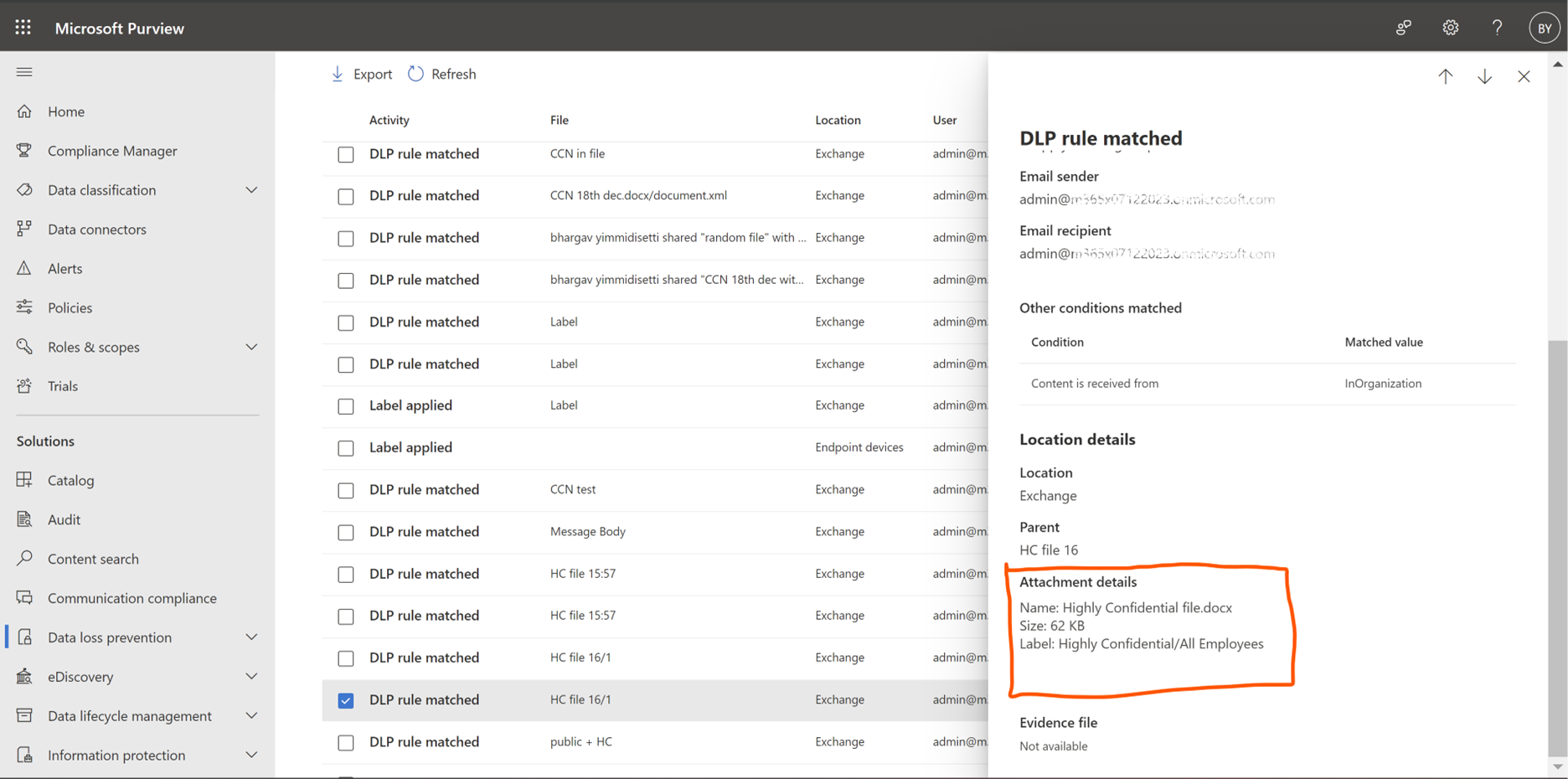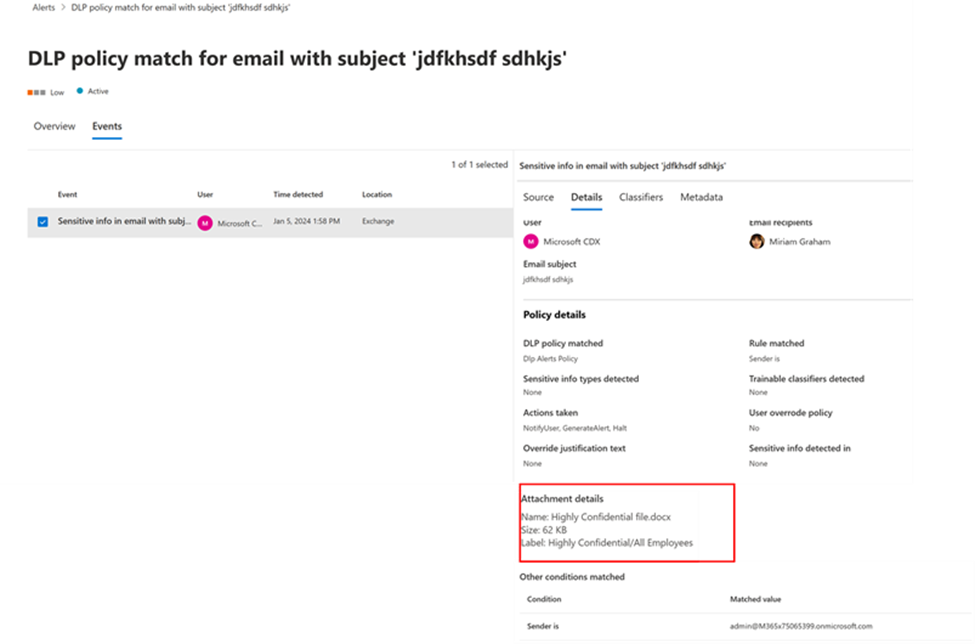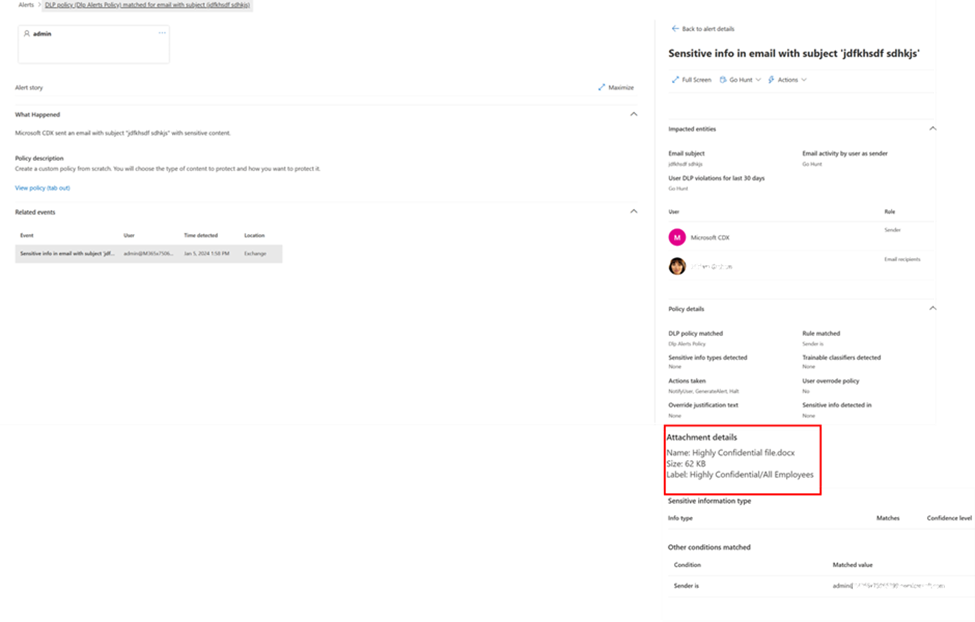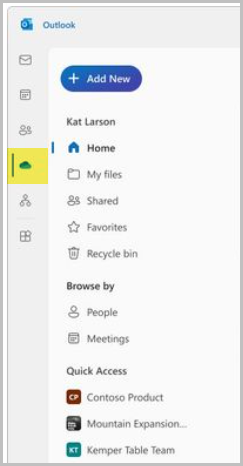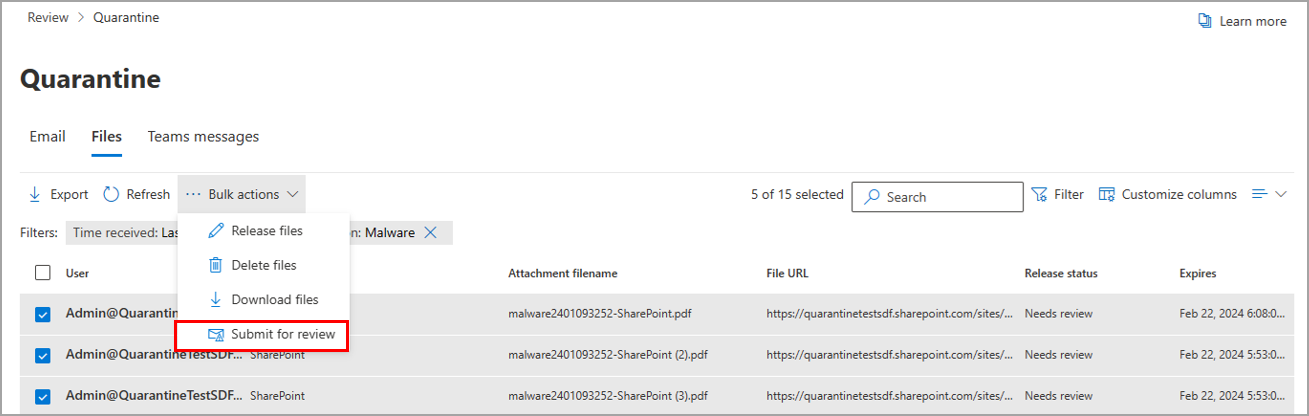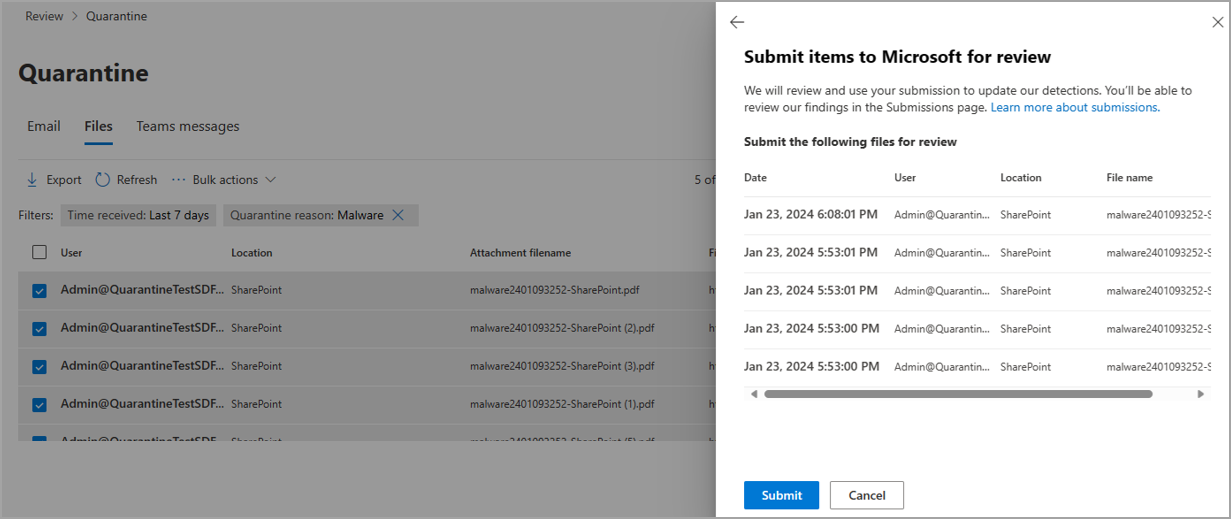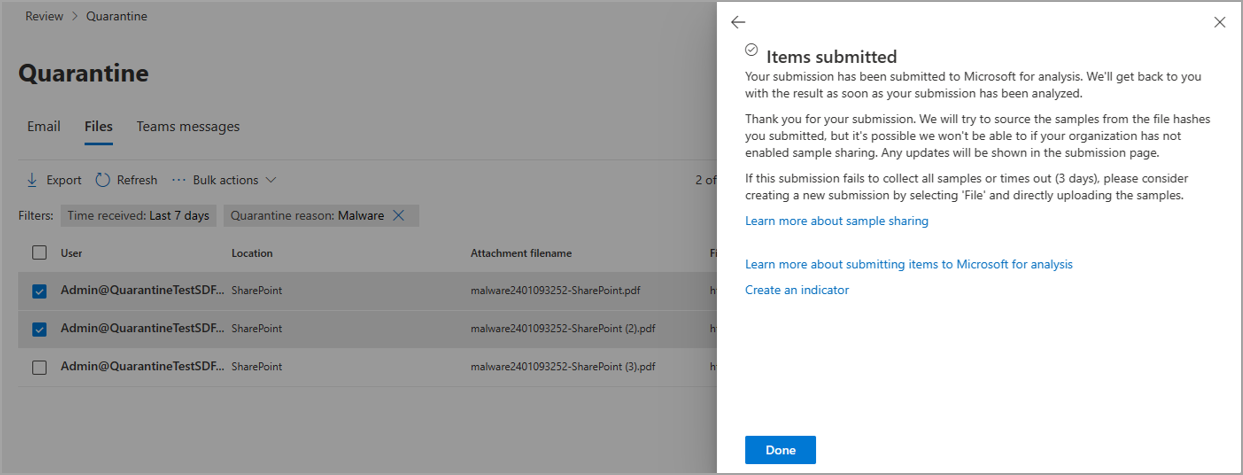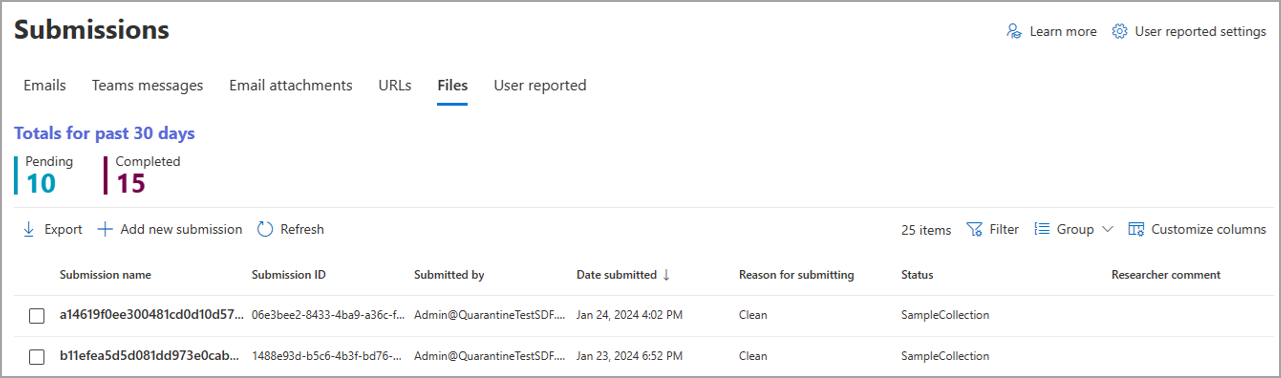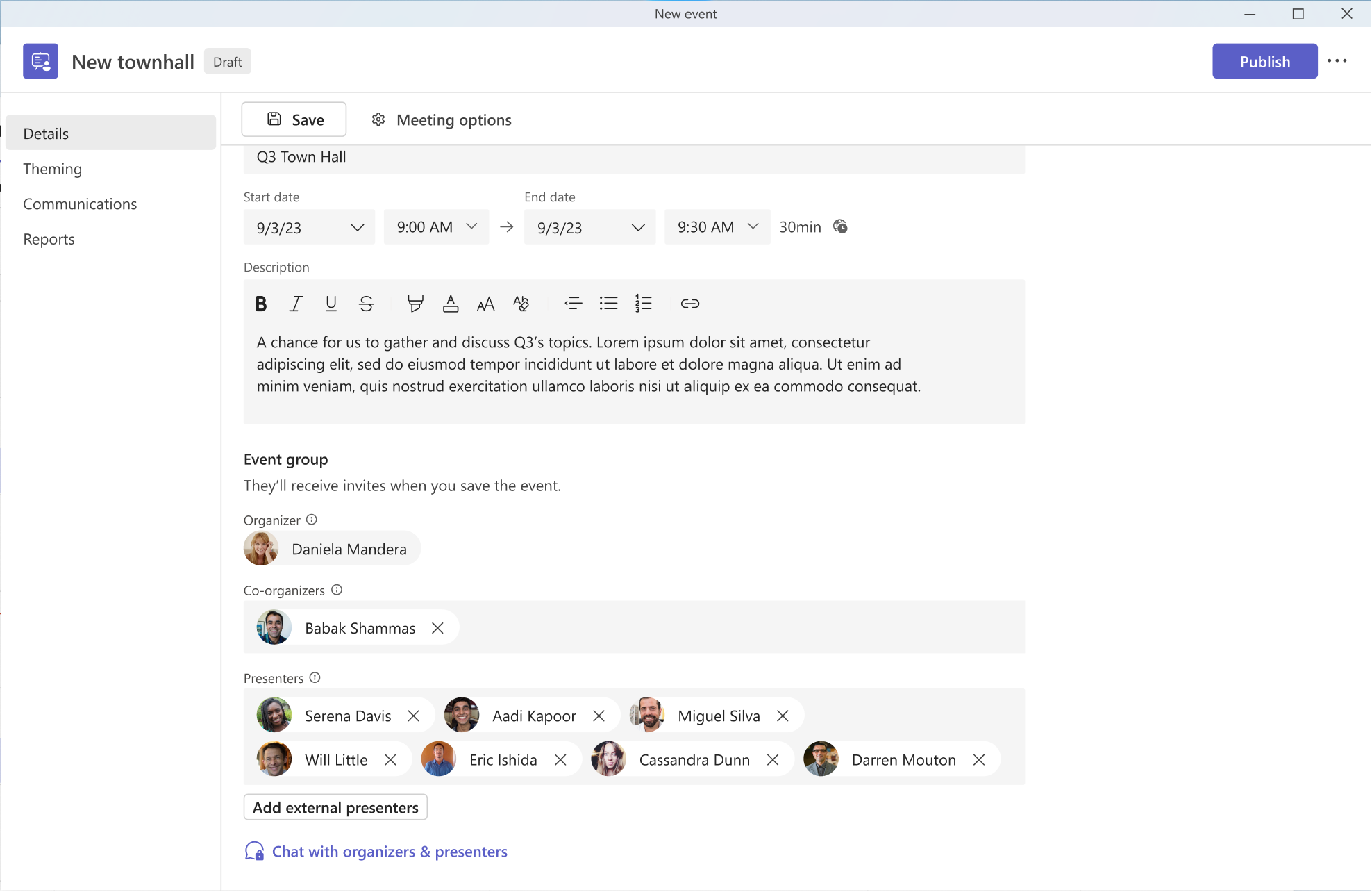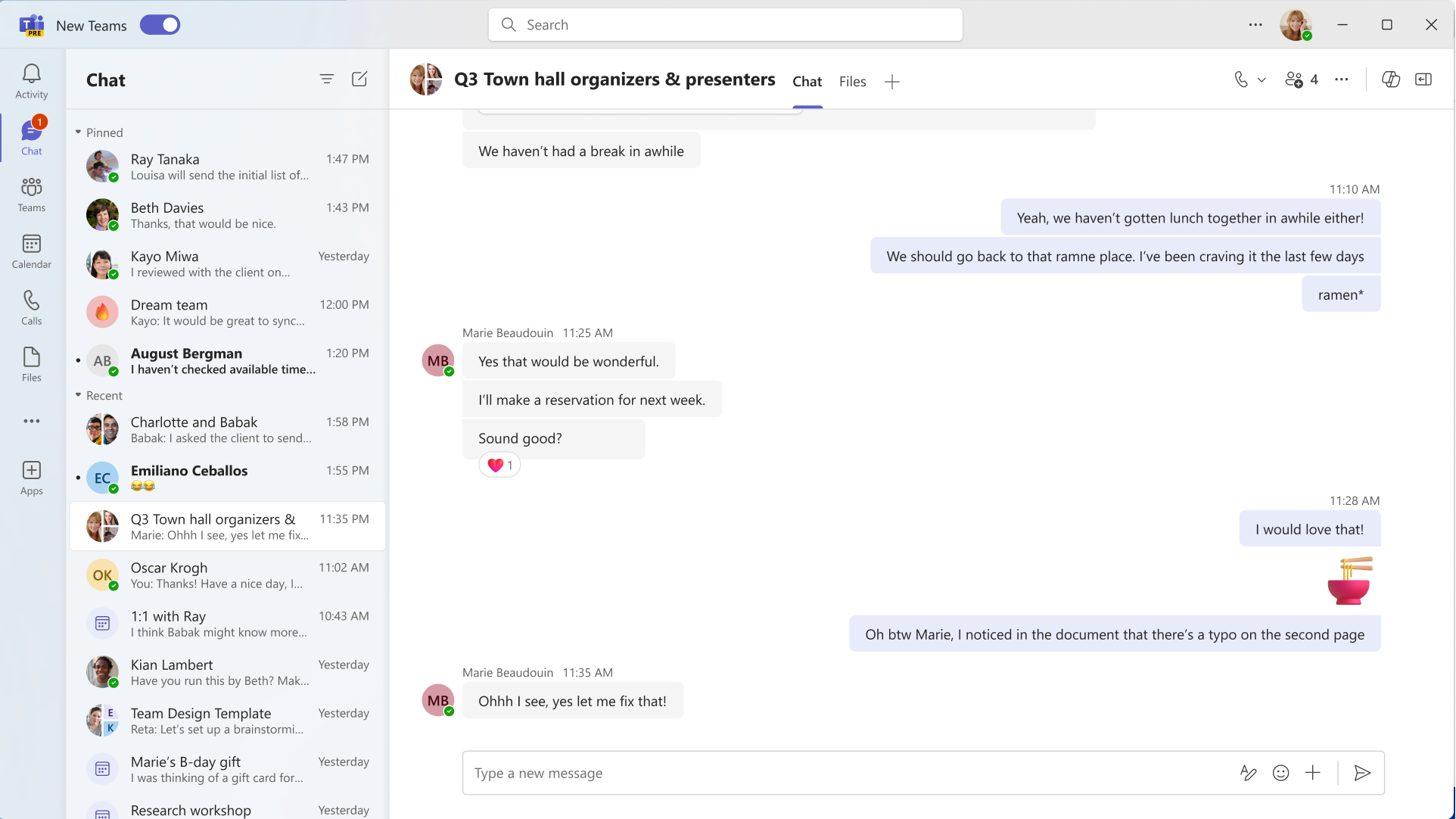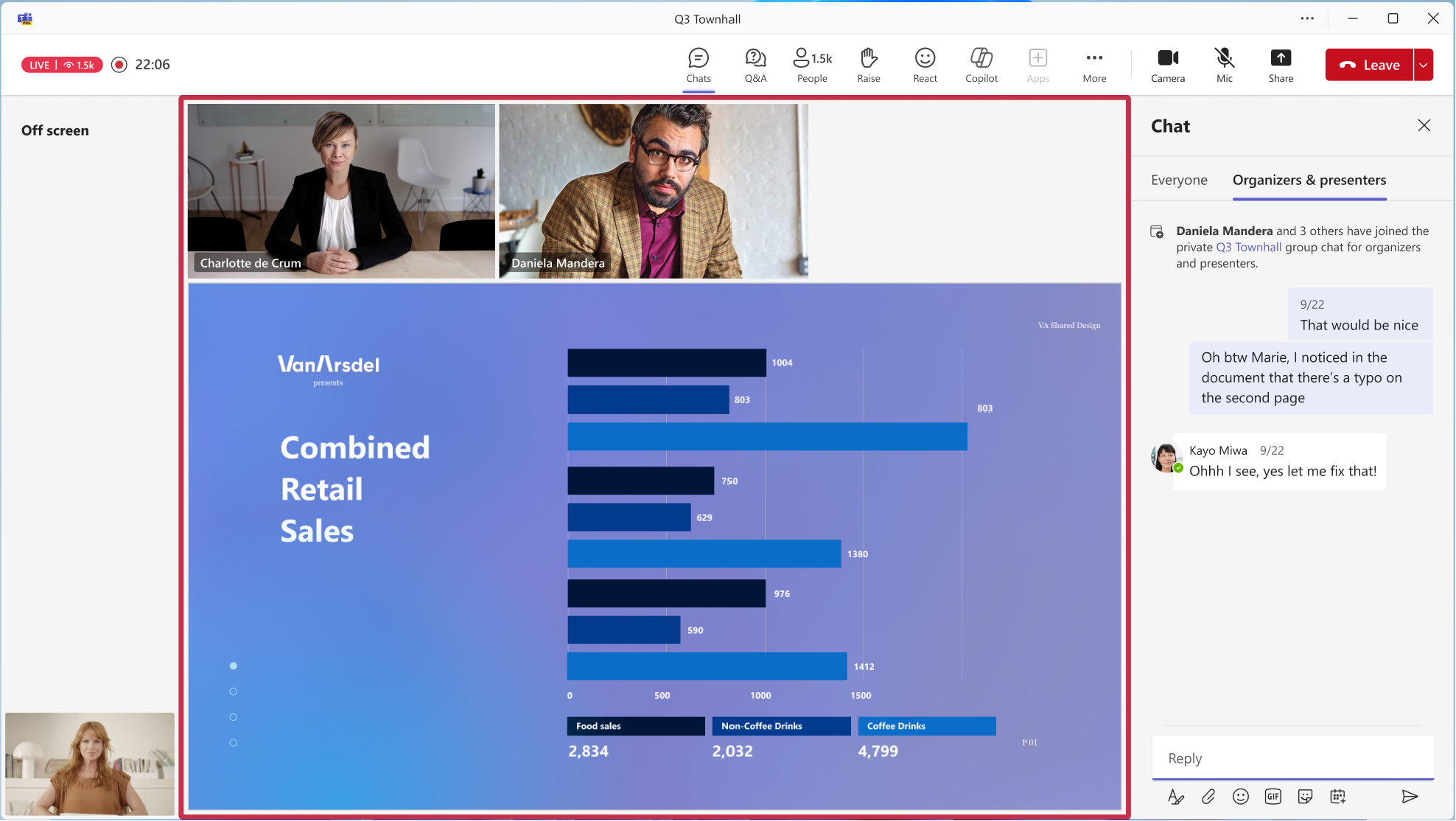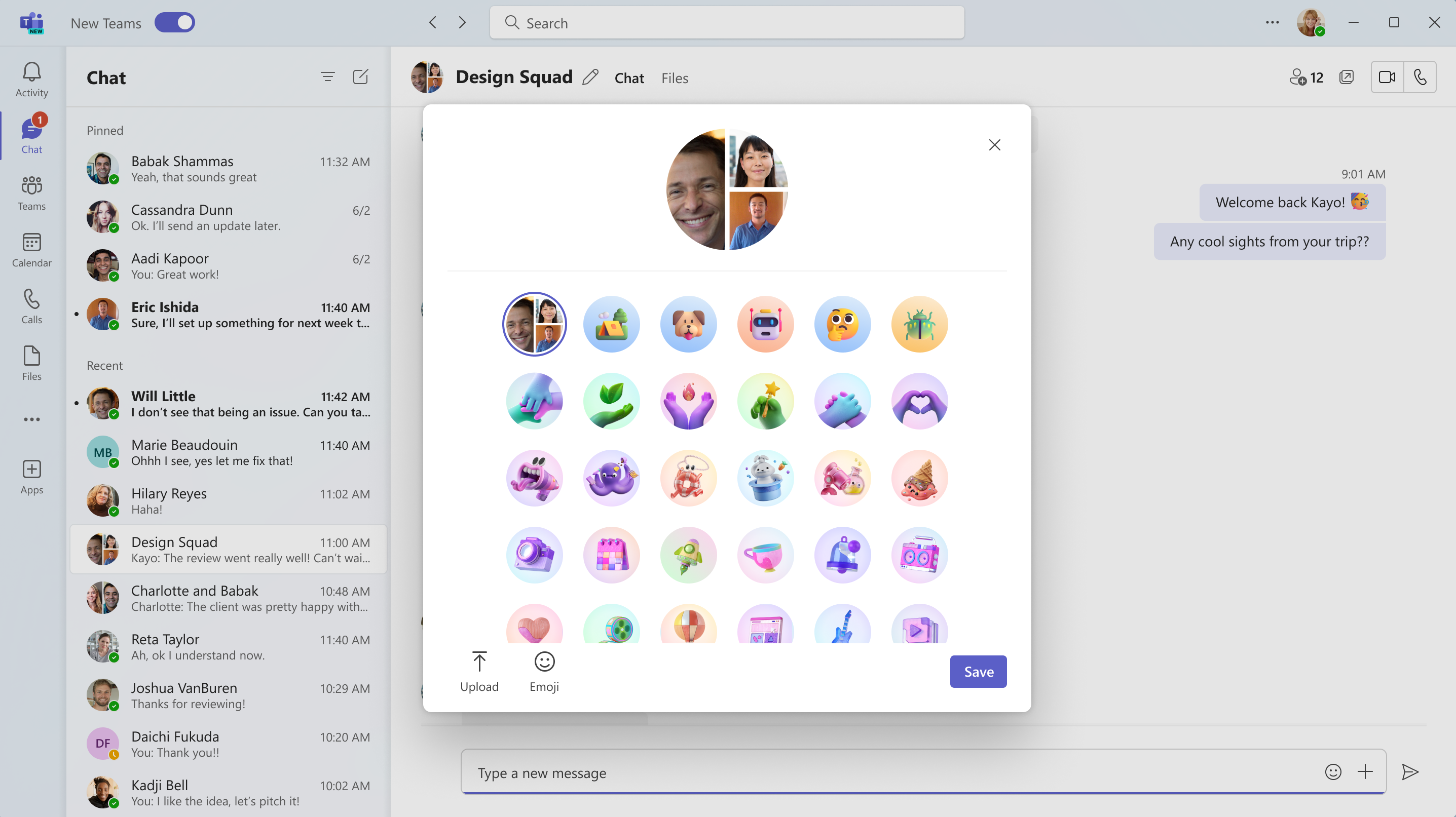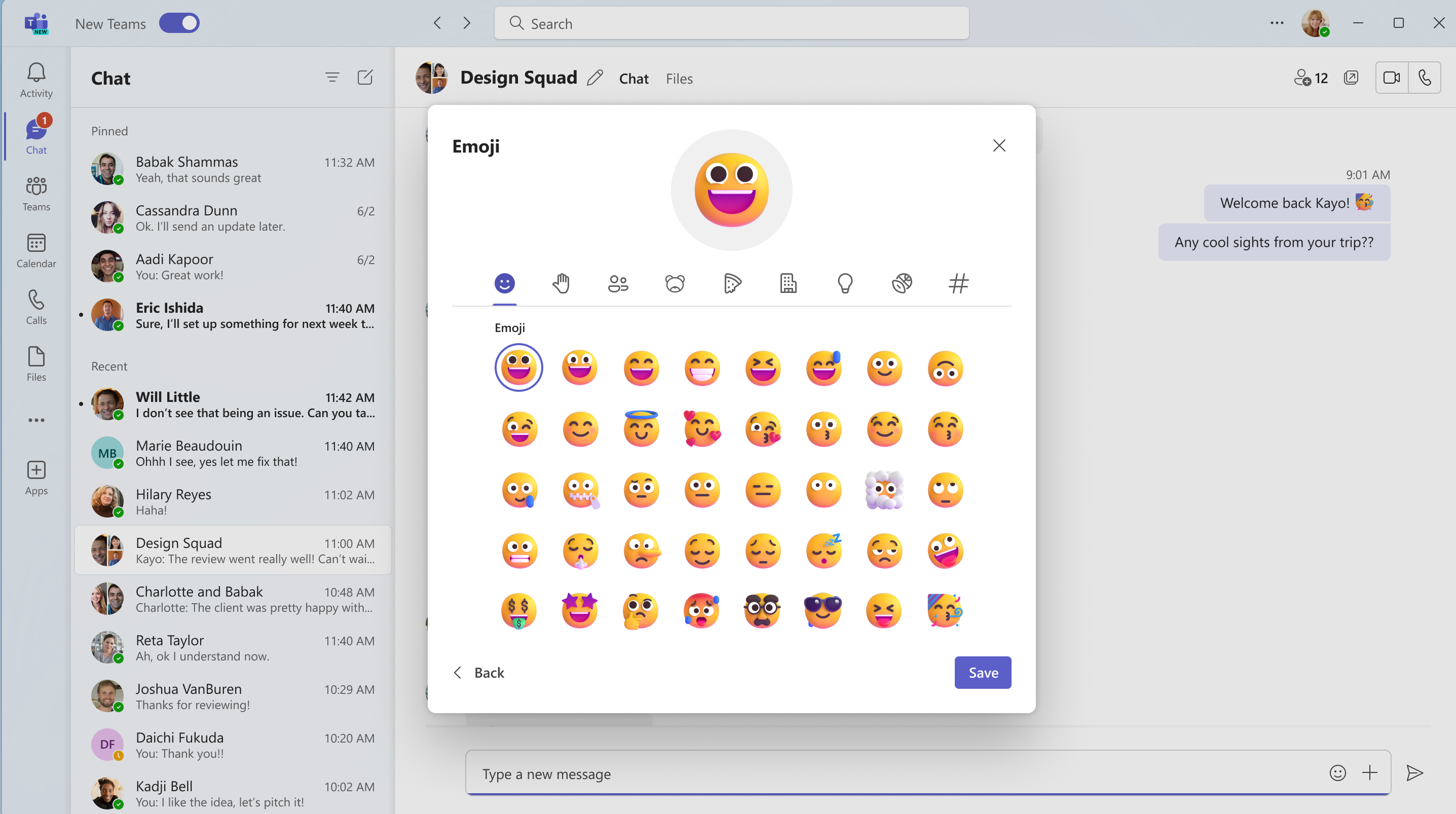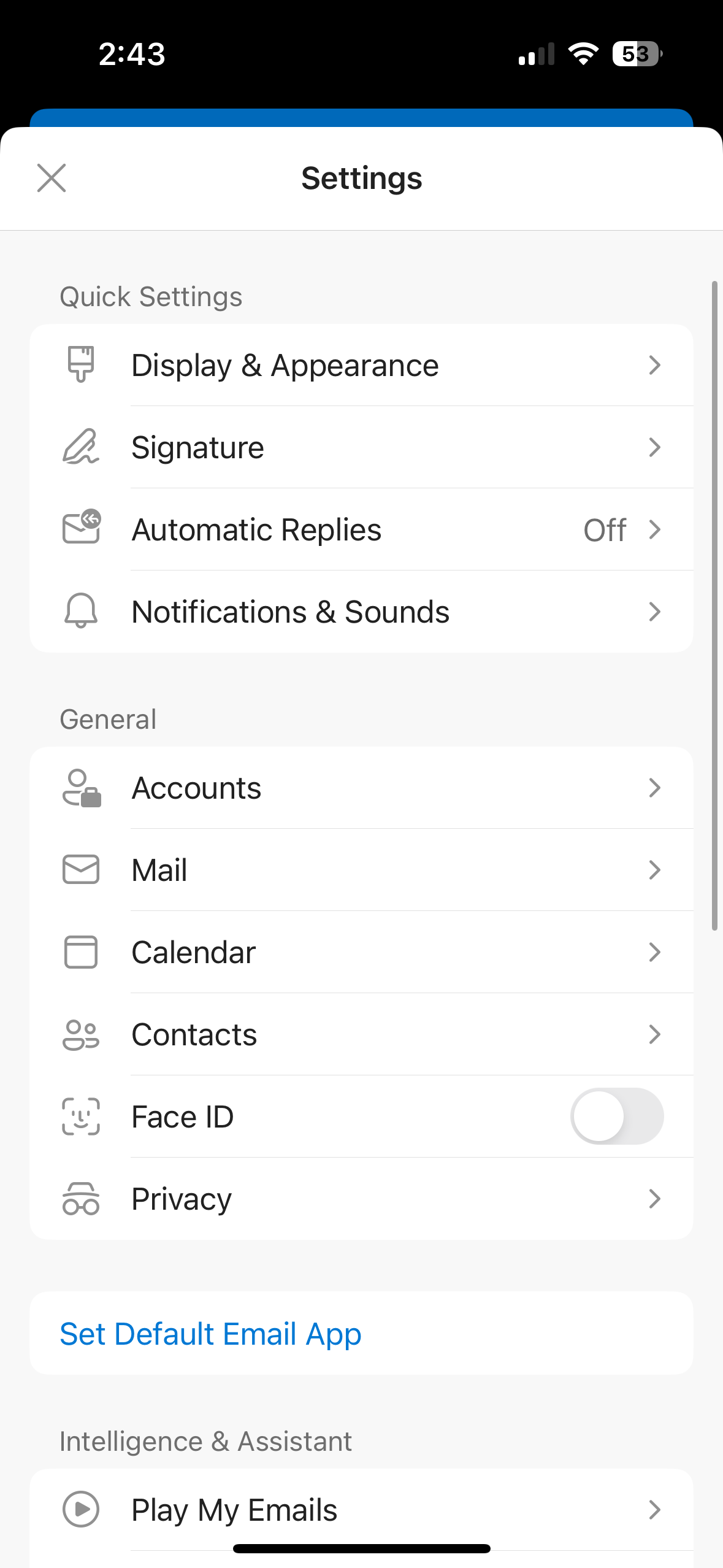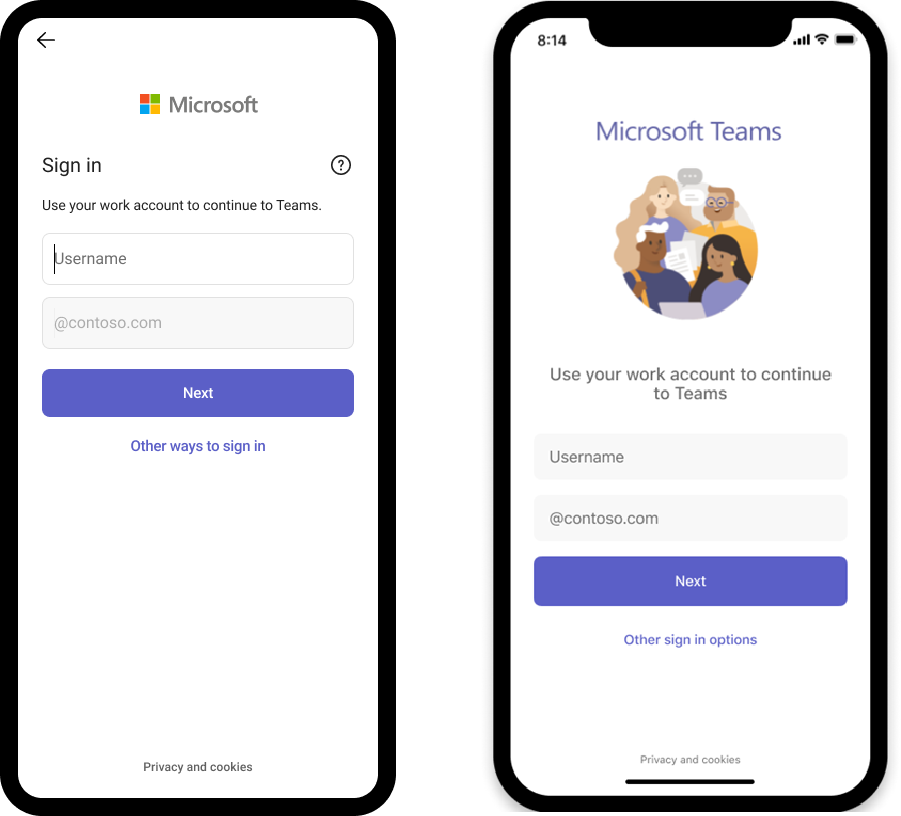06-April-2024 Below you will find a collection of news published yesterday. This news consists of Microsoft’s Roadmap when it is updated it will be below with items. Then there will be a section with the message center, if there is anything new there, this will be automatically included. And it contains a piece from blogs that I follow myself and would like to share with you. If I miss something in the blogs that do have an RSS feed, please let me know.
This entire post was automated via Microsoft Flow
have fun reading!
The blogs of this day are:
Office 365 Roadmap Updated: 2024-04-05
Additions : 7
Updates : 2
More Details At: www.roadmapwatch.com
| New Features | Current Status | |||
|---|---|---|---|---|
| Microsoft Teams: Slash Commands | In Development | |||
| Microsoft Teams: Bookable desks | In Development | |||
| Microsoft Copilot (Microsoft 365): Use Draft with Copilot in Word based on text, list, or table selection | In Development | |||
| Microsoft Copilot (Microsoft 365): Summary in Chat support for document text selection | In Development | |||
| Microsoft Purview compliance portal: Data Loss Prevention for endpoints – Enhancements to the DLP capabilities on macOS endpoints | In Development | |||
| Microsoft Copilot (Microsoft 365): Ground prompts on local files when using Copilot with Graph-grounded chat | In Development | |||
| SharePoint: Change history reports | In Development | |||
| Updated Features | Current Status | Update Type | ||
| Microsoft Teams: Click Through Collaborative Annotations Layer | In Development | Description | ||
| Microsoft Stream: Add a hyperlink or text callout to a video at specific times | Rolling Out | Description |
Items from the MessageCenter in Microsoft 365
| (Updated) ExchangePowerShell: retirement of tenant admin cmdlets to Get, Set, and Remove UserPhotosCategory:Exchange OnlineNummer:MC678855Status:planForChange | Updated April 4, 2024: To ensure organizations have enough time to prepare we have updated the implementation timing below. Thank you for your patience. We are working to ensure a coherent user profile image experience by retiring legacy profile photo services. This announcement covers the retirement of the ExchangePowerShell UserPhoto cmdlets for tenant admins to Get, Set, and Remove user profile photos:
[When this will happen:] The retirement is scheduled for mid-April 2024 (previously late March). [How this affects your organization:] After this change the ExchangePowerShell UserPhoto cmdlets for tenant admins to Get, Set, and Remove user profile photos will no longer be usable. Tenant admins can perform the same actions to Get, Set, and Remove user profile photos through the Microsoft Graph PowerShell SDK, or alternatively can administer the user photos through Azure Active Directory or through Microsoft 365 Admin Center, as described in this article. [What you can do to prepare:] You may consider updating training and documentation as appropriate. |
| (Updated) Microsoft Stream: Add a hyperlink or text callout to a video at specific timesCategory:Microsoft StreamNummer:MC688631Status:stayInformed | Updated April 4, 2024: We will not be rolling out to our Government customers at this time and will communicate via Message center when we are ready to proceed. We have updated the rollout timeline below for Worldwide. Thank you for your patience. Make your video interactive and more engaging by adding annotations that can include hyperlinks and text. Call out important moments or share documents and other links to additional resources. You can add text and links anywhere in the video timeline to help guide your viewers to the right information. Viewers can use video timeline markers to navigate interactive content. This message is associated with Microsoft 365 Roadmap ID 180795 [When this will happen:] Targeted release will begin rolling out in mid-January 2024 (previously early January 2024). General Availability (Worldwide): will begin rolling out in mid-April 2024 (previously late March). [How this will affect your organization:] Users will be able to make interactive videos in Microsoft Stream by adding a hyperlink or text callout at specific times. Note: Some users may see this feature before other users with your organization. [What you need to do to prepare:] There is no action required from you at this time. |
| (Updated) Pick a local folder when Saving Attachments in the new Outlook for WindowsCategory:Microsoft 365 appsNummer:MC694648Status:stayInformed | Updated April 4: 2024: We originally rolled this feature out earlier this year. Due to customer feedback, we have rolled back the feature. Based on the feedback we are making changes to ensure the best possible experience for our customers. We have provided an updated rollout timeline below. We apologize for any inconvenience and thank you for your patience. Users will be able to pick a folder when saving attachments to their system in the new Outlook for Windows. Previously, all attachments downloaded were saved to a default local folder, which users could not change. This meant that if users wanted to move the file to a specific location, they would have to perform multiple clicks to get to the folder where the file was saved and then move the file to the desired folder.
Now, when a user saves one or multiple attachments a file picker will open to allow the user to access, browse, and save files directly to their desired location on their system. This change is associated with Microsoft 365 Roadmap ID: 167892 [When this will happen:]
We will begin rolling out early May 2024 and expect to complete early June 2024. [How this will affect your organization:] This feature is designed to streamline the process of saving attachments, reducing the number of steps and making it more efficient. It’s a small change, but one that we believe will make a big difference in your daily workflow. [What you need to do to prepare:] There is nothing you need to do to prepare for this change. This feature will be rolled out automatically in the new Outlook for Windows. |
| (Updated) Agenda View Refresh in Teams MobileCategory:Microsoft TeamsNummer:MC698125Status:stayInformed | Updated April 4, 2024: We have updated the rollout timeline below. Thank you for your patience. Teams calendar on mobile devices displays the live status of a meeting with avatars of the participants who are in the call, whether the meeting is being recorded and the duration of the meeting. This message is associated with Microsoft 365 Roadmap ID 98328 [When this will happen:] Standard Release: We will begin rolling out late January 2024 and expect to complete by late April 2024 (previously mid-March). [How this will affect your organization:] With this update users will now have visibility to additional meeting information within the calendar:
[What you need to do to prepare:] You may consider updating your training and documentation as appropriate. |
| (Updated) New cmdlet for Content ExplorerCategory:Microsoft 365 suite Microsoft 365 appsNummer:MC698421Status:stayInformed | Updated April 4, 2024: We have updated the rollout timeline below. Thank you for your patience. The current Content Explorer Export feature has a limitation of exporting data only after drilling down to specific location. The new feature coming to General Availability will allow admins to use a new cmdlet within the Security and Compliance PowerShell, Export-ContentExplorerData, to export all rows of data for the content that are scanned and shown on Content Explorer. This message is associated with Microsoft 365 Roadmap ID 117546 [When this will happen:] Rollout will begin early April 2024 (previously late March) and is expected to be complete by early May 2024 (previously late April). [How this will affect your organization:] This feature can be accessed through the Security and Compliance PowerShell, Export-ContentExplorerData. [What you need to do to prepare:] There are no additional settings needed for this feature. You may want to notify your users about this change and update any relevant documentation as appropriate. |
| (Updated) Draft with Copilot in Outlook for WindowsCategory:Microsoft Copilot (Microsoft 365)Nummer:MC709658Status:planForChange | Updated April 4, 2024: We have updated the rollout timeline below. Thank you for your patience. Draft with Copilot takes a user-supplied prompt and generates a potential full-length email. The user can then add the generated content to their email draft body or change the prompt or tone/length settings and generate a new one. This functionality will start rolling out for users in Targeted Release. This message is associated with Microsoft 365 Roadmap ID 190937 [When this will happen:] This functionality will be available in Current Channel (Build 17425). It will gradually roll out during the month of March 2024 and April 2024, with MEC rolling out in May 2024. [How this will affect your organization:] The button to “Draft with Copilot” will show up automatically in the ribbon in Outlook for Windows if users are licensed for Copilot. [What you need to do to prepare:] Ensure that your users have a license for Copilot and are on the latest Targeted Release build in order to access this new functionality. If you do not wish users to have this function you can manage access by removing Copilot licenses from users as appropriate. |
| (Updated) Purview | Data Loss Prevention: Oversharing Popups enhancements in Microsoft Outlook for Windows (32 bit)Category:Microsoft 365 suiteNummer:MC709660Status:stayInformed | Updated April 4, 2024: We have updated the rollout timeline below. Thank you for your patience. In Microsoft Outlook for Windows (32 bit) for E5 users, we are expanding the functionality of Oversharing popups (Show policy tip as a dialog) for better parity with the deprecating AIP popups. This message is associated with Microsoft 365 Roadmap ID 367053. [When this will happen:] Public Preview: We will begin rolling out late March 2024 and expect to complete by late April 2024. Standard Release: We will begin rolling out mid-August 2024 (previously early May) and expect to complete by early September 2024 (previously early July). The rest of the channels will follow in line with their normal cadence. [How this will affect your organization:]
The AIP popup is set to deprecate in CY24 (with some exceptions until April 2025). [What you need to do to prepare:] Start migrating to DLP policy tips and Oversharing popups for your use cases. Let us know your feedback. References Oversharing Popups Playbook – Microsoft Purview Customer Experience Engineering (CxE) Create and deploy a data loss prevention policy | Microsoft Learn |
| (Updated) DLP – Adding matched attachment details in Activity Explorer for Data Loss Prevention rules in ExchangeCategory:Microsoft 365 suite Microsoft 365 for the webNummer:MC709981Status:stayInformed | Updated April 4, 2024: We have updated the rollout timeline below. Thank you for your patience. We are adding new fields in Microsoft Exchange to help prevent data loss. With these updates, admins can see more details about the attachments that are present in the email that violated the Data Loss Prevention (DLP) rules, including name, size, and labels. There will be new fields for the attachments that are in emails when they match a DLP rule that will be displayed in Activity Explorer, DLP Alerts, and Microsoft Theft Protection (MTP) Alerts. With these updates, you can get better insights into the violation that has occurred even before you start getting into the finer details of the issue. This message is associated with Microsoft 365 Roadmap ID 369015 [When this will happen:] Preview: We will begin rollout in late February 2024 (previously mid-February) and expect to complete in early March 2024 (previously late February). Worldwide: We will begin rollout in early March 2024 (previously late February) and expect to complete in late April 2024 (previously late March). [How this will affect your organization:] You will see more details about the attachments that are present in emails when violations occur. Activity Explorer: DLP Alerts: MTP Alerts: [What you need to do to prepare:] There is no action needed to prepare for this change. You may want to notify your users about this change and update any relevant documentation as appropriate. |
| (Updated) Microsoft Outlook: OneDrive for Business opens in Outlook on the webCategory:Exchange Online OneDrive for BusinessNummer:MC709988Status:stayInformed | Updated April 4, 2024: We apologize for the delay and have updated the rollout timeline below. Thank you for your patience. Quickly access your OneDrive for Business files without leaving Microsoft Outlook on the web! Previously, the OneDrive for Business button in Outlook on the web opened a new tab for OneDrive. With this change, you will see OneDrive folders and files inside of Outlook for the web, for a consistent and fast experience. This message is associated with Microsoft 365 Roadmap ID 369520. [When this will happen:] Targeted Release: We will begin rolling out late January 2024 and expect to complete early February 2024. All Environments: We will begin rolling out late July 2024 (previously mid-February) and expect to complete by late August 2024 (previously late March). [How this will affect your organization:] Your organization will be able to access OneDrive for Business directly from Outlook for the web for a faster and streamlined experience. [What you need to do to prepare:] No action is needed to prepare for this change. You may want to notify your users about this change and update any relevant documentation as appropriate. For more information and a screenshot of the OneDrive for Business button in Outlook for the web: Unveiling the Next Generation of OneDrive. |
| (Updated) Microsoft Defender XDR for Office 365: Streamlined false positive submissions for quarantined filesCategory:Microsoft Defender XDRNummer:MC711337Status:stayInformed | Updated April 4, 2024: We have made the decision not to proceed with this rollout at this time. You can safely disregard this message. In Microsoft Defender XDR for Office 365, we are providing an easy and robust way for admins and security operators to submit and temporarily mitigate false positive files that have been quarantined from OneDrive, Teams, and SharePoint. This message is associated with Microsoft 365 Roadmap ID 380186. [When this will happen:] We have made the decision not to proceed with this rollout at this time. [How this will affect your organization:] These screenshots from Quarantine Defender XDR 365 for Office show how to submit false positive files to Microsoft and how to see your submissions in the queue. Figure 1: Action button to submit false positives files: Figure 2: Review submission detail: Figure 3: Review submission confirmation: Figure 4: Submitted files can be found in the submission queue: [What you need to do to prepare:] No action is needed to prepare for this change. You may want to notify your users about this change and update any relevant documentation as appropriate. |
| (Updated) Microsoft Viva Engage: Viva Engage question post updateCategory:Microsoft VivaNummer:MC714521Status:stayInformed | Updated April 4, 2024: We have updated the rollout timeline below. Thank you for your patience. We’re making two changes to posts in Viva Engage: Changes to question post type
New formatting capability: code snippets
This message is associated with Microsoft 365 Roadmap ID 376700 and 378778 [When this will happen:] Worldwide: We will begin rolling out early March 2024 and expect to complete by early April 2024 (previously late March). [How this will affect your organization:] Community admins will retain the ability to convert question posts to discussion posts and vice versa. When thread starters change their post from a discussion to a question, they must also fill in the required question field to finalize this change. [What you need to do to prepare:] You may consider updating your training and documentation as appropriate. |
| (Updated) Microsoft Teams: Chat for organizers and presenters in Town HallCategory:Microsoft TeamsNummer:MC715693Status:stayInformed | Updated April 4, 2024: We have updated the rollout timeline below. Thank you for your patience. This new Microsoft Teams feature for Town Hall empowers organizers, presenters, and even external presenters to engage in private discussions before, during, and after their virtual events. This functionality facilitates real-time collaboration, whether prepping pre-event, coordinating seamlessly during presentations, or debriefing post-event, this feature is your ultimate tool for driving impactful and successful virtual events. On the Town Hall Scheduling form, the event organizer must define their presenters and external presenters for this exclusive group chat to be created. After the event is created, the organizer can access this chat before/after the event from the Town Hall Scheduling form, the Teams Calendar, or the event’s Details page. Presenters (and external presenters from guests and federated tenants) can access this chat before/after the event from the Teams Calendar or the event’s Details page. This chat will appear in their chat pane. During the event, organizers, presenters, and external presenters (including anonymous presenters) can access this chat from within the in-meeting chat by selecting the tab for Organizers and Presenters. This message is associated with Microsoft 365 Roadmap ID 377303 [When this will happen:] Targeted Release: We will begin rolling out mid-June 2024 (previously mid-May) and expect to complete by late June 2024 (previously early June). Worldwide: We will begin rolling out late June 2024 (previously early June) and expect to complete by early July 2024 (previously late June). [How this will affect your organization:] This feature will automatically be available in Microsoft Teams when it is released. When a Town Hall is created with presenters and external presenters defined on the Scheduling form, the chat for organizers and presenters will be created and available to use. Image 1: Organizers can automatically send a message to their event’s co-organizers and presenters from the Town Hall Scheduling form. Image 2: Before the Town Hall starts, organizers, co-organizers, and presenters can view this chat on their Chat list and send messages.
Image 3: During the Town Hall, organizers, co-organizers, and presenters can access the Organizers and Presenters tab and send messages. [What you need to do to prepare:] This feature will automatically be available in Microsoft Teams when it is released. You may want to notify your users about this change and update any relevant documentation as appropriate. |
| (Updated) Microsoft Teams: Personalize group chats with avatarsCategory:Microsoft TeamsNummer:MC717970Status:stayInformed | Updated April 4, 2024: We have updated the rollout timeline below. Thank you for your patience. In Microsoft Teams, we are introducing custom avatars for group chats. Group chat members will be able to upload their own image or select a built-in image or emoji, to add a layer of inclusivity and expression to their chat as well as helping visually identity chats with similar titles or participants. This message is associated with Microsoft 365 Roadmap ID 119305. [When this will happen:] Standard Release, GCC, GCC High, and DoD: We will begin rolling out mid-March 2024 and expect to complete by mid-April 2024 (previously late March). [How this will affect your organization:] Users will be able to select the current group chat avatar and then change that avatar by selecting from new avatars and emojis. Users can also upload their own images. [What you need to do to prepare:] No action is needed to prepare for this change. You may want to notify your users about this change and update any relevant documentation as appropriate. |
| (Updated) Announcing updated settings in Microsoft Outlook for iOSCategory:Microsoft 365 appsNummer:MC718265Status:stayInformed | Updated April 4, 2024: We have updated the rollout timeline below. Thank you for your patience. The Microsoft Outlook for iOS Settings page is being updated so that you can find the settings you need more efficiently. This message is associated with Microsoft 365 Roadmap ID 185388 [When this will happen:] Worldwide, GCC, GCC High, DoD: We will begin rolling out in mid-March 2024 and expect to complete by mid-April 2024 (previously late March). [How this will affect your organization:] With this update, only the placement of various settings within the Settings page will change. However, there will be no changes to the functionality of these settings. Notable changes include:
[What you need to do to prepare:] There is no action needed to prepare for this change. You may want to notify your users about this change and update any relevant documentation as appropriate. |
| (Updated) Microsoft Teams: Simplified sign in for iOS and Android devicesCategory:Microsoft TeamsNummer:MC718750Status:stayInformed | Updated April 4, 2024: We have updated the rollout timeline below. Thank you for your patience. Note: If your organization does not support mobile devices, you can ignore this message. Microsoft Teams admins will now have the capability to make sign in faster for iOS and Android device users by prefilling domain names using app configuration policies. This change will especially benefit frontline workers who frequently sign in and out of a shared device. This message is associated with Microsoft 365 Roadmap ID 383134. [When this will happen:] Worldwide: We will begin rolling out late March 2024 and expect to complete by mid-April 2024 (previously late March). [How this will affect your organization:] After you set the app configuration policies in Intune or any other mobile device management (MDM) provider, users will be able to sign in by entering the first part of their user principal name (UPN) without the domain name. For example, if the username is [email protected] or [email protected], users can sign with 123456 or adelev, respectively, and their password. If the first part of your UPN is numeric only, then admins can further simplify sign in by defaulting to numeric keypads on iOS and Android. You will be able to set these app configuration policies: “domain_name”: A string value providing the domain of the tenant to appended. Use a semicolon delimited value to add multiple domains. “enable_numeric_emp_id_keypad”: A Boolean value used to indicate that the employee ID is all numeric and the number keypad should be enabled for easy entry. If the value isn’t set, the alphanumeric keyboard opens. If desired, users can select Other ways to sign in to enter the full email or sign in with another method such as a phone number. Android on the left, iOS on the right: [What you need to do to prepare:]
There will be no impact on your organization if the application configurations are not set. However, to use the feature for your organization you will be required to set the app configuration policies. You may want to notify your users about this change and update any relevant documentation as appropriate. Learn more: How different technologies affect Microsoft Teams sign-on, including restricting sign-on, and sign-in behaviors. – Microsoft Teams | Microsoft Learn (will be updated before rollout begins) |
| (Updated) New Microsoft Outlook for Windows: Copy email as attachment is comingCategory:Microsoft 365 appsNummer:MC726121Status:stayInformed | Updated April 4, 2024: We have updated the rollout timeline below. Thank you for your patience. We are excited to share that users will soon be able to copy an email and attach it to a new email in the new Microsoft Outlook for Windows. [When this will happen:] General Availability (Worldwide): We will begin rolling out mid-April 2024 (previously mid-March) and expect to complete by mid-May 2024 (previously mid-April). [How this will affect your organization:]
With this rollout for new Outlook for Windows, it’s easier for users to send longer emails as an attachment, instead of opening an existing email and using copy and paste to capture an entire thread in a new email. This feature is not yet available for emails marked “not forwardable.” [What you need to do to prepare:] No action is needed to prepare for this rollout. You may want to notify your users about this change and update any relevant documentation as appropriate. |
| (Updated) Files and items will display as modified by “Microsoft Power Platform” on behalf of the userCategory:SharePoint Online Microsoft Power Automate in Microsoft 365Nummer:MC757614Status:stayInformed | Updated April 4, 2024: We have updated the content below for clarification of the experience associated with this change. Thank you for your feedback. We’re making some changes to how items and files modified by a Power Automate flow or Power App display in SharePoint. In Classic Mode you will see a modified by “Microsoft Power Platform” on behalf of the user that caused the flow or app to create or modify an item or file. Additionally, in the columns “App Created By” or “App Modified By” you will also see “Microsoft Power Platform” in both current user interface as well as Classic Mode. Note: The columns “Created By” and “Modified By” are not changing as part of this updated experience, you will still see the user that triggered the flow or app process. [When this will happen:] We are targeting this rollout to begin mid-April 2024 to late April 2024. [How this will affect your organization:] User’s may notice the new “Microsoft Power Platform” display name in their SharePoint files and lists. [What you need to do to prepare:] Inform users and site owners of the change in display. Please review for additional information: Connectors – SharePoint |
| (Updated) Endpoint Data Loss Prevention – Enhanced privacy control: Limiting PII data access in Activity ExplorerCategory:Microsoft 365 suiteNummer:MC759457Status:stayInformed | Updated April 4, 2024: We have updated the content below to provide additional information. Thank you for your feedback. We are releasing an update to restrict access to the following information only to admins having the ‘Data Classification Content Viewer’ role –
This message is associated with Microsoft 365 Roadmap ID 383745 [When this will happen:] Public Preview: We will begin rolling out mid-April 2024 and expect to complete by late April 2024. General Availability: We will begin rolling out mid-May 2024 and expect to complete by late May 2024. [How this will affect your organization:] Existing admins who do not have the ‘Data Classification Content Viewer’ role assigned to any of their existing Role Groups will no longer have access to view source and SIT surrounding context. [What you need to do to prepare:] Ensure any admins that need to have access to ‘View Source’ and ‘SIT surrounding context’ have the ‘Data Classification Content Viewer’ role assigned to them. |
| (Updated) Microsoft Clipchamp: Remove pauses and silences in your videosCategory:Microsoft 365 for the web Microsoft 365 appsNummer:MC759462Status:stayInformed | Updated April 4, 2024: We have updated the rollout timeline below. Thank you for your patience. Coming soon: Automatically find and delete unwanted silences and pauses longer than 3 seconds in video and audio with silence removal, a new smart AI-powered feature in Microsoft Clipchamp. Silence removal is currently free to use in preview. After the preview, silence removal may be available as part of a premium subscription. This message is associated with Microsoft 365 Roadmap ID 383137. [When this will happen:] Targeted Release: We will begin rolling out late March 2024 and expect to complete by early July 2024. [How this will affect your organization:] Silence removal is part of the Clipchamp editor. Silence removal eliminates pauses in speech that are longer than 3 seconds. Users can remove all pauses at once with a single click or review each pause and decide which to remove. [What you need to do to prepare:] This rollout will happen automatically by the specified date with no admin action required. You may want to notify your users about this change and update any relevant documentation as appropriate. Note: Admins who do not want their users to have access to this preview feature can turn off their users access to Targeted Release.
|
| Microsoft Intune In Development for April 2024 is now availableCategory:Microsoft IntuneNummer:MC769235Status:stayInformed | The In development for Microsoft Intune page in our documentation has been updated. How does this affect me? The In development page provides a list of features in upcoming releases of Microsoft Intune to assist in your readiness and planning. The list has now been updated. You’ll start seeing these changes in the next month or in a subsequent release. What do I need to prepare for this change? You can inform your IT staff and helpdesk of the upcoming changes listed on this page. Plan to update your user guidance, if you feel any of these features would be important to your users. Additional Information |