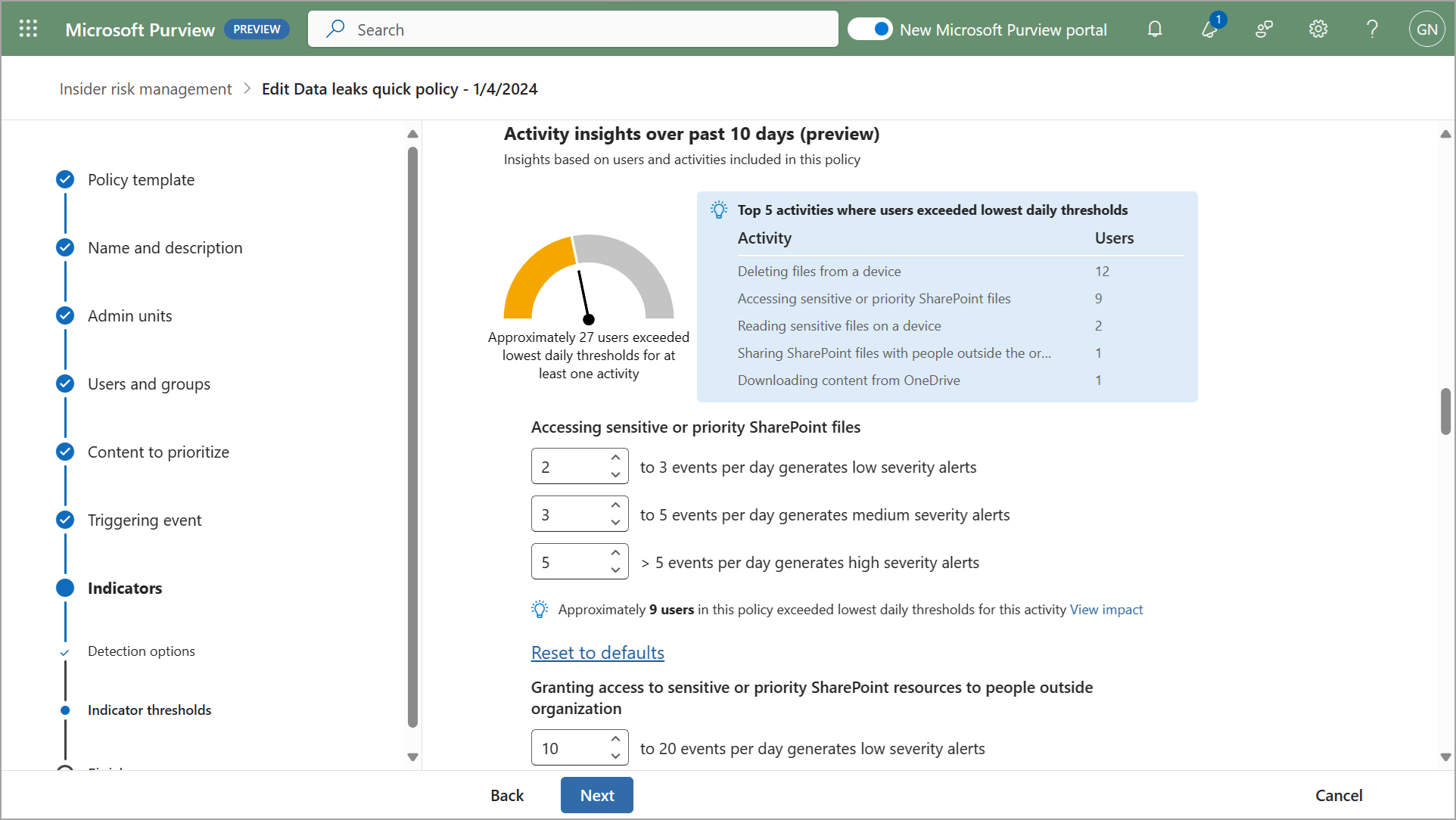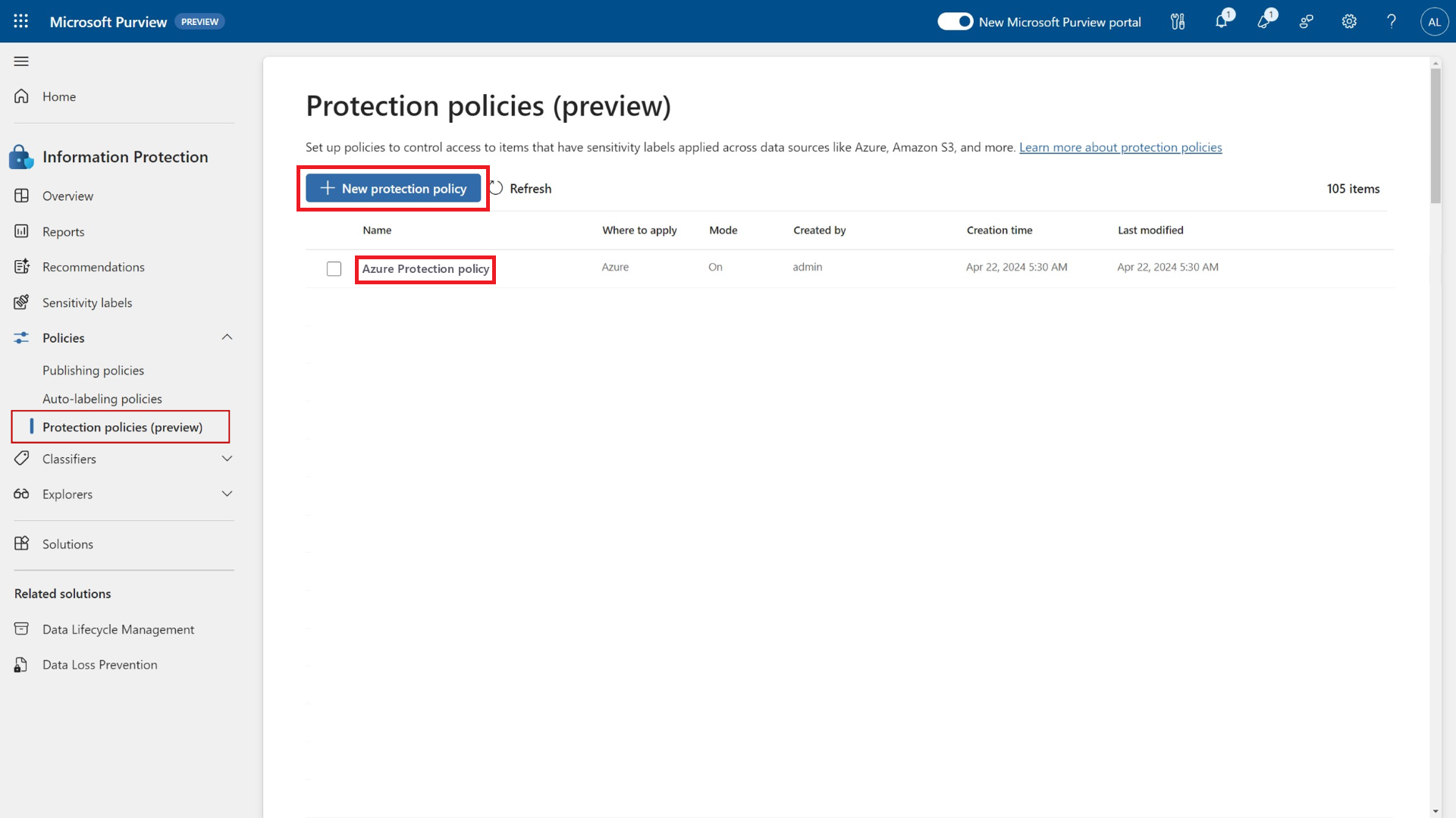07-May-2024 Below you will find a collection of news published yesterday. This news consists of Microsoft’s Roadmap when it is updated it will be below with items. Then there will be a section with the message center, if there is anything new there, this will be automatically included. And it contains a piece from blogs that I follow myself and would like to share with you. If I miss something in the blogs that do have an RSS feed, please let me know.
This entire post was automated via Microsoft Flow
have fun reading!
Office 365 Roadmap Updated: 2024-05-07
Additions : 9
Updates : 15
More Details At: www.roadmapwatch.com
Items from the MessageCenter in Microsoft 365
| Power Platform – Public Preview of solution-aware cloud flow sharing limits in Managed EnvironmentsCategory:Dynamics 365 Apps Power AppsNummer:MC779536Status:stayInformed | We are announcing that the Public Preview of solution-aware cloud flow sharing limits for Power Platform Managed Environments will be available starting in June 2024. This feature gives users the ability to turn sharing on and off for solution-aware cloud flows at the managed environment level and provides a sharing rule that can be applied to entire environment groups. How does this affect me? Sharing limits give admins the ability to specify which user(s) or group(s) are allowed to share data, and which data is allowed to be shared. Sharing limits can be set at the managed environment level, meaning these limits would apply to all solution-aware cloud flows within that environment. Sharing limits can also be applied to an entire environment group, allowing admins to easily manage sharing across multiple environments. What do I need to do to prepare? For additional information, please refer to the following documentation:
|
| Microsoft Purview | Insider Risk Management: Policy tuning analysis for priority content only policiesCategory:Microsoft 365 suiteNummer:MC786326Status:stayInformed | Coming soon in public preview for Microsoft Purview compliance portal | Insider Risk Management: Policy tuning analysis provides admins with a real-time prediction of the number of users in a tenant that could potentially match a given set of policy conditions. With this update, policy tuning analysis will support insider risk policies that are scoped for priority content. This message is associated with Microsoft 365 Roadmap ID 378409. [When this will happen:] Public Preview: We will begin rolling out mid-May 2024 and expect to complete by late May 2024. [How this will affect your organization:] With this rollout, admins can use real-time analytics for policies that are scoped for priority content to help predict the number of users that could potentially match a given set of policy conditions. This feature enables admins to quickly adjust the selection of indicators and thresholds of activity occurrence so you can efficiently translate your insider risk strategies into pragmatic controls and avoid too few or too many alerts.
[What you need to do to prepare:] To use this feature, admins will need to enable Analytics in Insider risk management > Settings. After Analytics is enabled and insights are populated, admins will be able to see real-time predictions in policies that are scoped to all users/groups and scored only for priority content. This rollout will happen automatically by the specified date with no admin action required before the rollout. You may want to notify your users about this change and update any relevant documentation as appropriate. Microsoft Purview Insider Risk Management correlates various signals to identify potential malicious or inadvertent insider risks, such as IP theft, data leakage and security violations. Insider Risk Management enables customers to create policies based on their own internal policies, governance and organizational requirements. Built with privacy by design, users are pseudonymized by default, and role-based access controls and audit logs are in place to help ensure user-level privacy. You can access the Insider Risk Management solution in the Microsoft Purview compliance portal. Learn more: Configure policy indicators in insider risk management | Microsoft Learn |
| Microsoft Purview | Information Protection – Sensitivity label protection policy for Azure SQL, Storage, and Amazon S3Category:Microsoft 365 suiteNummer:MC790716Status:stayInformed | In Microsoft Purview, Information Protection will introduce a new feature called Protection Policy to create new protection policies for label-based protection. This enhanced protection can be applied to the following services:
This message is associated with Microsoft 365 Roadmap ID 394282
[When this will happen:] General Availability: We will begin rolling out early November 2024 and expect to complete by late November 2024. [How this will affect your organization:] During the public preview phase, you can use these label-based protections without any extra cost. However, once this period ends, a pay-as-you-go pricing model will be implemented for continued use of these features. To create your initial protection policy, go to the Microsoft Purview Portal and navigate to the Information Protection application. This image shows a protection policy created for data sources within Azure: [What you need to do to prepare:] Visit the Information Protection app in Microsoft Purview Portal and try to create your first protection policy. Learn more here: |