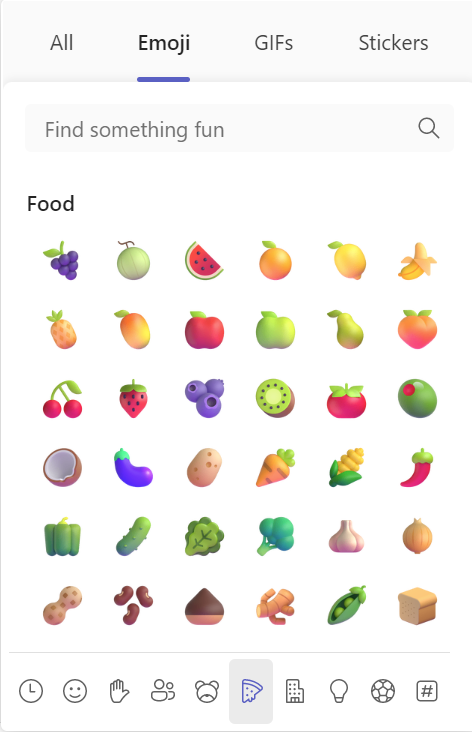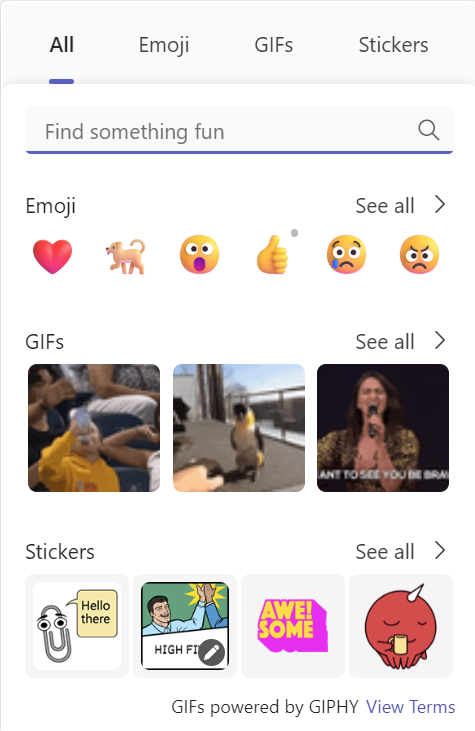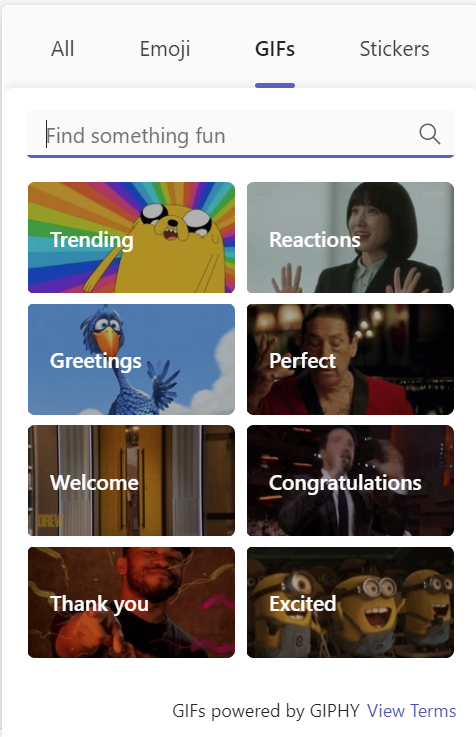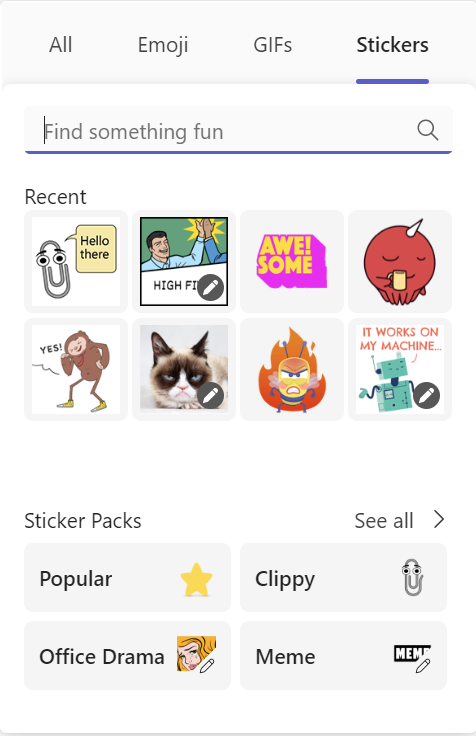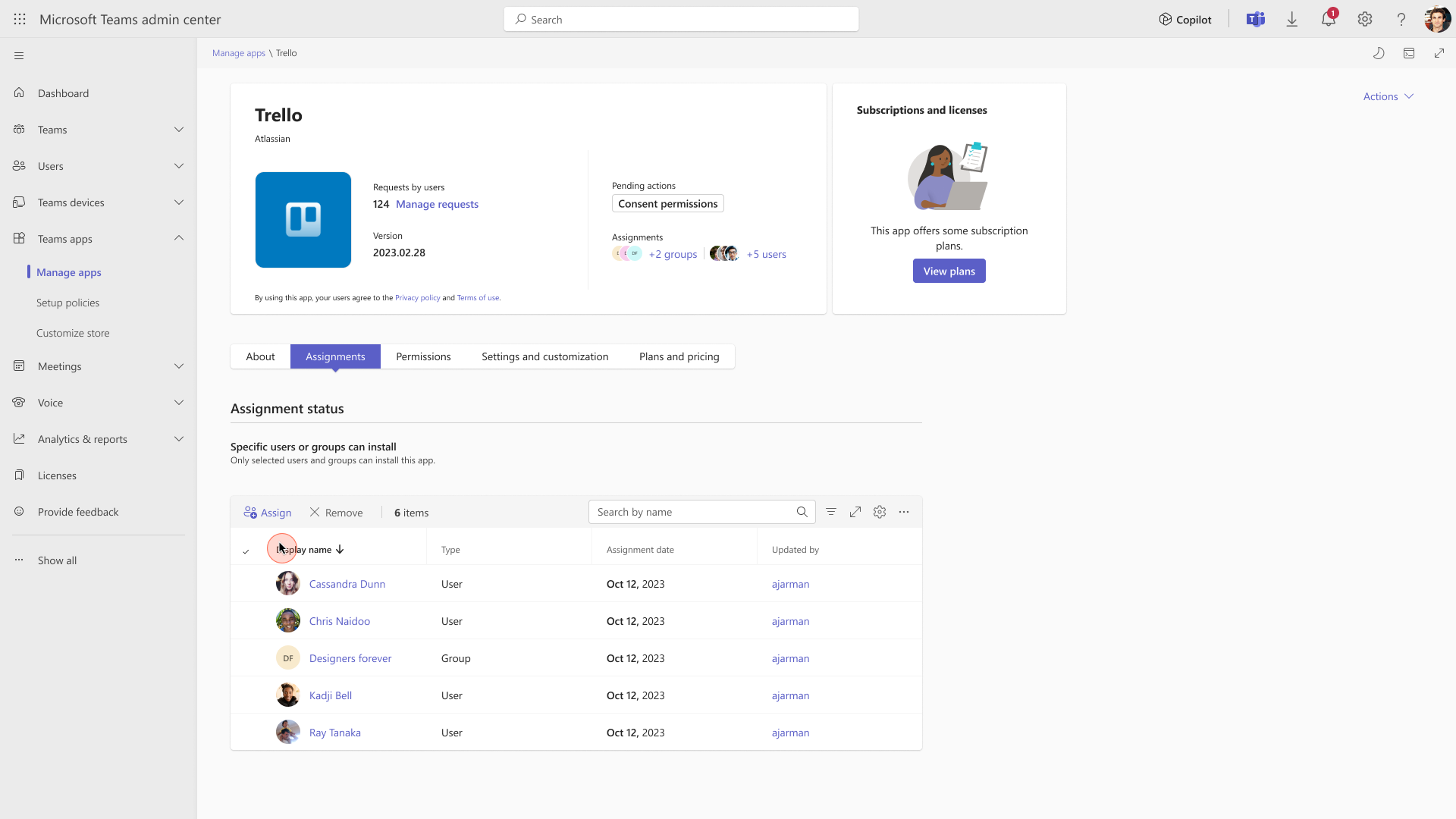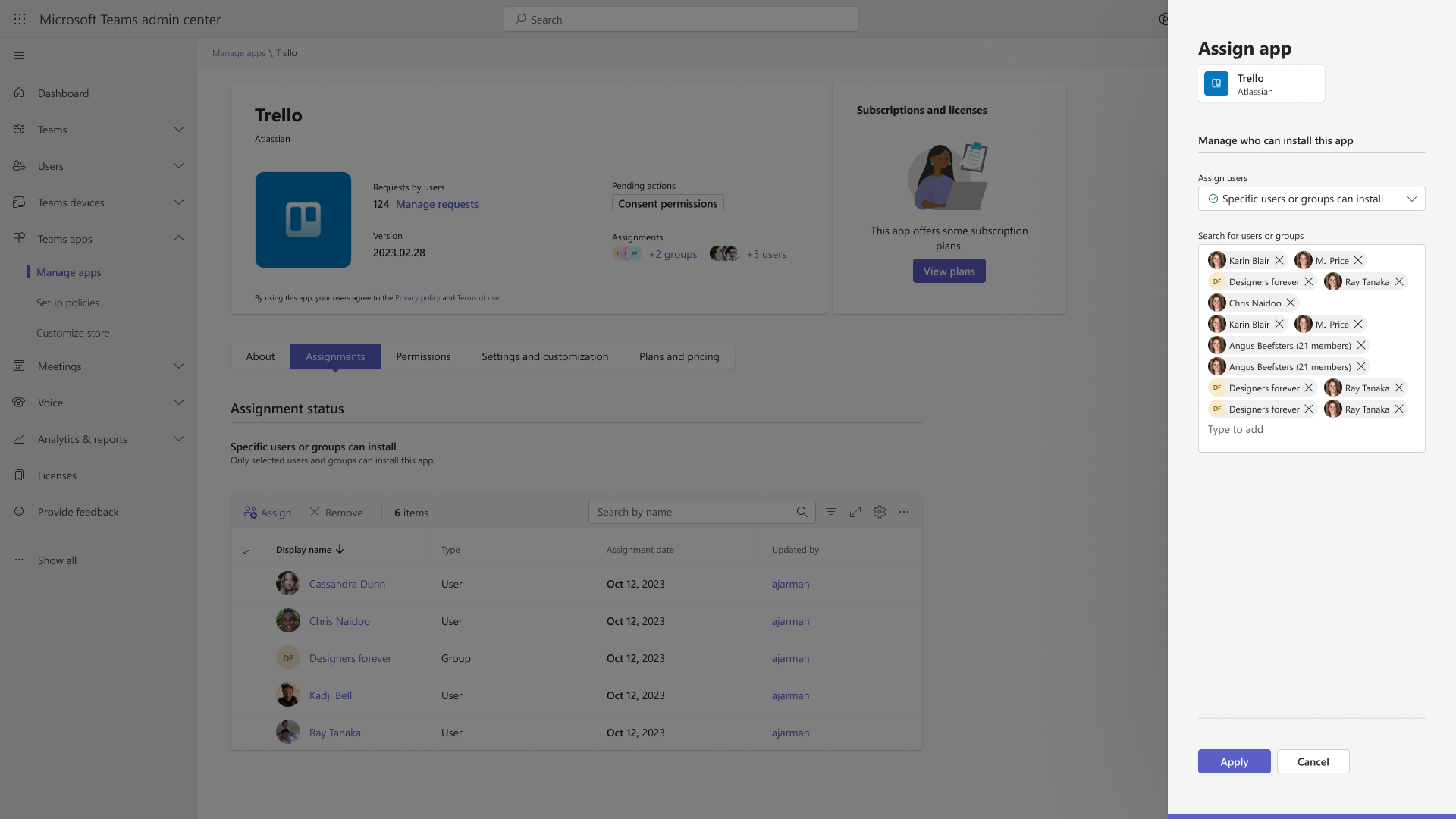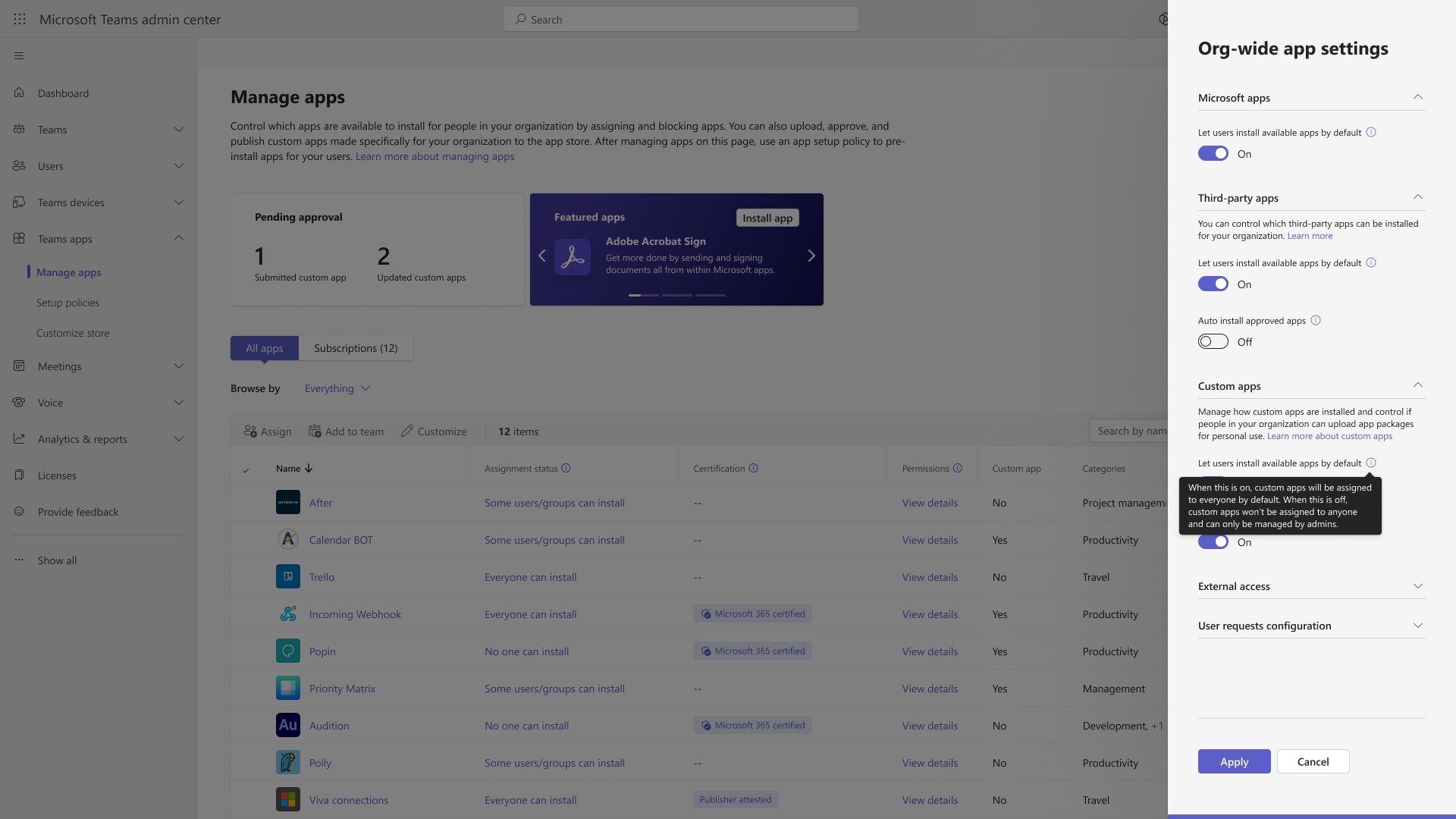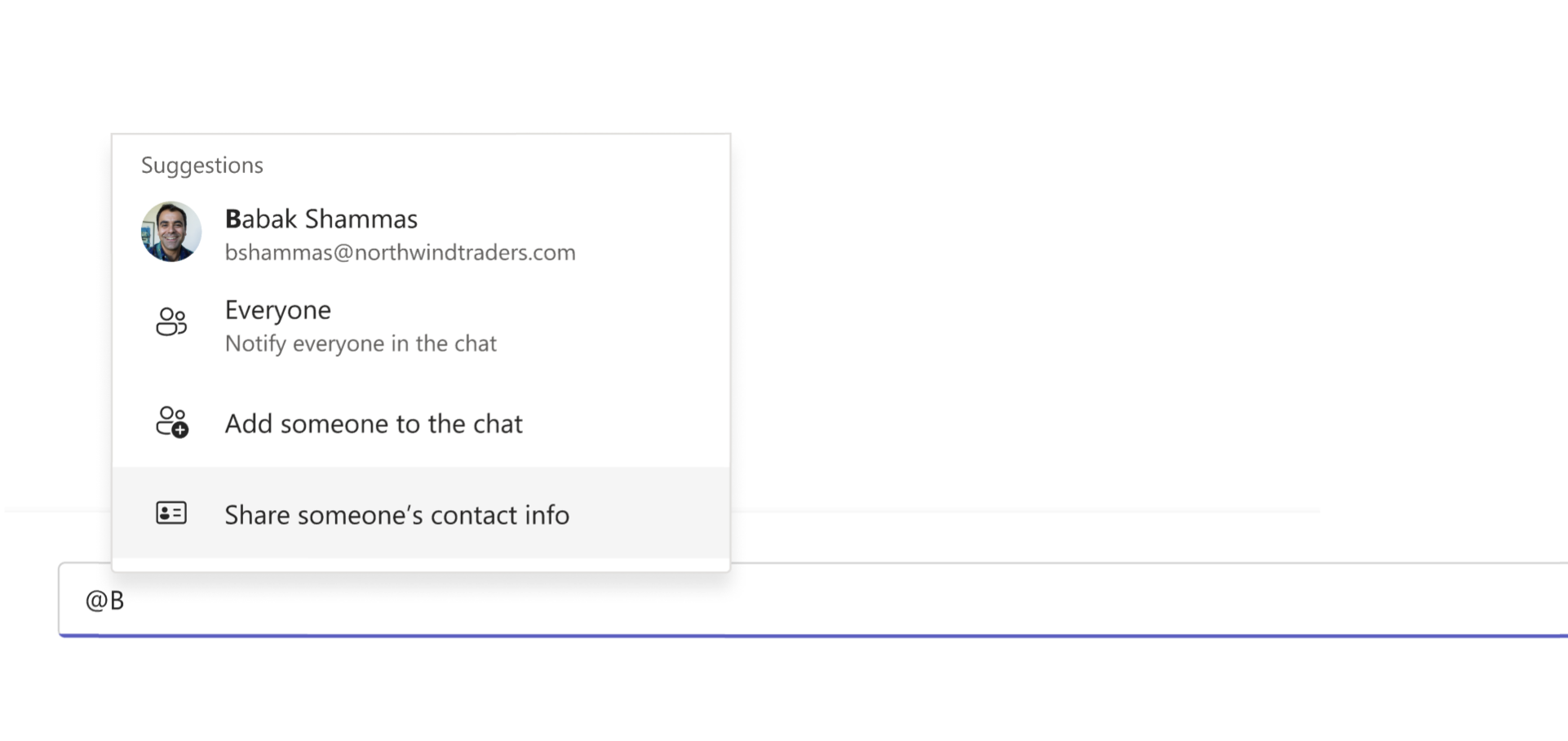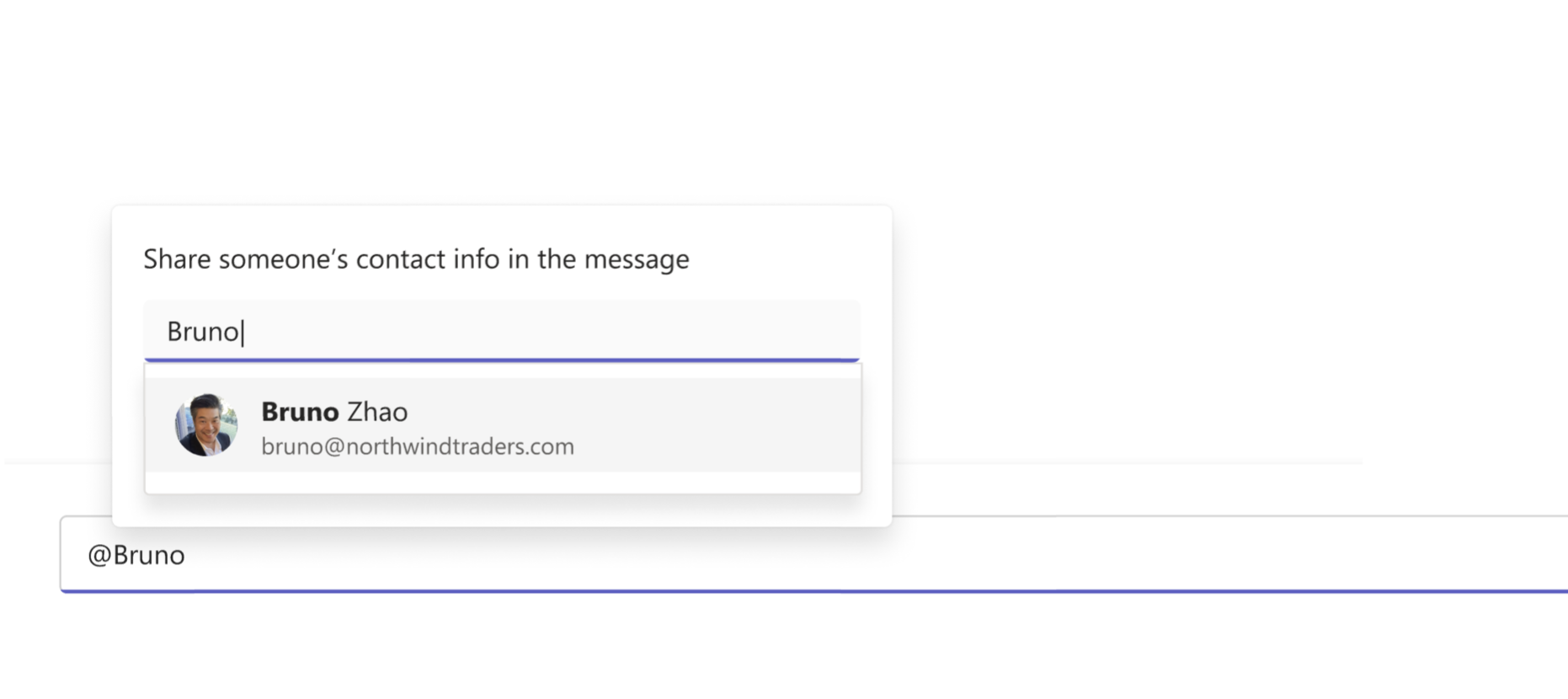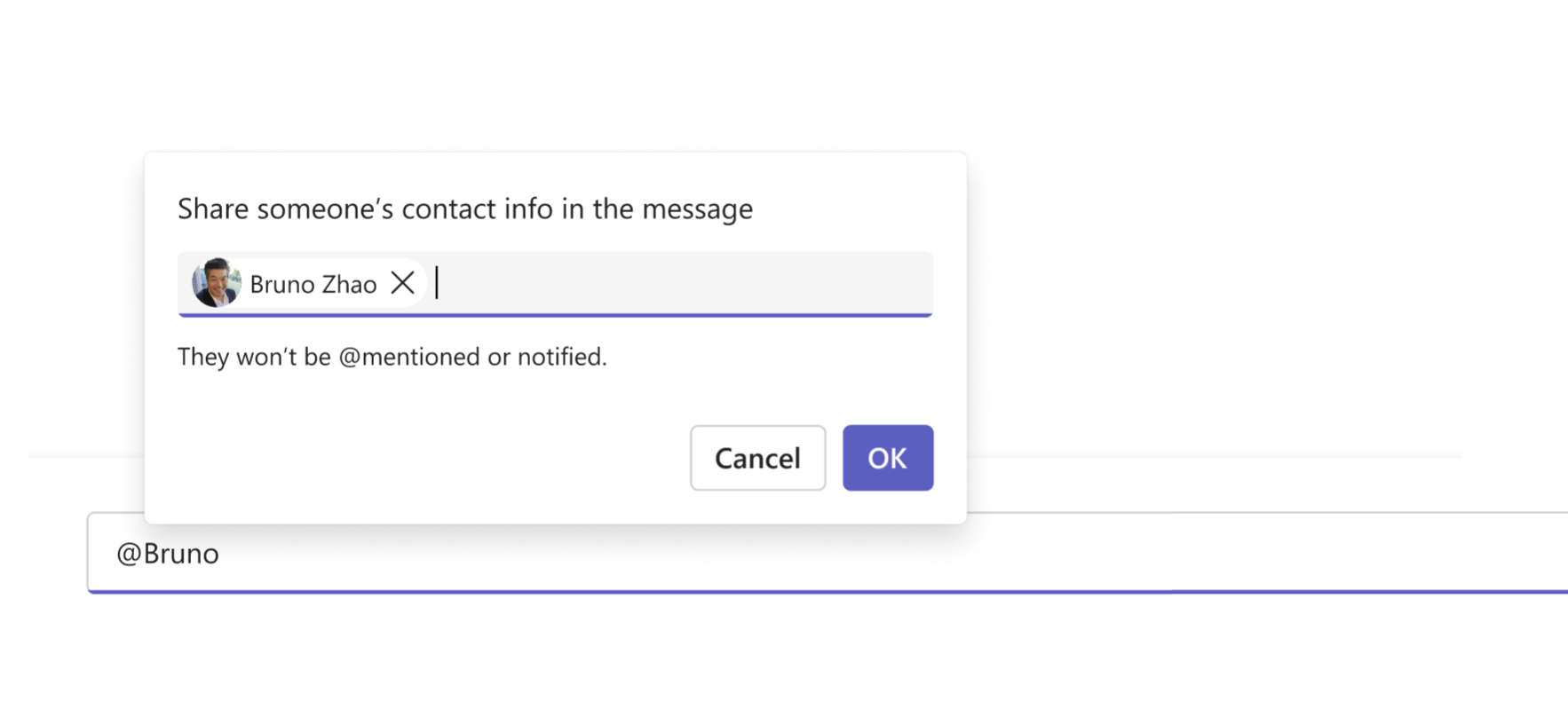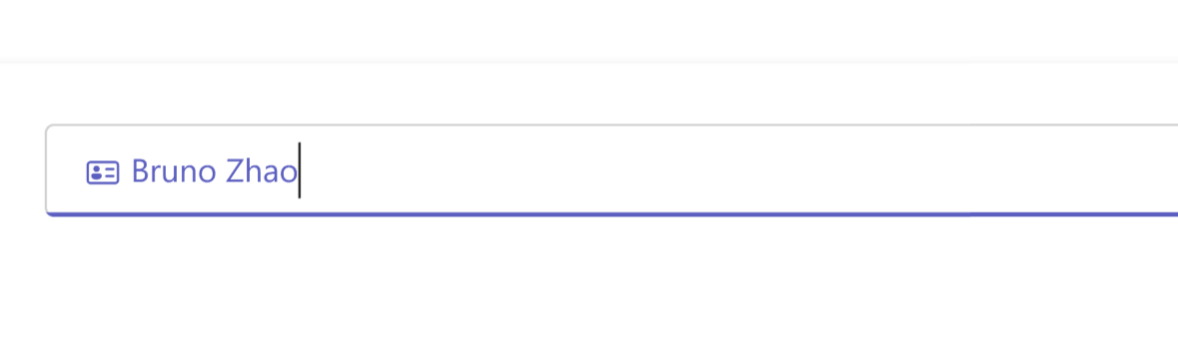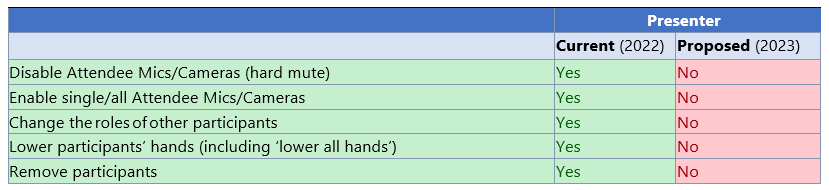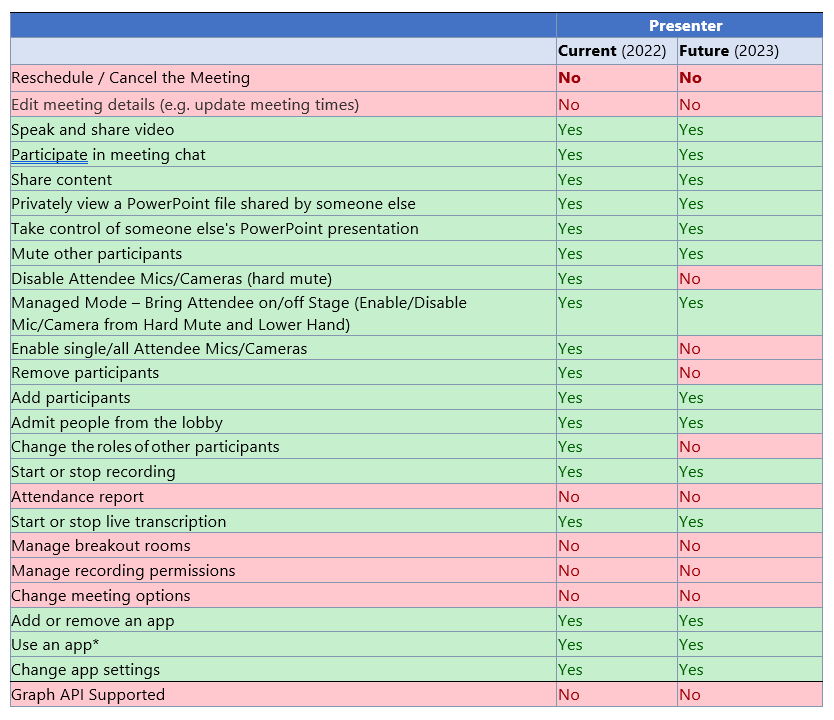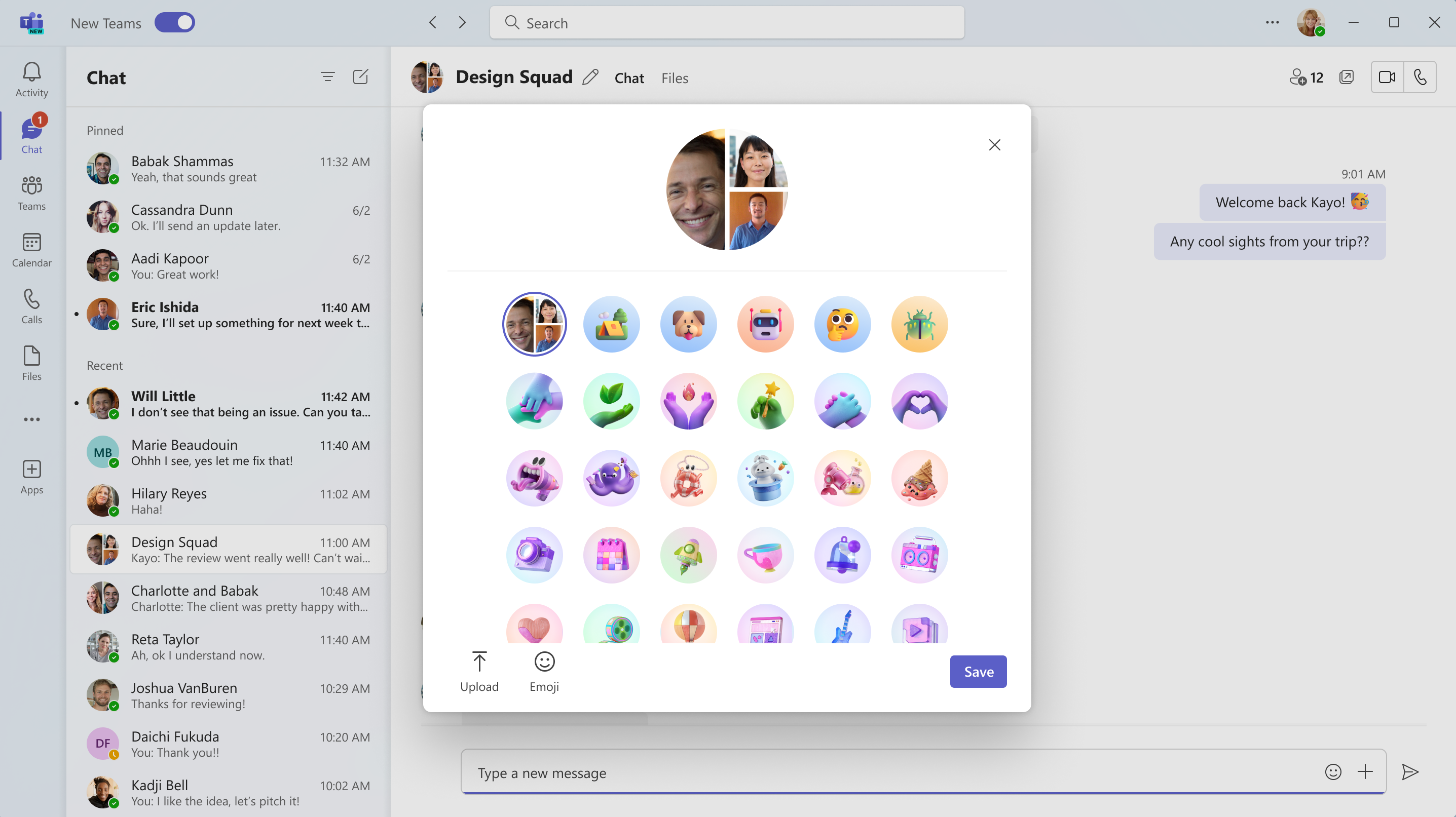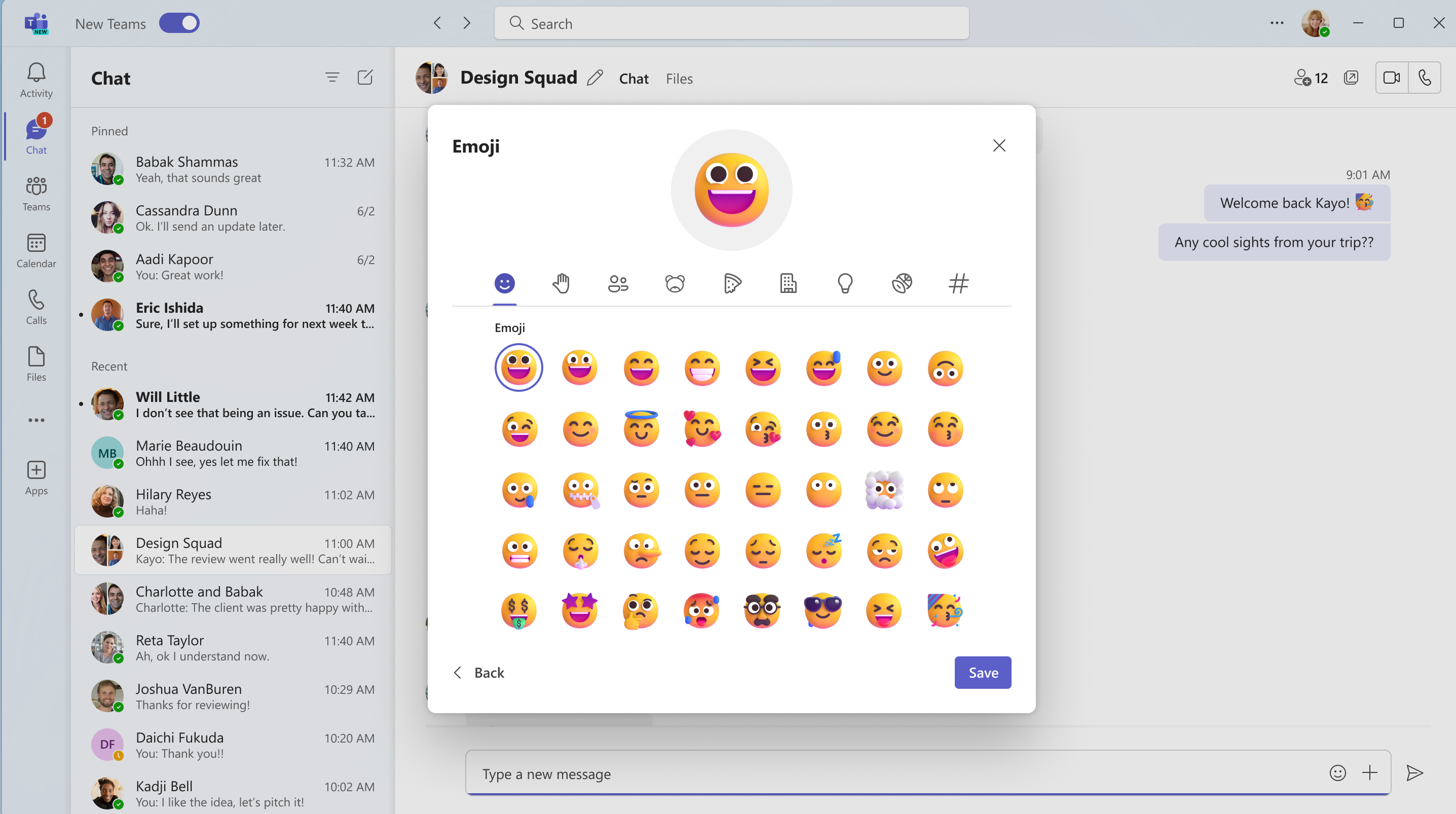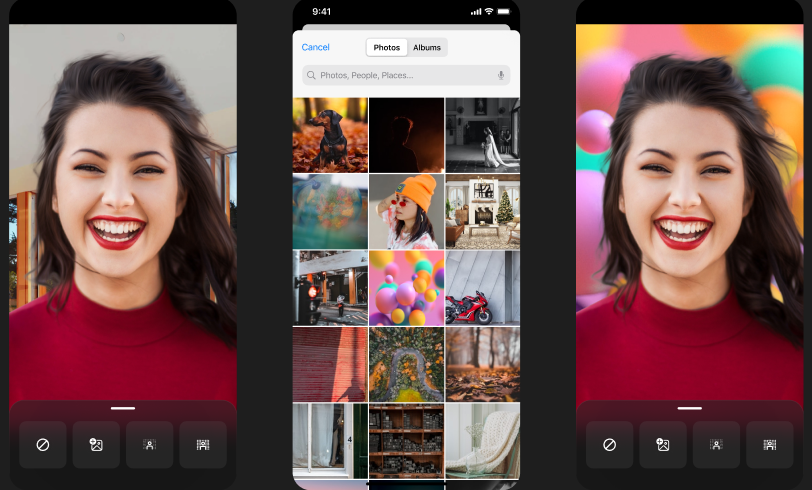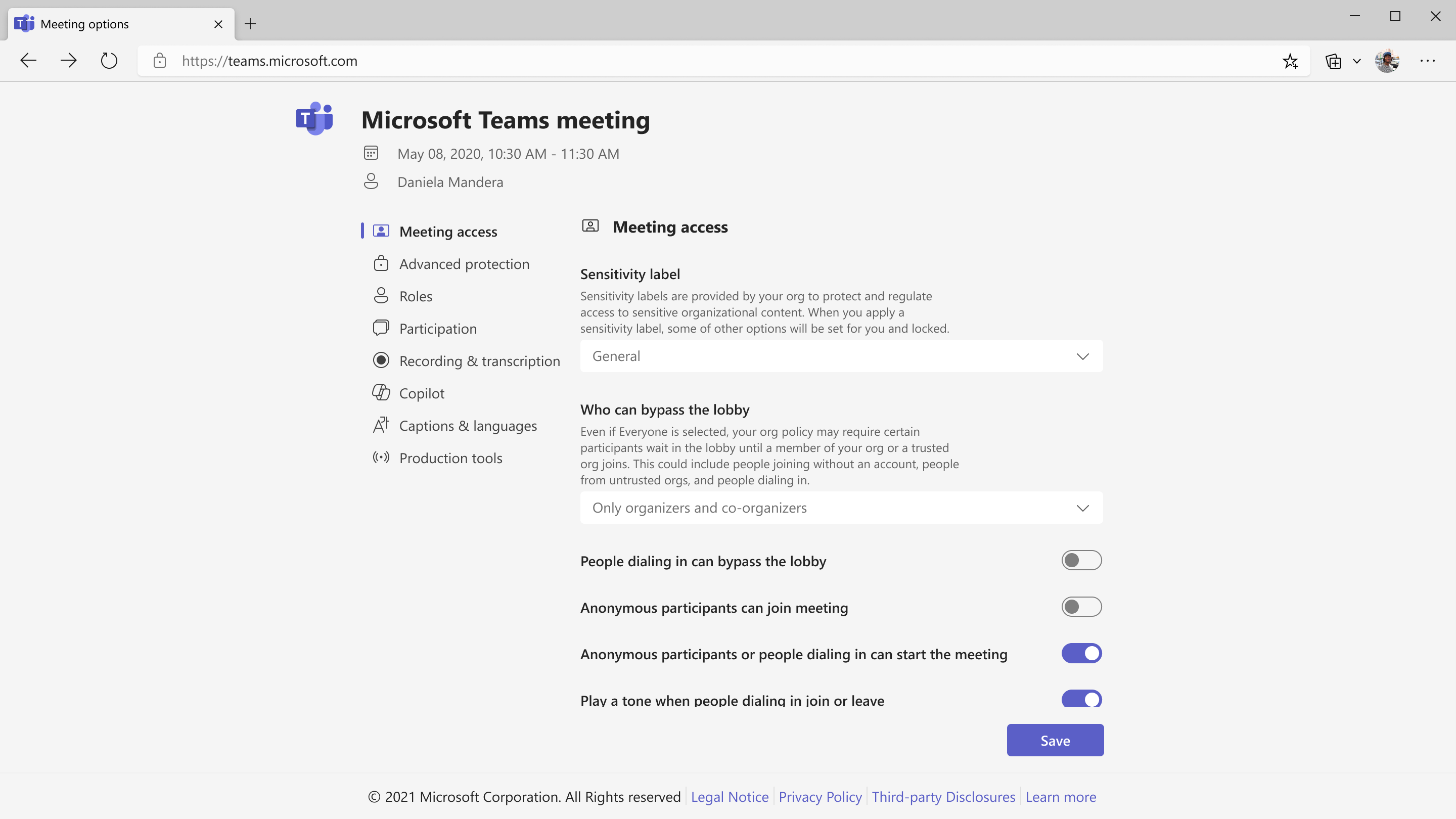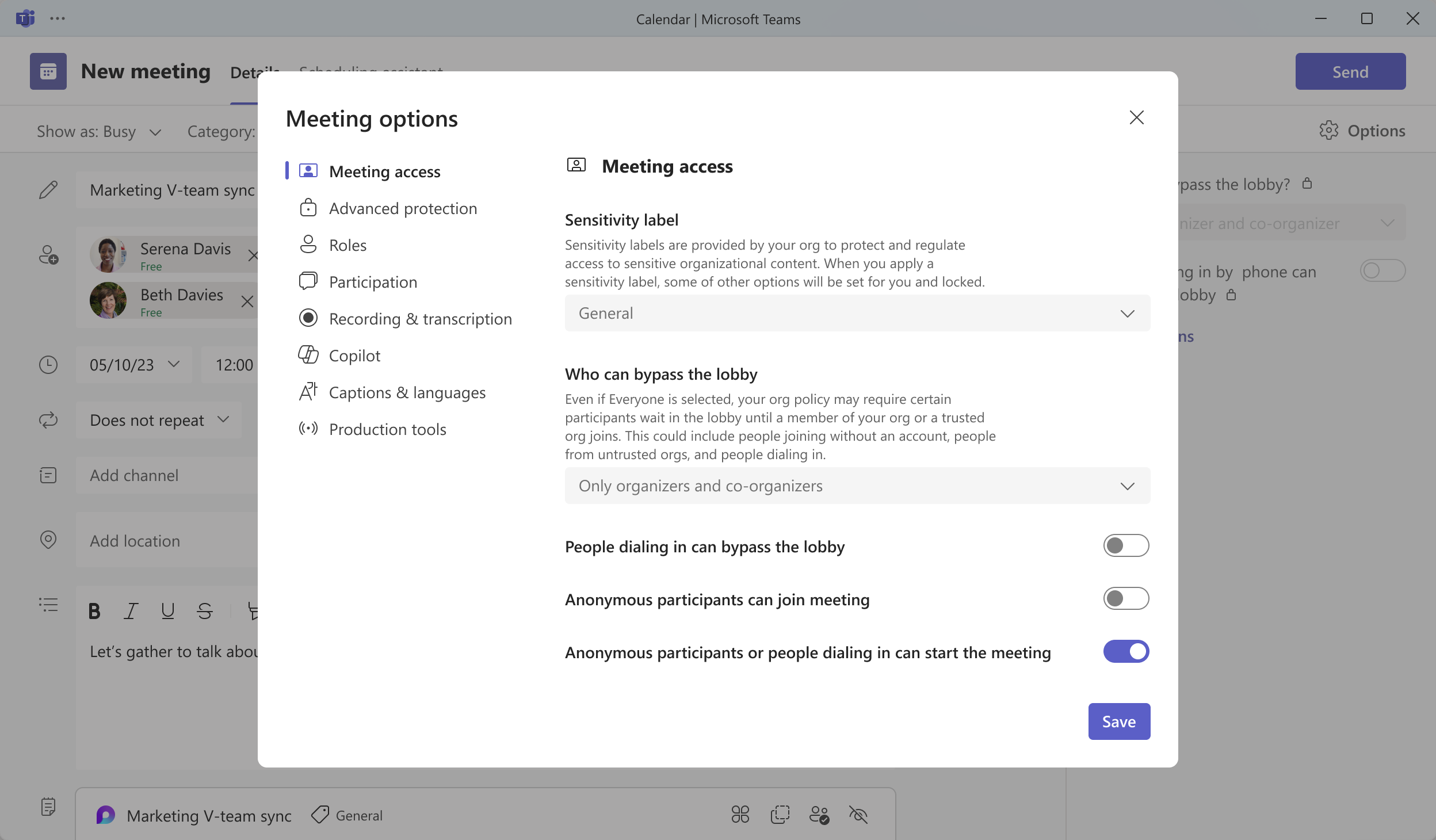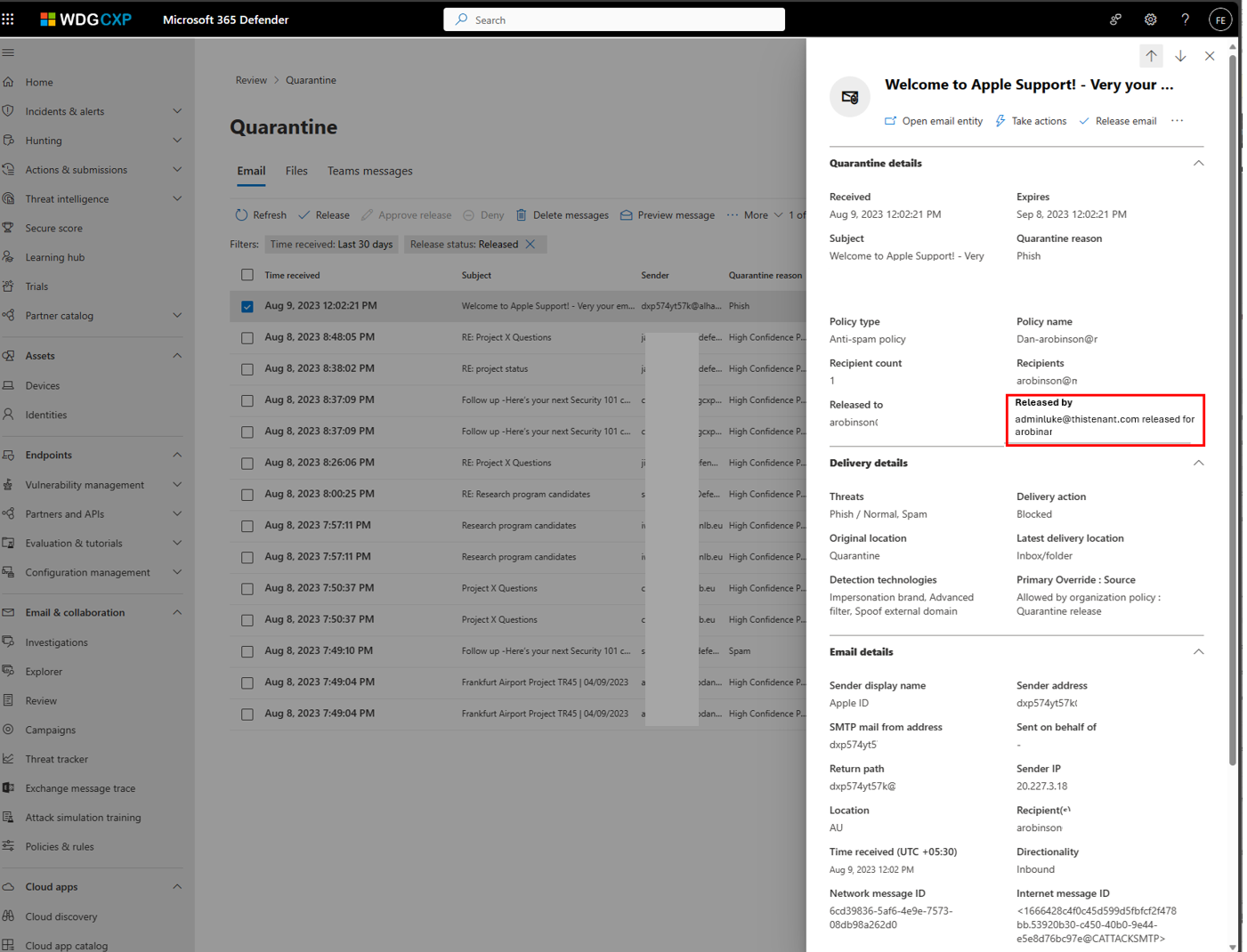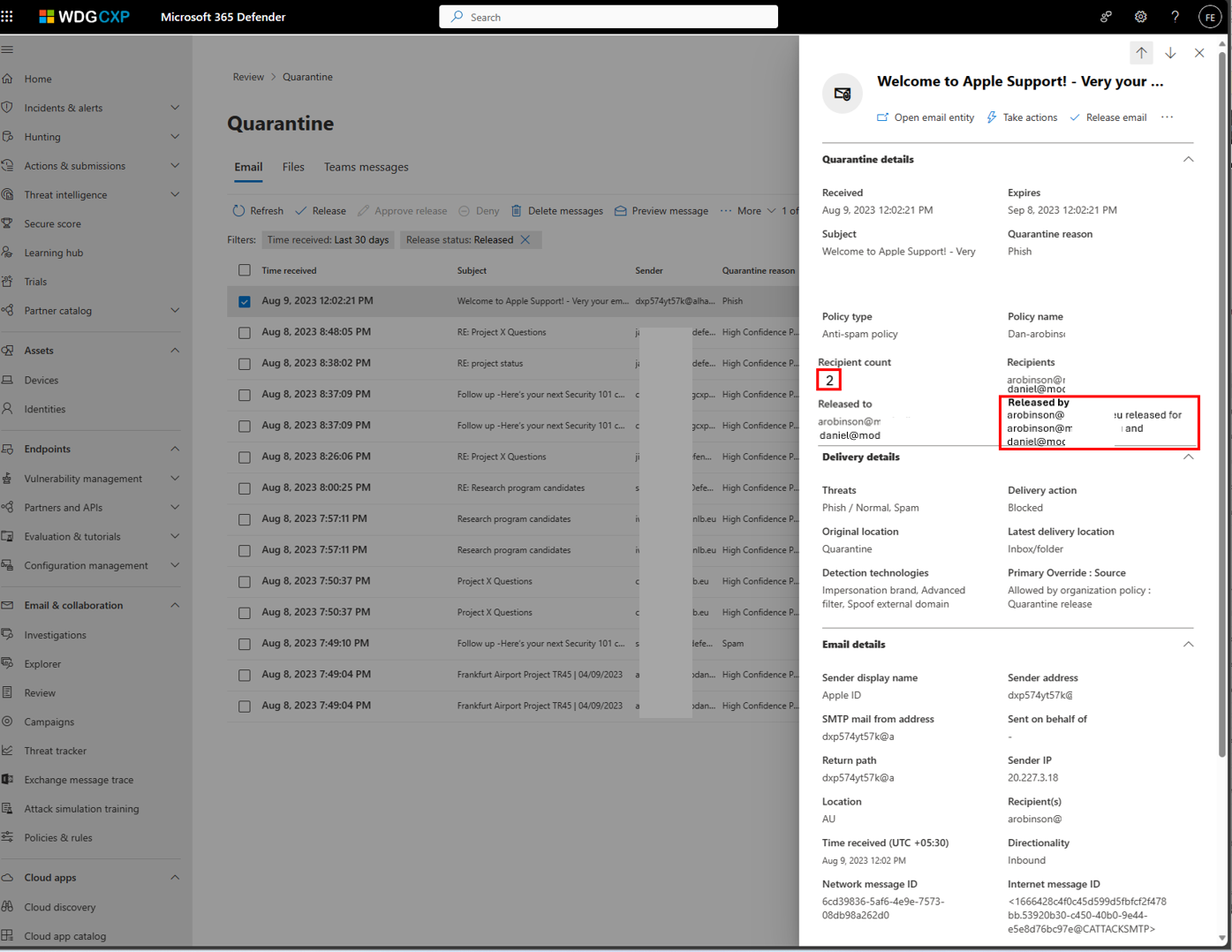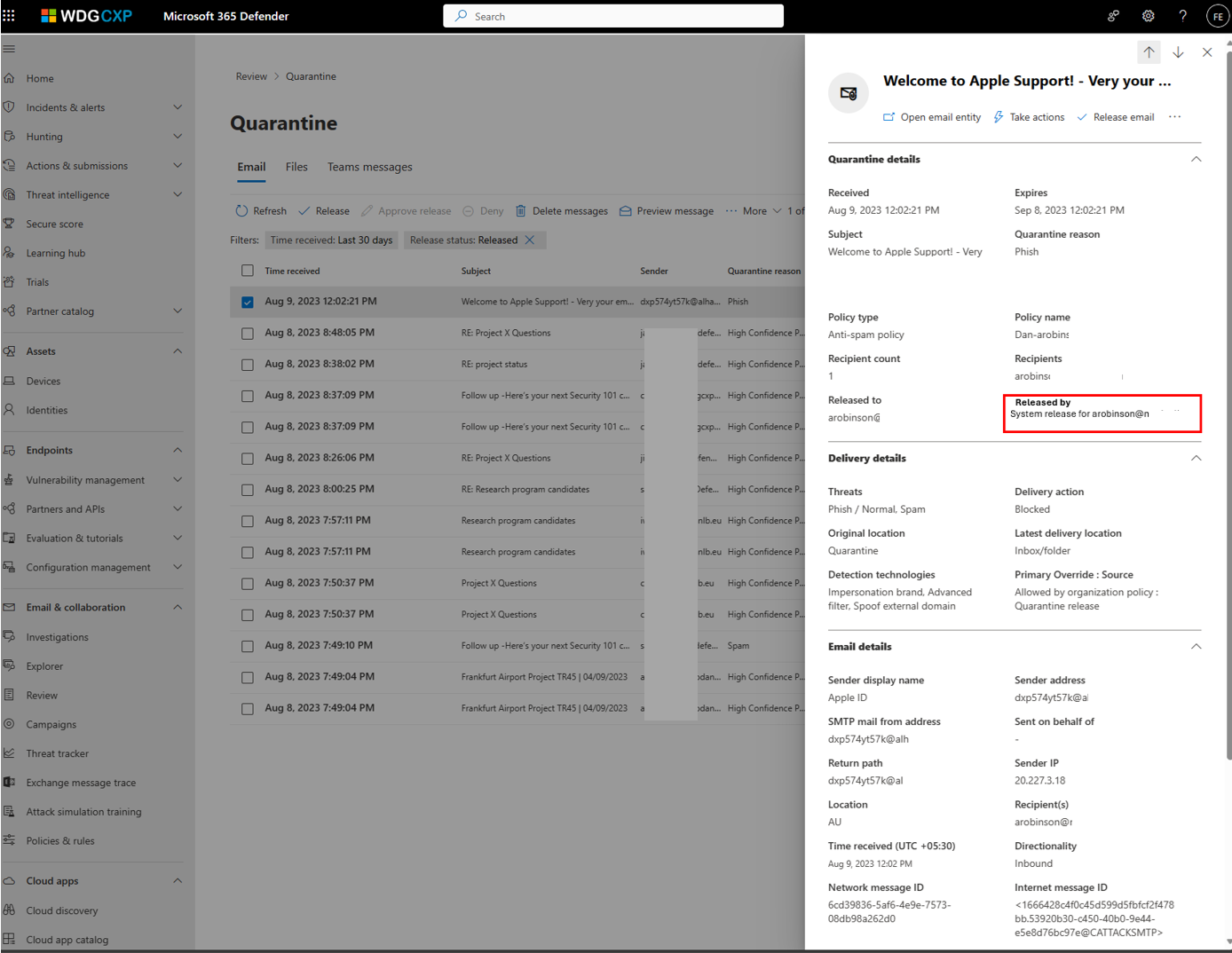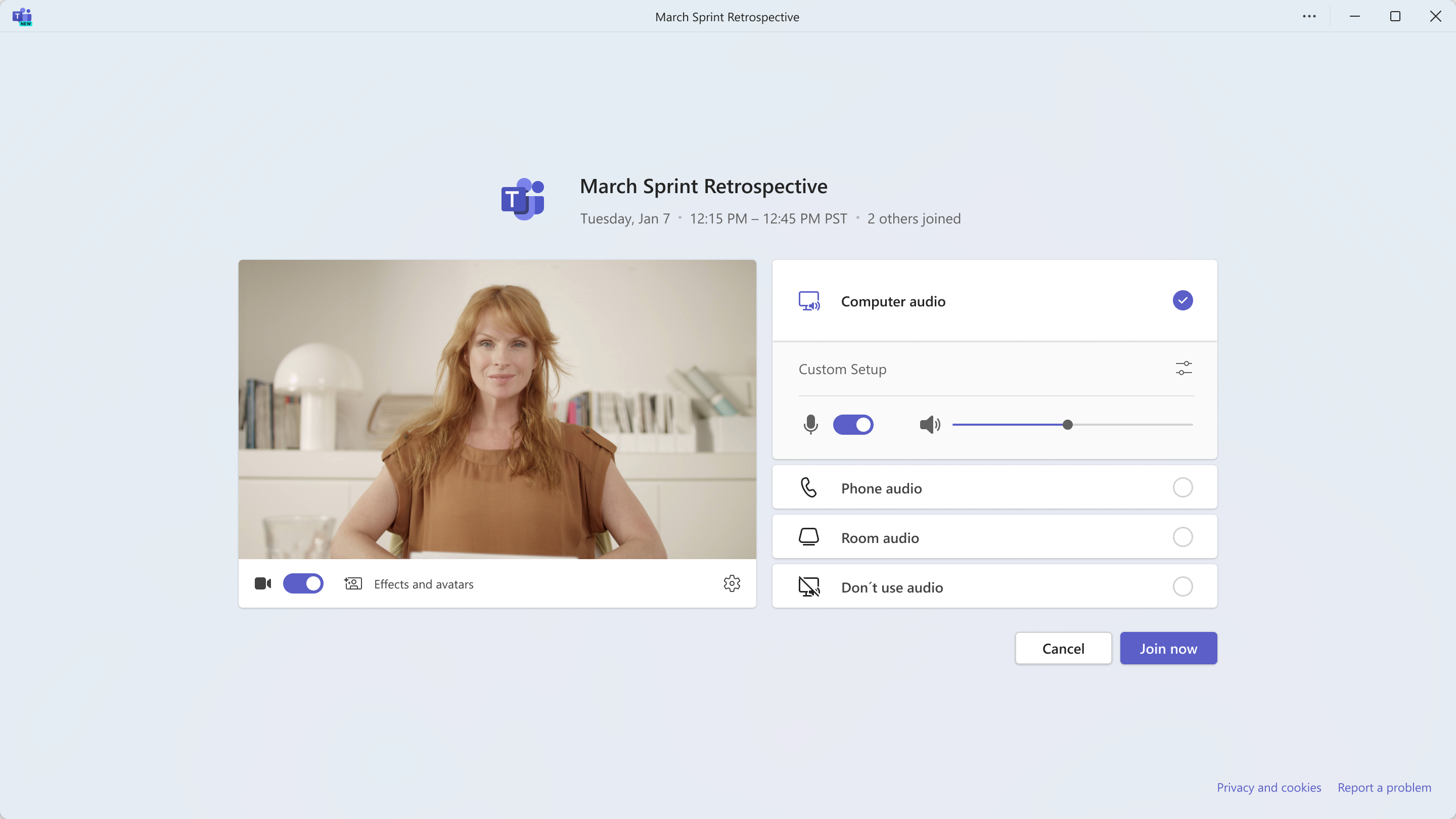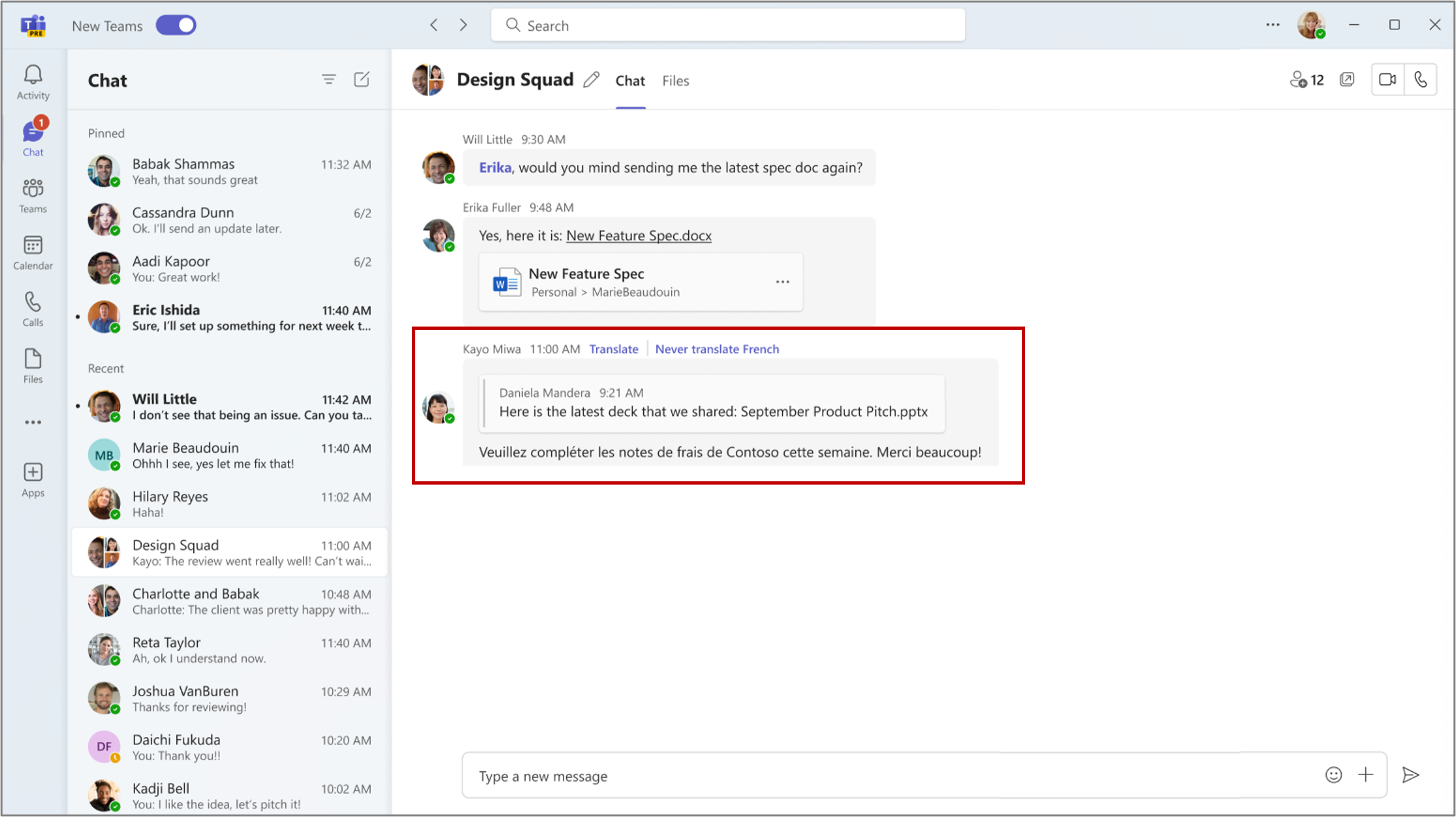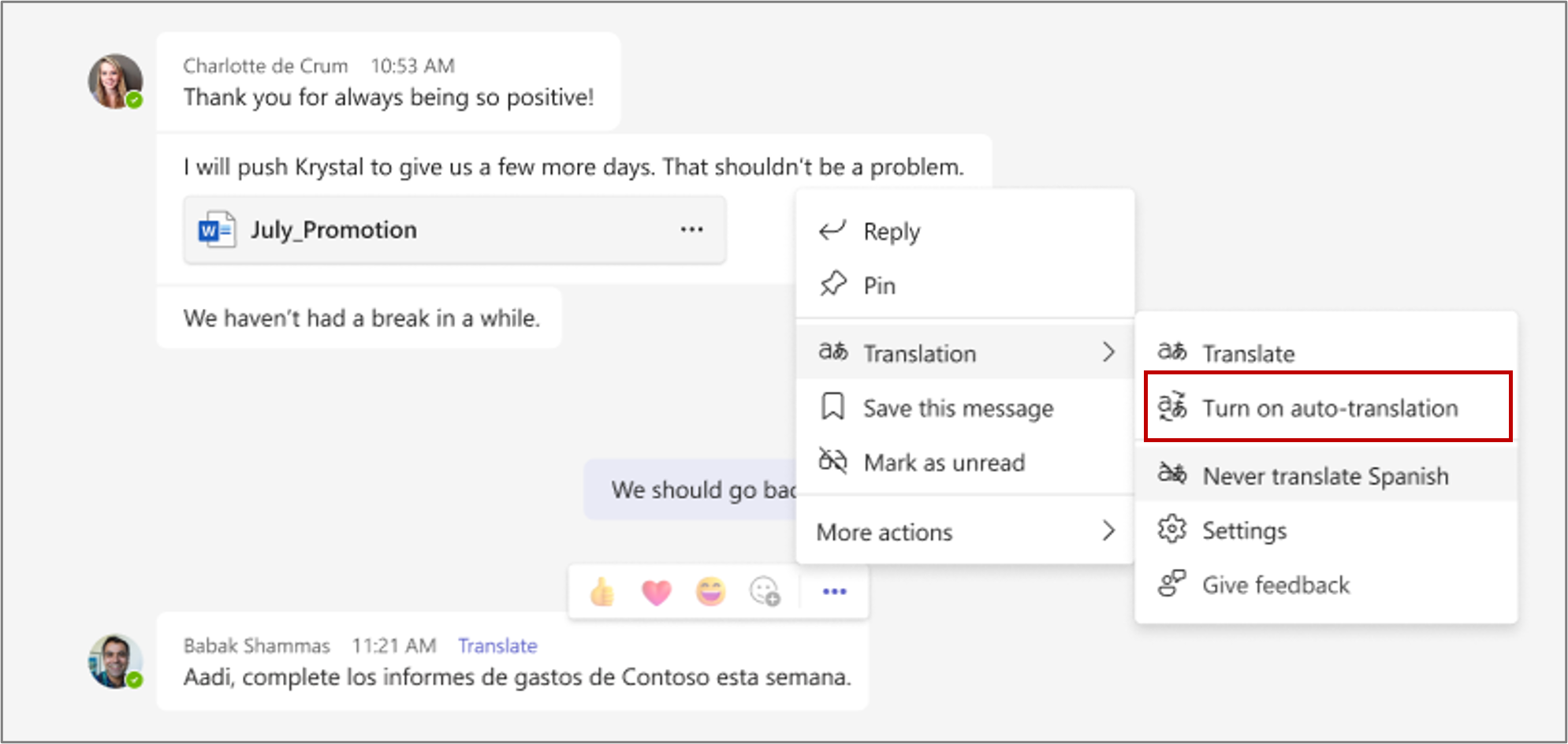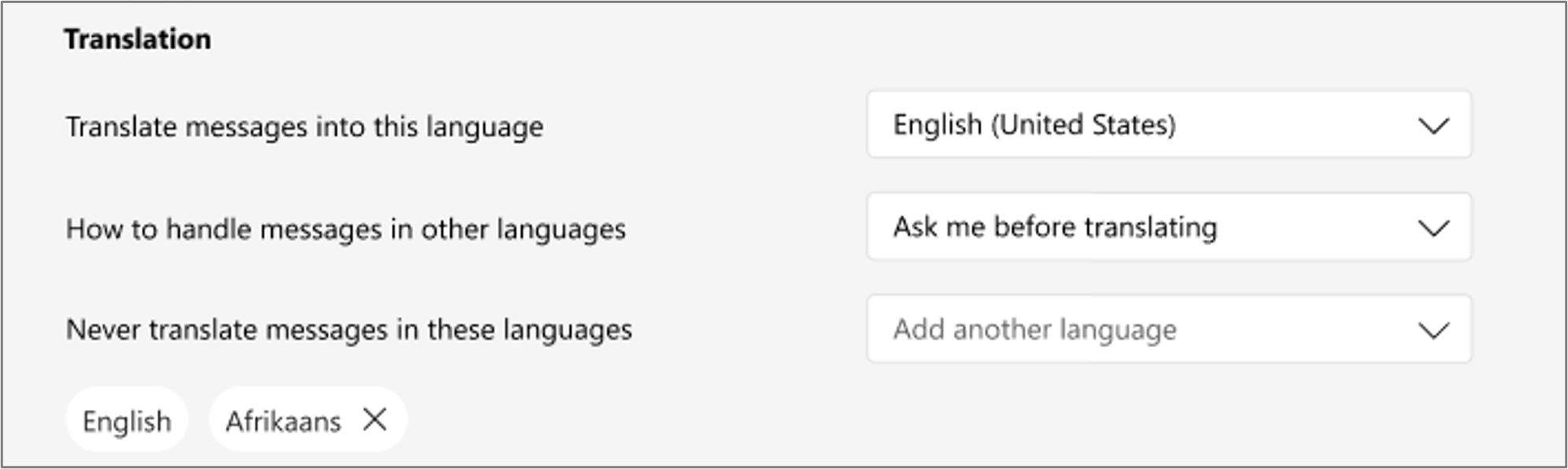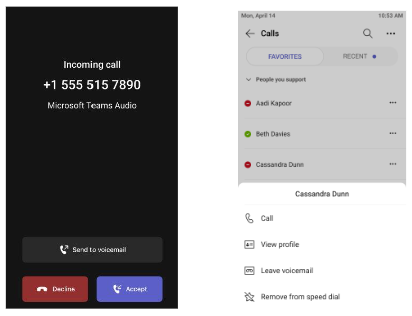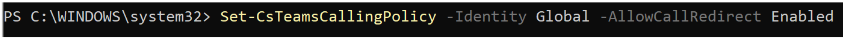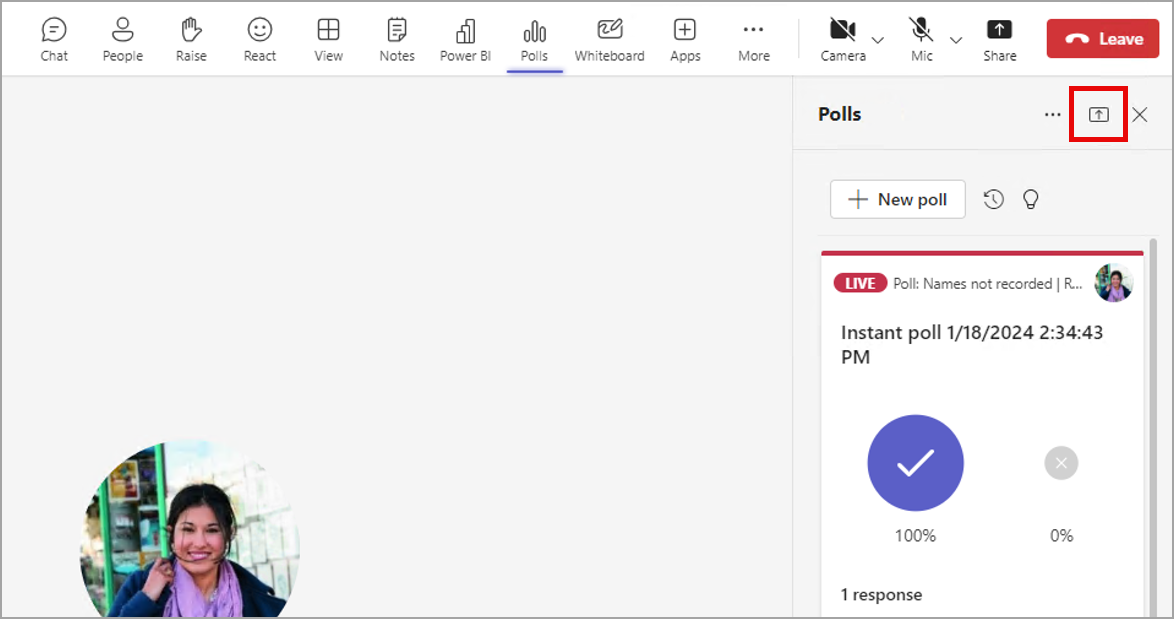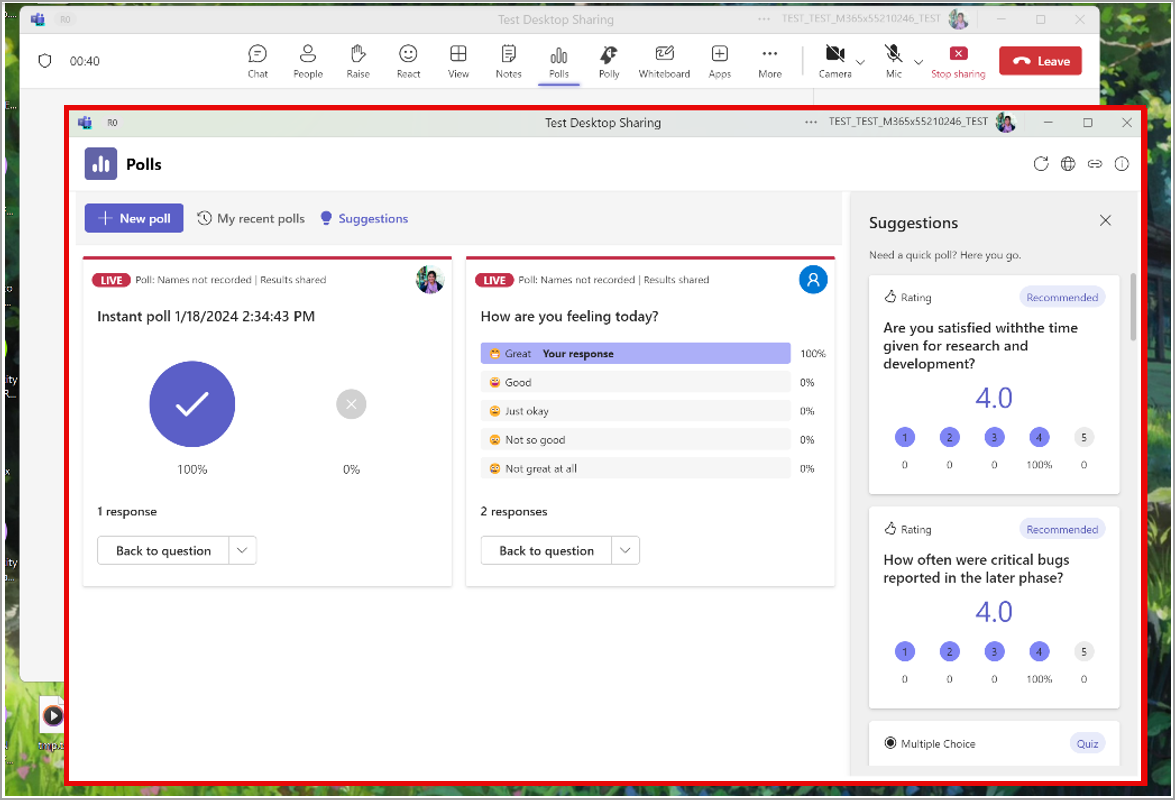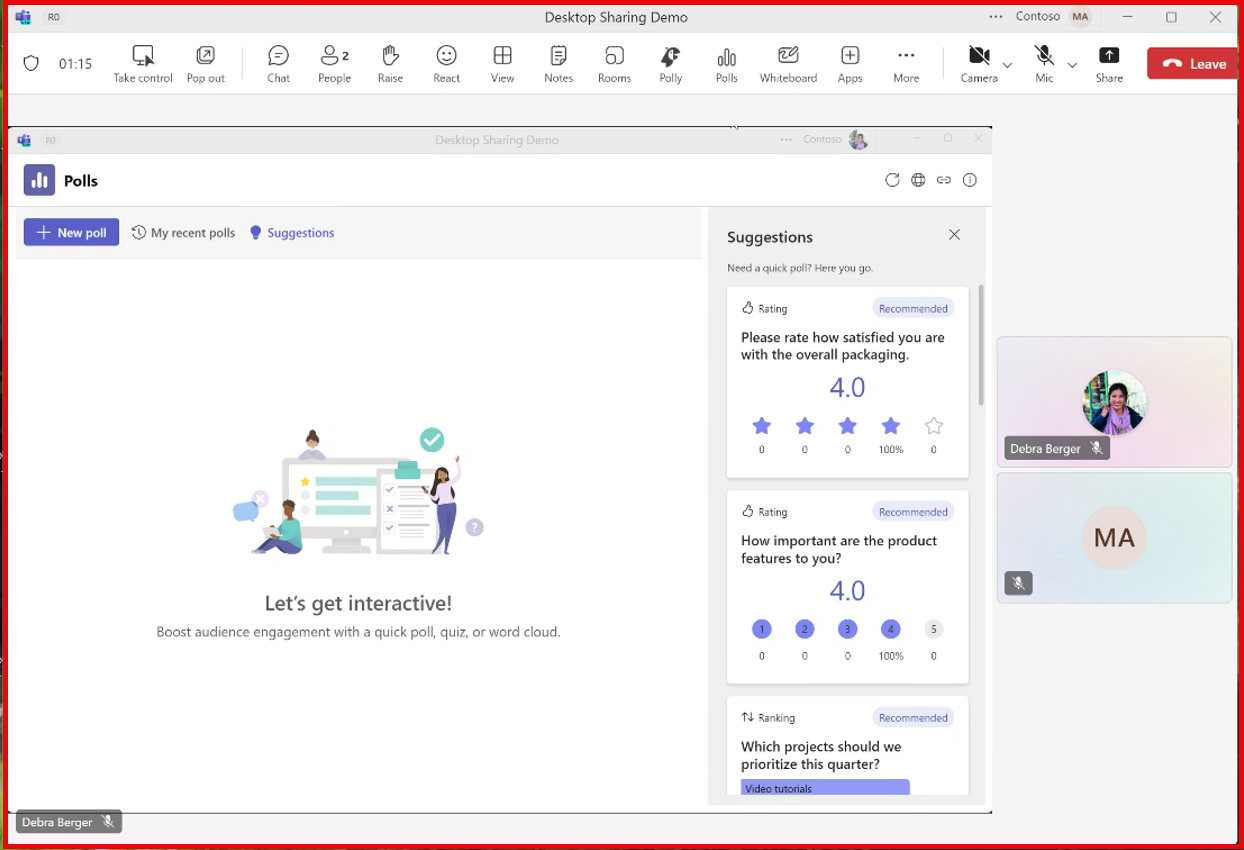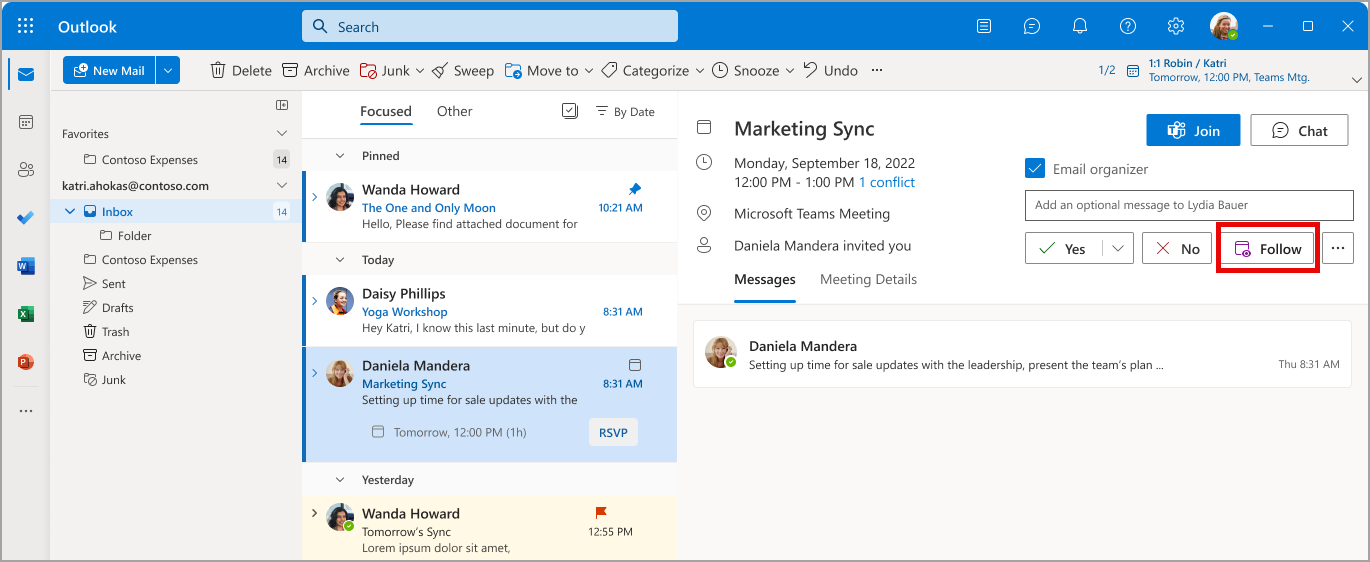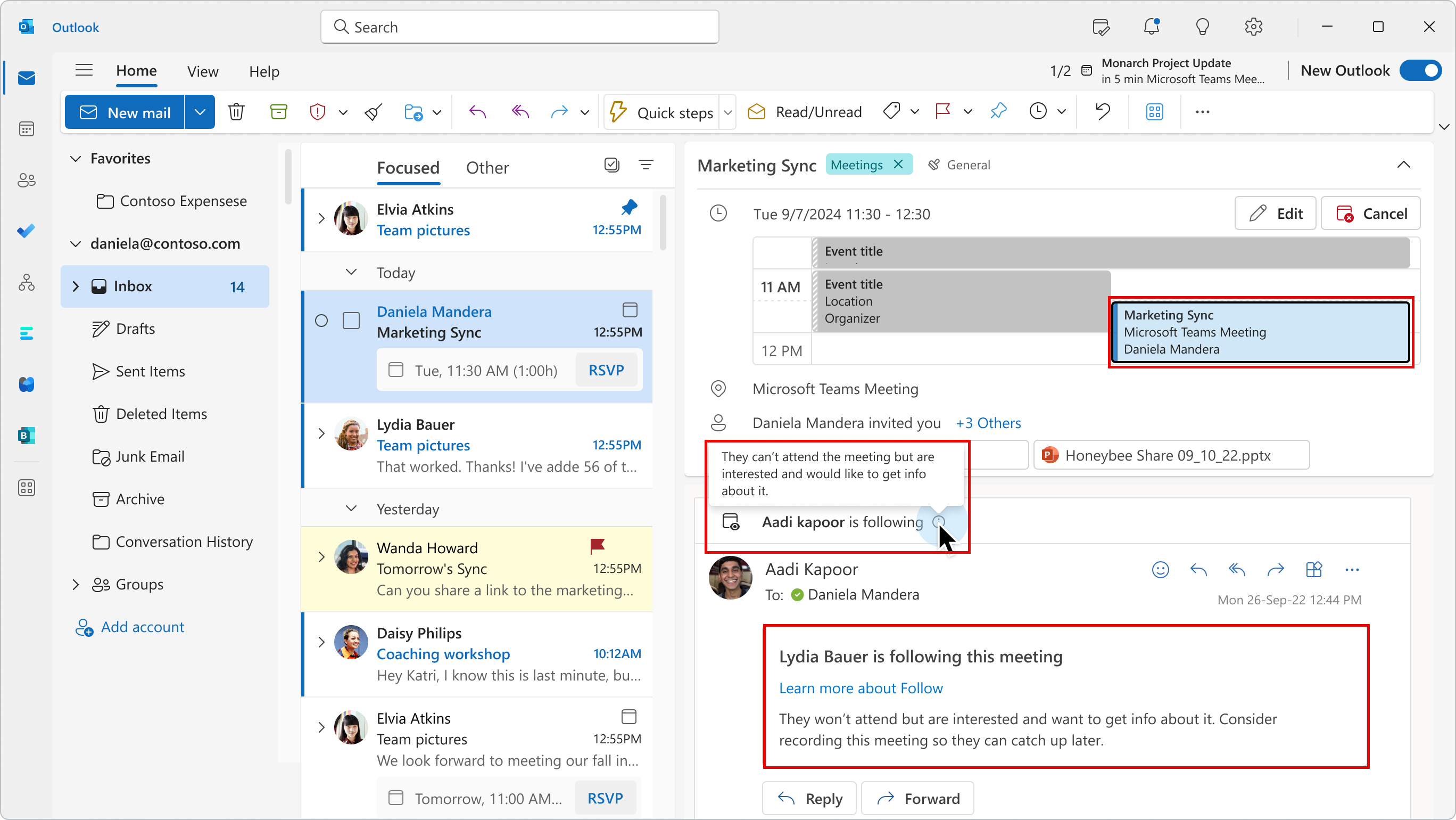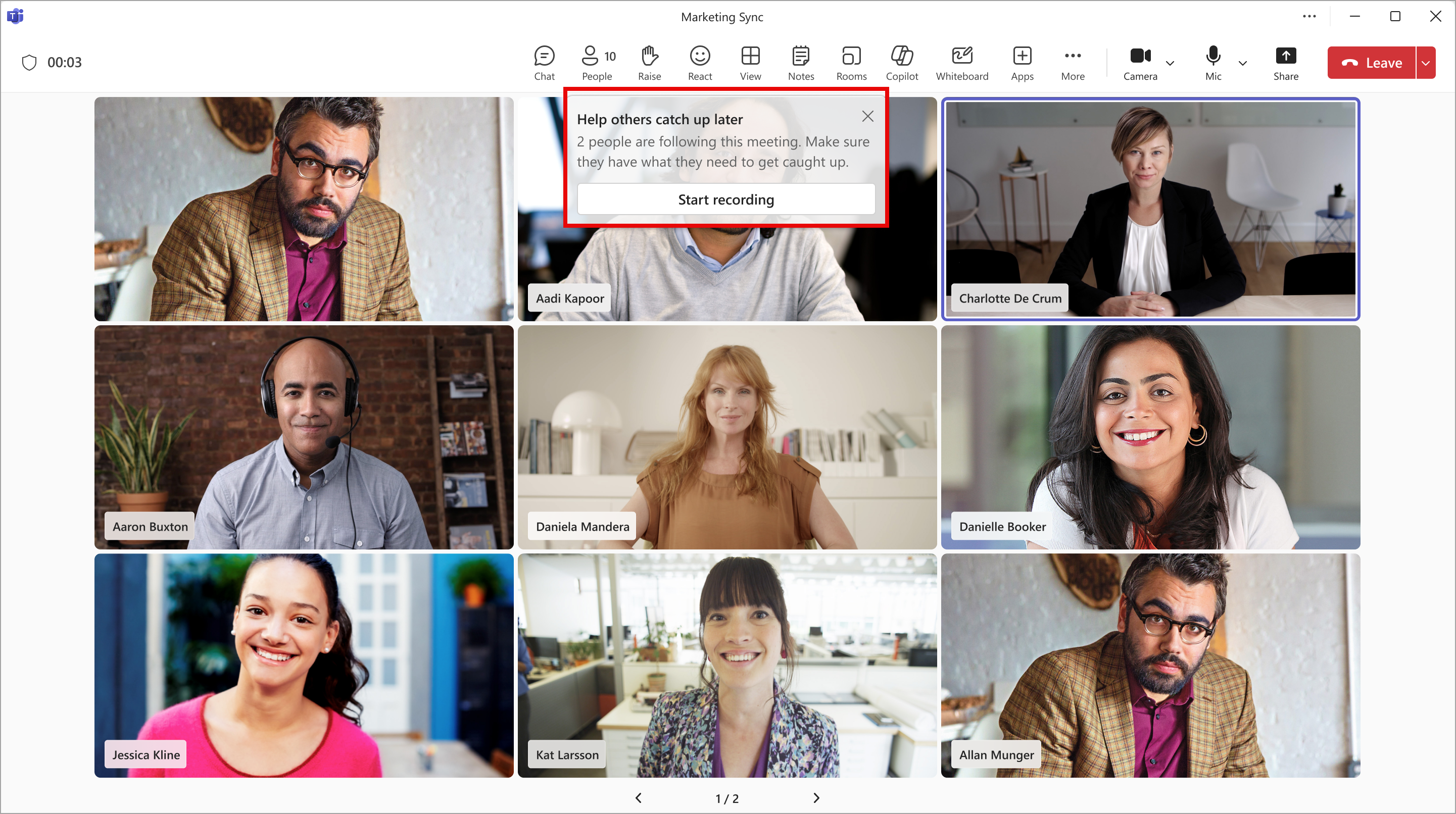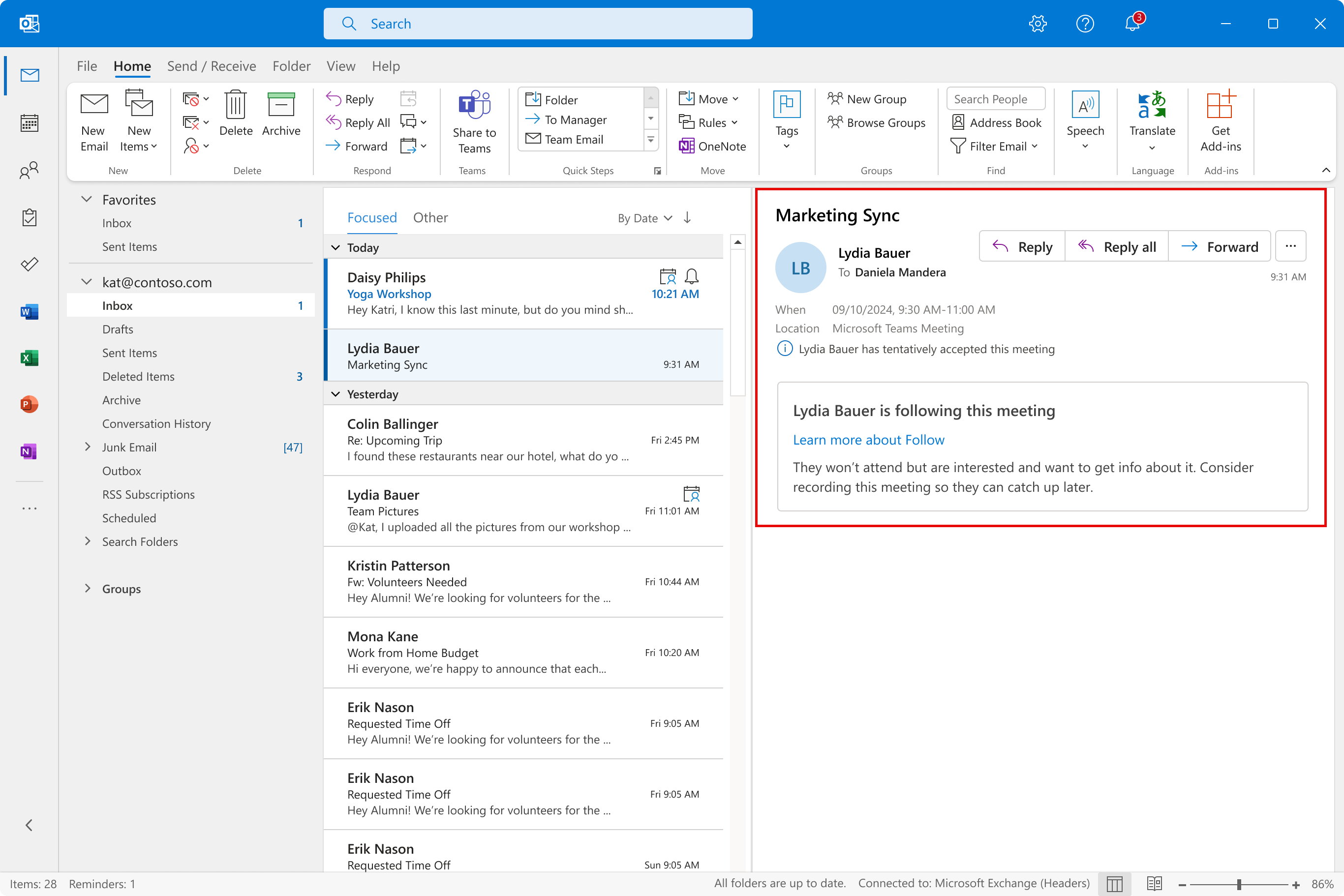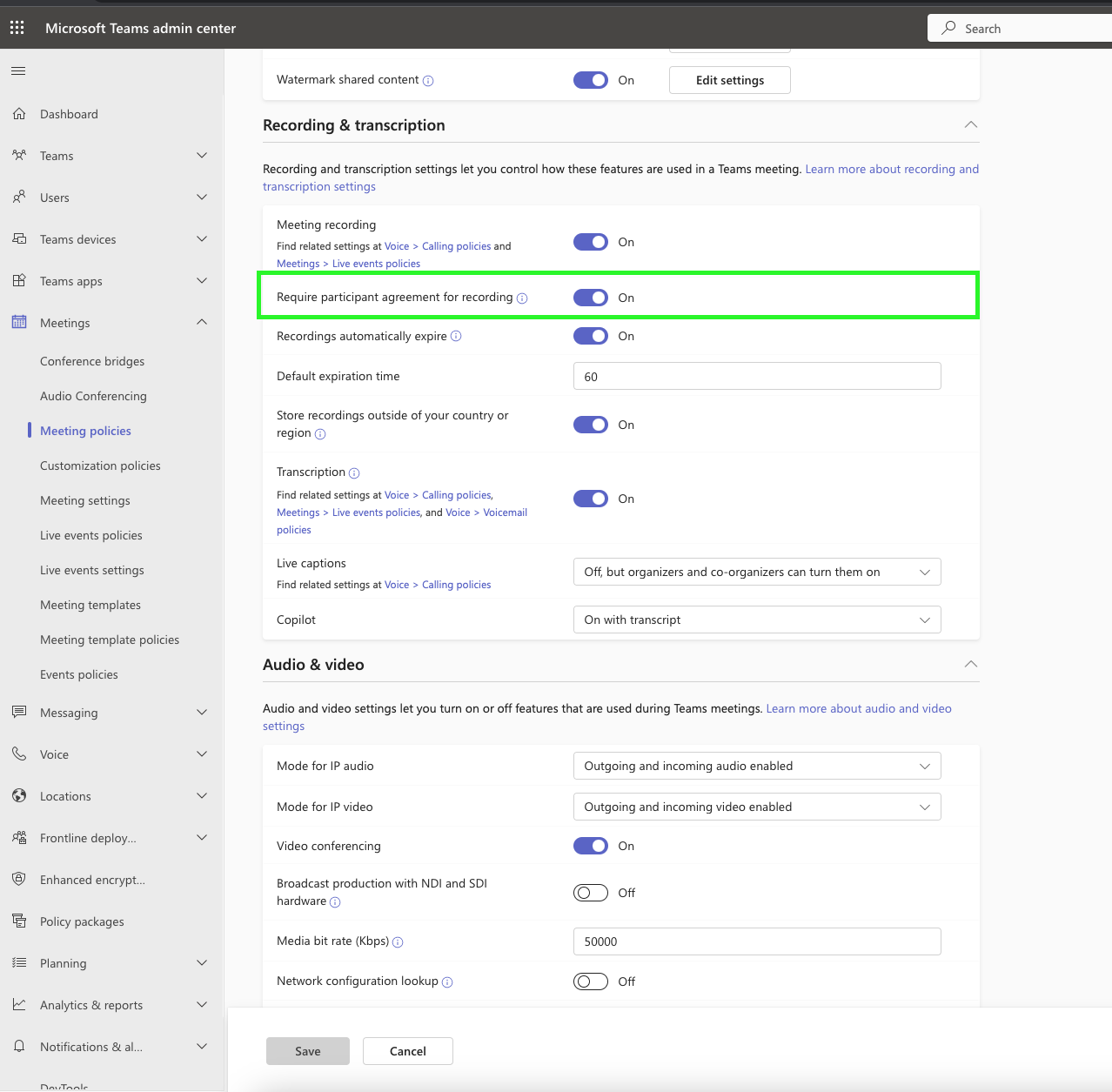08-June-2024 Below you will find a collection of news published yesterday. This news consists of Microsoft’s Roadmap when it is updated it will be below with items. Then there will be a section with the message center, if there is anything new there, this will be automatically included. And it contains a piece from blogs that I follow myself and would like to share with you. If I miss something in the blogs that do have an RSS feed, please let me know.
This entire post was automated via Microsoft Flow
have fun reading!
Office 365 Roadmap Updated: 2024-06-07
Additions : 7
Updates : 4
More Details At: www.roadmapwatch.com
Items from the MessageCenter in Microsoft 365
| (Updated) Microsoft Teams: Emojis, GIFs and Stickers Unified in One PickerCategory:Microsoft TeamsNummer:MC674737Status:stayInformed | Updated June 6, 2024: We have updated the rollout timeline below. Thank you for your patience. Users can soon find all of their emojis, GIFs, and stickers in a combined picker in Microsoft Teams. This message is associated with Microsoft 365 Roadmap ID 84023 [When this will happen:] Targeted Release: We will begin rolling out in early December 2023 (previously late November) and expect to complete rollout by late January 2024 (previously mid-December). Worldwide: We will begin rolling out in early April 2024 (previously mid-March) and expect to complete rollout by late July 2024 (previously late May). GCC, GCC High, DoD: We will begin rolling out in late July 2024 (previously early June) and expect to complete rollout by early August 2024 (previously late June). [How this will affect your organization:] Users can find emojis, GIFs, and stickers combined in one menu under the smiley face icon. All the fun content will remain as normal for users to add in their messages.
[What you need to do to prepare:] There is nothing you need to do to prepare. |
| (Updated) Microsoft Teams: In-meeting Error MessagingCategory:Microsoft TeamsNummer:MC683928Status:stayInformed | Updated June 6, 2024: We have updated the rollout timeline below for DoD organizations. Thank you for your patience. Microsoft Teams Meeting users will be notified directly through the error message on meeting right pane for why they cannot access meeting chats when their chat access is limited by policy or due to system limitations and unexpected errors. This message is associated with Microsoft 365 Roadmap ID 167211 [When this will happen:] Targeted Release: We will begin rolling out mid-November and expect to complete by late November. Worldwide: We will begin rolling out early December and expect to complete by mid-December. GCC: We will begin rolling out early January and expect to complete by mid-January. GCC High: We will begin rolling out mid-January and expect to complete by late January. DoD: We will begin rolling out early February and expect to complete by mid-June 2024 (previously late May). [How this will affect your organization:] Once available, users will begin to understand why they cannot access certain chats during meetings. [What you need to do to prepare:] There is no action needed to prepare for this change. |
| (Updated) Workflows within Microsoft Teams chats menuCategory:Microsoft TeamsNummer:MC683929Status:stayInformed | Updated June 6, 2024: We have updated the rollout timeline below. Thank you for your patience. Microsoft Teams will be bringing workflows powered by Power Automate into the overflow menu for chats. To make sure Microsoft Teams provides the best workflow experience for our users we are making it easier to configure workflows for chats. From the list of chats users will be able to go into the overflow menu for a specific chat (…) and select “Workflows”. Here they will see a list of workflow templates specific to chats within Teams. Users can then configure these templates to their needs and deploy them to the chat. This message is associated with Microsoft 365 Roadmap ID 180364 [When this will happen:] We will begin rolling out mid-November and expect to complete by mid-June 2024 (previously late May). [How this will affect your organization:] If the Power Automate app is disabled in Teams Admin Center, users will not see this option within the overflow menu. [What you need to do to prepare:] Consider bringing awareness to your users about this change if your users use workflows so they know where to find the new entry point. |
| (Updated) Teams admin center: App centric management and changes to app permission policiesCategory:Microsoft TeamsNummer:MC688930Status:planForChange | Updated June 6, 2024: We have updated the rollout timeline below. Thank you for your patience. We are excited to announce that Phase 2 of app centric management roll out is scheduled to begin in late June 2024 (previously May). This phase will be available to all tenants and can be initiated at the admin’s discretion. What is in phase 2?
Detailed documentation for the migration process will be available in our online documentation, which currently includes information on managing apps after ACM migration. App centric management introduces new admin settings to control who in the tenant can install Teams apps. First, admins can set a default value for new apps that are published to the Teams app store. Second, admins can manage apps for users, groups, or everyone in the organization. This feature replaces the existing app permission policies and provides admins with the ability to manage access to the app individually. The app permission policies for existing customers are migrated to maintain existing app availability in the tenant. This message is associated with Microsoft 365 Roadmap ID 151829 [When this will happen:] This feature will gradually roll out across three major phases. Phase 1 (from late November 2023 to mid-March 2024 (previously late February) affects the tenants that use only the Global app permission policy and have no custom app permission policies. The app status from the permission policy and tenant settings will be migrated to preserve the admin intent. The migration will not affect the end users and their ability to use the apps. Admins may see the Manage apps page in a read-only mode for a short time. Phase 2 (late June 2024 (previously May)) affects the tenants that use both global and custom app permission policies. This phase will let the admin choose to migrate to app centric management by following a migration process that will change the existing app permission policies to app assignments in the new app centric model. The admins will have the choice to modify the apps that are assigned using the custom permission policies to be accessible to groups, if they want. Phase 3 (more details coming soon as a follow up MC post) applies to the tenants that skipped the migration in phase 1 or 2. These tenants will be migrated automatically in this phase. [How this will affect your organization:] Starting with this release, you can: 1. Manage Teams apps for selected set of users, groups or all users in the organization. 2. Set the default value for new apps published to Teams app store for each of the app types: Microsoft, third-party and custom apps. [What you need to do to prepare:] No action needed for phase 1 tenants with Global permission policy only. More information will be provided for phase 2 and 3 tenants in a follow-up communication before launch. |
| (Updated) Microsoft Teams Voice isolationCategory:Microsoft TeamsNummer:MC690921Status:planForChange | Updated June 6, 2024: We have updated the rollout timeline below. Thank you for your patience. Note: Make sure to enable the enrollUserOverride policy for Voice and Face profile enrollment. Your users can begin enrolling their Recognition profile now which means they can use Voice isolation as soon as it’s available. To help with the rollout, here are the following support articles and resources to help address any questions you or your users may have about the feature
With “Voice isolation”, you can enjoy clear and uninterrupted calls or meetings, no matter where you are. This feature uses AI to filter out all background noise, including other people’s voices. By leveraging your voice profile, this advance noise suppression capability ensures only the user’s voice is transmitted. Whether you are in a busy office, a noisy cafe, or a crowded airport, you can communicate with confidence and clarity. “Voice isolation” is powered by our advanced deep learning, speech services, and audio processing technology, and it shows our dedication to solving user problems with AI and enhancing audio quality and experience. This message is associated with Microsoft 365 Roadmap ID 125387 [When this will happen:] Targeted Release: We will begin rolling out early April 2024 (previously early March) and expect to complete by mid-April 2024 (previously mid-March). Worldwide and GCC: We will begin rolling out mid-April 2024 (previously late March) and expect to complete by mid-June 2024 (previously late May). [How this will affect your organization:] The Voice isolation feature will be enabled by default for your organization. End-users will need to enroll their voice profile via the Recognition tab under the Teams Global Device settings to enable the Voice isolation feature to have better audio input quality. If you want to disable this feature for your organization, you will need to do so via PowerShell: Set-CsTeamsMeetingPolicy [What you need to do to prepare:] You should consider communicating this with your users and update training and documentation as appropriate. |
| (Updated) Microsoft Teams: Share contact information of people in Microsoft Teams chatCategory:Microsoft TeamsNummer:MC704192Status:planForChange | Updated June 6, 2024: We have updated the rollout timeline below. Thank you for your patience. Users can now share the contact information of someone who is not in a chat to make it easy for others to confidently get to know other collaborators. This message is associated with Microsoft 365 Roadmap ID 375627 [When this will happen:] Targeted Release: We will begin rolling out mid-January 2024 and expect to complete by late January 2024. General Availability (Worldwide, GCC, GCC High and DoD): We will begin rolling out early February 2024 and expect to complete by mid-June 2024 (previously late April). [How this will affect your organization:] Users can now easily share contact information in group chats and meeting chats. [What you need to do to prepare:] You may consider updating your internal documentation. |
| (Updated) Admins can select the domain to use for Teams Email ServiceCategory:Microsoft TeamsNummer:MC705761Status:stayInformed | Updated June 6, 2024: We have updated the rollout timeline below. Thank you for your patience. Admins will now have the functionality to select the domain to use to send emails to their users via Teams Email Service This message is associated with Microsoft 365 Roadmap ID 375694 [When this will happen:] Worldwide: We will begin rolling out mid-February 2024 and expect to complete by late February 2024. GCC: We will begin rolling out early May 2024 and expect to complete by late June 2024 (previously late May). GCC High and DoD: We will begin rolling out early May 2024 and expect to complete by late June 2024 (previously late May). [How this will affect your organization:] All the admins/tenants will now be able to select the domain to use to send emails to their users via Teams Email Service. Users will then receive emails from the selected domain by the admins/tenants. [What you need to do to prepare:] The feature will be available by default to all the admins/tenants. You may want to notify your users about this change and update any relevant documentation as appropriate. |
| (Updated) Microsoft Teams: Limit Presenter Role PermissionsCategory:Microsoft TeamsNummer:MC715431Status:stayInformed | Updated June 6, 2024: We have updated the rollout timeline below. Thank you for your patience. Organizers who schedule meetings where attendees are presenters by default will now have a secured Microsoft Teams meetings experience. We are introducing a PowerShell, so admins can control the presenter role permissions in untrusted environments, such as EDU, where students assigned as presenters can remove other students from the meeting. Key changes that apply to personal and work or school accounts excluding Microsoft Teams Rooms:
This message is associated with Microsoft 365 Roadmap ID: 319398 [When this will happen:] Targeted Release: We will begin rolling out early March 2024 and expect to complete by end of March 2024. Worldwide: We will begin rolling out early April 2024 and expect to complete by mid-June 2024 (previously late May). [How this will affect your organization:] IT admins can manage this feature via PowerShell with: Set-CsTeamsMeetingConfiguration -LimitPresenterRolePermissions (boolean) You can read more about roles in Microsoft Teams meetings here. [What you need to do to prepare:] There is nothing you need to do to prepare. |
| (Updated) Microsoft Teams: Personalize group chats with avatarsCategory:Microsoft TeamsNummer:MC717970Status:stayInformed | Updated June 6, 2024: We have updated the rollout timeline below. Thank you for your patience. In Microsoft Teams, we are introducing custom avatars for group chats. Group chat members will be able to upload their own image or select a built-in image or emoji, to add a layer of inclusivity and expression to their chat as well as helping visually identity chats with similar titles or participants. This message is associated with Microsoft 365 Roadmap ID 119305. [When this will happen:] Worldwide, GCC, GCC High, and DoD: We will begin rolling out mid-March 2024 and expect to complete by mid-June 2024 (previously late May). [How this will affect your organization:] Users will be able to select the current group chat avatar and then change that avatar by selecting from new avatars and emojis. Users can also upload their own images. [What you need to do to prepare:] No action is needed to prepare for this change. You may want to notify your users about this change and update any relevant documentation as appropriate. |
| (Updated) Microsoft Teams: Change background while recording on phoneCategory:Microsoft TeamsNummer:MC718553Status:stayInformed | Updated June 6, 2024: We have updated the rollout timeline below. Thank you for your patience. Users can now record themselves anywhere and share it with coworkers in the Microsoft Teams chat or channel without worrying about the background. Users can now change their background to any image they want or make the background blurry while recording using their Microsoft Teams camera on iOS devices. This message is associated with Microsoft 365 Roadmap ID 380852 [When this will happen:] General Availability (Worldwide, GCC, GCC High and DoD): We will begin rolling out early May 2024 (previously late March) and expect to complete by mid-June 2024 (previously late May). [How this will affect your organization:] Users will get an option to change their background to any image they want or make the background blurry while recording using their Microsoft Teams camera on an iOS device. To use this feature:
[What you need to do to prepare:] No action is needed to prepare for this change. You may want to notify your users about this change and update any relevant documentation as appropriate. |
| (Updated) Microsoft Teams: Meeting Options categorizationCategory:Microsoft TeamsNummer:MC726124Status:stayInformed | Updated June 6, 2024: We have updated the rollout timeline below. Thank you for your patience. Meeting Options are a group of settings that organizers and co-organizers set on a per-meeting basis. We are introducing categories within Meeting Options to provide increased clarity within the information architecture of available options and help organizers and co-organizers configure their meetings according to their needs. The categories are available throughout the meeting lifecycle in Microsoft Teams. This message is associated with Microsoft 365 Roadmap ID: 168523 [When this will happen:] Targeted Release: We will begin rolling out early April 2024 and expect to complete by late-April 2024. Standard Release (Worldwide, GCC, GCC High, and DoD): We will begin rolling out late April 2024 and expect to complete by early July 2024 (previously late-May). [How this will affect your organization:] Default meeting options are still determined by an org’s IT admin, but organizers and co-organizers can override them for a specific meeting. Known limitations:
[What you need to do to prepare:] You may consider updating your training and documentation as appropriate. |
| (Updated) Microsoft Teams: Ability to change language in Microsoft Teams Rooms on WindowsCategory:Microsoft TeamsNummer:MC734279Status:stayInformed | Updated June 6, 2024: We have updated the rollout timeline below. Thank you for your patience. With this new feature, end users can change the language of the Microsoft Teams Rooms on the Microsoft Windows app. The language choices offered are the same as those that are offered in the Microsoft Teams desktop app. This message is associated with Microsoft 365 Roadmap ID 380752 [When this will happen:] Worldwide, GCC, GCC High: We will begin rolling out mid-April 2024 and
expect to complete by mid-June 2024 (previously late May). [How this will affect your organization:] The user must restart after choosing a language from the drop-down menu for it to be applied. Once the language has been changed on the device, the device will continue using that language until a restart occurs. This restart could be triggered by a user or during the device daily maintenance reboot. [What you need to do to prepare:] Admins should enable the language change option to show up on the Teams Rooms home page menu through a setting in Skypesettings.xml: <RoomLanguageSwitchEnabled>true</RoomLanguageSwitchEnabled> |
| (Updated) Microsoft Defender for Office 365: New Quarantine release detailsCategory:Exchange Online Microsoft Defender XDRNummer:MC744113Status:stayInformed | Updated June 6, 2024: We have updated the rollout timeline below. Thank you for your patience. In Microsoft Defender for Office 365, we are rolling out new details on who or what is responsible for releasing a message from quarantine. These details will now be included in the email summary flyout panel accessible from the Quarantine page. [When this will happen:] General Availability (Worldwide, GCC, GCC High): We will begin rolling out late March 2024 and expect to complete by late June 2024 (previously late May). DoD: We will begin rolling out mid-April 2024 and expect to complete by early July 2024 (previously mid-June). [How this will affect your organization:] After a message is released from quarantine, the Release by field will be propagated with the email address of the user or admin responsible for the release.
The Release by field will also capture releases carried out by the system:
Please note that previously this information was available only in audit logs. [What you need to do to prepare:] The purpose of this communication is for awareness. Admins should also update their training documentation as they see fit. Learn more: Manage quarantined messages and files as an admin | Microsoft Learn |
| (Updated) Microsoft Teams: Meeting details displayed on pre-join screenCategory:Microsoft TeamsNummer:MC746322Status:stayInformed | Updated June 6, 2024: We have updated the rollout timeline below. Thank you for your patience. Available in Microsoft Teams for Windows and Mac for in-tenant participants, the meeting pre-join screen will now include meeting details like the meeting title, scheduled start time, scheduled end time, and number of participants who have joined the call. Note: Meeting information will not be visible for recurring meetings at this time.
This message is associated with Microsoft 365 Roadmap ID 387789. [When this will happen:] Targeted Release: We will begin rolling out late April 2024 (previously early April) and expect to complete by early May 2024 (previously mid-April). General Availability (Worldwide): We will begin rolling out early May 2024 (previously mid-April) and expect to complete by late June 2024 (previously late May). [How this will affect your organization:] With this rollout internal meeting users will be able to see meeting related information when they join a meeting, directly on the join screen. Note: External guests will not see these meeting details.
[What you need to do to prepare:] This rollout will happen automatically by the specified date with no admin action required. You may want to notify your users about this change and update any relevant documentation as appropriate. |
| (Updated) Microsoft Teams: Intelligent message translation in chats on desktopCategory:Microsoft TeamsNummer:MC748379Status:stayInformed | Updated June 6, 2024: We have updated the rollout timeline below. Thank you for your patience. In Microsoft Teams, when you get a message in a different language, you will see translation suggestions to help you understand the message. In settings, you can select which languages you do not want to translate and whether to translate messages automatically. This message is associated with Microsoft 365 Roadmap ID 99841. [When this will happen:] Targeted Release: We will begin rolling out early April 2024 and expect to complete by late April 2024. General Availability (Worldwide, GCC): We will begin rolling out early May 2024 and expect to complete by late June 2024 (previously late May). [How this will affect your organization:] If you receive a Teams chat message in a language that you do not understand, you will see the option to translate the message into your preferred language (the language that you have set for Teams). To enable this option:
You can choose Turn on auto-translation to automatically translate messages to your preferred language.
You can access and update your translation settings through Settings > Appearance and accessibility > Translation. [What you need to do to prepare:] You may want to notify your users about this upcoming capability and update your training and documentation as appropriate. |
| (Updated) Microsoft Teams Phone devices: Redirect incoming calls directly to voicemail from incoming call notificationsCategory:Microsoft TeamsNummer:MC762504Status:stayInformed | Updated June 6, 2024: We have updated the rollout timeline below. Thank you for your patience. Note that if your organization does not use Microsoft Teams phone devices, you can disregard this message. This message is associated with Microsoft 365 Roadmap ID 169887 [When this will happen:] General Availability (Worldwide, GCC): We will begin rolling out early May 2024 and expect to complete by late June 2024 (previously late May). [How this will affect your organization:] This feature update allows you to redirect incoming calls directly to voicemail on your Microsoft Teams certified phone device without having to accept or decline incoming calls. You can also select a Teams contact and choose to leave a voicemail directly for the contact.
Admins will be able to control the roll out of this option on selected accounts by configuring the ‘AllowCallRedirect’ parameter in the Teams calling policy associated with the account. [What you need to do to prepare:] Please ensure your Teams phone devices are updated with the latest application from the Teams admin center to get access to the new feature. This rollout will happen automatically by the specified date with no admin action required. You may want to notify your users and admins about this change and update any relevant documentation as appropriate.
|
| (Updated) Microsoft Teams: Updates to sharing app content in a meetingCategory:Microsoft TeamsNummer:MC776191Status:stayInformed | Updated June 6, 2024: We have updated the rollout timeline below. Thank you for your patience. Coming soon: We are rolling out two updates to app sharing in Microsoft Teams meetings. This message is associated with Microsoft 365 Roadmap ID 389844. [When this will happen:] Public Developer Preview: We will begin rolling out mid-April 2024 and expect to complete by mid-April 2024. General Availability (Worldwide, GCC, GCC High, DoD): We will begin rolling out mid-May 2024 and expect to complete by late June 2024 (previously late May). [How this will affect your organization:] After the rollout:
Note: the new features in this rollout are not meant to replace the currently existing collaborative experience in Teams Live Share. The new features can be implemented alongside Live Share if desired. This rollout does not require user education, because the small Share icon and one-click sharing already exists. Screenshot 1: To share an app, select the small Share icon in the top right corner of the app panel:
Screenshot 2: The presenter view (popped out) of a shared app:
Screenshot 3: Meeting attendee’s view of a shared app:
[What you need to do to prepare:] This rollout will happen automatically by the specified date with no admin action required before the rollout. Please notify your app developers about this change and update any relevant documentation as appropriate. References |
| (Updated) Microsoft Teams: Apps now supported in group chats with external usersCategory:Microsoft TeamsNummer:MC779844Status:stayInformed | Updated June 6, 2024: We have updated the rollout timeline below. Thank you for your patience. Coming soon for Microsoft Teams: We’re delighted to announce the upcoming release of support for apps in group chats with external users from outside your organization, fostering improved collaboration, interactivity, and productivity. This rollout applies to Teams for web, Teams for desktop, and Teams Mobile (Android and iOS). This message is associated with Microsoft 365 Roadmap ID 391640. [When this will happen:] General Availability (Worldwide): We will begin rolling out mid-May 2024 and expect to complete by mid-June 2024 (previously late May). [How this will affect your organization:] After the rollout:
[What you need to do to prepare:] If your organization chooses to disable external scenarios for Teams, you can opt out of the feature in this rollout from the Manage External Access page in at Teams admin center > Users > External access. Learn more: Manage external access in Microsoft Teams. You might want to notify your users about this new capability and update your training and documentation as appropriate. We will update this comm before rollout with revised documentation. |
| (Updated) Microsoft Outlook and Microsoft Teams: Respond to meetings with FollowCategory:Microsoft 365 appsNummer:MC786325Status:stayInformed | Updated June 6, 2024: We have updated the rollout timeline below. Thank you for your patience. Coming soon in Microsoft Outlook and Microsoft Teams: We are introducing a new meeting response option called Follow that allows people invited to a meeting to let the organizer know they can’t attend but would like to stay informed. Follow goes beyond the traditional Accept, Tentative, and Decline responses. Follow is for busy individuals with high meeting loads and conflicting meetings. Follow is the ideal meeting response option when you can’t attend a meeting but still want to stay engaged and have access to post-meeting information in Teams. Meeting attendees can respond with Follow in the new Outlook for Windows and Outlook on the Web. Follow is not available on Outlook for Mac or Outlook Mobile at this time. Additional Follow features in Teams for meeting organizers are shown in the screenshots in this message. This message is associated with Microsoft 365 Roadmap ID 154557. [When this will happen:]
Targeted Release: We will begin rolling out late May 2024 and expect to complete by mid-June 2024 (previously late May). General Availability: We will begin rolling out mid-June 2024 (previously early June) and expect to complete by mid-July 2024 (previously early July). [How this will affect your organization:] Meeting attendees can respond with Follow to any meeting invitation as long as the meeting has more than two attendees and where the organizer has requested a response. Follow responses will:
After rollout, invitation response options will be Yes, No, and Follow. Maybe will be accessible through the three-dot menu. Meeting invitation email with new Follow option (Outlook for Windows and Outlook for web):
Meeting organizer’s view of invitees who respond with Follow (Outlook for Windows and Outlook for web)
Reminder to the meeting organizer at the start of the meeting about people following the meeting (Outlook for Windows and Outlook for web):
Note: After rollout, Follow responses are only available in new Outlook for Windows and Outlook on the web. If meeting organizers are using either of these Outlook versions, they will see Follow responses. However, if the meeting organizer is using classic Outlook for Windows, Outlook for Mac, or Outlook Mobile, the meeting organizer will see the response as Tentative, with a note that the invitee is following the meeting:
[What you need to do to prepare:] This rollout will happen automatically by the specified date with no admin action required before the rollout. You may want to notify your users about this change and update any relevant documentation as appropriate. Support for users: Follow a meeting in Outlook – Microsoft Support |
| (Updated) OneDrive for Business: Shortened URLs in OneDrive webCategory:OneDrive for BusinessNummer:MC796476Status:stayInformed | Updated June 6, 2024: We have updated the content with additional information. Thank you for your patience. We’re simplifying our OneDrive for Business web URLs to make it easier for customers to navigate to and around OneDrive. When you visit OneDrive web, you will see that the current URL has the format “tenant-my.sharepoint.com/personal/alias/_layouts/15/onedrive.aspx?view=1” and the new URL will have the format “tenant-my.sharepoint.com”. We will also replace the name of the pivot in the URL when the user browses to a pivot, e.g. “tenant-my.sharepoint.com/my”, “tenant-my.sharepoint.com/favorites”. [When this will happen:]
General Availability (Worldwide, GCC, GCCHigh, DoD): We will begin rolling out mid-June 2024 and expect to complete by mid-July 2024. [How this will affect your organization:] This change will gradually be rolling out to everyone from mid-June to mid-July. End users will see the new URL when they navigate to OneDrive web and when they browse to a pivot (e.g. Home, My Files, Favorite, etc.). The end user will no longer see the “personal/alias/_layouts/15/onedrive.aspx” information in the URL when they open a folder within OneDrive or navigate to a Team or Site in the Quick Access list.
There will be no change to the URL when they open a file. No existing scenarios will be impacted by this change. Attempts to access the previous URL (tenant-my.sharepoint.com/personal/alias/_layouts/15/onedrive.aspx?view=1) will be redirected to the new URL. All sharing links, bookmarks, and custom redirectors (e.g., typing tenant.onedrive.com to go to OneDrive Web) will remain functional. Browsing content within another user’s OneDrive will also continue to work and will display the old URL format. There will be no changes to SharePoint Web URLs.” [What you need to do to prepare:] You don’t need to do anything to prepare. However, you may want to update your user training to reflect the new OneDrive URL. Although end users will see a simplified URL, the underlying URL to a user’s OneDrive is unchanged. Any scripts or automation will be unimpacted by this change. If you need to reference an end user’s OneDrive via its unique URL, you can access it using the methods described here: https://learn.microsoft.com/en-us/sharepoint/list-onedrive-urls For your awareness, we plan to make future improvements to (1) simplify the OneDrive URL for files, folders and sites and (2) update the tenant-my.sharepoint.com domain to onedrive.cloud.microsoft. However, we don’t have a timeline to announce for either of these changes. |
| (Updated) Microsoft Teams: Channel cardsCategory:Microsoft TeamsNummer:MC797474Status:stayInformed | Updated June 6, 2024: We have updated the content below with additional information. Thank you for your patience. Microsoft Teams users will soon be able to get a quick overview about a channel using Channel cards. Channel cards will rollout across Microsoft Teams for desktop and web. Channel cards can be found by hovering over the channel name in the header or wherever a channel is mentioned. Channel cards will provide information about a channel, including the description, last activity time, team name, and membership information. The card also provides a quick entry to notification settings, owner channel management, and the channel roster.
This message is associated with Microsoft 365 Roadmap ID 397883
[When this will happen:] General Availability (Worldwide, GCC, GCC High, DoD): We will begin rolling early July 2024 and expect to complete by late July 2024. [How this will affect your organization:] Users will have a simpler way to get important information about channels. This new feature provides key contextual information as well as quick actions. [What you need to do to prepare:] This rollout will happen automatically with no admin action required. You may want to notify your users about this change and update any relevant documentation as appropriate. |
| Microsoft Purview portal: Enhanced global SearchCategory:Microsoft PurviewNummer:MC799274Status:stayInformed | Coming soon to the new Microsoft Purview portal: An enhanced global Search feature will enable you to search for users in your organization and access their profiles. You will find basic information such as names and email addresses. Additionally, if you have role management privileges, you will be able to view assigned role groups and admin units for the searched users. The global Search also allows you to search for navigational results, data, and learning resources.
This message is associated with Microsoft 365 Roadmap ID 396570 and Roadmap ID 396571. [When this will happen:] General Availability (Worldwide): We will begin rolling out early July 2024 and expect to complete by early August 2024. General Availability (GCC, GCC High, DoD): We will begin rolling out early August 2024 and expect to complete by early September 2024. [How this will affect your organization:] Before this rollout, the Search feature displays navigation, data, and resources results in the new Purview portal. After this rollout, the Search feature in the new Purview portal includes all existing functionality and also displays user profile results:
Search is on by default and accessible to all Purview portal users. [What you need to do to prepare:] Learn more in the Global Search section of Learn about the Microsoft Purview portal (preview) | Microsoft Learn This rollout will happen automatically by the specified dates with no admin action required before the rollout. You may want to notify your admins about this change and update any relevant documentation as appropriate. |
| Microsoft Purview | Insider Risk Management: Ability to delete indicator variants (GA)Category:Microsoft PurviewNummer:MC799275Status:stayInformed | Coming soon for Microsoft Purview | Insider Risk Management: We will be rolling out a control to delete indicator variants. This message is associated with Microsoft 365 Roadmap ID 376697. [When this will happen:] Public Preview: We began rolling out early February 2024 and completed in mid-February 2024, per our communication MC707654 in January 2024. General Availability: We will begin rolling out late June 2024 and expect to complete by early July 2024. [How this will affect your organization:] Before this rollout, admins were not able to delete any indicator variants they created. After this rollout, admins with appropriate permissions will be able to manage and delete any indicator variants in Insider risk settings. The variants will be deleted from all Insider Risk Management policies in use. Any insights related to the deleted variants will remain for future reference. This feature is off by default and can be accessed by any admin with appropriate permissions. You can access the new control in the Insider Risk Management solution in the Microsoft Purview compliance portal > Settings > Policy indicators:
[What you need to do to prepare:] Microsoft Purview Insider Risk Management correlates various signals to identify potential malicious or inadvertent insider risks, such as IP theft, data leakage, and security violations. Insider Risk Management enables customers to create policies based on their own internal policies, governance, and organizational requirements. Built with privacy by design, users are pseudonymized by default, and role-based access controls and audit logs are in place to help ensure user-level privacy. Learn more: Configure policy indicators in insider risk management This rollout will happen automatically by the specified dates with no admin action required before the rollout. You may want to notify your admins about this change and update any relevant documentation as appropriate. |
| Microsoft Defender XDR: Simplified DomainKeys Identified Mail (DKIM) setup for enhanced domain protectionCategory:Exchange Online Microsoft Defender XDRNummer:MC799276Status:stayInformed | This feature update provides improvements to how you can protect your domains from spoofing with DKIM (DomainKeys Identified Mail). [When this will happen:] General Availability (Worldwide, GCC, GCC High, DoD): We will begin rolling out mid-June 2024 and expect to complete by mid-July 2024. [How this will affect your organization:] There are two major updates, as shown below. Easier DKIM activation during domain registration Now, you can directly enable DKIM from the domain page in the admin portal during the domain registration process. Click to select the DomainKeys Identified Mail (DKIM) box below, and the wizard will guide you through the steps to publish and enable DKIM. Revamped DKIM page The DKIM page has been redesigned to provide more information at a glance. You can now easily see the status of DKIM and enable it by selecting the toggle, as shown below. [What you need to do to prepare:] This rollout will happen automatically. You may want to notify your security or email admin about this change and update any relevant documentation as appropriate. |
| Microsoft 365 apps: Set expiration available for all links when sharingCategory:Microsoft 365 for the web Microsoft 365 appsNummer:MC799277Status:stayInformed | Coming soon: When you share a link in Microsoft 365, Set expiration date will let users set a date for a link to expire. After a user sets a date and the link expires, the link won’t work, and the user will need to make a new link or reshare with people so they can continue to access the file. Before the rollout, users can only set the expiration for links for Anyone. With this rollout, users can also set an expiration on for links for People in your organization and People you choose. This message applies to Microsoft 365 apps for the web, for desktop on Windows or Mac, and for mobile on Android or iOS. [When this will happen:] Targeted Release: We will begin rolling out late June 2024 and expect to complete by early July 2024. General Availability (Worldwide, GCC, GCC High, and DoD): We will begin rolling out early July 2024 and expect to complete by mid-July 2024. [How this will affect your organization:] The updated Share option Set expiration date:
[What you need to do to prepare:] This rollout will happen automatically by the specified dates with no admin action required before the rollout. You may want to notify your users about this change and update any relevant documentation as appropriate. Learn more: Sharing files, folders, and list items – Microsoft Support (will be updated before rollout begins) |
| Microsoft Graph Connector: Connection statistics for AdminsCategory:Microsoft 365 appsNummer:MC799278Status:stayInformed | In Microsoft Graph Connector, Connection statistics is an essential tool for admins to gain precise insights into crawled and indexed items. This enhancement will help admins in comprehending the total number of items discovered, successfully indexed, or failed across all crawls. It will provide a cumulative perspective on the sync between the data source and Microsoft graph connector index. With this enhancement, admins can swiftly identify discrepancies and ensure that their connection is up to date. [When this will happen:] Public Preview: We will begin rolling out late June 2024 and expect to complete by early July 2024. General Availability (Worldwide): We will begin rolling out late June 2024 and expect to complete by early July 2024. [How this will affect your organization:] Admins will be able to have a snapshot of the status of index in their connection making it easier to proceed with the connection publishing process: [What you need to do to prepare:] There is no change required for this feature update. This will start showing up after the recent full crawl with the latest data. Additional Resources: Microsoft Graph connectors view details and errors | Microsoft Learn |
| Microsoft Teams phone devices: Explicit Consent meeting recording policyCategory:Microsoft 365 suite Microsoft TeamsNummer:MC799280Status:planForChange | With the Explicit Consent recording meeting policy, if enabled by their admin, users will see a notification pop-up on Microsoft Teams phone devices when someone initiates recording or transcription before or during a meeting. This pop-up will ask for the consent of the participants.
This message is associated with Microsoft 365 Roadmap ID 396777. [When will this happen] General Availability (Worldwide, GCC): We will begin rolling out in mid-July 2024 and expect to complete by late July 2024. General Availability (GCCHigh): We will begin rolling out in late July 2024 and expect to complete by late August 2024. [How this will affect your organization:] This feature will be supported on all personal user phones and conference room phones including touch and non-touch devices. The feature will be disabled by default. Admins will have the option to turn on this policy for users in their tenant by clicking on the highlighted switch on Require participant agreement for recording and transcription. For more details, visit Teams meeting recording – Microsoft Teams | Microsoft Learn [What you need to do to prepare:] For end users in your tenant to use this feature, you will need to enable this policy on Teams Admin Center. |
| Microsoft Teams: Private Line feature on Teams phone devicesCategory:Microsoft 365 suite Microsoft TeamsNummer:MC799281Status:planForChange | A new Private Line feature is specially made for users that might have a delegate line managed by assistants, admins, and so on. It lets these users get a second, private phone number for their Teams device apart from their main number for incoming calls. Private line calls will also have distinct ringtones and tagging in call history, ensuring clear differentiation from regular calls. This message is associated with Microsoft Roadmap ID 396769. [When is this rolling out] General Availability (Worldwide, GCC): We will begin rolling out in mid-July 2024 and expect to complete by late July 2024.
General Availability (GCCHigh): We will begin rolling out in late July 2024 and expect to complete by late August 2024. [How this will affect your organization:] This Private Line feature aims to give an extra level of privacy for important calls, making sure that crucial conversations stay private by getting incoming calls directly without going through delegates, admins, or assistants. Private Line calls will also have distinct ringtones and tagging in call history, ensuring clear differentiation from regular calls. To learn more, visit Configure private lines in Microsoft Teams – Microsoft Teams | Microsoft Learn. [What you need to do to prepare:] For this feature to work, you will have to set up a PSTN or VoIP contact as a private line number. Currently, private lines can only be configured with PowerShell. You must have Teams PowerShell Module version 5.4.0 or higher to use the updated CsPhoneNumberAssignment cmdlets. Use the following illustrative command to set-up a private line number using PowerShell:
|
| Microsoft Teams: People app on Teams phone devicesCategory:Microsoft 365 suite Microsoft TeamsNummer:MC799282Status:stayInformed | With this Microsoft Teams feature, there is a new way to use the People app on Teams Phones devices, which will provide a faster and simplified experience. The People app will let users switch between different contact lists with a faster interface. Users can also add people from the directory or create contact groups. This message is associated with Microsoft 365 Roadmap ID 396773. [When this will happen:] General Availability (Worldwide, GCC): We will begin rolling out in mid-July 2024 and expect to complete by late July 2024. General Availability (GCCHigh): We will begin rolling out in late July 2024 and expect to complete by late August 2024. [How this will affect your organization:] Once a user updates the People feature app to the latest version on a Teams Phone device, they will see a faster and simplified experience. [What you need to do to prepare:] Please ensure that your Teams Phone devices are updated with the latest People app to get access to this new feature. This feature will only be available with the latest app update. |
| Microsoft SharePoint Online: Apply shapes to imagesCategory:SharePoint OnlineNummer:MC799283Status:stayInformed | Coming soon to SharePoint Online: To help bring more interest to a page, users will be able to apply a shape over an Image web part or inline image in a Text web part. Shapes include square, circle, triangle, hexagon, pebble, and teardrop. This message is associated with Microsoft 365 Roadmap ID 395210. [When this will happen:] We began rolling out mid-April 2024 and completed by late May 2024. General Availability (Worldwide, GCC, GCC High, DoD): We began rolling out early May 2024 and expect to complete by early June 2024. [How this will affect your organization:] Before the rollout, Page authors were not able to apply a shape over an Image web part or inline image in a Text web part. After the rollout, Page authors will be able to apply a square, circle, triangle, hexagon, pebble, and teardrop shape:
[What you need to do to prepare:] This rollout will happen automatically by the specified date with no admin action required before the rollout. You may want to notify your users about this change and update any relevant documentation as appropriate. |
| Power Platform – Modern security role redirection from the Dynamics 365 portal to Power Platform admin centerCategory:Power PlatformNummer:MC799340Status:stayInformed | We are announcing the general availability of modern hierarchy security setting URL redirection. This was made available via public preview on March 25, 2024, and will be available as part of general availability starting June 17, 2024. How does this affect me? Following the general availability of security roles and privileges in the modern UI, users that have access to the security role editor can access this setting in the Dynamics 365 portal. Users will now be automatically redirected to the modern UI in Power Platform admin center and the legacy UI link will be no longer available. What action do I need to take? This message is for awareness and no action is required. |
| Update on the Recall Preview Feature for Copilot+ PCsCategory:WindowsNummer:MC799525Status:stayInformed | Today, we are sharing an update on the Recall (preview) feature for Copilot+ PCs, including more information on the setup experience for Recall, privacy controls, and additional details on our approach to security. Recall is a new way to instantly find something you’ve previously seen on your PC. To create an explorable visual timeline and find content on your Copilot+ PC with Recall, Windows periodically takes a snapshot of what appears on your screen. These images are encrypted, stored, and analyzed locally using on-device AI capabilities to understand their context. We are updating the set-up experience of Copilot+ PCs to give you a clearer choice to opt in to save snapshots using Recall. If you don’t proactively choose to turn it on, it will be off by default. Additionally, Windows Hello enrollment is required to enable Recall. To learn more about privacy controls and protections in Copilot+ PCs, read Update on the Recall Preview Feature for Copilot+ PCs. |