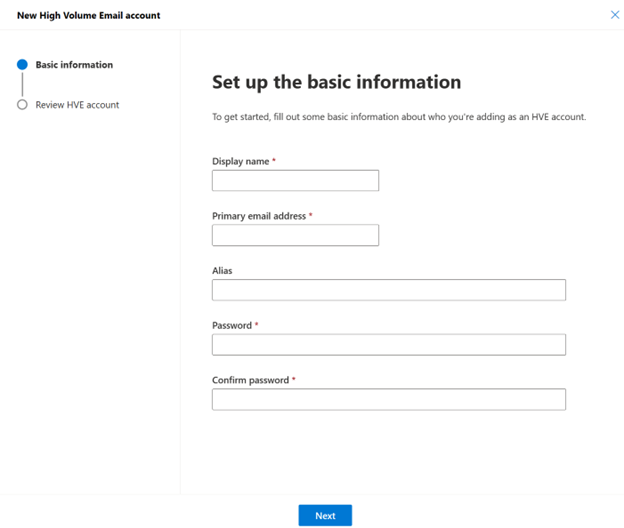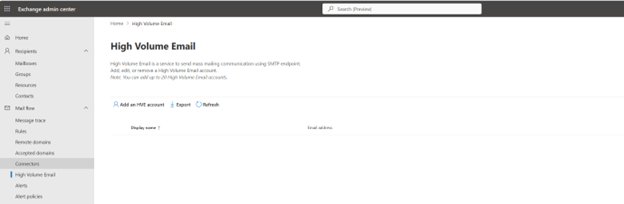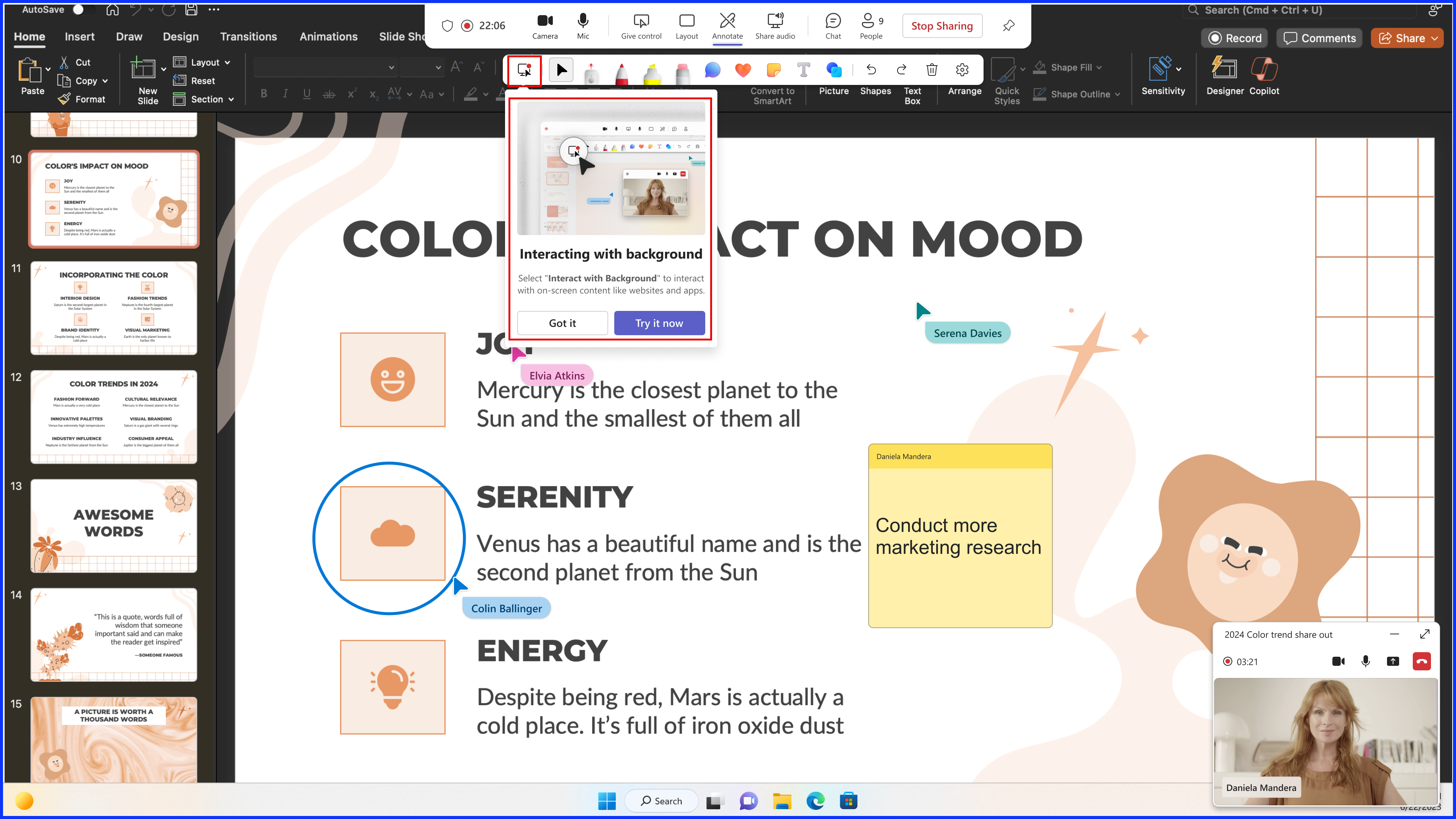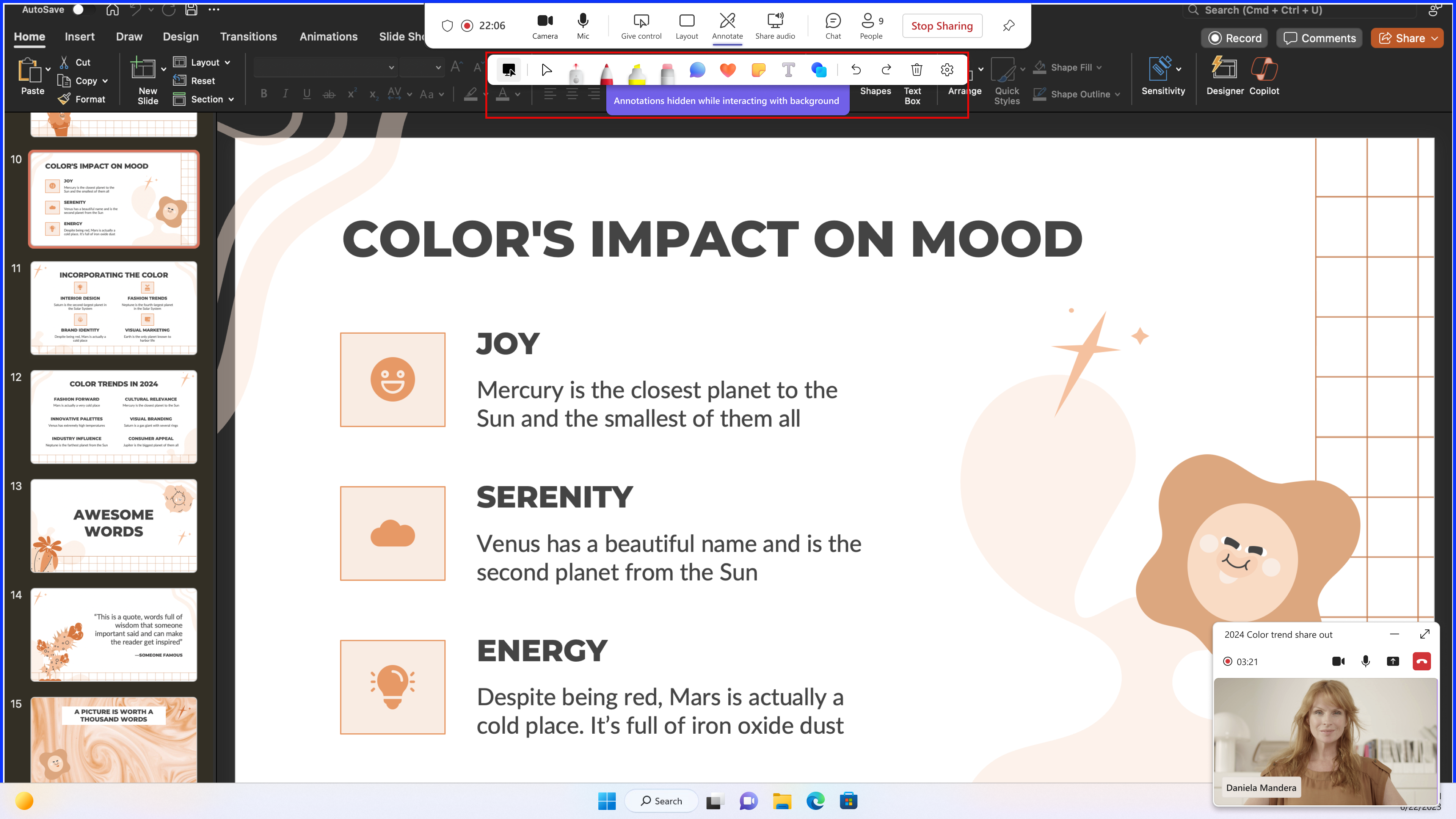10-April-2024 Below you will find a collection of news published yesterday. This news consists of Microsoft’s Roadmap when it is updated it will be below with items. Then there will be a section with the message center, if there is anything new there, this will be automatically included. And it contains a piece from blogs that I follow myself and would like to share with you. If I miss something in the blogs that do have an RSS feed, please let me know.
This entire post was automated via Microsoft Flow
have fun reading!
The blogs of this day are:
Office 365 Roadmap Updated: 2024-04-09
Additions : 3
Updates : 3
More Details At: www.roadmapwatch.com
| New Features | Current Status | |||
|---|---|---|---|---|
| Word: Microsoft Copilot (Microsoft 365) – Start a new document using up to three files | In Development | |||
| Microsoft Purview compliance portal: Purview Activity Explorer – Limiting sensitive data access to "Data Classification Content Viewer" role | In Development | |||
| Microsoft Teams: Ability to block Attendee Emails from Teams Webinars | In Development | |||
| Updated Features | Current Status | Update Type | ||
| Microsoft Viva: Viva Goals Zapier data integration | Launched | Description | ||
| Microsoft Teams: Specific People Link support for Collaborative Notes | Launched | Status | ||
| Microsoft Purview compliance portal: Audit – New filters in Audit Search | In Development | Description |
Office 365 Roadmap Updated: 2024-04-10
Additions : 3
Updates : 7
More Details At: www.roadmapwatch.com
Items from the MessageCenter in Microsoft 365
| (Updated) The new Microsoft Planner app in Microsoft TeamsCategory:Planner Microsoft TeamsNummer:MC718248Status:planForChange |
Updated April 9, 2024: The Copilot integration has been delayed and we will communicate via a new Message center post when we are ready to proceed. The new Microsoft Planner is a single, unified work management experience. It brings together the simplicity of Microsoft To Do, the collaboration of Planner, the power of Microsoft Project, and the intelligence of Microsoft Copilot for Microsoft 365 into a single, simple solution that spans from individual task management and frontline task management to enterprise and professional project management. We are updating the existing Tasks by Planner and To Do app in Microsoft Teams to the new Microsoft Planner app, which will maintain all existing app functionality and add new options and features to help users be more productive. Learn more about the new Microsoft Planner announced at Microsoft Ignite 2023. This message is associated with Microsoft 365 Roadmap ID 186964. [When this will happen:] The new app will start rolling out in late March 2024 and expect to complete by early May 2024. [How this will affect your organization:]
[What you need to do to prepare:]
Resources Learn more: Where is data for the Microsoft Planner app in Microsoft Teams stored? |
| (Updated) High Volume Email for Microsoft 365 Public PreviewCategory:Exchange OnlineNummer:MC765811Status:planForChange |
Updated April 9, 2024: We have updated the content to show as intended. Thank you for your feedback. Exchange Online is designed with email sending limits that are determined by three key factors: Recipient Rate Limit, Recipient Limit, and Message Rate Limit. We’re excited to announce High Volume Email (HVE) for Microsoft 365, which caters to customers who have needs beyond these limits. HVE uses a transactional model, where cost is based on the number of sent emails. During Public Preview, HVE is provided at no cost, and allows up to 100,000 recipients per day per customer. HVE is specifically designed for large-scale internal communications, seamlessly integrating with business applications and devices to facilitate mass mailing needs. This message is associated with Microsoft 365 Roadmap ID 382633. [When this will happen:] Preview: We will begin rolling out early April 2024 and expect to complete by late April 2024. Worldwide: We will begin rolling out late September 2024 and expect to complete by early October 2024 [How this will affect your organization:] A new page for HVE will appear under Mail Flow in the left-hand nav of the Exchange admin center. This page enables admins to create and manage Mail User accounts that are enabled for HVE. These accounts will use a dedicated SMTP endpoint for sending email using HVE. Additionally, a new report for HVE will appear under Mail Flow Reports. The report provides an overview of HVE usage in your tenant, broken down by individual accounts. If more granular reporting is needed, an admin can request a more detailed report. [What you need to do to prepare:] No action is needed to prepare for this change. You may consider updating your documentation as appropriate. |
| Microsoft Teams: Updated Copilot for Teams meetings controlsCategory:Microsoft Copilot (Microsoft 365)Nummer:MC772553Status:planForChange |
Coming soon: We are excited to announce that the Microsoft Teams meeting policies for Copilot will be enforceable. You will be able to require Copilot to be used with a standard transcript that is retained after the meeting ends. Before the rollout, meeting organizers could override any Copilot meeting policies. We have also refreshed the Copilot controls in the Teams admin center (TAC) and the meeting options with new wording and descriptions that help clarify what each setting does for you and your users. The new meeting option values are designed to separate Copilot from transcription, making it easier for meeting organizers to understand exactly how Copilot works during and after a meeting. [When this will happen:] Targeted Release: We will begin rolling out mid-April 2024 and expect to complete by late April 2024. General Availability (Worldwide): We will begin rolling out late April 2024 and expect to complete rollout by early May 2024. [How this will affect your organization:] Before the rollout, the TAC Copilot setting options were: Copilot
These options set the defaults for Copilot in meetings. After the rollout, the TAC Copilot setting options will be: Copilot
If On only with transcription is selected, users with this policy assigned will only be able to organize meetings in which Copilot requires standard transcription to be turned on. Before the rollout, the Copilot meeting options were: Copilot
After the rollout, the Copilot meeting options will be: Allow Copilot
The new meeting options are functionally the same as before the rollout. Learn more at Use Copilot without recording a Teams meeting – Microsoft Support. How these controls work together
[What you need to do to prepare:] If you want to allow users to use Copilot without turning on transcription, you must change the Copilot meeting policy value to On in the TAC. This rollout will happen automatically by the specified date with no admin action required before the rollout. You may want to notify your users about this change and update any relevant documentation as appropriate. Learn more
|
| Microsoft Teams: Access other apps and websites while using annotationsCategory:Microsoft TeamsNummer:MC772554Status:stayInformed |
Coming soon in Microsoft Teams: We are rolling out an enhancement to the annotations feature in Microsoft Teams that will allow screen sharers to interact with underlying content without stopping the existing annotation session. This message is associated with Microsoft 365 Roadmap ID 127900. [When this will happen:] General Availability (Worldwide, GCC, GCC High, DoD): We will begin rolling out in early May 2024 and expect to complete by late May 2024. [How this will affect your organization:] After the rollout, presenters who are annotating during a screen-sharing meeting can interact with their own content and the annotation session will continue. Before the rollout, the annotations session would end if presenters interacted with other content on their screen (other apps and websites) during the session. When a presenter shares their screen in Teams meetings and select Start annotation in the presenter toolbar, they will see a new button called Interacting with background in the annotations toolbar that allows them to interact with other content on their screen (other apps and websites) without stopping the existing annotation session. Try Interacting with background to interact with content like websites and other apps during an annotations session in a Teams meeting:
While you interact with content like websites and other apps, annotations in the meeting are hidden. Select any annotation tool (like the laser pointer or inking tools) to return to the annotation session:
[What you need to do to prepare:] This rollout will happen automatically by the specified dates with no admin action required before the rollout. You may want to notify your users about this change and update any relevant documentation as appropriate. Learn more: Use annotation while sharing your screen in Microsoft Teams – Microsoft Support (We will update this comm before rollout with revised documentation) Watch: How to use Collaborative Annotations in a Microsoft Teams meeting (2022) |
| Microsoft Teams: Shorter meeting URLsCategory:Microsoft TeamsNummer:MC772556Status:stayInformed |
We are reducing the length of Microsoft Teams meeting URLs for easier sharing. This rollout applies to all Microsoft Teams platforms (Teams for iOS, Android, Mac, Teams devices, desktop, and web). This message is associated with Microsoft 365 Roadmap ID 381953. [When this will happen:] Targeted Release: We will begin rolling out early May 2024 and expect to complete by mid-May 2024. General Availability (Worldwide, GCC): We will begin rolling out mid-May 2024 and expect to complete by early June 2024. General Availability (GCC High, DoD): We will begin rolling out mid-June 2024 and expect to complete by early July 2024. [How this will affect your organization:] Longer URLs for meetings scheduled before the rollout will continue to work. The new URL syntax is: https://teams.microsoft.com/meet/<meeting_id>?p=<HashedPasscode> [What you need to do to prepare:] You may want to check if you have any integrations that use parameters from URL. After the rollout, the URL will only contain the meeting ID. Parameters such as tenant ID, organizer ID, conversation ID and message ID will not be in the URL. This rollout will happen automatically by the specified date with no admin action required. You may want to notify your users about this change and update any relevant documentation as appropriate. |
| Microsoft Teams: Meeting recordings are now saved in organizer’s Microsoft OneDriveCategory:Microsoft TeamsNummer:MC772558Status:stayInformed |
We are rolling out a change to Microsoft Teams meetings recordings, which will be saved by default to the meeting organizer’s Microsoft OneDrive account. (Now, meeting recordings are saved to the OneDrive account for the person who initiates the recording.) This message is associated with Microsoft 365 Roadmap ID 116251. [When this will happen:] General General Availability (GCC): We will begin rolling out mid-June 2024 and expect to complete by late June 2024. General Availability (GCC High): We will begin rolling out mid-July 2024 and expect to complete by late July 2024. General Availability (DoD): We will begin rolling out mid-August 2024 and expect to complete by late August 2024. [How this will affect your organization:] This rollout will ensure recordings are governed by the organizer’s meeting setup and policies, like other meeting artifacts (meeting invitation, transcript, and so on). If the organizer does not have OneDrive provisioned, the OneDrive account is out of capacity, or the recording fails to upload successfully, the recording will be accessible from the recording link in the meeting chat (current behavior for these cases). This rollout will also be supported by the PowerShell user-level policy This rollout will not have any significant end user impact. From an IT admin perspective, the rollout will drive better compliance and may need some oversight because the change is desirable. [What you need to do to prepare:] To temporarily override this rollout, use the PowerShell policy This rollout will happen automatically by the specified date with no admin action required. You may want to notify your users about this change and update any relevant documentation as appropriate. We will update this comm before rollout with revised documentation. |
| The April 2024 security update is now availableCategory:WindowsNummer:MC773365Status:stayInformed |
The April 2024 security update is now available for Windows 11 and all supported versions of Windows 10. We recommend that you install these updates promptly. For more information about the contents of this update, see the release notes, which are easily accessible from the Windows 11 and Windows 10 update history pages. Note that the April 2024 security update includes the resolution for an issue that affects Windows Server domain controllers (DCs). This resolution was first introduced as part of Out-of-Band updates released on March 22 and 25, 2024.
To learn more about the different types of monthly quality updates, see Windows monthly updates explained. To be informed about the latest updates and releases, follow us on X @WindowsUpdate.
Highlights for the Windows 11, versions 23H2 and 22H2 update:
Short on time? Watch our Windows 11 release notes video for this month’s tips.
REMINDER The June 2024 security update is the last security release for Enterprise, Education, and IoT Enterprise editions of Windows 10, version 21H2. Windows 10, version 22H2, will be the final version of Windows 10, and all editions will remain in support with monthly security updates through October 14, 2025. Enterprise and IoT Enterprise LTSB/LTSC editions of version 21H2 will continue to have mainstream support until January 12, 2027.
For instructions on how to install this update for your operating system, see the KB for your OS listed below:
|
| Updates available for Microsoft 365 Apps for all channelsCategory:Microsoft 365 appsNummer:MC773476Status:stayInformed |
We've released updates to the following update channels for Microsoft 365 Apps:
[When this will happen:] We'll be gradually rolling out these updates of Microsoft 365 Apps to users on those update channels starting April 9th, 2024 (PST). [How this will affect your organization:] If your Microsoft 365 Apps clients are configured to automatically update from the Office Content Delivery Network (CDN), then no action is required. If you manage updates directly you can now download these latest updates and begin deployment. [What you need to do to prepare:] To get more details about these updates view the following release notes: |