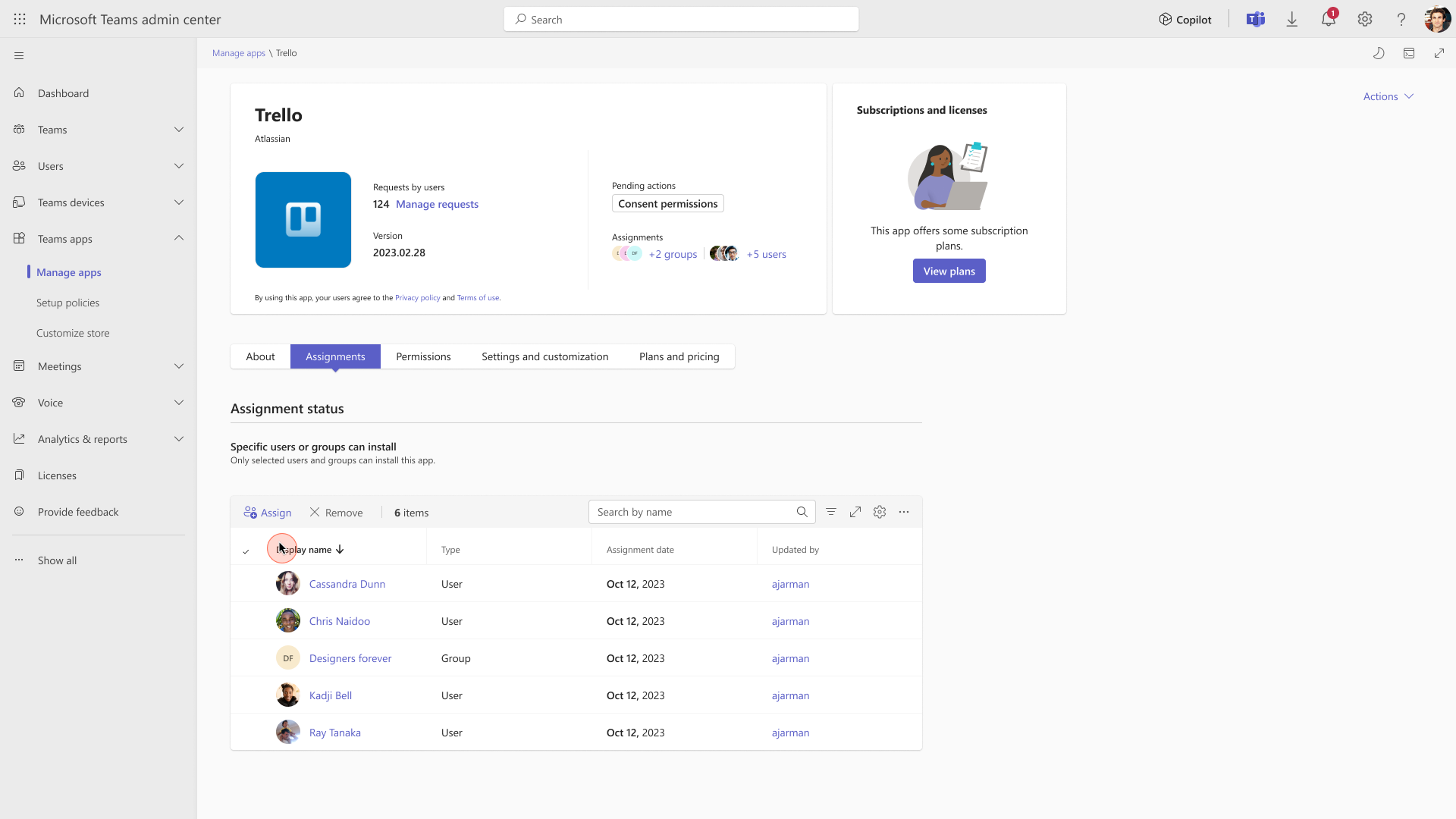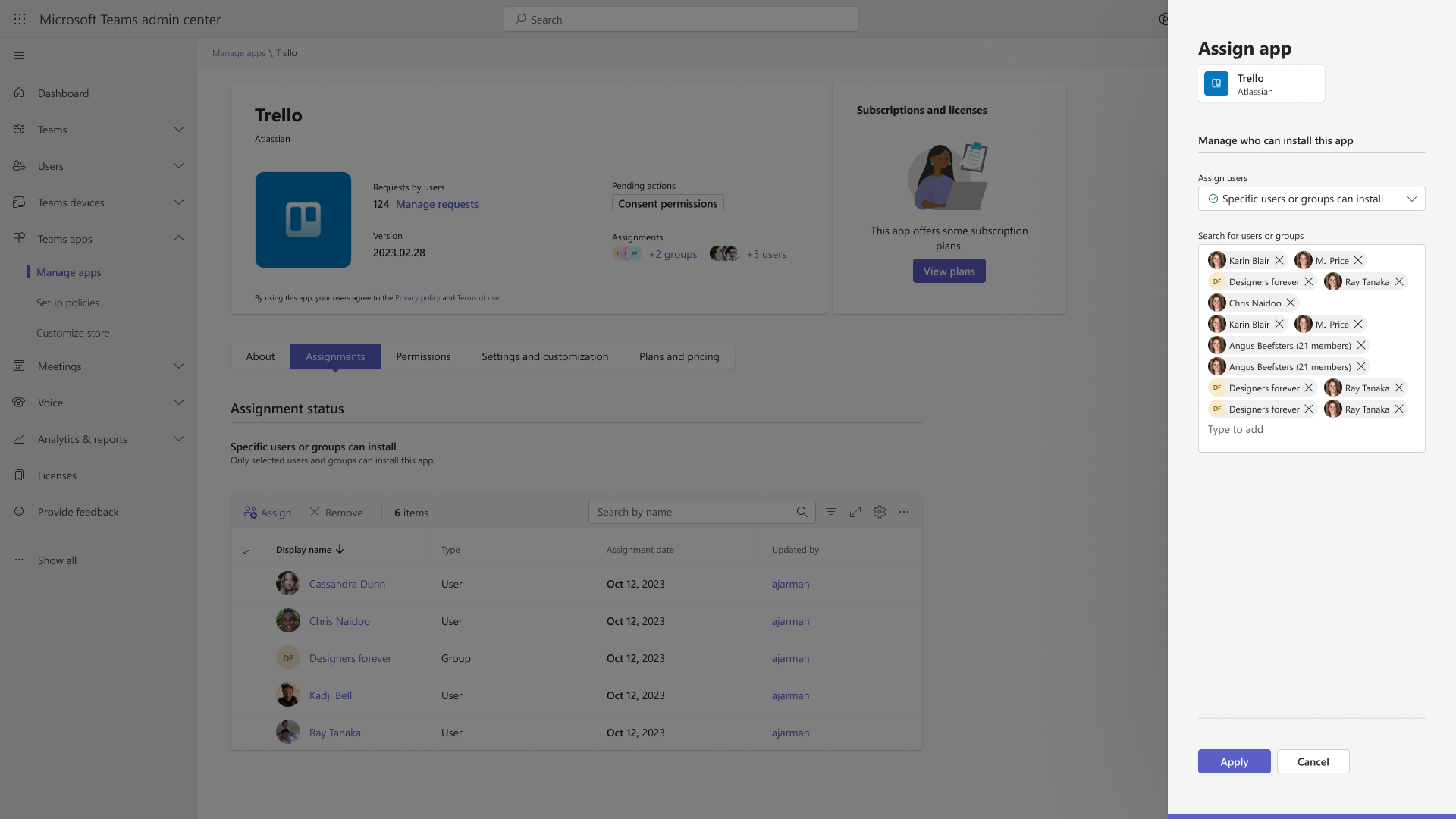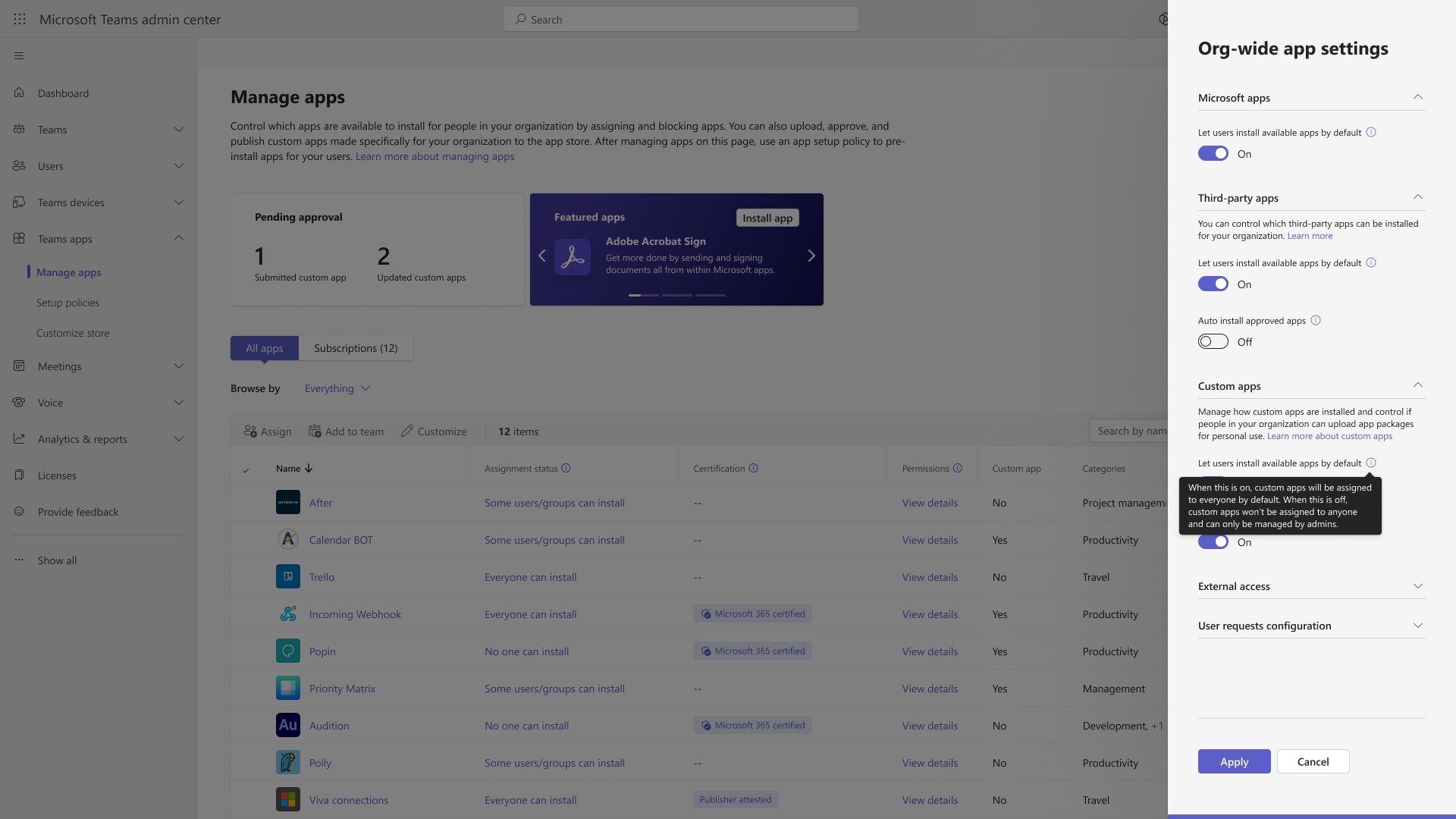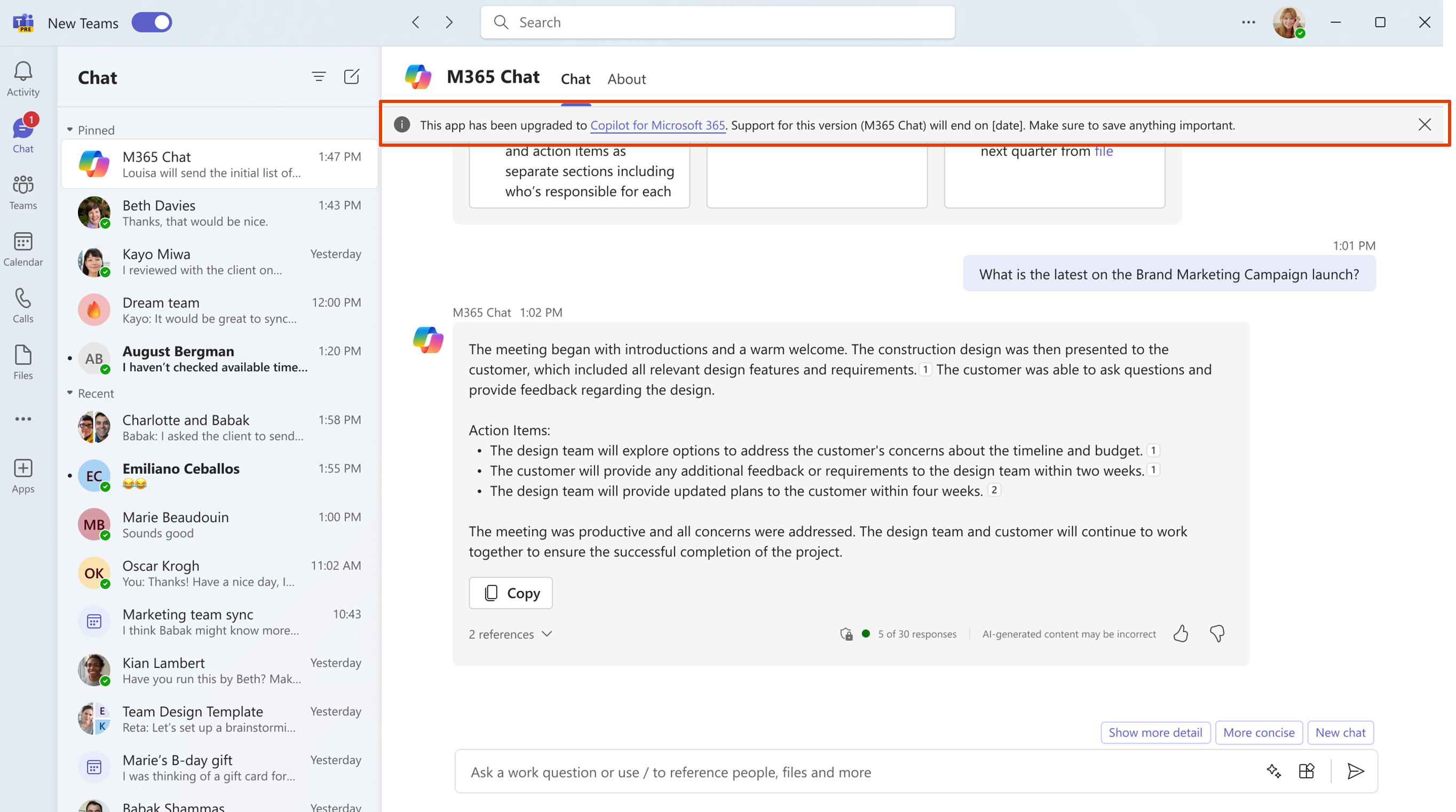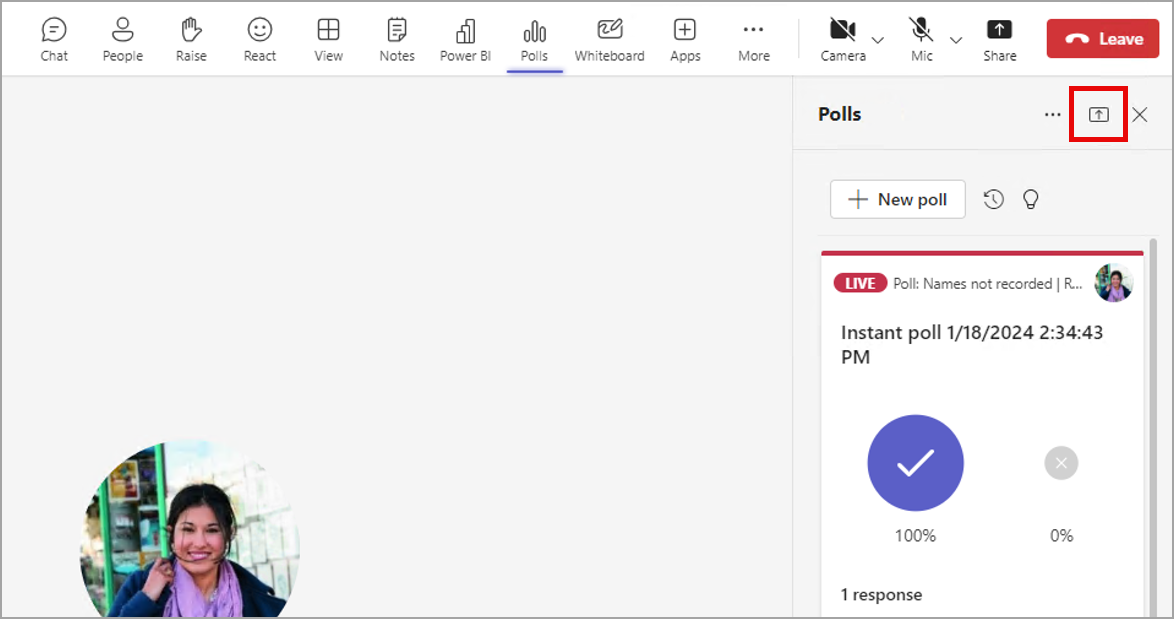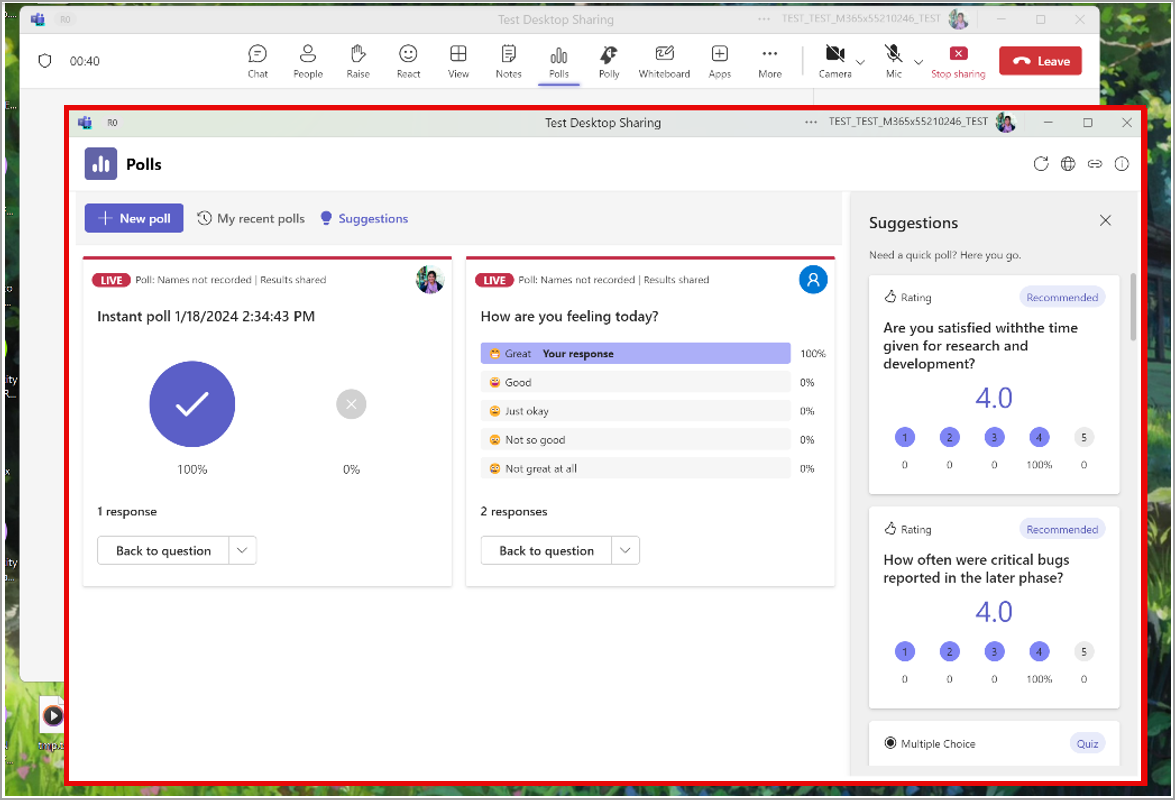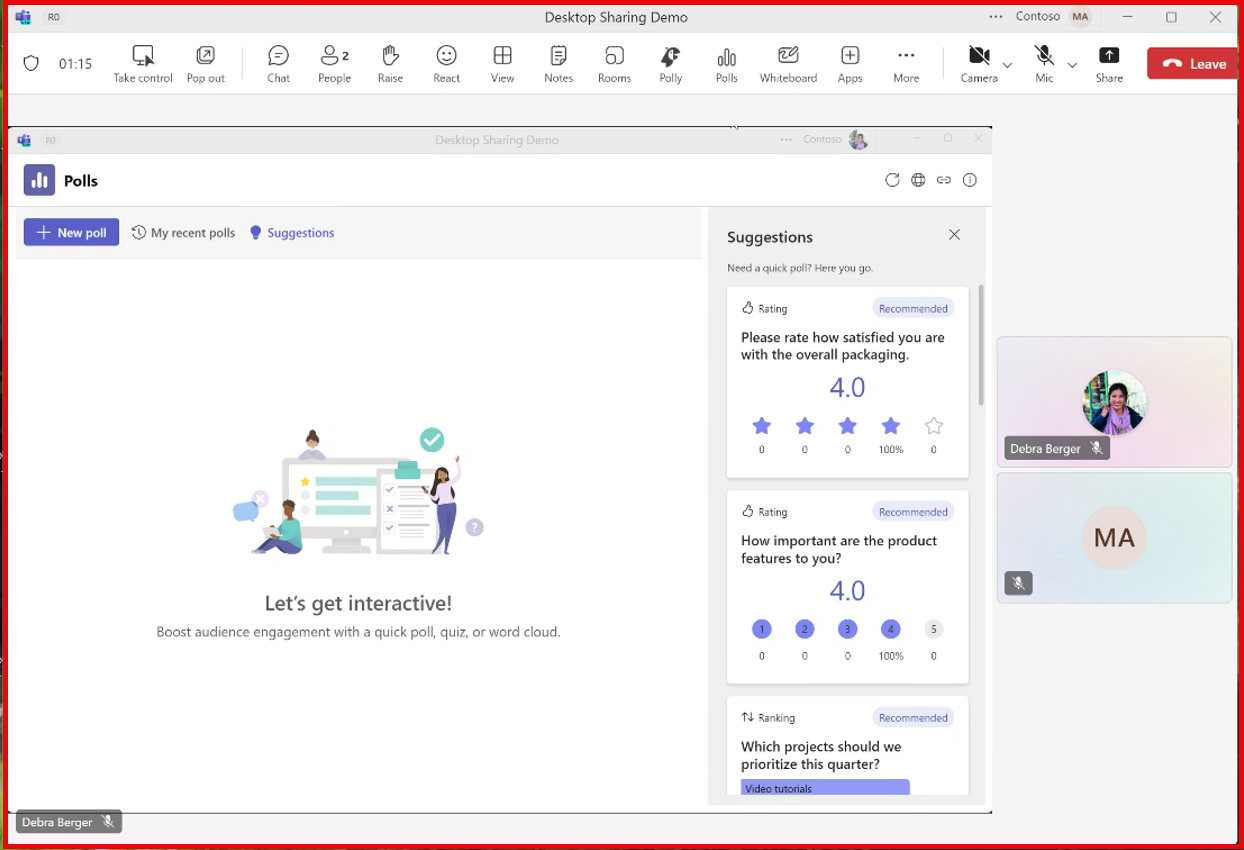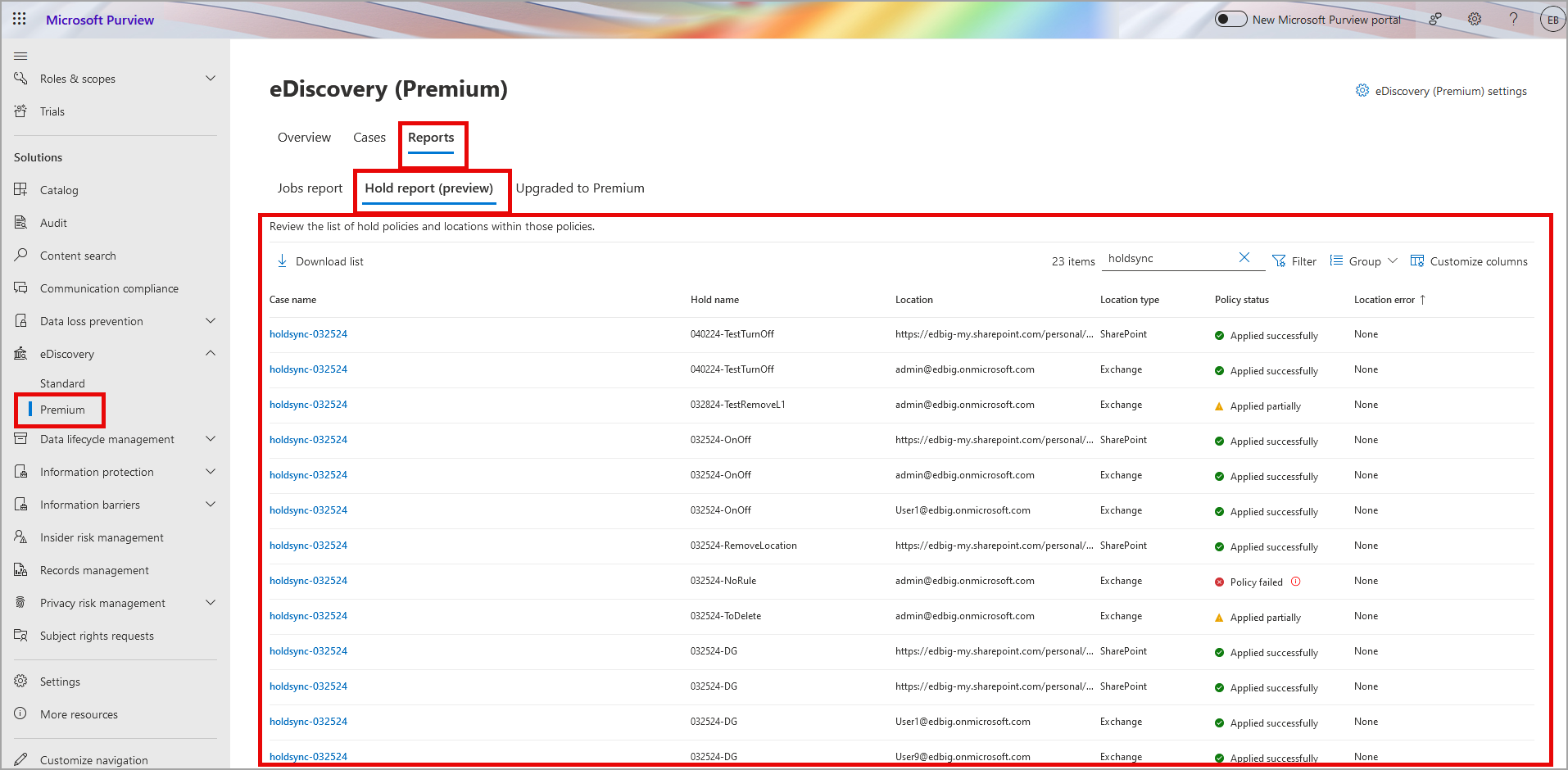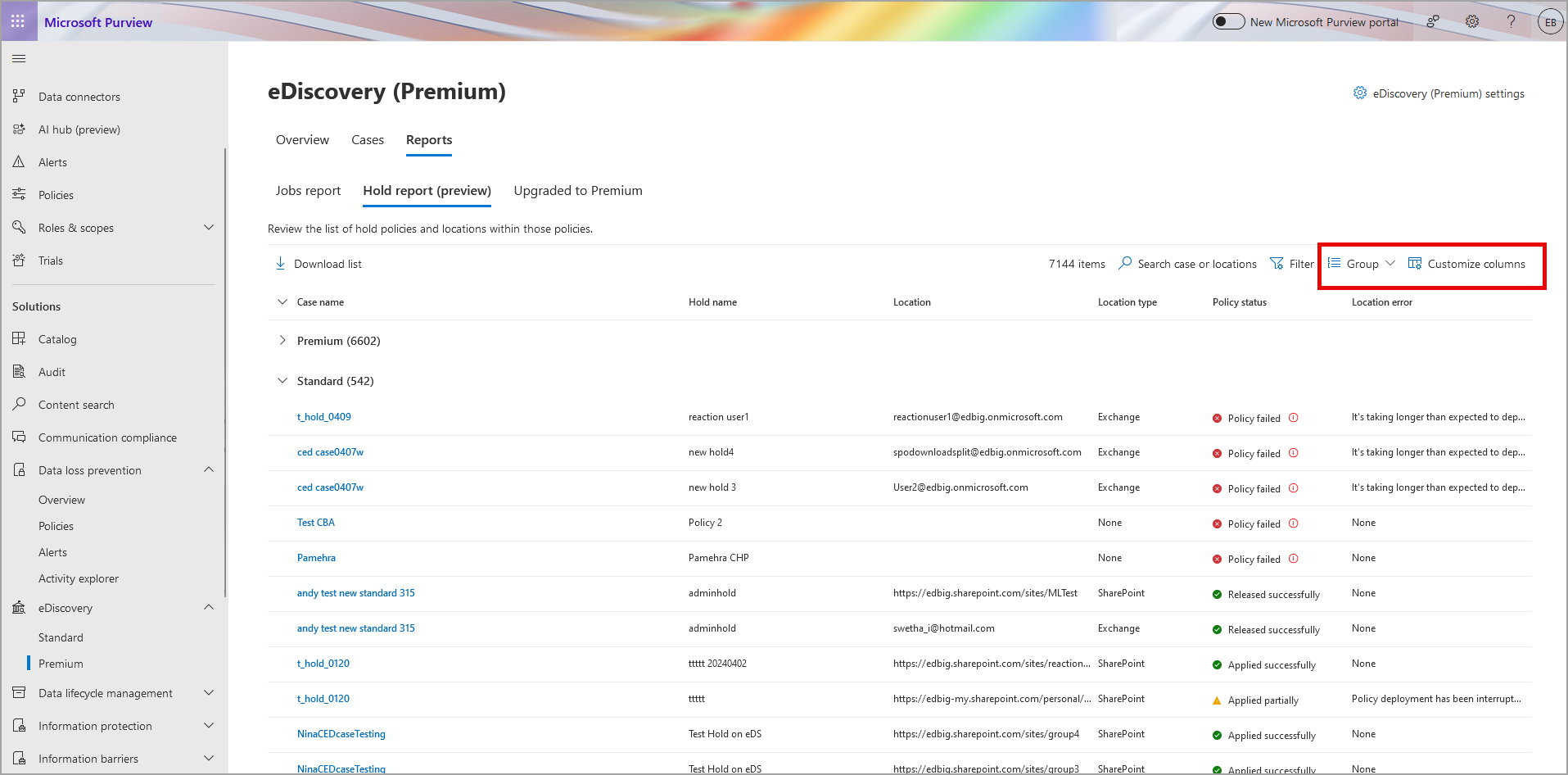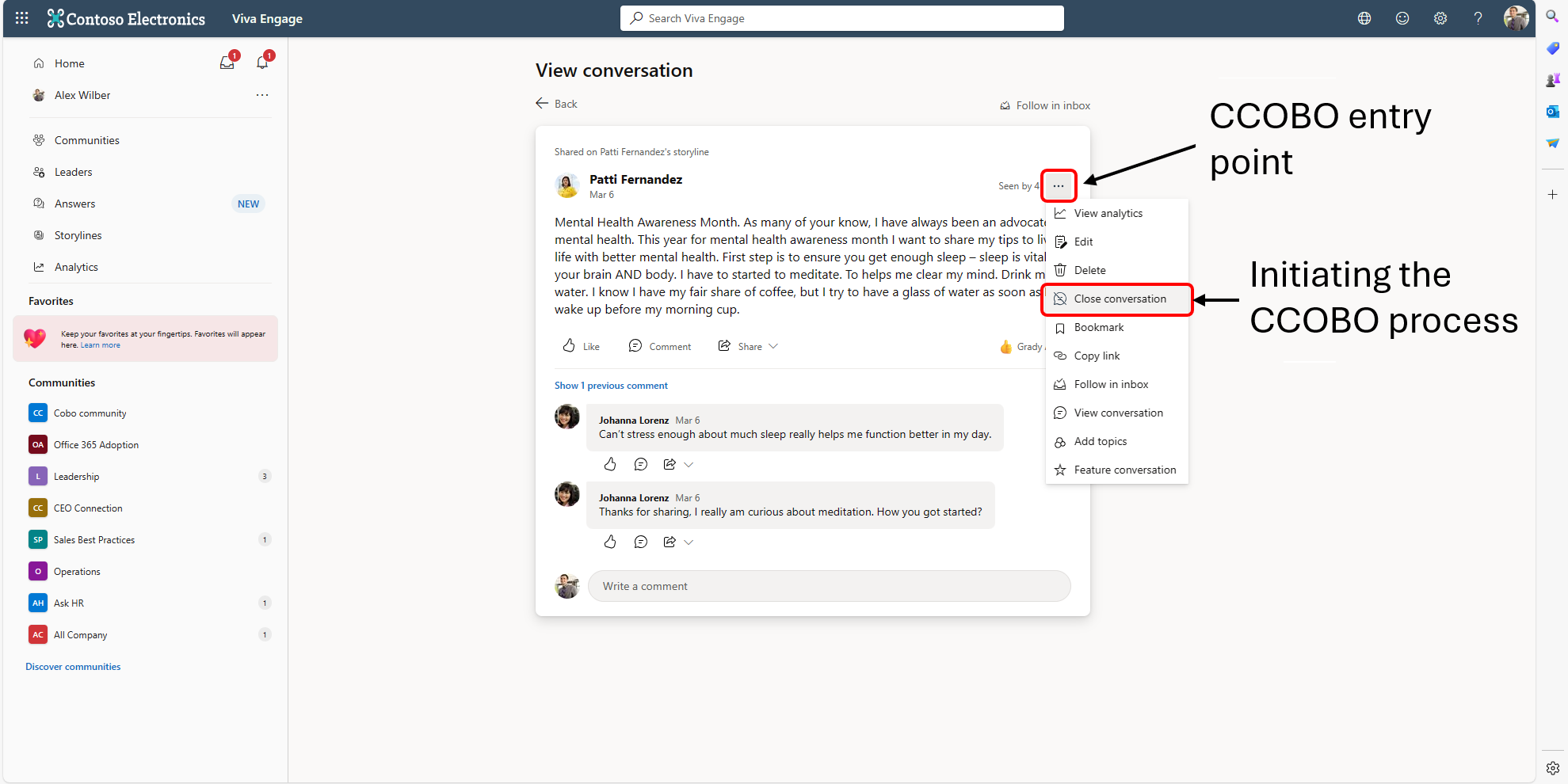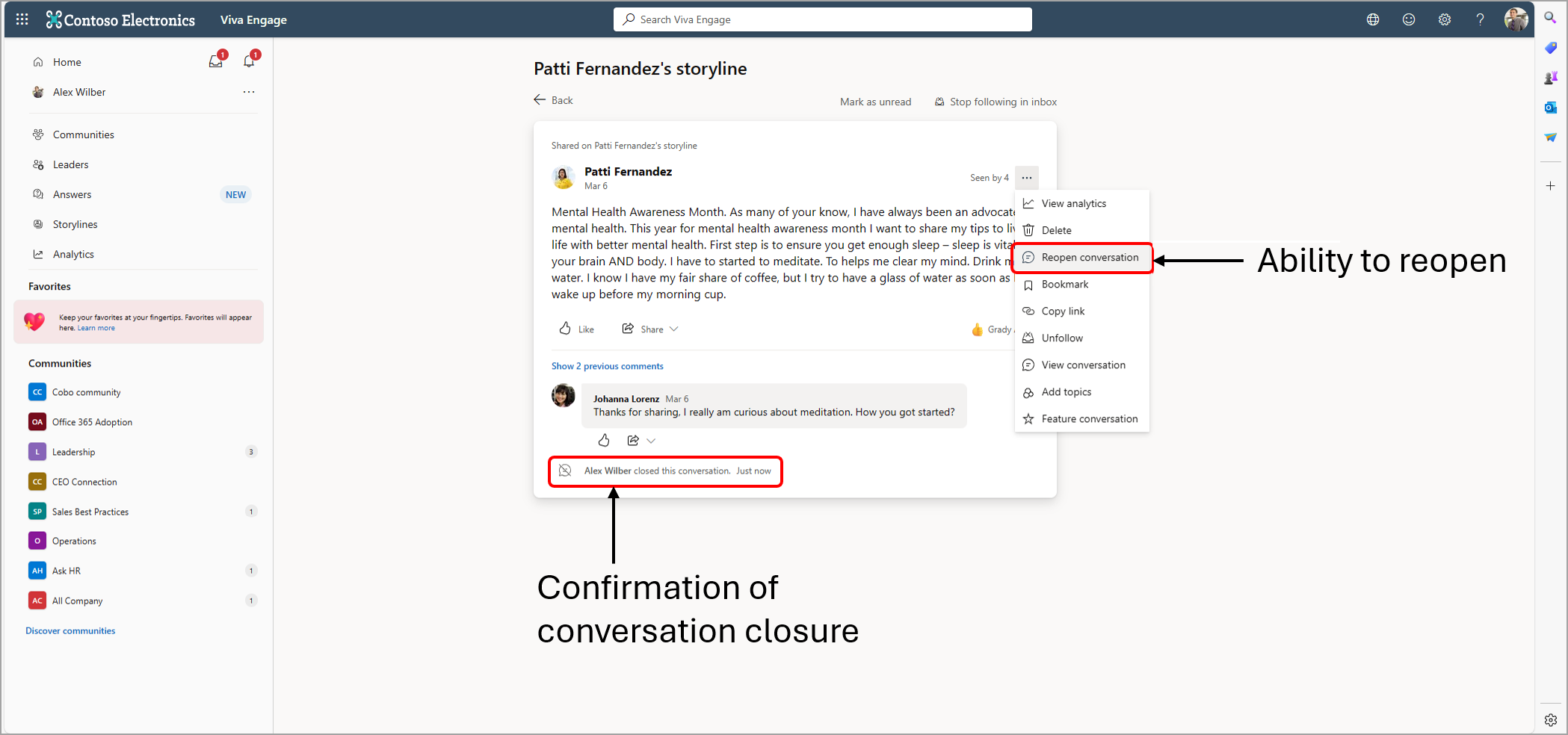14-April-2024 Below you will find a collection of news published yesterday. This news consists of Microsoft’s Roadmap when it is updated it will be below with items. Then there will be a section with the message center, if there is anything new there, this will be automatically included. And it contains a piece from blogs that I follow myself and would like to share with you. If I miss something in the blogs that do have an RSS feed, please let me know.
This entire post was automated via Microsoft Flow
have fun reading!
The blogs of this day are:
Items from the MessageCenter in Microsoft 365
| (Updated) Teams admin center: App centric management and changes to app permission policiesCategory:Microsoft TeamsNummer:MC688930Status:planForChange | Updated April 12, 2024: We are excited to announce that Phase 2 of app centric management roll out is scheduled to begin in May 2024. This phase will be available to all tenants and can be initiated at the admin’s discretion. What is in phase 2?
Detailed documentation for the migration process will be available in our online documentation, which currently includes information on managing apps after ACM migration. App centric management introduces new admin settings to control who in the tenant can install Teams apps. First, admins can set a default value for new apps that are published to the Teams app store. Second, admins can manage apps for users, groups, or everyone in the organization. This feature replaces the existing app permission policies and provides admins with the ability to manage access to the app individually. The app permission policies for existing customers are migrated to maintain existing app availability in the tenant. This message is associated with Microsoft 365 Roadmap ID 151829 [When this will happen:] This feature will gradually roll out across three major phases. Phase 1 (from late November 2023 to mid-March 2024 (previously late February) affects the tenants that use only the Global app permission policy and have no custom app permission policies. The app status from the permission policy and tenant settings will be migrated to preserve the admin intent. The migration will not affect the end users and their ability to use the apps. Admins may see the Manage apps page in a read-only mode for a short time. Phase 2 (more details coming soon as a follow up MC post) affects the tenants that use both global and custom app permission policies. This phase will let the admin choose to migrate to app centric management by following a migration process that will change the existing app permission policies to app assignments in the new app centric model. The admins will have the choice to modify the apps that are assigned using the custom permission policies to be accessible to groups, if they want. Phase 3 (more details coming soon as a follow up MC post) applies to the tenants that skipped the migration in phase 1 or 2. These tenants will be migrated automatically in this phase. [How this will affect your organization:] Starting with this release, you can: 1. Manage Teams apps for selected set of users, groups or all users in the organization. 2. Set the default value for new apps published to Teams app store for each of the app types: Microsoft, third-party and custom apps. [What you need to do to prepare:] No action needed for phase 1 tenants with Global permission policy only. More information will be provided for phase 2 and 3 tenants in a follow-up communication before launch. |
| (Updated) Transitioning from Microsoft 365 Chat to Copilot in TeamsCategory:Microsoft Copilot (Microsoft 365)Nummer:MC718253Status:planForChange | Updated April 12, 2024: We have updated the content below to reflect the experience as the change is rolled out. Thank you for your feedback. We will be transitioning from the M365 Chat app to the Copilot app in Teams. [When this will happen:] We will start the transition beginning early March 2024 and expect to complete by late April 2024 Note: as the feature is rolled out individual users may be transitioned at any point within the transition window. [How this will affect your organization:] You are receiving this message because our reporting indicates one or more users in your organization are using this M365 Chat in Teams. Copilot licensed users will no longer be able to chat or use the M365 Chat app in Teams, when this change is implemented. We’ll be rolling out notification to customers in the old M365 Chat app in Teams in early March 2024, and the use of the old app will be discontinued by April 30, 2024. [What you need to do to prepare:] Instead of using M365 Chat app in Teams, we recommend using the Copilot app in Teams. The experience will also be available in the Teams chat list for Copilot licensed users. This relates to the previous MC post ID: MC696854 (December ’23). Previous chat history from M365 Chat will not be transferred to the Copilot app. Users are encouraged to copy/save any prompts or responses as needed. Please refer to the blog for additional information: |
| (Updated) Microsoft Teams: Direct Media Connection cmdletCategory:Microsoft TeamsNummer:MC761251Status:stayInformed | Updated April 12, 2024: We have updated the content below with additional information. Thank you for your feedback. Coming soon to Microsoft Teams: Direct Media Connection is a new feature that will determine the media connection mode for meetings and 1:1 calls. We are adding a new admin control for admins to choose whether to involve a relay or media processor between meetings and 1:1 calls. If Direct Media Connection is off, a relay or media processor will transfer the media between participants in meetings and calls. If Direct Media Connection is on, we will try not to include a relay or media processor between the participants in meetings and calls. (Infrequently, if end points are not compatible with setting up a direct connection, we use a relay or media processor.) [When this will happen:] General Availability (all environments): We will begin rolling out early April 2024 and expect to complete by late April 2024. [How this will affect your organization:] The Teams client will check the Direct Media Connection setting at the call setup stage. If the setting is False, the Teams client media library will not share the local IP address to the peers, which will force the media connection to be established through a relay server or a media processor server. If the Setting is True, the local IP address will be shared to the peers as a direct connection for better media quality and lower bandwidth usage.
Note that as the feature rolls out the default setting for direct media connection as enabled (“on”). The default being “On” means all paths will be enabled and customers have the capability to force relay for meetings from admin-controlled config. Although it is not advised as it can impact meeting’s reliability and quality. Direct Media Connection is a user-level policy that admins can set as a tenant default or configure for specific individuals in their tenant. Admins will implement this feature with PowerShell commands. To learn more: Add TeamsMediaConnectivityPolicy cmdlets public docs by lirunping-MSFT · Pull Request #11639 · MicrosoftDocs/office-docs-powershell · GitHub [What you need to do to prepare:] This rollout will happen automatically by the specified date with no admin action required before the rollout. You may want to notify your admins about this change and update any relevant documentation as appropriate. |
| Microsoft Teams: Updates to sharing app content in a meetingCategory:Microsoft TeamsNummer:MC776191Status:stayInformed | Coming soon: We are rolling out two updates to app sharing in Microsoft Teams meetings. This message is associated with Microsoft 365 Roadmap ID 389844. [When this will happen:] Public Developer Preview: We will begin rolling out mid-April 2024 and expect to complete by mid-April 2024. General Availability (Worldwide, GCC, GCC High, DoD): We will begin rolling out mid-May 2024 and expect to complete by late May 2024. [How this will affect your organization:] After the rollout:
Note: the new features in this rollout are not meant to replace the currently existing collaborative experience in Teams Live Share. The new features can be implemented alongside Live Share if desired. This rollout does not require user education, because the small Share icon and one-click sharing already exists. Screenshot 1: To share an app, select the small Share icon in the top right corner of the app panel:
Screenshot 2: The presenter view (popped out) of a shared app:
Screenshot 3: Meeting attendee’s view of a shared app:
[What you need to do to prepare:] This rollout will happen automatically by the specified date with no admin action required before the rollout. Please notify your app developers about this change and update any relevant documentation as appropriate. References |
| Microsoft Purview | New eDiscovery Hold reportsCategory:Microsoft 365 suiteNummer:MC776192Status:stayInformed | Coming soon: For Microsoft Purview, we will release a tenant-wide Hold report in eDiscovery (Premium). This message is associated with Microsoft 365 Roadmap ID 93268 and Roadmap ID 93269. [When this will happen:] General Availability (Worldwide): We will begin rolling out mid-April 2024 and expect to complete by end of April 2024. General Availability (GCC, GCCH, DoD): We will begin rolling out late May 2024 and expect to complete by late June 2024. [How this will affect your organization:] The Hold report in eDiscovery (Premium) will let users with eDiscovery Administrator and eDiscovery Manager permissions access a built-in report with information on all hold policies associated with eDiscovery cases in the Microsoft Purview compliance portal. This includes eDiscovery holds associated with eDiscovery (Standard) and eDiscovery (Premium) cases. The Hold report lists all locations that are part of a tenant’s hold policies (whether enabled or disabled). The Hold report currently doesn’t show custodian association for each data source but will show the location. Your organization must have an organization subscription that supports Purview eDiscovery (Premium) to generate and access the Hold report. eDiscovery Managers can only view Hold reports related to the cases they are a member of. The Hold report will be available under the Reports tab in eDiscovery (Premium):
Use the Group option to group eDiscovery holds from eDiscovery (Standard) cases using group by Case Type. Use Customize options to select case type options and display Standard or Premium (case type column not shown here):
[What you need to do to prepare:]
Learn more |
| Microsoft Viva Engage: Delegates and admins can close conversations in Storylines and CommunitiesCategory:Microsoft VivaNummer:MC776193Status:stayInformed | Coming soon in Microsoft Viva Engage: For Storyline and Community posts, delegates will have the ability to close conversations on behalf of (CCOBO) the delegator and Global and Engage admins can close conversations on behalf of any user. This message is associated with Microsoft365 Roadmap ID 382930. [When this will happen:] General Availability (Worldwide): We begin rolling out early April 2024 and expect to complete by mid-April 2024. [How this will affect your organization:] Before the rollout, only a post creator can close conversations in Storyline and only the Community admins can close conversations on behalf of members in Communities. We are expanding the ability for delegates, delegate managers, Global admins, and Engage Admins to moderate Viva Engage content. Delegates and delegate managers will be able to close conversations on behalf of the delegator, and Global and Engage admins will be able to close conversations on behalf of any content creator. This capability will be available in both Communities and in support of our psychological safety goals. Conversations may also be reopened. Delegates (with Storyline access) only may reopen the conversation for their delegators on Storyline. Global and Engage admins will be able to reopen conversations in Communities and on Storyline. This feature will be available on the Viva Engage website and in Teams Viva Engage clients. Screenshot 1: The entry point for how to close a conversation from the three-dot menu on a post. This option is only visible to users that have the relevant delegate permissions and/or Network admin permissions to close the conversation on behalf of another user:
Screenshot 1: The message on a post indicating that the conversation has been closed as well as the name of the user that closed the conversation. The user can reopen the conversation from the three-dot menu:
[What you need to do to prepare:] No action is needed from you to prepare for this rollout. You may want to notify your users about this change and update any relevant documentation as appropriate. Delegation in Viva Engage – Microsoft Support (We will update this comm before rollout with revised documentation.) |
| Microsoft Edge: Desktop shortcut for new Microsoft Enterprise SKU devicesCategory:Microsoft 365 suiteNummer:MC776194Status:stayInformed | New Microsoft Enterprise SKU devices running through Windows Out of Box Experience (OOBE) for the first time will have a Microsoft Edge desktop shortcut automatically created. This message is associated with Microsoft 365 Roadmap ID 388365 [When this will happen:] General Availability (Worldwide): We will begin rolling out mid-April 2024 with Microsoft Edge version 124. [How this will affect your organization:] When Enterprise users turn on their Microsoft Windows 11 devices and complete OOBE for the first time, they will see the Edge shortcut on their desktop. This desktop shortcut will provide users with an alternative way to access their Edge browser without needing to manually pin and configure their set-up. [What you need to do to prepare:] This rollout will happen automatically with no admin action required. You may want to notify your users about this change and update any relevant documentation as appropriate. |