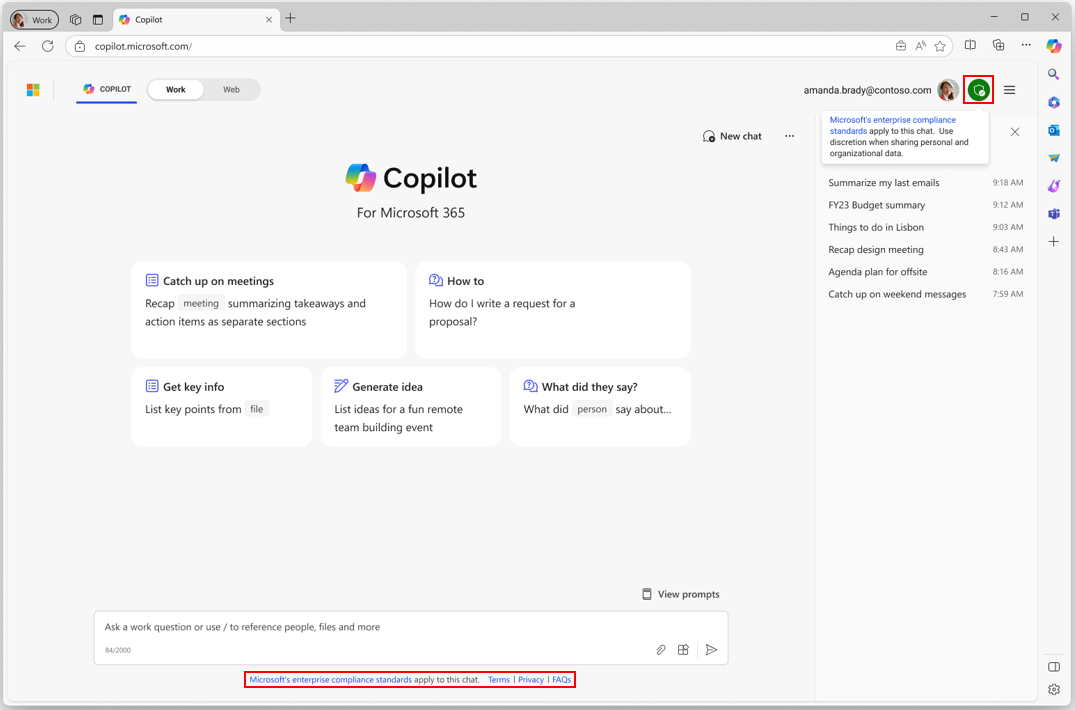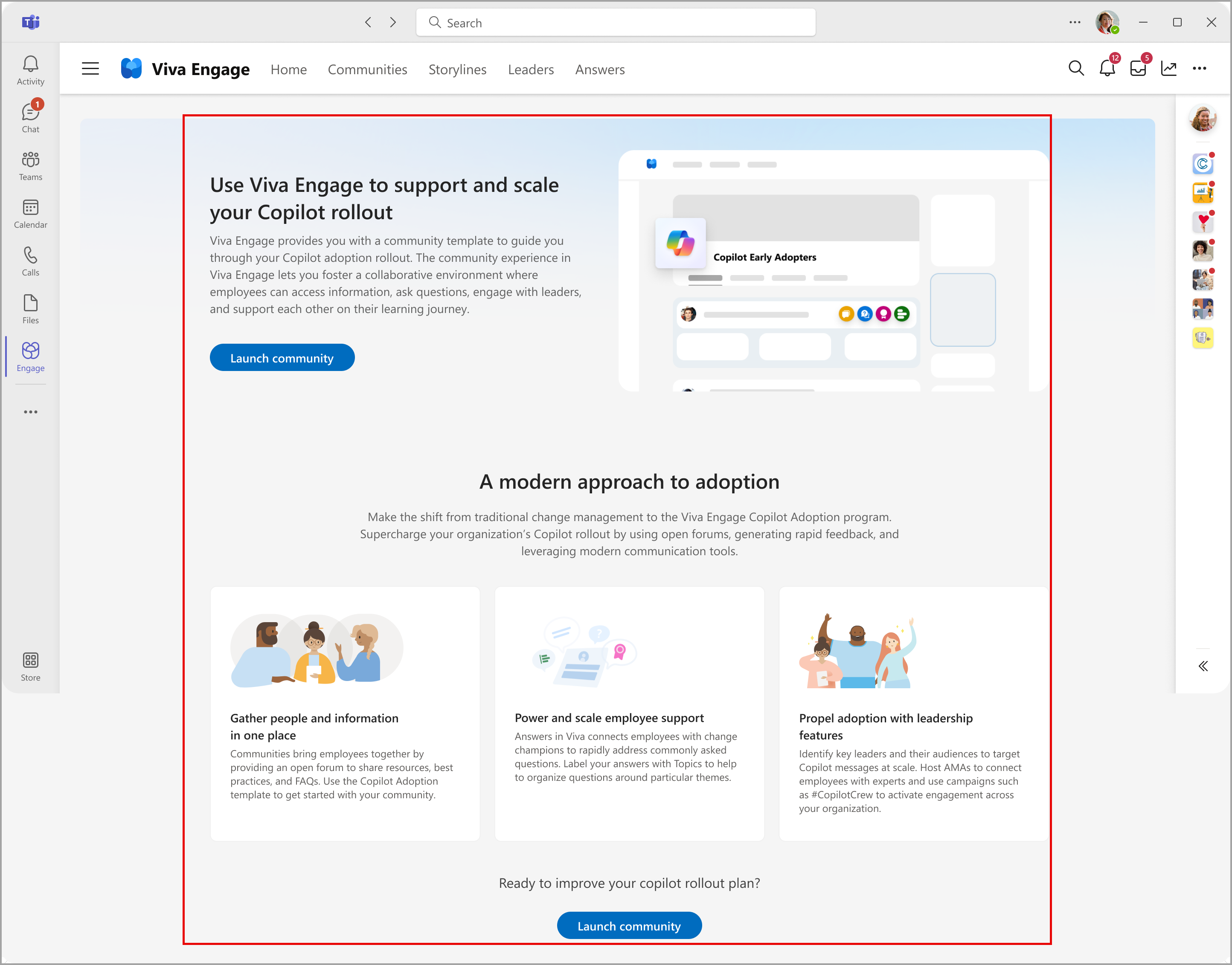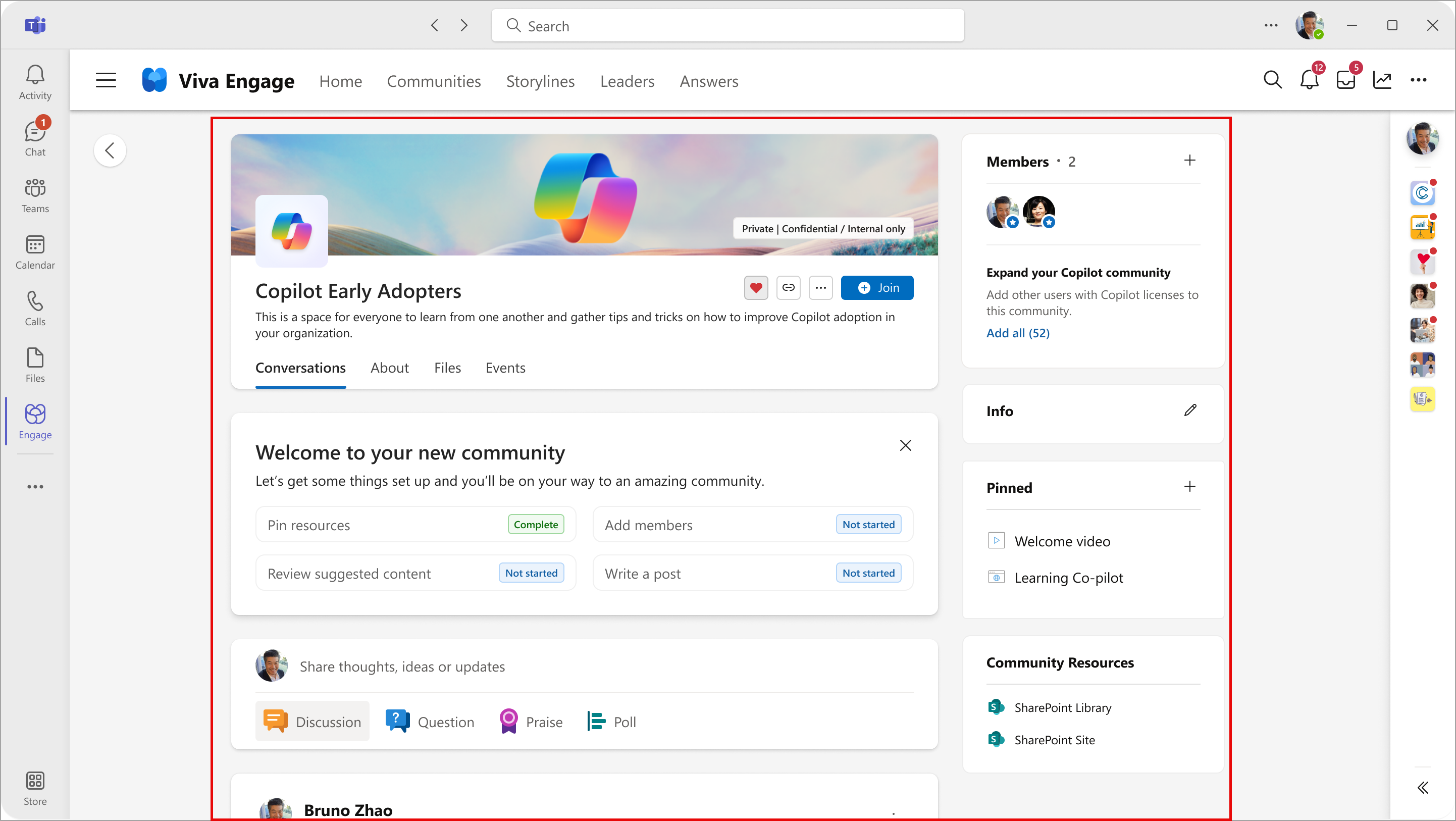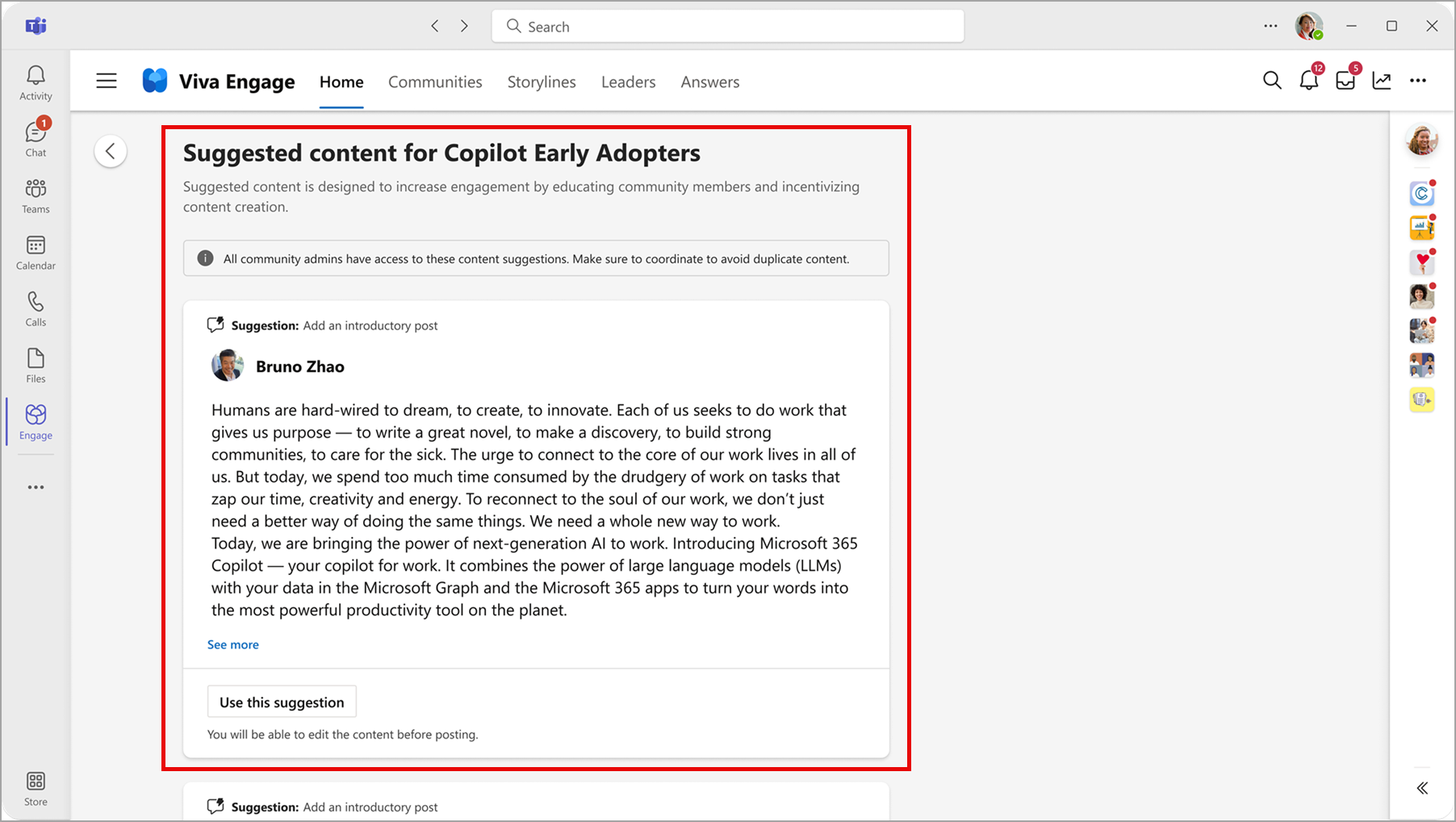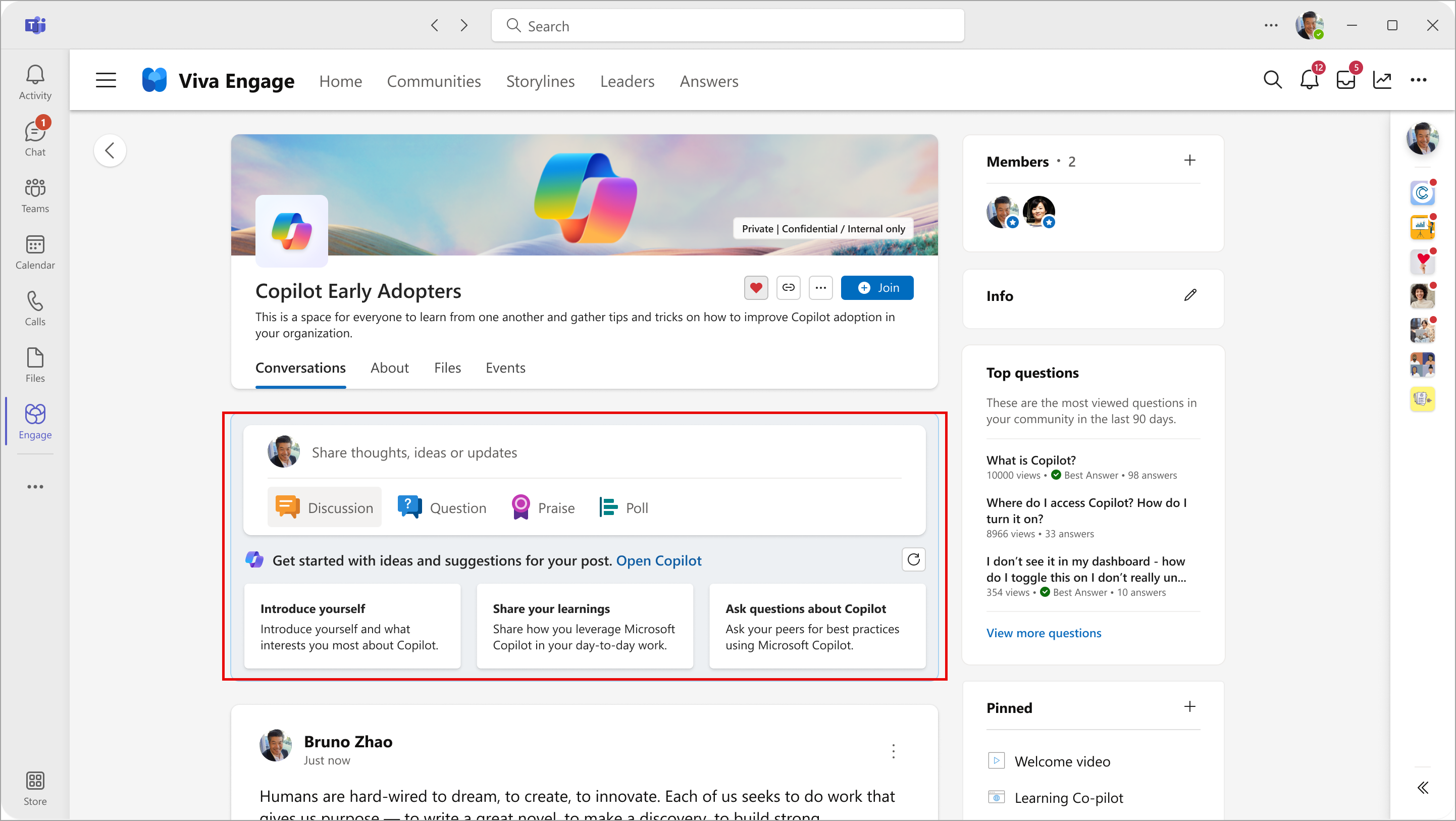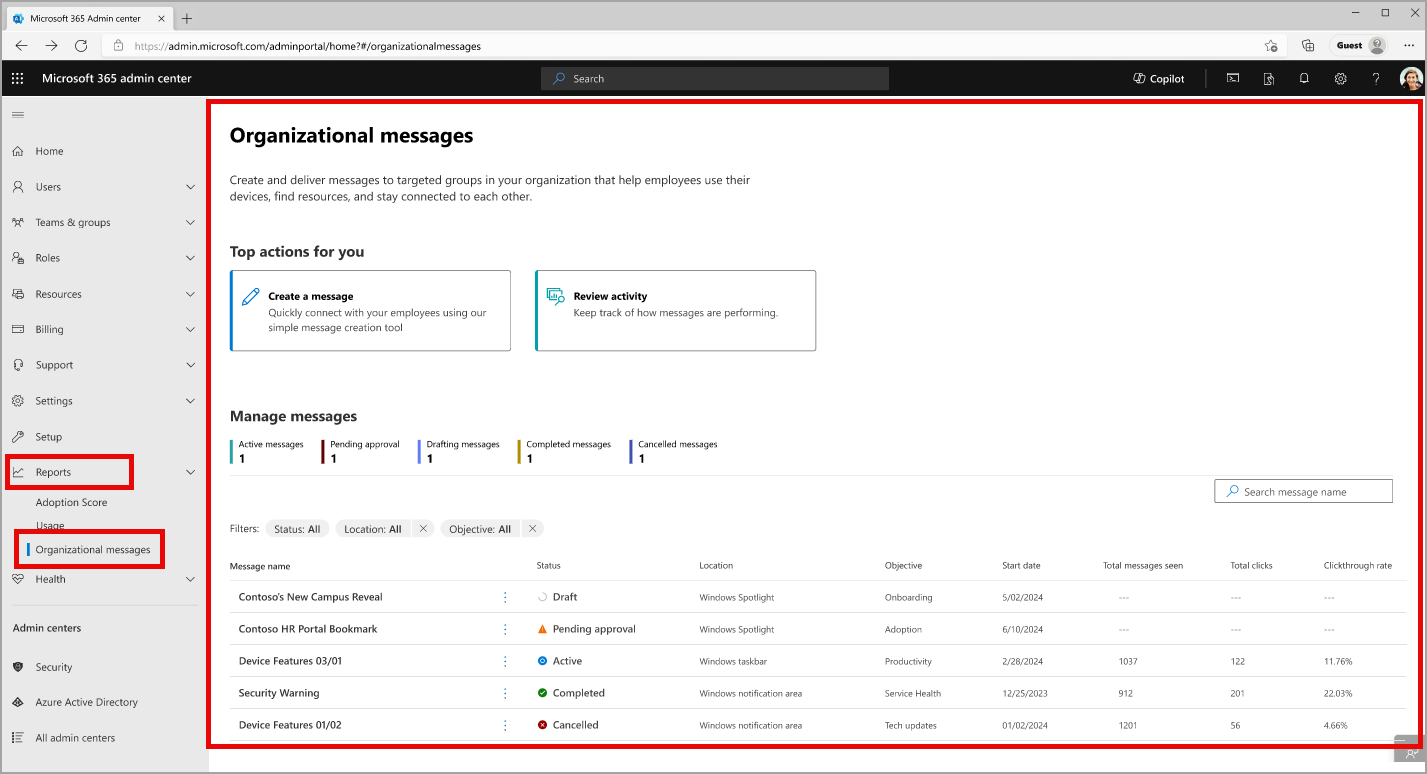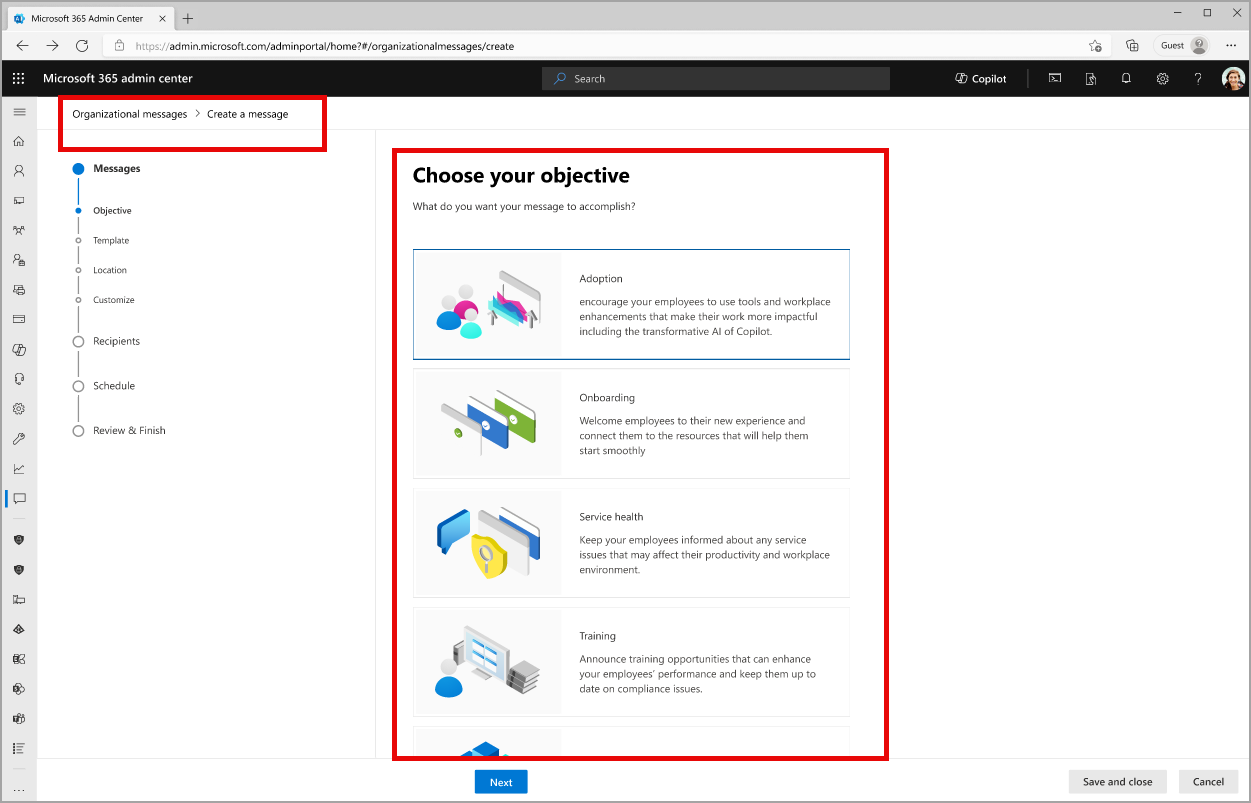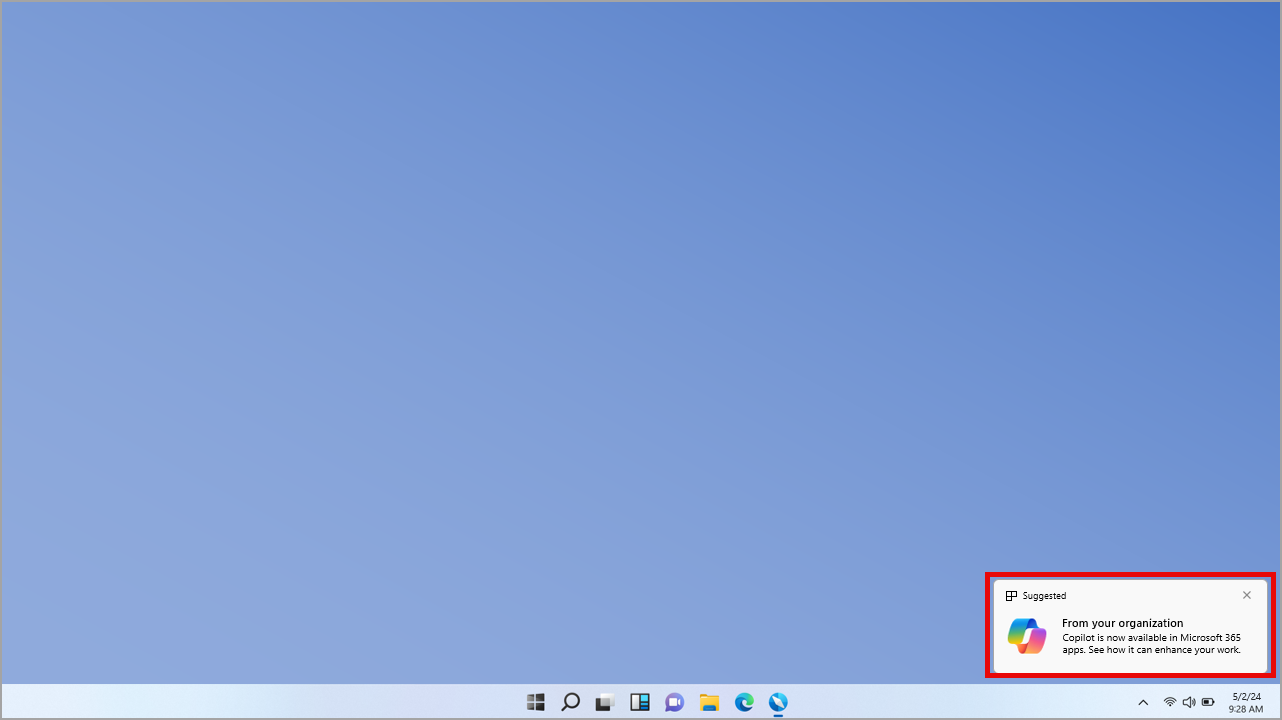14-June-2024 Below you will find a collection of news published yesterday. This news consists of Microsoft’s Roadmap when it is updated it will be below with items. Then there will be a section with the message center, if there is anything new there, this will be automatically included. And it contains a piece from blogs that I follow myself and would like to share with you. If I miss something in the blogs that do have an RSS feed, please let me know.
This entire post was automated via Microsoft Flow
have fun reading!
Office 365 Roadmap Updated: 2024-06-14
Additions : 3
Updates : 8
More Details At: www.roadmapwatch.com
Items from the MessageCenter in Microsoft 365
| (Updated) Multiple Yammer Networks Within Single Tenant No Longer Supported (1:Many Mode)Category:Microsoft VivaNummer:MC454504Status:planForChange | Updated June 13, 2024: We have updated the timing of this change below. Thank you for your patience. Yammer is committed to strengthening the alignment of Yammer to Microsoft 365. This means we will no longer support tenants having more than one non-external Yammer network. This change will ensure Yammer networks have the same organizational boundaries as their corresponding Microsoft 365 tenants. Why is this happening now? Integrating Yammer more fully into the Microsoft 365 ecosystem has been a multi-year effort. New 1:many configurations have not been permitted since October 2018. All new Yammer networks provisioned after January 2020 have been created in Native Mode. In September 2022, the enforcement of Native Mode was announced. Automated network consolidation is an important prerequisite to reaching Native Mode and gaining access to broader safety, security, and compliance features. [When this will happen:] Starting on May 1, 2023 and continuing through January 1, 2025. You are welcome to initiate network consolidation on your own at any time before or after May 1, 2023. [How this will affect your organization:] With automated network consolidation, you will lose access to all your secondary Yammer networks. Users from your secondary Yammer networks will be migrated to your primary network, but groups and data will be lost. In advance of this change, we strongly recommend that customers perform a full data export of their networks. You can read more about exporting data from your network here. It is strongly advised that customers perform this network consolidation themselves. This will allow you to choose the time of the consolidation and allow the administrator to choose which primary domain will be associated with the remaining network. There are Microsoft partners that can help you migrate data from your secondary networks. Please reach out to your Microsoft Account Team or contact a partner for more information. Post-consolidation of the networks into 1:1 alignment with Microsoft 365, they will be upgraded to Native Mode. This provides access to the latest features in Yammer and ensures that Yammer and Viva Engage content is included in Microsoft Purview’s compliance and security features. You can read more about our plans to ensure alignment to Native Mode here. [What you need to do to prepare:] If you would like to self-initiate your network consolidation:
If you would like Microsoft to initiate your network consolidation:
If you need to postpone or schedule network consolidation around blackout dates:
| ||||||||||||||||
| (Updated) Yammer Rebranding to Viva Engage Domain Migration UpdateCategory:Microsoft VivaNummer:MC679739Status:stayInformed | Updated March 11, 2024: The email sender domain will not start in June 2024 as previously announced. We will send a new notice via message center with 30-days’ notice before we start changing the email sender domain later in 2024. If you took action to change or update your email configuration based on the previous communication, then that should remain largely valid. We encourage you to review changes when any updated notice is received. As previously communicated in MC561701 (May 2023), a key step in our rebranding from Yammer to Viva Engage is changing our web and email domains. These changes happen on different schedules and may impact you differently. Changes to our web domain are currently not anticipated to impact our APIs. Should there be any changes in the future we will notify you. This message is associated with Microsoft Roadmap ID 180352
[When this will happen:]
[How this will affect your organization:] Web Domain
Email Domain
Progressive Web App (PWA) Users will need to re-install after the domain migration is completed in order to continue using the application this can be done through the browser PWA options: Chrome, Edge and Firefox. Desktop Notifications
Users who have enabled desktop notifications previously, after the domain migration will have to enable them again in the Settings menu. [What you need to do to prepare:] Review all places where you might have explicitly configured or hardcoded domain names. Share this information on the domain changes with the relevant admins noted above to give them time to make any necessary changes. Use existing changes implemented for the old domain as a guide to what you may need to implement for the new domain. While changes are not anticipated to impact our APIs, it is possible that the old domain is hardcoded within a custom application, script, or automation – possibly in an unsupported manner. Review your usage of custom applications and contact your developer or partner for updates. | ||||||||||||||||
| (Updated) Replacement of OneNote Feed feature inside OneNote on Windows app with new Sticky NotesCategory:Microsoft 365 appsNummer:MC696853Status:planForChange | Updated June 13, 2024: We have updated the rollout timeline below. Thank you for your patience. We want to let you know that OneNote Feed feature will no longer be available inside OneNote app on Windows. There are no changes to other OneNote Feed endpoints, such as OneNote on Web or Outlook on Web at this point. In place of Feed, we are introducing a new Sticky Notes experience in OneNote app on Windows. Sticky Notes are the most popular note-type used within OneNote Feed and we’re excited to be working on improving and expanding the Sticky Notes scenarios in OneNote app on Windows. We believe this will unlock new note-taking capabilities for users and bring the Sticky Notes experience to the one place for all your notes, OneNote. [When this will happen:] We will begin gradually rolling out these changes starting early February 2024 and expect to complete the rollout by late June 2024 (previously early June). [How this will affect your organization:] Users will no longer be able to access OneNote Feed within their OneNote app on Windows. Instead, from the same location, they will be able to launch a new Sticky Notes experience. The new Sticky notes is a lightweight experience that users can place anywhere on their desktop and capture notes and screenshots quickly as they browse the web or multi-task and be productive. The goal for new Sticky Notes is to be at full feature parity with the classic Sticky Notes of today, with added benefit of enhanced capabilities. Additionally, users can continue to access their OneNote Feed data (OneNote pages, Sticky Notes and Samsung Notes) from the remaining endpoints. [What you need to do to prepare:] You may consider updating your training and documentation as appropriate. | ||||||||||||||||
| (Updated) Information Protection – Save filters for Microsoft 365 Activity ExplorerCategory:Microsoft 365 suite Microsoft 365 for the web Microsoft PurviewNummer:MC713369Status:stayInformed | Updated June 13, 2024: We have updated the rollout timeline below. Thank you for your patience. Users now have the ability to save the filters applied to Microsoft 365 Activity Explorer and use them later. This message is associated with Microsoft 365 Roadmap ID 374375 [When this will happen:] We will begin rolling out in mid-July 2024 (previously mid-May) and expect to complete by mid-August 2024 (previously early June). [How this will affect your organization:] Customers will now have a better investigation experience in Activity Explorer without having to set the filters every time they go to the page. [What you need to do to prepare:] There is no action needed to prepare for this change. You may want to notify your users about this change and update any relevant documentation as appropriate. | ||||||||||||||||
| (Updated) Microsoft Purview: Audit Search with Microsoft Graph APICategory:Microsoft 365 suite Microsoft PurviewNummer:MC720778Status:stayInformed | Updated June 13, 2024: We have updated the rollout timeline below. Thank you for your patience. Microsoft Graph offers a unified API endpoint for accessing data from multiple Microsoft cloud services in a single response. This feature provides a new Audit Log Query API for Microsoft Purview that enables you to create applications that programmatically query and retrieve your organization’s audit activity logs. This message is associated with Microsoft 365 Roadmap ID 117587. [When this will happen:] Worldwide: Rollout will begin in late June 2024 (previously late May) and is expected to complete by late July 2024 (previously early June). [How this will affect your organization:] Admins in your organization with access to search the audit log will be able to programmatically access the audit logs through the new Audit Log Query Graph API. [What you need to do to prepare:] To access the new Audit Log Query Graph API, register your application with Microsoft Graph and add the relevant Graph permissions.
You may want to notify your users about this change and update any relevant documentation as appropriate. Microsoft Purview Audit enables customers to centrally visualize cloud log data generated across their enterprise, thus helping them effectively respond to security events, forensic investigations, internal investigations and compliance obligations. Thousands of user and admin operations performed in dozens of Microsoft 365 services and solutions are captured, recorded, and retained in customers’ unified Microsoft Purview audit logs. Resources
| ||||||||||||||||
| (Updated) Microsoft Teams: View, download, and delete Microsoft OneDrive transcript filesCategory:Microsoft TeamsNummer:MC726122Status:stayInformed | Updated June 13, 2024: We have updated the entire message to provide additional information. Please review the message and thank you for your feedback. We are beginning the process to standardize all transcript storage to OneDrive, starting with the storage of transcripts for meetings that only have transcription enabled. Previously, meetings with only transcription enabled saved the transcript file to the meeting organizer’s Exchange Online, while meetings with both recording and transcription enabled saved two transcript copies—one that is coupled with the recording saved to OneDrive and another transcript copy saved to the meeting organizer’s Exchange Online. Now with this feature, meetings that have only transcription enabled will also save two copies (one in OneDrive and one in Exchange Online), but all meeting transcript entry points in Teams app will point to the OneDrive copy only, no entry points for meeting transcripts will source from the Exchange Online copy. At the same time, meeting transcripts will stop saving in Exchange Online altogether and all transcript storage will be standardized on OneDrive only. The rollout of this feature also improves both the experience of meeting organizers to manually delete the transcript, as well as the ability for IT administrators to apply retention policies to the transcripts from meetings that only had transcription enabled. A summary of the deletion experience for meeting transcripts is captured in the following table:
This message is associated with Microsoft 365 Roadmap ID 365720 [When this will happen:] Targeted release: We will begin rolling out early June 2024 (previously mid-May) and expect to complete by mid-June 2024 (previously late May). General Availability (Worldwide, GCC, GCC High, and DoD): We will begin rolling out mid-June 2024 (previously late May) and expect to complete by late August 2024 (previously mid-August). [How this will affect your organization:] There is no change to the end user experience for viewing and downloading Teams meeting transcripts. The only change for meeting organizers and co-organizers is for any meetings that are held after this feature rolls out, they can delete all copies of the meeting transcript directly from the Teams app, instead of having to manually delete all copies of the transcript from two places (Teams app and Stream). For IT administrators, they can start applying retention policies for the copy of the transcript saved in OneDrive, including scenarios where a meeting only had transcription enabled. This retention policy won’t affect the copies saved in Exchange Online, to bulk delete transcript files saved in Exchange Online—please refer to this documentation. We will also update the default transcript permissions. After the rollout, when the new policy is not applied, only meeting organizers and co-organizers will have permission to download or delete the transcript file, and meeting participants can only view the transcript in Teams or Microsoft Stream. Regardless of whether the new policy is applied, the meeting organizer will be able to select in Stream the participants who are restricted from downloading, viewing, and editing the transcript in Stream.
[What you need to do to prepare:] There is no action needed to prepare for this change. You may want to notify your users about this change and update any relevant documentation as appropriate.
| ||||||||||||||||
| (Updated) Microsoft OneNote: New Sticky Notes app for Windows, available from OneNote app (preview)Category:Microsoft 365 appsNummer:MC734277Status:stayInformed | Updated June 13, 2024: We have updated the rollout timeline below. Thank you for your patience. Microsoft is expanding its notetaking solution, Microsoft OneNote, to include users who need a simple and quick way to jot down ideas and remember important information while staying focused on the task at hand. We are rolling out a preview of the new Sticky Notes app, built on the foundation of OneNote. New Sticky Notes offers the same experience as existing Sticky Notes, while making it easier to capture screenshots, automatically add source information to the notes, and more. As a first step for this preview, users will access the new Sticky Notes app through OneNote on Windows. Soon, you’ll be able to try new Sticky Notes from the Windows Start menu and by toggling over from the existing Microsoft Sticky Notes app on Windows. This message is associated with Microsoft 365 Roadmap ID 370039. This message is also associated with Message Center post MC696853: Replacement of OneNote Feed feature inside OneNote on Windows app with new Sticky Notes (December 2023). [When this will happen:] General Availability (Worldwide): We will begin rolling out mid-March 2024 and expect to complete by late June 2024 (previously mid-May). [How this will affect your organization:] As part of this rollout, we are replacing the Feed feature in the OneNote on Windows app with new Sticky Notes. From the same location at the top of the screen, users will be able to launch new Sticky Notes, a lightweight app that users can place anywhere on their desktop to capture notes and screenshots quickly as they browse the web or multitask. The goal for new Sticky Notes is to be at full feature parity with the classic Sticky Notes of today, with added benefit of enhanced capabilities. There will be no change to OneNote Feed in other endpoints like OneNote for the web, Outlook for the web, and Edge Sidebar. [What you need to do to prepare:] No action is needed from you to prepare for this rollout. You may consider updating your training and documentation as appropriate. Learn more: Introducing the new Sticky Notes app for Windows (microsoft365.com) | ||||||||||||||||
| Updates to the Microsoft Copilot for Microsoft 365 user interfaceCategory:Microsoft Copilot (Microsoft 365)Nummer:MC756008Status:planForChange | Updated June 13, 2024: We have updated the rollout timeline below. Thank you for your patience. Beginning in mid-April, the Microsoft Copilot for Microsoft 365 user interface (UI) will be updated to create better visual alignment between it and Microsoft Copilot (formerly Bing Chat Enterprise). These UI updates are expected to be completed by early July. Microsoft Copilot for Microsoft 365 UI updates include:
These updates will roll out to the following Microsoft Copilot for Microsoft 365 entry points:
The UI for Copilot for Microsoft 365-specific entry points (such as those within the Microsoft 365 apps) will not update. The Microsoft Copilot (formerly Bing Chat Enterprise) UI is also updating with similar changes to create better visual alignment between it and Copilot for Microsoft 365. Please refer to MC756004 for details on those UI updates. [When this will happen:] General Availability (include all environments here on same schedule): We will begin rolling out mid-April 2024 (previously late March) and expect to complete by early July 2024 (previously late May). [How this will affect your organization:] These are UI updates only–they do not impact Microsoft Copilot for Microsoft 365 terms, privacy, or data protections. [What you need to do to prepare:] We recommend that you prepare your users by informing them of the UI updates. Microsoft Copilot for Microsoft 365 adoption materials are available here: Microsoft Adoption: Copilot for Microsoft 365. | ||||||||||||||||
| (Updated) Files and items will display as modified by “Microsoft Power Platform” on behalf of the userCategory:SharePoint Online Microsoft Power Automate in Microsoft 365Nummer:MC757614Status:stayInformed | Updated June 13, 2024: We have updated the content below for clarification of the experience associated with this change. Thank you for your feedback. We’re making some changes to how items and files modified by a Power Automate flow or Power App display in SharePoint. In Classic Mode you will see a modified by “Microsoft Power Platform” on behalf of the user that caused the flow or app to create or modify an item or file. Additionally, in the columns “App Created By” or “App Modified By” you will also see “Microsoft Power Platform” in both current user interface as well as Classic Mode. Note: The columns “Created By” and “Modified By” are not changing as part of this updated experience, you will still see the user that triggered the flow or app process. [When this will happen:] We are targeting this rollout to begin mid-May 2024 (previously mid-April) to late September 2024 (previously early June). [How this will affect your organization:] User’s may notice the new “Microsoft Power Platform” display name in their SharePoint files and lists. [What you need to do to prepare:] Inform users and site owners of the change in display. Please review for additional information: Connectors – SharePoint | ||||||||||||||||
| (Updated) Microsoft Teams: Tenant-wide policy for permission to download meeting transcriptionCategory:Microsoft TeamsNummer:MC781595Status:stayInformed | Updated June 13, 2024: We have updated the content below for accuracy. Thank you for your patience. Coming soon for Microsoft Teams: A new policy for IT admis to restrict permissions to download new meeting transcript files (stored in Microsoft OneDrive) for all users in the tenant. Admins can exempt people from the policy who are members of specified security groups such as governance or compliance specialists who require download access to meeting transcripts. This rollout applies to Teams for Mac and Teams for desktop. This message is associated with Microsoft 365 Roadmap ID 332800. [When this will happen:] Targeted Release: We will begin rolling out early June 2024 (previously mid-May) and expect to complete by mid-June 2024 (previously late May). General Availability (Worldwide, GCC): We will begin rolling out mid-June 2024 (previously late May) and expect to complete by late June 2024 (previously early June). General Availability (GCC High): We will begin rolling out mid-July 2024 and expect to complete by late July 2024. General Availability (DoD): We will begin rolling out mid-August 2024 and expect to complete by late August 2024. [What you need to do to prepare:] This rollout will happen automatically by the specified date with no admin action required before the rollout. You may want to notify your admins about this change and update any relevant documentation as appropriate. Learn more: Block the download of Teams meeting recording files from SharePoint or OneDrive – Microsoft Teams | Microsoft Learn (We will update this comm before rollout with revised documentation.) | ||||||||||||||||
| (Updated) Microsoft Viva Engage: New adoption community for Microsoft Copilot for Microsoft 365Category:Microsoft Copilot (Microsoft 365)Nummer:MC784156Status:stayInformed | Updated June 13, 2024: We have updated the rollout timeline below. Thank you for your patience. Coming soon to in Microsoft Viva Engage: Network admins and corporate communicators will be able to enable a new type of community specifically built to facilitate the rollout and adoption of Microsoft Copilot for Microsoft 365 in their organizations. This community can bring employees together in a community of practice where employees can ask questions, seek support from both their peers and IT admins, share best practices, and learn more from articles and quick tips on how best to use Copilot for Microsoft 365. This message is associated with Microsoft 365 Roadmap ID 392100. [When this will happen:] General Availability (Worldwide): We will begin rolling out late June 2024 (previously late May) and expect to complete by early July 2024 (previously late July). [How this will affect your organization:] The templatized Copilot adoption community will save time for community managers when creating and setting up a community, driving community engagement, and managing a community. Key features
After rollout, network admins and corporate communicators in organizations with Copilot for Microsoft 365 licenses will see a box in their home feed and in the Viva Engage admin center announcing this new templatized community type. They can dismiss the banner in the home feed or select it to learn more. If they choose, they can create a Copilot for Microsoft 365 adoption community for their network in the Viva Engage admin center > Deploying Copilot in your network? box > Select Learn more to learn more about the community and create one. Launch your Copilot adoption community:
Copilot adoption community page in Viva Engage with setup checklist and default images:
Suggested content for community managers to post in the new community:
Copilot features for community members: conversation starters and top questions to help get community members engaged:
[What you need to do to prepare:] There is no required action for admins before the rollout. If your organization is working on rollout and adoption of Copilot for Microsoft 365, we recommend reading the support documentation to learn more about this new capability in Viva Engage and connecting with the Copilot for Microsoft 365 change managers in your organization to include this in your rollout and adoption change management plan. Learn more
| ||||||||||||||||
| (Updated) Microsoft 365 admin center: Organizational messages (Preview)Category:Microsoft 365 suiteNummer:MC789803Status:planForChange | Updated June 13, 2024: We have updated the rollout timeline below. Thank you for your patience. Coming soon for Microsoft 365 admin center: Organizational messages (preview) that will enable you to create and deliver short-form communications to people in your organization through the Microsoft products they use every day, like Microsoft Windows 11 or Microsoft 365 apps. Important note about licenses: Organizational messages preview features will not be restricted based on the licenses held by participating tenants, authors, approvers, or message recipients. However, some organizational messages features may be restricted to particular Microsoft licenses in the future. This message is associated with Microsoft 365 Roadmap ID 392847. [When this will happen:] Public Preview: We will begin rolling out early May 2024 and expect to complete by late May 2024. General Availability (Worldwide): We will begin rolling out in mid-November 2024 and expect to complete by mid-December 2024. [How this will affect your organization:] Organizational messages will be found in the Microsoft 365 admin center > Reports and will include features for admins like central management of your tenant’s organizational messages, free-form creation of new messages, an approval workflow, message scheduling and configuration, group-based targeting, and message delivery reporting. Organizational messages management in the Microsoft 365 admin center
The creation process for organizational messages:
An example of an organizational message configured for the Windows 11 notifications area:
[What you need to do to prepare:] To start working with organizational messages, make sure your team satisfies these requirements:
This rollout will happen automatically by the specified date with no admin action required before the rollout. You may want to notify your admins about this change and update any relevant documentation as appropriate. Learn more | ||||||||||||||||
| Microsoft Outlook: Adding search to settings in the Outlook for Android appCategory:Microsoft 365 appsNummer:MC801243Status:stayInformed | If your organization does not support Android devices, you can ignore this message. We are adding the ability to search within Settings on the Microsoft Outlook for Android app so that users can find exactly what they’re looking for. This message is associated with Microsoft 365 Roadmap ID 398984. [When this will happen:] General Availability (Worldwide, GCC, GCC High, DoD): We will begin rolling out early July 2024 and expect to complete by late July 2024. [How this will affect your organization:] Users will now have the ability to search within Settings, but everything else within settings will remain the same. To use search in Settings, users will need to go into the Settings page within their Outlook for Android app. On the Settings page, they will see a search bar at the top. Once they click into the search bar, they can query for the setting that they are looking for and see relevant results. This feature is available by default. [What you need to do to prepare:] This rollout will happen automatically with no admin action required. You may want to notify your users about this change and update any relevant documentation as appropriate. | ||||||||||||||||
| Microsoft Copilot for Microsoft 365: Usage report Readiness metric updateCategory:Microsoft Copilot (Microsoft 365)Nummer:MC801257Status:stayInformed | To help you gauge the number of people in your organization who are technically eligible for Microsoft Copilot for Microsoft 365, the Copilot for Microsoft 365 Usage report within the Microsoft 365 admin center includes a metric labelled “Users on an eligible update channel.” This metric represents the total number of users enrolled in the Current Channel or Monthly Enterprise Channel for app updates in your organization who can be assigned a Copilot license. We will be updating the logic for this metric to better reflect the number of users on an eligible update channel. Specifically, the logic for this metric will include the following criteria:
[When this will happen:] General Availability: We will begin rolling out mid-June 2024 and expect to complete by late June 2024. [How this will affect your organization:] This update will likely result in a reduction in the reported number for this Readiness metric and will otherwise have no impact on your tenant. For more information, see Interpret the Readiness section in Copilot for Microsoft 365 report. This update is available by default. [What you need to do to prepare:] This rollout will happen automatically with no admin action required. You may want to notify your users about this change and update any relevant documentation as appropriate. | ||||||||||||||||
| Microsoft Viva Insights: Delegate access to Microsoft Copilot DashboardCategory:Microsoft VivaNummer:MC801259Status:stayInformed | Coming soon to Microsoft Viva: Leaders will be able to delegate access to their Microsoft Copilot Dashboard to others in their company. Designated delegates, such as the leader’s chief of staff or direct reports, will be able to view Copilot Dashboard insights and use them to make data-driven decisions. Designated delegates have the same access to Copilot Dashboard as the leader but cannot see the leader’s personal insights. This message applies to Viva Insights on Desktop, on the web, on iOS/Android, and in Microsoft Teams. This message is associated with Microsoft 365 Roadmap ID 398976.
[When this will happen:] General Availability (Worldwide): We will begin rolling out late June 2024 and expect to complete by early July 2024. [How this will affect your organization:] Before this rollout: Leaders were unable to delegate access to their Copilot Dashboard. After this rollout: A few things to note about delegating access to the Copilot Dashboard:
Add delegates to view your Copilot Dashboard (Viva > Insights > Copilot Dashboard > Three-dot menu in top right> Delegate access):
This feature is on by default and is available to all Viva leaders. Admins can disable the feature at the tenant level using Viva feature access management policies. [What you need to do to prepare:] Review and assess the impact for your organization. This rollout will happen automatically by the specified dates with no admin action required before the rollout. You may want to notify your users about this change and update training and documentation as appropriate. Before rollout, we will update this post with revised documentation. Learn more: Microsoft Viva – Feature access management | Microsoft Learn | ||||||||||||||||
| New Microsoft Outlook: New Search filtersCategory:Exchange Online Microsoft 365 for the web Microsoft 365 appsNummer:MC801261Status:stayInformed | Coming soon for new Microsoft Outlook for Desktop and Microsoft Outlook for the web: Users will be able to filter search results by All, Mail, Files, Teams, and People. The Teams filter shows relevant chat messages. In the People results, users can select a person’s name to display their full People card. This message is associated with Microsoft 365 Roadmap ID 398707. [When this will happen:] Targeted Release: We will begin rolling out mid-July 2024 and expect to complete by mid-August 2024. General Availability (Worldwide): We will begin rolling out mid-August 2024 and expect to complete by mid-September 2024. [How this will affect your organization:] Before this rollout: Users are not able to filter their search results. After this rollout: The new search filters in new Outlook for Desktop and the web: This feature is on by default and available for use by all new Outlook for Desktop and the web customers.
[What you need to do to prepare:] This rollout will happen automatically by the specified dates with no admin action required before the rollout. You may want to notify your users about this change and update any relevant documentation as appropriate. | ||||||||||||||||
| Microsoft Teams: Webinar creation and registration Graph APIsCategory:Microsoft TeamsNummer:MC801262Status:stayInformed | Microsoft Teams Webinars is introducing a new set of Graph APIs that support business-to-business workflows. These new Webinar Graph APIs will help organizations programmatically do the following:
This message is associated with Microsoft 365 Roadmap ID 398448 [When will this happen:] Targeted Public Beta: We expect to complete by late June 2024. General Availability: We will begin rolling out early July 2024 and expect to complete by late July 2024. [How this will affect your organization:] These APIs will equip your organization to create/update/delete Teams webinars and register attendees programmatically using other applications in your ecosystem. For more information, visit:
This new feature is available by default. [What you need to do to prepare:] This rollout will happen automatically with no admin action required. You may want to notify your users about this change and update any relevant documentation as appropriate. | ||||||||||||||||
| Updates to Security Admin permissions for Microsoft Copilot for SecurityCategory:Microsoft Copilot (Microsoft 365)Nummer:MC801263Status:stayInformed | We’re making some changes to the Security Admin permissions. Starting July 13, Security Admins will have an expanded authority to control Microsoft security products to access Microsoft 365 Customer Data. Within Microsoft Copilot for Security, the purpose of this is to allow users to query information directly from those Microsoft 365 products in the standalone and embedded experiences. [When this will happen:] July 13, 2024 [How this affects your organization:] You are receiving this message because our reporting indicates your organization may be using Microsoft Copilot for Security. Admins can choose not to allow Copilot for Security access to your Microsoft 365 services in the owner settings at any time. When access is disabled, users won’t be able to use specific plugins, like Microsoft Purview, or connect to any future integrated or embedded Microsoft 365 services. [What you need to do to prepare:] When this change takes effect, there is no action needed from Security Admins, but they will have a new ability to control this decision for their organization available to them. To learn more: Updates to Security Admin permissions for Microsoft Copilot for Security | ||||||||||||||||
| Windows Office Hours: June 20th, 2024Category:WindowsNummer:MC801548Status:stayInformed | If you are an IT admin with questions about managing and updating Windows, we want to help. Every third Thursday of the month, we host a live chat-based event on the Tech Community called Windows Office Hours. Members of the Windows, Intune, Windows Autopilot, Windows Autopatch, and Windows 365 engineering teams will be standing by to answer your questions. We also have experts from FastTrack, the Customer Acceleration Team, and Microsoft public sector teams. Want to attend the June 20th session of Office Hours? RSVP on the event page and click here to add it to your calendar. There is no video or live meeting component. Simply visit the event page, log in to the Tech Community, and leave your questions in the Comments section. You can also bookmark https://aka.ms/Windows/OfficeHours for upcoming dates (and the ability to add this event to your calendar). We look forward to helping you. |