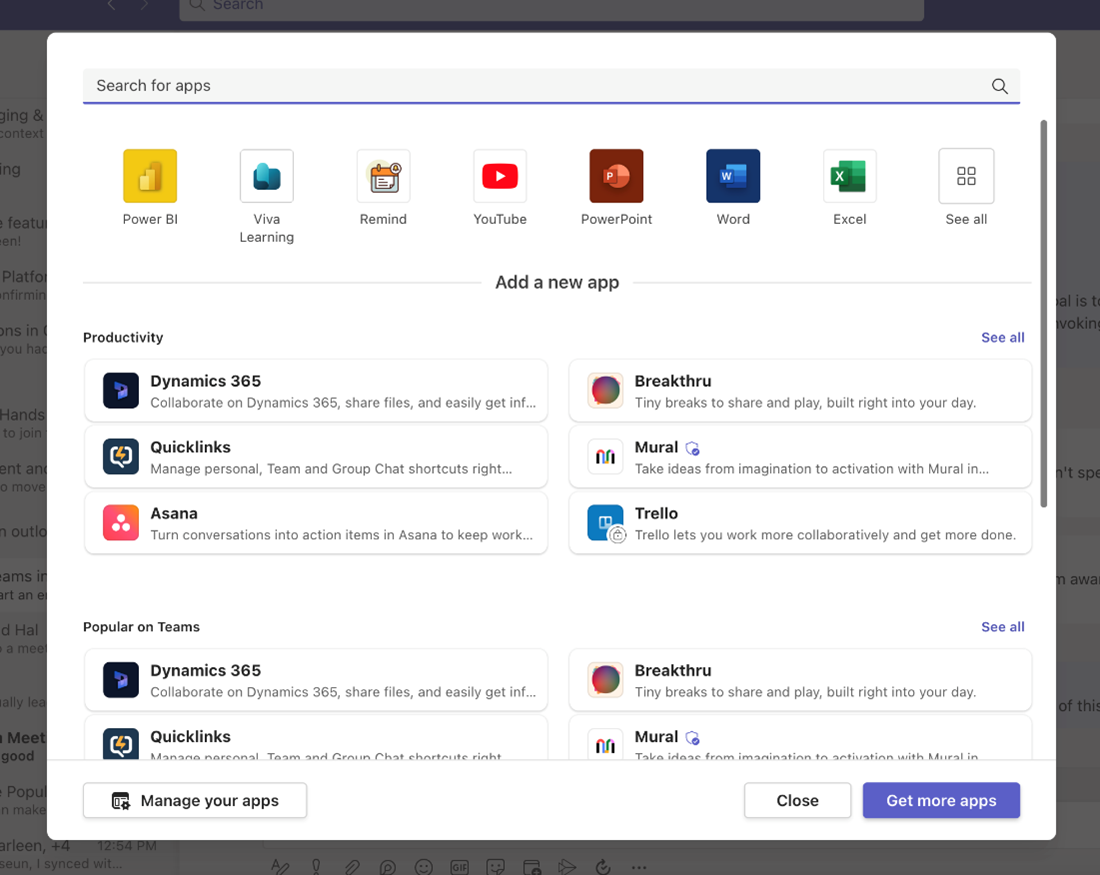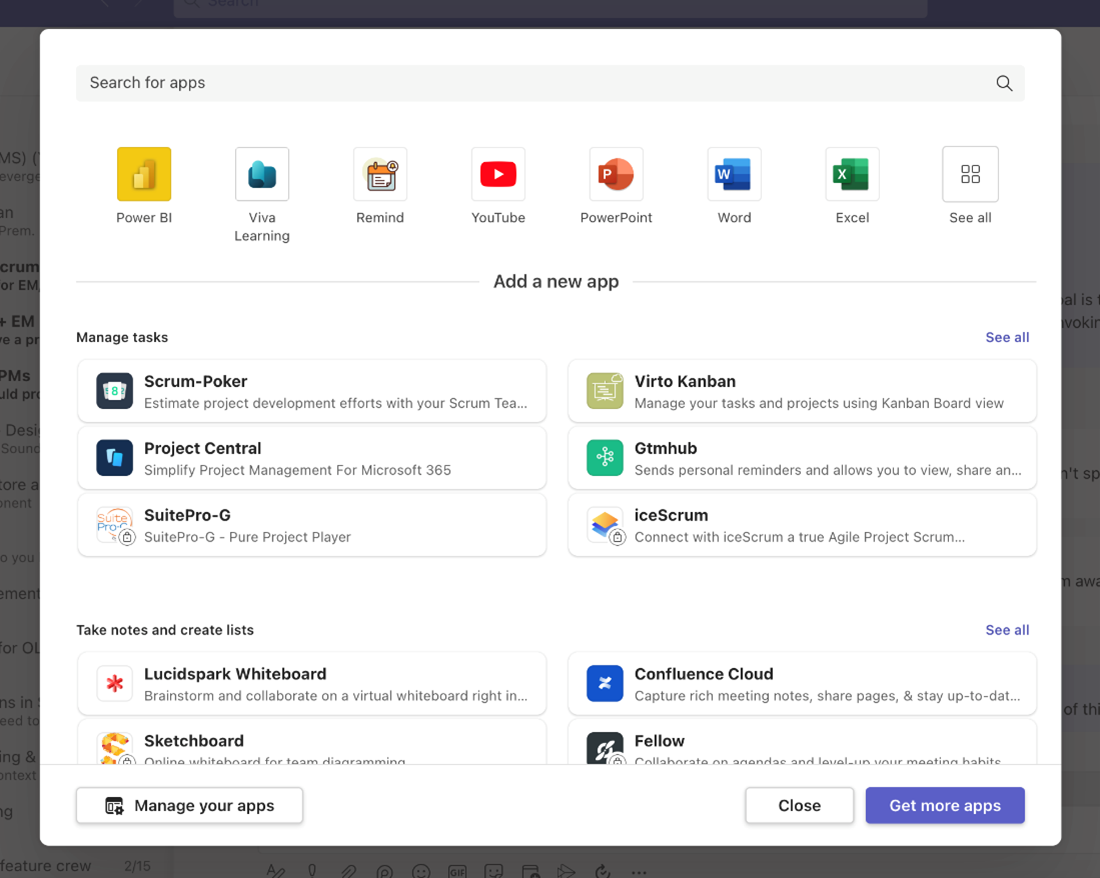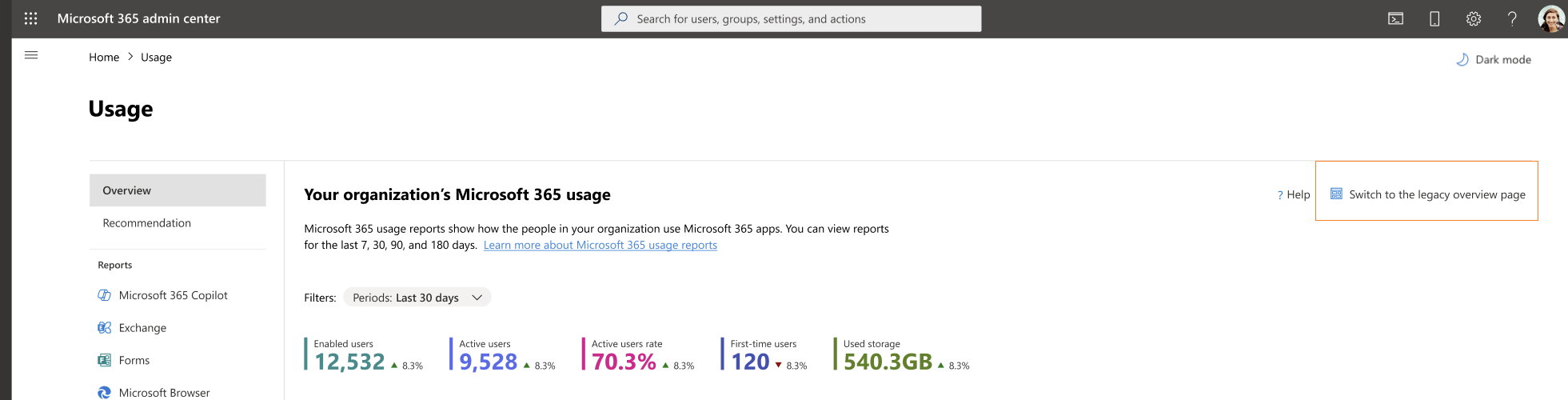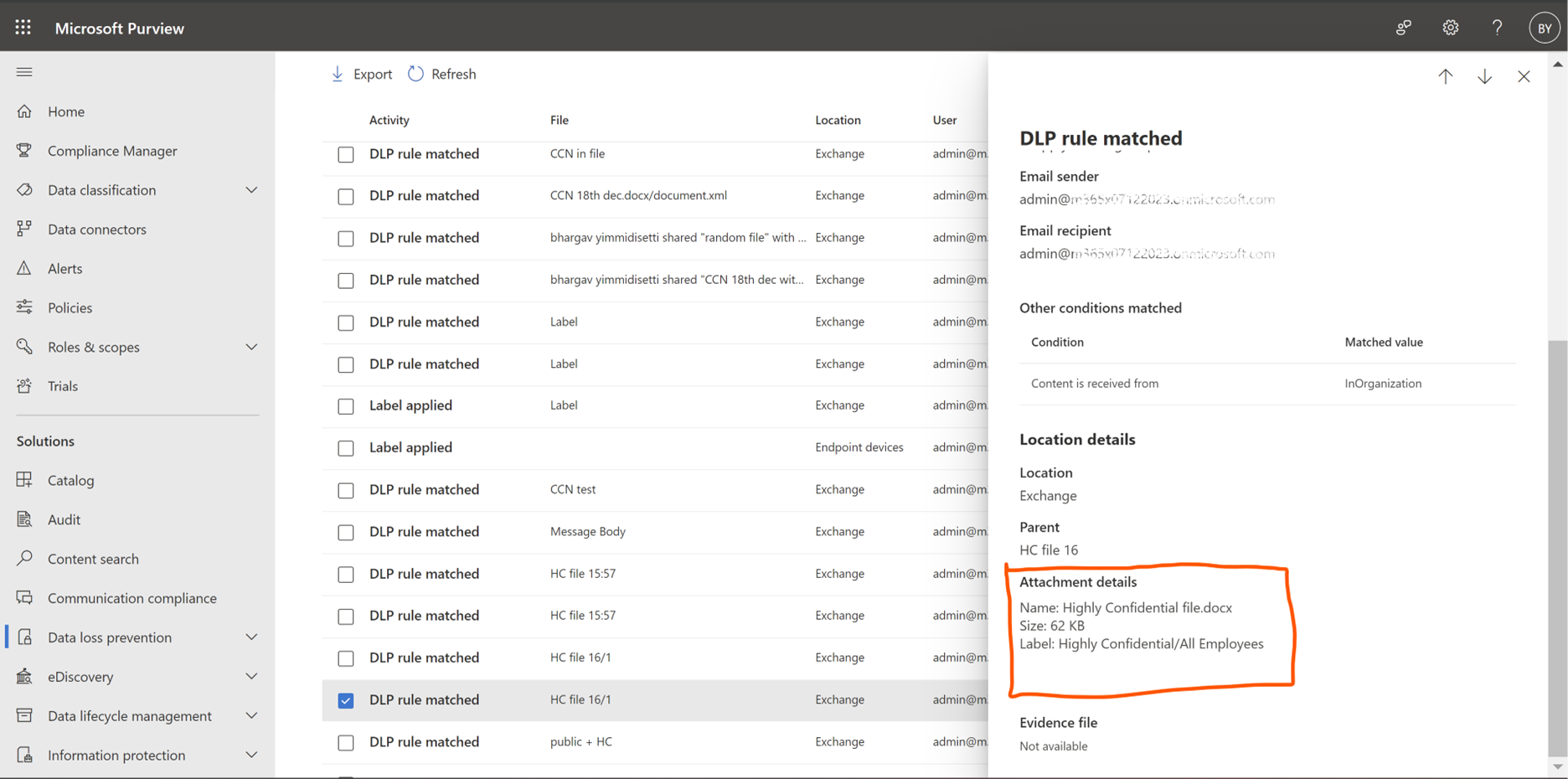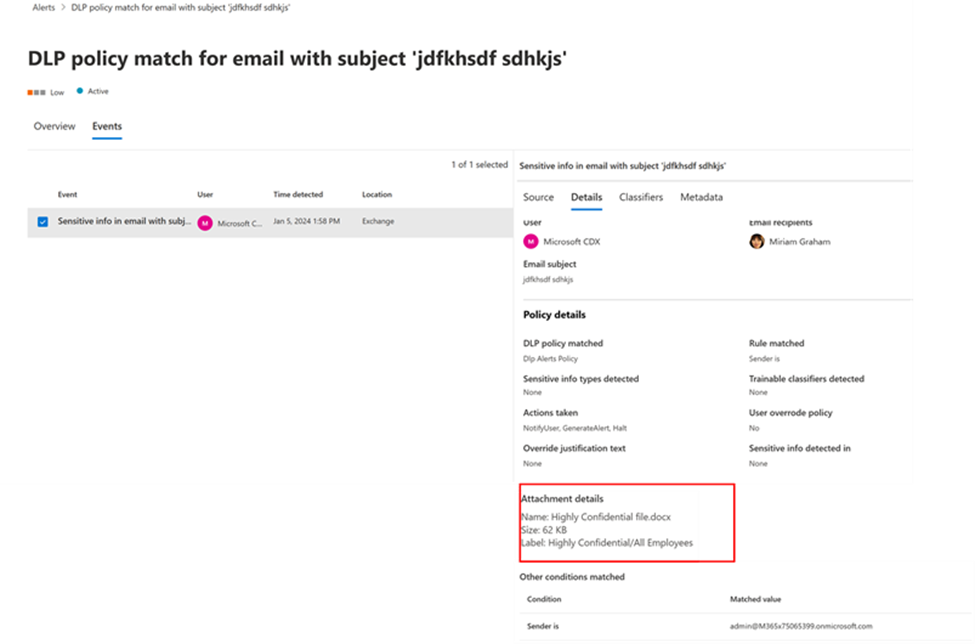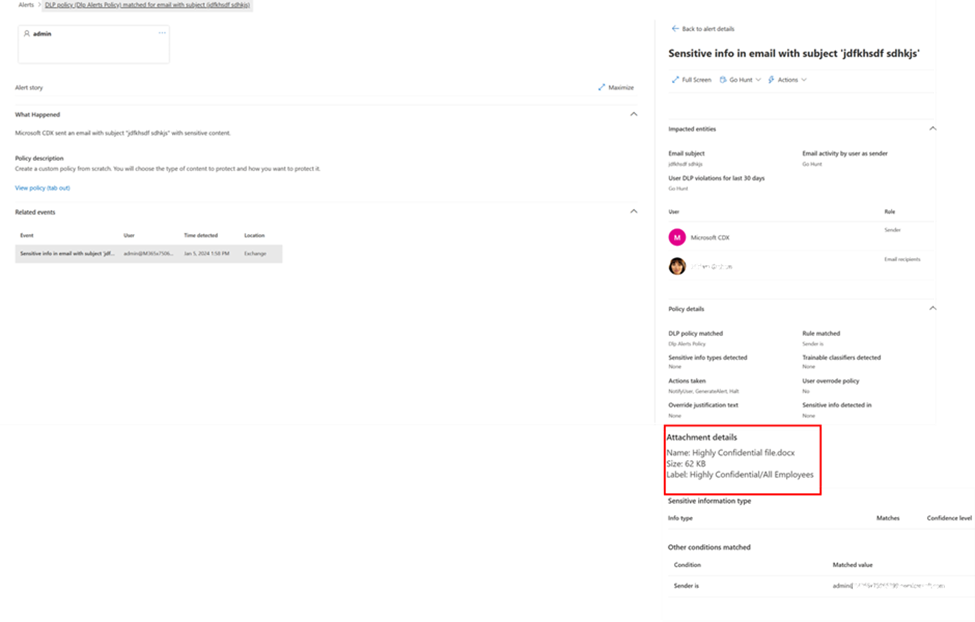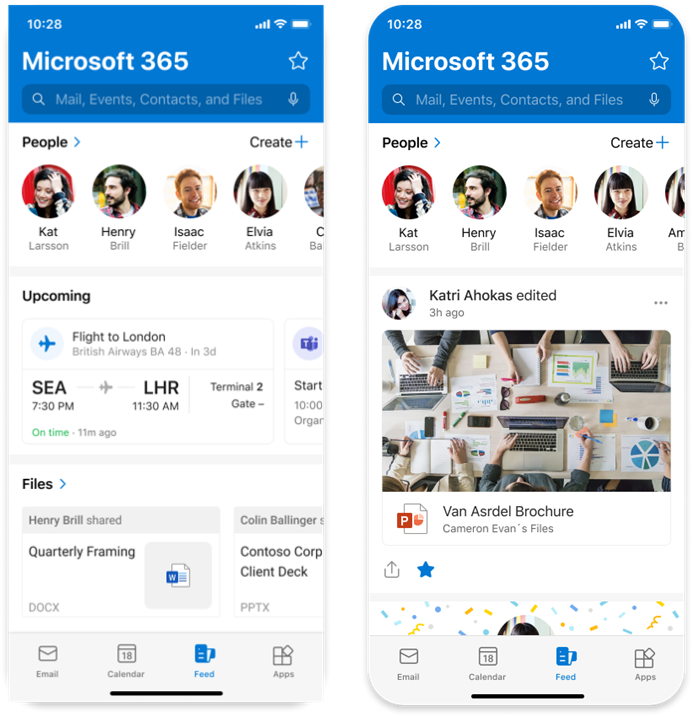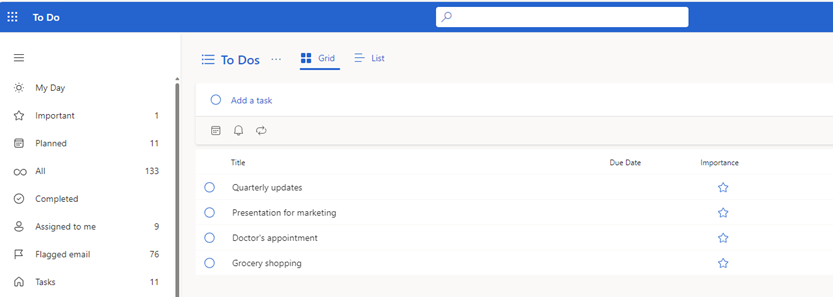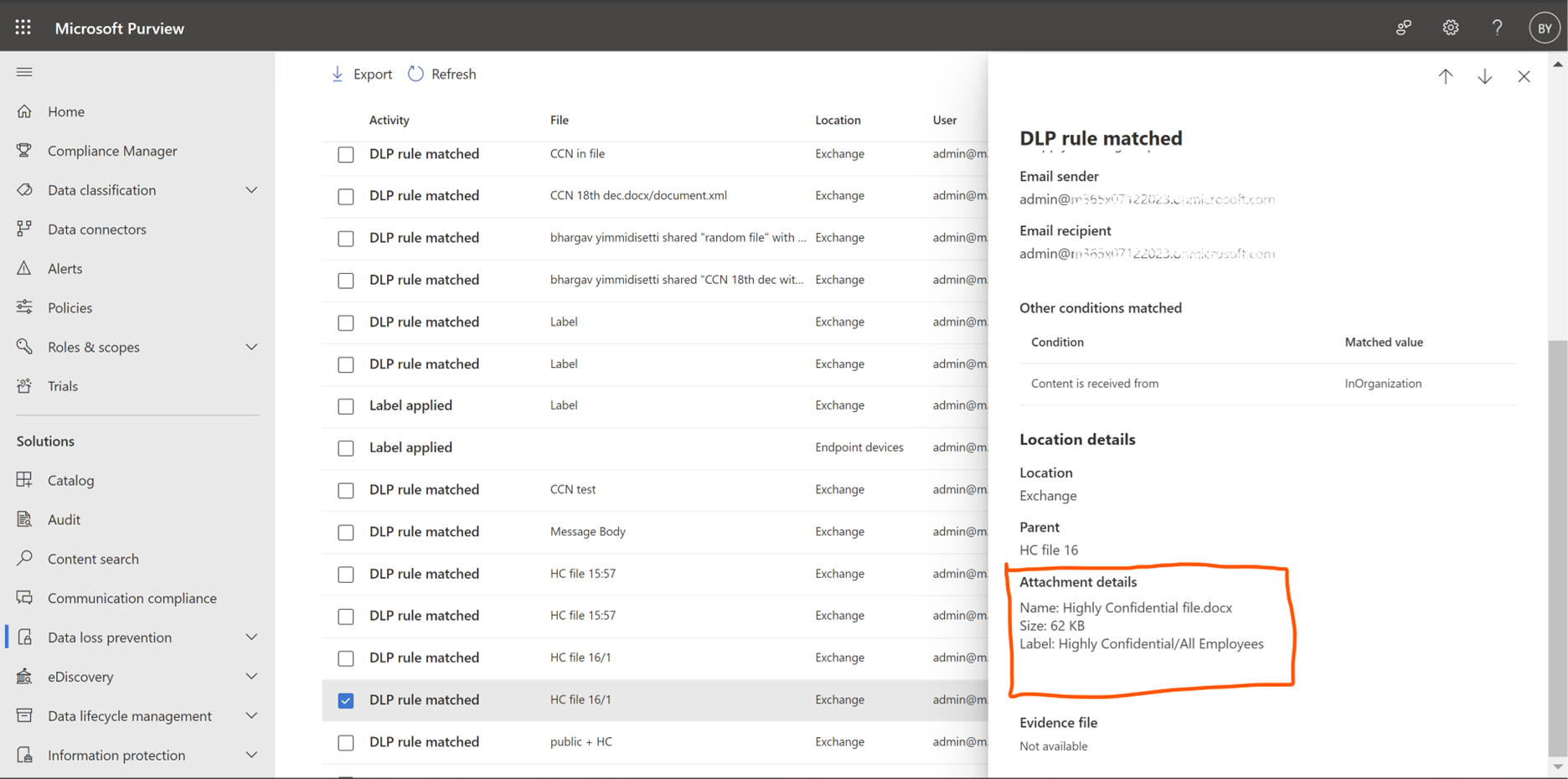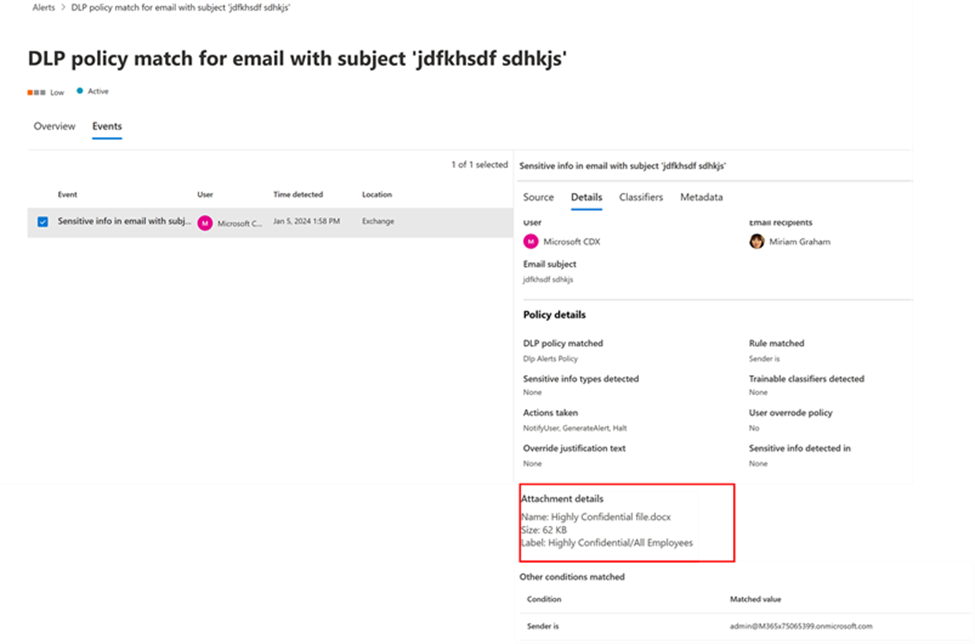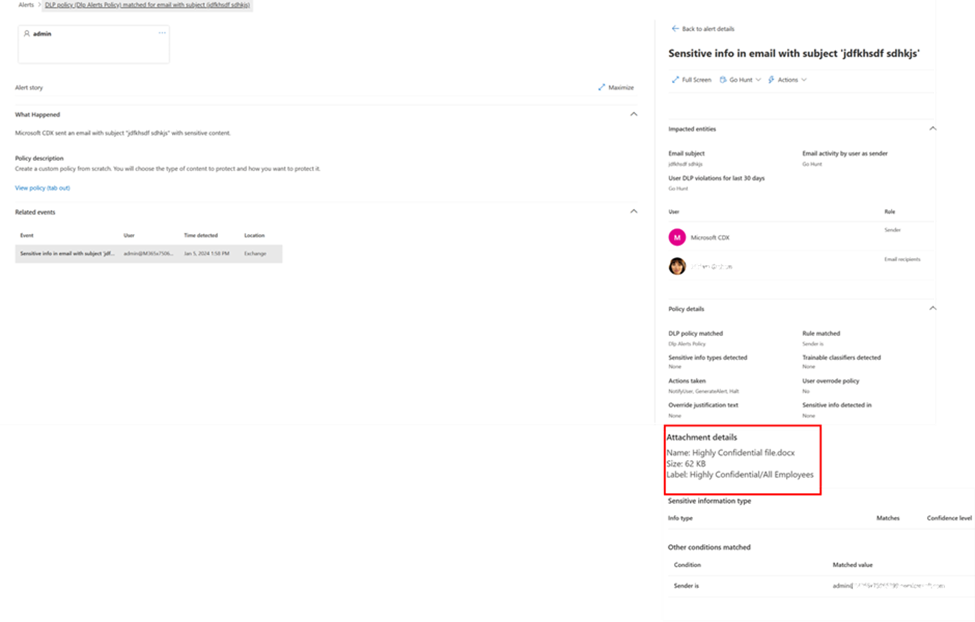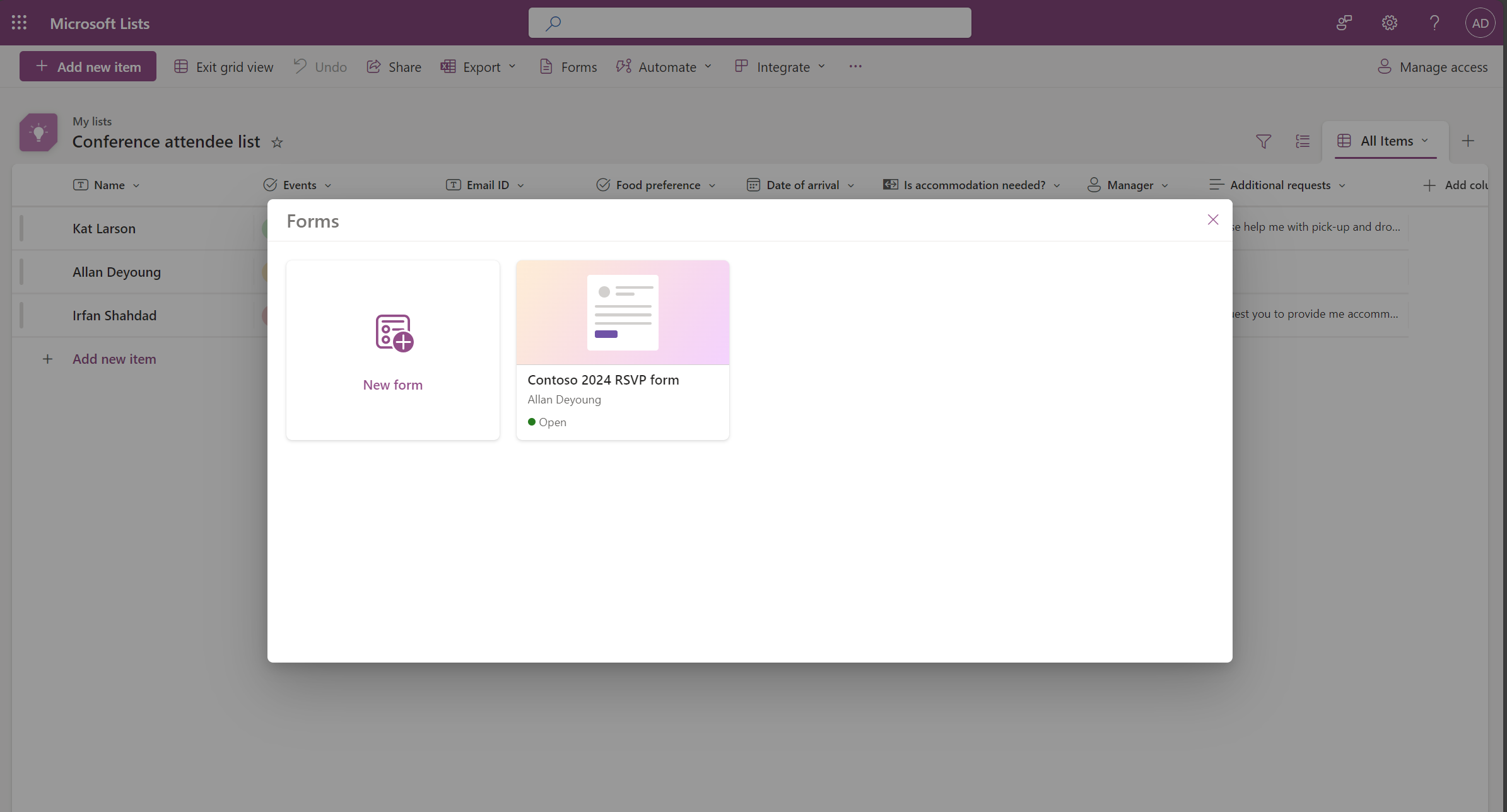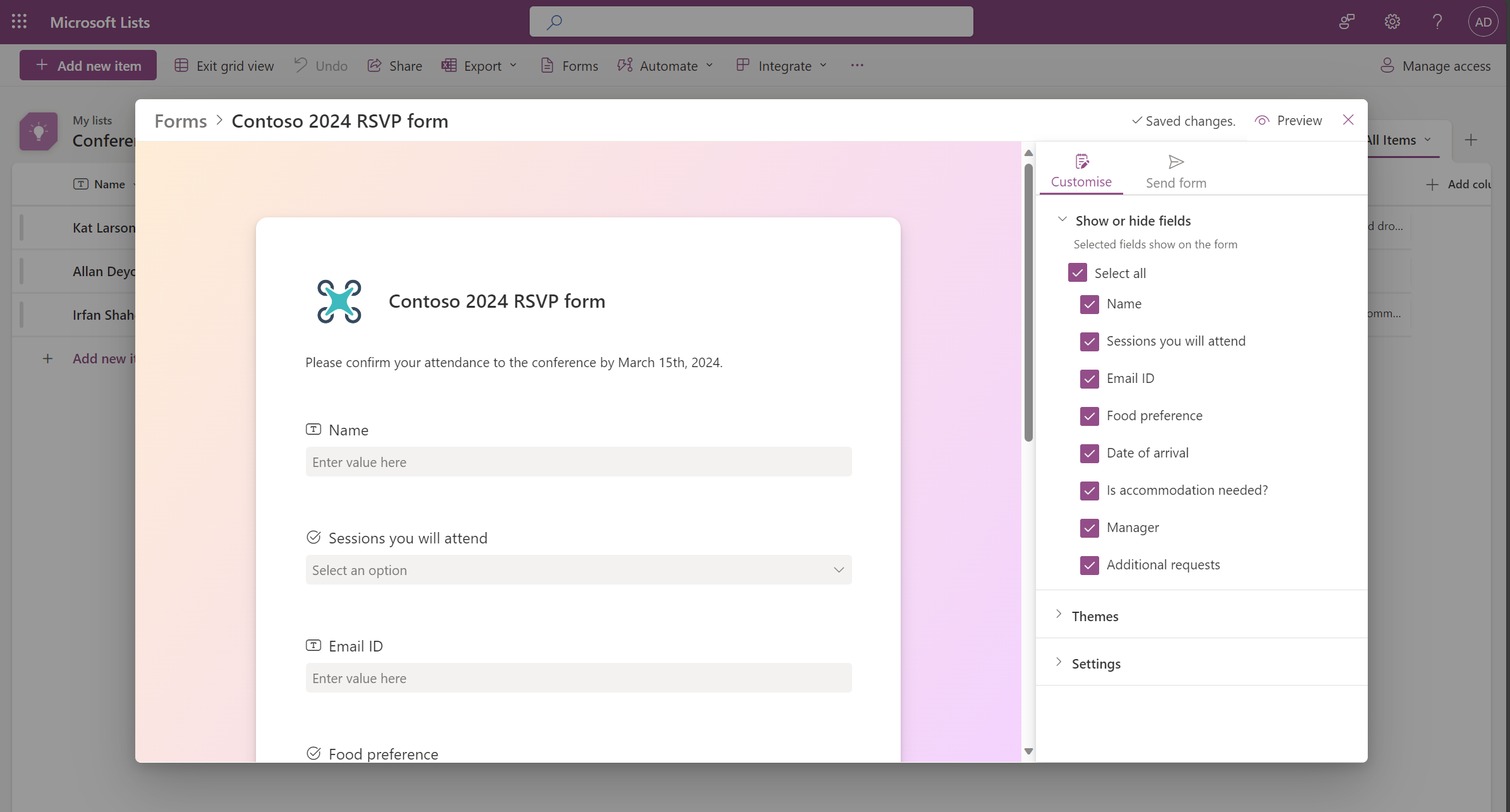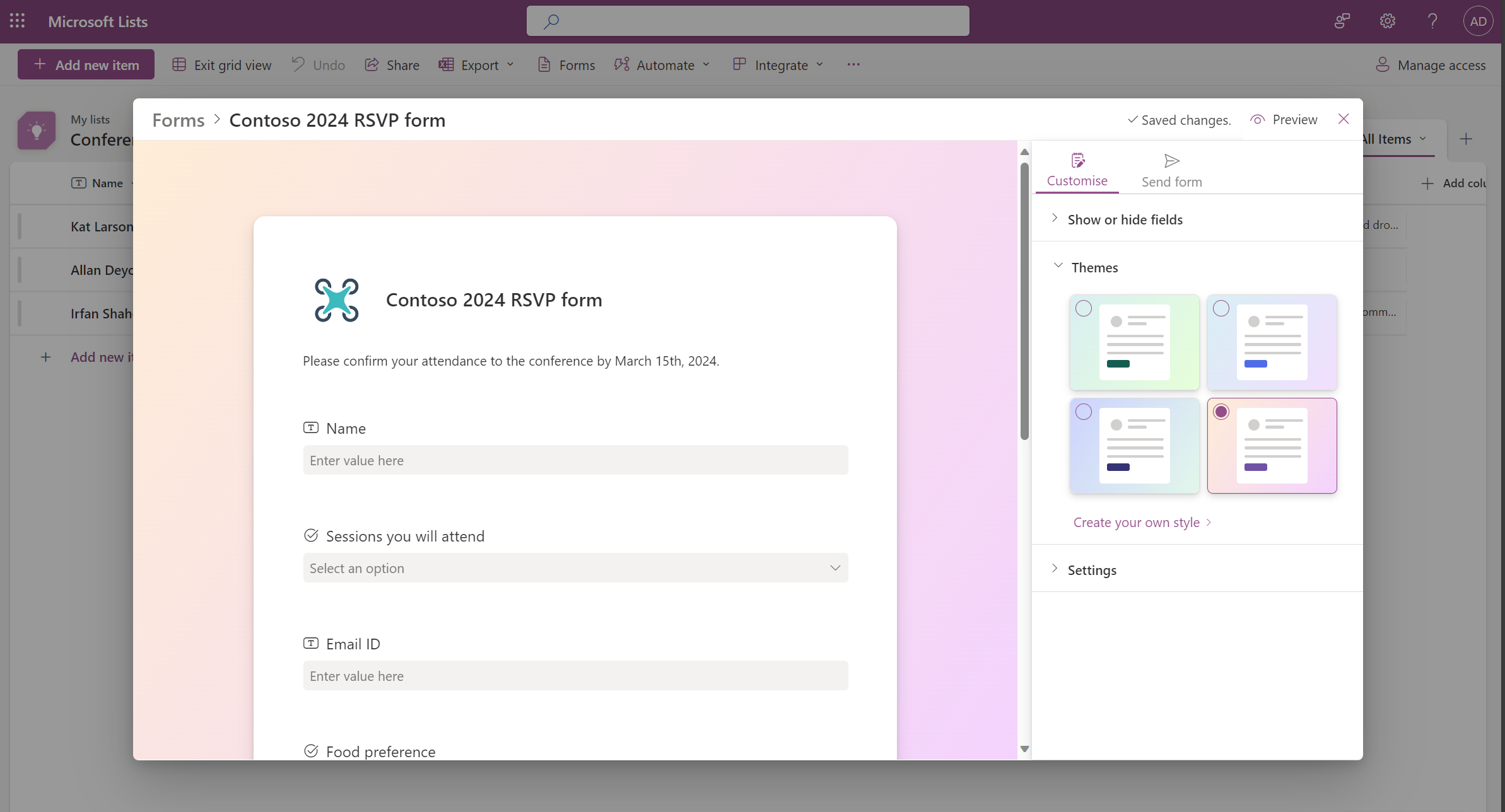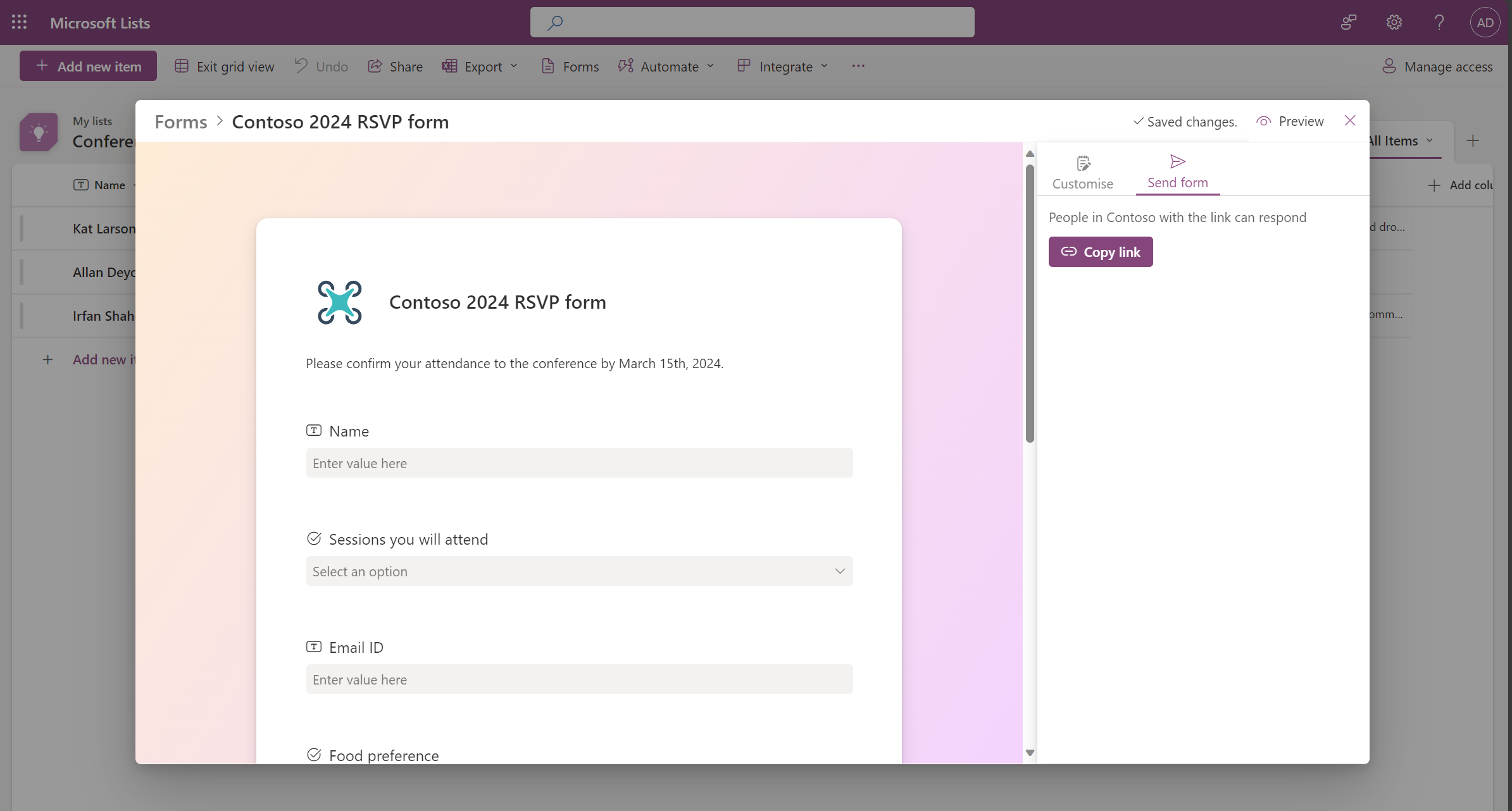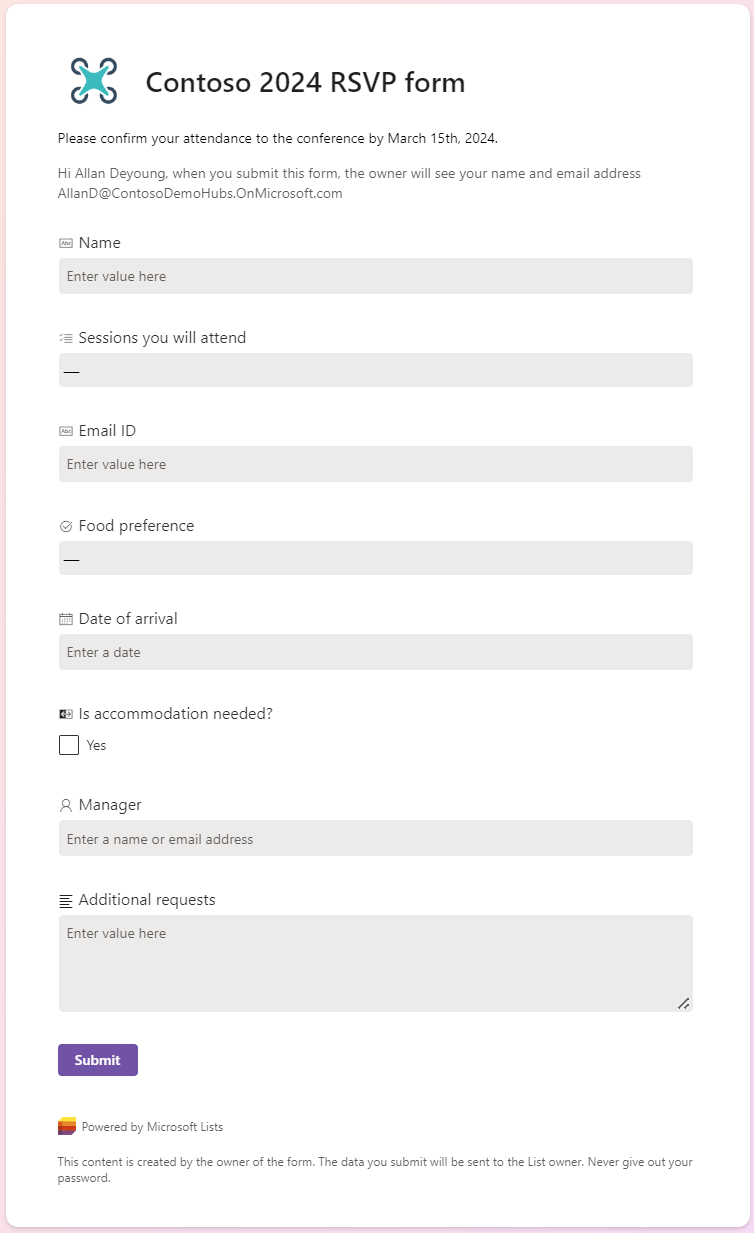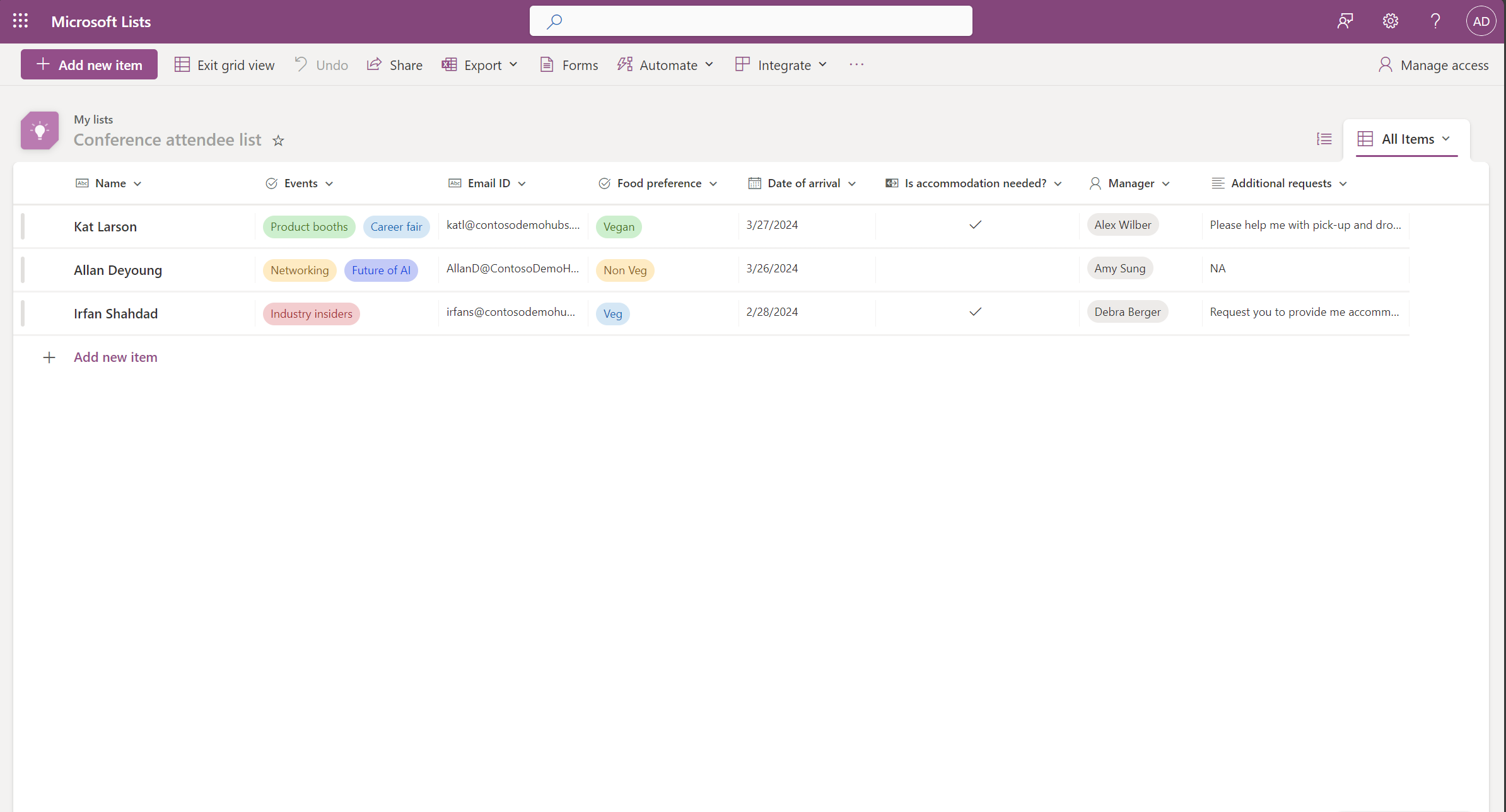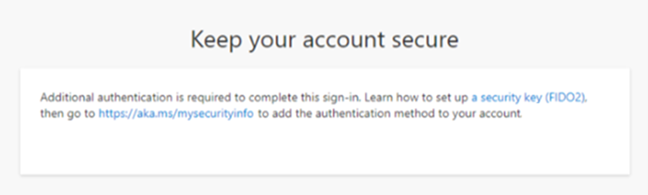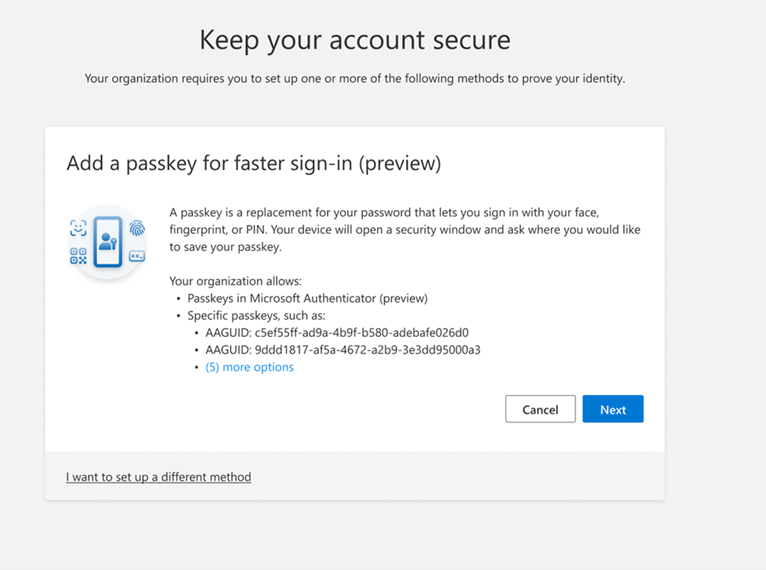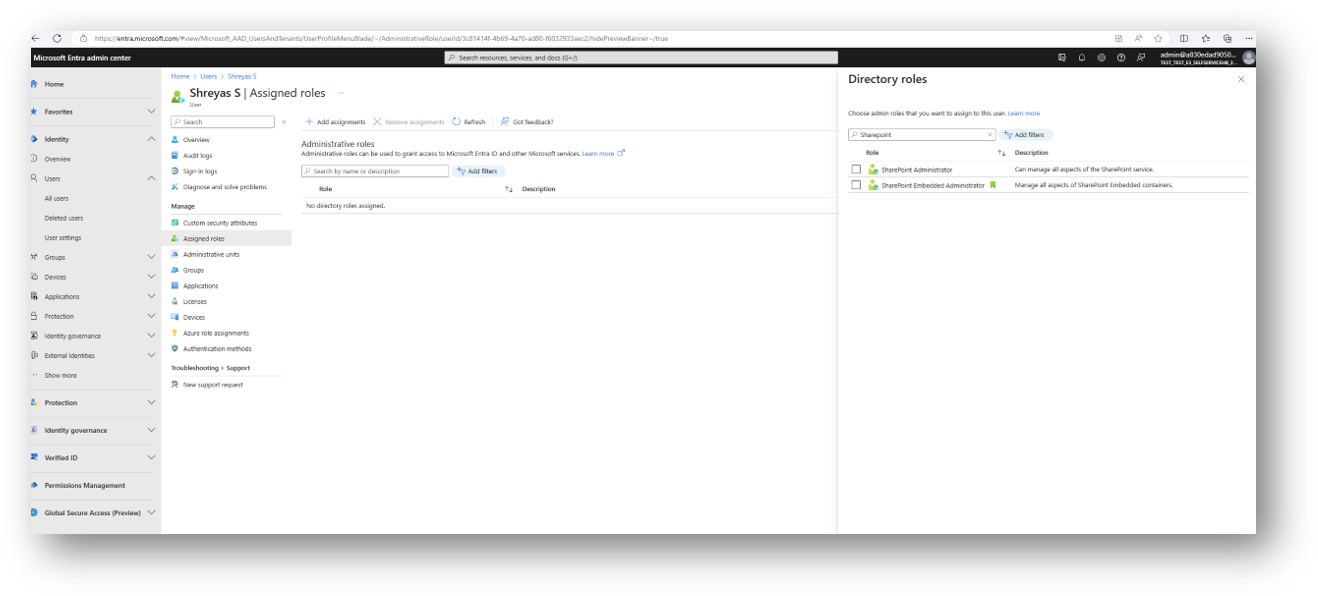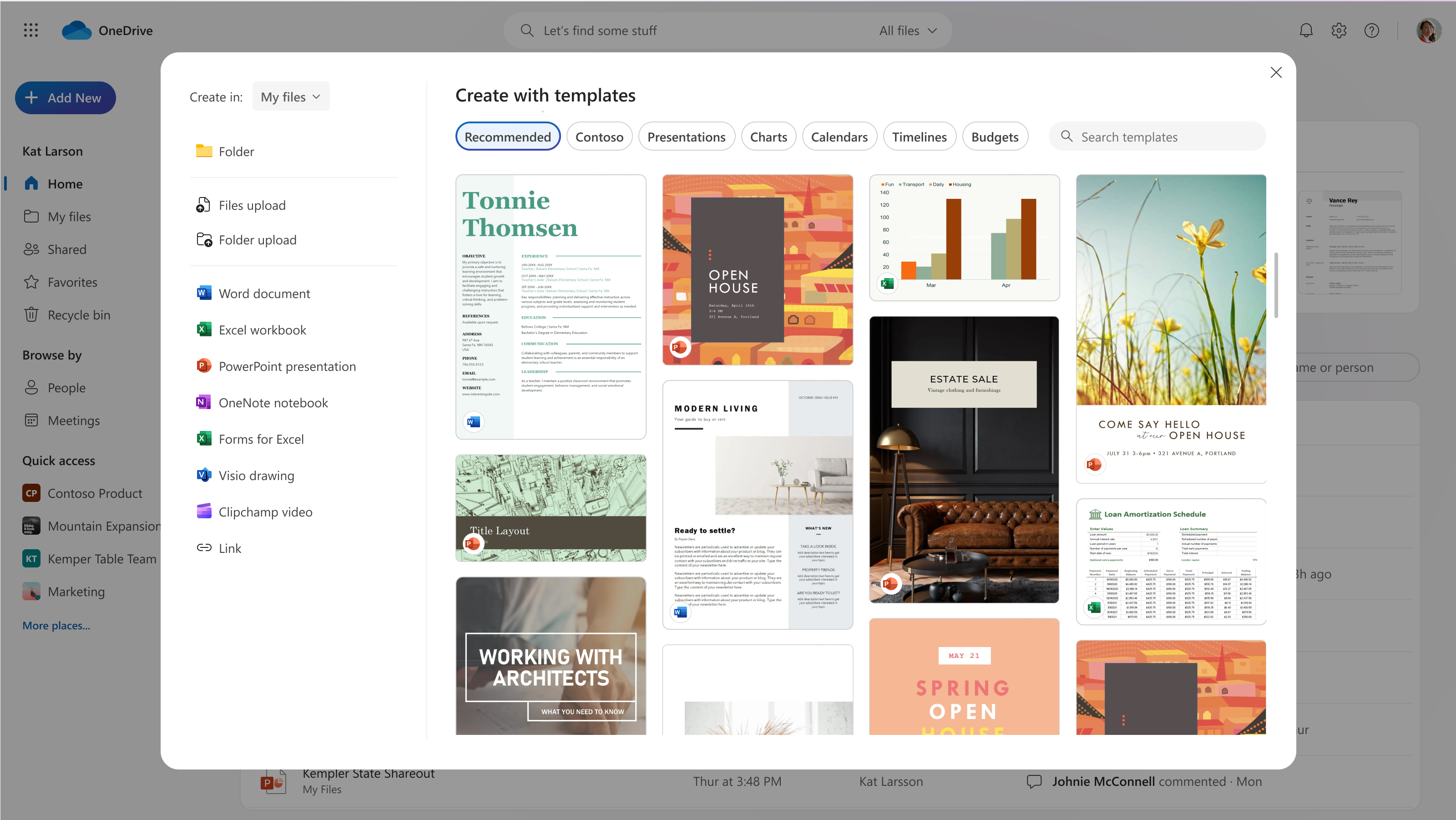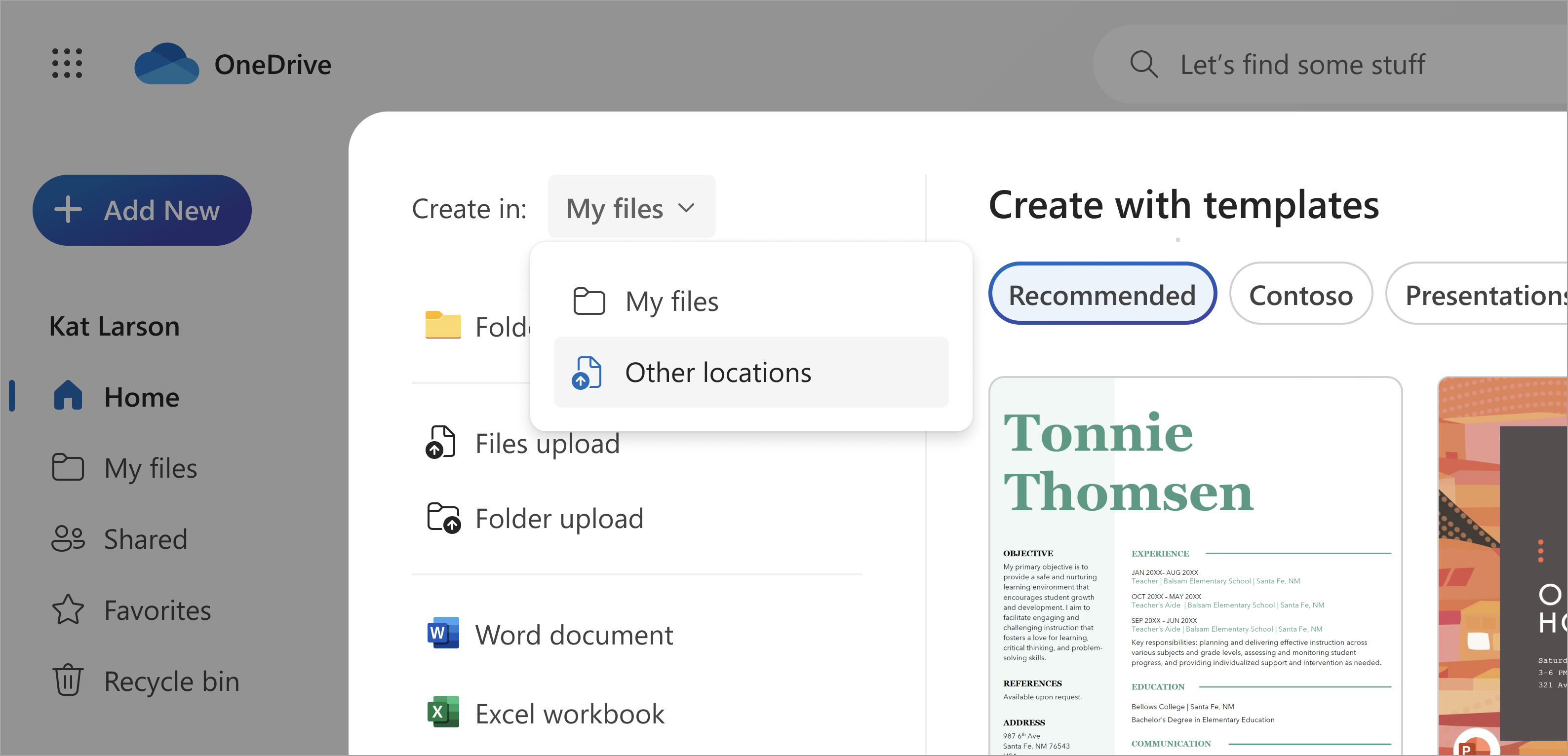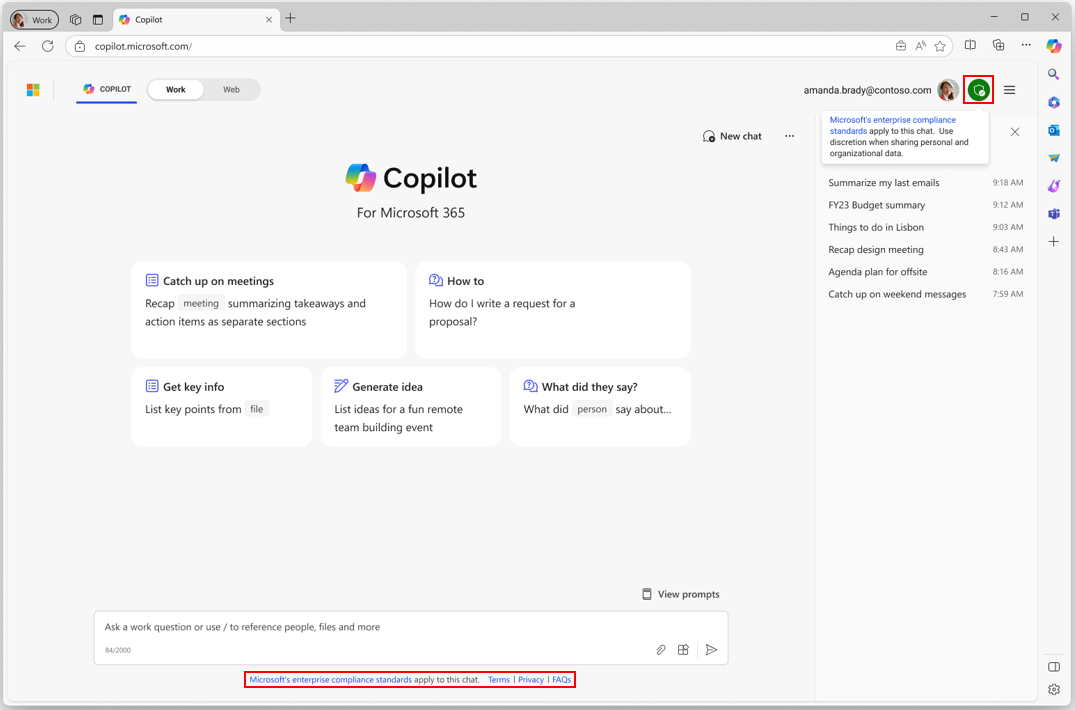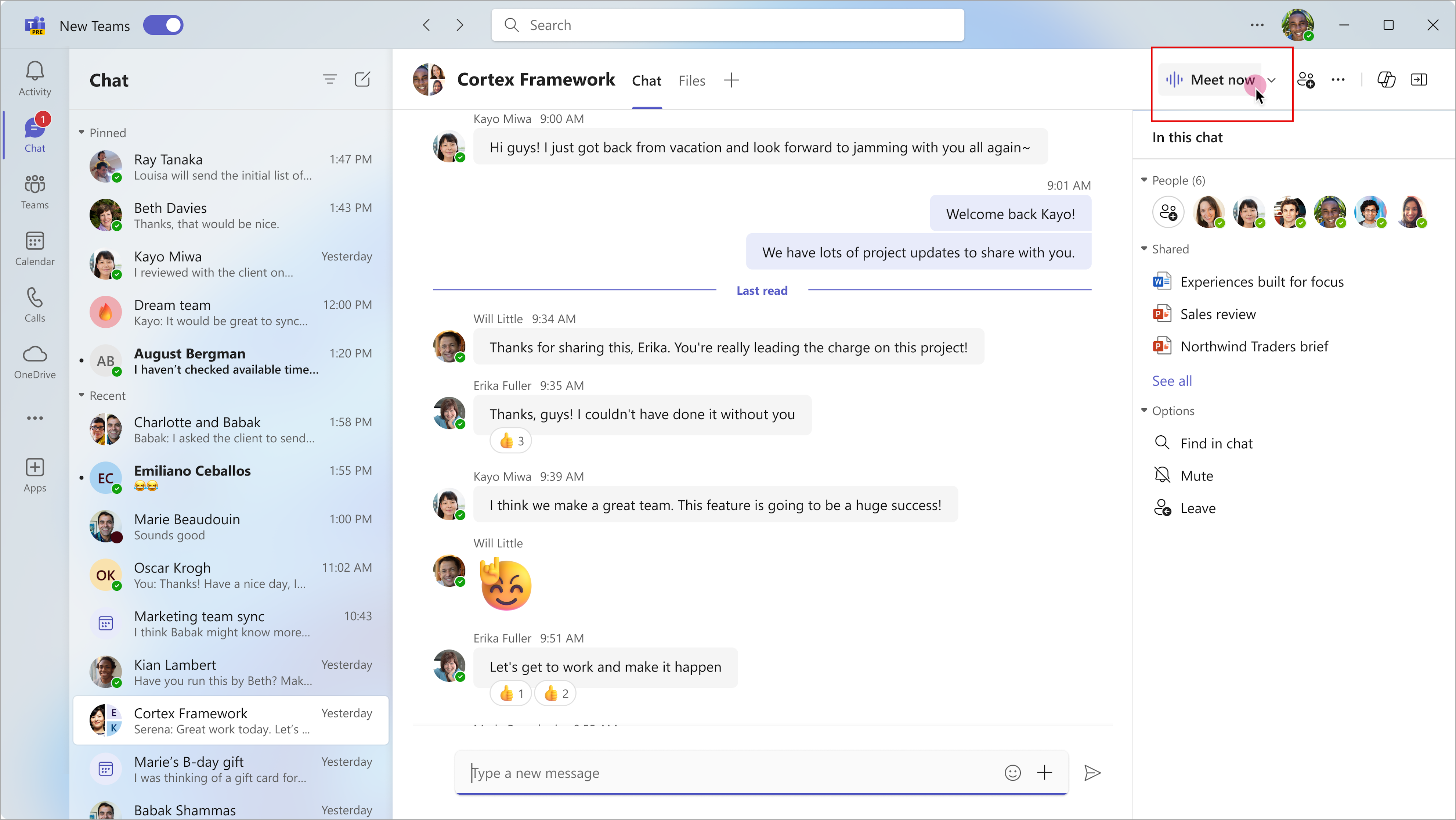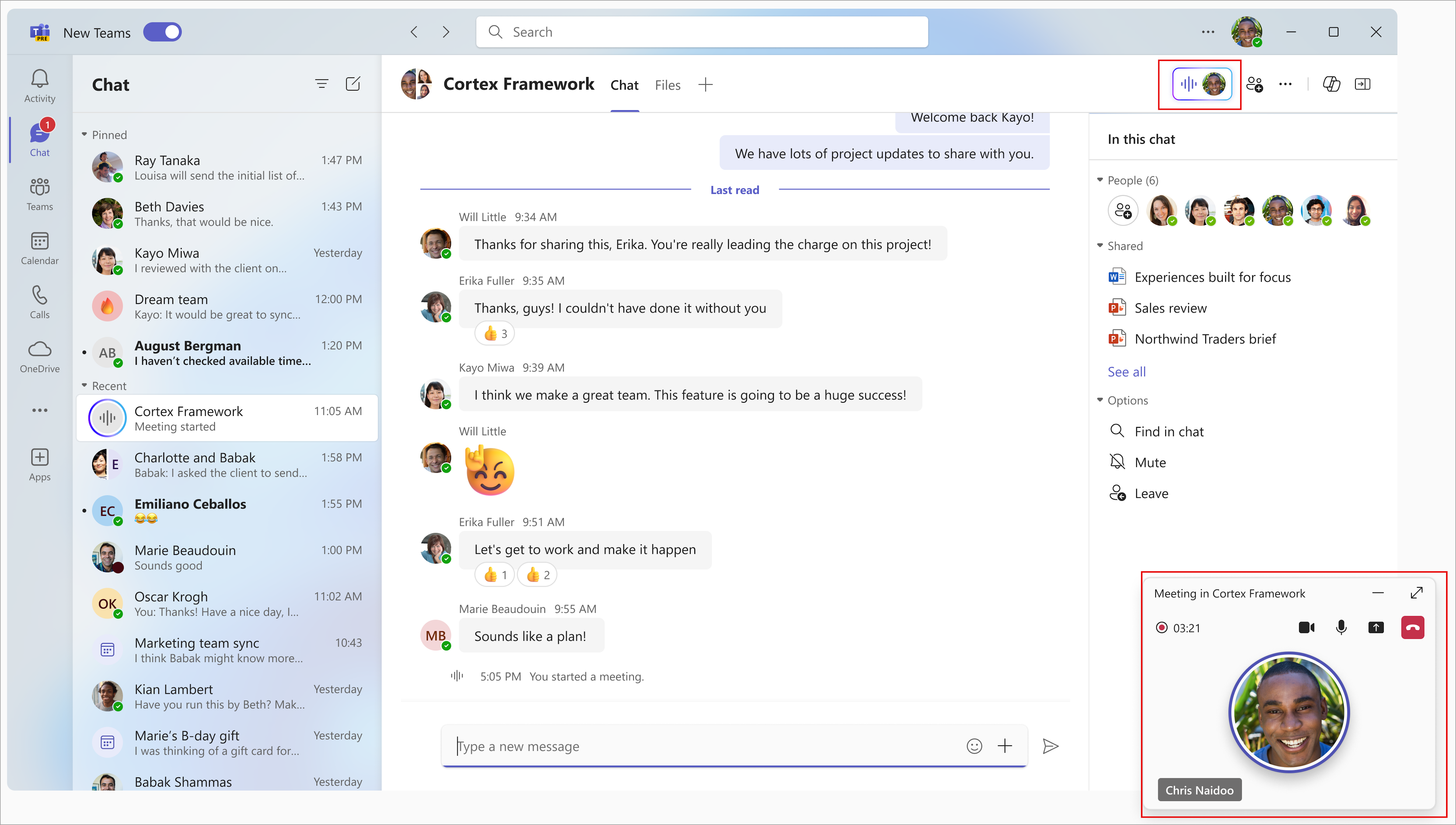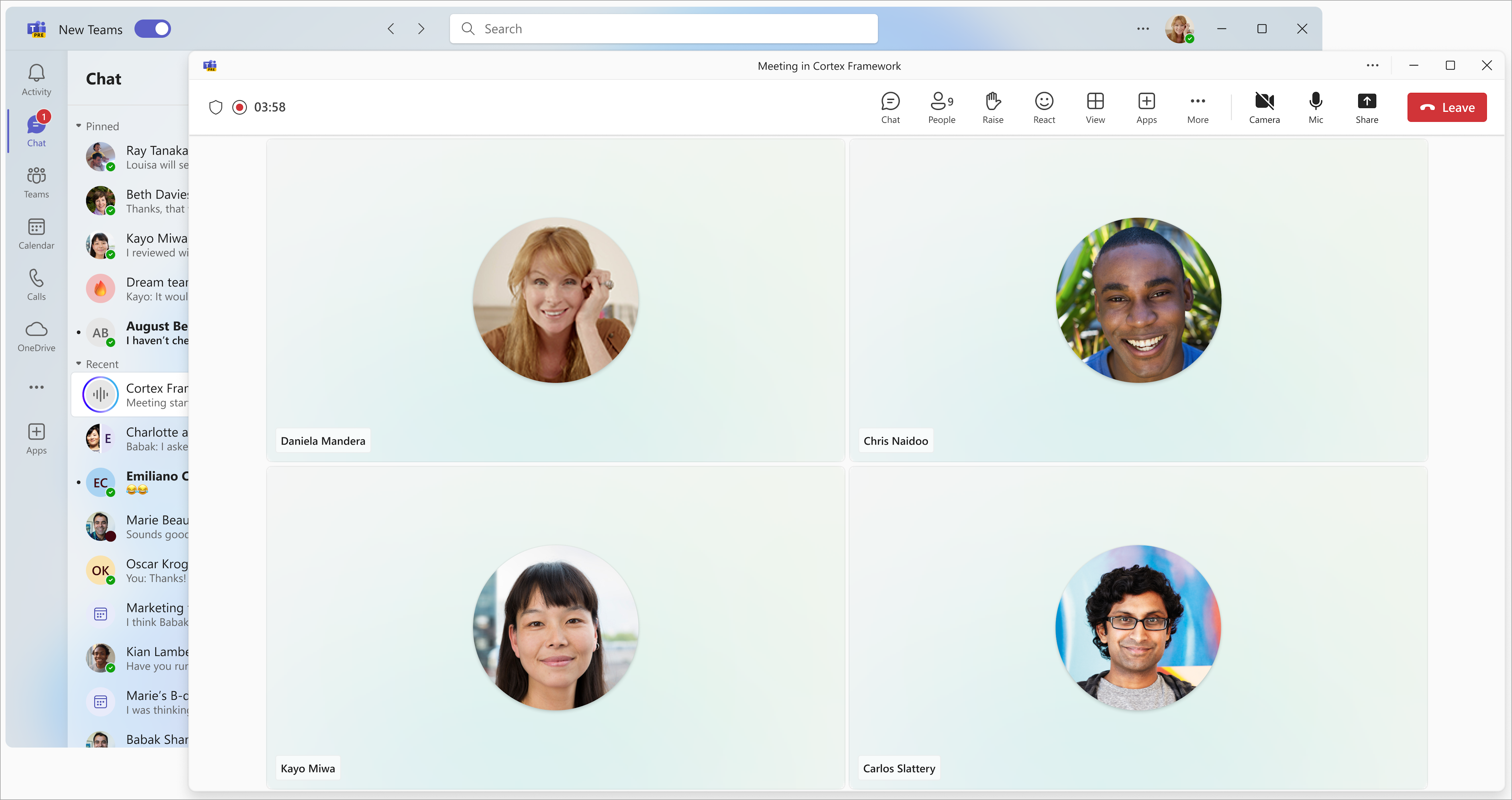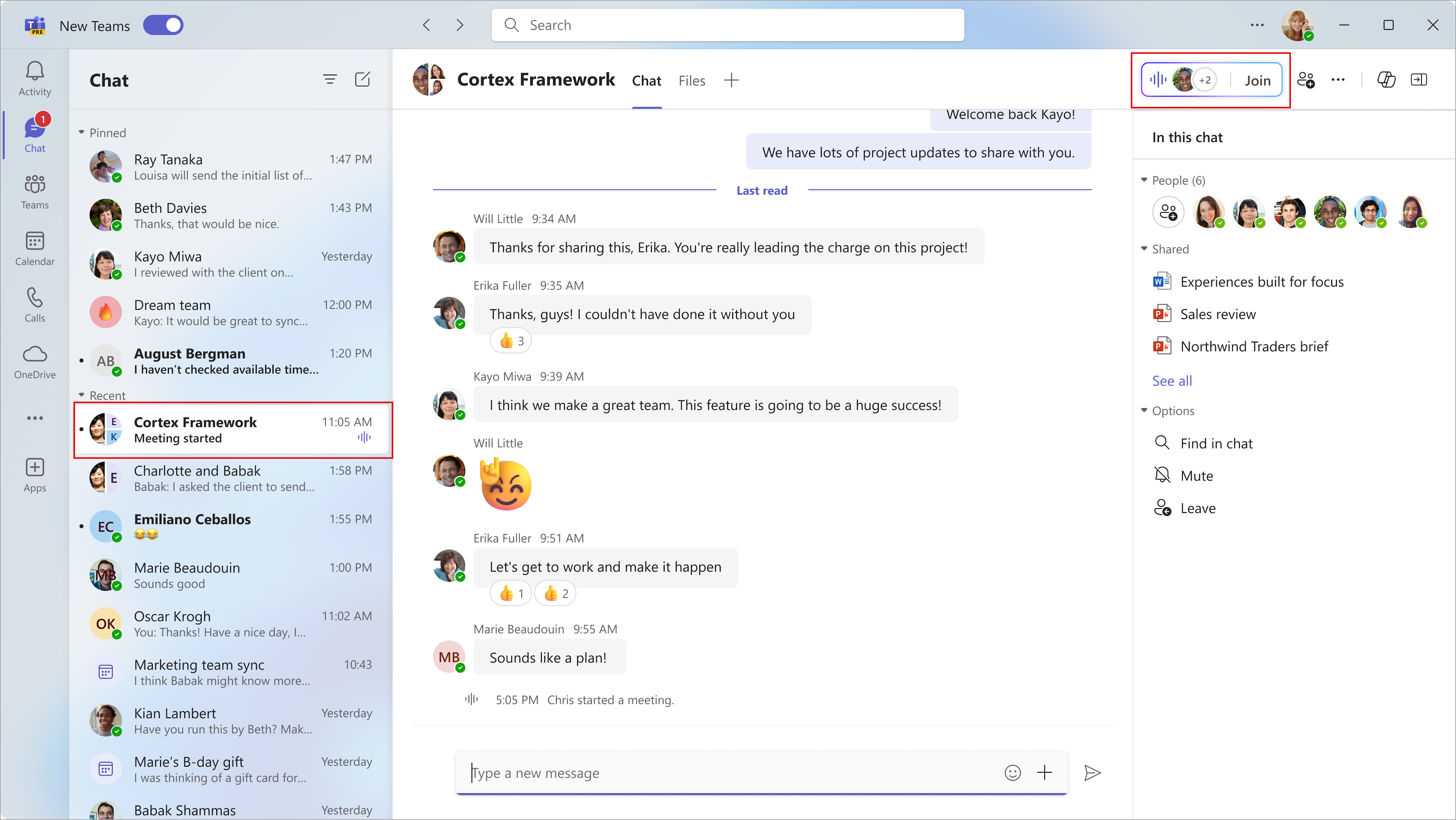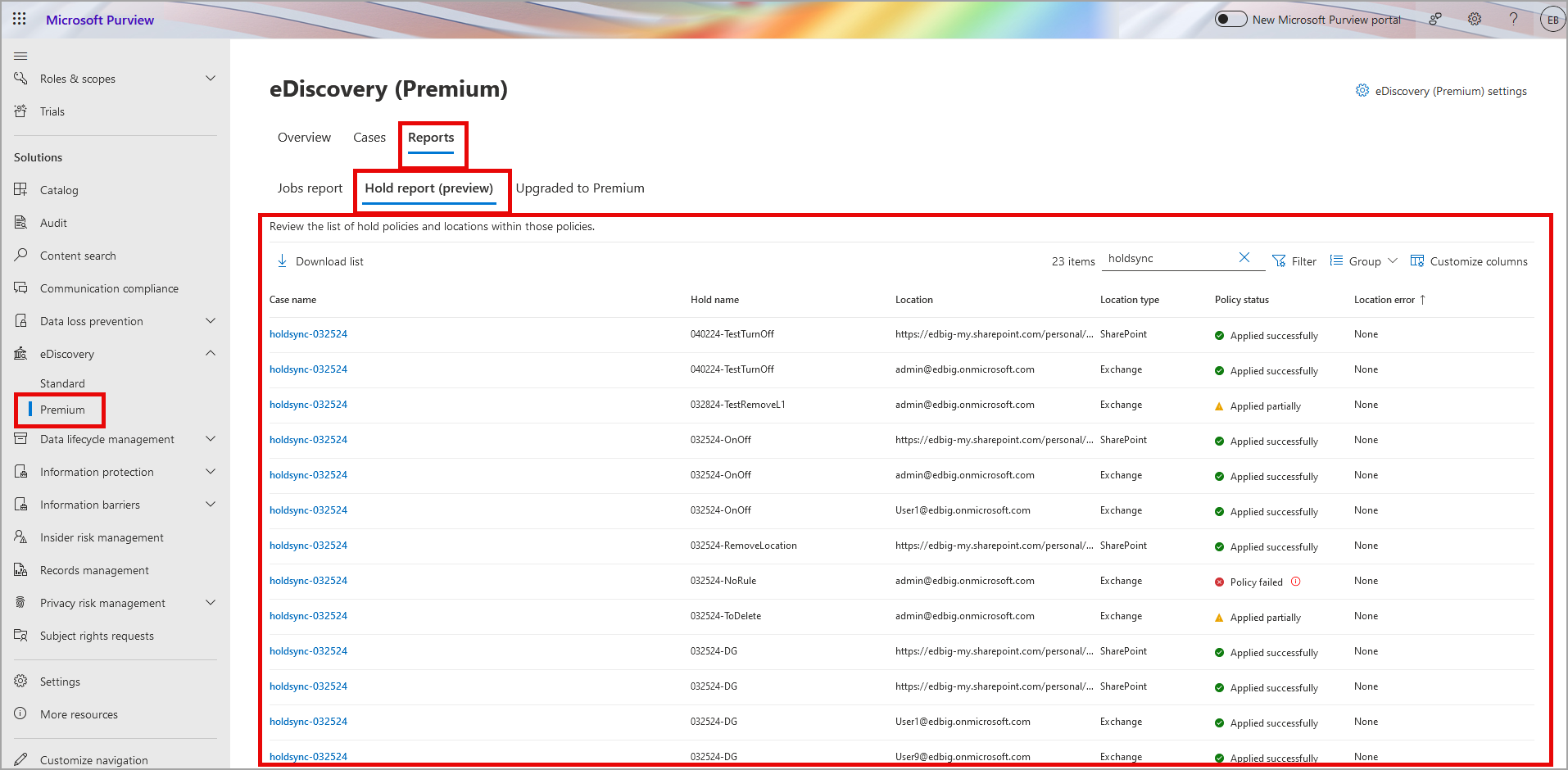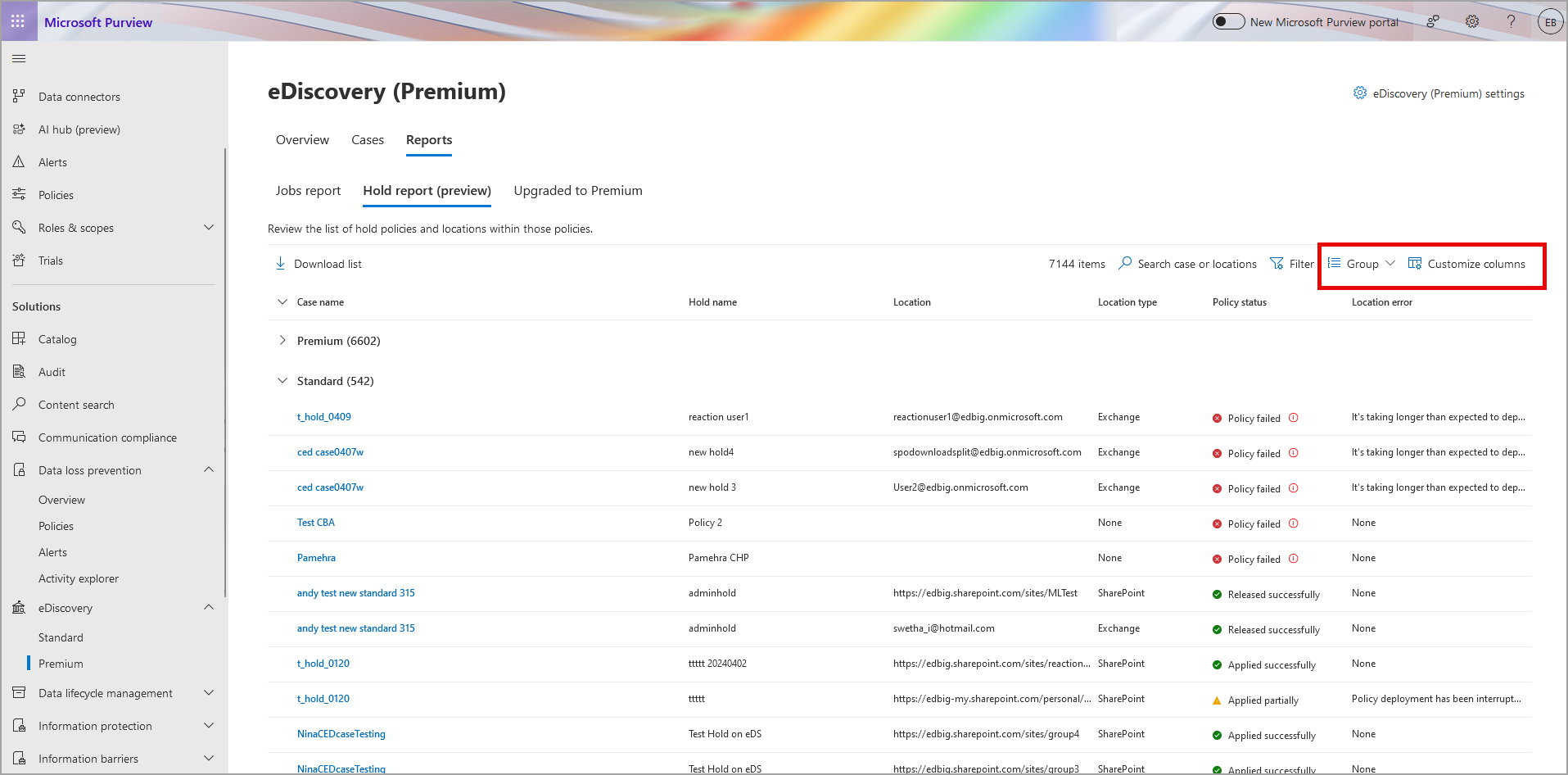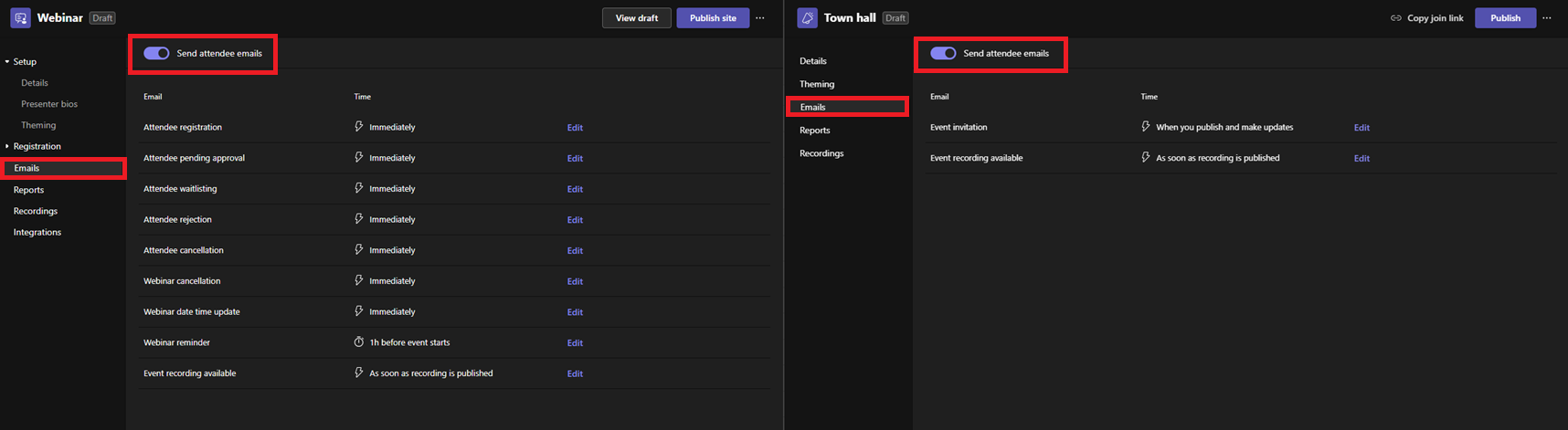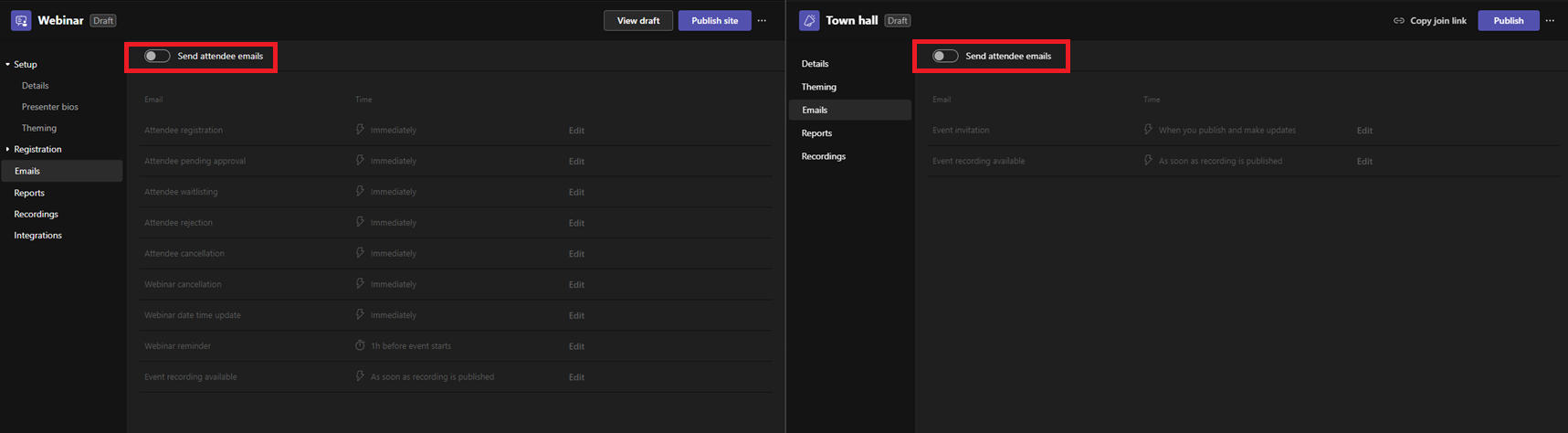18-May-2024 Below you will find a collection of news published yesterday. This news consists of Microsoft’s Roadmap when it is updated it will be below with items. Then there will be a section with the message center, if there is anything new there, this will be automatically included. And it contains a piece from blogs that I follow myself and would like to share with you. If I miss something in the blogs that do have an RSS feed, please let me know.
This entire post was automated via Microsoft Flow
have fun reading!
Office 365 Roadmap Updated: 2024-05-17
Additions : 1
Updates : 0
More Details At: www.roadmapwatch.com
| New Features | Current Status | |||
|---|---|---|---|---|
| Microsoft Teams: Closed captioning support in Teams Walkie Talkie | In Development | |||
Office 365 Roadmap Updated: 2024-05-17
Additions : 3
Updates : 5
More Details At: www.roadmapwatch.com
| New Features | Current Status | |||
|---|---|---|---|---|
| Outlook: Managing document permissions in Outlook for iOS | In Development | |||
| OneNote: Copilot Chat on OneNote for iPad | In Development | |||
| Outlook: Multiple insights and notifications on profile cards | In Development | |||
| Updated Features | Current Status | Update Type | ||
| OneNote: iOS Home Tab | Launched | Status | ||
| SharePoint: Copilot in SharePoint | In Development | Description | ||
| Microsoft Stream: Automatic transcriptions for video files uploaded to SharePoint, Yammer, and Office.com | Launched | Description | ||
| Microsoft Teams: Copilot in Teams meetings now available on mobile after the meeting | Launched | Status | ||
| Microsoft Teams: Speaker recognition and attribution for all Teams Rooms | In Development | Description |
Items from the MessageCenter in Microsoft 365
| (Updated) Microsoft Teams: App Suggestions by Task in In-Context StoresCategory:Microsoft TeamsNummer:MC561700Status:stayInformed | Updated May 17, 2024: We have updated the rollout timeline below. Thank you for your patience. Users think about which tasks they need to complete, such as creating a survey, inside Microsoft Teams. Soon, app suggestions will be organized by tasks that the apps support as opposed to conventional categories (productivity, project management). As a result, the new categorization will reduce the amount of time users need to spend learning about these apps – helping them to work more effectively. This message is associated with Microsoft 365 Roadmap ID 122527 [When this will happen:] Standard: Rollout will begin in early Apr 2024 (previously early March) and is expected to be complete by late May 2024 (previously early May). GCC: Rollout will begin in late May 2024 (previously early May) and is expected to be complete by late June 2024 (previously early June). GCC High: Rollout will begin in late June 2024 (previously early June) and is expected to be complete by late July 2024 (previously early July).
[How this will affect your organization:] The task-based app suggestions will be added to the Tabs, Messaging Extension, and Bots in-context Stores.
[What you need to do to prepare:] There is no action required at this time. You may want to notify your users of this update. |
| (Updated) Outlook Folder Recursive SearchCategory:Microsoft 365 suite Microsoft 365 for the web Microsoft 365 appsNummer:MC690179Status:stayInformed | Updated May 17, 2024: We have updated the rollout timeline below. Thank you for your patience. This new feature will allow users to search within Outlook for sub-folders within specific folders. This message is associated with Microsoft 365 Roadmap ID 151025 [When this will happen:] Worldwide: We will begin rolling out in mid-August 2024 (previously mid-May) and expect to complete by mid-February 2025 (previously mid-November). [How this will affect your organization:] Search within Outlook will soon return results not only from specific folders but also from sub-folders within it. [What you need to do to prepare:] You may want to notify your users about this change and update any relevant documentation as appropriate. |
| (Updated) Microsoft Teams Voice isolationCategory:Microsoft TeamsNummer:MC690921Status:planForChange | Updated May 17, 2024: We have updated the rollout timeline below. Thank you for your patience. Note: Make sure to enable the enrollUserOverride policy for Voice and Face profile enrollment. Your users can begin enrolling their Recognition profile now which means they can use Voice isolation as soon as it’s available. To help with the rollout, here are the following support articles and resources to help address any questions you or your users may have about the feature
With “Voice isolation”, you can enjoy clear and uninterrupted calls or meetings, no matter where you are. This feature uses AI to filter out all background noise, including other people’s voices. By leveraging your voice profile, this advance noise suppression capability ensures only the user’s voice is transmitted. Whether you are in a busy office, a noisy cafe, or a crowded airport, you can communicate with confidence and clarity. “Voice isolation” is powered by our advanced deep learning, speech services, and audio processing technology, and it shows our dedication to solving user problems with AI and enhancing audio quality and experience. This message is associated with Microsoft 365 Roadmap ID 125387 [When this will happen:] Targeted Release: We will begin rolling out early April 2024 (previously early March) and expect to complete by mid-April 2024 (previously mid-March). Worldwide and GCC: We will begin rolling out mid-April 2024 (previously late March) and expect to complete by late May 2024 (previously early May). [How this will affect your organization:] The Voice isolation feature will be enabled by default for your organization. End-users will need to enroll their voice profile via the Recognition tab under the Teams Global Device settings to enable the Voice isolation feature to have better audio input quality. If you want to disable this feature for your organization, you will need to do so via PowerShell: Set-CsTeamsMeetingPolicy [What you need to do to prepare:] You should consider communicating this with your users and update training and documentation as appropriate. |
| (Updated) Microsoft 365 admin center: Usage reports – Overview page redesignCategory:Microsoft 365 suiteNummer:MC692467Status:stayInformed | Updated May 17, 2024: We will not be rolling this out to organizations in GCC High or DoD during the timeline outlined below. We will communicate via Message center when we are ready to proceed. Organizations in GCC High and DoD can safely disregard this message. Thank you for your patience. The Microsoft 365 admin center Usage report Overview page has been redesigned to better navigate the most important usage insights in your organization and provide a holistic view of Microsoft 365 apps usage. The redesign includes new engagement metrics such as enabled and active users, user state compositions (e.g. first time, returning users), and key usage metrics for Microsoft 365 apps. This message is associated with Microsoft 365 Roadmap ID 185799 [When this will happen:] Preview: We will begin rolling the report out starting in mid-June 2024 (previously late April) and the rollout is expected to be complete by early July 2024 (previously early May). General Availability (Worldwide, GCC): We will begin rolling the report out starting in late September 2024 (previously late July) and the rollout is expected to be complete by late October 2024 (previously late August). [How this will affect your organization:] Admins with the correct permissions will have access to the Overview page redesign and can switch between the Overview page redesign and the legacy Overview page using the Switch button. [What you need to do to prepare:] To access the new reports, go to Reports -> Usage -> Overview. For more information regarding these reports, please review the following documentation. |
| (Updated) eDiscovery Premium-Enhancements to eDiscovery experience for Microsoft Forms contentCategory:Microsoft FormsNummer:MC700643Status:stayInformed | Updated May 17, 2024: We have updated the rollout timeline below. Thank you for your patience. Now admins can search for Microsoft Forms content specifically within their collections, see the full metadata associated to those items including the Form title, and review both the original Form and responses to the Form as related items within both review and export. Simplification and ease of use for managing Forms content via eDiscovery will help reduce the pain points of the challenging discovery process and improve the confidence of organizations using Forms for critical tasks that may require eDiscovery capabilities. Note:
This message is associated with Microsoft 365 Roadmap ID 181617 [When this will happen:] Preview: We will begin rolling out mid-December 2023 and expect to complete by late December 2023. Worldwide: We will begin rolling out late April 2024 (previously early April) and expect to complete by early August 2024 (previously late May). [How this will affect your organization:] Microsoft Forms content could be searched in eDiscovery Premium. Admins can better manage tasks that require eDiscovery capabilities for Forms. [What you need to do to prepare:] No additional action is needed to prepare for this feature. |
| (Updated) Microsoft Purview Insider Risk Management: Public preview of progressive alert scoringCategory:Microsoft 365 suite Microsoft 365 for the webNummer:MC707653Status:stayInformed | Updated May 17, 2024: We have updated the rollout timeline below. Thank you for your patience. Coming soon, Microsoft Purview Insider Risk Management will be rolling out public preview of progressive alert scoring. This message is associated with Microsoft 365 Roadmap ID 179883 [When this will happen:] Preview will begin in mid-June 2024 (previously late April) and is expected to be complete by late June 2024 (previously late May) [How this will affect your organization:] With this new feature, user activities that could potentially result in data security incidents will be assessed more frequently within a 24-hour period compared with the current practice of once every 24 hours. Alert insights will now be updated every few hours with this increased frequency, providing analysts with timely alerts and continuously evolving insights. [What you need to do to prepare:] No action is needed for this update. Microsoft Purview Insider Risk Management correlates various signals to identify potential malicious or inadvertent insider risks, such as IP theft, data leakage, and security violations. Insider Risk Management enables customers to create policies based on their own internal policies, governance, and organizational requirements. Built with privacy by design, users are pseudonymized by default, and role-based access controls and audit logs are in place to help ensure user-level privacy. You can access the Insider Risk Management solution in the Microsoft Purview compliance portal. https://purview.microsoft.com/compliance
Learn more: Investigate insider risk management activities |
| Microsoft SharePoint: Updated Lists in Team Sites, Lists progressive web app (PWA), and TeamsCategory:SharePoint Online Microsoft TeamsNummer:MC709979Status:stayInformed | This update improves the overall performance of Lists in Microsoft SharePoint and introduces new features, including the ability to add ratings to any list, drag and/or paste images directly into a list, see who is collaborating with you in real-time, switch views by clicking tabs, and more. This rollout is a continuation of MC600726 (Updated) Microsoft Lists User Experience Update (June 2023). [When this will happen:] Targeted Release: We will begin rolling out early February 2024 and expect to complete by late February.
Standard Release GCC, GCCHigh, DoD: We will begin rolling out late February and expect to complete by late June 2024. [How this will affect your organization:] Users in affected tenants will see Lists feature updates as described in Microsoft Lists: Easier, Better, Faster, Stronger – Microsoft Community Hub when browsing to lists in SharePoint sites, the Lists progressive web app (PWA), and Lists in Teams. All Lists in SharePoint sites will maintain the SharePoint site’s chrome, theming, and navigation. These improvements will NOT reach Lists that have been configured with these features:
Future rollouts will bring support for Lists that are using these features. [What you need to do to prepare:] Learn more: Microsoft Lists: Easier, Better, Faster, Stronger – Microsoft Community Hub No action is needed to prepare for this change. You may want to notify your users about this change and update any relevant documentation as appropriate. |
| (Updated) DLP – Adding matched attachment details in Activity Explorer for Data Loss Prevention rules in ExchangeCategory:Microsoft 365 suite Microsoft 365 for the webNummer:MC709981Status:stayInformed | Updated May 17, 2024: We have updated the rollout timeline below. Thank you for your patience. We are adding new fields in Microsoft Exchange to help prevent data loss. With these updates, admins can see more details about the attachments that are present in the email that violated the Data Loss Prevention (DLP) rules, including name, size, and labels. There will be new fields for the attachments that are in emails when they match a DLP rule that will be displayed in Activity Explorer, DLP Alerts, and Microsoft Theft Protection (MTP) Alerts. With these updates, you can get better insights into the violation that has occurred even before you start getting into the finer details of the issue. This message is associated with Microsoft 365 Roadmap ID 369015 [When this will happen:] Preview: We will begin rollout in late February 2024 (previously mid-February) and expect to complete in early March 2024 (previously late February). Worldwide: We will begin rollout in early August 2024 (previously early March) and expect to complete in late September 2024 (previously late April). [How this will affect your organization:] You will see more details about the attachments that are present in emails when violations occur. Activity Explorer: DLP Alerts: MTP Alerts: [What you need to do to prepare:] There is no action needed to prepare for this change. You may want to notify your users about this change and update any relevant documentation as appropriate. |
| (Updated) Outlook Mobile: Removing the Sections view in the Feed tabCategory:Exchange Online Microsoft 365 appsNummer:MC714181Status:planForChange | Updated May 17, 2024: We have updated the rollout timeline below. Thank you for your patience. In the Feed tab of Outlook Mobile, we will remove the Sections view in the Feed tab, whose functionality and content can now be found in the vertical feed and elsewhere in the Outlook Mobile app. [When this will happen:] General Availability (Worldwide, GCC and GCC High): We will begin rolling out mid-March 2024 (previously early March) and expect to complete by late May 2024 (previously mid-May). [How this will affect your organization:] For users: The Feed tab in Outlook mobile helps you discover and learn about people and interests relevant at work. The feed shows you a mix of content and activity from across Microsoft 365 to help you stay connected to your colleagues and informed about what’s happening around you. For users who do not have the vertical feed enabled for various reasons, such as users in sovereign clouds (GCC and GCC High) and users in tenants where admins have turned off the feed, we will remove the Feed icon from the Outlook Mobile tab bar at the bottom of the screen. These users will stop seeing the old Sections view but can still find information as follows:
For admins: If admins have turned off the feed using Mobile Device Management (MDM), users will not see the Feed icon in the tab bar of Outlook Mobile. With this release, if admins turn off the feed, they will now turn it off completely and users will no longer see the old Sections view of the feed.
If an admin turns on the feed again, the Feed icon will reappear in the Outlook Mobile tab bar and users will be able to see the Vertical feed. [What you need to do to prepare:] To prepare for this update, we encourage you to learn more at: Deploying Outlook for iOS and Android app configuration settings in Exchange Online | Microsoft Learn on how to turn the feed on and off. Admins may want to notify their users about this change and update their training and documentation accordingly. References For admins: Deploying Outlook for iOS and Android app configuration settings in Exchange Online | Microsoft Learn Blog: Overview of the Microsoft Feed | Microsoft Learn End user Support: Discover and learn with Microsoft Feed – Microsoft Support Screenshot: Section view on the left, vertical feed on the right:
|
| (Updated) Apps for the web: Grid view for tasks in Microsoft To Do web version and To Do inside Microsoft OutlookCategory:Microsoft 365 for the webNummer:MC714520Status:stayInformed | Updated May 17, 2024: We have updated the rollout timeline below. Thank you for your patience. In Microsoft 365 apps for the web, users can see their tasks in a grid view and can update details inline in To Do on web and To Do app inside Microsoft Outlook. This message is associated with Microsoft 365 Roadmap ID 381749 [When this will happen:] General Availability (Worldwide, GCC, GCC High, and DoD): We will begin rolling out late April 2024 (previously early April) and expect to complete by early July 2024 (previously late May). [How this will affect your organization:] When users open To Do on web within Microsoft Outlook, they will see their tasks in a tabular format or grid. They can continue to have the list view if preferred. [What you need to do to prepare:] There is no action needed to prepare for this change. You may want to notify your users about this change and update any relevant documentation as appropriate. |
| (Updated) DLP: Adding matched attachment details in Activity Explorer for Data Loss Prevention rules in ExchangeCategory:Microsoft 365 suiteNummer:MC715687Status:stayInformed | Updated May 17, 2024: We have determined that this is a duplicate message. Please disregard this message and refer to MC709981 moving forward. We apologize for the inconvenience. We are adding new fields in Microsoft Exchange to help prevent data loss. With these updates, admins can see more details about the attachments that are present in the email that violated the Data Loss Prevention (DLP) rules, including name, size, and labels. There will be new fields for the attachments that are in emails when they match a DLP rule that will be displayed in Activity Explorer, DLP Alerts, and Microsoft Theft Protection (MTP) Alerts. With these updates, you can get better insights into the violation that has occurred even before you start getting into the finer details of the issue. This message is associated with Microsoft 365 Roadmap ID 369015 [How this will affect your organization:] You will see more details about the attachments that are present in emails when violations occur. Activity Explorer DLP Alerts MTP Alerts [What you need to do to prepare:] There is no action needed to prepare for this change. You may want to notify your users about this change and update any relevant documentation as appropriate. |
| (Updated) Microsoft Lists: New forms experienceCategory:SharePoint OnlineNummer:MC716006Status:stayInformed | Updated May 17, 2024: We have updated the rollout timeline below. Thank you for your patience. In Microsoft Lists, list owners and collaborators with permission to edit the list will be able to collect information on their lists with these updated Lists forms. Lists forms can be created quickly and shared with a link. The recipient can focus on filling out the form without seeing your full list. All submitted responses appear immediately as new list items that list collaborators can see and refine. Lists forms work well in scenarios such as recruitment tracking, managing orders, tracking customer issues, filing expenses, etc. For example, an event organizer can create and manage multiple forms for the same list to track attendees, feedback, logistics, and more, with each form collecting a part of the full list. Please note:
This message is associated with Microsoft 365 Roadmap ID 124865. [When this will happen:] Targeted release (entire organization): We will begin rolling out mid-March 2024 (previously late February) and expect to complete by late March 2024 (previously mid-March). Worldwide, GCC, GCC High, DoD: We will begin rolling out late March 2024 (previously mid-March) and expect to complete by late May 2024 (previously early May). [How this will affect your organization:] For a form creator: We have a modernized form builder. To create a form or access existing forms, select Forms on the command bar at the top of a list. When you create a new form, the form builder opens and uses the fields from the list schema. As the form creator, you can add fields and show/hide fields. You can change the theme and share the form with a link. You can also stop accepting form responses. The Forms command is hidden from users who lack permission to edit that list. For a form responder: Anyone in your organization can access the form through a link and submit their responses. After logging in, the responder can complete the form on a desktop or mobile browser. The form responder does not gain any extra permissions by submitting the form. Below are screenshots of this feature in action:
Manage your forms: Form builder: Add fields and show, hide, or rearrange them: Choose a theme for your form: Send the form as a link to anyone in your organization: Form responders can log in, open the form in the browser, and fill in the form: Form responses start appearing in the list as items: [What you need to do to prepare:] You may want to notify your users about these new features and update your training and documentation as appropriate. To learn how this feature was originally disclosed at Microsoft Ignite (May 2023): Microsoft Lists: Easier, Better, Faster, Stronger – Microsoft Community Hub). |
| (Updated) Microsoft Entra ID: Authentication strength improvements to support passkeysCategory:Microsoft EntraNummer:MC718260Status:stayInformed | Updated May 17, 2024: We have updated the rollout timeline below. Thank you for your patience. Conditional Access authentication strengths in Microsoft Entra ID will be improved to support registration of device-bound passkeys (defined at passkeys.dev) stored on computers, security keys, and mobile devices. This message is associated with Microsoft 365 Roadmap ID 182056. [When this will happen:] Public Preview: We will begin rolling out mid-May 2024 (previously early March) and expect to complete by early June 2024 (previously mid-March). Worldwide, GCC, GCC High, DoD: We will begin rolling out mid-July 2024 (previously late April) and expect to complete by early August 2024 (previously May). [How this will affect your organization:] End user registration Prior to this change, users who were in-scope for authentication strength enforcement who could not satisfy passkey (FIDO2) authentication requirements received an error message asking users to manually register the passkey (FIDO2) method. With this rollout, in My Security Info, new registration options called Passkey (preview) and Passkey in Microsoft Authenticator (preview) will be shown to users who are interrupted to register a passkey (FIDO2) method to satisfy authentication strength requirements. Users that are required to register a passkey in Microsoft Authenticator will see a dedicated registration experience. Users whose organization requires specific passkeys from various vendors and manufacturers will be shown allowable AAGUIDS of the passkeys they can choose to register. No changes are expected to existing Conditional Access policies targeting security information registration. Current: New: [What you need to do to prepare:] For more information on changes to Microsoft Entra support for passkeys (FIDO2), please review our previous message center post MC690185: (Updated) Prepare for device-bound passkeys in Microsoft Entra ID (changes to FIDO2 and Windows Hello for Business), (November 2023). No action is needed to prepare for this change. You may want to notify your users about this change and update any relevant documentation as appropriate.
|
| (Updated) Microsoft SharePoint: New Embedded Admin role impactCategory:SharePoint OnlineNummer:MC718551Status:planForChange | Updated May 17, 2024: We have updated the content below with additional information on managing the assigned roles. Microsoft SharePoint Embedded, currently in Public Preview, is an API-only solution empowering app developers to leverage the file and document storage in Microsoft 365 to create line-of-business or multitenant applications. Microsoft Loop is an example of a SharePoint Embedded application.
We are introducing the SharePoint Embedded Administrator role, which will have the capability to manage various aspects of SharePoint Embedded Applications and containers. This role will be available in Microsoft 365 admin center. With the introduction of this new role, Global Administrator can continue to create and manage SharePoint Embedded applications. However, as of mid-March 2024, the SharePoint admin role will lose the ability to execute SharePoint Embedded application and container-specific cmdlets (outlined below) as we roll-out the new role integration. After the rollout, only Global Administrators or SharePoint Embedded Administrators will be authorized to execute such cmdlets. Please track this document for the announcement of availability of the new SharePoint Embedded Administrator role in the Microsoft admin center. [When this will happen:]
Public Preview: We will begin rolling out early March 2024 and expect to complete by late March 2024. General Availability: We will begin rolling out mid-April 2024 and expect to complete by late May 2024 (previously early May). [How this will affect your organization:] Tenants creating SharePoint Embedded Applications Admins who want to create a new containertype through PowerShell cmdlets should be assigned the Global Administrator or the SharePoint Embedded Administrator to be able to execute all the available SharePoint Embedded developer admin cmdlets such as.
Admins who want to run the VS code extension to create SharePoint Embedded ContainerTypes should also be assigned the Global Administrator or the SharePoint Embedded Administrator role. Tenants Registering SharePoint Embedded Applications for use Admins who want to manage containers created on their tenants should be assigned the Global Administrator or the SharePoint Embedded Administrator to run the PowerShell execute all SharePoint Embedded consuming tenant admin cmdlets.
[What you need to do to prepare:] The SharePoint Embedded Administrator role is now visible on Entra. Assign this new role to yourself to continue to use the container management cmdlets on PowerShell and access containers on the new UX that will be launched shortly. Please note, that Global administrator will continue to have access to the container management cmdlets as well as the UX for containers. Alternatively, the Global administrators can assign the SharePoint Embedded Administrator role using the following PowerShell cmdlet:
|
| (Updated) Microsoft Teams: Access work, school, and personal accounts in a single desktop appCategory:Microsoft TeamsNummer:MC719659Status:planForChange | Updated May 17, 2024: To ensure a consistent experience across all user accounts, the Multiple Tenant and Multiple Account Notification Dropdown will extend to include Microsoft Accounts. We are addressing the feedback of the users about the account picker presence on pre-join screen in case user has one account and joining a meeting within a tenant. As a result, we will not show account picker in such cases. However this change will take place only during Worldwide release. Targeted release users with one account will see account picker in case they have just one account and joining a meeting within the tenant. Please consider it as a known issue/limitation which will be fixed with general release. Starting in April 2024 and rolling out gradually, the Microsoft Teams desktop app on Windows and Mac will let you use any type of Teams account (work, school, or personal). As in classic Teams, admins can control their users’ sign-in capabilities with group policies. Users will be able to add and access their additional accounts in the upper right corner of Teams by selecting their profile picture. Teams personal account users can connect and collaborate with the people and groups in their life through Communities in Teams by adding a personal Microsoft account (MSA). (How to create an MSA). With this capability, we are also introducing changes to how you join meetings. Teams will allow users to view or change the identity that they want to use for meetings, right on the meeting pre-join screen. These changes follow all meeting privacy and security policies. This message is associated with Microsoft 365 Roadmap ID 383006. [When this will happen:] Targeted Release: We will begin rolling out late April 2024 (previously early April) and expect to complete by early May 2024 (previously mid-April). Worldwide: We will begin rolling out early May 2024 (previously mid-April), and expect to complete by early July 2024 (previously late June). Users of Teams Free (Teams for personal use) will begin to see this update earlier than Teams (work or school) users.
[How this will affect your organization:]
[What you need to do to prepare:]
|
| (Updated) New Microsoft Outlook for Windows and Web: Conditional FormattingCategory:Microsoft 365 for the web Microsoft 365 appsNummer:MC720021Status:stayInformed | Updated May 17, 2024: We have updated the rollout timeline below. Thank you for your patience. Conditional formatting is a feature in Microsoft Outlook for Windows and Web to make messages that meet defined conditions stand out in the message list by using different font colors. The users can specify conditions that an incoming message should meet, such as a sender’s name or email address. This message is associated with Microsoft 365 Roadmap ID 167976 [When this will happen:] General Availability (Worldwide, GCC, GCC High, DoD): We will begin rolling out mid-March 2024 and expect to complete by late May 2024 (previously early May). [How this will affect your organization:] Users have the ability to highlight messages meeting specific conditions in the message list using various font colors. They can define conditions for incoming messages, such as sender’s name or email address, similar to rules. To create conditional formatting rules, go to Settings > Mail > Conditional Formatting. These settings are configured per account, and they will apply across all folders. Conditions supported:
Users can select from a list of 25 different colors. These colors are all accessible and available for Light and Dark modes. [What you need to do to prepare:] Conditional Formatting will appear in your Settings. There is no action needed to prepare for this change. You may want to notify your users about this change and update any relevant documentation as appropriate. |
| (Updated) Microsoft SharePoint Online: New feedback buttonCategory:SharePoint OnlineNummer:MC721853Status:stayInformed | Updated May 17, 2024: We have updated the rollout timeline below. We have also specified that the Cloud Policy service includes controls for screenshots and logs submitted with feedback. We are introducing a feedback button in Microsoft SharePoint Online, consistent with the rest of the Microsoft 365 Suite. Users can submit compliments, problems, or suggestions about SharePoint features and functionality to Microsoft. This message is associated with Microsoft 365 Roadmap ID 383405. [When this will happen:] Targeted Release: We will begin rolling out late March 2024 (previously mid-March) and expect to complete by mid-April 2024 (previously early April). General Availability: We will begin rolling out early June 2024 (previously late April) and expect to complete by late June 2024 previously mid-May). [How this will affect your organization:] Your end users will see a feedback icon on their SharePoint sites (pages, document libraries, lists, and the SharePoint start page) accessible from the suite navigation. Microsoft reviews all feedback submitted by customers and uses this feedback to improve products for users and troubleshooting product issues. The feedback we collect from your users is available in the Microsoft 365 Apps admin center if feedback is turned on. [What you need to do to prepare:] To turn off feedback collection completely or to restrict users from including screenshots or service logs with their feedback, use the Cloud Policy service for Microsoft 365 in the Microsoft 365 Apps admin center. For more information, see Overview of Cloud Policy service for Microsoft 365 – Deploy Office | Microsoft Learn. You can search for “feedback” or “survey” in the Cloud Policy service for Microsoft 365 to find and configure the policy settings. Learn more Learn about how to provide feedback to Microsoft – Microsoft 365 admin | Microsoft Learn Manage Microsoft feedback for your organization – Microsoft 365 admin | Microsoft Learn Overview of Cloud Policy service for Microsoft 365 – Deploy Office | Microsoft Learn |
| (Updated) Microsoft OneDrive for the web: Create with templatesCategory:OneDrive for BusinessNummer:MC729718Status:stayInformed | Updated May 17, 2024: We have updated the rollout timeline below. Thank you for your patience. We’re refreshing the file creation experience in OneDrive for the web. Soon, when you select the Add new button, you will have the option to create a new blank file or to choose from high-quality, beautifully designed templates in Microsoft Word, Excel and PowerPoint to jumpstart your work. You’ll also be able to create new files using your company templates. This message is associated with Microsoft 365 Roadmap ID 363474. [When this will happen:] Note: Some users may see these features before other users within the same organization. Targeted Release: We will begin rolling out early March and expect to complete by late March 2024.
General Availability (Worldwide): We will begin rolling out late March and expect to complete by late May 2024 (previously early May). [How this will affect your organization:] When this change rolls out, you’ll see a refreshed experience when you select Add New in OneDrive for the web. You’ll continue to be able to upload files and folders and create new files and folders, just as before. Now you’ll also be able to create new files from templates and easily choose where your new files will be stored. Create with templates We’ve designed and curated a vast selection of templates to help you and your users get a jump start on work. You can browse templates by category (for example, Presentations) or search for a specific template. You can preview each template and create a new file from it in one click or navigate to the template details page for more information. If your tenant has templates stored in an organizational asset library, these templates also will be available. You’ll see a separate category for your tenant’s templates listed after the Recommended category. Select a Location You can choose where your new file is created with a simple dropdown. The default location will continue to be My files, but you can select a new location if you want to create in a specific folder or in a Document library in Quick access. If you’ve selected Add New from inside a folder, the new file will be created in that folder. [What you need to do to prepare:] No action is needed from admins to prepare for this rollout. You may want to notify your users about this change and update any relevant documentation as appropriate. Learn more: Create an organization assets library – SharePoint in Microsoft 365 | Microsoft Learn |
| (Updated) Microsoft Viva: Viva Insights leader deep-dive reports focus on customer, business operations, and agilityCategory:Microsoft VivaNummer:MC744117Status:stayInformed | Updated May 17, 2024: We have updated the rollout timeline below. Thank you for your patience. We will be releasing two Out of Box Experience (OOBE) reports for leaders in the Microsoft Viva Insights app in Microsoft Teams with the following themes:
Note that leaders are defined as users who have been assigned the group manager role in Viva Insights and have a span of control of at least 9 licensed users. This message is associated with Microsoft 365 Roadmap ID 164211. [When this will happen:] Worldwide:
[How this will affect your organization:] Details regarding the two new reports are as follows:
The left-hand navigation will be updated to highlight this new value. [What you need to do to prepare:] Review and assess the impact for your organization. Learn more details about the Leader reports. Additionally, you may want to notify your users about this change and update any relevant documentation as appropriate. |
| Updates to the Microsoft Copilot for Microsoft 365 user interfaceCategory:Microsoft Copilot (Microsoft 365)Nummer:MC756008Status:planForChange | Updated May 17, 2024: We have updated the rollout timeline below. Thank you for your patience. Beginning in mid-April, the Microsoft Copilot for Microsoft 365 user interface (UI) will be updated to create better visual alignment between it and Microsoft Copilot (formerly Bing Chat Enterprise). These UI updates are expected to be completed by early May. Microsoft Copilot for Microsoft 365 UI updates include:
These updates will roll out to the following Microsoft Copilot for Microsoft 365 entry points:
The UI for Copilot for Microsoft 365-specific entry points (such as those within the Microsoft 365 apps) will not update. The Microsoft Copilot (formerly Bing Chat Enterprise) UI is also updating with similar changes to create better visual alignment between it and Copilot for Microsoft 365. Please refer to MC756004 for details on those UI updates. [When this will happen:] General Availability (include all environments here on same schedule): We will begin rolling out mid-April 2024 (previously late March) and expect to complete by late May 2024 (previously early May). [How this will affect your organization:] These are UI updates only–they do not impact Microsoft Copilot for Microsoft 365 terms, privacy, or data protections. [What you need to do to prepare:] We recommend that you prepare your users by informing them of the UI updates. Microsoft Copilot for Microsoft 365 adoption materials are available here: Microsoft Adoption: Copilot for Microsoft 365. |
| (Updated) Endpoint Data Loss Prevention – Enhanced privacy control: Limiting PII data access in Activity ExplorerCategory:Microsoft 365 suiteNummer:MC759457Status:stayInformed | Updated May 17, 2024: We have updated the rollout timeline below. Thank you for your feedback. We are releasing an update to restrict access to the following information only to admins having the ‘Data Classification Content Viewer’ role –
This message is associated with Microsoft 365 Roadmap ID 383745 [When this will happen:] Public Preview: We will begin rolling out mid-May 2024 (previously mid-April) and expect to complete by late May 2024 (previously late April). General Availability: We will begin rolling out early June 2024 (previously mid-May) and expect to complete by late June 2024 (previously late May). [How this will affect your organization:] Existing admins who do not have the ‘Data Classification Content Viewer’ role assigned to any of their existing Role Groups will no longer have access to view source and SIT surrounding context. [What you need to do to prepare:] Ensure any admins that need to have access to ‘View Source’ and ‘SIT surrounding context’ have the ‘Data Classification Content Viewer’ role assigned to them. |
| (Updated) Microsoft Clipchamp: Remove pauses and silences in your videosCategory:Microsoft 365 for the web Microsoft 365 appsNummer:MC759462Status:stayInformed | Updated May 17, 2024: We have updated the rollout timeline below. Thank you for your patience. We have made the decision that silence removal will be available for all following the preview. The silence removal feature will not require a premium subscription in the future. Coming soon: Automatically find and delete unwanted silences and pauses longer than 3 seconds in video and audio with silence removal, a new smart AI-powered feature in Microsoft Clipchamp. This message is associated with Microsoft 365 Roadmap ID 383137. [When this will happen:] Worldwide: We will begin rolling out early July 2024 (previously early May) and expect to complete by late July 2024 (previously early July). [How this will affect your organization:] Silence removal is part of the Clipchamp editor. Silence removal eliminates pauses in speech that are longer than 3 seconds. Users can remove all pauses at once with a single click or review each pause and decide which to remove. [What you need to do to prepare:] This rollout will happen automatically by the specified date with no admin action required. You may want to notify your users about this change and update any relevant documentation as appropriate. Note: Admins who do not want their users to have access to this preview feature can turn off their users access to Targeted Release.
|
| (Updated) Microsoft Teams Phone devices: Advanced calling and contact management on non-touch phonesCategory:Microsoft TeamsNummer:MC761227Status:stayInformed | Updated May 17, 2024: We have updated the rollout timeline below. Thank you for your patience. Note: If your organization does not use Teams phone devices, you can disregard this message. Coming soon: On Microsoft Teams certified non-touch phones (physical button phones without touch experience), users will have advanced calling and contact management features. This message is associated with Microsoft 365 Roadmap ID 388494. [When this will happen:] General Availability (Worldwide, GCC): We will begin rolling out late May 2024 (previously early May) and expect to complete by mid-June 2024 (previously late May). GCC High: We will begin rolling out late June 2024 and expect to complete by late July 2024. On non-touch Teams phone devices, users will be able to:
[What you need to do to prepare:] Please ensure your Teams phone devices are updated with the latest application from the Teams admin center so your users will have access to the new features. This rollout will happen automatically by the specified date with no admin action required. You may want to notify your users and admins about this change and update any relevant documentation as appropriate.
|
| (Updated) Microsoft Teams: Direct Media Connection cmdletCategory:Microsoft TeamsNummer:MC761251Status:stayInformed | Updated May 17, 2024: We have updated the rollout timeline below. Thank you for your patience. Coming soon to Microsoft Teams: Direct Media Connection is a new feature that will determine the media connection mode for meetings and 1:1 calls. We are adding a new admin control for admins to choose whether to involve a relay or media processor between meetings and 1:1 calls. If Direct Media Connection is off, a relay or media processor will transfer the media between participants in meetings and calls. If Direct Media Connection is on, we will try not to include a relay or media processor between the participants in meetings and calls. (Infrequently, if end points are not compatible with setting up a direct connection, we use a relay or media processor.) [When this will happen:] General Availability (all environments): We will begin rolling out early April 2024 and expect to complete by late May 2024 (previously late April). [How this will affect your organization:] The Teams client will check the Direct Media Connection setting at the call setup stage. If the setting is False, the Teams client media library will not share the local IP address to the peers, which will force the media connection to be established through a relay server or a media processor server. If the Setting is True, the local IP address will be shared to the peers as a direct connection for better media quality and lower bandwidth usage.
Note that as the feature rolls out the default setting for direct media connection as enabled (“on”). The default being “On” means all paths will be enabled and customers have the capability to force relay for meetings from admin-controlled config. Although it is not advised as it can impact meeting’s reliability and quality. Direct Media Connection is a user-level policy that admins can set as a tenant default or configure for specific individuals in their tenant. Admins will implement this feature with PowerShell commands. To learn more: Get-CsTeamsMediaConnectivityPolicy (MicrosoftTeamsPowerShell) | Microsoft Learn [What you need to do to prepare:] This rollout will happen automatically by the specified date with no admin action required before the rollout. You may want to notify your admins about this change and update any relevant documentation as appropriate. |
| (Updated) Microsoft Teams: New Meet now experience in group chatsCategory:Microsoft TeamsNummer:MC762503Status:stayInformed | Updated May 17, 2024: We have updated the rollout timeline below. Thank you for your patience. Coming soon: The new Meet now experience in Microsoft Teams group chats will start an instant, ringless live discussion with your colleagues, without scheduling a meeting. The Meet now chat is the same as the group chat, to ensure that the content stays in context and to help users find information when they need it. This feature is available in Teams 2.1 (for desktop and the web) and Teams Mobile (Android and iOS). This message is associated with Microsoft 365 Roadmap ID 128191. [When this will happen:] Targeted Release: We will begin rolling out early May 2024 and expect to complete by mid-May 2024. General Availability (Worldwide): We will begin rolling out late May 2024 (previously mid-May) and expect to complete by early June 2024 (previously late May). [How this will affect your organization:] After rollout: In a group chat, a user can select the new Meet now button to start an instant meeting:
The meeting initiator’s experience after selecting the Meet now button:
Meeting in progress, with the small meeting window expanded:
Users can discover and join ongoing Meet now discussions in group chat in their list of chats and in the top right corner of a group chat:
[What you need to do to prepare:] This rollout will happen automatically by the specified date with no admin action required before the rollout. You may want to notify your users about this change and update any relevant documentation as appropriate. We will update this comm before rollout with revised documentation. |
| (Updated) Microsoft Teams: Shorter meeting URLsCategory:Microsoft TeamsNummer:MC772556Status:stayInformed | Updated May 17, 2024: We have updated the rollout timeline below. Thank you for your patience. We are reducing the length of Microsoft Teams meeting URLs for easier sharing. This rollout applies to all Microsoft Teams platforms (Teams for iOS, Android, Mac, Teams devices, desktop, and web). This message is associated with Microsoft 365 Roadmap ID 381953. [When this will happen:] Targeted Release: We will begin rolling out early August 2024 (previously early June) and expect to complete by mid-August 2024 (previously mid-June). General Availability (Worldwide, GCC): We will begin rolling out mid-August 2024 (previously mid-June) and expect to complete by late August 2024 (previously late June). General Availability (GCC High, DoD): We will begin rolling out mid-September 2024 (previously late June) and expect to complete by late September 2024 (previously early July). [How this will affect your organization:] Longer URLs for meetings scheduled before the rollout will continue to work. The new URL syntax is: https://teams.microsoft.com/meet/<meeting_id>?p=<HashedPasscode> [What you need to do to prepare:] You may want to check if you have any integrations that use parameters from URL. After the rollout, the URL will only contain the meeting ID. Parameters such as tenant ID, organizer ID, conversation ID and message ID will not be in the URL. This rollout will happen automatically by the specified date with no admin action required. You may want to notify your users about this change and update any relevant documentation as appropriate. |
| (Updated) Microsoft Purview | New eDiscovery Hold reportsCategory:Microsoft 365 suiteNummer:MC776192Status:stayInformed | Updated May 17, 2024: We have updated the rollout timeline below. Thank you for your patience. Coming soon: For Microsoft Purview, we will release a tenant-wide Hold report in eDiscovery (Premium). This message is associated with Microsoft 365 Roadmap ID 93268 and Roadmap ID 93269. [When this will happen:] General Availability (Worldwide): We will begin rolling out mid-May 2024 (previously mid-April) and expect to complete by early June 2024 (previously late April). General Availability (GCC, GCCH, DoD): We will begin rolling out mid-June 2024 (previously late May) and expect to complete by early July 2024 (previously late June). [How this will affect your organization:] The Hold report in eDiscovery (Premium) will let users with eDiscovery Administrator and eDiscovery Manager permissions access a built-in report with information on all hold policies associated with eDiscovery cases in the Microsoft Purview compliance portal. This includes eDiscovery holds associated with eDiscovery (Standard) and eDiscovery (Premium) cases. The Hold report lists all locations that are part of a tenant’s hold policies (whether enabled or disabled). The Hold report currently doesn’t show custodian association for each data source but will show the location. Your organization must have an organization subscription that supports Purview eDiscovery (Premium) to generate and access the Hold report. eDiscovery Managers can only view Hold reports related to the cases they are a member of. The Hold report will be available under the Reports tab in eDiscovery (Premium):
Use the Group option to group eDiscovery holds from eDiscovery (Standard) cases using group by Case Type. Use Customize options to select case type options and display Standard or Premium (case type column not shown here):
[What you need to do to prepare:]
Learn more |
| (Updated) Microsoft SharePoint Online and Microsoft Stream: New video page templatesCategory:SharePoint Online Microsoft StreamNummer:MC778787Status:stayInformed | Updated May 17, 2024: We have updated the content below with links to additional information. In Microsoft SharePoint Online and Microsoft Stream, we will release new video page templates for presenting video.
This message is associated with Microsoft 365 Roadmap ID 124823.
[When this will happen:] Targeted Release: We began rolling out early April 2024 and expect to complete by late May 2024. General Availability (Worldwide, GCC, GCC High, DoD, USSec, USNat): We will begin rolling out early June 2024 and expect to complete by late June 2024. [How this will affect your organization:] In SharePoint, users will see the new video page templates in the site template menu for both Pages and News. For the first time ever, a user will soon be able to create a page outside of SharePoint for videos stored on a SharePoint site where a user has editing access:
[What you need to do to prepare:] This rollout will happen automatically by the specified date with no admin action required before the rollout. You might want to notify users, update your user training, and prepare your help desk. Learn more: Create video pages on SharePoint |
| (Updated) Plan for Change: Migrate classic Conditional Access policiesCategory:Microsoft IntuneNummer:MC781581Status:planForChange | Updated May 17, 2024: We have updated the timing of this change below. Thank you for your patience. Azure Active Directory (Azure AD) Graph has been deprecated since mid-2023 and is in its retirement phase to allow applications time to migrate to Microsoft Graph. As part of our ongoing efforts to prepare for this, we will be updating the Intune Company Portal infrastructure to move to Microsoft Graph. With this update, by June 30, 2024, admins must migrate classic Conditional Access (CA) to the new policies and disable or delete policies for the Company Portal and Intune apps to continue working. [How this will affect your organization:] If you are using classic Conditional Access policies, you will need to migrate these policies. User impact: If you do not migrate your policies, users will not be able to enroll new devices via the Company Portal and they will not be able to make non-compliant devices compliant (if non-compliance is caused by a classic CA policy or a condition within a classic CA policy). This applies to:
[What you need to do to prepare:] Before June 30, 2024, migrate your classic CA policies. For instructions, see Migrate from a classic policy – Microsoft Entra ID | Microsoft Learn. We have published a blog with these details and will provide any additional updates or changes to the timeline there: Support tip: Migrate classic Conditional Access policies |
| (Updated) Microsoft Teams: Disable attendee emails for town halls and webinarsCategory:Microsoft TeamsNummer:MC783217Status:stayInformed | Updated May 17, 2024: We have updated the rollout timeline below. Thank you for your patience. Coming soon: In Microsoft Teams, we are releasing a toggle to disable attendee email notifications for town halls and webinars. This message is associated with Microsoft 365 Roadmap ID 392826 [When will this happen:] General Availability (Worldwide): We will rollout early August 2024 (previously late May) and expect to complete mid-August 2024 (previously late June). General Availability (GCC): We will rollout early September 2024 (previously late June) and expect to complete late September 2024 (previously late July). [How this will affect your organization:] This is useful for organizers who want to send email notifications from third-party platforms. When this toggle is turned on, attendee emails will be enabled and will be sent through the Teams Events email platform. When this toggle is turned off, all attendee emails from the Teams Event Email platform will be disabled. The toggle button will be enabled upon rollout. With toggle turned on: With toggle turned off: [What you need to do to prepare:] This rollout will happen automatically by the specified date with no admin action required before the rollout. You may want to notify your users about this change and update any relevant documentation as appropriate. |
| (Updated) Microsoft 365 Apps admin center: Cloud Update will soon be generally availableCategory:Microsoft 365 suite Microsoft 365 apps Microsoft Copilot (Microsoft 365)Nummer:MC785028Status:stayInformed | Updated May 17, 2024: After further evaluation we will not be proceeding with the rollout at this time. We will communicate via Message center when we are ready to proceed. Thank you for your patience. Coming soon: Cloud Update will be in general availability in the Microsoft 365 Apps admin center. Cloud Update is an all-inclusive capability to help admins quickly get their organization Copilot ready while meeting all of their Microsoft 365 App update management needs. [When this will happen:] We will communicate via Message center when we are ready to proceed. [How this will affect your organization:] There is no impact of this change on organizations. If you are already using Cloud Update, you will no longer see Preview tags on the Cloud Update features. FAQs
To get Copilot ready, Microsoft recommends you move all devices to the Monthly Enterprise Channel and/or Current Channels and manage the devices with Cloud Update. Also, to track update progress across Monthly Enterprise Channel and Current Channel devices of your environment in one aggregated view and benefit from upcoming new features, select Enable Cloud (or Finish Enabling Cloud for existing Monthly Enterprise Channel Profile users). Learn more: Overview of cloud update in the Microsoft 365 Apps admin center – Deploy Office | Microsoft Learn To enable cloud update today, go to the Microsoft 365 Apps admin center at https://config.office.com
If you are enabling Cloud Update for the first time, all devices in your Monthly Enterprise Channels and Current Channels will be onboarded to and managed by Cloud update. If you want to separately manage a subset of devices, first enable Cloud Update, and then use Exclude devices to remove them from Cloud Update.
Yes, if you decide that Cloud Update does not suit your organization’s requirements, the Deactivation feature in the channel profile settings allows admins to deactivate management of devices for either or both of Monthly Enterprise Channels and Current Channels in three simple steps. Learn more: The Deactivation section in Overview of cloud update in the Microsoft 365 Apps admin center – Deploy Office | Microsoft Learn We highly recommend that admins enable Cloud Update with confidence and move all devices to Monthly Enterprise Channels and/or Current Channels for accessing Microsoft 365 Copilot, to more quickly receive the latest collaboration experiences and productivity enhancing features and fixes, and to significantly reduce admin burden and management costs. Please share your feedback on the changes with the Give Feedback button in the Microsoft 365 Apps admin center (office.com). |
| (Updated) Microsoft Viva: Regional announcements for frontline workers in Viva ConnectionsCategory:Microsoft VivaNummer:MC789882Status:stayInformed | Updated May 17, 2024: We have updated the rollout timeline below. Thank you for your patience. Regional operations managers can now send targeted announcements based on additional attributes including location, job code, and department to frontline workers on a time-sensitive basis. This message is associated with Microsoft 365 Roadmap ID 383735.
[When this will happen:] Worldwide: We will begin rolling out early June 2024 (previously early Ma) and we expect to finish rollout by mid-June 2024 (previously early June). [How this will affect your organization:] If your organization has set up the Hierarchy and Deployed Theater Accountability Software (DTAS) configuration on Microsoft Teams and enabled the setting for Regional filtering in Microsoft Viva Connections, regional managers will be able to send out announcements targeted based on additional attributes including job, location, and department to frontline workers. [What you need to do to prepare:] To take advantage of attribute-based targeting based on the three properties:
[What you need to do to prepare:] We recommended that you share information regarding this upcoming feature with the corporate communicators, frontline managers, and admins so they can effectively use this feature. Learn more:
|
| (Updated) Microsoft Teams: New onboarding to teams and channelsCategory:Microsoft TeamsNummer:MC790796Status:stayInformed | Updated May 17, 2024: We have updated the content below to clarify the experience for EDU and FLW licensed users. Thank you for your patience. Coming soon in Microsoft Teams: A new way to join teams and channels. This message applies to new Teams for the web and Teams for desktop. It does not apply to Teams for iOS or Android. This message is associated with Microsoft 365 Roadmap ID 381734. [When this will happen:] Targeted Release: We will begin rolling out early June 2024 and expect to complete by mid-June 2024. General Availability (Worldwide): We will begin rolling out mid-July 2024 and expect to complete by late July 2024. General Availability (GCC): We will begin rolling out late July 2024 and expect to complete by late July 2024. General Availability (GCC High, DoD): We will begin rolling out early August 2024 and expect to complete by early August 2024. [How this will affect your organization:] Before this rollout, a team owner could mark a standard channel as Show for members while creating the channel or later from the team management page. These channels appeared automatically in the teams and channels list on the left side of the screen for all team members. After this rollout:
The view from the Activity stream: A team owner adds a user to team (called Cross team collaboration) and recommends specific channels (Feature crew, General) for the user to show in the teams and channels list:
The view from the teams and channels list: General is the only channel shown when a team owner adds a user to team (called Cross team collaboration) and recommends additional channels (Feature crew, General) for the user to show in the teams and channels list:
Note: Users with EDU and FLW licenses will continue to see “owner recommended” channels in their teams and channels list automatically. [What you need to do to prepare:] This rollout will happen automatically by the specified dates with no admin action required before the rollout. You may want to notify your users about this change and update any relevant documentation as appropriate. We will update this comm before rollout with revised documentation. |
| (Updated) Microsoft Purview | Data Lifecycle Management: New integration with Adaptive protectionCategory:Microsoft 365 suiteNummer:MC791110Status:stayInformed | Updated May 17, 2024: We have updated the rollout timeline below. Thank you for your patience. Coming soon for Microsoft Purview: We are announcing the public preview of the integration of Adaptive protection with Data Lifecycle Management (DLM) to help you find the right balance to protect against data sabotage while enabling productivity. This new integration leverages DLM features to provide an additional control for Adaptive protection that automatically preserves items deleted by a user with an elevated risk level, so items can be restored if needed. This message is associated with Microsoft 365 Roadmap ID 392839. [When this will happen:] Public preview: We will begin rolling out in early May 2024 and expect to complete by early June 2024. General Availability: We will begin rolling out in mid-May 2024 and expect to complete by late June 2024. [How this will affect your organization:] After the rollout, and after you enable Adaptive protection for your tenant, the retention label and auto-apply policy for data lifecycle management will be automatically created for you. This policy will automatically include elevated risk users identified by Microsoft Purview | Insider Risk Management solution. If these users delete content from Microsoft SharePoint, Microsoft OneDrive, or Microsoft Exchange, a retention label is automatically applied to that content to retain it for 120 days. Retention labels are automatically applied to unlabeled content deleted by these users. When these users are no longer at the elevated risk level, they are automatically removed from the DLM policy, and the system will no longer keep a copy of content they delete. Any content copies previously retained when the user had an elevated risk level will be kept for the 120 days as specified by the retention label. Unlike other retention labeling scenarios, users do not see the retention label, and you do not need to create or manage the retention label or policy. At this time, you can’t change the retention period or assign different policies based on the different risk levels, or for different locations. The single retention label and auto-labeling policy for your tenant is not visible in the Microsoft Purview compliance portal. [What you need to do to prepare:] Learn more: Learn about retention policies & labels to retain or delete | Microsoft Learn If you’re using Adaptive protection and want to automatically retain content deleted by elevated risk users, follow these steps to turn on this new integration.
If you’re not using Adaptive protection already, turn on Adaptive protection and the new feature will be enabled along with Adaptive protection. This rollout will happen automatically by the specified date with no admin action required before the rollout. You may want to notify your users about this change and update any relevant documentation as appropriate. |
| (Updated) Microsoft Syntex: Sensitive information processing modelCategory:SharePoint OnlineNummer:MC791115Status:stayInformed | Updated May 17, 2024: We have updated the content below to show as intended. Thank you for your feedback. Microsoft Syntex will soon deliver a new sensitive information prebuilt model that can identify and optionally extract sensitive information from files stored in a Microsoft SharePoint document library. This message is associated with Microsoft 365 Roadmap ID 393336 [When this will happen:] General Availability (Worldwide) We will begin rolling out in late May 2024 and expect to complete by late June 2024. [How this will affect your organization:] Users will be able to create and apply a model to detect and optionally extract sensitive information from files created or uploaded to the SharePoint document library. If you already have prebuilt models enabled, this new model option will show up automatically. You should communicate with your users about this new sensitive information processing model. For more information, see Use a prebuilt model to detect sensitive information from documents in Microsoft Syntex. Once enabled, users will be able to create a sensitive information model from the model creation panel: After creating the model, they can select languages and sensitive information entities to detect, select sensitive information they want to extract, test the model, and apply it to a SharePoint library. Entities detection Entities extraction selection Library view with detection and selected extraction [What you need to do to prepare:] After this feature has rolled out, you can manage its availability to your users in the Microsoft 365 admin center.
This rollout will happen automatically with no admin action required. You may want to notify your users about this change and update any relevant documentation as appropriate. http://go.microsoft.com/fwlink/p/?LinkId=2268321 |
| (Updated) Microsoft Teams devices: Cancel device operations through the Teams admin centerCategory:Microsoft TeamsNummer:MC792604Status:stayInformed | Updated May 17, 2024: We have updated the rollout timelines below. Thank you for your patience. Coming soon for Microsoft Teams devices: Teams devices admins will have the option to cancel device operations from the Teams admin center. This rollout applies to Teams Rooms on Android, Teams Phones, Displays, and Panels. This rollout is designed to provide administrators with greater control and flexibility in remotely managing their meeting and calling devices. This message is associated with Microsoft 365 Roadmap ID 395372. [When this will happen:] General Availability (Worldwide): We will begin rolling out early July 2024 (previously late June) and expect to complete by mid-July 2024 (previously mid-July). General Availability (GCC): We will begin rolling out mid-July 2024 (previously late June) and expect to complete by late July 2024 (previously late July). General Availability (GCC High): We will begin rolling out early August 2024 (previously late July) and expect to complete by late August 2024 (previously mid-August). General Availability (DoD): We will begin rolling out early September 2024 (previously late August) and expect to complete by mid-September 2024. [How this will affect your organization:] Before the rollout, admins are not able to cancel operations. After the rollout, admins will be able to cancel any queued or scheduled device operations that have not yet been initiated. Operations that admins will be able to cancel:
Admins will be able to cancel operations by selecting the desired operation from the device’s History in the Teams admin center, either from the list page or from the History tab on the Device page. A confirmation prompt will ask if the cancellation is intentional, and after confirmation, the execution for the selected operation will be cancelled. Administrators can also select multiple operations from the History tab (on the Device detail page) and cancel them in bulk. Only operations that have not yet started to execute can be cancelled. There will be no impact on existing operations. [What you need to do to prepare:] This rollout will happen automatically by the specified dates with no admin action required before the rollout. You may want to notify your admins about this change and update any relevant documentation as appropriate. We will update this comm before rollout with revised documentation. |
| The Microsoft Copilot Dashboard in Viva Insights will become available with Copilot for Microsoft 365Category:Microsoft Copilot (Microsoft 365)Nummer:MC793652Status:stayInformed | In the coming months, the Microsoft Copilot Dashboard will become available to all Copilot for Microsoft 365 customers at no additional cost and will not require a Viva or Viva Insights license. Users will be able to access the dashboard in the Viva Insights app in Microsoft Teams or the web app. However, Viva or Viva Insights licenses will still be required to access Microsoft Copilot Dashboard advanced features in Viva Insights, advanced insights app. This message is associated with Microsoft 365 Roadmap ID 396346 [When this will happen:] General Availability (Worldwide): We will begin rolling out early July 2024 and expect to complete the rollout by late September 2024. [How this will affect your organization:] As this change begins rolling out, your organization will see the following updates:
For customers who use Microsoft Entra ID (formerly known as Azure Active Directory) – to manage user profile data like organization or manager data, the Copilot Dashboard will be automatically available to a limited number of leaders in the organization. Microsoft 365 administrators can manage user access from within the Microsoft 365 Admin Center, including granting or revoking access for individual users. Customers who have purchased less than 10 Copilot for Microsoft 365 licenses, Copilot Dashboard will provide limited views across Readiness, Adoption, and Impact pages with metrics aggregated at a tenant level. Customers with 10 or more Copilot for Microsoft 365 licenses will have the ability to view detailed breakdown of usage and impact metrics, apply filters to view behaviors for specific groups, and upload and analyze sentiment data. Example view for customers with <10 Copilot for Microsoft 365 licenses: Example view for customers >10 Copilot for Microsoft 365 licenses:
Users with access to the dashboard will be able to find it under Copilot Dashboard on the navigation panel in Viva Insights app in Microsoft Teams or the web app. Microsoft 365 administrators will have the ability to upload Copilot survey results, aggregated at a tenant level. Viva Insights administrators will continue to be able to upload row-level survey results, to enable visibility into how user sentiment differs across teams. Microsoft 365 administrators will have the following settings available in Microsoft Admin Center for set up and enablement: Set up:
Copilot dashboard in M365 settings on Microsoft 365 Admin Center: Manage cohort for non-copilot users: Enablement:
Note: These updates will honor existing administrator and user preferences and settings by default. No additional action is required from users or administrators. [What you need to do to prepare:] Review and assess the impact for your organization. Additionally, you might consider reviewing with your works council and updating your training and documentation as appropriate. For additional information read our Copilot Dashboard general availability announcement blog and technical documentation. |
| Microsoft Copilot: Enhanced notifications for Copilot use without transcriptionCategory:Microsoft Copilot (Microsoft 365)Nummer:MC793653Status:stayInformed | We are updating the notification copy for Copilot in non-transcription mode to explain more clearly that Copilot is being used without transcription, and that data is not saved after a meeting ends. Additionally, we are incorporating a customizable Privacy Policy link. This link can direct to an internal URL specific to your tenant or default to the Microsoft Privacy Policy when an internal one is unavailable. The same link is utilized for the Recording and Transcription Privacy Policy.
[When this will happen:] General Availability (Worldwide): We will begin rolling out late May 2024 and expect to complete by early June 2024. [How this will affect your organization:] Users will be able to click on Privacy Policy to open up an internal URL, if it is linked. This URL will be the same Privacy Policy URL that is used for Recording and Transcription Privacy Policies. [What you need to do to prepare:] If desired, you can customize the Privacy Policy link included in the pop-up notification for users. You have the option to specify a custom privacy policy URL for both internal and external users, which will be displayed in the notification that appears when Copilot is activated in a meeting without transcription or recording. This capability is currently available and applies to the pop-up notification that users see in meetings when recording or transcription is initiated. We plan to extend support so that the custom link will also appear in the pop-up notification when Copilot is activated in meetings, as described above. If you do not enter a custom URL in the Teams meeting settings within the Teams Admin Center or via PowerShell, your organization’s Microsoft Entra ID privacy policy will be displayed. If there is no Microsoft Entra ID, the Microsoft Privacy Policy will be shown instead. For additional information on how to configure this setting please refer to this link: |
| Updates to natural language-based search in Microsoft 365Category:Microsoft 365 appsNummer:MC793654Status:planForChange | Microsoft 365 is upgrading its search functionality by phasing out certain aspects of Natural Language (NL)-Based Search support. However, the standard keyword-based search functionality will remain unchanged and will continue to be the primary method for accessing information within Microsoft 365 products. [When this will happen:] We will begin rolling this out in early July 2024 and expect to complete by late July 2024. [How this affects your organization:] How will these changes impact the way I search in Microsoft 365? Moving forward, you will need to use specific keywords to search for information. For instance, NL queries like “emails from John about planning” will no longer work as expected. Instead, this type of query will retrieve any email containing the words ‘John’ and ‘planning’.
Keyword searches, search filters, and selected natural language queries for emails, files, calendar items, and acronyms will continue to be supported. Which Microsoft 365 products are affected by these changes?
The affected products include Outlook Desktop (OD), Outlook Mobile (OM), Outlook Web Access (OWA), Teams Desktop (TD), Teams Mobile (TM), SharePoint (SPO), OneDrive for Business (ODB), Microsoft Search on Bing (MSB), and Microsoft Search on office.com (MSO). [What you can do to prepare:] Are there any tools available to help me transition from NL-based to keyword-based searches?
Yes, you can utilize search filters provided within each Microsoft 365 product to refine search results. For example, within Outlook applications, using the ‘From’ filter will automatically populate the search bar with the phrase “from:” followed by a person’s name (which can also be manually entered). This action, such as entering “from:John Carter,” will refine the search to display only emails received from that specific person (e.g., “John Carter”). For further details, please refer to the Updates to natural language-based search in Microsoft 365 documentation. |
| Microsoft Viva: Onedrive Files Card on Viva Connections dashboardCategory:Microsoft VivaNummer:MC793655Status:stayInformed | This feature update helps organizations add a view of Microsoft OneDrive files that were recently accessed, shared, or marked favorite by a user. This file view can be added in the form of Files Card on the Viva Connections dashboard.
This message is associated with Microsoft 365 Roadmap ID 388496.
[When this will happen:] General Availability (Worldwide): We will begin rolling out in early May 2024 and expect to complete by end of May 2024. [How this will affect your organization:] Organizations can now add OneDrive Files Card on the Viva Connections dashboard if they have configured the dashboard. It will appear out-of-box (OOB) on the dashboard if no configuration is specified. Card view Card and quick view Setup operator experience [What you need to do to prepare:] This rollout will happen automatically by the specified date with no action required. You may want to notify your users about this change and update any relevant documentation as appropriate. |
| Retirement of Office 365 connectors from SharePoint Online WebpartsCategory:SharePoint OnlineNummer:MC793656Status:planForChange | Due to limited usage, Office 365 connectors will be retired from SharePoint online webparts. [When this will happen:] June 15, 2024: unable to create new connections. August 1, 2024: unable to update or manage existing connections. [How this will affect your organization:] Users will not be able to create new connections in a SharePoint online site starting June 15, 2024. We will be retiring the feature completely August 1, 2024, and users will not be able to update or manage existing configurations as well. No new notifications will be received in existing configurations as well. [What you need to do to prepare:] You may consider updating your training and documentation as appropriate. For supporting information, review: Use the Connector web part |
| Decoupling Microsoft Purview Data Loss Prevention (DLP) Process form Microsoft Defender for Endpoint on Windows DevicesCategory:Microsoft 365 suiteNummer:MC793918Status:planForChange | Starting June 2024, we will be decoupling the Microsoft Purview Data Loss Prevention (DLP) process from the Microsoft Defender for Endpoint (MDE) process on Windows devices. It is important to note that this is purely a backend process decoupling effort and there will be NO changes to the current deployment process for Microsoft Purview DLP. Currently, Microsoft Purview DLP capabilities for Windows endpoint devices are shipped as a part of Microsoft Defender for Endpoint updates so that customers do not have to install any additional agents to use the latest DLP features for Windows endpoints. To onboard your Windows machine see Get started with Endpoint data loss prevention | Microsoft Learn. Once a Windows machine is onboarded to Microsoft Purview DLP, customers can see an active process “MsMpEng.exe” running in the Task Manager. This process provides access to both Defender for Endpoint and DLP capabilities. Going forward, as part of decoupling the processes, customers will see two distinct processes — “MpDlpService.exe” for Microsoft Purview DLP and “MsMpEng.exe” exclusively for Microsoft Defender for Endpoint — instead of a single process on their Windows device. This decoupling of the two processes is intended to improve the stability and performance of Microsoft Purview DLP on Windows 10 and 11, and our ability to more precisely troubleshoot and debug performance issues. [When this will happen:] We will roll begin rolling out Microsoft Defender version 4.18.24060 in end-May 2024 and expect to complete by early-July 2024. [How this will affect your organization:] There are NO changes in how Microsoft DLP for endpoint updates is delivered to supported Windows 10 and 11 devices. Even after this change DLP updates for Windows endpoint devices will continue to be shipped as a part of Microsoft Defender for Endpoint updates. There is no impact on how Microsoft Purview DLP capabilities protect sensitive content on your endpoint devices. Currently, you only see one process, “MsMpEng.exe” covering Microsoft Defender for Endpoint as well as Microsoft Purview DLP capabilities as shown below.
After installing the 4.18.2406 build, you will see a new process called “MpDlpService.exe” in addition to the existing process “MsMpEng.exe.”
[What you need to do to prepare:] In most cases, no action is required from customers. However, if you use a Firewall (Windows or 3rd party), non-Microsoft anti-malware, or application control solution and had to add the Microsoft Defender for Endpoint process to an allowlist to run, then an additional process (“MpDlpService.exe”) will need to be added to your allowlist. This will allow the Microsoft Purview DLP to run in the customer’s environment without issue. |
| Watch now: Microsoft Graph brings you programatic access to Windows informationCategory:WindowsNummer:MC793954Status:stayInformed | In response to customer feedback about the need for faster, automated access to information about Windows updates, two new data classes have been released in the Windows Updates API, allowing access to Windows known issues and product lifecycle in Graph API. The Windows updates API gathers data published on the Windows release health pages, which are located on both the Microsoft Learn site and the Microsoft 365 admin center. Learn how to use the Windows updates API to programmatically access Windows information by watching the recording of our recent webinar, now available on the Windows IT Pro YouTube channel: When will this happen: Our webinar recording is available today on YouTube: Windows known issues and product lifecycle in Graph API Known issues and product lifecycle information were added to the Windows updates API in April 2023. Further developments are planned for the coming months. How this will affect your organization: In our webinar, we review use cases, helpful resources to get started, and discuss how this feature can work for you and your organization. Watch now on YouTube, Windows known issues and product lifecycle in Graph API: What you need to do to prepare: To begin using Microsoft Graph and the new data sets, see the resources in the Additional Information section below. The recording of our webinar is intended to help introduce the technology and explain how to get started today. Additional information: |