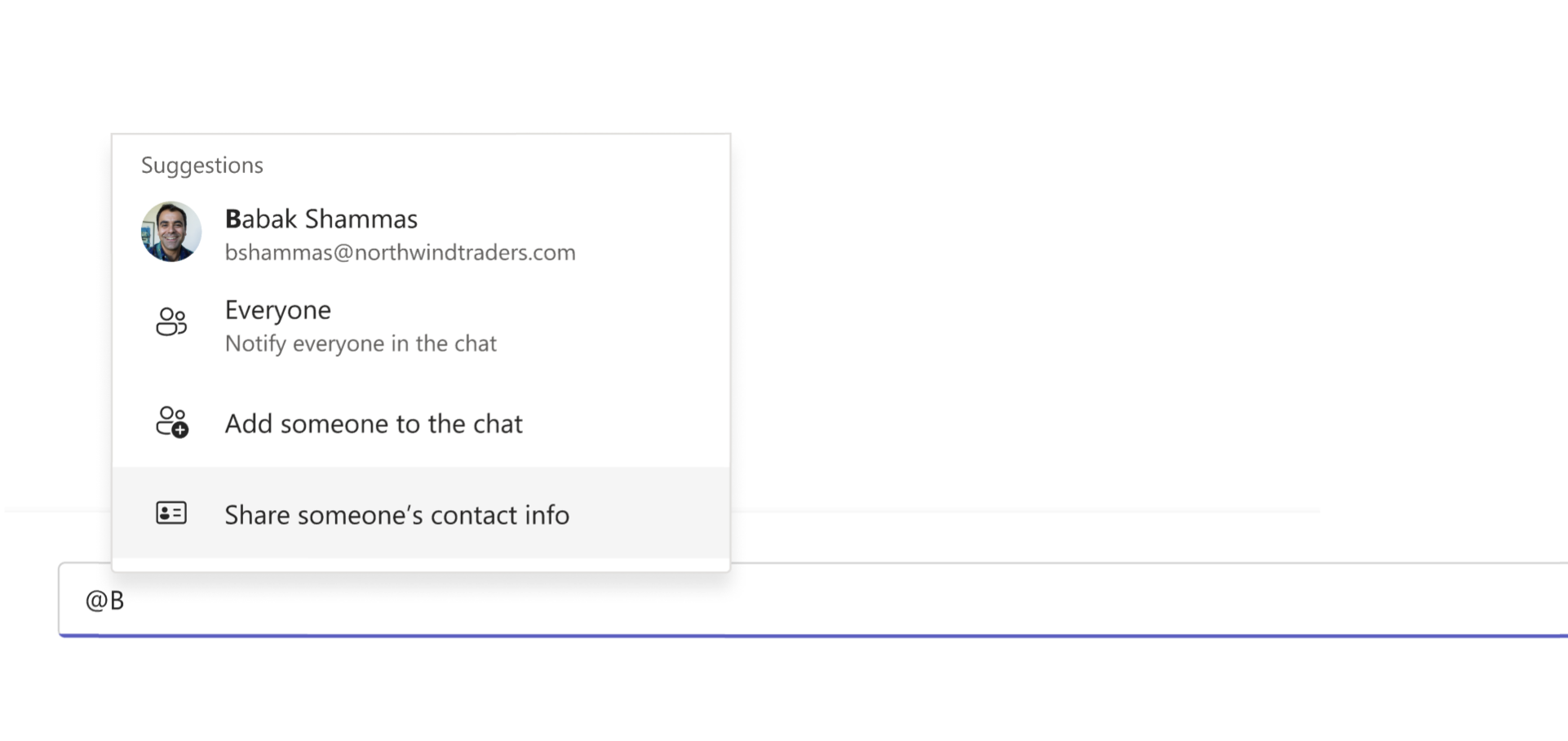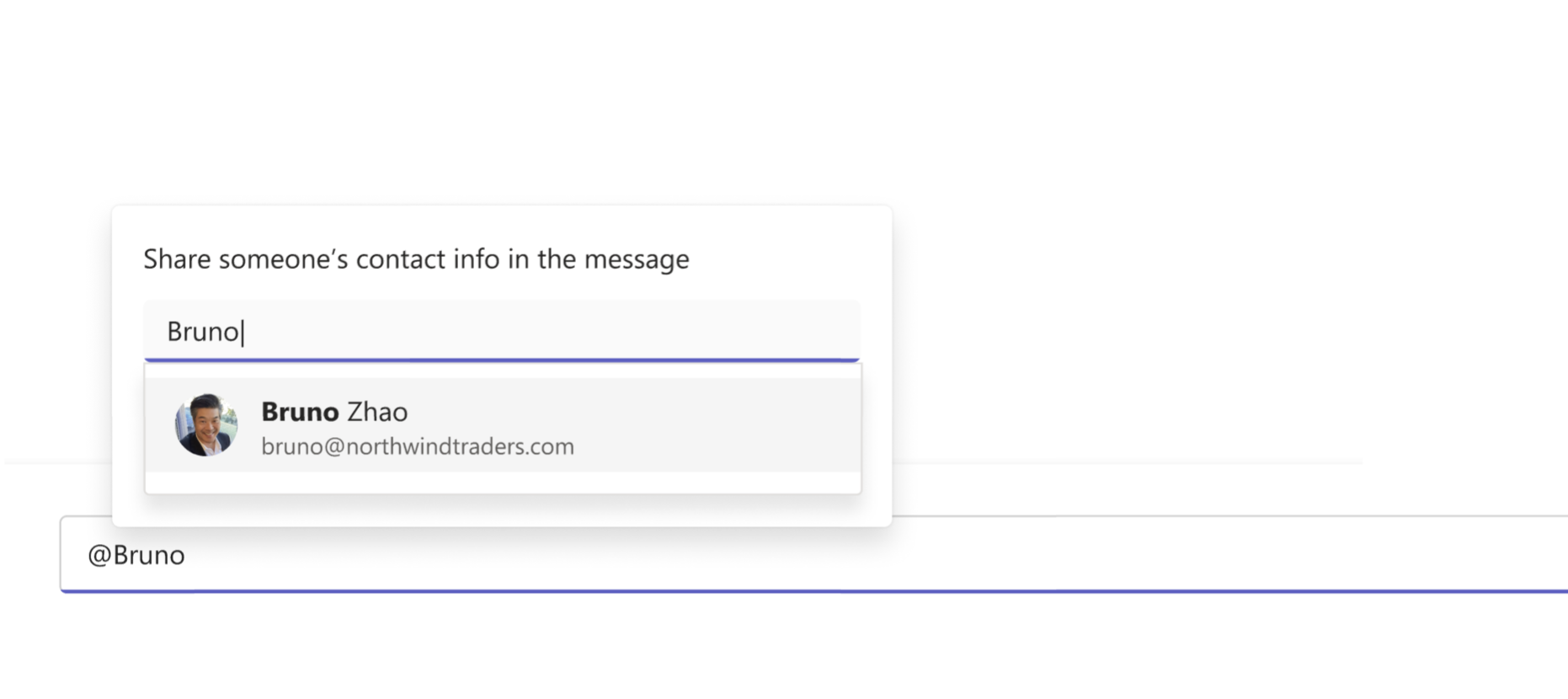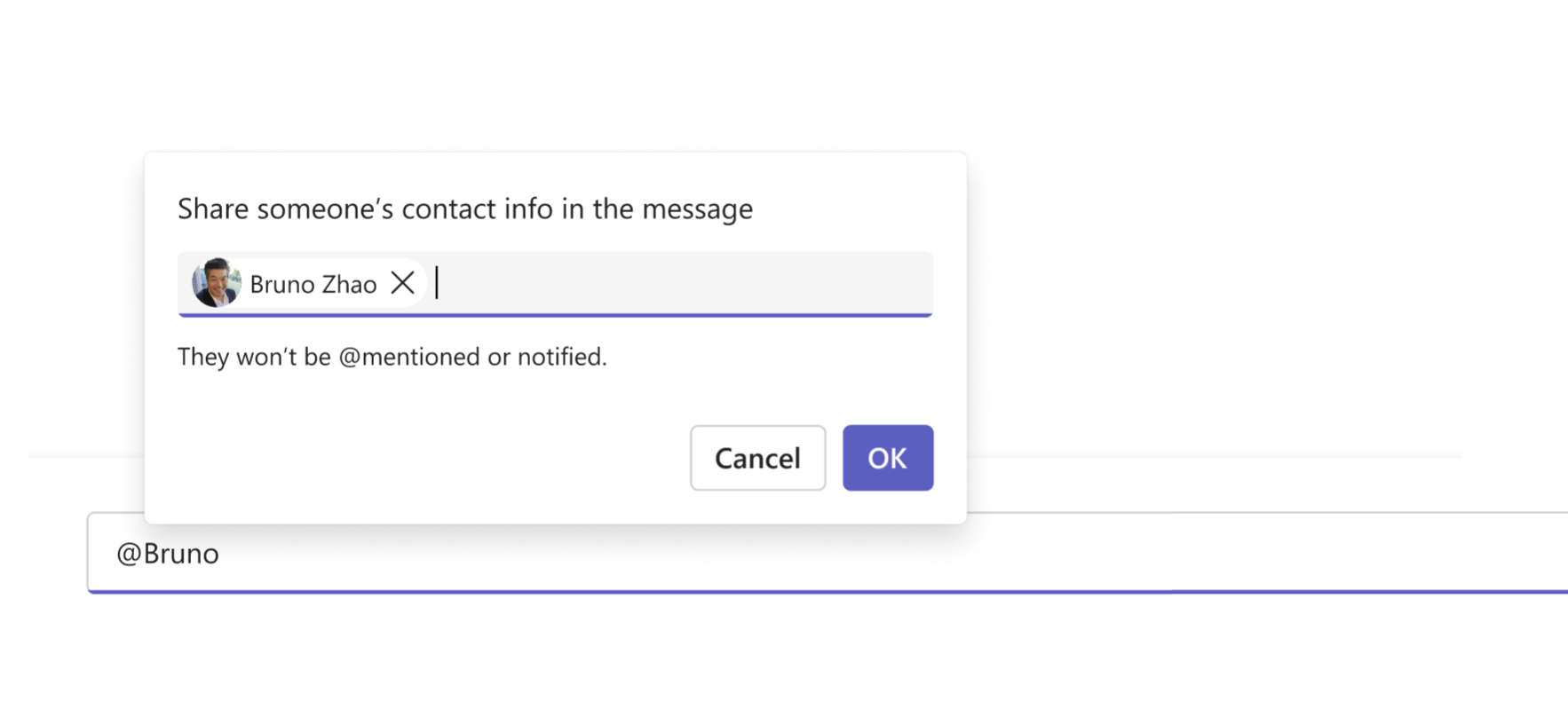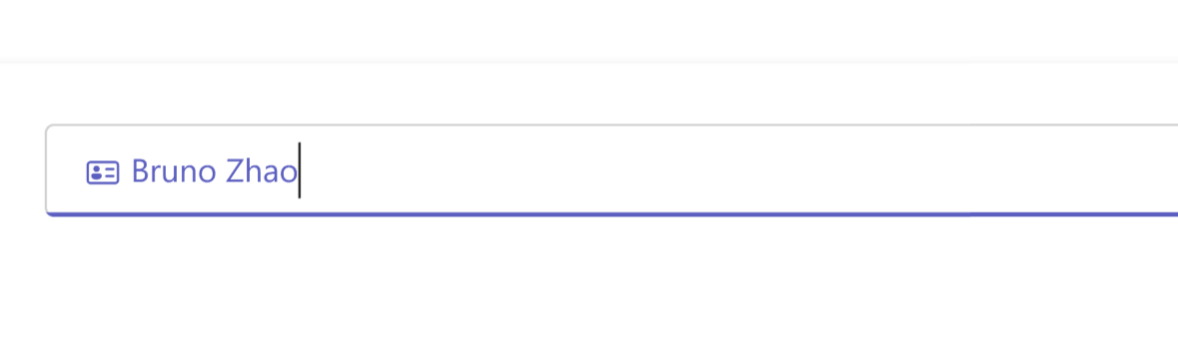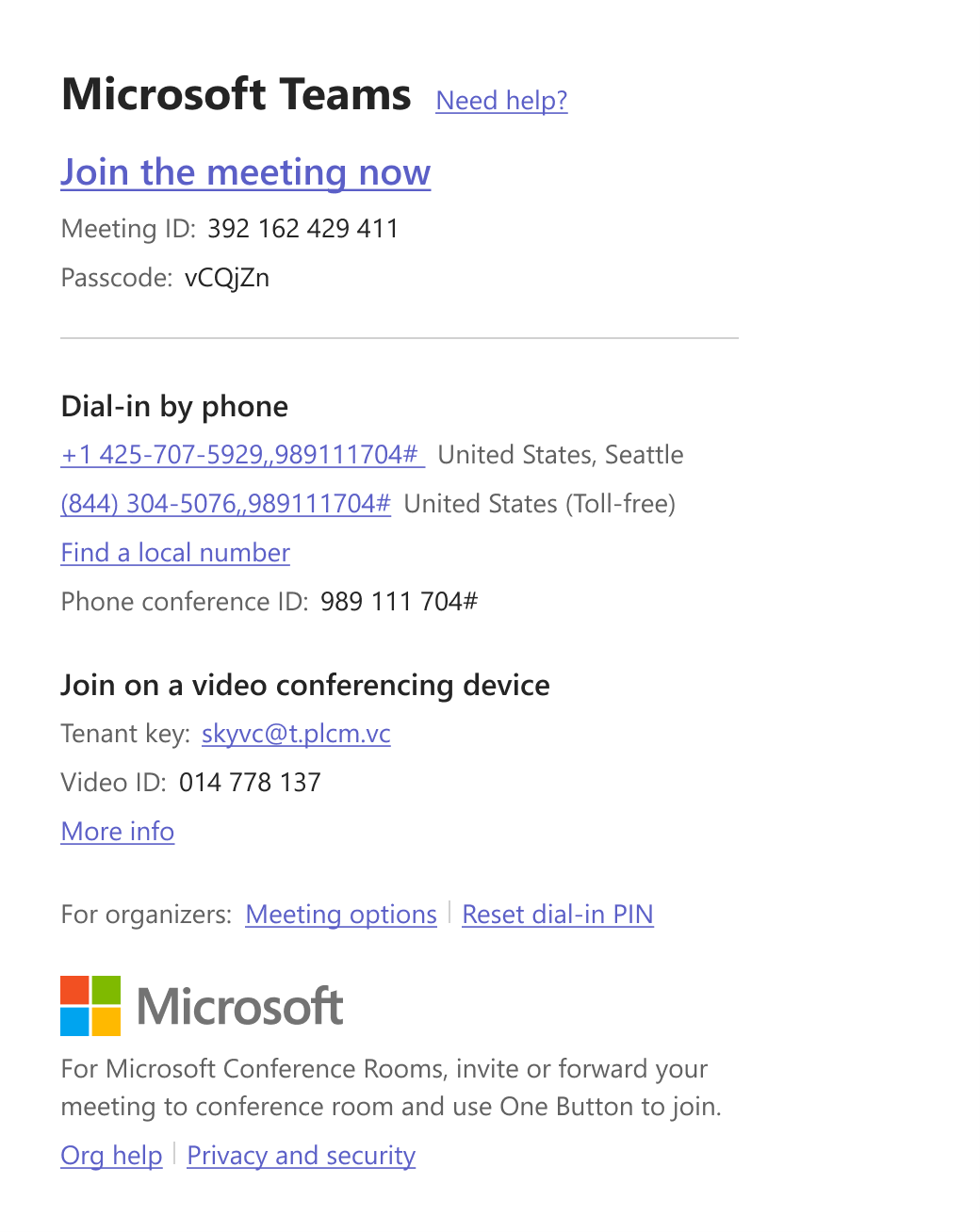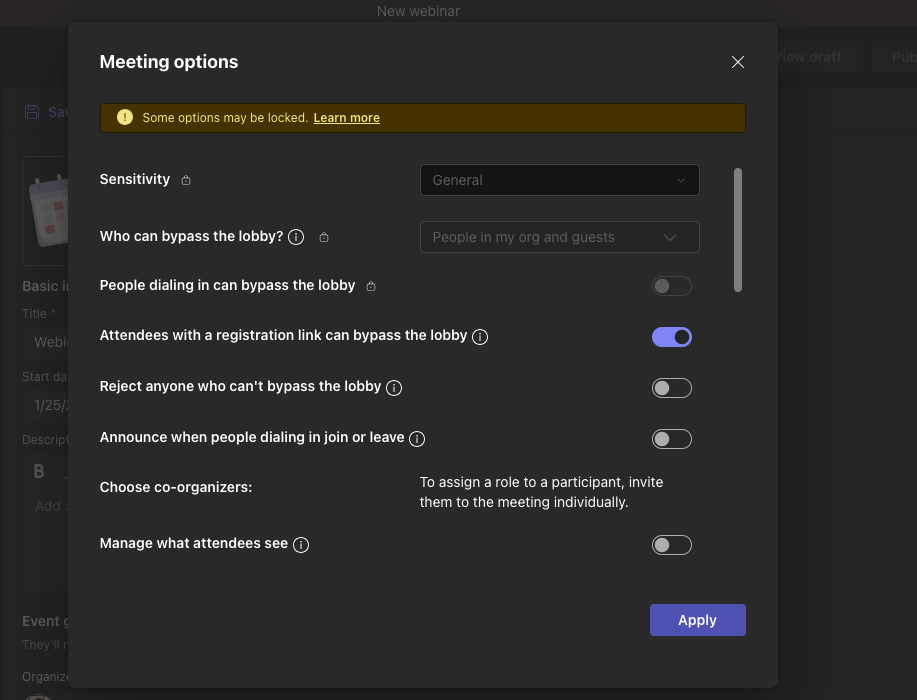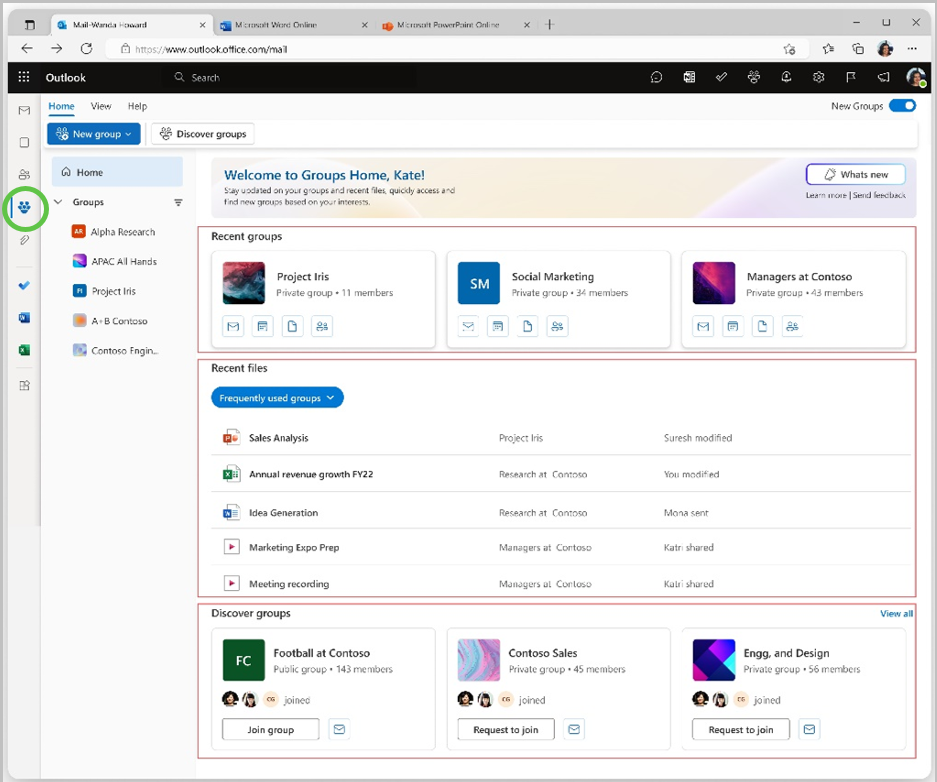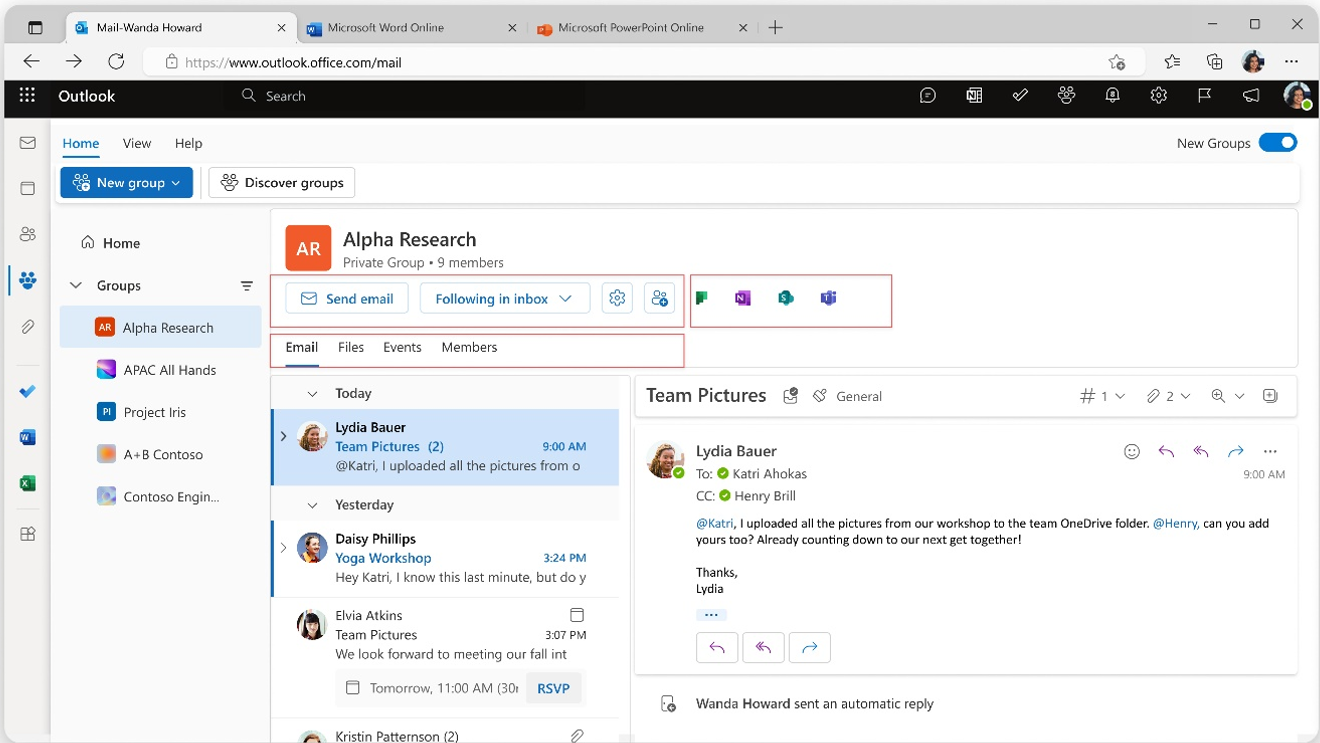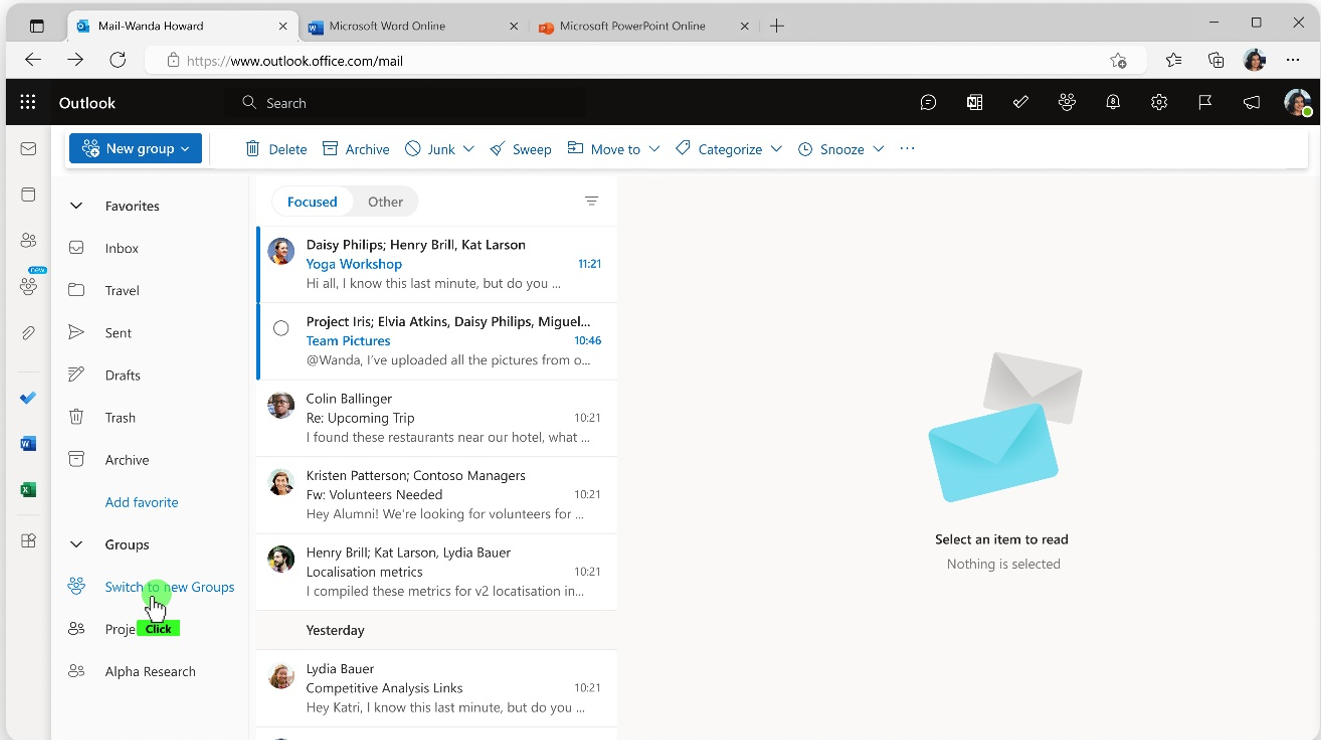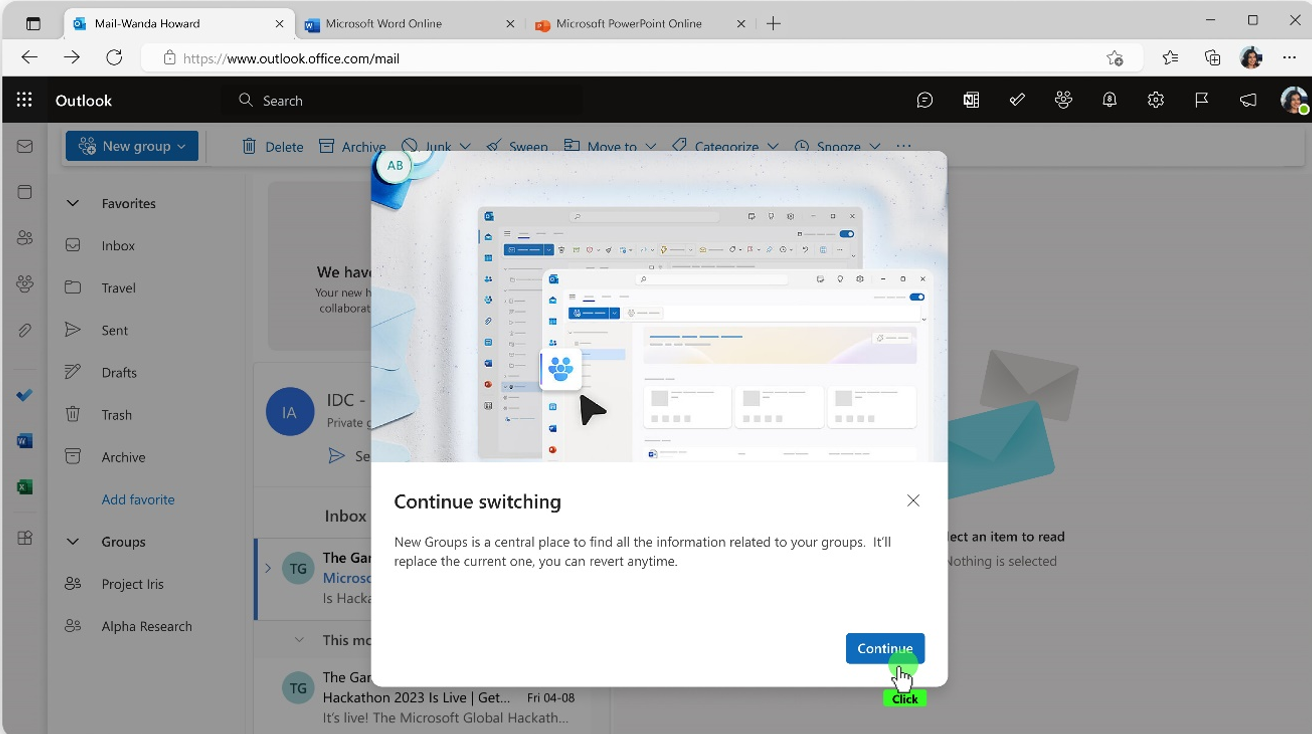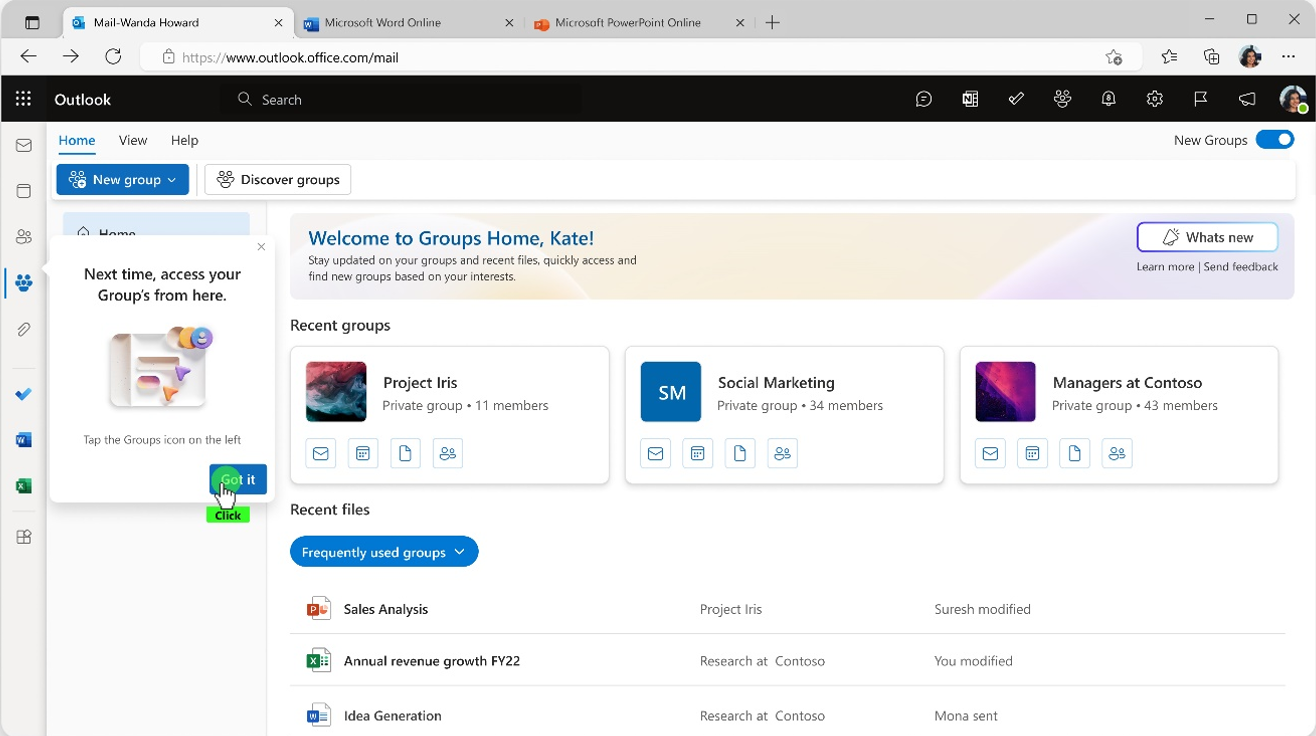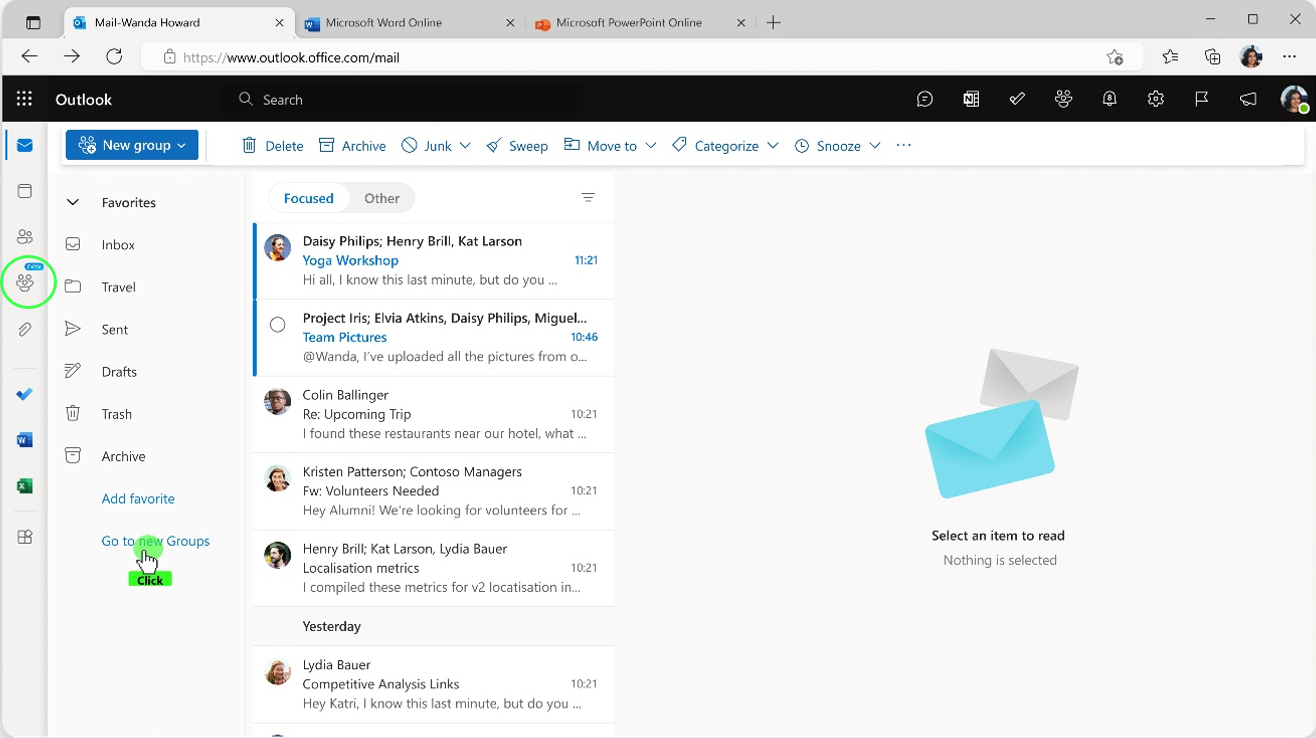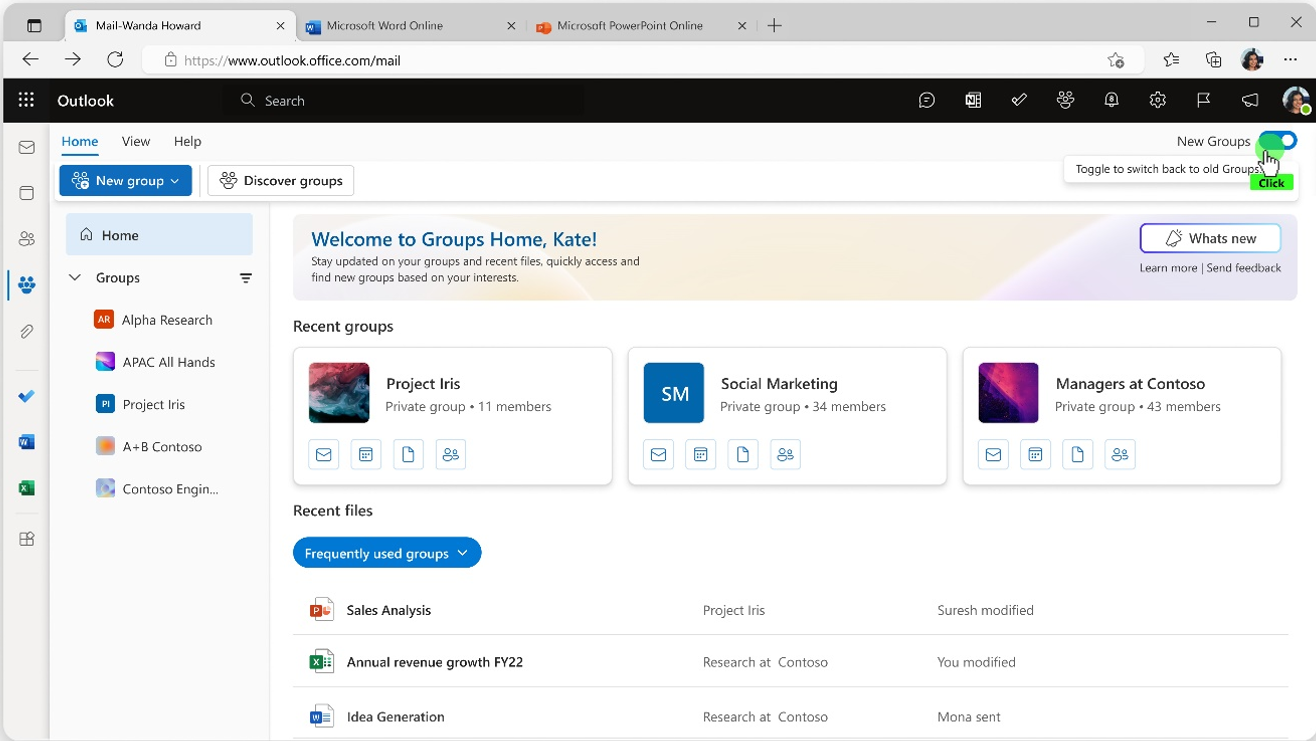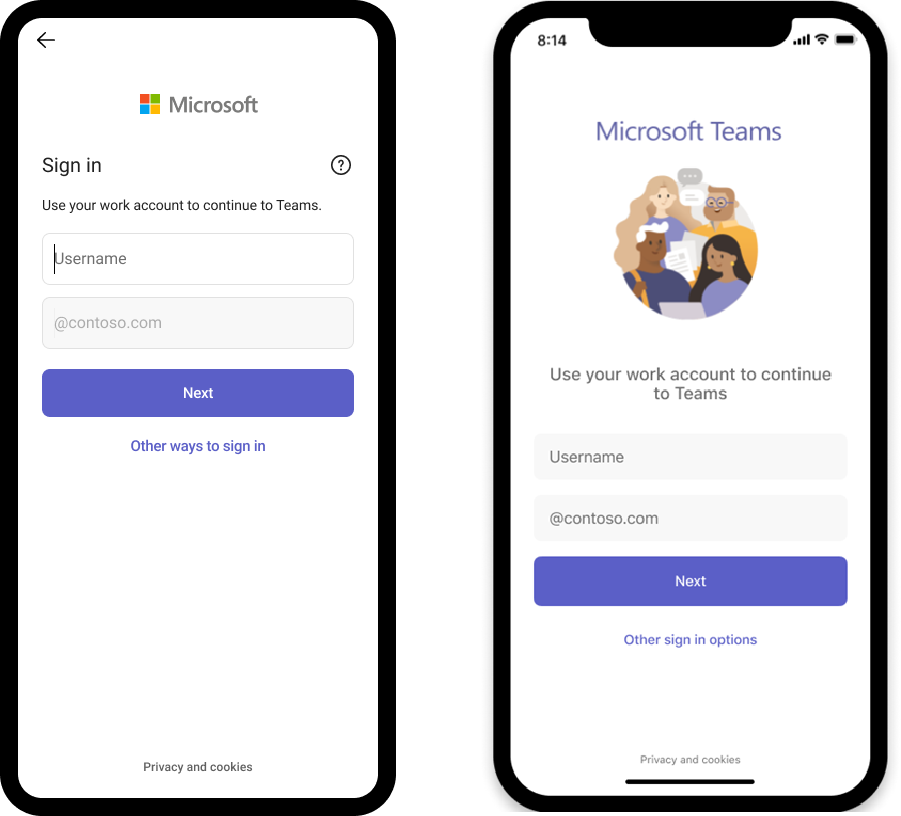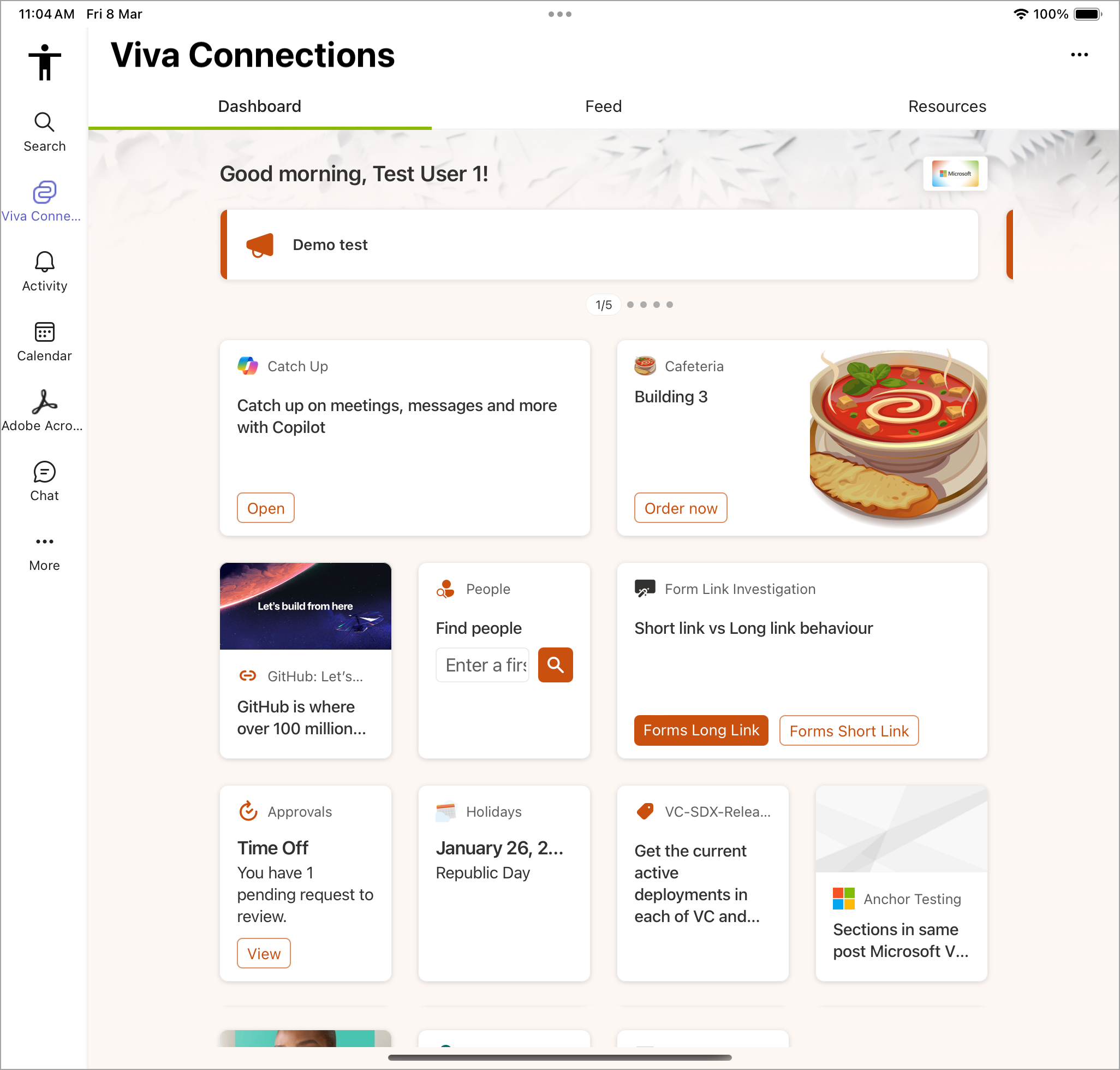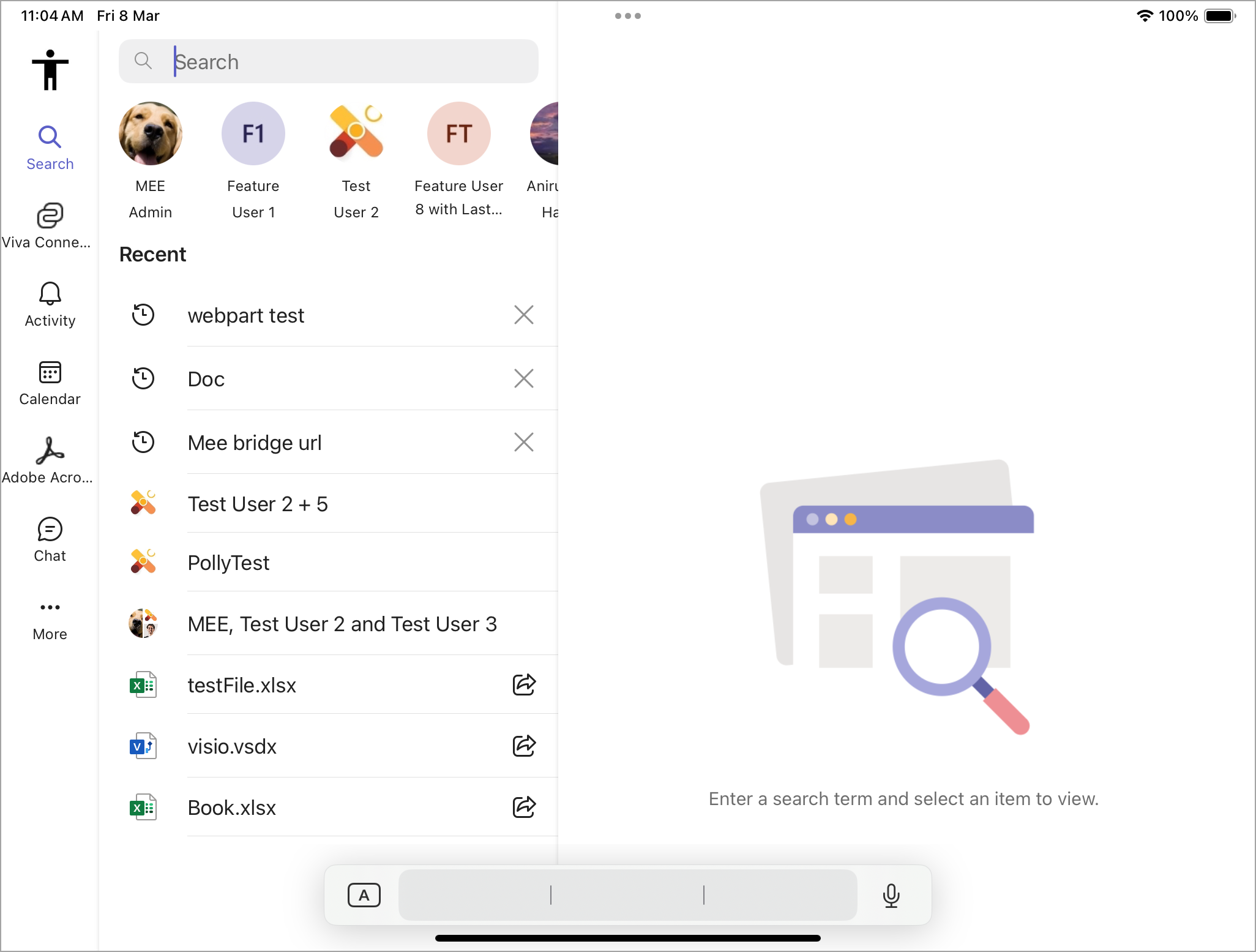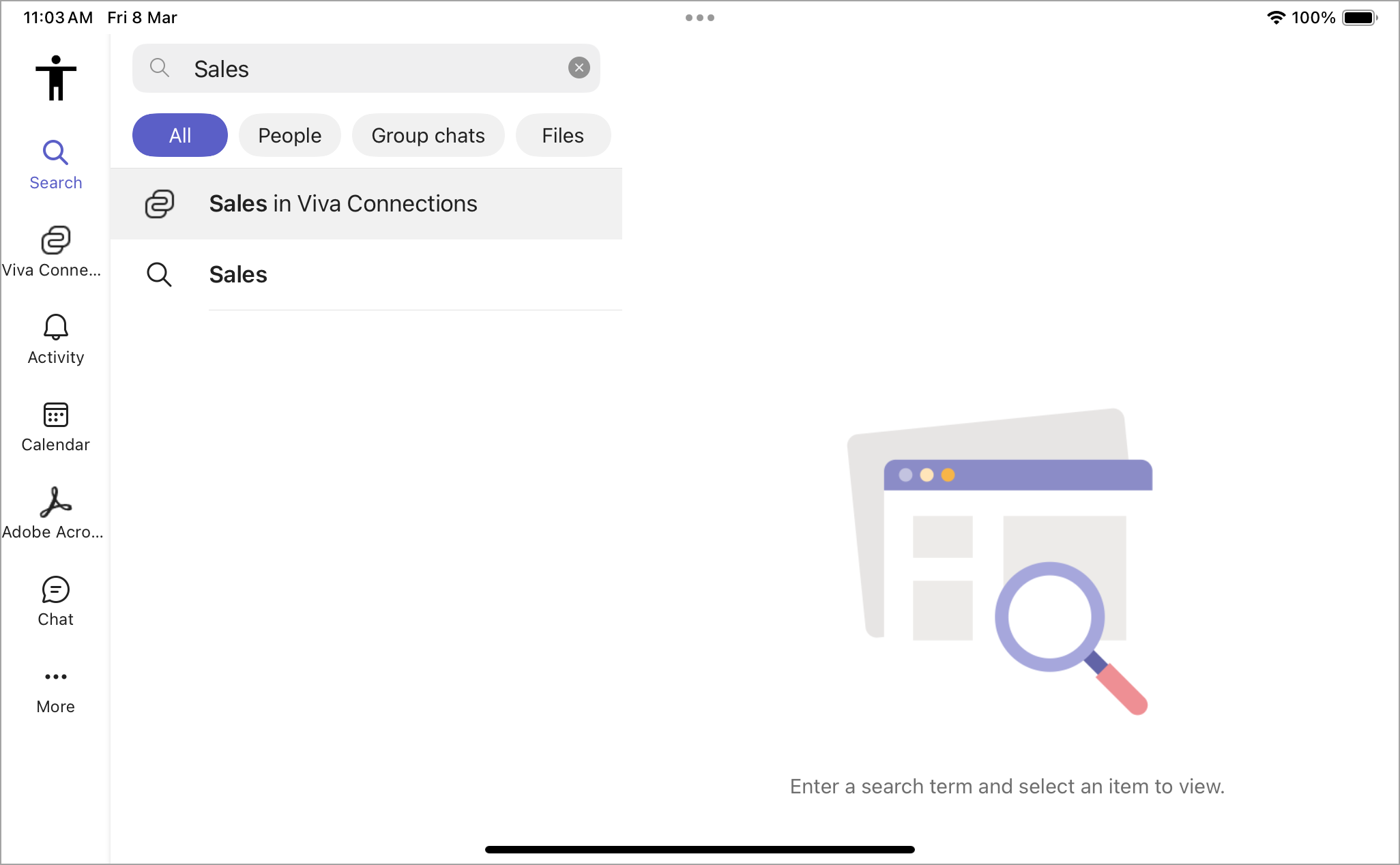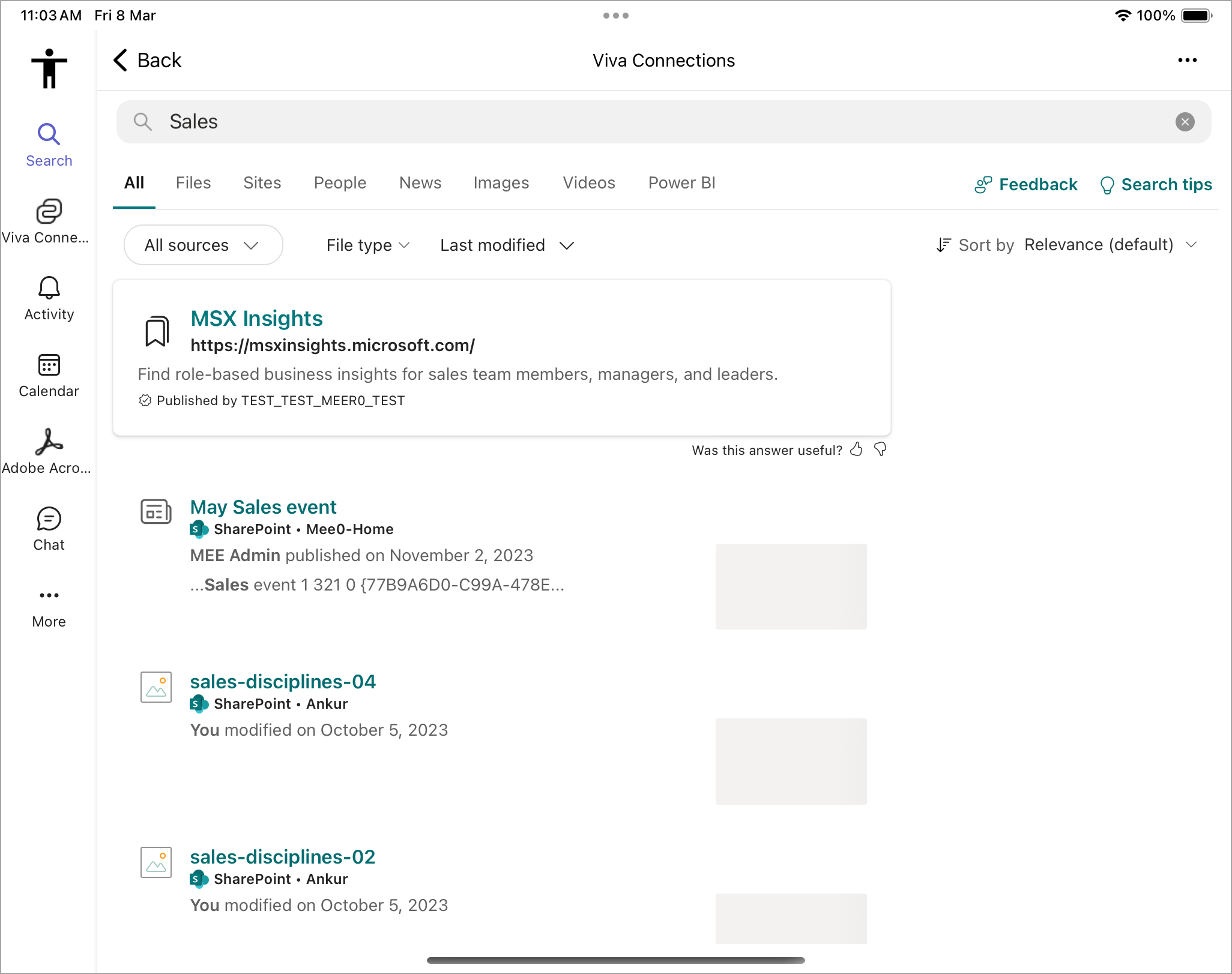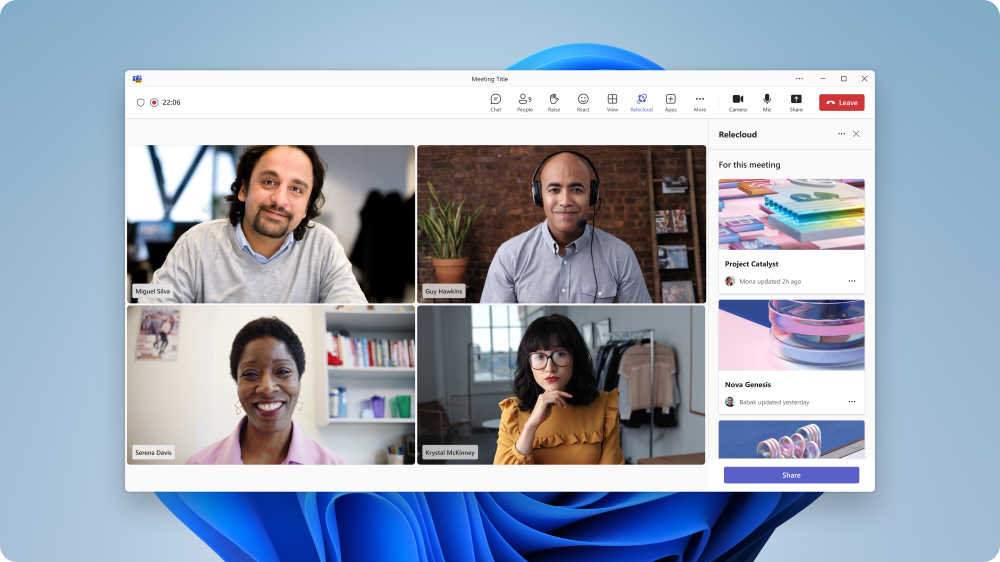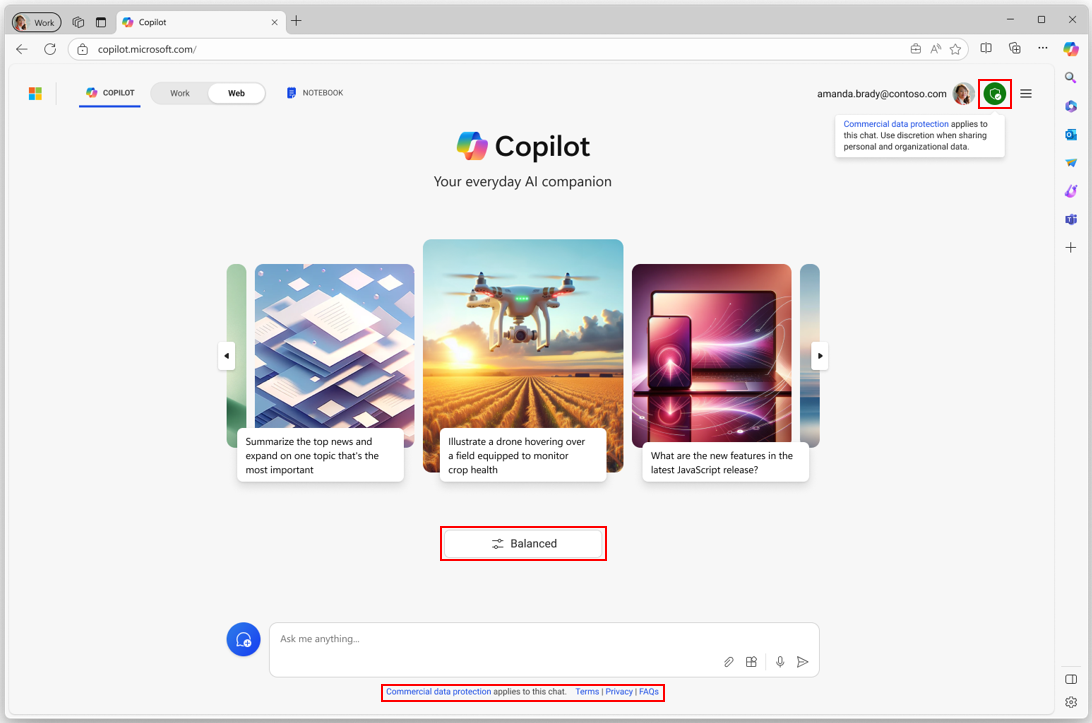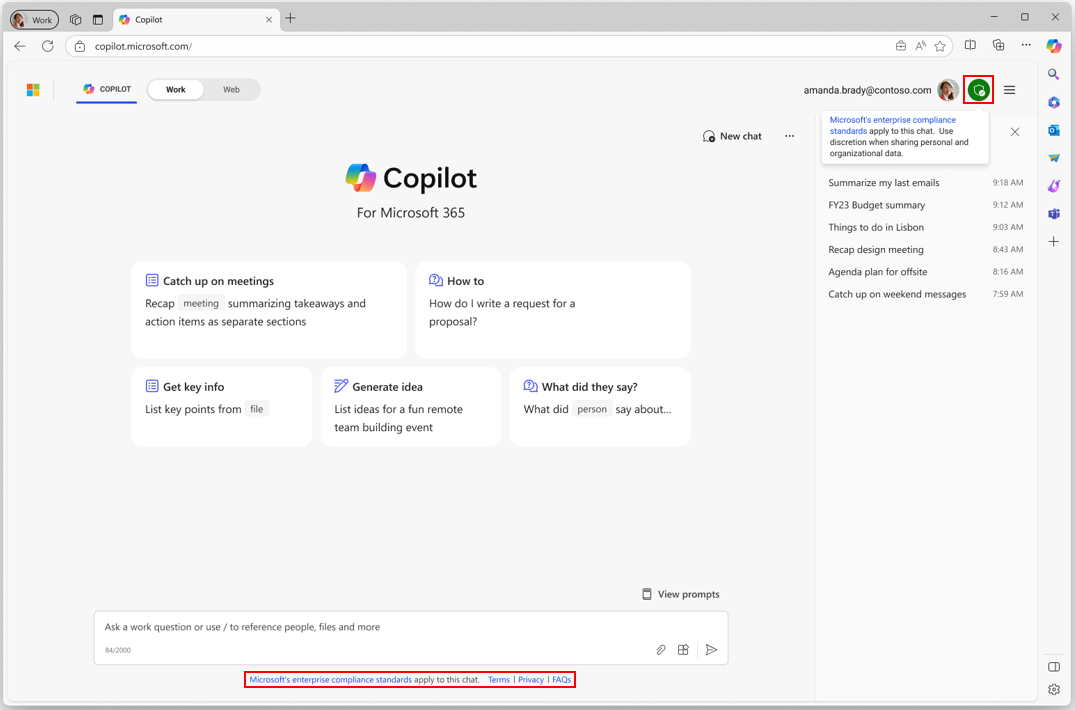20-April-2024 Below you will find a collection of news published yesterday. This news consists of Microsoft’s Roadmap when it is updated it will be below with items. Then there will be a section with the message center, if there is anything new there, this will be automatically included. And it contains a piece from blogs that I follow myself and would like to share with you. If I miss something in the blogs that do have an RSS feed, please let me know.
This entire post was automated via Microsoft Flow
have fun reading!
The blogs of this day are:
Office 365 Roadmap Updated: 2024-04-19
Additions : 0
Updates : 1
More Details At: www.roadmapwatch.com
| Updated Features | Current Status | Update Type | ||
|---|---|---|---|---|
| Windows 365: Ability to target Conditional Access (CA) policies to a single application that applies to both the Windows 365 and Azure Virtual Desktop apps | Cancelled | Status, Description |
Office 365 Roadmap Updated: 2024-04-19
Additions : 5
Updates : 6
More Details At: www.roadmapwatch.com
Items from the MessageCenter in Microsoft 365
| (Updated) Microsoft Teams: In-meeting Error MessagingCategory:Microsoft TeamsNummer:MC683928Status:stayInformed | Updated April 19, 2024: We have updated the rollout timeline below for DoD organizations. Thank you for your patience. Microsoft Teams Meeting users will be notified directly through the error message on meeting right pane for why they cannot access meeting chats when their chat access is limited by policy or due to system limitations and unexpected errors. This message is associated with Microsoft 365 Roadmap ID 167211 [When this will happen:] Targeted Release: We will begin rolling out mid-November and expect to complete by late November. Worldwide: We will begin rolling out early December and expect to complete by mid-December. GCC: We will begin rolling out early January and expect to complete by mid-January. GCC High: We will begin rolling out mid-January and expect to complete by late January. DoD: We will begin rolling out early February and expect to complete by late April 2024 (previously early April). [How this will affect your organization:] Once available, users will begin to understand why they cannot access certain chats during meetings. [What you need to do to prepare:] There is no action needed to prepare for this change. |
| (Updated) New Microsoft Defender Antivirus services on Windows DevicesCategory:Microsoft Defender XDRNummer:MC687846Status:planForChange | Updated April 18, 2024: We have updated the rollout timeline and content below. Thank you for your patience. Microsoft Defender Antivirus on Windows 10 and Windows 11 will be shipping with a new service:
[When this will happen:] Preview: Nov ‘23 to Beta channel (Prerelease). Worldwide: We will roll out to all rings (Current Channel (Preview), Current Channel (Staged) and Current Channel (Broad)) during late April 2024 (previously mid-April). GCC Moderate, GCC High and DOD: We will roll out to all rings (Current Channel (Preview), Current Channel (Staged) and Current Channel (Broad)) during mid-June 2024. [How this will affect your organization:] To enhance your endpoint security experience, we are shipping the Microsoft Defender Core service which will help with stability and performance of Microsoft Defender Antivirus. [What you need to do to prepare:]
|
| (Updated) Microsoft Teams Voice isolationCategory:Microsoft TeamsNummer:MC690921Status:planForChange | Updated April 19, 2024: We have updated the content below with additional information. Thank you for your patience. Note: Make sure to enable the enrollUserOverride policy for Voice and Face profile enrollment. Your users can begin enrolling their Recognition profile now which means they can use Voice isolation as soon as it’s available. To help with the rollout, here are the following support articles and resources to help address any questions you or your users may have about the feature
With “Voice isolation”, you can enjoy clear and uninterrupted calls or meetings, no matter where you are. This feature uses AI to filter out all background noise, including other people’s voices. By leveraging your voice profile, this advance noise suppression capability ensures only the user’s voice is transmitted. Whether you are in a busy office, a noisy cafe, or a crowded airport, you can communicate with confidence and clarity. “Voice isolation” is powered by our advanced deep learning, speech services, and audio processing technology, and it shows our dedication to solving user problems with AI and enhancing audio quality and experience. This message is associated with Microsoft 365 Roadmap ID 125387 [When this will happen:] Targeted Release: We will begin rolling out early April 2024 (previously early March) and expect to complete by mid-April 2024 (previously mid-March). Standard Release and GCC: We will begin rolling out mid-April 2024 (previously late March) and expect to complete by early May 2024 (previously early April). [How this will affect your organization:] The Voice isolation feature will be enabled by default for your organization. End-users will need to enroll their voice profile via the Recognition tab under the Teams Global Device settings to enable the Voice isolation feature to have better audio input quality. If you want to disable this feature for your organization, you will need to do so via PowerShell: Set-CsTeamsMeetingPolicy [What you need to do to prepare:] You should consider communicating this with your users and update training and documentation as appropriate. |
| (Updated) Pick a local folder when Saving Attachments in the new Outlook for WindowsCategory:Microsoft 365 appsNummer:MC694648Status:stayInformed | Updated April 18: 2024: We have updated the rollout timeline below. Thank you for your patience. Users will be able to pick a folder when saving attachments to their system in the new Outlook for Windows. Previously, all attachments downloaded were saved to a default local folder, which users could not change. This meant that if users wanted to move the file to a specific location, they would have to perform multiple clicks to get to the folder where the file was saved and then move the file to the desired folder.
Now, when a user saves one or multiple attachments a file picker will open to allow the user to access, browse, and save files directly to their desired location on their system. This change is associated with Microsoft 365 Roadmap ID: 167892 [When this will happen:]
We will begin rolling out mid-April 2024 and expect to complete mid-May 2024. [How this will affect your organization:] This feature is designed to streamline the process of saving attachments, reducing the number of steps and making it more efficient. It’s a small change, but one that we believe will make a big difference in your daily workflow. [What you need to do to prepare:] There is nothing you need to do to prepare for this change. This feature will be rolled out automatically in the new Outlook for Windows. |
| (Updated) Copilot in Viva EngageCategory:Microsoft Viva Microsoft Copilot (Microsoft 365)Nummer:MC698828Status:stayInformed | Updated April 18, 2024: We have updated the rollout timeline below. Thank you for your patience. Copilot is coming to Viva Engage! In mid-January, a new control will be available on your Viva Engage admin dashboard in the Analytics and AI section. This control will enable you to activate the preview of Copilot in Engage for all users with a premium license. Licensing requirements for these features post preview are yet to be confirmed. Copilot provides access to Large Language Model (LLM) technology, with Microsoft Responsible AI protections, to assist users as they access and create value through Viva Engage. Copilot does this by making personalized suggestions of what to post on Viva Engage, and where. Suggestions are personalized based on the user’s Viva Engage activity, for example, activity in the user’s communities and relevant campaigns. Copilot also offers collaboration on writing Viva Engage posts, so users can efficiently and confidently create engaging, authentic posts that contribute unique value to the network. This message is associated with Microsoft 365 Roadmap ID 168609 [When this will happen:] Preview: Beginning in mid-January, when Copilot is enabled, it will be available on the Viva Engage home page on the web, in Teams, and in Outlook. Between late January and end of February, Copilot will also be available in communities, storylines, and articles. Worldwide: Copilot in Engage is planned to begin rolling out in late April 2024 and expect to be complete by late May 2024. [How this will affect your organization:] A control will be available in your Viva Engage Admin Dashboard, in the Analytics and AI section. With this control, admins can turn on Copilot for users in their tenant who have a premium Viva license. When turned on, Copilot will appear in Viva Engage publishers where users create posts. To turn on Copilot, Summarization will also need to be enabled. This control is also available in the Analytics and AI section of the Viva Engage admin dashboard. This enables Copilot to summarize messages to assist the user to catch up on relevant content and align their communications for relevance as needed. Copilot only shows summaries of messages to users who already have access to the underlying messages. This prevents private information from being shared by Copilot. [What you need to do to prepare:] Review your configuration and apply as appropriate for your organization. You may also consider updating training and documentation as appropriate. |
| (Updated) eDiscovery Premium-Enhancements to eDiscovery experience for Microsoft Forms contentCategory:Microsoft FormsNummer:MC700643Status:stayInformed | Updated April 19, 2024: We have updated the rollout timeline below. Thank you for your patience. Now admins can search for Microsoft Forms content specifically within their collections, see the full metadata associated to those items including the Form title, and review both the original Form and responses to the Form as related items within both review and export. Simplification and ease of use for managing Forms content via eDiscovery will help reduce the pain points of the challenging discovery process and improve the confidence of organizations using Forms for critical tasks that may require eDiscovery capabilities. Note:
This message is associated with Microsoft 365 Roadmap ID 181617 [When this will happen:] Preview: We will begin rolling out mid-December 2023 and expect to complete by late December 2023. Worldwide: We will begin rolling out late April 2024 (previously early April) and expect to complete by late May 2024 (previously late April). [How this will affect your organization:] Microsoft Forms content could be searched in eDiscovery Premium. Admins can better manage tasks that require eDiscovery capabilities for Forms. [What you need to do to prepare:] No additional action is needed to prepare for this feature. |
| (Updated) Microsoft Teams: Share contact information of people in Microsoft Teams chatCategory:Microsoft TeamsNummer:MC704192Status:planForChange | Updated April 19, 2024: We have updated the rollout timeline below. Thank you for your patience. Users can now share the contact information of someone who is not in a chat to make it easy for others to confidently get to know other collaborators. This message is associated with Microsoft 365 Roadmap ID 375627 [When this will happen:] Targeted Release: We will begin rolling out mid-January 2024 and expect to complete by late January 2024. General Availability (Worldwide, GCC, GCC High and DoD): We will begin rolling out early February 2024 and expect to complete by late April 2024 (previously early April). [How this will affect your organization:] Users can now easily share contact information in group chats. [What you need to do to prepare:] You may consider updating your internal documentation. |
| (Updated) Teams: Latest meeting experiences with performance improvements on web for Safari and Firefox (for guests)Category:Microsoft TeamsNummer:MC705760Status:stayInformed | Updated April 19, 2024: We have updated the rollout timeline below. Thank you for your patience. The latest Teams meeting experiences will be available for Teams on the web in Safari and Firefox browsers – including performance improvements, refreshed pre-join, updated meeting stage, and the updated meeting toolbar. (for anonymous join only) This message is associated with Microsoft 365 Roadmap ID 329253 [When this will happen:] All Environments: We will begin rolling out late April 2024 (previously early April) and expect to complete by late May 2024 (previously early May). [How this will affect your organization:] We make constant steps to improve Teams performance irrespective of the platform – this time we are making the experience of Teams meetings on web (in Safari and Firefox browsers) better for anonymous users (guests). That’s crucial because it improves external collaboration. For example, if participants from your tenant would like to have meetings with non-Teams users (who are often joining as guests) it’ll become simpler as guests joining meeting from Safari/Firefox web browsers won’t have to wait significant amount of time for the meeting experience to load. You may also notice that currently meeting UI in Chrome and Safari/Firefox is different, but with this update it won’t be a case anymore and you’ll enjoy all the benefits of modern UI (such as meeting toolbar on top of the screen, etc). [What you need to do to prepare:] You may want to update your internal documentation to inform your users about this improvement. |
| (Updated) Sensitivity Labels enabled in Teams Mobile MeetingsCategory:Microsoft TeamsNummer:MC705762Status:stayInformed | Updated April 19, 2024: We have updated the rollout timeline below. Thank you for your patience. Users can collaborate in a way that meets compliance standards in meetings on a mobile device by picking sensitivity labels on Teams calendar. Users will see any default label if applied by the admin. When clicking on the Sensitivity label field in the meeting creation form, users will also see the list of specific labels allotted to them by the admin and choose the relevant label. According to the settings of the label, the meeting will become labeled and the content will be considered sensitive accordingly. Channel meetings inherit the label that is used in Teams by default and cannot be changed. This message is associated with Microsoft 365 Roadmap ID 178013 [When this will happen:] Preview: We will begin rolling out mid-February 2024 and expect to complete by late February 2024. General Availability (Worldwide, GCC, GCC High and DoD): We will begin rolling out late February 2024 and expect to complete by late April 2024 (previously early April). [How this will affect your organization:] Users will be able to see the labels in the meeting assigned by the admin in an organization. [What you need to do to prepare:] There is no action needed to prepare for this change. You may want to notify your users about this change and update any relevant documentation as appropriate. |
| (Updated) Microsoft Teams: Meeting invite improvementsCategory:Microsoft TeamsNummer:MC706174Status:stayInformed | Updated April 19, 2024: We have updated the rollout timeline below. Thank you for your patience. Meeting invite is the first thing that the user invited to the meeting sees before joining. We are making some design improvements to make sure we have the most important information there and it’s better grouped. This message is associated with Microsoft 365 Roadmap ID 366447 [When this will happen:] General Availability (Worldwide, GCC, GCC High and DoD): We will begin rolling out mid-February 2024 and expect to complete by late April 2024 (previously early April). [How this will affect your organization:] With this update, the link for joining the meeting will become more visible – we changed the link text and also made it bigger. Sometimes people have troubles joining or simply have questions related to meeting join – after this update they’ll be able to easily find the information from Microsoft Help Center about that by clicking on “Need help” link of the very top of the meeting invite. If users need additional info for joining the meeting (e.g. meeting if or passcode) – they will also find it and it won’t be confused with other IDs (e.g. phone conference ID or video ID). There are some options in the meeting invite that are highly relevant to meeting organizers only (in some use cases) and will be useless for participants – we moved these options to a separate session “For organizers”. Please note that the screenshot below is only an example of how meeting invite may look like, your tenant may not have some of this functions/features enabled, in this case some of the blocks won’t be present. [What you need to do to prepare:] You may consider updating your internal documentation to inform your users about this improvement. |
| (Updated) Microsoft Teams: Private and shared channels linksCategory:Microsoft TeamsNummer:MC707648Status:stayInformed | Updated April 19, 2024: We have updated the rollout timeline below for DoD organizations. Thank you for your patience. In Microsoft Teams, we are extending support for channel links to include both private and shared channels. Once released, members of private and shared channels will be able to get links to a private or shared channel or channel post to share with other Teams users. This message is associated with Microsoft 365 Roadmap ID 325325 [When this will happen:] Targeted Release: We will begin rolling out early February 2024 and expect to complete by mid-February 2024. Worldwide: We will begin rolling out mid-February 2024 and expect to complete by late February 2024. GCC Release: We will begin rolling out late February 2024 and expect to complete by early March 2024. GCCH Release: We will begin rolling out late February 2024 and expect to complete by early March 2024. DoD Release: We will begin rolling out early March 2024 and expect to complete by late April 2024 (previously early April). [How this will affect your organization:] Users will now be able to share links to private and shared channels and channel posts with other members of the channel. Users who are not members of the channel will not be able to access the channel or channel post. Only members of the channel will be sent to the channel or post when clicking on a channel link. [What you need to do to prepare:] There is no action needed to prepare for this change. You may want to notify your users about this change and update any relevant documentation as appropriate. |
| (Updated) Tags in Shared Channels for Microsoft TeamsCategory:Microsoft TeamsNummer:MC707670Status:stayInformed | Updated April 19, 2024: We have updated the rollout timeline below. Thank you for your patience. Tags will now be supported in shared channels in Microsoft Teams. Users can now use tags to @ mention groups of people in shared channels. This message is associated with Microsoft 365 Roadmap ID 373555 [When this will happen:] Targeted Release: We will begin rolling out late February 2024 (previously mid-February) and expect to complete by early March 2024 (previously late February). Worldwide, GCC, GCC High & DoD: We will begin rolling out mid-March 2024 (previously early March) and expect to complete by late April 2024 (previously early April). [How this will affect your organization:] End users will now be able to use tags in shared channels. [What you need to do to prepare:] Learn more about managing who can create and manage tags within your tenant. If you would like to help end users learn more about using Tags in Microsoft Teams, direct them to the Using Tags in Microsoft Teams documentation. |
| (Updated) Microsoft Teams: In form meeting option updates for webinars and townhallsCategory:Microsoft TeamsNummer:MC710212Status:stayInformed | Updated April 19, 2024: We have updated the rollout timeline below. Thank you for your patience. In Microsoft Teams, configuring meeting options for events like webinars and townhalls required users to be taken to a web page after the event had been created. In order to optimize the user experience, we will now allow users to configure meeting options within the Teams app before event creation. This will provide users with more flexibility. This message is associated with Microsoft 365 Roadmap ID 373420 [When this will happen:] Targeted release: We will begin rolling out early February 2024 and expect to complete by mid-February 2024. Worldwide and GCC: We will begin rolling out mid-February 2024 and expect to complete by late April 2024 (previously early April). [How this will affect your organization:] Webinar and townhall organizers will no longer be sent to a web page to edit their event’s meeting options. The meeting options will now show up as an inline window within the scheduling form. This will occur for both the create and edit experiences. [What you need to do to prepare:] There is no action needed to prepare for this change. You may want to notify your users about this change and update any relevant documentation as appropriate. |
| (Updated) Microsoft Teams: Hide General ChannelsCategory:Microsoft TeamsNummer:MC711019Status:stayInformed | Updated April 19, 2024: We have updated the rollout timeline below. Thank you for your patience. Similar to other channels in a team, now you will be able to hide general channels as well! As a team member, when you become a part of a team, you see general channel always shown in your teams and channels list. Sometimes, even though the channel is not used, you still have it sticking in your teams and channels list. Introducing the capability for you to hide general channel, like any other channel in the team. Note, if general is the last channel in the team, then the team will get hidden as well. This message is associated with Microsoft 365 Roadmap ID 324840 [When this will happen:] Targeted Release: We will begin rolling out early February 2024 and expect to complete by mid-February 2024. General Availability (Worldwide, GCC, GCC High and DoD): We will begin rolling out mid-February 2024 and expect to complete by late April 2024 (previously early April). [How this will affect your organization:] If general channel is hidden by the user, the channel will no longer show in their teams and channels list. They will still be able to show the channel by going to the hidden channels in the teams and channels list or manage teams > channels tab > selecting “show for me”. [What you need to do to prepare:] You may consider updating your training and documentation as appropriate. |
| (Updated) Microsoft 365 Groups: Users can now choose to switch to the new Groups experience in Outlook on the webCategory:Exchange OnlineNummer:MC711025Status:stayInformed | Updated April 19, 2024: We have updated the rollout timeline below. Thank you for your patience. We are excited to announce that users will be able to choose to transition from the old Microsoft 365 Groups in Outlook to the new Groups in Outlook on the web and the new Outlook for Windows. The transition is optional for users, who can switch back to old Groups if desired. [When this will happen:] Worldwide: We will begin rolling out early March 2024 (previously mid-February) and expect to complete by mid-May 2024 (previously early April). [How this will affect your organization:] About new Groups Outlook now has a new home for Microsoft 365 Groups: one place to connect, communicate, and collaborate with your team. New Groups provides a central destination where users can get critical information from their groups. Benefits of the new Groups experience include:
How to switch to new Groups Users can choose to transition to new Outlook Groups. 1. By default, both old and new Groups are live. 2. After users go to the left navigation in Outlook and select Groups, they can see the Switch to new groups option. 3. After the user switches to new Groups, the new Groups experience becomes the default, and the old Groups experience is hidden from the user. Users can always switch back to old Groups. 4. After switching to new Groups, users can access Groups from the left navigation, by selecting the Groups icon below the People icon or the Go to new Groups link. Switching back to old Groups To switch back to old Groups, turn off the New Groups toggle at the top right. When users switch back to old Groups, users will be presented with an optional survey and then will be taken to old Groups.
[What you need to do to prepare:] No action is needed to prepare for this change. You may want to notify your users about this change and update any relevant documentation as appropriate. For more information about Microsoft 365 Groups in Outlook, see Outlook Groups. FAQs 1. Can users opt out of the transition to new Groups? Is transition flow applicable for all the versions of Outlook? There is no need for an opt-out because the transition to New Groups is optional. Users can use old Groups if desired. If they opt into new Groups, their old Groups will be hidden. All old Groups information is saved in new Groups, and users can switch back to old Groups. The transition is only applicable for Outlook on the web and the new Outlook for Windows. 2. What are the improvements in new Groups? Major improvements include.
3. How to access new Groups? In Outlook on the Web and the New Outlook for Windows, New Groups can be accessed from the Navigation Bar on the left margin, below the people icon. The new Groups experience is not available for Mac. In Windows, this can be accessed from the applet drawer in the Navigation Bar. 4. Is new Groups available in all versions of Outlook? New Groups is available for all users in Outlook for the web and New Outlook for Windows. New Groups is available in Outlook for Windows for Build Version 16.0.16714.10000 or higher till Production CC/MEC. New Groups is not available on Mac. |
| (Updated) Microsoft Viva Engage and Microsoft Yammer: update on web domain migration release dateCategory:Microsoft VivaNummer:MC713420Status:stayInformed | Updated April 18, 2024: We have updated the rollout timeline below. Thank you for your patience. As previously communicated in MC679739 Yammer Rebranding to Viva Engage Domain Migration Update (October 2023), the web domain migration of Microsoft Viva Engage is a crucial step in providing a consistent experience. To ensure a smooth transition and prevent any potential disruptions to your workflows, we find it necessary to adjust our original timeline. The new release date for the web domain migration is now set to begin in late March. This decision has been made to safeguard your experience and minimize any potential negative impacts on your daily work. We apologize for any effect that this delay may have caused you. This message is associated with Microsoft 365 Roadmap ID 180352. [When this will happen:] Worldwide: We will begin rolling out in mid-June 2024 (previously late March) and expect to complete by mid-July 2024 (previously early April). We can’t give you an exact date for when the change will roll out to your tenant. We understand the importance of your workflows. By delaying the release, we can thoroughly test and validate the changes to help guarantee a seamless transition. We ask you to continue following our previous recommendations to prepare for this change, as they remain applicable. It’s important to note that these release dates are only for the web domain migration. The email sender domain change has not yet been rescheduled. We will announce updates on the email sender domain changes in a future message center post. We sincerely appreciate your ongoing support and patience as we work diligently to ensure that this change does not disrupt your daily work. [How this will affect your organization:] We will redirect URLs from the old domain (https://web.yammer.com) to the new domain (https://engage.cloud.microsoft/) to ensure uninterrupted access to Viva Engage and related features. These redirects will work with supported browsers and will be retained for the long term, so items like bookmarks should transition seamlessly. Users who are in Viva Engage at the same time as the change rolls out may need to refresh their browsers once to be redirected to the new domain. [What you need to do to prepare:] Review all places where you may have explicitly configured or hardcoded domain names. Share this information on the domain changes with the relevant admins to give them time to make the necessary changes. Use any changes you have implemented for the old domain as a guide to what you may need to implement for the new domain. While these changes are not anticipated to affect our APIs, it is possible that the old domain is hardcoded in a custom application, script, or automation–possibly in an unsupported manner. Review your usage of custom applications and contact your developer or partner for updates. Learn more about the rebranding: Yammer is evolving to Viva Engage – Microsoft Community Hub |
| (Updated) Microsoft Viva Engage: Viva Engage question post updateCategory:Microsoft VivaNummer:MC714521Status:stayInformed | Updated April 19, 2024: We have updated the rollout timeline below. Thank you for your patience. We’re making two changes to posts in Viva Engage: Changes to question post type
New formatting capability: code snippets
This message is associated with Microsoft 365 Roadmap ID 376700 and 378778 [When this will happen:] Worldwide: We will begin rolling out early March 2024 and expect to complete by mid-May 2024 (previously early April). [How this will affect your organization:] Community admins will retain the ability to convert question posts to discussion posts and vice versa. When thread starters change their post from a discussion to a question, they must also fill in the required question field to finalize this change. [What you need to do to prepare:] You may consider updating your training and documentation as appropriate. |
| (Updated) Microsoft Teams: Simplified sign in for iOS and Android devicesCategory:Microsoft TeamsNummer:MC718750Status:stayInformed | Updated April 18, 2024: We have updated the content below with additional details. Thank you for your patience. Note: If your organization does not support mobile devices, you can ignore this message. Microsoft Teams admins will now have the capability to make sign in faster for iOS and Android device users by prefilling domain names using app configuration policies. This change will especially benefit frontline workers who frequently sign in and out of a shared device. This message is associated with Microsoft 365 Roadmap ID 383134. [When this will happen:] Worldwide: We will begin rolling out late March 2024 and expect to complete by mid-April 2024 (previously late March). [How this will affect your organization:] After you set the app configuration policies in Intune or any other mobile device management (MDM) provider, users will be able to sign in by entering the first part of their user principal name (UPN) without the domain name. For example, if the username is [email protected] or [email protected], users can sign with 123456 or adelev, respectively, and their password. If the first part of your UPN is numeric only, then admins can further simplify sign in by defaulting to numeric keypads on iOS and Android. You will be able to set these app configuration policies: “domain_name”: A string value providing the domain of the tenant to appended. Use a semicolon delimited value to add multiple domains. “enable_numeric_emp_id_keypad”: A Boolean value used to indicate that the employee ID is all numeric and the number keypad should be enabled for easy entry. If the value isn’t set, the alphanumeric keyboard opens. If desired, users can select Other ways to sign in to enter the full email or sign in with another method such as a phone number. Android on the left, iOS on the right: Admins can make sign in faster on Microsoft Teams app on iOS and Android by prefilling domain names using app configuration policies. This change will especially benefit frontline workers who frequently sign in and out of a shared device. [What you need to do to prepare:]
There will be no impact on your organization if the application configurations are not set. However, to use the feature for your organization you will be required to set the app configuration policies. You may want to notify your users about this change and update any relevant documentation as appropriate. Learn more: How different technologies affect Microsoft Teams sign-on, including restricting sign-on, and sign-in behaviors. – Microsoft Teams | Microsoft Learn (will be updated before rollout begins) |
| (Updated) Microsoft Viva Connections app: Search your intranet in Microsoft Teams on iOS and Android tabletsCategory:Microsoft VivaNummer:MC732104Status:stayInformed | Updated April 19, 2024: We have updated the rollout timeline below. Thank you for your patience. Note: If your organization does not support iOS and/or Android tablets, you can ignore this message. We are rolling out a change to Search in the Microsoft Viva Connections (VC) app in Microsoft Teams. iOS and Android tablet users will soon be able to search their intranet in the Viva Connections app in Teams. This feature has been rolling out in a phased manner, starting with iOS and then Android for mobile phones. This rollout is for tablets. This message is associated with Microsoft 365 Roadmap ID 382643. [When this will happen:] General Availability (Worldwide): We will begin rolling out in early April 2024 and expect to complete by late April 2024 (previously mid-April). [How this will affect your organization:] Viva Connections users on iOS and Android tablets no longer need to use a different app or a browser to search their intranet. [What you need to do to prepare:] No action is needed from you to prepare for this rollout. You may want to notify your users about this change and update any relevant documentation as appropriate. Learn more: Customize and edit the Viva Connections experience | Microsoft Learn Viva Connections: Viva Connections search: Search suggestion: Search results: |
| (Updated) Microsoft Viva Connections: Advanced analyticsCategory:SharePoint Online Microsoft VivaNummer:MC738643Status:stayInformed | Updated April 18, 2024: We have updated the rollout timeline below. Thank you for your patience. We are rolling out advanced analytics for Microsoft Viva Connections. The additional features will be available in the existing Viva Connections analytics page, accessible through Viva Connections on desktop or through Settings on the org home site. Note: Advanced analytics will only be available to organizations with Microsoft Viva Suite or Microsoft Viva Communications and Communities licenses for their users. This message is associated with Microsoft 365 Roadmap ID 384851 [When this will happen:] General Availability (Worldwide): We will begin rolling out mid-May 2024 (previously early April) and complete by late May 2024 (previously mid-April). [How this will affect your organization:] The new advanced analytics include:
[What you need to do to prepare:] This rollout will happen automatically by the specified date with no admin action required. You may want to notify your users about this change and update any relevant documentation as appropriate. Learn more: Viva Connections analytics | Microsoft Learn |
| (Updated) SharePoint Premium: Enable/disable Unstructured, Structured, and Prebuilt Document ProcessingCategory:SharePoint OnlineNummer:MC738646Status:stayInformed | Updated April 18, 2024: We have updated the rollout timeline below. Thank you for your patience. Admins will now have the option after signing up for pay-as-you-go to turn off each document processing service across their tenant. Admins will now be able to turn on and off each of the following services individually.
This message is associated with Microsoft 365 Roadmap ID 383011 [When this will happen:] Worldwide: We will begin rolling out in mid-March 2024 and expect to complete by late April 2024 (previously early April). [How this will affect your organization:] Services are ready to use when you enter a Microsoft Azure subscription to enable pay-as-you-go. There will be a new toggle on the Microsoft Syntex admin page that allows admins to turn off each document processing service. When the service is turned off, models of this type cannot be created by end users and existing models will be stopped from running in the tenancy. If the service is turned back on, users in the tenancy will be able to create and apply models and existing models will be allowed to run. [What you need to do to prepare:] This rollout will happen automatically by the specified date with no admin action required. You may want to notify your users about this change and update any relevant documentation as appropriate. |
| (Updated) Microsoft Outlook Mobile: To Do integrationCategory:Exchange Online Microsoft 365 appsNummer:MC744122Status:stayInformed | Updated April 19, 2024: We have updated the rollout timeline below. Thank you for your patience. Note: If your organization does not support mobile devices, you can ignore this message. We are rolling out To Do app integration in Outlook Mobile for Android and iOS for all commercial users. Once available, users need to update Outlook app to the latest version, tap the Apps tab in the navigation bar, and then go to All Apps and tap To Do. To pin the To Do app to the navigation bar, users can reorder the app and move it to the Pinned section. [When this will happen:] General Availability (Worldwide): We will begin rolling out late April 2024 (previously early April) and expect to complete by mid-June 2024 (previously mid-May). [How this will affect your organization:] This change is restricted to apps in the navigation bar where this will be a new To Do introduced. This change affects Outlook for Android and iOS Azure Active Directory/Entra ID users only who have set their language to English. [What you need to do to prepare:] This rollout will happen automatically by the date specified with no admin action required. Admins can disable the rollout by disabling all MetaOS apps with the Intune app configuration You may want to notify your users about this change and update any relevant documentation as appropriate. |
| (Updated) Microsoft Teams: Pre-pin meeting apps for usersCategory:Microsoft TeamsNummer:MC748380Status:stayInformed | Updated April 19, 2024: We have updated the rollout timeline below. Thank you for your patience. Microsoft Teams is now enhancing app setup policies, allowing admins to pre-pin and pre-install meeting apps for users. Earlier, the pre-pinning and pre-installation were limited to personal apps and message extensions. This update extends the functionality to meeting apps. Admins can set up policies to install and pin meeting apps to provide users quick and easy access to their necessary meeting tools within Microsoft Teams. This message is associated with Microsoft 365 Roadmap ID 131169 [When this will happen:] Worldwide: We will begin rolling out late April 2024 (previously early April) and expect to complete by mid-May 2024 (previously mid-April). GCC, GCC High, DoD: We will begin rolling out mid-May 2024 (previously late April) and expect to complete by mid-June 2024 (previously late May). [How this will affect your organization:] This new feature enhances the customization of Microsoft Teams for users by highlighting the most important meeting apps for them. Admins can choose the meeting apps to pre- pin and pre-install, streamlining the user’s experience, especially during meetings. The pinned apps will appear in the meeting app flyout and the meetings tabs next to chat.
[What you need to do to prepare:] This feature update does not affect any existing policies or permissions. No specific actions are required. You can review the existing app setup policies and consider the meeting apps that could be beneficial to pre-pin and pre-install for your users. You may want to notify your users about this change and update any relevant documentation as appropriate. |
| (Updated) Microsoft Purview | Insider Risk Management: Improvements to SharePoint files/folders deletion indicatorsCategory:Microsoft 365 suiteNummer:MC750667Status:stayInformed | Updated April 18, 2024: We have updated the rollout timeline below. Thank you for your patience. Coming soon, Microsoft Purview Insider Risk Management will be rolling out improvements to “Deleting of SharePoint files/ folders” indicators.
This message is associated with Microsoft 365 Roadmap ID 388734.
[When this will happen:] Public preview – We will begin rolling out late April 2024 and expect to complete by mid-May 2024 General availability – We will begin rolling out mid-May 2024 and expect to complete by late May 2024 [How this will affect your organization:] Today “Deleting of SharePoint files” and “Deleting of SharePoint folders” indicators include permanent file or folder deletion event operations FileDeleted and FolderDeleted. With this rollout, these indicators will also capture files/folders moved to the recycle bin (FileRecycled and FolderRecycled). So, you soon will see more activities being captured by these indicators. [What you need to do to prepare:] No action is required for this update. Based on activities volume and alert volume, you may want to consider tweaking the thresholds of respective indicators. Microsoft Purview Insider Risk Management correlates various signals to identify potential malicious or inadvertent insider risks, such as IP theft, data leakage, and security violations. Insider Risk Management enables customers to create policies based on their own internal policies, governance, and organizational requirements. Built with privacy by design, users are pseudonymized by default, and role-based access controls and audit logs are in place to help ensure user-level privacy. You can access the Insider Risk Management solution in the Microsoft Purview compliance portal. Learn more: Configure policy indicators in insider risk management | Microsoft Learn |
| (Updated) Updates to the Microsoft Copilot (formerly Bing Chat Enterprise) user interfaceCategory:Microsoft 365 suiteNummer:MC756004Status:planForChange | Updated April 19, 2024: We have updated the rollout timeline below. Thank you for your patience. Beginning in mid-April, the Microsoft Copilot (formerly Bing Chat Enterprise) user interface (UI) will be updated to simplify the user experience. These UI updates are expected to be completed by early May. Microsoft Copilot UI updates include:
The UI will update for the following Microsoft Copilot entry points:
[When this will happen:] The Microsoft Copilot UI will begin updating in mid-April 2024 (previously late March). These updates are expected to be completed by early May 2024 (previously mid-April).
[How this will affect your organization:] These are UI updates only–they do not impact Microsoft Copilot terms, privacy, or commercial data protection. [What you need to do to prepare:] Some of the previous commercial data protection visuals cues in Microsoft Copilot will change or be removed with this UI update. We recommend that you prepare your users by informing them of the UI updates. Users should look for the green shield next to their profile icon, or the persistent disclaimer underneath the prompt box, to recognize when they are using Copilot with commercial data protection. Microsoft Copilot (formerly Bing Chat Enterprise) adoption materials are available here: Copilot Starter Kit. |
| Updates to the Microsoft Copilot for Microsoft 365 user interfaceCategory:Microsoft Copilot (Microsoft 365)Nummer:MC756008Status:planForChange | Updated April 19, 2024: We have updated the rollout timeline below. Thank you for your patience. Beginning in mid-April, the Microsoft Copilot for Microsoft 365 user interface (UI) will be updated to create better visual alignment between it and Microsoft Copilot (formerly Bing Chat Enterprise). These UI updates are expected to be completed by early May. Microsoft Copilot for Microsoft 365 UI updates include:
These updates will roll out to the following Microsoft Copilot for Microsoft 365 entry points:
The UI for Copilot for Microsoft 365-specific entry points (such as those within the Microsoft 365 apps) will not update. The Microsoft Copilot (formerly Bing Chat Enterprise) UI is also updating with similar changes to create better visual alignment between it and Copilot for Microsoft 365. Please refer to MC756004 for details on those UI updates. [When this will happen:] General Availability (include all environments here on same schedule): We will begin rolling out mid-April 2024 (previously late March) and expect to complete by early May 2024 (previously mid-April). [How this will affect your organization:] These are UI updates only–they do not impact Microsoft Copilot for Microsoft 365 terms, privacy, or data protections. [What you need to do to prepare:] We recommend that you prepare your users by informing them of the UI updates. Microsoft Copilot for Microsoft 365 adoption materials are available here: Microsoft Adoption: Copilot for Microsoft 365. |
| (Updated) Microsoft Purview Communication Compliance – Enhanced investigation and remediation experienceCategory:Microsoft 365 suiteNummer:MC759464Status:stayInformed | Updated April 18, 2024: We have updated the rollout timeline below. Thank you for your patience. Introducing enhancements to the Microsoft Purview Communication Compliance investigation and remediation workflows to facilitate better-informed actions on policy matches. Enhancements include bulk policy exports, interactive how-to demos, and banners displaying the keywords/conditions flagged in a policy match. Microsoft Purview Communication Compliance provides the tools to help organizations detect regulatory compliance violations, e.g. Securities and Exchange Commission (SEC) or Financial Industry Regulatory Authority (FINRA), such as sensitive or confidential information, harassing or threatening language, and sharing of adult content. Built with privacy by design, usernames are pseudonymized by default, role-based access controls are built in, investigators are opted in by an admin, and audit logs are in place to help ensure user-level privacy. This message is associated with Microsoft 365 Roadmap IDs 124929, 124976 [When this will happen:]Worldwide, GCC, GCC High, DoD: We will begin rolling out late March 2024 and expect to complete by late April 2024 (previously early April). [How this will affect your organization:] 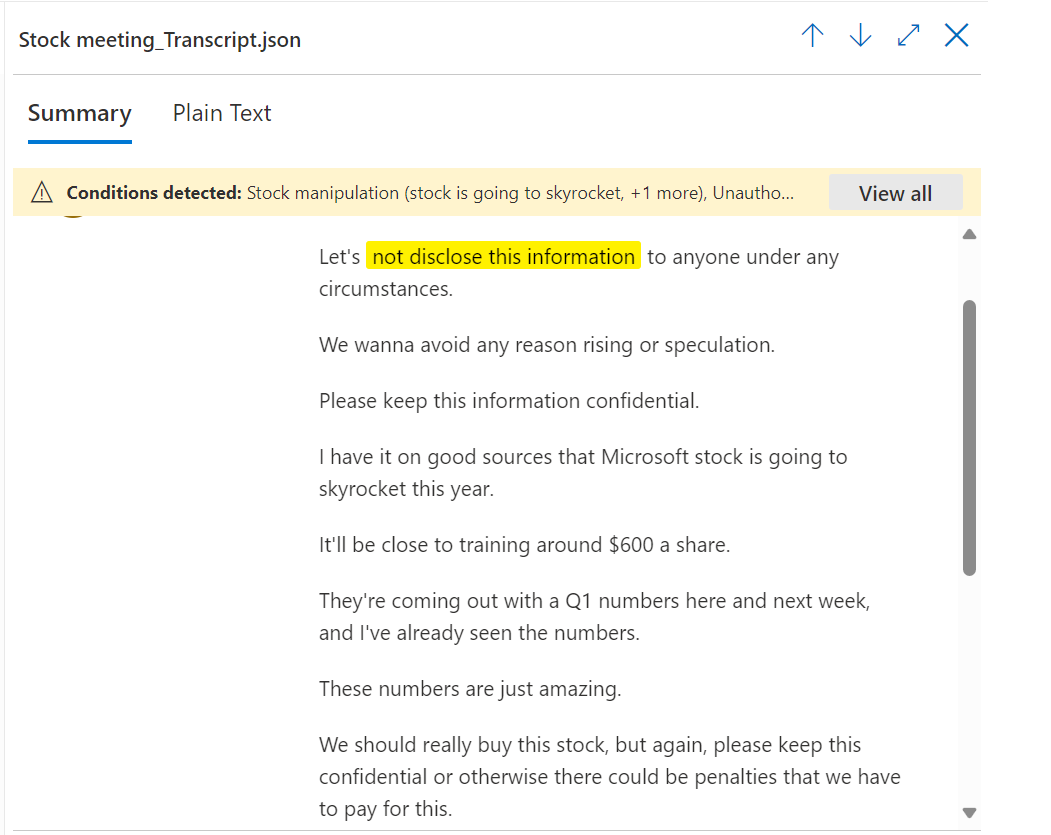 Exporting policy matches 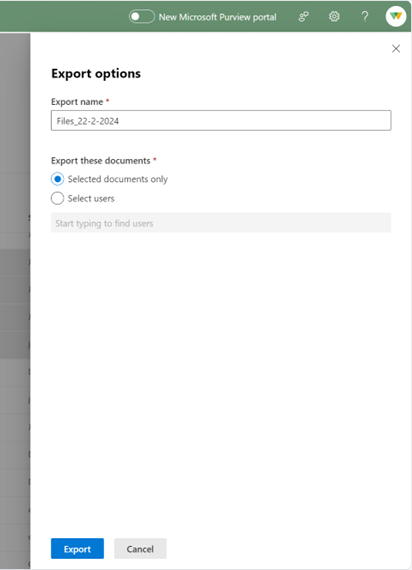 [What you need to do to prepare:]Enhancements to investigation and remediation workflows will be visible in all policies when this new feature is rolled out to a tenant. You may want to update any relevant documentation as appropriate. |
| Copilot for Microsoft 365 with graph-grounded chat accessible through the Microsoft Copilot app in late March 2024Category:Microsoft Copilot (Microsoft 365)Nummer:MC761221Status:stayInformed | Updated April 18, 2024: We have updated the rollout timeline below. Thank you for your patience. Copilot for Microsoft 365 with graph-grounded chat will be available to users with Copilot for Microsoft 365 licenses through the Microsoft Copilot app (available on iOS and Android) in late March 2024. Graph-grounded chat will also be available to users with Copilot for Microsoft 365 licenses through the Microsoft Bing and Microsoft Start apps (available on iOS and Android).. This message is associated with Microsoft 365 Roadmap ID 384868 [When this will happen:] General Availability:
[How this will affect your organization:] Users with a Copilot for Microsoft 365 license will be able to access Copilot for Microsoft 365 with graph-grounded chat when they sign in to one of these apps with their work account (Entra ID). [What you need to do to prepare:] To provide Copilot for Microsoft 365 with graph-grounded chat through one of these mobile apps, deploy the desired app and have users with Copilot for Microsoft 365 licenses sign in with their work account (Entra ID). The Microsoft Copilot, Bing, and Start apps are Microsoft Intune protected apps. Learn more about how users can access Microsoft Copilot on mobile apps, and they can be managed as Intune protected apps, from our documentation: Copilot on mobile. |
| (Updated) Microsoft Teams: Direct Media Connection cmdletCategory:Microsoft TeamsNummer:MC761251Status:stayInformed | Updated April 19, 2024: We have updated the content below with additional information. Thank you for your feedback. Coming soon to Microsoft Teams: Direct Media Connection is a new feature that will determine the media connection mode for meetings and 1:1 calls. We are adding a new admin control for admins to choose whether to involve a relay or media processor between meetings and 1:1 calls. If Direct Media Connection is off, a relay or media processor will transfer the media between participants in meetings and calls. If Direct Media Connection is on, we will try not to include a relay or media processor between the participants in meetings and calls. (Infrequently, if end points are not compatible with setting up a direct connection, we use a relay or media processor.) [When this will happen:] General Availability (all environments): We will begin rolling out early April 2024 and expect to complete by late April 2024. [How this will affect your organization:] The Teams client will check the Direct Media Connection setting at the call setup stage. If the setting is False, the Teams client media library will not share the local IP address to the peers, which will force the media connection to be established through a relay server or a media processor server. If the Setting is True, the local IP address will be shared to the peers as a direct connection for better media quality and lower bandwidth usage.
Note that as the feature rolls out the default setting for direct media connection as enabled (“on”). The default being “On” means all paths will be enabled and customers have the capability to force relay for meetings from admin-controlled config. Although it is not advised as it can impact meeting’s reliability and quality. Direct Media Connection is a user-level policy that admins can set as a tenant default or configure for specific individuals in their tenant. Admins will implement this feature with PowerShell commands. To learn more: Get-CsTeamsMediaConnectivityPolicy (MicrosoftTeamsPowerShell) | Microsoft Learn [What you need to do to prepare:] This rollout will happen automatically by the specified date with no admin action required before the rollout. You may want to notify your admins about this change and update any relevant documentation as appropriate. |
| (Updated) Microsoft Whiteboard: @mentions in commentsCategory:Microsoft 365 appsNummer:MC765810Status:stayInformed | Updated April 18, 2024: We have updated the rollout timeline below. Thank you for your patience. Microsoft Whiteboard will provide the ability to @mention users from within a comment. This message is associated with Microsoft 365 Roadmap IDs 164888 and 164889. [When this will happen:] Worldwide: We will begin rolling out in mid-April 2024 (previously early April) and expect to complete by early May 2024 (previously late April). [How this will affect your organization:] When using Microsoft Whiteboard, users will be able to @mention other users within their tenant inside of a comment. The flow will look and feel similar to other Microsoft Office applications such as Word, Excel, and PowerPoint. The user will type an @ symbol followed by the name of the user they would like to @mention in the text of a comment. If the @mentioned user is not actively using Whiteboard then they will be sent a notification via email and via the Microsoft Outlook notification bell. Inside of Whiteboard, the @mentioned user will see a blue @mention badge on the comment in which they are mentioned. Additional things to note:
[What you need to do to prepare:] This rollout will happen automatically by the specified date with no admin action required. You may want to notify your users about this change and update any relevant documentation as appropriate. |
| Power Platform – Public Preview of solution-aware cloud flow sharing limits in Managed EnvironmentsCategory:Dynamics 365 Apps Power AppsNummer:MC779536Status:stayInformed | We are announcing that the Public Preview of solution-aware cloud flow sharing limits for Power Platform Managed Environments will be available starting in June 2024. This feature gives users the ability to turn sharing on and off for solution-aware cloud flows at the managed environment level and provides a sharing rule that can be applied to entire environment groups. How does this affect me? Sharing limits give admins the ability to specify which user(s) or group(s) are allowed to share data, and which data is allowed to be shared. Sharing limits can be set at the managed environment level, meaning these limits would apply to all solution-aware cloud flows within that environment. Sharing limits can also be applied to an entire environment group, allowing admins to easily manage sharing across multiple environments. What do I need to do to prepare? For additional information, please refer to the following documentation:
|
| Changes to Administrator Permissions Required to Create and Manage Teams Resource AccountsCategory:Microsoft TeamsNummer:MC780743Status:planForChange | This notice is regarding changes coming to the Teams administrator permissions that are used to create Teams Phone Resource Accounts for: Auto Attendants, Call Queues and certified Teams Call Center applications. This change could affect users with “Teams Administrator”, “Teams Communications Administrator” or the “Teams Telephony Administrator” role. Currently, the underlying Team service’s permission is used to create Resource Accounts in M365. After this change, the ability to create Resource Accounts will leverage the Microsoft 365 admin role’s permission to create user accounts instead of the underlying service’s permission. The “Teams Administrator”, “Teams Communications Administrator” and “Teams Telephony Administrator” roles will not have user creation permissions so this change may result in disruption in your organization’s ability to create these Resource Accounts. Organizations that utilize those Teams roles will require Administrators with user creation permission such as Microsoft 365 Global Admin or User Admin to create and manage these Resource Accounts. [When this will happen:] We will begin rolling out in mid-July 2024 and expect to complete by late September of 2024.
[How this will affect your organization:] You are receiving this message because our reporting indicates that your organization is using Teams Phone and may have Resource Accounts created for the Teams Auto Attendant, Teams Call Queue, or a Certified Teams Call Center application. Administrators who do not have a Microsoft 365 Admin role which contains permissions to create and manage users will no longer be able to create or modify Resource Accounts when this change is implemented. [What you need to do to prepare:] Evaluate if your Teams Voice Administrators who are creating Teams Resource Accounts currently have Microsoft 365 user creation and management permissions. If they do not, make the process changes within your organization for how Resource Accounts will be created and managed after this change. |
| Ensuring Enhanced Noise Suppression and other advanced features work as expectedCategory:Microsoft TeamsNummer:MC780744Status:stayInformed | This message is for your information and to ensure the best high audio and video quality experience during Microsoft Teams calls and meetings. [What you can do to prepare:] Please make sure you allow access to the following URL https://aiinfrastructure.static.microsoft/ to all users, as per ID 184 in Microsoft 365 URLs and IP address ranges. This is especially important for the Noise Suppression feature that is a default experience for all users. |
| Plan for Change: Migrate classic Conditional Access policiesCategory:Microsoft IntuneNummer:MC781581Status:planForChange | Azure Active Directory (Azure AD) Graph has been deprecated since mid-2023 and is in its retirement phase to allow applications time to migrate to Microsoft Graph. As part of our ongoing efforts to prepare for this, we will be updating the Intune Company Portal infrastructure to move to Microsoft Graph. With this update, by July 10, 2024, admins must migrate classic Conditional Access (CA) to the new policies and disable or delete policies for the Company Portal and Intune apps to continue working. [How this will affect your organization:] If you are using classic Conditional Access policies, you will need to migrate these policies. User impact: If you do not migrate your policies, users will not be able to enroll new devices via the Company Portal and they will not be able to make non-compliant devices compliant (if non-compliance is caused by a classic CA policy or a condition within a classic CA policy). This applies to:
[What you need to do to prepare:] Before July 10, 2024, migrate your classic CA policies. For instructions, see Migrate from a classic policy – Microsoft Entra ID | Microsoft Learn. We have published a blog with these details and will provide any additional updates or changes to the timeline there: Support tip: Migrate classic Conditional Access policies |