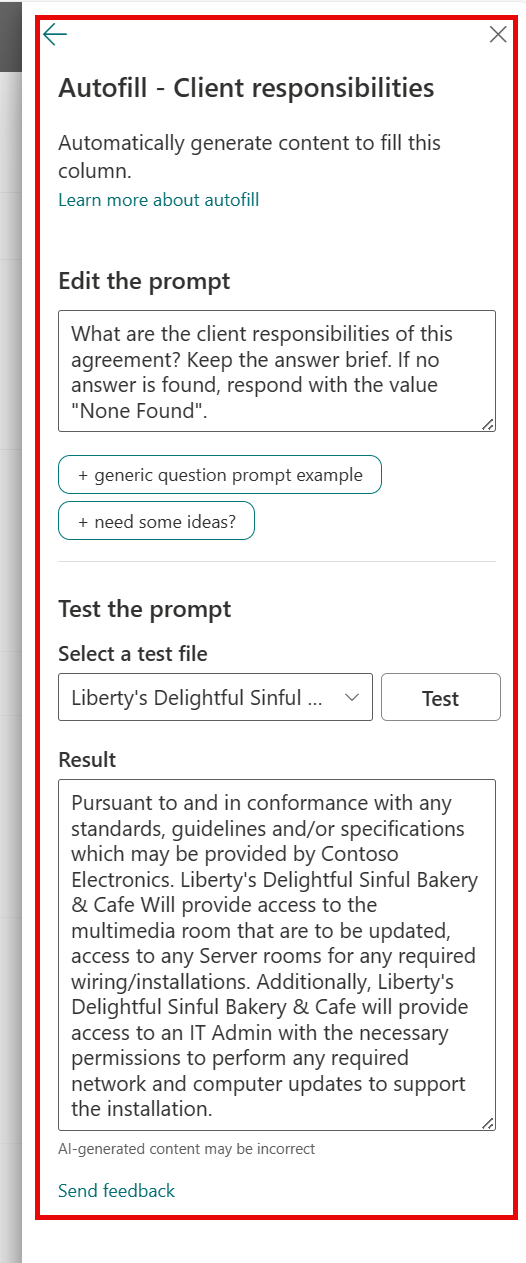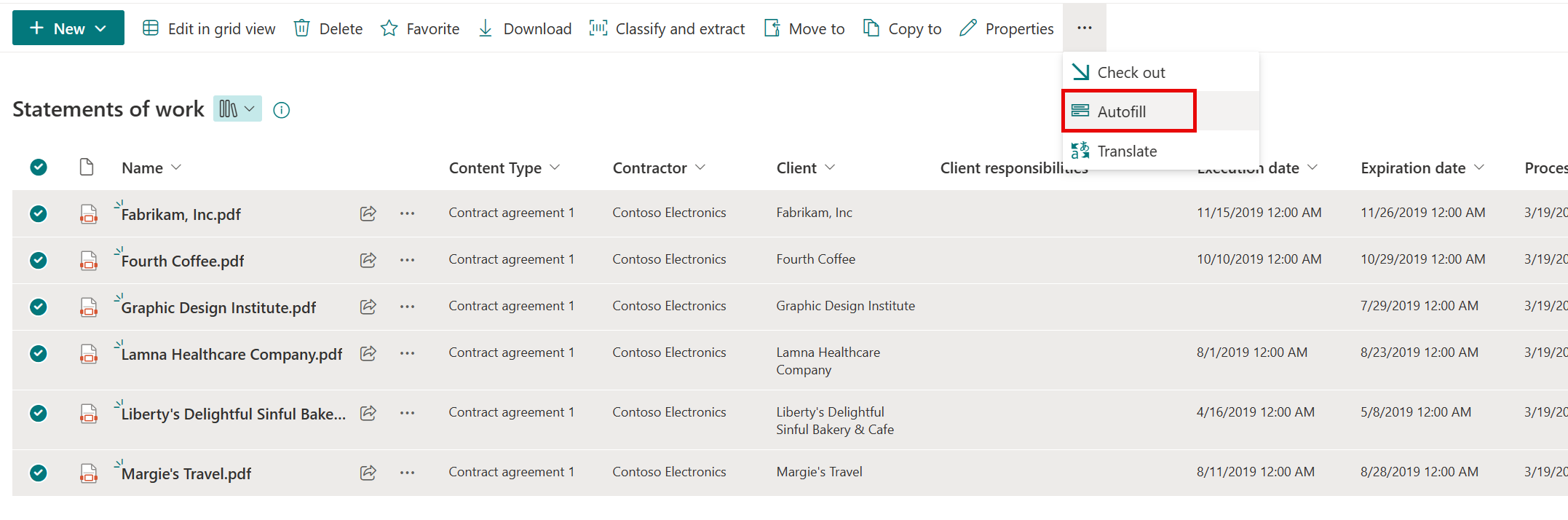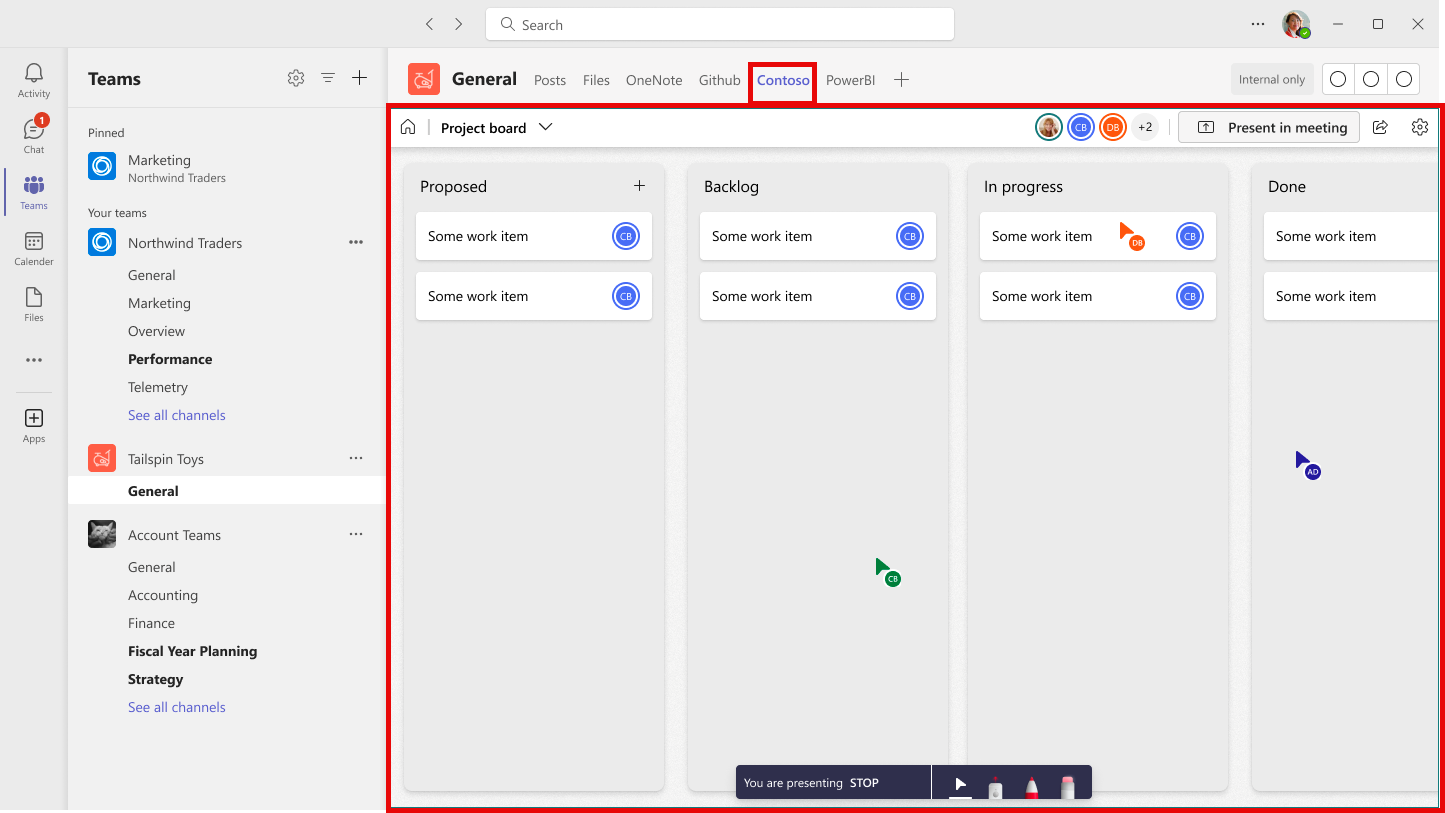19-April-2024 Below you will find a collection of news published yesterday. This news consists of Microsoft’s Roadmap when it is updated it will be below with items. Then there will be a section with the message center, if there is anything new there, this will be automatically included. And it contains a piece from blogs that I follow myself and would like to share with you. If I miss something in the blogs that do have an RSS feed, please let me know.
This entire post was automated via Microsoft Flow
have fun reading!
Office 365 Roadmap Updated: 2024-04-19
Additions : 13
Updates : 6
More Details At: www.roadmapwatch.com
Items from the MessageCenter in Microsoft 365
| Microsoft Purview compliance portal: Communication compliance for Teams meeting transcripts (GA)Category:Microsoft 365 suiteNummer:MC779840Status:stayInformed | Coming soon to general availability, Microsoft Purview Communication Compliance policies can analyze Microsoft Teams meeting audio transcripts for potential policy violation matches. We communicated the preview for this feature in MC602602 Microsoft Purview compliance portal: Communication Compliance support for Teams meeting transcripts (preview) (June 2023).
This message is associated with Microsoft 365 Roadmap ID 109534.
[When this will happen:] General Availability (Worldwide): We will begin rolling out early May 2024 and expect to complete by mid-May 2024. [How this will affect your organization:] Communication Compliance policies will start to analyze Teams meeting recordings for potential policy violation matches. Teams meeting transcripts are only generated when meeting organizers choose to record the meeting. [What you need to do to prepare:] Microsoft Purview Communication Compliance provides the tools to help organizations detect business conduct and regulatory compliance violations (e.g. SEC or FINRA), such as sensitive or confidential information, harassing or threatening language, and sharing of adult content. Built with privacy by design, usernames are pseudonymized by default, role-based access controls are built in, investigators are opted in by an admin, and audit logs are in place to help ensure user-level privacy. To view the meeting recordings in Communication Compliance, a global admin will need to consent to sharing their organization’s Team recording transcripts with Communication Compliance in the settings.This rollout will happen automatically by the specified date with no admin action required before the rollout. You may want to notify your users about this change and update any relevant documentation as appropriate. You can access the Communication Compliance solution in the Microsoft Purview compliance portal. Learn more: |
| Microsoft Syntex: New autofill columnsCategory:SharePoint OnlineNummer:MC779843Status:stayInformed | Microsoft Syntex will soon deliver a new Microsoft SharePoint document library enhancement called autofill columns that allows a prompt to be set on a library column that will process the file’s contents and save the response to the associated column. The prompt can be configured to extract information from the file or to generate a response based on the analysis of its contents. This message is associated with Microsoft 365 Roadmap ID 389375. [When this will happen:] General availability (Worldwide): We will begin rolling out mid-May 2024 and expect to complete by early June 2024. [How this will affect your organization:] Users will be able to configure prompts on document library columns to process files created or uploaded to the library. To start using autofill columns, visit the Content processing setup page in the Microsoft 365 admin center and connect your Azure subscription to enable pay-as-you-go billing. Then, configure the sites where you would like to have this setting available. By default, the setting is on for all sites. Once enabled, users will be able to manually configure a prompt on a new or existing column – and test it on a library file before saving the change.
After saving, new uploaded files will be processed. To process existing library files, users can select the desired files and process them with the Autofill command from the three-dot menu:
[What you need to do to prepare:] After the feature has rolled out, you can manage its availability to your users in the Microsoft 365 admin center. This rollout will happen automatically by the specified date with no admin action required before the rollout. You may want to notify your users about this change and update any relevant documentation as appropriate. Learn more Configure Microsoft Syntex for pay-as-you-go billing – Microsoft Syntex | Microsoft Learn Overview of autofill columns Microsoft Syntex – Microsoft Syntex | Microsoft Learn |
| Microsoft Teams: Apps now supported in group chats with external usersCategory:Microsoft TeamsNummer:MC779844Status:stayInformed | Coming soon for Microsoft Teams: We’re delighted to announce the upcoming release of support for apps in group chats with external users from outside your organization, fostering improved collaboration, interactivity, and productivity. This rollout applies to Teams for web, Teams for desktop, and Teams Mobile (Android and iOS). This message is associated with Microsoft 365 Roadmap ID 391640. [When this will happen:] General Availability (Worldwide): We will begin rolling out mid-May 2024 and expect to complete by late May 2024. [How this will affect your organization:] After the rollout:
[What you need to do to prepare:] If your organization chooses to disable external scenarios for Teams, you can opt out of the feature in this rollout from the Manage External Access page in at Teams admin center > Users > External access. Learn more: Manage external access in Microsoft Teams. You might want to notify your users about this new capability and update your training and documentation as appropriate. We will update this comm before rollout with revised documentation. |
| Microsoft Teams apps: Updated Live Share SDK to support chat/channel tabs and Collaborative StageviewCategory:Microsoft TeamsNummer:MC779846Status:stayInformed | Coming soon: Microsoft Teams apps that use Teams Live Share—a software developer kit for developers to build apps with real-time collaborative features like co-watching, co-creating, and co-editing app content—will soon support tabs pinned to chat and channels and Collaborative Stageview. Before the rollout, the APIs for tabs in chat and channels were only available for apps used during meetings and calls. After the rollout, developers will be able to update apps using the existing Live Share RSC permissions for their meeting extensions to use these APIs for more than meetings. This message is associated with Microsoft 365 Roadmap ID 389141. [When this will happen:] General Availability (Worldwide, GCC): We will begin rolling out mid-May 2024 and expect to complete by late May 2024. [How this will affect your organization:] This rollout is for Teams for Desktop, Web, and Mac. This rollout is not for Teams iOS or Android. After the rollout, Microsoft Teams applications that support the Live Share Resource-specific consent (RSC) permission(s) can update their chat/channel tabs and collab stage views to use the same Live Share APIs that were previously available only during meetings and calls. In chat contexts, apps must have the All applications enabled in your tenant using the existing Live Share permission will be eligible for this feature. Example of how an application can use Teams Live Share in a channel tab:
[What you need to do to prepare:] If you have enabled a Teams app to use Live Share during meetings, and you do not want that app to use these APIs in chat and/or channel contexts, disable the app before this feature rolls out. No other action is needed. You may want to notify your users about this change and update any relevant documentation as appropriate. Learn more: Live Share overview – Teams | Microsoft Learn |
| Microsoft Purview | Data Loss Prevention: Oversharing popups enhancements on Microsoft Outlook Win32Category:Microsoft 365 suiteNummer:MC779849Status:stayInformed | Introducing two new Data Loss Prevention (DLP) Microsoft Exchange support predicates for DLP Policy tips and Oversharing popups features for Microsoft 365 E5 Compliance users: Message contains and Attachment contains. Unlike the broader Content contains DLP predicate that evaluated the entire email envelope, these new predicates are tailored for client-side evaluation of specific email components only (email body or attachments) and show DLP Policy tips and Oversharing popups accordingly in Microsoft Outlook Win32. This message is associated with Microsoft 365 Roadmap ID 376999 [When this will happen:] Public Preview: We will begin rolling out mid-April 2024 and expect to complete by late May 2024. Standard Release: We will begin rolling out late August 2024 and expect to complete by January 2025. [How this will affect your organization:] You can now create new DLP Policies or edit existing policies to include Policy tip and Oversharing popup features support for these new focused Message contains and Attachment contains predicates. For more information, the following resources are available:
[What you need to do to prepare:] This rollout will happen automatically by the specified date with no admin action required. |
| Microsoft Dataverse – Service Update 9.2.24043.00000 for EURCategory:Microsoft DataverseNummer:MC779885Status:stayInformed | We have a minor service update planned for your Microsoft Dataverse environment hosted in EUR. This service update will occur within your region’s scheduled maintenance timeline, on the scheduled date listed for Microsoft Dataverse. How does this affect me? The version number for your Microsoft Dataverse environment will update to version 9.2.24043.00000 or higher. There is no expected degradation to service performance or availability, however, during this maintenance window users may see short, intermittent impact such as transient SQL errors or a redirect to the login screen. What action do I need to take? This message is for awareness and no action is required. |