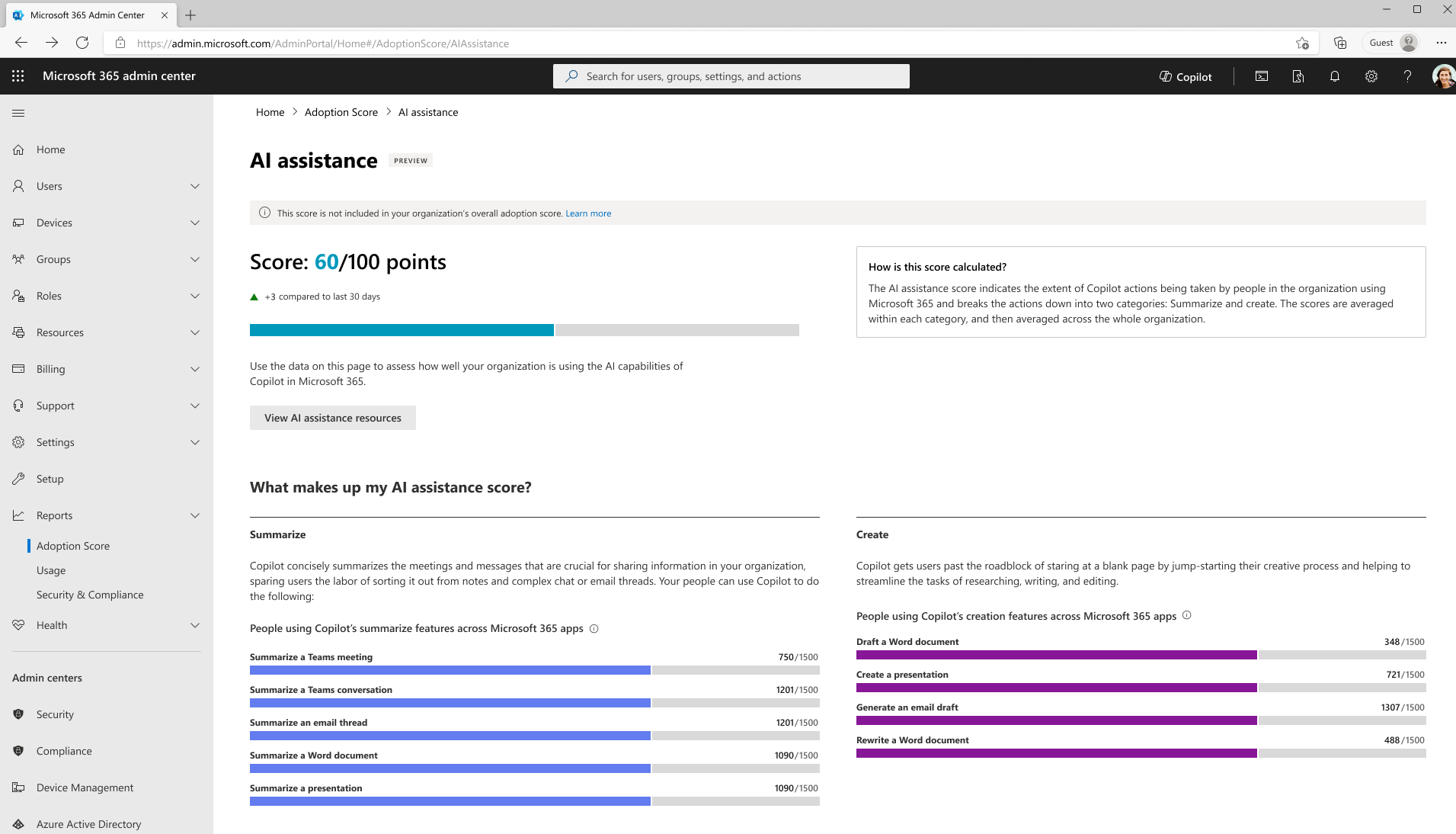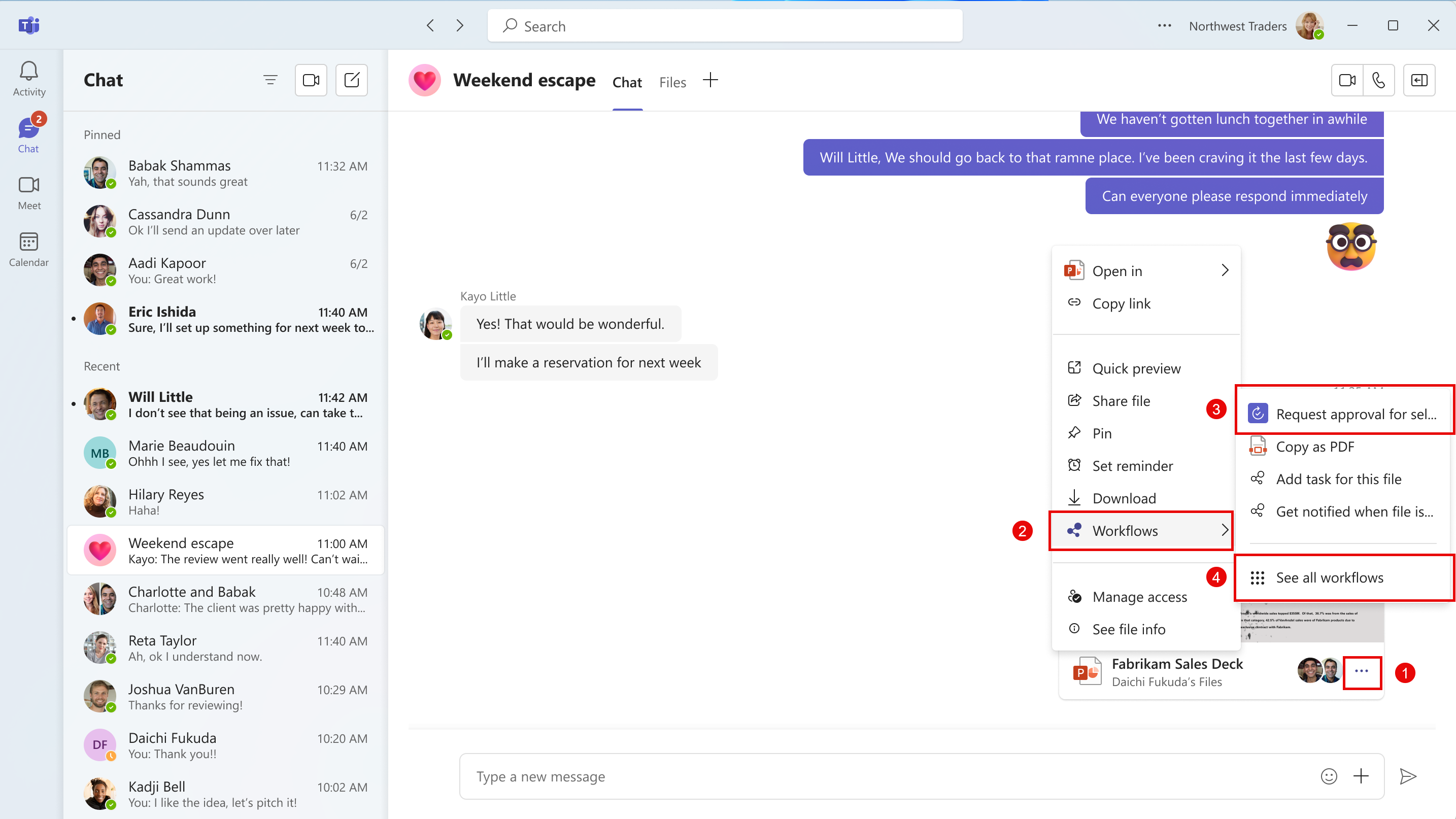25-October-2024 Below you will find a collection of news published yesterday. This news consists of Microsoft’s Roadmap when it is updated it will be below with items. Then there will be a section with the message center, if there is anything new there, this will be automatically included. And it contains a piece from blogs that I follow myself and would like to share with you. If I miss something in the blogs that do have an RSS feed, please let me know.
This entire post was automated via Microsoft Flow
have fun reading!
The blogs of this day are:
Office 365 Roadmap Updated: 2024-10-25
Additions : 4
Updates : 11
More Details At: www.roadmapwatch.com
Items from the MessageCenter in Microsoft 365
| (Updated) Microsoft 365 admin center: Adoption Score AI assistance categoryCategory:Microsoft 365 suite Microsoft Copilot (Microsoft 365)Nummer:MC694129Status:stayInformed | Updated October 23, 2024: We have updated the rollout timeline below. Thank you for your patience. We are introducing a new people experiences category in Adoption Score in the Microsoft 365 admin center. The new category helps organizations understand the adoption of Microsoft Copilot features in Microsoft 365. This AI assistance category includes a score on a 100-point scale to help track the overall adoption of Microsoft Copilot for Microsoft 365. This score for the AI assistance category will be available in preview and will not impact the overall Adoption Score. This message is associated with Microsoft 365 Roadmap ID 185700 [When this will happen:] Preview: We will begin rolling out late November 2023 and expect to complete the rollout by early December 2023. Worldwide: We will begin rolling out early January 2025 (previously mid-October) and expect to complete by late January 2025 (previously mid-November). [How this will affect your organization:] Organizations will see a new category in the Adoption Score in Microsoft 365 admin center. [What you need to do to prepare:] You may want to notify your users about this change and update any relevant documentation as appropriate. | ||||||||||||||||
| (Updated) Microsoft Exchange Online: Support for inbound SMTP DANE with DNSSECCategory:Exchange OnlineNummer:MC711018Status:stayInformed | Updated October 22, 2024: Inbound SMTP DANE with DNSSEC is now in General Availability. Thank you for your patience. We are adding support for DNS-based Authentication of Named Entities (or DANE) for SMTP and Domain Name System Security Extensions (DNSSEC) for inbound mail to Exchange Online. DANE for SMTP is a security protocol that uses DNS to verify the authenticity of the certificates used for securing email communication with TLS and protecting against TLS downgrade attacks. DNSSEC is a set of extensions to DNS that provides cryptographic verification of DNS records, preventing DNS-spoofing and adversary-in-the-middle attacks to DNS. This message is associated with Microsoft 365 Roadmap ID 63213.
[When this will happen:] Public Preview: We will begin rolling out in July 2024. General Availability: We begin rolling out early September 2024 (previously late August) and expect to complete by late October 2024 (previously late September). [How this will affect your organization:] Inbound SMTP DANE with DNSSEC will be off by default. If you do not want to enable the feature, you do not need to do anything. If you want to enable the feature, please follow the documentation using Exchange PowerShell. When the feature is released, the documentation will be in the How can Exchange Online customers use SMTP DANE inbound section of How SMTP DNS-based Authentication of Named Entities (DANE) secures email communications | Microsoft Learn. By the end of 2024, we will release a new experience for enabling DNSSEC and SMTP DANE without using PowerShell. [What you need to do to prepare:] Review your domain configuration internally to ensure you won’t be impacted by any of the limitations below, and visit Implementing Inbound SMTP DANE with DNSSEC for Exchange Online Mail Flow – Microsoft Community Hub for more detailed information on limitations:
| ||||||||||||||||
| (Updated) Microsoft Teams: View, download, and delete Microsoft OneDrive transcript filesCategory:Microsoft TeamsNummer:MC726122Status:stayInformed | Updated October 22, 2024: We have updated the rollout timeline below. Thank you for your patience. We are beginning the process to standardize all transcript storage to OneDrive, starting with the storage of transcripts for meetings that only have transcription enabled. Previously, meetings with only transcription enabled saved the transcript file to the meeting organizer’s Exchange Online, while meetings with both recording and transcription enabled saved two transcript copies—one that is coupled with the recording saved to OneDrive and another transcript copy saved to the meeting organizer’s Exchange Online. Now with this feature, meetings that have only transcription enabled will also save two copies (one in OneDrive and one in Exchange Online), but all meeting transcript entry points in Teams app will point to the OneDrive copy only, no entry points for meeting transcripts will source from the Exchange Online copy. At the same time, meeting transcripts will stop saving in Exchange Online altogether and all transcript storage will be standardized on OneDrive only. The rollout of this feature also improves both the experience of meeting organizers to manually delete the transcript, as well as the ability for IT administrators to apply retention policies to the transcripts from meetings that only had transcription enabled. A summary of the deletion experience for meeting transcripts is captured in the following table:
This message is associated with Microsoft 365 Roadmap ID 365720 [When this will happen:] Targeted release: We will begin rolling out early June 2024 (previously mid-May) and expect to complete by mid-June 2024 (previously late May). General Availability (Worldwide, GCC): We will begin rolling out mid-June 2024 (previously late May) and expect to complete by late August 2024 (previously mid-August). GCC High: We will begin rolling out late August 2024 and expect to complete by mid-September 2024. DoD: We will begin rolling out late September 2024 and expect to complete by late November 2024 (previously mid-October). [How this will affect your organization:] There is no change to the end user experience for viewing and downloading Teams meeting transcripts. The only change for meeting organizers and co-organizers is for any meetings that are held after this feature rolls out, they can delete all copies of the meeting transcript directly from the Teams app, instead of having to manually delete all copies of the transcript from two places (Teams app and Stream). For IT administrators, they can start applying retention policies for the copy of the transcript saved in OneDrive, including scenarios where a meeting only had transcription enabled. This retention policy won’t affect the copies saved in Exchange Online, to bulk delete transcript files saved in Exchange Online—please refer to this documentation. We will also update the default transcript permissions. After the rollout, when the new policy is not applied, only meeting organizers and co-organizers will have permission to download or delete the transcript file, and meeting participants can only view the transcript in Teams or Microsoft Stream. Regardless of whether the new policy is applied, the meeting organizer will be able to select in Stream the participants who are restricted from downloading, viewing, and editing the transcript in Stream.
[What you need to do to prepare:] There is no action needed to prepare for this change. You may want to notify your users about this change and update any relevant documentation as appropriate.
| ||||||||||||||||
| (Updated) Microsoft Teams: Access Workflows from the three-dot menu on shared fileCategory:Microsoft TeamsNummer:MC750668Status:stayInformed | Updated October 22, 2024: We have updated the rollout timeline below. Thank you for your patience. Coming soon: Microsoft Teams will be bringing Workflows powered by Microsoft Power Automate to the three-dot menu for files shared in Teams chat or channels. This message is associated with Microsoft 365 Roadmap ID 381643. [When this will happen:] Targeted release: We will begin rolling out late October 2024 (previously mid-October) and expect to complete by early November 2024 (previously late October).
Worldwide: We will begin rolling out early November 2024 (previously late October) and expect to complete by late November 2024 (previously early November). GCC: We will begin rolling out early December 2024 (previously late October) and expect to complete by mid-December 2024 (previously early November). [How this will affect your organization:] To make sure Microsoft Teams provides the best workflow experience for our users, we are making it easier to configure and run workflows for files. A user will be able to select the three-dot menu on files shared in Teams chat or channels, and then choose Workflows. From Workflows, the user will choose an instant workflow to run on a file. The user must set up the workflows in advance. A user can set up a new workflow for files by selecting See more workflows at the bottom of the three-dot menu. This launches the Workflows task module, where a user can choose a template to start setting up a new workflow. Examples of file workflows include Request approval for selected file, Get notified in Teams when a file is updated, Create a PDF copy of the file, and Add a task for this file.
If the Power Automate app is disabled in the Teams admin center, users will not see this option in the three-dot menu. This feature will only be available in the New Teams client on the desktop and on the web. [What you need to do to prepare:] No action is needed from you to prepare for this rollout. You may want to notify your users about this change so they can find the new entry point for Workflows. | ||||||||||||||||
| (Updated) Microsoft Teams: Tenant-wide policy for permission to download meeting transcriptionCategory:Microsoft TeamsNummer:MC781595Status:stayInformed | Updated October 22, 2024: We have updated the content below for accuracy. Thank you for your patience. Coming soon for Microsoft Teams: A new policy for IT admis to restrict permissions to download new meeting transcript files (stored in Microsoft OneDrive) for all users in the tenant. Admins can exempt people from the policy who are members of specified security groups such as governance or compliance specialists who require download access to meeting transcripts. This rollout applies to Teams for Mac and Teams for desktop. This message is associated with Microsoft 365 Roadmap ID 332800. [When this will happen:] Targeted Release: We will begin rolling out early June 2024 (previously mid-May) and expect to complete by mid-June 2024 (previously late May). General Availability (Worldwide, GCC): We will begin rolling out mid-June 2024 (previously late May) and expect to complete by late June 2024 (previously early June). General Availability (GCC High): We will begin rolling out late August 2024 (previously mid-July) and expect to complete by mid-September 2024 (previously late July) General Availability (DoD): We will begin rolling out late September 2024 (previously mid-August) and expect to complete by late November 2024 (previously mid-October). [What you need to do to prepare:] This rollout will happen automatically by the specified date with no admin action required before the rollout. You may want to notify your admins about this change and update any relevant documentation as appropriate. Learn more: Block the download of Teams meeting recording files from SharePoint or OneDrive – Microsoft Teams | Microsoft Learn (We will update this comm before rollout with revised documentation.) | ||||||||||||||||
| (Updated) Updated handling of Microsoft Office documents in Microsoft Outlook for iOS and AndroidCategory:Microsoft 365 appsNummer:MC788952Status:stayInformed | Updated October 22, 2024: We have updated the content. Thank you for your patience. With this feature update, if both the Microsoft 365 app and the standalone apps for Microsoft Word, Microsoft Excel, or Microsoft PowerPoint are installed on a user’s mobile device, the standalone app will be given preference for opening its respective file type over the Microsoft 365 app. [When this will happen:] General Availability (Worldwide, GCC, GCC High, DoD): We will begin rolling out mid-September 2024 (previously early August) and expect to complete by mid-November 2024 (previously mid-October). [How this will affect your organization:] Currently in Microsoft Outlook for iOS and Android, if users have both the Microsoft 365 app and the standalone apps for Word, Excel, or PowerPoint installed on their device, users will be prompted in Outlook mobile to open the document with the Microsoft 365 app. With this change, the user will instead be prompted to use the standalone app that fits the document type. [What you need to do to prepare:] Review the app management policies for your organization. If you currently restrict users to only the use of the Microsoft 365 app for document opening and editing, consider allowing the standalone apps for Word, Excel, and PowerPoint for use as well. You also may want to notify your users about this change and update your training and documentation as appropriate. Additional Resources: | ||||||||||||||||
| Microsoft Purview | Insider Risk Management – Adaptive Protection – HR resignation date as a condition for risk levelCategory:Microsoft 365 suiteNummer:MC795079Status:stayInformed | Updated October 22, 2024: We have updated the rollout timeline below. Thank you for your patience. Microsoft Purview: The feature to configure HR resignation date as a condition for risk level in Adaptive Protection will be rolling out to General Availability. We communicated the preview for this feature in MC681240 Adaptive Protection in Microsoft Purview: Public preview of HR resignation date as a condition for risk level (November 2023).
This message is associated with Microsoft 365 Roadmap ID 124972 and 171748
[When this will happen:] General Availability: We will begin rolling out late June 2024 and expect to complete by mid-November 2024 (previously late mid-October). [How this will affect your organization:] When the HR connector has been configured, admins with appropriate permissions can now select the HR resignation date as a condition to assign a minor, moderate, or elevated risk level. For example, an admin can configure the elevated risk level to be assigned when an HR resignation date is sent via the HR connector. [What you need to do to prepare:] No action is required for this update. To configure user’s risk level for Adaptive Protection, admins can visit Insider Risk Management > Adaptive Protection (preview) > risk levels for Adaptive Protection. Microsoft Purview Insider Risk Management correlates various signals to identify potential malicious or inadvertent insider risks, such as IP theft, data leakage, and security violations. Insider Risk Management enables customers to create policies based on their own internal policies, governance, and organizational requirements. Built with privacy by design, users are pseudonymized by default, and role-based access controls and audit logs are in place to help ensure user-level privacy. Additional Resources: You can access the Insider Risk Management solution in the Microsoft Purview compliance portal.
Learn more about adaptive risk mitigation: | ||||||||||||||||
| (Updated) Microsoft Teams: New Cross-location shifts in the Shifts appCategory:Microsoft TeamsNummer:MC800503Status:planForChange | Updated October 22, 2024. We have updated the rollout timeline below. Thank you for your patience. Note: If you are not using frontline worker functionality, you can ignore this message. Coming soon to Microsoft Teams: Cross-location Shifts is a new feature in the Microsoft Shifts app for Teams that enables frontline managers to offer open shifts across multiple locations in a region so managers can share the labor pool and workers can select available shifts across different locations. This message applies to Microsoft Teams for Desktop, web, Mac and Mobile. This message is associated with Microsoft 365 Roadmap ID 394351. [When this will happen:] Targeted Release: We will begin rolling out late October 2024 (previously mid-October) and expect to complete by early November 2024 (previously late October). General Availability (Worldwide): We will begin rolling out early November 2024 (previously late October) and expect to complete by mid-November 2024 (previously early-November). [How this will affect your organization:] Before the rollout, frontline managers are not able to not able to offer open shifts across multiple locations in a region. After the rollout Benefits of cross-location shifts:
The cross-location shifts feature requires the following conditions:
Admins or frontline managers can enable these prerequisites through:
[What you need to do to prepare:] This rollout will happen automatically by the specified dates with no admin action required before the rollout. You may want to notify your users about this change and update any relevant documentation as appropriate. Before rollout, we will update this post with revised documentation. For reference: Manage the Shifts app for your organization – Microsoft Teams | Microsoft Learn | ||||||||||||||||
| (Updated) Microsoft Purview eDiscovery | Modernized eDiscovery in new Microsoft Purview portalCategory:Microsoft PurviewNummer:MC808165Status:stayInformed | Updated October 22, 2024: We have updated the content. Thank you for your patience. A modernized new user experience (UX) for Microsoft Purview eDiscovery will be available in the Purview portal. In this new UX experience, Content Search, eDiscovery Standard, and eDiscovery Premium are unified so that users can now navigate a shared workflow that simplifies the transition between non-premium and premium features. This UX modernization also introduces features that enhance the eDiscovery process. Some of these new features include:
This message is associated with Microsoft 365 Roadmap ID 383744 [When this will happen:] Public Preview: We will begin rolling out late July 2024 and expect to complete by late September 2024. General Availability (Worldwide, GCC, GCC High, DoD): We will begin rolling out mid-November 2024 (previously early October) and expect to complete by late December 2024 (previously late November) [How this will affect your organization:] The unification of Content Search, eDiscovery Standard, and eDiscovery Premium into a single eDiscovery solution in the new Microsoft Purview portal will necessitate updates to your organization’s training materials and documentation. Content Search, eDiscovery Standard, and eDiscovery Premium as separate solutions in the compliance portal (left) vs unified eDiscovery experience in the new Purview portal (right) The deprecation timeline for the classic eDiscovery experience will be announced when the new modernized experience becomes generally available (GA). We will ensure that customers have ample time to transition to the new modernized experience before retiring the classic version. [What you need to do to prepare:] Update internal documentation and provide training to all eDiscovery users in your organization. Learn more about the new Purview Portal. Learn more about the modernized eDiscovery (preview) experience: Learn about eDiscovery (preview) solutions | Microsoft Learn | ||||||||||||||||
| (Updated) Microsoft Teams: New skin tone settings and reactionsCategory:Microsoft TeamsNummer:MC809602Status:stayInformed | Updated October 23, 2024: We have updated the rollout timeline below. Thank you for your patience. With skin tone settings and reactions in Microsoft Teams, users will be able to set a preferred skin tone for relevant emojis and reactions. Each user can change their own skin tone setting in the Teams app Settings > Appearance and accessibility menu or in the emoji/reaction menu on Desktop or web. The skin tone rollout will apply to emojis and reactions in chats, channels, and meetings on all Teams platforms (Teams for Desktop, Teams for web, Teams for Mac, and Teams Mobile). This message is associated with Microsoft 365 Roadmap ID 323766. [When this will happen:] Targeted Release: We will begin rolling out late October 2024 (previously mid-October) and expect to complete by early November 2024 (previously late October). General availability (Worldwide, GCC): We will begin rolling out early November 2024 (previously late October) and expect to complete by mid-November 2024 (previously early November). General availability (GCC High, DoD): We will begin rolling out mid-November 2024 (previously mid-November) and expect to complete by late November 2024 (previously late October). [How this will affect your organization:] Changing skin tone in the emoji menu in Teams for Desktop:
Changing skin tone in Teams Settings > Appearance and accessibility in Teams for Desktop:
Changing skin tone in Teams Settings > Appearance on Teams Mobile:
The selected skin tone appears in reactions in chats, channels, and meetings:
[What you need to do to prepare:] This rollout will happen automatically by the specified date with no admin action required. You may want to notify your users about this change and update any relevant documentation as appropriate. We will update this post before rollout with revised documentation. | ||||||||||||||||
| (Updated) Copilot for Microsoft 365: Direct connection to Microsoft SharePoint organization asset librariesCategory:Microsoft Copilot (Microsoft 365)Nummer:MC843114Status:planForChange | Updated October 23, 2024: We have updated the rollout timeline below. Thank you for your patience. Using a Microsoft SharePoint organization asset library as a tenant-based brand asset source, Microsoft Copilot for Microsoft 365 in Microsoft PowerPoint and Microsoft Word is now able to search and download brand-approved images, logos, icons, and illustrations directly from the chat experience. This new feature enables an on-brand Copilot for Microsoft 365 experience and provides a new creative content source beyond the licensed stock images already available today. This message is associated with Microsoft 365 Roadmap ID 406170. [When this will happen:] General Availability (Worldwide): We will begin rolling out mid-September 2024 (previously late August) and expect to complete by mid-November 2024 (previously mid-October). [How this will affect your organization:] To use this feature in Copilot for Microsoft 365, tenants can either use existing SharePoint image-based organization asset libraries or create new ones. Tenant admins will need to use a new cmdlet in the management shell to identify the targeted organization asset library and provide consent for Copilot for Microsoft 365 to search from the library. [What you need to do to prepare:] In advance, tenant admins should proactively reach out to their brand team to identify brand content for use in Copilot for Microsoft 365. This content and associated metadata will need to be migrated to the identified organization asset library. Content should include associated image tags and metadata in order for Copilot for Microsoft 365 to provide accurate and relevant search results. If your tenant is already using organization asset libraries with approved content already present, the only admin action will be running the new cmdlet in the management shell that sets the drive ID. To learn more about Microsoft’s own review of this product with its works councils, please consider reading: https://aka.ms/Copilot/MSWorksCouncilsArticle. | ||||||||||||||||
| (Updated) Microsoft Purview Communication Compliance: Enrich triage with Insider Risk Management contextCategory:Microsoft PurviewNummer:MC878431Status:stayInformed | Updated October 22, 2024: We have updated the rollout timeline below. Thank you for your patience. A new Microsoft Purview compliance portal introduces a pivotal communications enhancement that integrates Insider Risk Management (IRM) alerts within Communication Compliance (CC) triage flows, providing a holistic approach to compliance risk assessment. This integration empowers investigators with enriched insights by correlating communication alerts with a user’s risk profile and activity history from IRM directly in a CC triage flow. This synergy between IRM and CC facilitates a more nuanced and informed decision-making process during investigations.
This message is associated with Microsoft 365 Roadmap ID 408534. [When this will happen:] Public Preview: We will begin rolling out early November 2024 (previously mid-October) and expect to complete by mid-November 2024 (previously late October) General Availability (Worldwide): We will begin rolling out mid-December 2024 (previously mid-November and expect to complete by late December 2024 (previously late November). [How this will affect your organization:] The integration of IRM context into CC is a significant stride towards enhancing the efficacy of compliance investigations. This will allow investigators to view a user’s risk profile and history alongside communication alerts, enabling a more informed and efficient triage process. The insider risk severity (Low, Medium, or High) determined by activity detected in IRM policies helps to prioritize and respond to user activity accordingly. A new user activity timeline will show messages and activities from IRM in one screen, simplifying the review process. [What you need to do to prepare:] To use this feature, please connect with IRM administrators to enable Data sharing from IRM settings. If you don’t turn this setting on, you will see Insider risk activity not available. | ||||||||||||||||
| (Updated) Microsoft Purview | Information Protection: Message Recall for encrypted emails in Microsoft OutlookCategory:Microsoft 365 suite Microsoft PurviewNummer:MC882266Status:stayInformed | Updated October 22, 2024: We have updated the rollout timeline below. Thank you for your patience. Coming soon to Microsoft Purview: Information Protection’s Advanced Message Encryption will provide email encryption capability in Microsoft Exchange Online and will be integrated with Message Recall for email stored in a cloud mailbox and sent within an organization. Users with a license for Microsoft 365 E5 or Microsoft Office 365 E5 will be able to use the new Microsoft Outlook for Windows and Outlook on the web to recall encrypted email from their Sent folder. The same behaviors for unencrypted email apply to encrypted email, as described in Exchange Online Message Recall Updates – Microsoft Community Hub. This message is associated with Microsoft 365 Roadmap ID 413431. [When this will happen:] General Availability (Worldwide, GCC, GCC High, DoD): We will begin rolling out early October 2024 and expect to complete by late November 2024 (previously mid-November). [How this will affect your organization:] Before this rollout: Users with one of the specified licenses are not able to recall encrypted email from their Sent folder. The Message recall control is greyed out. After this rollout: Users with one of the specified licenses will be able to select an encrypted email in the Sent folder to recall the message. This feature will be on by default for users with one of the specified licenses. [What you need to do to prepare:] This rollout will happen automatically by the specified date with no admin action required before the rollout. You may want to notify your users about this change and update any relevant documentation. Learn more
| ||||||||||||||||
| (Updated) Microsoft Teams apps and Microsoft Copilot extensions: New security and certification informationCategory:Microsoft 365 suite Microsoft TeamsNummer:MC889528Status:stayInformed | Updated October 23, 2024: We have updated the rollout timeline below. Thank you for your patience. By consolidating information from multiple sources in one place, this feature will provide admins responsible for the Microsoft Teams app and Microsoft Copilot for Microsoft 365 extension deployment with comprehensive security and certification information for faster assessment of compliance with tenant security standards. The information will include outcomes from specific Microsoft 365 certification tests and evidence, as available, submitted by ISVs during Microsoft’s audit of their app or Copilot extension. Also, for non-certified apps, admins will receive details on data handling, security, and compliance as self-attested by the ISV. This feature is available in the Teams admin center (TAC) and the Microsoft 365 admin center (MAC). This message is associated with Microsoft 365 Roadmap ID 412935. [When this will happen:] General Availability (Worldwide): We will begin rolling out late October 2024 (previously mid-October) and expect to complete by late November 2024 (previously mid-November). [How this will affect your organization:] Before this rollout, admins can find this information in Microsoft 365 App Compliance Program – Microsoft 365 App Certification | Microsoft Learn. After this rollout, admins using the TAC can find this new information and content in individual app cards for apps and Copilot extensions for which information is available on the Manage apps page (may change slightly between now and GA):
In the Microsoft 365 admin center, admins can find this new information when available on the Integrated apps page (may change slightly between now and GA):
This feature is on by default. [What you need to do to prepare:] This rollout will happen automatically by the specified date with no admin action required before the rollout. You may want to notify your admins about this change and update any relevant documentation. | ||||||||||||||||
| (Updated) Microsoft Teams: Auto-detect and pre-select room audio in BYOD meeting roomsCategory:Microsoft TeamsNummer:MC892647Status:stayInformed | Updated October 22, 2024: We have updated the rollout timeline below. Thank you for your patience. Coming soon to Microsoft Teams: When users connect their laptop to a room’s shared peripheral through USB, Teams will automatically detect the room’s audio and recommend the room audio option on the pre-join screen to help streamline a user’s entry into a bring your own device (BYOD) meeting room. If a room’s audio peripherals are recognized as shared or they are on Microsoft’s known BYOD peripherals list, the room audio option will be suggested to users. After users connect the peripheral to their laptop and join a meeting, users will automatically transition to the room’s audio if a room’s audio peripherals are recognized as shared and are on Microsoft’s known BYOD peripherals list* or if the room’s audio peripheral is associated** to a room via the Microsoft Teams Pro management portal. A shared peripheral is one that is being used by multiple users, which distinguishes it from a personal peripheral. This message applies to Teams on Windows desktops and Mac desktops. *Use shared display mode in meeting rooms – Microsoft Support (will be updated with a list of known BYOD peripherals before rollout) **Bring Your Own Device Rooms in Teams Pro Management portal (will be updated before rollout) This message is associated with Microsoft 365 Roadmap ID 413710. [When this will happen:] Targeted Release: We will begin rolling out early October 2024 and expect to complete by mid-October 2024. General Availability (Worldwide): We will begin rolling out mid-October 2024 and expect to complete by late November 2024 (previously late October). [How this will affect your organization:] Before this rollout: When users connect their laptop in a BYOD meeting room to a room’s shared peripheral through USB, users must decide on their own whether to use the room audio option, and no suggestions are given based on BYOD peripheral connectivity. After this rollout, users working at home should experience no changes. Users in the office will notice that when starting a meeting with certain room peripherals plugged in, the room audio option on pre-join will be suggested. For other room peripherals, the room audio option will be selected for them. This depends on the level of confidence given by certain scenarios.
The user has been moved automatically to the room audio option because the connected peripherals were both on the known BYOD devices list and flagged as shared:
This feature is on by default and available for admins to enable it. [What you need to do to prepare:]
Learn more:
| ||||||||||||||||
| (Updated) Microsoft Places will be generally available in Q4 CY24Category:Exchange Online Microsoft TeamsNummer:MC901823Status:planForChange | Updated October 23, 2024: We have updated the rollout timeline below. Thank you for your patience. Microsoft Places, an AI-powered workplace app for flexible work, will be generally available in Q4 CY24. Places reimagines flexible work with AI by intelligently coordinating your hybrid team to make the most of in-office days, modernizing how employees connect, and optimizing space management with occupancy and utilization data. There will be two new service plans for core and premium features:
As an existing customer, you will see an additional service plan as part of your Office 365 subscription: Places core. This service plan includes all core features such as setting up and updating location plans, viewing collaborators’ location plans, accessing peek card experiences, scheduling in person meetings, managing hybrid RSVP, and workplace presence related capabilities.
If you have Teams Premium, you will have Places enhanced premium features like Places Finder, intelligent booking, Places Explorer, Places Space Analytics, and auto-release policies. We will be backfilling these service plans into the following SKUs below.
List of SKUs for Places core:
List of SKUs for additional Teams-specific features in Places core:
List of SKUs for Places enhanced:
We will begin rolling out both service plans in mid- to late-November for all platforms. Once the Places core service plan is deployed to your organization, core features will become available within your Office 365 subscription with basic set up and onboarding buildings to Places directory. Enhanced experiences will require additional deployment planning. Please note: 1) Microsoft 365 or Office 365 F1 will have access to core features and 2) A SKUs are still being discussed. In the meantime, current EDU customers in public preview will continue to be supported. Learn about Microsoft Places and the value that Places delivers for flexible work. Participate in our public preview and begin conversations with your IT Admin, relevant BDMs (RE&F) and leadership teams to understand how they are implementing hybrid work policies and managing occupancy & utilization challenges today. Start to gather workplace locations, existing floor plans, etc. to get ready for onboarding plans.
Learn more:
| ||||||||||||||||
| (Updated) Microsoft Teams: Users can take control during screensharing on the webCategory:Microsoft TeamsNummer:MC915486Status:stayInformed | Coming soon to Microsoft Teams on the web: Users will be able to use the Take control feature during screensharing on the web, like they can in Teams for Windows desktop. This message is associated with Microsoft 365 Roadmap ID 420327. [When this will happen:] Targeted Release: We will begin rolling out early December 2024 and expect to complete by mid-December 2024. General Availability (Worldwide, GCC, GCC High, DoD): We will begin rolling out mid-January 2025 and expect to complete by late January 2025. [How this will affect your organization:] Before this rollout, users are not able to use the Take control feature in Teams on the web. After this rollout, users can use the feature:
This feature will be available to Teams on the web users. [What you need to do to prepare:] This rollout will happen automatically by the specified date with no admin action required before the rollout. You may want to notify your users about this change and update any relevant documentation.< Before rollout, we will update this post with revised documentation. | ||||||||||||||||
| (Updated) Microsoft Teams: Shifts Graph APIs in beta moved to production (v1.0)Category:Microsoft TeamsNummer:MC916866Status:stayInformed | Updated October 24, 2024: We have updated the rollout timeline below. Thank you for your patience. The Shifts Graph APIs will transition from beta to production. This change brings enhanced stability and reliability to the APIs, ensuring a seamless experience for developers and users.
This message is associated with Microsoft 365 Roadmap ID 422813. [When this will happen:] General Availability (Worldwide and GCC): We will begin rolling out mid-January 2025 (previously mid-November) and expect to complete by late January 2025 (previously late November). [How this will affect your organization:] You may continue using the API endpoints in beta. However, we recommend migrating to the production endpoints. To refer to a list of all production (v1.0) APIs, go to the following page and navigate to Teamwork and communications > Shift management: Microsoft Graph REST API v1.0 endpoint reference – Microsoft Graph v1.0 | Microsoft Learn This update is available by default.
[What you need to do to prepare:] To update Microsoft Graph APIs from beta to production, change your API calls from the beta endpoint to the v1.0 endpoint and thoroughly test your application to ensure compatibility. Check for any differences between the versions, and update any documentation accordingly. | ||||||||||||||||
| Copilot inference and evaluationCategory:Microsoft Copilot (Microsoft 365)Nummer:MC916990Status:stayInformed | This policy enables IT admins to block Copilot responses that might infer emotions, make evaluations, discuss personal traits, and use context to deduce answers. When this policy is applied it restricts Copilot’s ability to make inferences or evaluations about people or groups when prompted to do so by users. Users cannot disable this policy. The policy applies to Copilot in Teams meetings. This message is associated with Microsoft 365 Roadmap ID 411568 In-meeting Copilot experience UI [When this will happen:] General Availability (Worldwide): We will begin rolling out early November 2024 and expect to complete by early December 2024. [How this will affect your organization:] When Copilot inference and evaluation is set by the IT admin for a specific group, that group will not be able to get Copilot responses to sentiment related prompts. For that group, Copilot is blocked from answering inference and evaluation based prompts. [What you need to do to prepare:] An IT admin can set the policy for enabling or disabling Copilot limited mode for a group using Microsoft Graph API. Here are the steps: 1. Login to Microsoft Graph Explorer: The admin needs to log in to their tenant on Microsoft Graph Explorer. 2. Get Current Policy Value:
3. Update Policy Value:
{ “isEnabledForGroup”: true //true or false, true means regular copilot, false means inferences and evaluations are blocked “groupId”: “your-group-id” }
4. Run the Query: Execute the query to update the policy. This will save the new policy value. 5. Handling Multiple Groups: If the policy needs to be applied to multiple groups, create a single group that includes all the required subgroups and use its group ID. | ||||||||||||||||
| The October 2024 Windows non-security preview update is now available for Windows 11, version 24H2Category:WindowsNummer:MC917582Status:stayInformed | The October 2024 non-security preview update is now available for Windows 11, version 24H2. Information about the contents of this update is available from the release notes, which are accessible from the Windows 11 update history page. To learn more about the different types of monthly quality updates, see Windows monthly updates explained. Highlights for the Windows 11, version 24H2 update:
For instructions on how to install this update for your operating system, see the KB for your OS listed below:
|