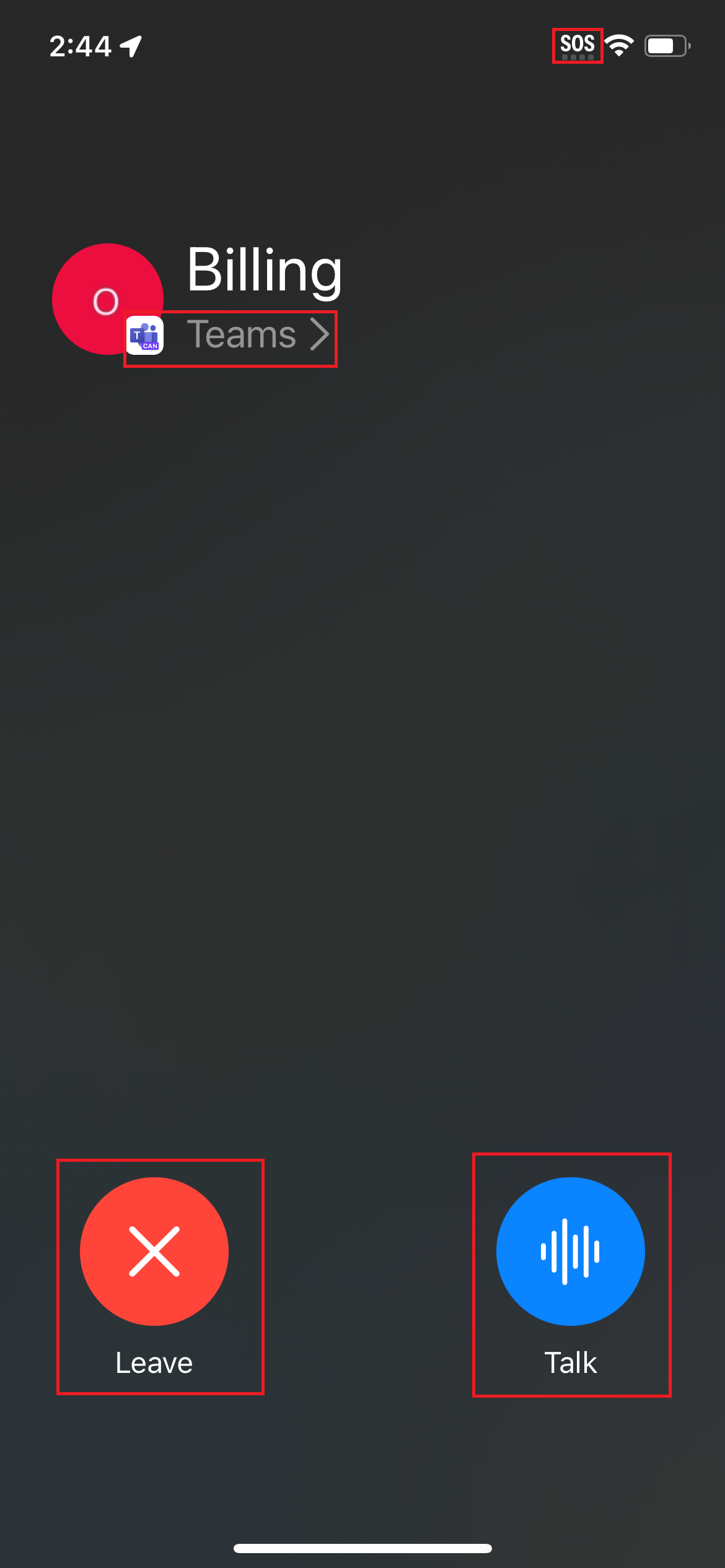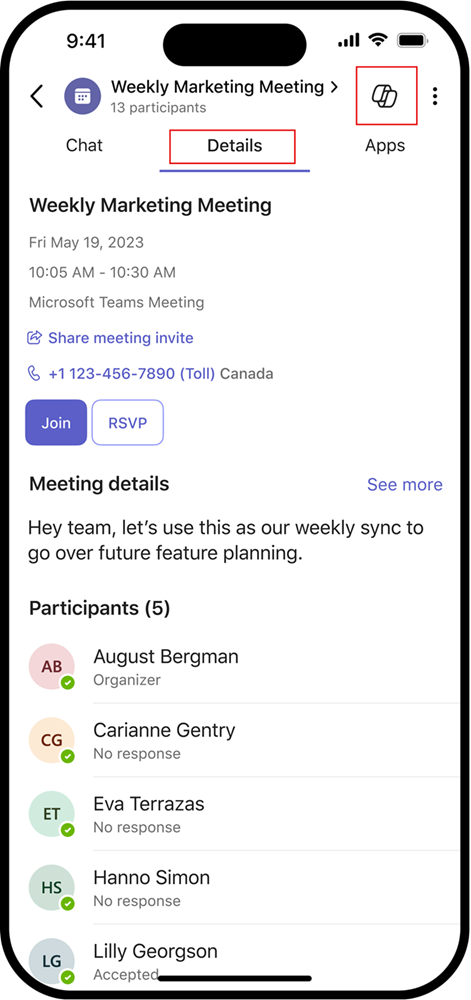28-April-2024 Below you will find a collection of news published yesterday. This news consists of Microsoft’s Roadmap when it is updated it will be below with items. Then there will be a section with the message center, if there is anything new there, this will be automatically included. And it contains a piece from blogs that I follow myself and would like to share with you. If I miss something in the blogs that do have an RSS feed, please let me know.
This entire post was automated via Microsoft Flow
have fun reading!
The blogs of this day are:
Items from the MessageCenter in Microsoft 365
| (Updated) Mute with Windows Taskbar available in the new Microsoft Teams on WindowsCategory:Microsoft TeamsNummer:MC709270Status:stayInformed | Updated April 26, 2024: We have updated the rollout timeline below. Thank you for your patience. The Muting Teams with Windows Taskbar is now available. This feature, available in the new Teams experience on Windows, enables you to mute and unmute your audio by clicking the mic icon in Windows taskbar. To control your call mic from the taskbar, do the following: Select the mic icon on your taskbar or press Windows logo key + Alt + K to mute or unmute your microphone while using a calling app. -OR- Click the volume icon in the hardware indicator for volume in Windows taskbar. This message is associated with Microsoft 365 Roadmap ID 191528 [When this will happen:] Targeted release: We will begin rolling out mid-May 2024 (previously late April) and expect to complete by late May 2024 (previously mid-May). Worldwide, GCC, GCC High & DoD: We will begin rolling out early June 2024 (previously late May) and expect to complete by late June 2024 (previously early June). [How this will affect your organization:] This enables a feature previously available in older version of Teams on Windows. [What you need to do to prepare:] To prepare, distribute updates on this rollout with your organization if applicable for your users. |
| (Updated) Microsoft Teams: Describe it to design it in Teams WorkflowsCategory:Microsoft TeamsNummer:MC718250Status:stayInformed | Updated April 26, 2024: We have updated the rollout timeline below. Thank you for your patience. Can’t find a workflow template that matches what you need in Microsoft Teams? You will now be able to describe in detail how you want your automation to work and receive a workflow to match your needs. All you need to do is select the Workflow builder button at the bottom of the create dialog in the Workflows app in Microsoft Teams chat and channel overflow menu. Workflow builder will come to the Workflows app in Microsoft Teams chat and channel overflow menu first. Other entry points to Workflows will get this feature later. This message is associated with Microsoft 365 Roadmap ID 382659. [When this will happen:] Worldwide: We will begin rolling out early July 2024 (previously late April) and expect to complete by late July 2024 (previously late May). GCC Release: We will begin rolling out mid-August 2024 (previously early June) and expect to be complete by late August 2024 (previously late June).
[How this will affect your organization:] All users with the ability to create workflows with the Workflows app in Teams will be able to describe the workflow they are trying to build and then receive a suggested flow. Prerequisites A work or school Teams account with access to a Power Automate environment in Europe or the United States. Limitations Power Automate supports workflow descriptions written in the English language only. Descriptions written in other languages might work but are not supported. Cloud flows are the only type of flow that you can create from a written description. In the version rolling out, the AI might omit some parameters, even if you provide them in the description. [What you need to do to prepare:] No action is needed to prepare for this rollout. If your tenant uses the Power Automate app within Microsoft Teams, you may want to notify your users about this change and update any relevant documentation as appropriate. To learn more: Create a cloud flow from a description (preview) – Power Automate | Microsoft Learn |
| Feature Update: ‘Modern Workplace – Autopatch Client Setup’ script upgrade to version 1.2Category:Windows AutopatchNummer:MC787354Status:stayInformed | The script ‘Modern Workplace – Autopatch Client Setup’ installs the necessary components on the devices, to use the Windows Autopatch service. This script is being upgraded to version 1.2, which will include validations related to the corruption flag and the feature update issues detected on the device. Technical upgrade has also been done to clean up unnecessary components in the app. [When will this happen:] The ‘Modern Workplace – Autopatch Client Setup’ upgrade to version 1.2 will take place beginning on June 3rd, 2024, and will continue for each deployment ring as follows:
[How will this affect your organization:] ‘Modern Workplace – Autopatch Client Setup’ script will be upgraded from version 1.1 to version 1.2. [What you need to do to prepare:] No action is required from your side. If you have any questions or concerns, or need assistance, file a service request by visiting the Microsoft Intune admin center. |
| Microsoft Teams: Walkie Talkie will be integrated with Apple’s iOS Push-to-Talk featureCategory:Microsoft TeamsNummer:MC787359Status:stayInformed | Microsoft Teams will enhance its Walkie Talkie feature on iOS by integrating with Apple’s Push-to-Talk (PTT) framework, improving communication capabilities. Teams Walkie Talkie on iOS will be integrated with Apple’s Push-to-Talk framework to enhance communication and convenience of transmitting audio from anywhere on their phone, even when Teams is not in the foreground. It will enable audio transmission directly from the lock screen and comes with background runtime optimization for optimal performance while conserving battery life. This message is associated with Microsoft 365 Roadmap ID 388486 [When this will happen:] General Availability (Worldwide, GCC): We will begin rolling out late April 2024 and expect to complete by early May 2024. [How this will affect your organization:] The Walkie Talkie application is set to adopt Apple’s Push-to-Talk framework to facilitate call transmission. This new framework brings forth a fresh user interface on both the home and lock screens of iOS devices. It enables users to effortlessly send and receive voice messages, as well as to disconnect from active channels. When a Walkie Talkie channel is active via the Push-to-Talk feature, a blue indicator will be displayed on the home screen: Clicking on the home screen’s Push-to-Talk pill will expand the Push-to-Talk Framework UI: Activating the Push-to-Talk pill from the lock screen will expand the Push to Talk framework UI across the entire screen: [What you need to do to prepare:] Admins and users are not required to take any particular steps, provided that they are using the supported iOS version (iOS/iPadOS) 16 or later. Additional Resources: |
| Advanced Hunting Permissions update for some Microsoft Defender for Office 365 security adminsCategory:Microsoft Defender XDRNummer:MC787370Status:planForChange | We’ve changed the permissions mechanism to access Email & collaboration schema in Advanced Hunting for Microsoft Defender for Office 365 customers, to align with Threat Explorer. [When this will happen:] We will begin rolling out in early May 2024 and expect to complete by late May 2024. [How this will affect your organization:] Impacted users: Security teams that are using Defender XDR Email & collaboration schema in Advanced Hunting (https://security.microsoft.com/v2/advanced-hunting)
Previously, these roles granted access to Microsoft Defender for Office 365 Alerts and Incidents, as well as Email & collaboration schema in Advanced Hunting.
[What you need to do to prepare:] After rolling out this change, these roles will continue to grant access to Microsoft Defender for Office 365 Alerts and Incidents, but not Email & collaboration schema in Advanced Hunting. If you are willing to continue and grant your teams access to Email & collaboration schema in Advanced Hunting, please assign them one of the following permissions, same as required to access Threat Explorer:
Notes:
Please review the following resources to learn more:
|
| Exchange Online to introduce External Recipient Rate LimitCategory:Exchange OnlineNummer:MC787382Status:stayInformed | Today, we are announcing that, beginning in January 2025, Exchange Online will begin enforcing an external recipient rate limit of 2000 recipients in 24 hours. Exchange Online does not support bulk or high-volume transactional email. We have not enforced limiting of bulk email until now, but we plan on doing so with the introduction of an External Recipient Rate (ERR) limit. The ERR limit is being introduced to help reduce unfair usage and abuse of Exchange Online resources. [When this will happen:] The new ERR limit will be introduced in 2 phases:
[How this will affect your organization:] Exchange Online enforces a Recipient Rate limit of 10000 recipients for cloud-hosted mailboxes. The 2000 ERR limit will become a sublimit within this 10000 Recipient Rate limit. There is no change to the Recipient Rate limit, and both of these will be rolling limits for 24-hour windows. You can send to up to 2,000 external recipients in a 24-hour period, and if you max out the external recipient rate limit then you will still be able to send to up to 8,000 internal recipients in that same period. If you don’t send to any external recipients in a 24-hour period, you can send to up to 10,000 internal recipients. For example:
[What you need to do to prepare:] If you have a cloud-hosted mailbox that needs to exceed the ERR limit, you can move to Azure Communication Services for Email, which is designed specifically for high volume email sent to recipients external to your tenant. |
| Bookmark and acronym answer retirement on OWACategory:Exchange OnlineNummer:MC787384Status:planForChange | Beginning in June 2024, the bookmark answer and acronym answer features will be retired. This update will not affect the display of other email search results, which will continue to function as normal. Please note that this change will not impact the overall search experience within OWA. Users will still be able to search for emails seamlessly. [When this will happen:] We will begin rolling out in early June 2024 and expect to complete by late June 2024. [How this affects your organization:] Once this change has rolled out the bookmark answer and acronym search results will no longer be visible in OWA. Please note that this change will not impact the overall search experience within OWA. Users will still be able to search for emails seamlessly. [What you need to do to prepare:] You may consider updating your training and documentation as appropriate. |
| New Policies for Browser Context in Copilot in EdgeCategory:Microsoft Copilot (Microsoft 365)Nummer:MC787385Status:planForChange | The DiscoverPageContextEnabled policy, used to control page context in the “web” toggle in Microsoft Copilot in Edge, will be retired in July, 2024. The two new policies to replace this are CopilotPageContext and CopilotCDPPageContext. These policies will allow administrators to enable or disable access to browser context for Copilot and Copilot with commercial data protection.
For users with a Copilot for Microsoft 365 license, Copilot and Copilot with commercial data protection will be seen in the “web” toggle on managed devices. [How this will affect your organization:] The DiscoverPageContextEnabled policy will be available until July 25, 2024. Before that date, administrators should set the replacement policies appropriately for their users. Because the new policies control different aspects of the prior control, we cannot migrate any existing setting and the new policies are unconfigured by default. Please set your new configurations before July 25th to prevent any interruption in your configurations. [What you need to do to prepare:] If you are using the DiscoverPageContextEnabled policy, please transition to the following:
|
| Microsoft Teams Mobile: Copilot for Teams will soon be available after eligible meetings endCategory:Microsoft Copilot (Microsoft 365)Nummer:MC787386Status:stayInformed | In addition to accessing Copilot in Microsoft Teams Mobile during a meeting (available now), you will soon be able to access Copilot in Teams and ask questions about eligible meetings after they end. The requirements for eligible meetings are the same as before the rollout. This message is associated with Microsoft 365 Roadmap ID 384363. [When this will happen:] General Availability (Worldwide): We will begin rolling out early May 2024 and expect to complete by late May 2024. [How this will affect your organization:] In Teams Mobile, users will be able to tap a calendar item to access Copilot in the meeting Details view or the Meeting Recap view. Only meetings with transcriptions turned on will be supported.
[What you need to do to prepare:] This rollout will happen automatically by the specified date with no admin action required. You may want to notify your users about this change and update any relevant documentation as appropriate. Learn more |