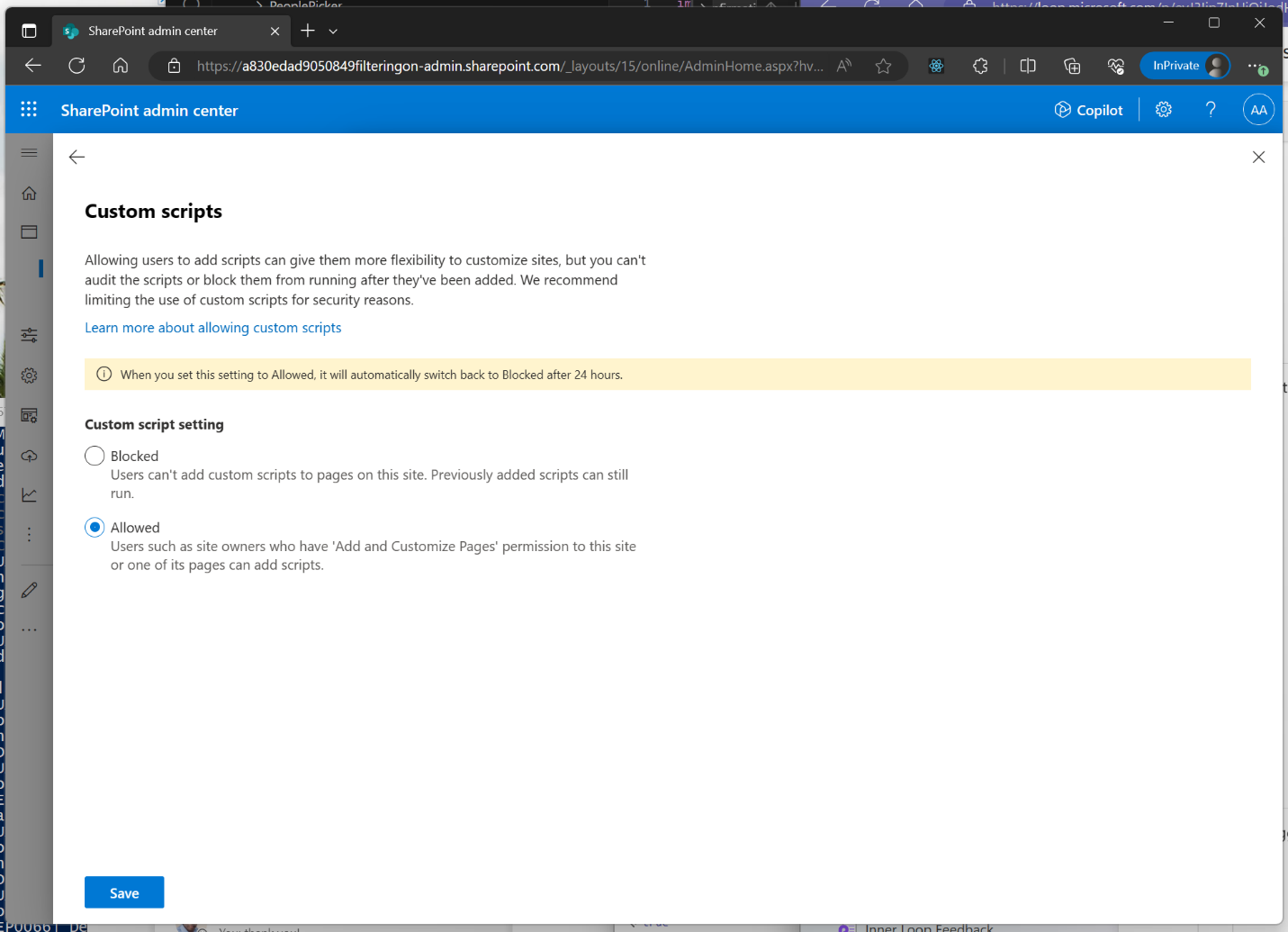29-March-2024 Below you will find a collection of news published yesterday. This news consists of Microsoft’s Roadmap when it is updated it will be below with items. Then there will be a section with the message center, if there is anything new there, this will be automatically included. And it contains a piece from blogs that I follow myself and would like to share with you. If I miss something in the blogs that do have an RSS feed, please let me know.
This entire post was automated via Microsoft Flow
have fun reading!
The blogs of this day are:
Office 365 Roadmap Updated: 2024-03-28
Additions : 0
Updates : 2
More Details At: www.roadmapwatch.com
| Updated Features | Current Status | Update Type | ||
|---|---|---|---|---|
| Microsoft Viva: New app called Microsoft Viva Sales | Cancelled | Status, Description | ||
| Skype for Business: Microsoft Teams Skype to Teams Call Queue calling | Cancelled | Status, Description |
Office 365 Roadmap Updated: 2024-03-29
Additions : 2
Updates : 10
More Details At: www.roadmapwatch.com
Items from the MessageCenter in Microsoft 365
| (Updated) Remove Custom Script setting in OneDrive and SharePointCategory:SharePoint Online OneDrive for BusinessNummer:MC714186Status:planForChange | Updated March 28, 2024: Setting Custom scripts setting for a site in SharePoint tenant admin center will be fully available by early-April (Previously March). PowerShell command (DelayDenyAddAndCustomizePagesEnforcement) to delay the change will be fully available by mid- April (Previously March). The enforcement to set NoScriptSite to True for all existing SharePoint sites and OneDrive sites if DelayDenyAddAndCustomizePagesEnforcement is not set to True will start late-April and be completed by early-May (Previously March) There are changes happening to Custom script settings between April and May 2024 (Previously March).
[When this will happen:] The Custom Script setting from SharePoint admin center will be removed early-May (Previously March). The new PowerShell command will be available by mid-April (Previously March). [How this will affect your organization:] When this Custom Script setting is removed, you will no longer be able to add, modify or remove scripts within OneDrive and SharePoint sites unless administrators temporarily allow that by turning the setting on specific sites. This will not impact the ability to execute existing scripts in OneDrive and SharePoint sites. [What you need to do to prepare:] No extensions will be granted beyond the mentioned period. It may be beneficial to inform all site owners about this modification and make necessary updates to your training materials and documentation accordingly. Review the following for additional information: Allow or prevent custom script |
| Microsoft Clipchamp: Remove pauses and silences in your videosCategory:Microsoft 365 for the web Microsoft 365 appsNummer:MC759462Status:stayInformed | Coming soon: Automatically find and delete unwanted silences and pauses longer than 3 seconds in video and audio with silence removal, a new smart AI-powered feature in Microsoft Clipchamp. Silence removal is currently free to use in preview. After the preview, silence removal may be available as part of a premium subscription. This message is associated with Microsoft 365 Roadmap ID 383137. [When this will happen:] Public Preview: We will begin rolling out late March 2024 and expect to complete by early July 2024. General Availability (Worldwide): We will begin rolling out early July 2024 and expect to complete by mid-July 2024. [How this will affect your organization:] Silence removal is part of the Clipchamp editor. Silence removal eliminates pauses in speech that are longer than 3 seconds. Users can remove all pauses at once with a single click or review each pause and decide which to remove. [What you need to do to prepare:] This rollout will happen automatically by the specified date with no admin action required. You may want to notify your users about this change and update any relevant documentation as appropriate. |
| Microsoft Purview Communication Compliance – Enhanced investigation and remediation experienceCategory:Microsoft 365 suiteNummer:MC759464Status:stayInformed | Introducing enhancements to the Microsoft Purview Communication Compliance investigation and remediation workflows to facilitate better-informed actions on policy matches. Enhancements include bulk policy exports, interactive how-to demos, and banners displaying the keywords/conditions flagged in a policy match. Microsoft Purview Communication Compliance provides the tools to help organizations detect regulatory compliance violations, e.g. Securities and Exchange Commission (SEC) or Financial Industry Regulatory Authority (FINRA), such as sensitive or confidential information, harassing or threatening language, and sharing of adult content. Built with privacy by design, usernames are pseudonymized by default, role-based access controls are built in, investigators are opted in by an admin, and audit logs are in place to help ensure user-level privacy. This message is associated with Microsoft 365 Roadmap IDs 124929, 124976 [When this will happen:]Worldwide, GCC, GCC High, DoD: We will begin rolling out late March 2024 and expect to complete by early April 2024. [How this will affect your organization:] 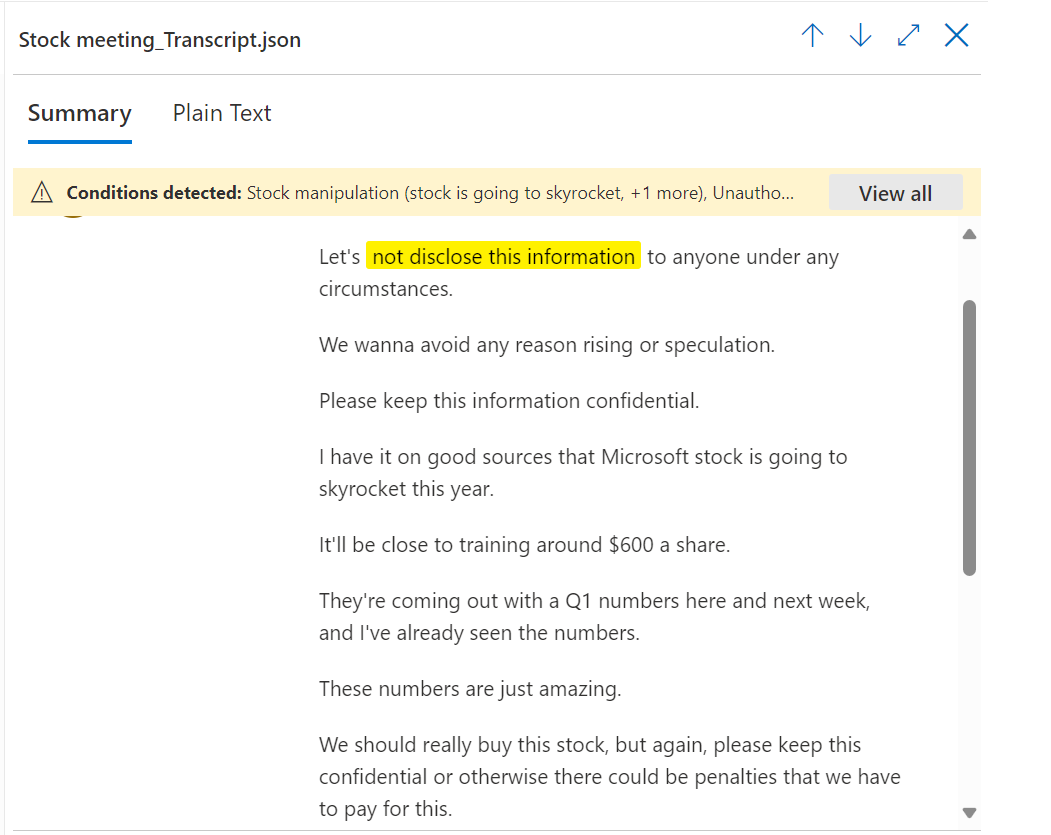 Exporting policy matches 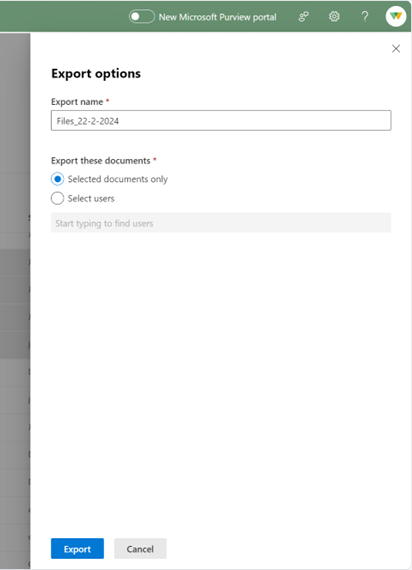 [What you need to do to prepare:]Enhancements to investigation and remediation workflows will be visible in all policies when this new feature is rolled out to a tenant. You may want to update any relevant documentation as appropriate. |
| Updates available for Microsoft 365 Apps for Current ChannelCategory:Microsoft 365 appsNummer:MC760406Status:stayInformed | We've released updates to the following update channel for Microsoft 365 Apps:
[When this will happen:] We'll be gradually rolling out this update of Microsoft 365 Apps to users on that update channel starting March 28th, 2024 (PST). [How this will affect your organization:] If your Microsoft 365 Apps clients are configured to automatically update from the Office Content Delivery Network (CDN), then no action is required. If you manage updates directly you can now download this latest update and begin deployment. [What you need to do to prepare:] To get more details about this update view the following release notes: |
| Dynamics 365 Customer Voice – Customer Voice surveys domain updateCategory:Dynamics 365 AppsNummer:MC760407Status:planForChange | Starting on May 1, 2024, the short URL domain used to send Customer Voice surveys will be updated from ‘https://[region].microsoft.com/[10-digit code]’ to ‘https://[region].dcv.ms/[10-digit code]’. How does this affect me? This update will cause all newly generated URLs made after May 1, 2024, to use the new domain. All existing Customer Voice survey short URLs using the current domain will continue to function until June 30, 2024. What do I need to do to prepare? If your network firewall or email security requires you to allow the listing of new URLS, please update your allowlist to include the new domain before May 1, 2024. Please contact Microsoft Support and reference ICM487267238 if you need further assistance. |