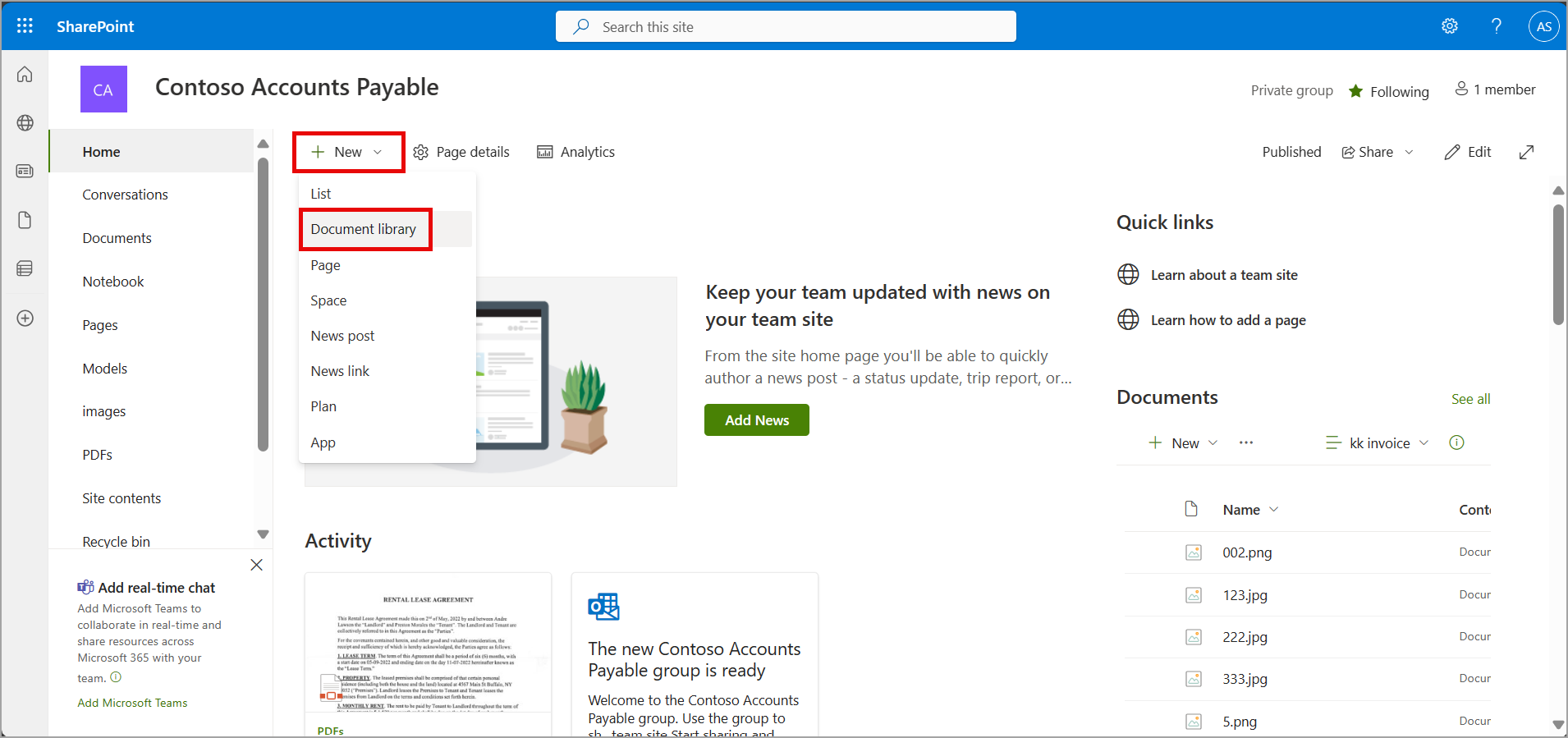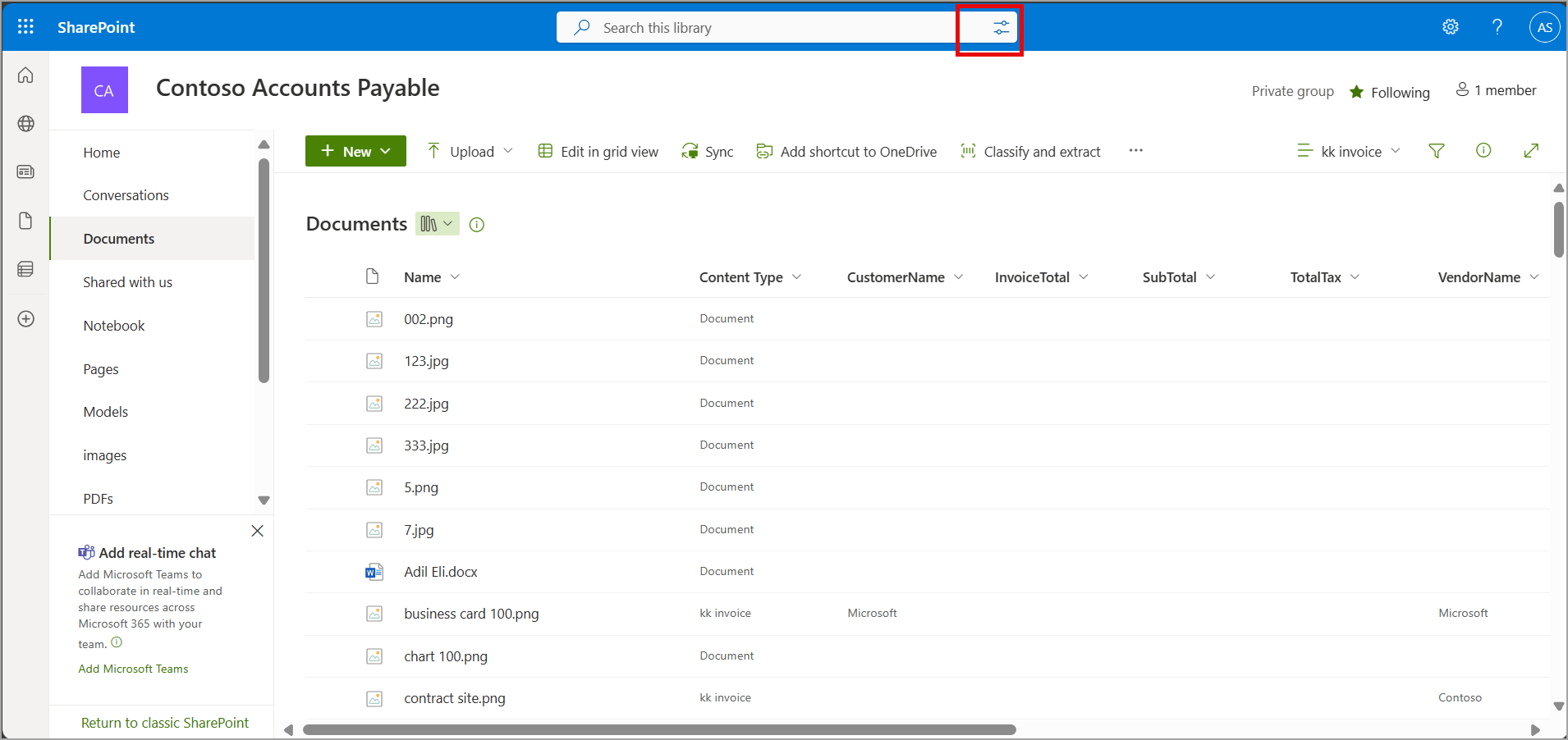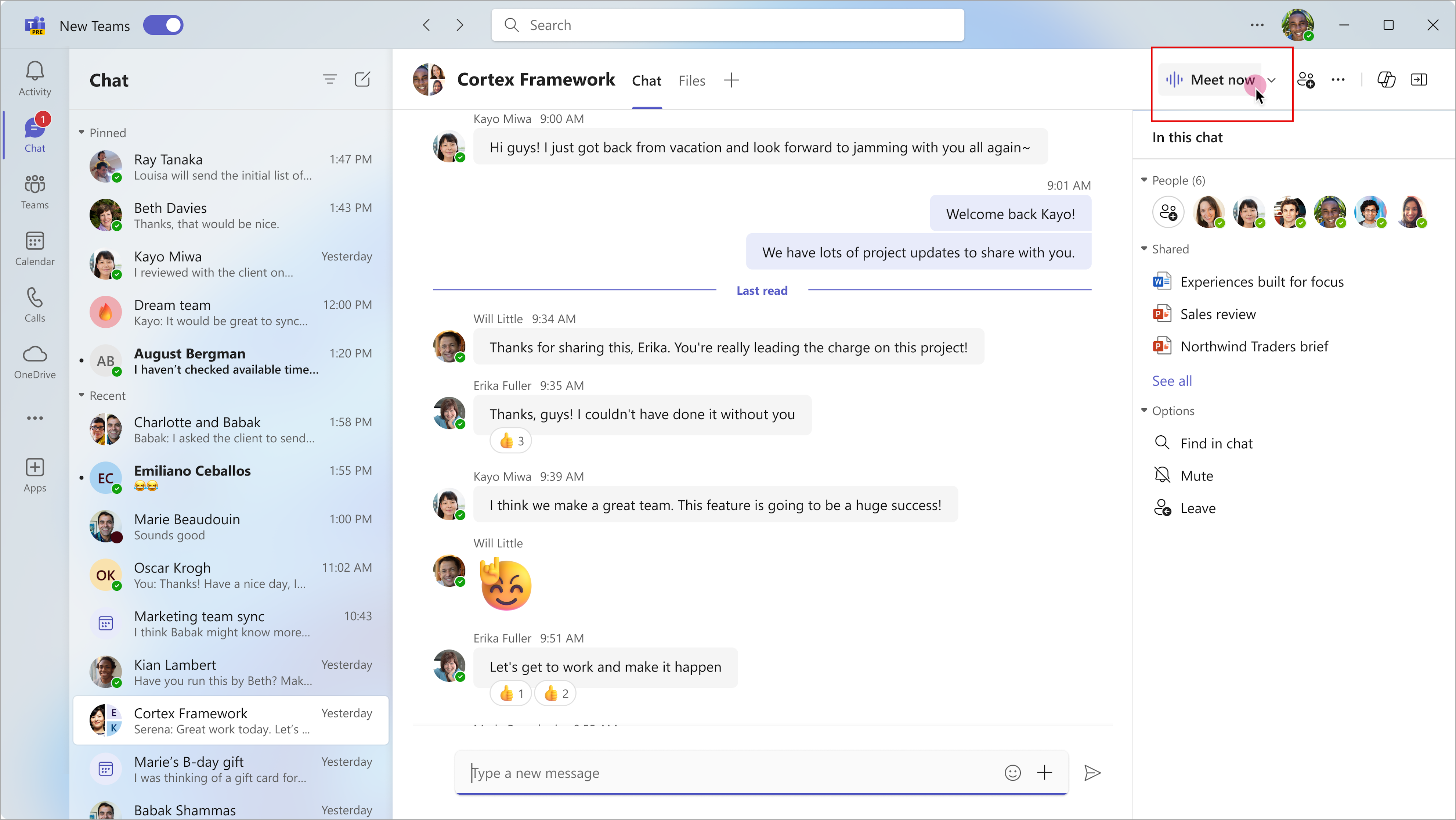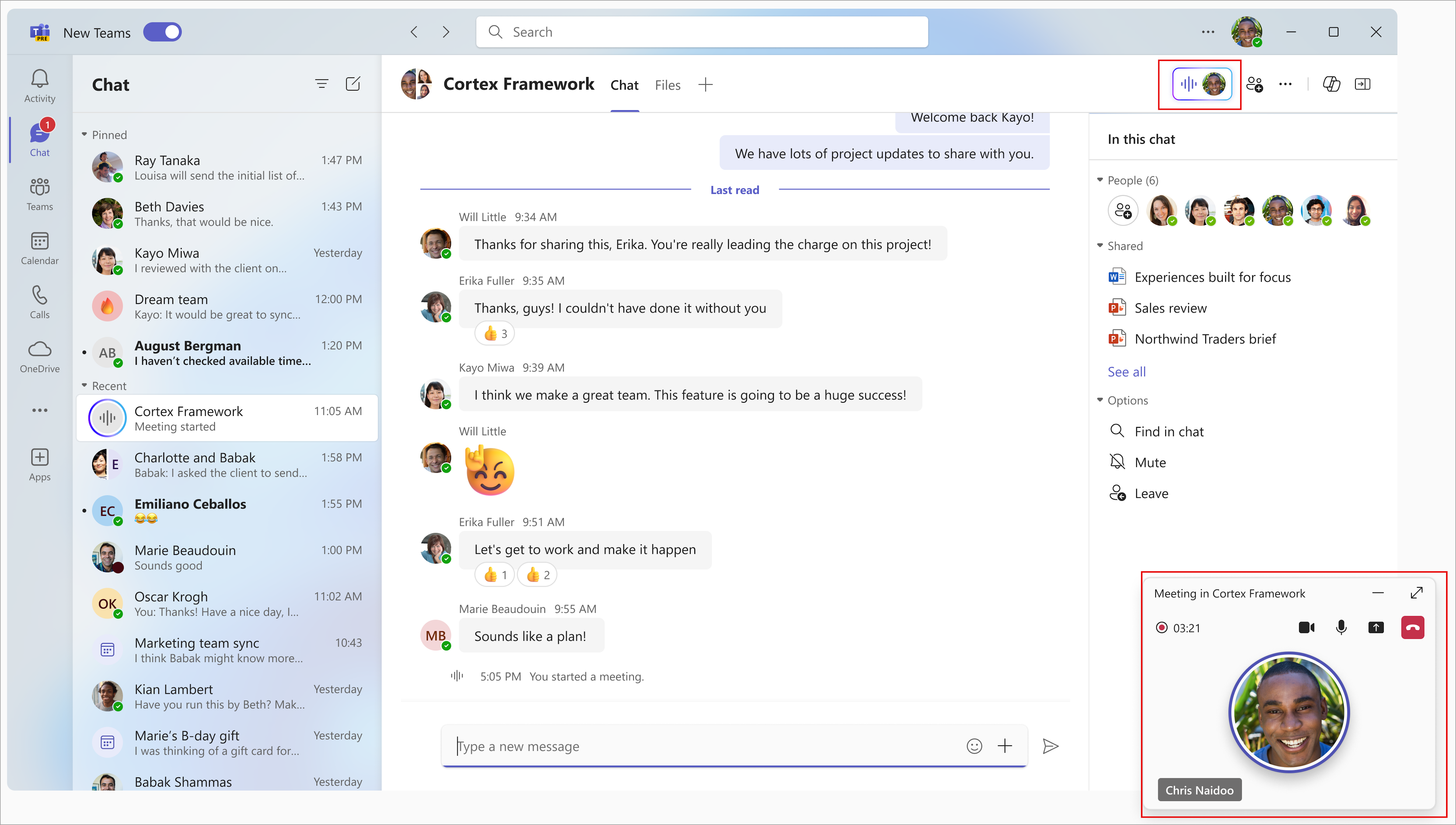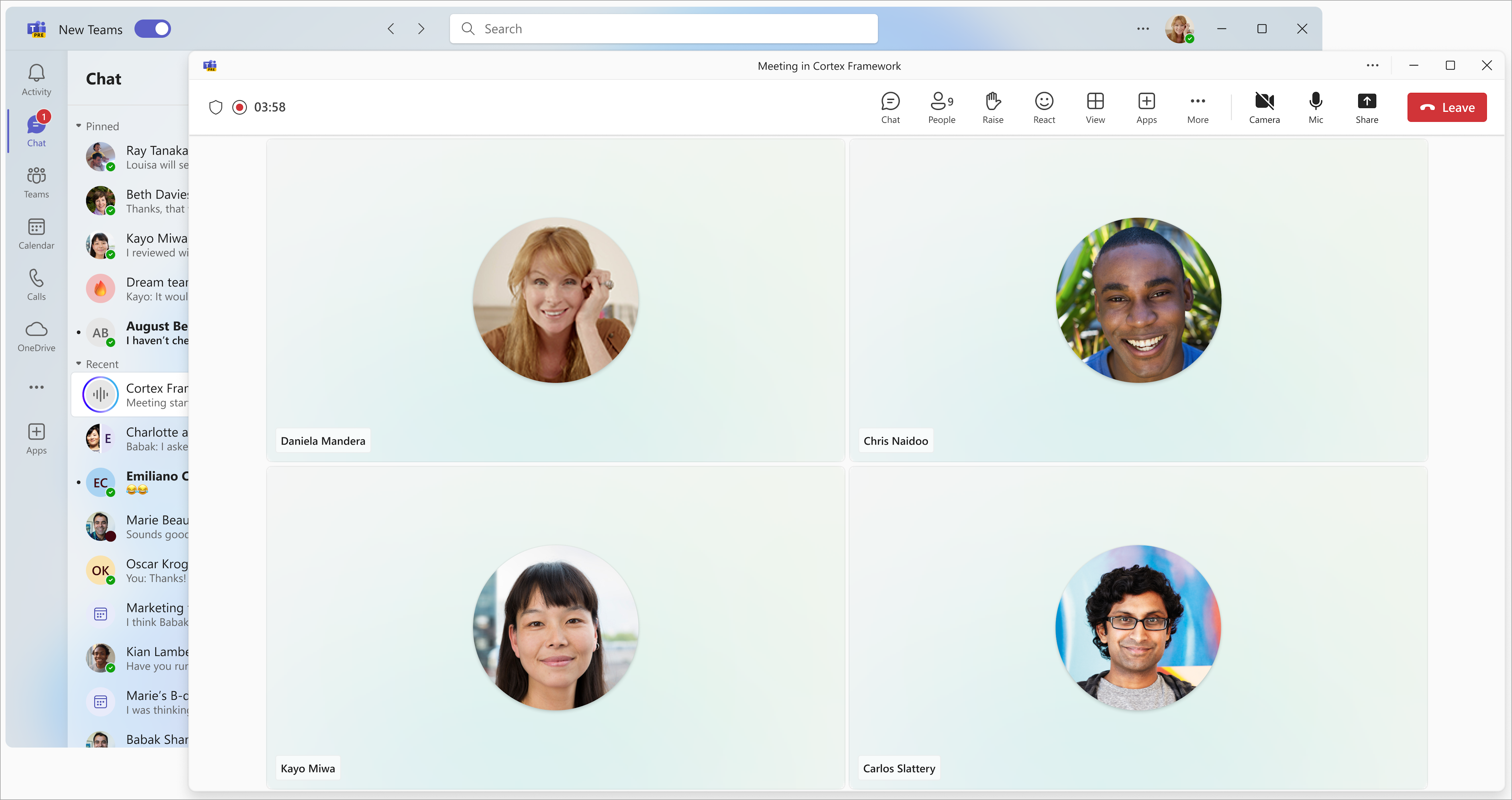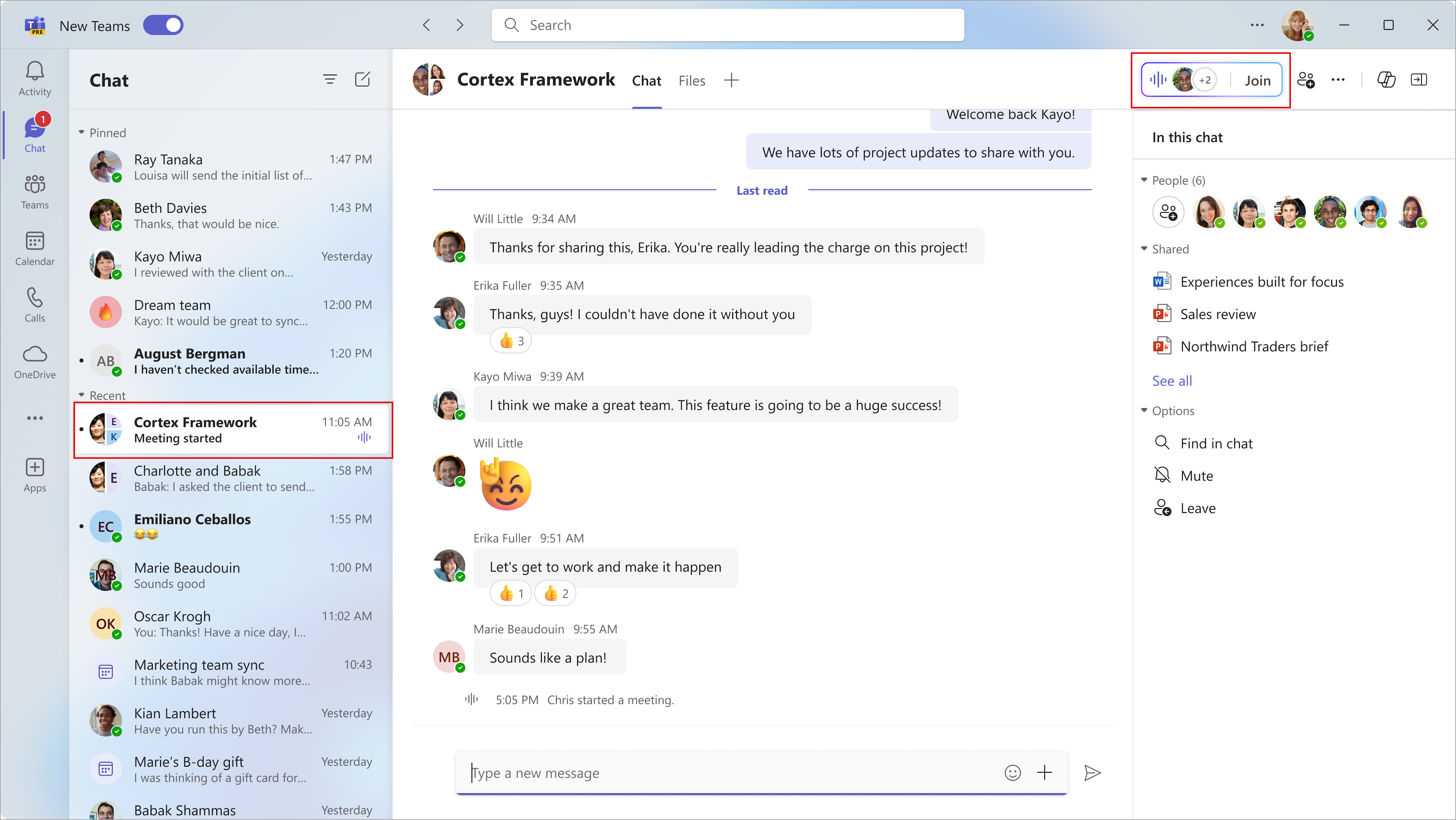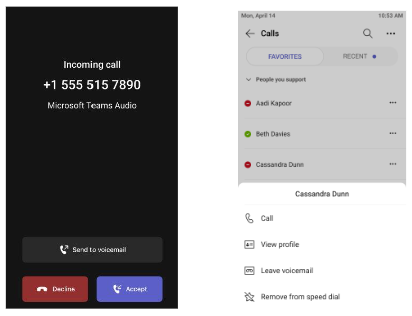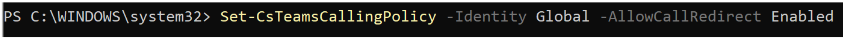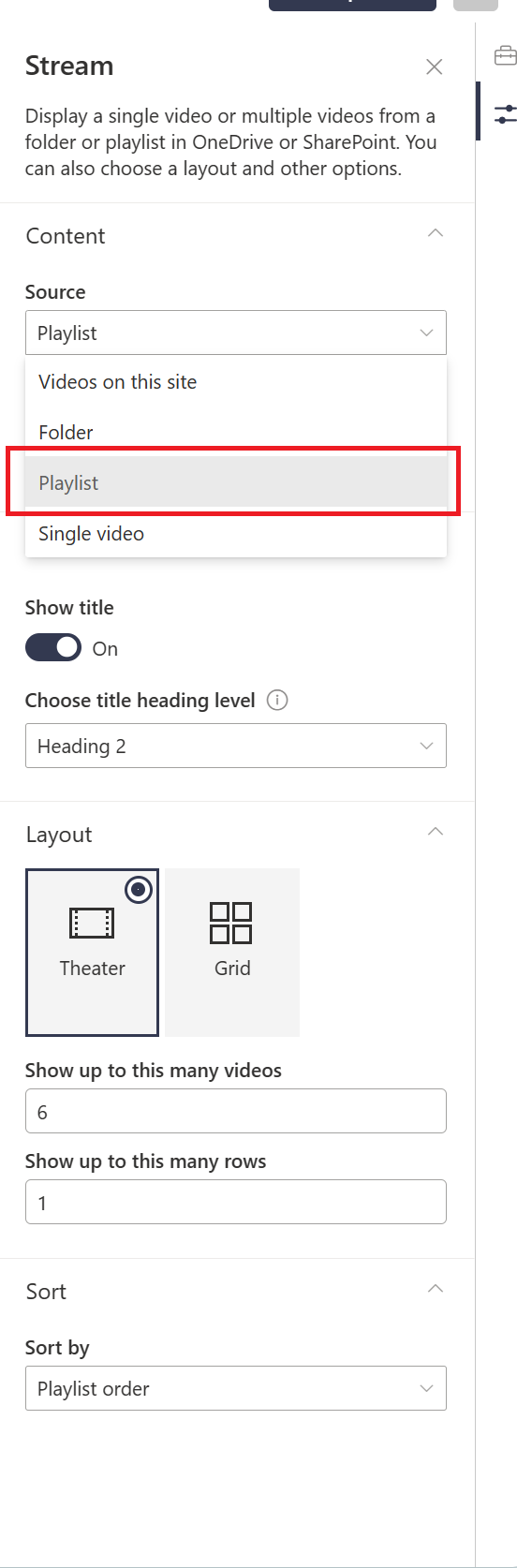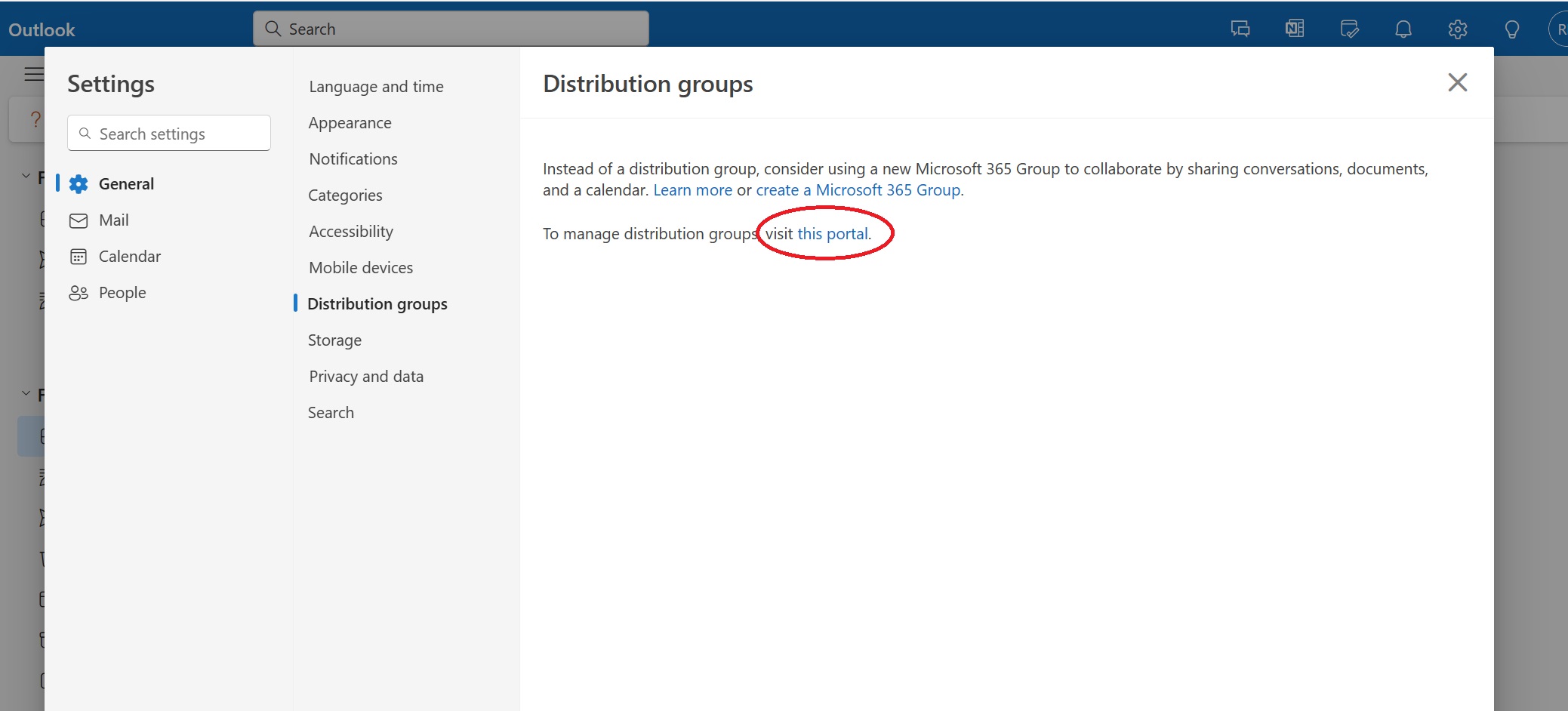31-March-2024 Below you will find a collection of news published yesterday. This news consists of Microsoft’s Roadmap when it is updated it will be below with items. Then there will be a section with the message center, if there is anything new there, this will be automatically included. And it contains a piece from blogs that I follow myself and would like to share with you. If I miss something in the blogs that do have an RSS feed, please let me know.
This entire post was automated via Microsoft Flow
have fun reading!
Office 365 Roadmap Updated: 2024-03-30
Additions : 0
Updates : 2
More Details At: www.roadmapwatch.com
| Updated Features | Current Status | Update Type | ||
|---|---|---|---|---|
| Microsoft Copilot (Microsoft 365): Microsoft 365 Chat | Launched | Title, Description | ||
| Microsoft Copilot (Microsoft 365): Microsoft Copilot with graph grounded chat in the Microsoft 365 mobile app | In Development | Title |
Items from the MessageCenter in Microsoft 365
| Configuring “Weather and more” on Windows lock screenCategory:WindowsNummer:MC762008Status:stayInformed | In the coming weeks, we’re enhancing the lock screen experience on Windows devices, starting with dynamic, interactive weather updates. Entra ID joined and workplace joined devices that have installed the Windows April 2024 security update or later updates will see this “Weather and more” feature on the lock screen. This experience can be managed on organization’s devices. For details, see Configuring Weather and more on the lock screen in Windows. When will this happen: After the installation of the Windows April 2024 security update, devices running Windows 11, version 23H2 and Windows 10, version 22H2 will begin to see this feature. A phased rollout means some devices will have the feature offered before others. How this will affect your organization: Entra ID joined and workplace joined devices will see the “Weather and more” feature on the lock screen after they have installed the Windows April 2024 security update . As the rollout progresses, there will be an option to see more dynamic updates related to finance, sports, traffic, and more. What you need to do to prepare: You can continue to manage the experience on your organization’s devices as you do today. Nothing changes. You can modify “Weather and more” on the lock screen using mobile device management (MDM) and some Group Policies. To try these options, see Configuring Weather and more on the lock screen in Windows. Additional information: |
| Microsoft SharePoint Premium: Use Content query on document library columnsCategory:SharePoint OnlineNummer:MC762485Status:stayInformed | Coming soon: Customers who use Microsoft SharePoint Premium pay-as-you-go services will be able to use content query on more Document library column types. This message is associated with Microsoft 365 Roadmap ID 387773. [When this will happen:] General availability (Worldwide): We will begin rolling out early April 2024 and expect to complete by early May 2024. [How this will affect your organization:] After the rollout:
You will not be charged pay-as-you-go for the Content query functionality. Libraries created in a SharePoint site will benefit from this feature:
Users can query library columns by hovering on the document library search box and selecting the Content query icon:
[What you need to do to prepare:] This rollout will happen automatically by the specified date with no admin action required before the rollout. You may want to notify your users about this change and update any relevant documentation as appropriate. We will update this comm before rollout with revised documentation. |
| Microsoft Teams: New Meet now experience in group chatsCategory:Microsoft TeamsNummer:MC762503Status:stayInformed | Coming soon: The new Meet now experience in Microsoft Teams group chats will start an instant, ringless live discussion with your colleagues, without scheduling a meeting. The Meet now chat is the same as the group chat, to ensure that the content stays in context and to help users find information when they need it. This feature is available in Teams 2.1 (for desktop and the web) and Teams Mobile (Android and iOS). This message is associated with Microsoft 365 Roadmap ID 128191. [When this will happen:] Targeted Release: We will begin rolling out early May 2024 and expect to complete by mid-May 2024. General Availability (Worldwide): We will begin rolling out mid-May 2024 and expect to complete by late May 2024. [How this will affect your organization:] After rollout: In a group chat, a user can select the new Meet now button to start an instant meeting:
The meeting initiator’s experience after selecting the Meet now button:
Meeting in progress, with the small meeting window expanded:
Users can discover and join ongoing Meet now discussions in group chat in their list of chats and in the top right corner of a group chat:
[What you need to do to prepare:] This rollout will happen automatically by the specified date with no admin action required before the rollout. You may want to notify your users about this change and update any relevant documentation as appropriate. We will update this comm before rollout with revised documentation. |
| Microsoft Teams Phone devices: Redirect incoming calls directly to voicemail from incoming call notificationsCategory:Microsoft TeamsNummer:MC762504Status:stayInformed | Note that if your organization does not use Microsoft Teams phone devices, you can disregard this message. This message is associated with Microsoft 365 Roadmap ID 169887 [When this will happen:] General Availability (Worldwide, GCC): We will begin rolling out early May 2024 and expect to complete by late May 2024. [How this will affect your organization:] This feature update allows you to redirect incoming calls directly to voicemail on your Microsoft Teams certified phone device without having to accept or decline incoming calls. You can also select a Teams contact and choose to leave a voicemail directly for the contact.
Admins will be able to control the roll out of this option on selected accounts by configuring the ‘AllowCallRedirect’ parameter in the Teams calling policy associated with the account. [What you need to do to prepare:] Please ensure your Teams phone devices are updated with the latest application from the Teams admin center to get access to the new feature. This rollout will happen automatically by the specified date with no admin action required. You may want to notify your users and admins about this change and update any relevant documentation as appropriate.
|
| Product transitions to the cloud.microsoft domain – March 2024Category:Microsoft 365 suiteNummer:MC762506Status:stayInformed | The cloud.microsoft domain was provisioned in early 2023 to provide a unified, trusted, and dedicated DNS domain space to host Microsoft’s first-party authenticated SaaS products and experiences. This post is to inform admins that the following Microsoft products and scenarios are now available at the cloud.microsoft domain, in parallel with the previous domains.
A full list of product experiences already being delivered on this domain can be found here: Unified cloud.microsoft domain for Microsoft 365 apps – Microsoft 365 Enterprise | Microsoft Learn. [When this will happen:] The services above are already available on cloud.microsoft, in parallel to their previous domains. You can expect the previous domains to be redirected to cloud.microsoft in the coming months. [How this will affect your organization:]
[What you need to do to prepare:]
|
| Test Base for Microsoft 365 will transition to end-of-life (EOL) on May 31, 2024Category:Microsoft 365 suiteNummer:MC762507Status:planForChange | Test Base for Microsoft 365 will transition to end-of-life. We’re committed to working closely with each customer to provide support and guidance to make the transition as smooth as possible. If you have any questions, please reach out to [email protected]. [When this will happen:] May 31, 2024 [How this will affect your organization:] During the transition, Test Base will provide customers with instructions on how to complete the offboarding process. Our goal is to prevent any disruption to the business and customers. All configurations used for management (configurations, policies, scripts, etc.) will remain in place. Customers can choose to maintain or remove them until May 31, 2024. After May 31, 2024, all customer environments and data will be permanently deleted. To learn more, review: |
| Microsoft Stream: Playlist support for Stream web part in Microsoft SharePointCategory:SharePoint Online Microsoft StreamNummer:MC762508Status:stayInformed | Users will be able to configure and publish a playlist on a Microsoft SharePoint Online page using a new Microsoft Stream web part. This message is associated with Microsoft 365 Roadmap ID 386907 [When this will happen:] Worldwide, GCC, GCC High, DoD: We will begin rolling out early April 2024 and complete by late April 2024.
[How this will affect your organization:] Users will see an additional option for playlists in the Stream web part. Users will have two options for embedding playlists on a SharePoint page:
[What you need to do to prepare:] This rollout will happen automatically with no admin action required. You may want to notify your users about this change and update any relevant documentation as appropriate. |
| Manage Distribution Groups URL update in Microsoft Outlook on the web points to the new Microsoft Exchange Admin CenterCategory:Exchange OnlineNummer:MC762509Status:stayInformed | The link to manage distribution lists in Microsoft Outlook on the web will be updated to point to the new Exchange Admin Center (EAC). Users can access it directly via this link: https://admin.exchange.microsoft.com/?page=groups#/ Please note that the old URL will continue to work in the interim: https://outlook.office.com/ecp/MyGroups/PersonalGroups.aspx. However, the old URL will be deprecated in mid-2024. Admins can continue to manage their organization’s distribution groups directly in the Exchange Admin Center (Recipients > Groups > Distribution list). [When this will happen:] Worldwide: We will begin rolling out in early April 2024 and expect to complete in early May 2024. [How this affects your organization:] Non-admins who want to manage or join distribution groups through Outlook on the web (OWA > Settings > General > Distribution Groups) will be redirected to the new Exchange Admin Center. This update only impacts users who interact with distribution groups through Outlook on the web. If your organization manages distribution groups through PowerShell cmdlets or an in-house portal, these changes will not affect you. [What you can do to prepare:] For more details on managing Distribution Groups please refer to this article: Distribution Groups. This rollout will happen automatically with no admin action required. You may want to notify your users about this change and update any relevant documentation as appropriate. |
| Upgrading Teams webinar users to new versionCategory:Microsoft TeamsNummer:MC762511Status:planForChange | In February 2023, Microsoft Teams introduced a new robust way to create Webinars for all its users. The new webinar experience now allows for more powerful and controlled registration, additional email capabilities, smooth external presenter capabilities, access control, and so much more! Customers have shown great appreciation for the improvements we’ve made in the new webinar experience. Given that most of our Teams webinars users are now on this next version of webinars, we have decided to replace our existing feature of ‘Adding registrations to meetings” (for regular Teams meetings) with the new Webinar Experience. [When will this happen:] We will be removing the “add registrations to meeting” feature from new meeting dialog box by June 30th, 2024. Users that want to use this feature will be directed to the new webinar ‘create’ experience. Teams Admins will not be able to assign the “-AllowMeetingRegistration” to any new users. Teams users that already have this policy will not be able to create any new ‘meetings with registration’ post June 30th, 2024. [How this will affect your organization:] Going forward, any user who wants to create a webinar will do so using the new ‘Webinar’ meeting type. This can be found in the ‘New Meeting’ drop down in Teams Calendar. [What you need to do to prepare:] You may consider updating your internal documentation to mention that this feature is being replaced by a new way of creating webinars. You can find detailed documentation here: |
| Retirement of Policy Management for Draft with Copilot in OutlookCategory:Microsoft Copilot (Microsoft 365)Nummer:MC762512Status:planForChange | We will be retiring the feature from Cloud Policy service for Microsoft 365. Instead, we recommend the utilization of eDiscovery for Copilot in Outlook which is where we will continue to invest our development resources. [When this will happen:] April 15, 2024 [How this will affect your organization:] There will no longer be a policy to disable the Draft with Copilot feature in Outlook. You can use the Cloud Policy service for Microsoft 365 to determine which users in your organization have Draft with Copilot in Outlook disabled. Administrators will no longer be able to disable Draft with Copilot in Outlook, when this change is implemented. [What you need to do to prepare:] Instead of using Cloud Policy service for Microsoft 365 to disable Draft with Copilot in Outlook, we recommend using eDiscovery of Copilot features in Outlook. To learn more, review: Draft an email message with Copilot in Outlook. |
| What’s new in the Microsoft Intune Service Update for March 2024Category:Microsoft IntuneNummer:MC762513Status:stayInformed | Your Microsoft Intune account has been updated to the latest service build. How does this affect me? You will see the service release number updated in the Tenant Status blade of the Intune console soon. We’ve introduced some changes that we’re excited for you to try out. What do I need to do to prepare for this change? Click additional information below to learn more about what’s new in this service release. We’ll continue to update the What’s new page with any features that are released between now and the next monthly service update. Learn more by reviewing features highlighted in the latest Intune What’s new 2403(March) Blog and how the Intune service updates each month is described in the Microsoft Intune Service Updates Blog. Additional Information: Intune What’s new 2403(March) Blog Staying up to date on Intune new features, service changes, and service health |