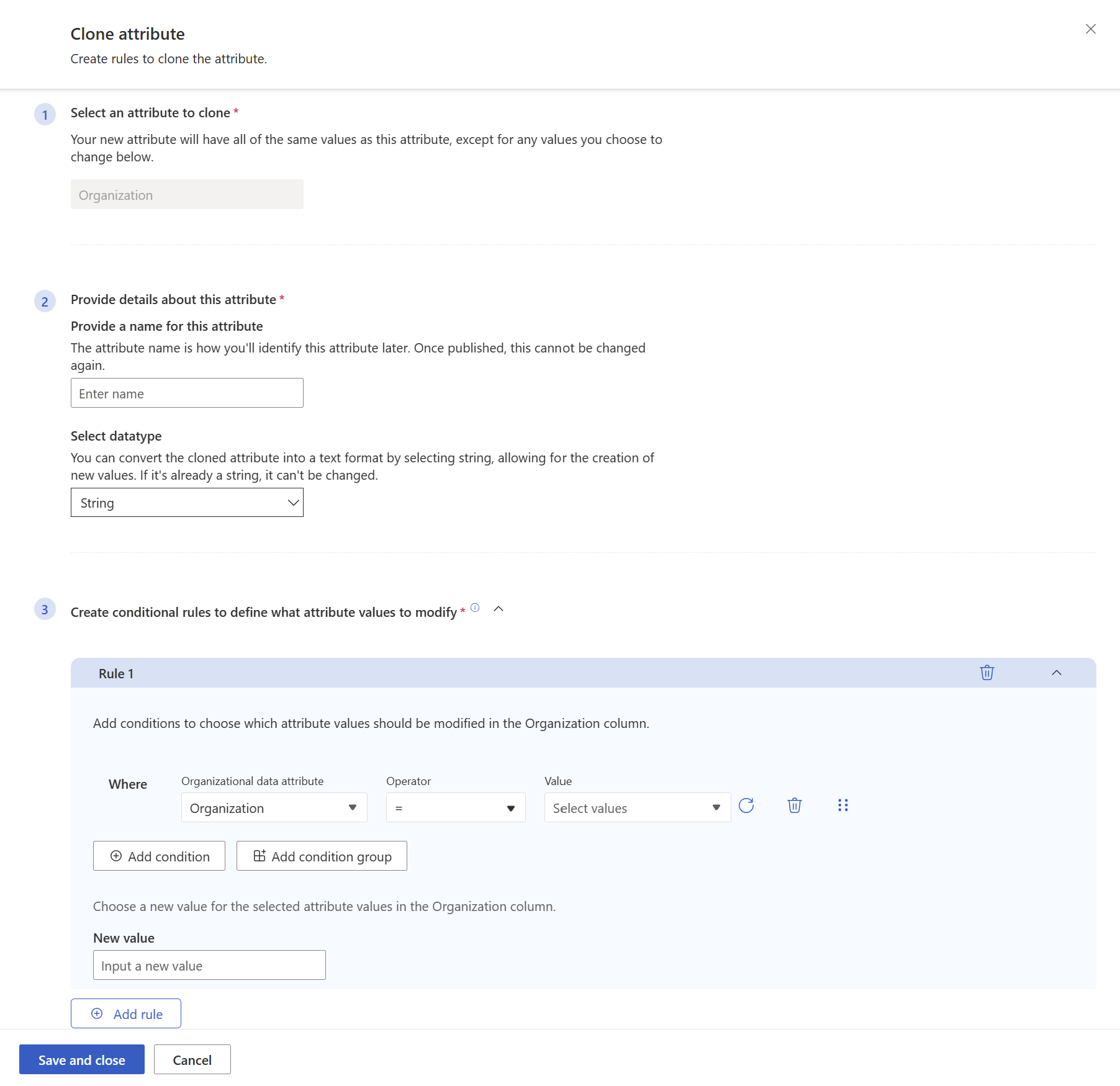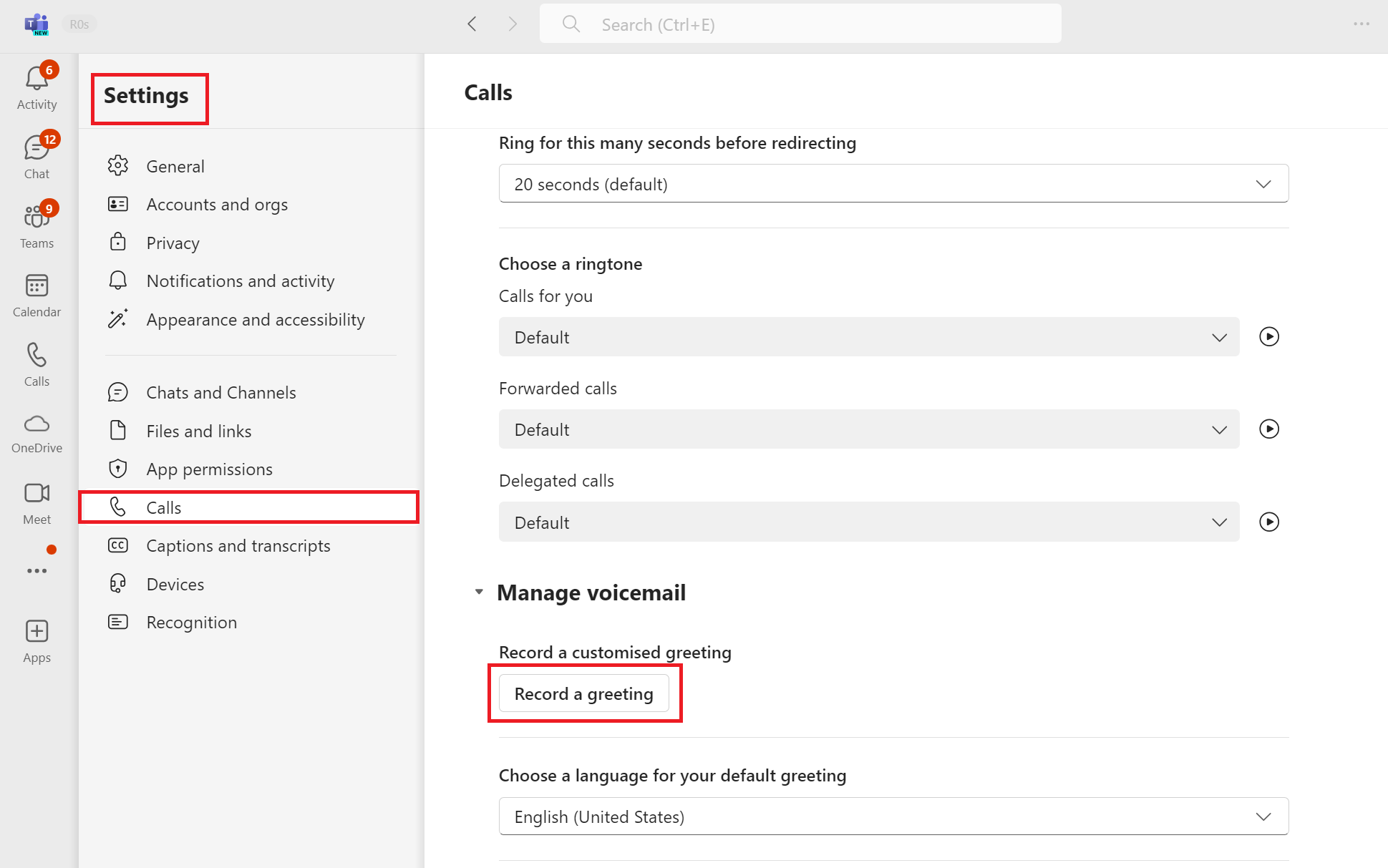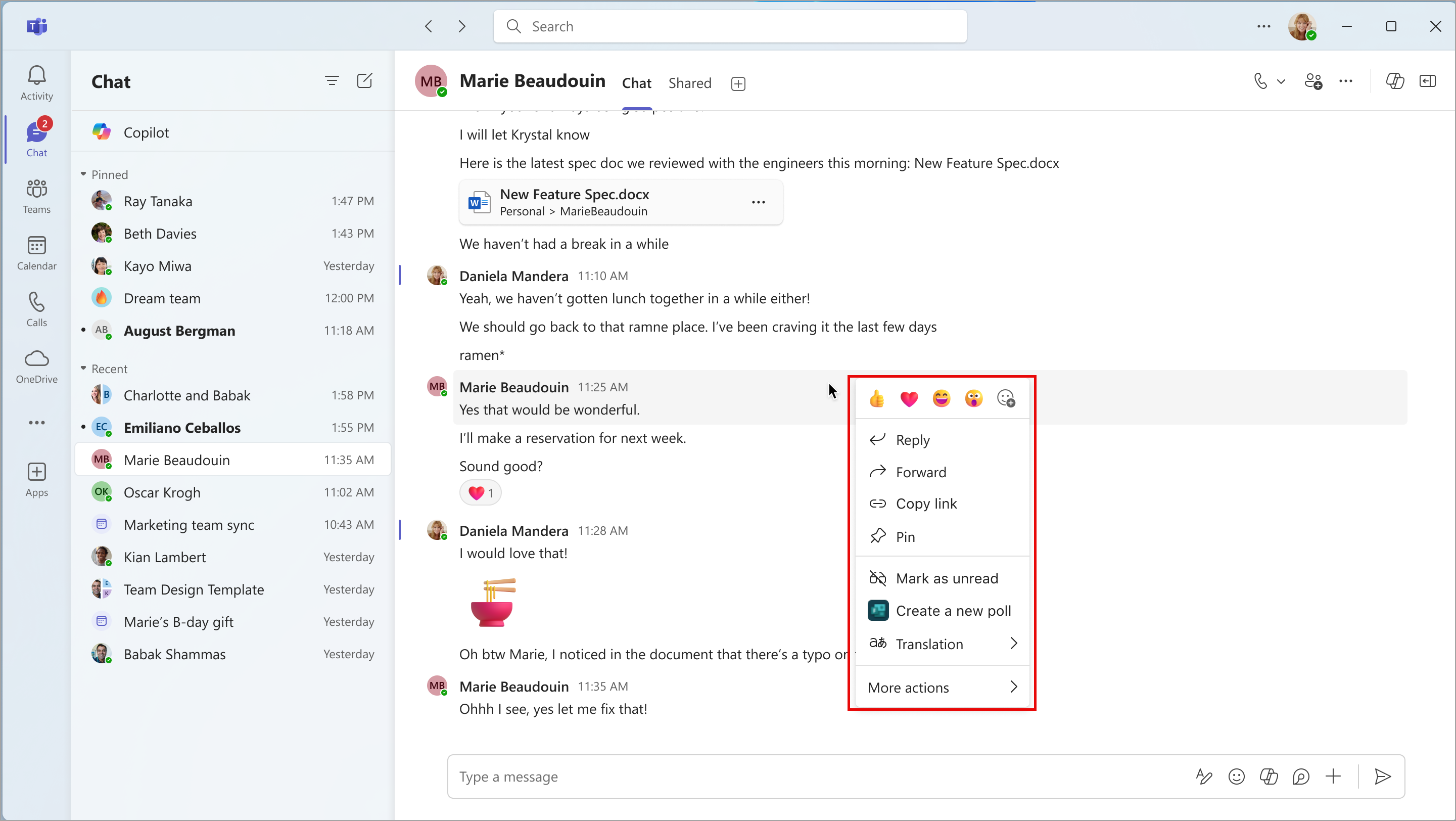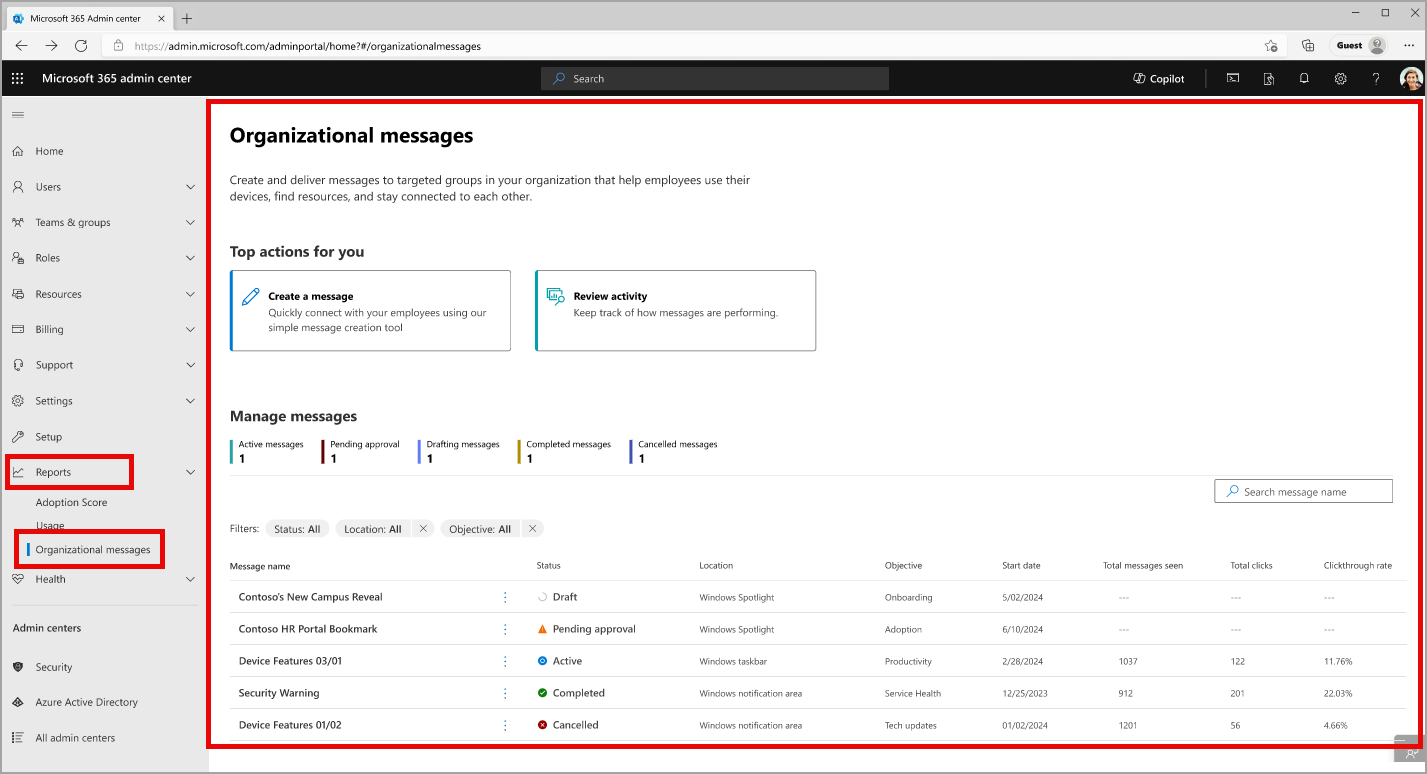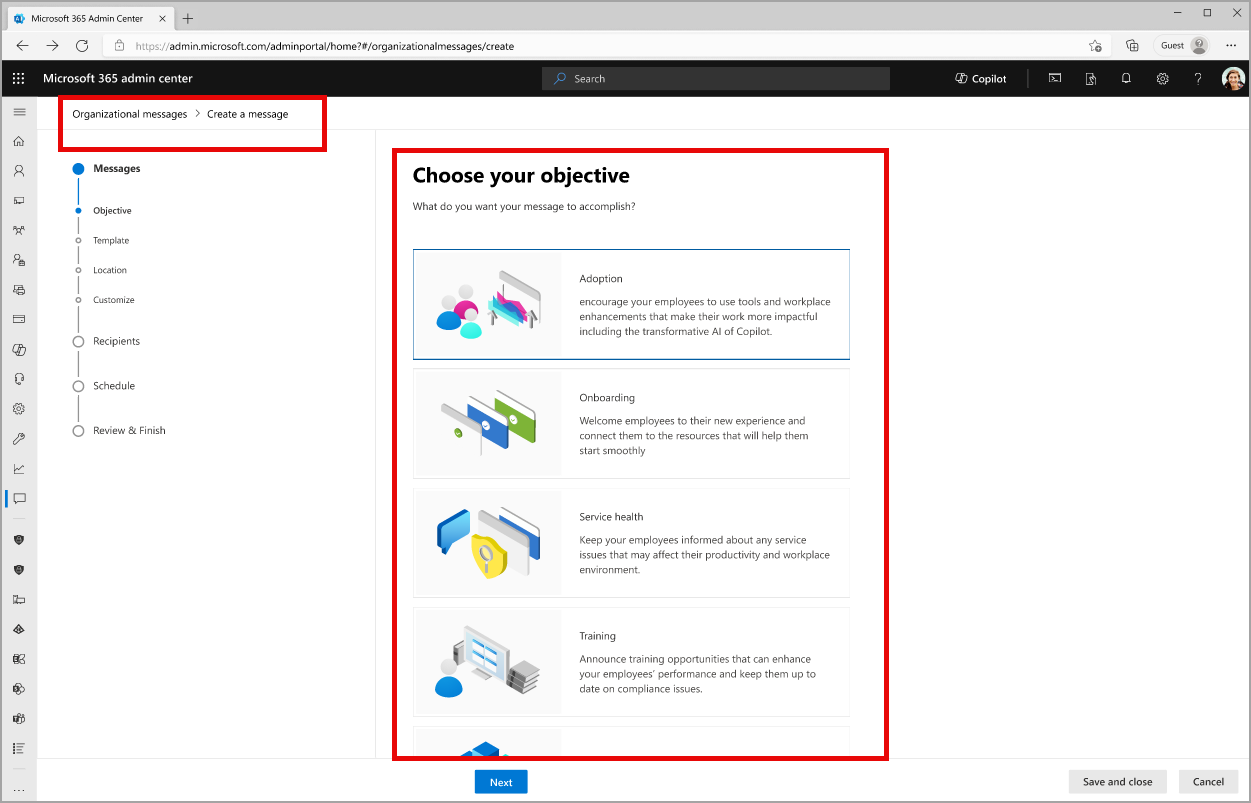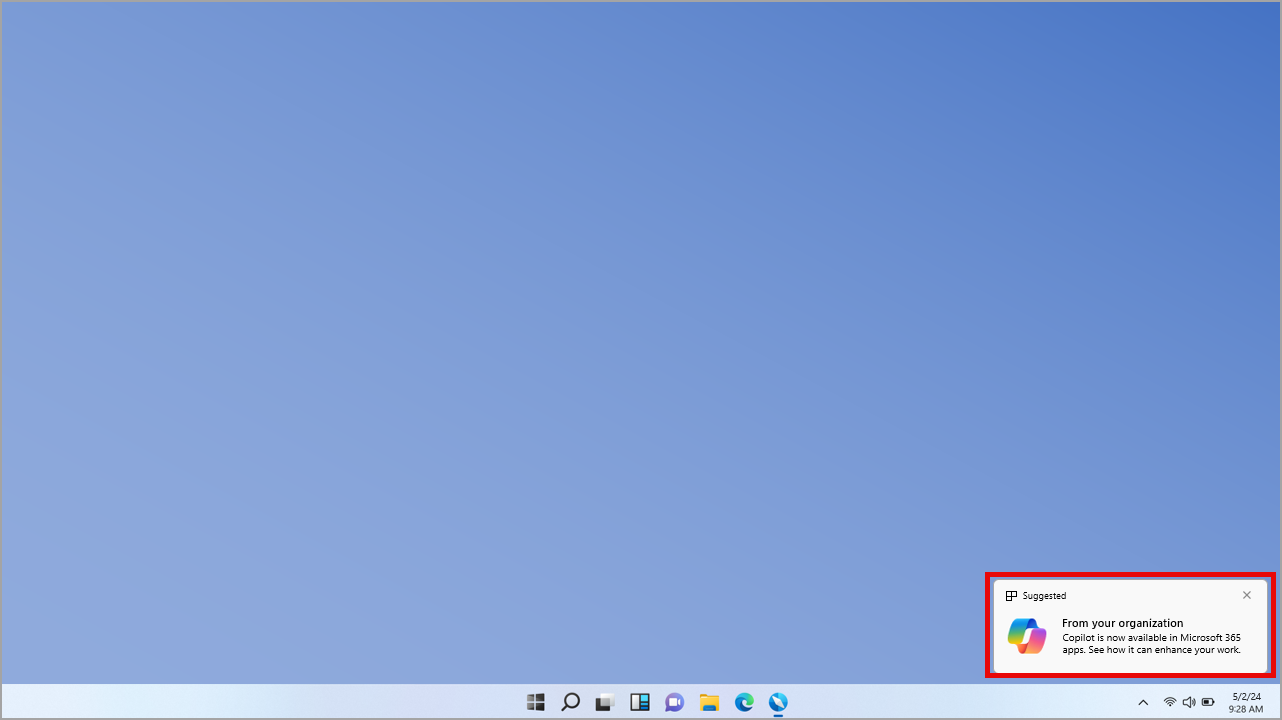03-May-2024 Below you will find a collection of news published yesterday. This news consists of Microsoft’s Roadmap when it is updated it will be below with items. Then there will be a section with the message center, if there is anything new there, this will be automatically included. And it contains a piece from blogs that I follow myself and would like to share with you. If I miss something in the blogs that do have an RSS feed, please let me know.
This entire post was automated via Microsoft Flow
have fun reading!
Office 365 Roadmap Updated: 2024-05-03
Additions : 5
Updates : 14
More Details At: www.roadmapwatch.com
Items from the MessageCenter in Microsoft 365
| (Updated) Teams Multitenant Org (MTO) in GCC, GCC High, and DoD cloudsCategory:Microsoft TeamsNummer:MC711026Status:stayInformed | Updated May 1, 2024: We have updated the rollout timeline below. Thank you for your patience. We’re pleased to announce the upcoming Multi-Tenant Organization (MTO) capabilities in Microsoft Teams. Admins can activate these features by configuring an MTO group in the Microsoft 365 admin center, while users utilize the new Teams desktop client. Aimed at organizations managing employees across multiple tenants within the same cloud boundary, these features provide a seamless collaboration experience within MTO groups, enabling access to resources across tenants. The capabilities cover search, chat, calling, meetings, and content sharing, eliminating silos and facilitating collaboration across tenant boundaries. [When this will happen:] General Availability (GCC, GCC High, DoD) We will begin rolling out in mid-May 2024 and expect to complete in mid-June 2024. [What you need to do to prepare:] If you are interested in using these capabilities, familiarize yourself with Plan for multitenant organizations in Microsoft 365 (Preview) Client machines running Windows 10 must have KB5027293 installed. Client machines running Windows 11 must have KB5027303 installed. The following minimum client versions are required:
Note: MTO capabilities will be available on the new Teams Windows, new Teams MacOS, iOS and Android client apps. A version of the Teams web app will also be optimized for these MTO features in the future. |
| Updates available for Microsoft 365 Apps for Current ChannelCategory:Microsoft 365 appsNummer:MC789587Status:stayInformed | We've released updates to the following update channel for Microsoft 365 Apps:
[When this will happen:] We'll be gradually rolling out this update of Microsoft 365 Apps to users on that update channel starting May 1st, 2024 (PST). [How this will affect your organization:] If your Microsoft 365 Apps clients are configured to automatically update from the Office Content Delivery Network (CDN), then no action is required. If you manage updates directly you can now download this latest update and begin deployment. [What you need to do to prepare:] To get more details about this update view the following release notes: |
| Microsoft Viva Insights: Attribute clones to launch soon in Viva InsightsCategory:Microsoft VivaNummer:MC789606Status:stayInformed | Microsoft Viva will introduce a new feature called attribute clones, which will provide Viva Insights analysts with enhanced control over their attribute data. This will enable them to accurately align it with their business’s current state and tailor it to support their specific analytical needs. This message is associated with Microsoft 365 Roadmap ID 167345 [When this will happen:] General Availability (Worldwide): We will begin rolling out early May 2024 and expect to complete by mid-May 2024. [How this will affect your organization:] Analysts will now be able to create a clone of the attributes they have available to them in Viva Insights. A clone by default has all the same data as the original column, but the analyst can define rules to modify or combine specific values as needed. The analyst will not be able to make any modifications to the original admin-uploaded column. By creating a clone, an analyst can create new groupings that will enable them to analyze the data in new ways. Analysts will only be able to clone attributes that are available to them in their partitions. Clones are not transferrable to other partitions. Image of the attribute clone creation process: [What you need to do to prepare:] Review and assess any impact on your organization. |
| Stream Mobile App RetirementCategory:Microsoft StreamNummer:MC789607Status:planForChange | In an effort to improve and consolidate our services, we will be retiring the Stream mobile apps on July 1st, 2024. Instead, we recommend the utilization of the OneDrive and Microsoft 365 mobile apps, which is where we will continue to invest our development resources. [When this will happen:] July 1, 2024 [How this affects your organization:] When this change goes into effect, users will no longer be able to download videos where block download policy is enabled. These videos will need to be played online. Users will still be able to download and playback videos offline where block download policy is not enabled using the OneDrive mobile app. [What you need to do to prepare:] For information about alternative solutions, please visit Stream mobile app alternative solutions. If you would like more information about how many users in your organization are using the Stream mobile apps, please email us at [email protected]. |
| Microsoft Syntex: Microsoft SharePoint Advanced Tenant Rename featureCategory:SharePoint OnlineNummer:MC789608Status:stayInformed | For organizations that need to change their Microsoft SharePoint domain name due to rebranding, mergers, acquisitions, or consolidations, Advanced Tenant Rename is now available with SharePoint Advanced Management. With Advanced Tenant Rename, organizations with up to 100,000 total sites can change their domain name. This also offers greater control with the ability to prioritize up to 4,000 sites for early execution within the rename.
This message is associated with Microsoft 365 Roadmap ID 180383 [When this will happen:] General Availability (Worldwide): We will begin rolling out late April 2024 and expect to complete by early May 2024. [How this will affect your organization:] If you choose to use Advanced Tenant Rename, this will result in all SharePoint Online and OneDrive for Business URLs showing the new domain name. Some workloads may need additional actions after a rename. For those not intending to perform a rename, there will be no change. For additional information, see Change your SharePoint domain name. [What you need to do to prepare:] If you wish to proceed with Advanced Tenant Rename, ensure you have thoroughly reviewed the public documentation first. Once you have SharePoint Advanced Management active in your organization, you can use SharePoint PowerShell to perform the rename. For those not intending to perform a rename, no action is required. |
| Microsoft Graph API for SharePoint pages is now generally availableCategory:SharePoint OnlineNummer:MC789609Status:stayInformed | We are thrilled to announce the general availability of the Microsoft Graph API for Microsoft SharePoint pages, in all cloud instances—a significant milestone in our commitment to providing useful and flexible tools for SharePoint developers. This message is associated with Microsoft 365 Roadmap ID 101166. [When this will happen:] Available now. [How this will affect your organization:] The new API allows developers to programmatically interact with SharePoint Pages and News posts, offering capabilities such as listing, getting, creating, editing, publishing, and deleting pages. With the v1.0 release, we are introducing a targeted scope of features based on comprehensive research, use case analysis, and product scoping. [What you need to do to prepare:] Learn more |
| Microsoft Teams: Adjusting the Record a greeting button to reflect Its intended purpose in voicemail settingsCategory:Microsoft TeamsNummer:MC789610Status:stayInformed | Microsoft Teams: Efforts are underway to improve the functionality of the Record a greeting button under Voicemail settings. Currently, when users press this button, they are redirected to an IVR menu with multiple options. However, only one of these options is related to greeting recording. To address this issue, we will be aligning the button’s functionality with its intended and official purpose, so that under the Record a greeting button, users will only be able to record their greetings. This change is primarily being made to strengthen data protection, but it will also reduce the number of steps required for end-users to record their greetings. To find the Record a greeting button, open MS Teams and navigate to Settings > Calls > Manage Voicemail > Record a greeting button. [When this will happen:] General Availability (Worldwide): We will begin rolling out early May 2024 and expect to complete by late May 2024. General Availability (GCC): We will begin rolling out mid-May 2024 and expect to complete by late June 2024. General Availability (GCC High): We will begin rolling out mid-May 2024 and expect to complete by late June 2024. General Availability (DoD): We will begin rolling out mid-May 2024 and expect to complete by late June 2024. This change is primarily being made to strengthen data protection, but it will also reduce the number of steps required for end-users to record their greetings. [What you need to do to prepare:] This change will happen automatically, no action is required on tenant’s side. Additional Resources: You can learn more about managing your Teams call settings (including Voicemail settings) under Microsoft learn: |
| Microsoft Teams: Message reactions in right-click menuCategory:Microsoft TeamsNummer:MC789611Status:stayInformed | Coming soon: In Microsoft Teams: users will be able to right-click any message and react to it directly from the right-click menu. With this rollout, we are adding reactions to the right-click menu to give users another way to react to messages. This rollout applies to Teams for the web and Teams for desktop T2.1. [When this will happen:] Public Preview: We will begin rolling out late April 2024 and expect to complete by early May 2024. General Availability (Worldwide, GCC, GCC High, and DoD): We will begin rolling out mid-May 2024 and expect to complete by late May 2024. [How this will affect your organization:] After this rollout, all messages where the right-click menu was present before rollout will have the new reactions. Before the rollout, users could hover their cursor over the message to choose a reaction, and this option will continue to be available after rollout. Reactions in the right-click menu:
[What you need to do to prepare:] This rollout will happen automatically by the specified date with no admin action required before the rollout. You may want to notify your users about this change and update any relevant documentation as appropriate. We will update this comm before rollout with revised documentation. |
| Microsoft 365 admin center: Organizational messages (Preview)Category:Microsoft 365 suiteNummer:MC789803Status:planForChange | Coming soon for Microsoft 365 admin center: Organizational messages (preview) that will enable you to create and deliver short-form communications to people in your organization through the Microsoft products they use every day, like Microsoft Windows 11 or Microsoft 365 apps. Important note about licenses: Organizational messages preview features will not be restricted based on the licenses held by participating tenants, authors, approvers, or message recipients. However, some organizational messages features may be restricted to particular Microsoft licenses in the future. This message is associated with Microsoft 365 Roadmap ID 392847. [When this will happen:] Public Preview: We will begin rolling out early May 2024 and expect to complete by late May 2024. General Availability (Worldwide): We will update this post when we have a specific timeline to share. [How this will affect your organization:] Organizational messages will be found in the Microsoft 365 admin center > Reports and will include features for admins like central management of your tenant’s organizational messages, free-form creation of new messages, an approval workflow, message scheduling and configuration, group-based targeting, and message delivery reporting. Organizational messages management in the Microsoft 365 admin center
The creation process for organizational messages:
An example of an organizational message configured for the Windows 11 notifications area:
[What you need to do to prepare:] To start working with organizational messages, make sure your team satisfies these requirements:
This rollout will happen automatically by the specified date with no admin action required before the rollout. You may want to notify your admins about this change and update any relevant documentation as appropriate. Learn more |